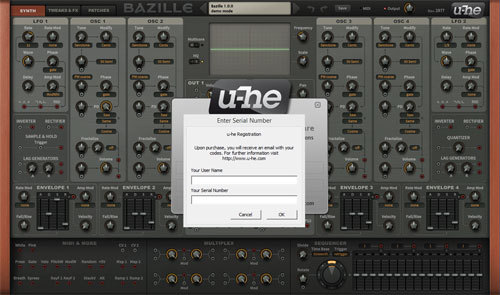Product Description
Any Cable Everywhere
ACE belongs to a new generation of synthesizers developed with the latest, fastest computers in mind. ACE offers a classic modular synthesis and more at a fraction of the cost of dedicated hardware. But like its hardware forebears, you can patch any output into any input: the number of different ways to connect modules together is practically infinite. Needless to say, you will never run out of cables!

The careful selection of modules and clear layout make ACE the ideal instrument for newcomers delving into the fascinating world of modular synthesis. But ACE also delivers the goods: like any medium-sized professional hardware system, ACE has enough synthesis power to keep you discovering new tricks for many years to come!
List of Modules
- 2 x LFO (0Hz - 20kHz)
- 2 x ADSSR envelopes
- 2 x VCO (0Hz - 20kHz, PWM, VCO1-linked sub)
- 2 x VCF (LP1/LP2/LP3/LP4 and HP/BP/BR each)
- 2 x VCA with pan
- 2 x multiples (with modulation input)
- 1 x mixer (for standard sources + aux)
- 1 x ramp generator (loopable)
- 1 x mapping generator (up to 128 values)
- 1 x noise (white, pink)
- 3 x global effects (chorus, delay, 2 x tone)
Key Features
At first glance, ACE may seem overly simplistic, but remember that virtually anything can be plugged into anything else. For instance, try plugging an LFO into a Filter, then use that filter as an FM source for an oscillator. Crazy routing is possible, endless fun is guaranteed!
- Semi-modular architecture, with default routing like ARP 2600
- 25 signal sources, 30+ signal targets
- Up to 8 times unison with +/-2 octave detune range each
- Exceptional filters can self-oscillate
- LFOs can be used as VCOs and vice versa
- Sync, FM, cross-modulation
- Use multiples for inversion, amp/ring modulation, etc.
- Custom LFO waveform "tap map"
- Microtuning (Scala .tun standard)
- 100% free of Supersaws!
System Requirements
Mac
- Mac OS X 10.9 or newer (Intel and M1 Mac Supported) (64-bit only)
- AU2, VST2, VST3
Windows
- Windows 7 or newer (32 / 64-bit)
- VST2, VST3
Minimum Requirements
- Host software / DAW
- 1GB RAM, more recommended
- 50MB free disk space
- 1000 × 600 or larger display
- Modern CPU required
- Intel Nehalem or newer, AMD Bulldozer or newer (for Windows / Linux)
- Intel Nehalem or newer, Apple M1 (for Mac)
- Linux - Glibc version 2.28 or newer
Plugin Formats:
- ACE is not a standalone product, it requires host software. ACE is compatible with nearly all DAWs.
View Installation Instructions
u-he Installation/Activation Instructions
1. Visit redeem.u-he.com and enter your registration code (located within your account).
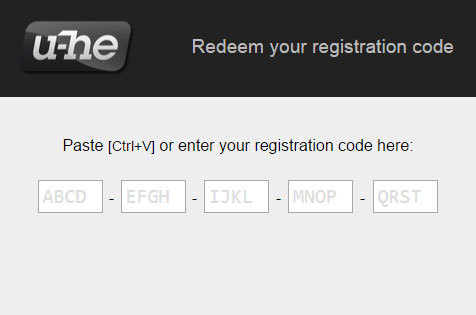
2. On the next page, fill in the required fields. An email with your serial number and download link will be sent to the supplied email address.
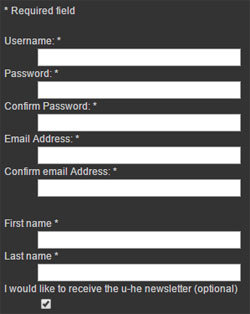
3. Once you have downloaded your installer from within your account, launch the Setup then click NEXT.
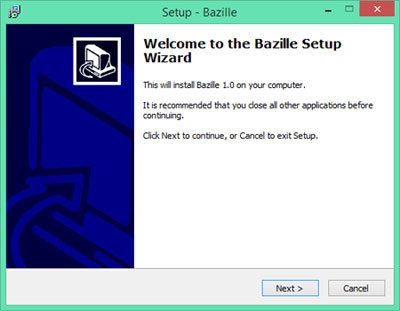
4. Read the license agreement and if happy, click to accept the agreement then click NEXT.
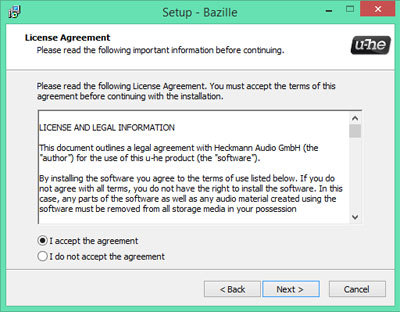
5. Select which components of your plugin you wish to install and click NEXT.
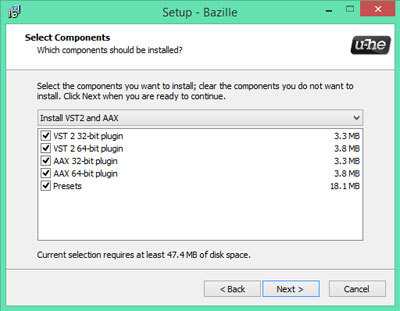
6. Choose your installation paths for both 32 and 64-bit versions of the plugin and click NEXT.
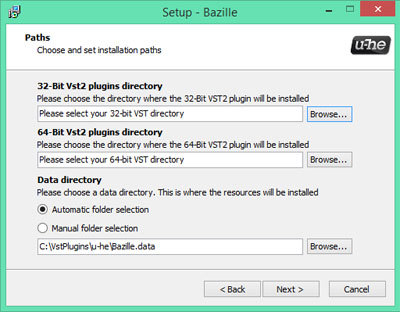
7. Evaluate your setup options and if happy, click INSTALL.
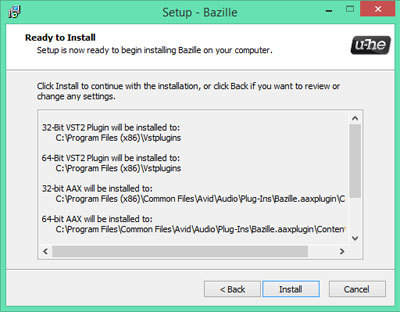
8. Once the installation has concluded, click FINISH.
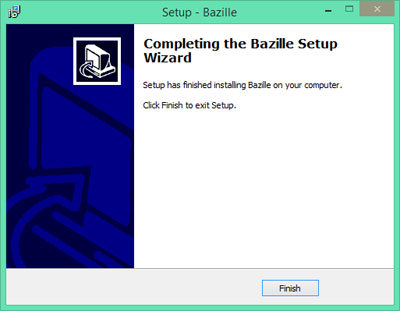
9. Open your plugin within your DAW. Right-click on the plug-in's data display (usually at the top).
10. Select "Enter serial number..." from the dropdown menu and enter your registered u-he username and Serial Number (when entering your name and Serial Number it's advisable to copy/paste the license information directly from the eMail into the plugin instead of typing each letter and number by hand). - Your plugin is now fully activated!