Product Description
The Name Says It All!
Unique specializes in state-of-the-art vowel sounds and mighty, mighty analogue sounds from the Golden Age of synthesizers. Her assertive sound should not be missing in any VST folder.
Dual-Oscillator with 5 Waveforms

You Won't run out of Classic Analogue Sounds Anytime Soon
Unique is a well-crafted emulation of synthesisers from the golden age of analogue keyboard sounds. Some of the strings and piano sounds will bring back fond memories, while there's plenty of depth and power to the basses.
Sound and functionality have been designed together with musicians to cover a wide range of sounds and ease of use. We took a close look at some old techniques to reinvent them for the current age. The user interface is simple but powerful.
And it's a pretty versatile instrument. Once you’ve built your sound, there’s tons of sound polish in a juicy filter section and two chained multi effect units.
Those Wicked Formant Filters!

Activate Vowel Mode
The sound of Unique springs to life when it hits the filter section. Needless to say, analogue high-pass, low-pass and band-pass varieties are in place, along with a comb filter. But standards aside, the actual intention behind this project, a Vowel Filter, also became its outstanding feature. The Vowel Filter allows you to string together two or four vowel formants and play them back in a multitude of ways.
The internal controller section will bring in some much-needed dynamics. There's a recordable XY field, a sequencer and it's all very easy to manage with just a right-click on any control. User feedback range from "the Controllers section rocks!" to "the Controllers section just blows me away!"
Earns the Right to Carry its Name

It's not a Software, it's a Mindset!
Thanks to the unusual architecture, Unique always remained special down to the present day. The duo-phonic arpeggiator, polyphonic auto-panning per oscillator and the complex filter have what it takes to let your mix shine.
The modulators can be triggered in many different and “unique” ways: for example with the lowest note played, the first note played or even with the sequencer clock or the arpeggiator.
Yet another stunning feature: The internal LFOs have fade algorithms for rate and intensity; and we implemented a proper polyphonic portamento, too.
Update to Version 1.5

Free for Users: new GUI and NKS
The update sets new accents in visual language, concept and user experience. With its minimal flat design, version 1.5 departs from the somewhat stale skeuomorphism and pays homage to the classics of German industrial design. Adjust any control and the new GUI will come up with the respective values and scales! We find the new design very apropos and like working with it. Chapeau & Thanks to Max Mondon Design.
Native’s Kontrol Standard (NKS) is quickly spreading in the industry and we also think that it’s a good move towards integration for all the friends of NI’s great tools out there. We added NKS support to Unique, providing perfect integration with Maschine and Komplete Kontrol (->NKS).
Sounds & Presets
Passion, Soul and Sex...
- Unique comes with more than 300 presets, that show off its insane power and provide some good starting points for your next hook-line
- They are sorted into categories like Bass, Pads, Leads, etc., but there's also one folder called "Erotique"
- Version 1.5.1 comes with 40 fresh sounds from Christian C. Thompson (XianSound)
Features
- Sawtooth, Triple Saw, Pulse, Triple FM, Noise with tonal Filter, Sub Sine
- 5 Filters with 5 Modulators each
- Vowel Filter
- Duophone Arpeggiator
- Two Effect Sections
- x/y Pad with Recording
- MIDI Learn & Host Automation
- 300 groovy presets by various artists
System Requirements
Mac
- OS X 10.9 or higher - Apple Silicon M1 supported (64-bit only)
Formats:
- AAX
- Audio Unit (AU)
- Standalone Application
- VST2
Windows
- Windows 7 or higher (64-bit only)
Formats:
- AAX
- Standalone Application
- VST2
Important note: This software is only available in 64-bit format for both Windows and macOS and will not function on 32-bit systems.
View Installation Instructions
Notes:
- Looperator is used as the example
- Pop up windows must be allowed within your browser's 'Settings' for the download link to be triggered
Mac
1. After purchasing your product, visit Sugar Bytes to register your software.

2. Enter the email address that you wish to register the software to, as well as copy and paste/manually enter the serial number provided within your User Account > click ‘Register’.

3. Your software has successfully been registered > download your Apple (Mac) installer.
Note: An email containing your Sugar Bytes login details and temporary password (in the form of a code) will be sent to the inbox of the email that you used to register the software with > this may have landed in the junk/spam folder of your email. After logging into your account, you can select the 'Change Password' option to personalise your secret password.

4. Double-click the .dmg installer file to begin the installation process > click ‘Continue’.
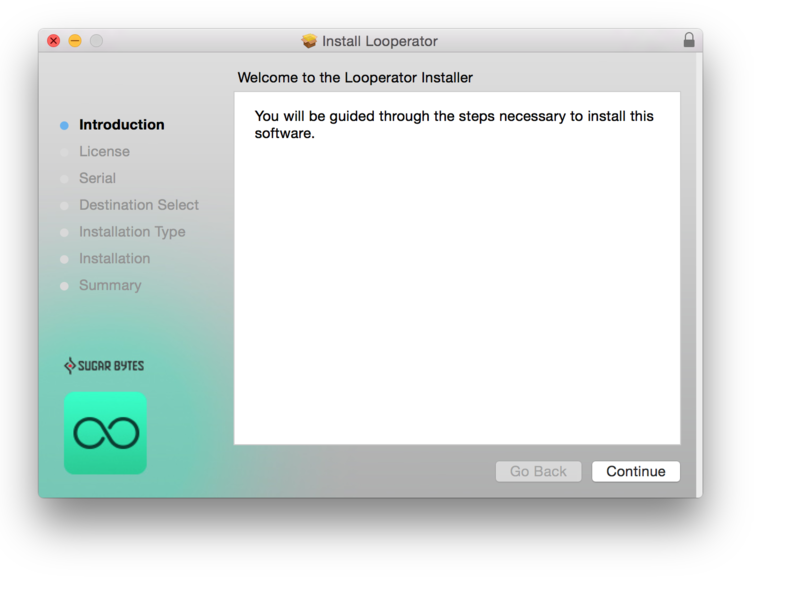
5. Read the Software License Agreement > click ‘Continue’ and then ‘Agree’.
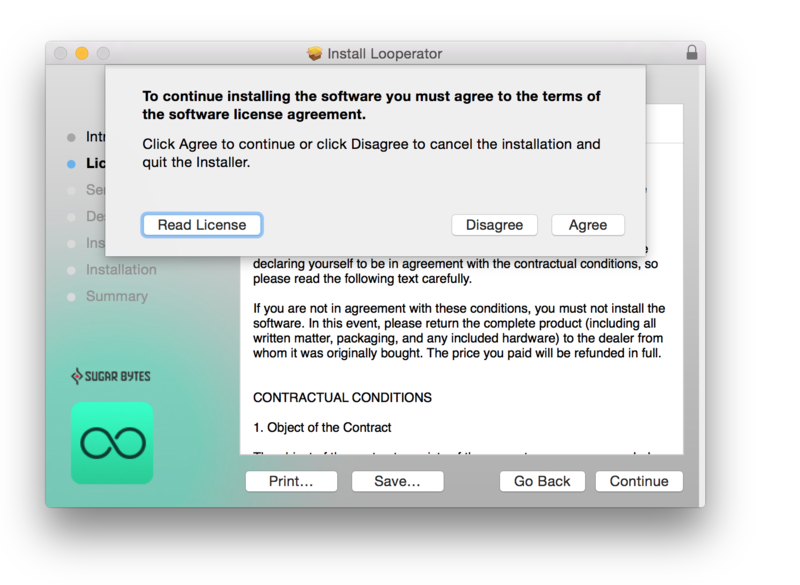
6. Copy and paste/manually enter the 8-digit serial code that exists in your Sugar Bytes account.
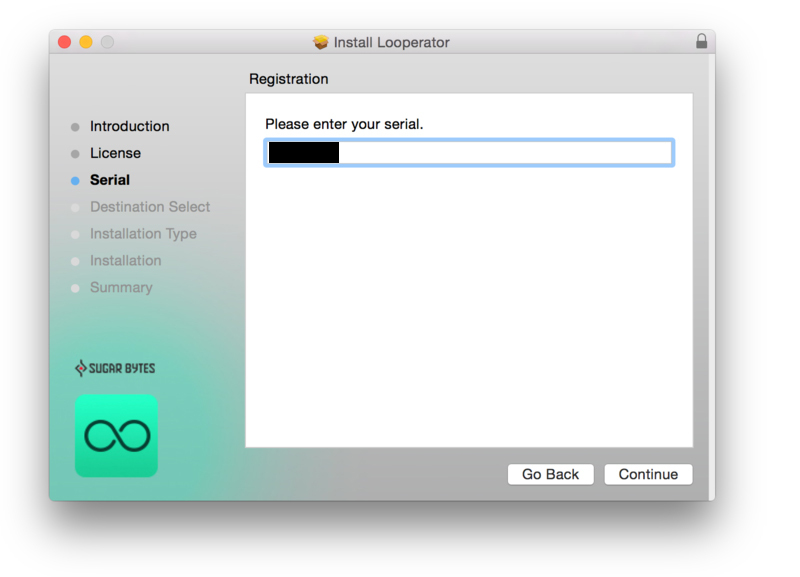
7. Select the software format (s) that you wish to install, depending upon the DAW (s) you are using > click ‘Continue’.
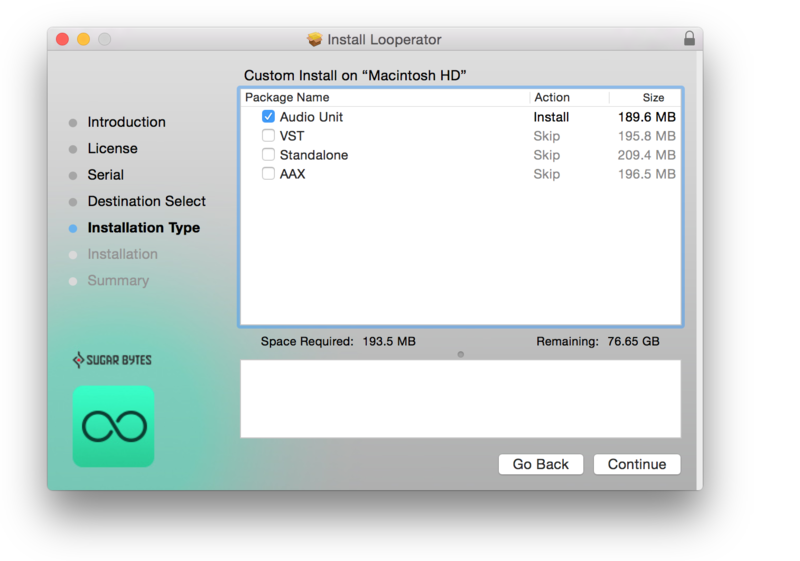
8. Review the installation and click ‘Install’.
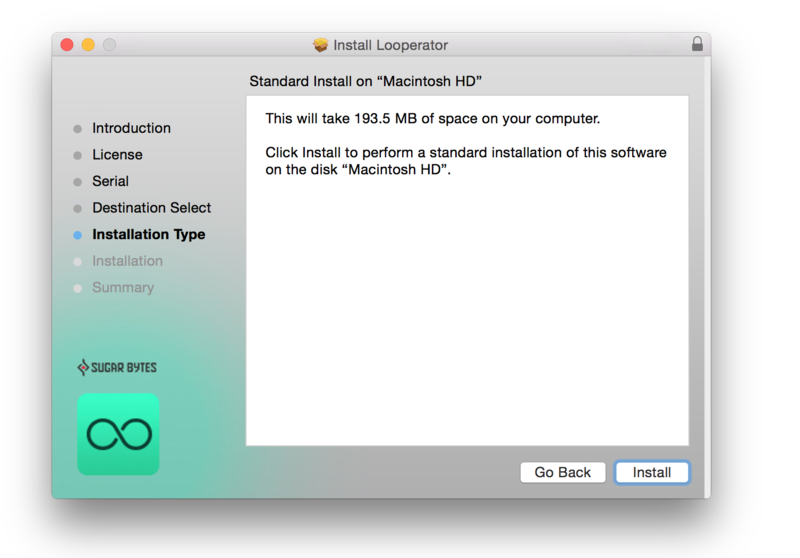
9. The installation of the software has successfully completed > click ‘Close’.
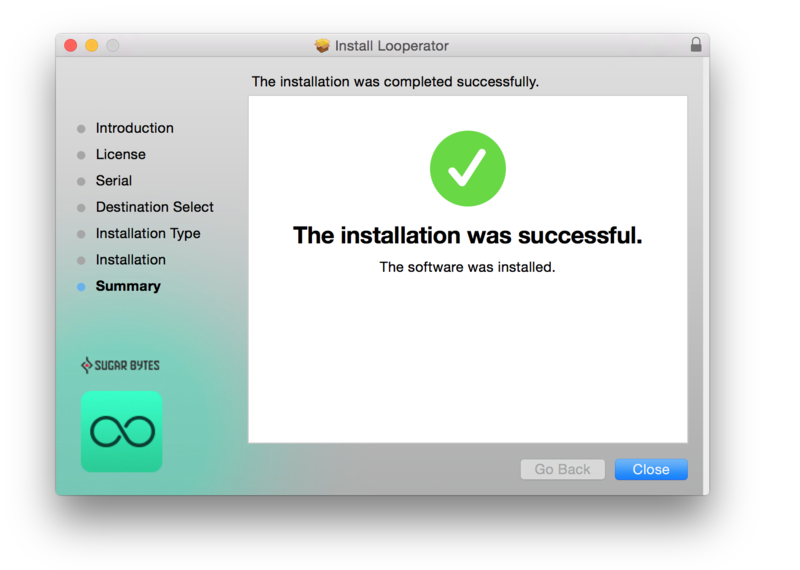
10. Restart your DAW and locate/open your purchased Sugar Bytes software from the plug-in selection.
Note: You may need to Refresh/Rescan your DAW's Plug-in List, if the software fails to appear.
The Software is now Activated and Ready for Use Within Your DAW!

Windows
1. After purchasing your product, visit Sugar Bytes to register your software.

2. Enter the email address that you wish to register the software to, as well as copy and paste/manually enter the serial number provided within your User Account > click ‘Register’.

3. Your software has successfully been registered > download your Windows (PC) installer.
Note: An email containing your Sugar Bytes login details and temporary password (in the form of a code) will be sent to the inbox of the email that you used to register the software with > this may have landed in the junk/spam folder of your email. After logging into your account, you can select the 'Change Password' option to personalise your secret password.

4. Double-click the .zip folder to extract and reveal its contents.
5. Double-click the .exe installer file to begin the installation process > click ‘Next’.
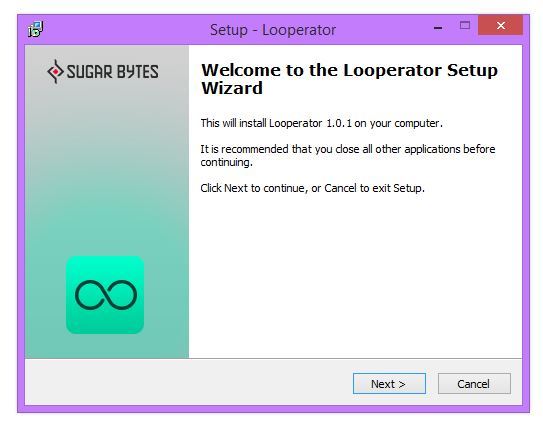
6. Select 'I accept the agreement’ > click ‘Next’.
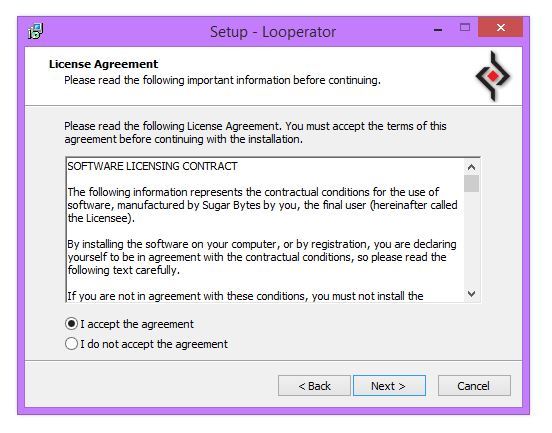
7. Copy and paste/manually enter the 8-digit serial code that exists in your Sugar Bytes account.
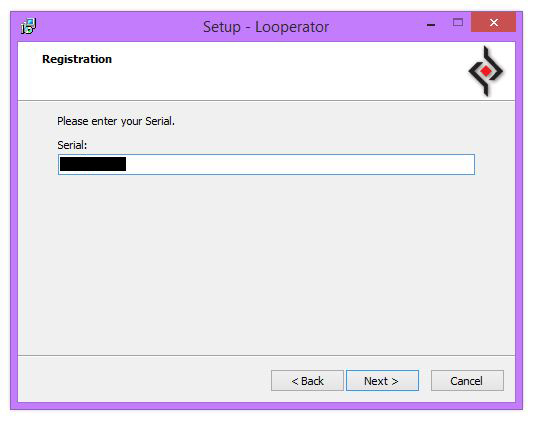
8. Select the format (s) that you wish to install > click ‘Next’.
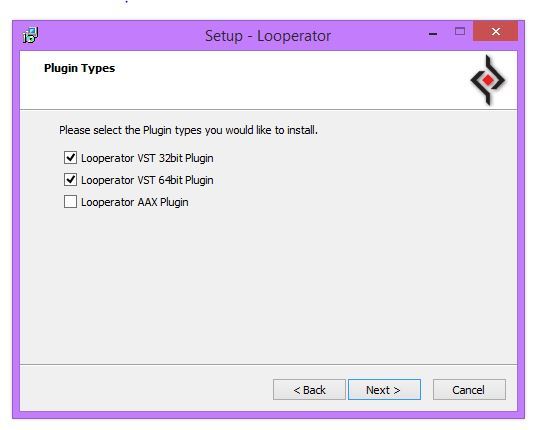
9. Select the software directories in which to install the software formats (32 and/or 64-Bit) to > click ‘Next’.
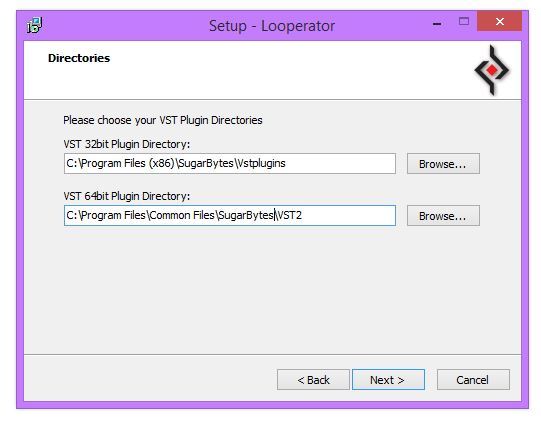
10. Select a folder in which to install the software to > click ‘Next’.
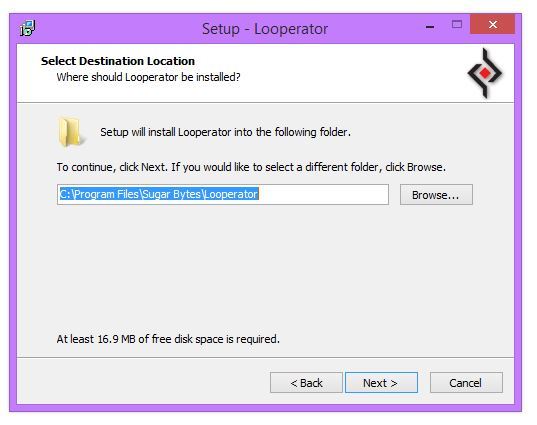
11. Review the installation and click ‘Install’.
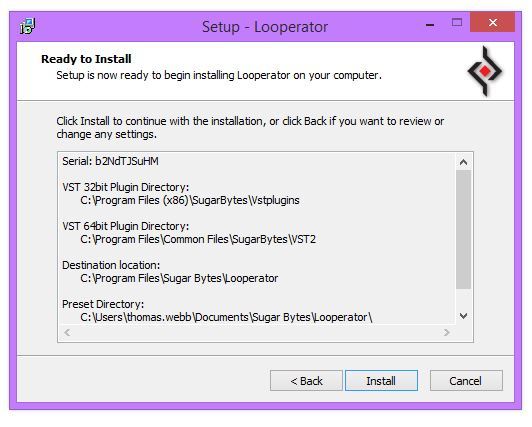
12. The installation of the software has successfully completed > click ‘Finish’.
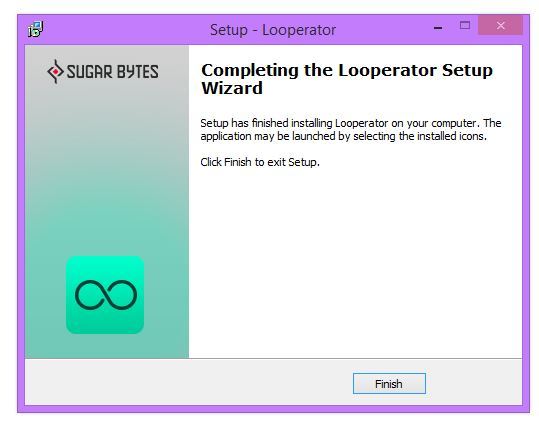
13. Restart your DAW and locate/open your purchased Sugar Bytes software from the plug-in selection.
Note: You may need to Refresh/Rescan your DAW's Plug-in List if the software fails to appear.
The Software is now Activated and Ready for Use Within Your DAW!
















































































































































































