Product Description
ModSynthMono is a FREE and monophonic version of ModSynth.
This is inspired by the very powerful EMS SynthiA and Sequential Circuits Prophet-5 and Oberheim Xpander.
Features
- 2OSC (Sin, Tri, Saw, Pulse 1-50% width, wave morphing)
- 1Wave Folding (added harmonics and aliasing noise.)
- 1Wave Shaper (added harmonics and aliasing noise.)
- HPF 24db/oct Cutoff frequency, Resonance
- LPF 24db/oct Cutoff frequency, Resonance
- 1LFO (SawUp, SawDown, Square, Tri, Sin, Random).
- 1ADR
- 1ADSR ON/OFF
- Matrix Modulation (src: osc2, lfo1, env1, env2, dst: osc1 pitch, osc1 wave, osc2 pitch, osc2 wave, wave folding, waveshaping, HPF cutoff, LPF cutoff)
- Portamento and volume control.
- Resizable window.
System Requirements
- macOS (32/64-bit Universal Binary)
- Windows (32/64-bit) (Note: Windows XP is NOT supported)
View Installation Instructions
Note: LowBitMonoSyn is used as an example.
Windows
Installation
1. Download the .zip file from within your Sounds Space User Account > double-click to extract the contents.
2. Choose either the 32 or 64-bit version > double-click to begin the installation process.
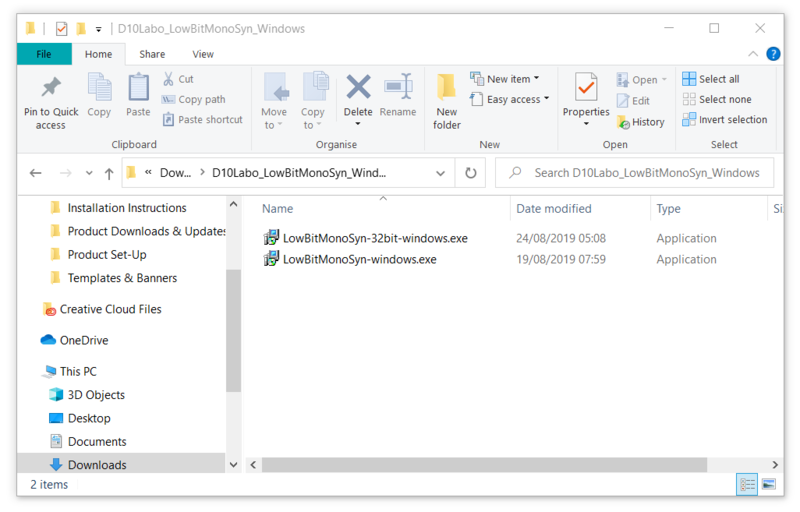
3. Select 'I accept the agreement' > click 'Next'.
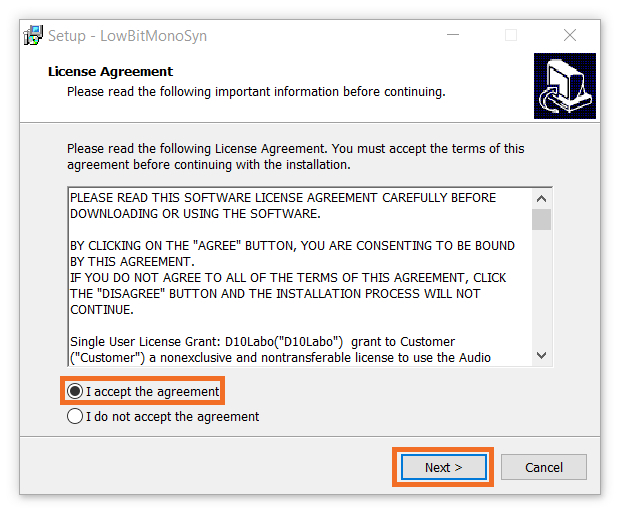
4. Choose your preferred installation location > click 'Next'.
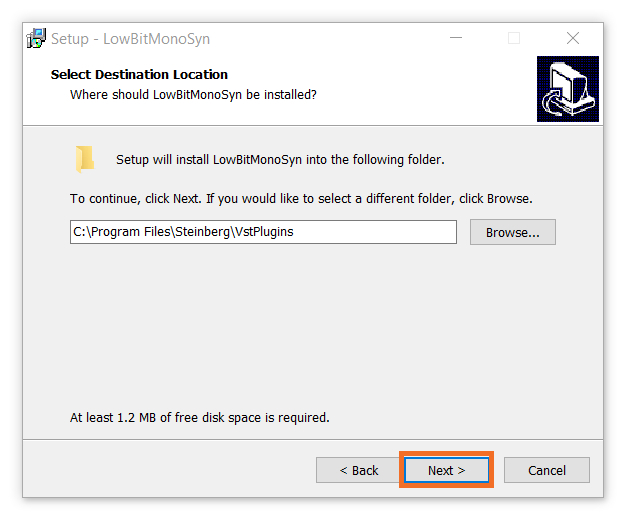
5. Click 'Install'.
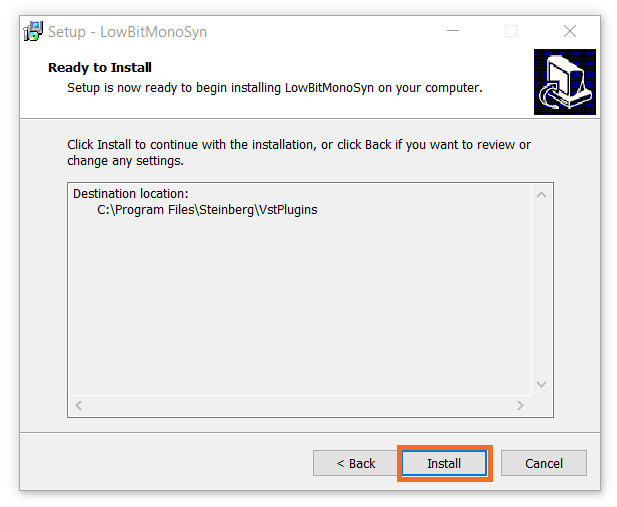
6. Click 'Finish' to exit setup.
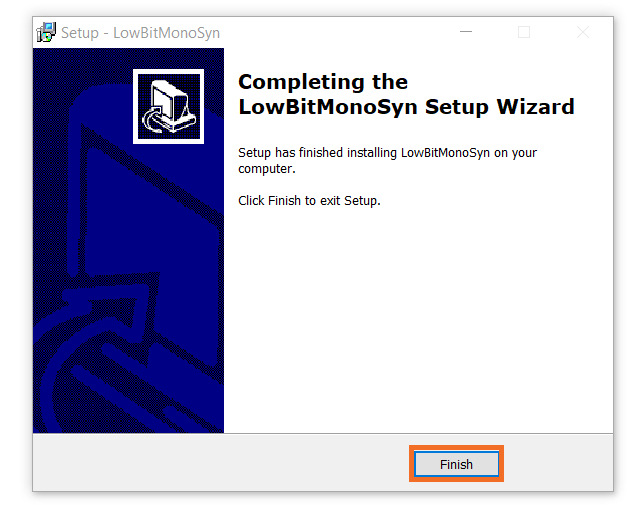
Your software is now ready to use within your DAW.
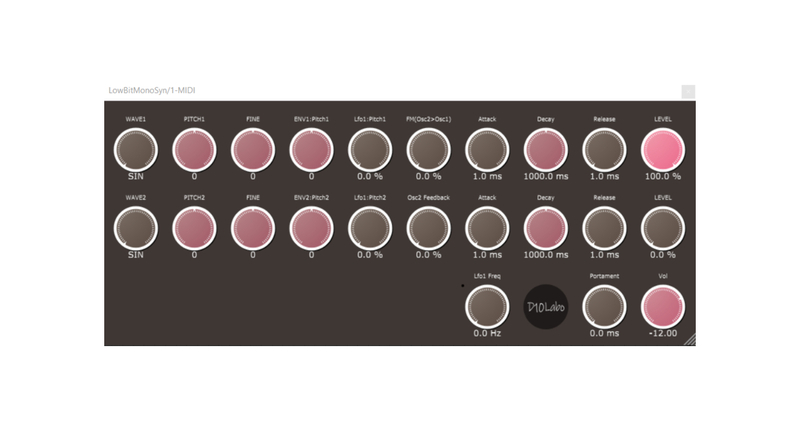
Mac
Installation
1. Download the .zip file from within your Sounds Space User Account > double-click it to extract the contents.
2. Double-click the .dmg file.
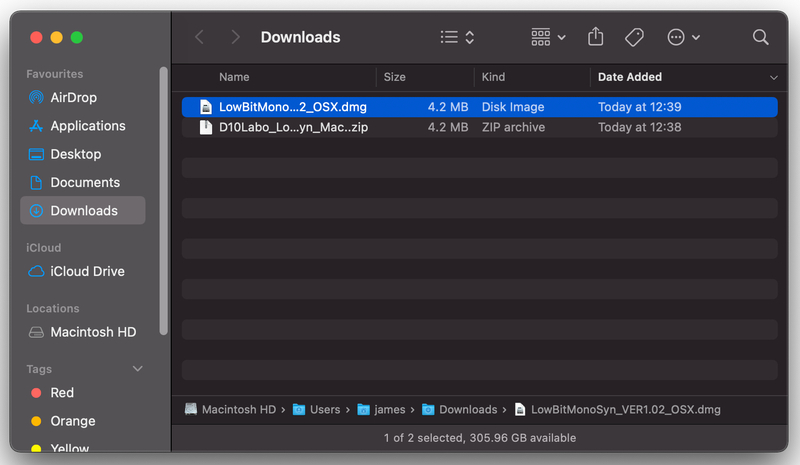
3. Double-click on the .pkg file.
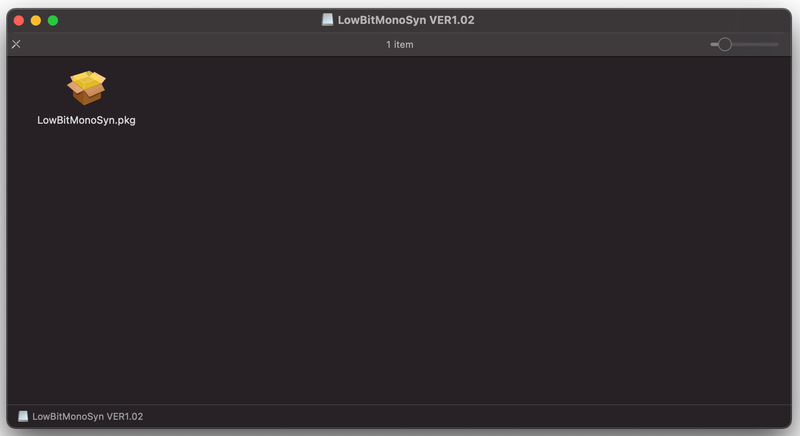
4. Click 'Continue' to begin the installation process.
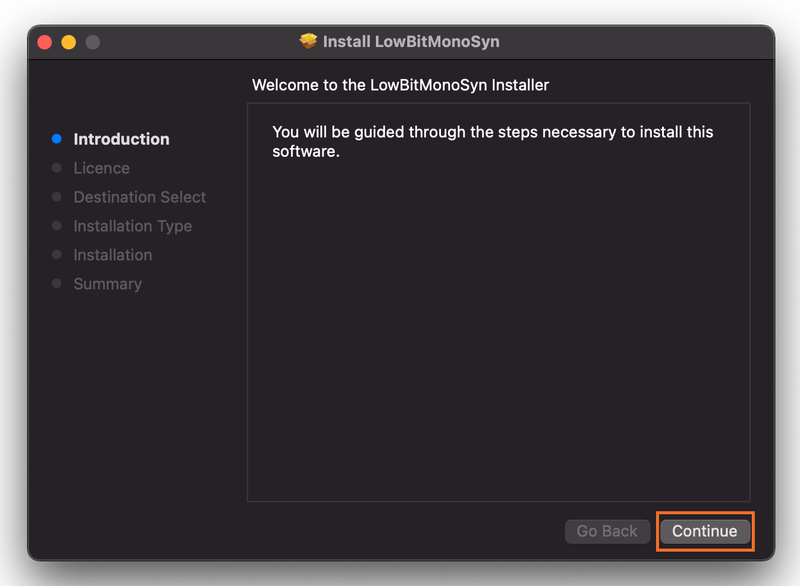
5. Read the license agreement > click 'Continue'.
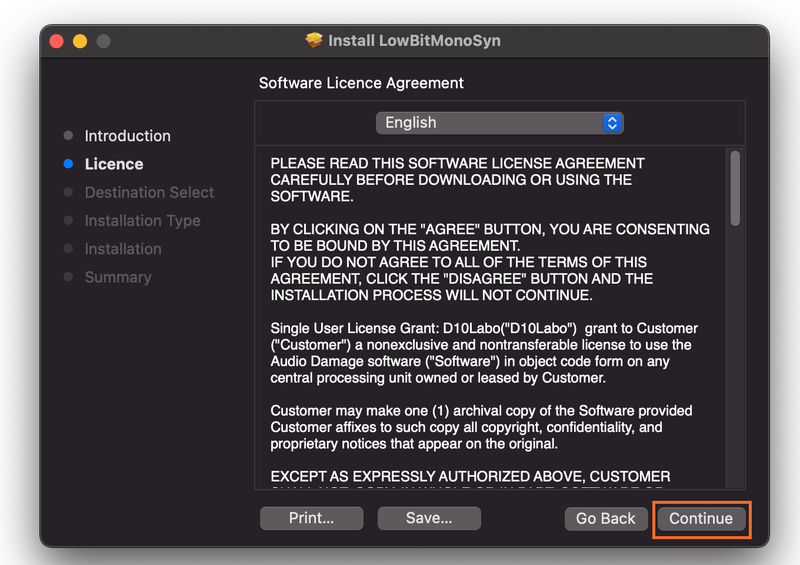
6. Click 'Agree'
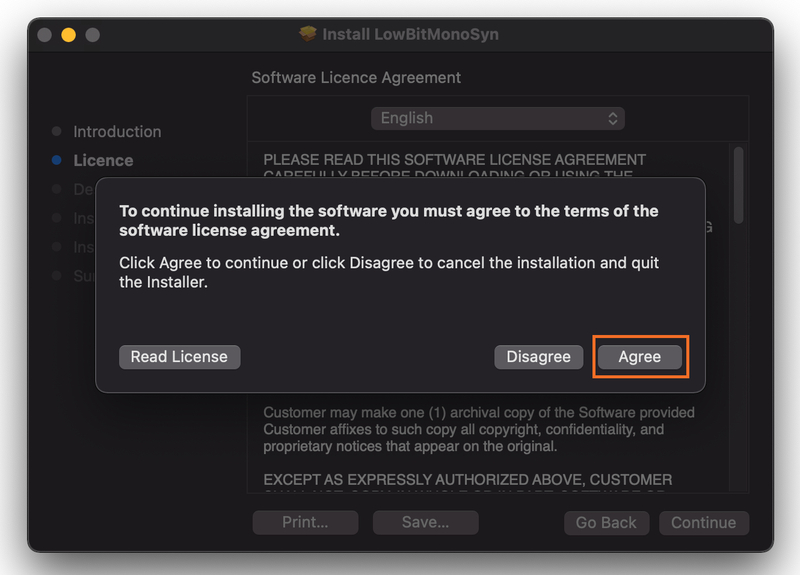
7. Select the plugins formats you would like installed > click 'Continue'.
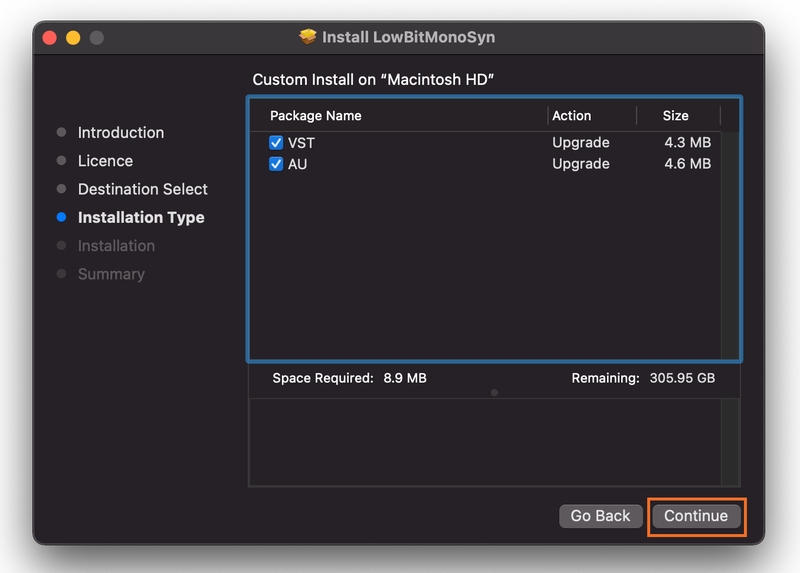
8. Choose your preferred installation location > click 'Install'.
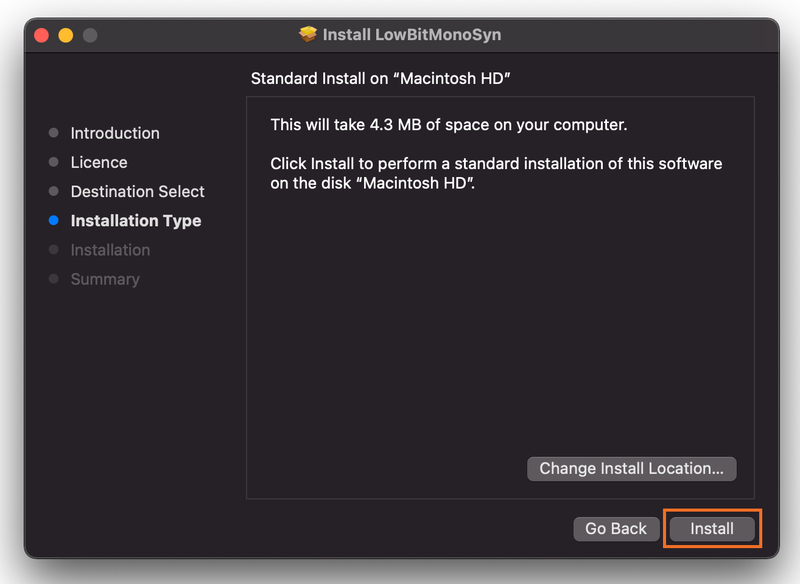
9. Click 'Close' to finish the installation.
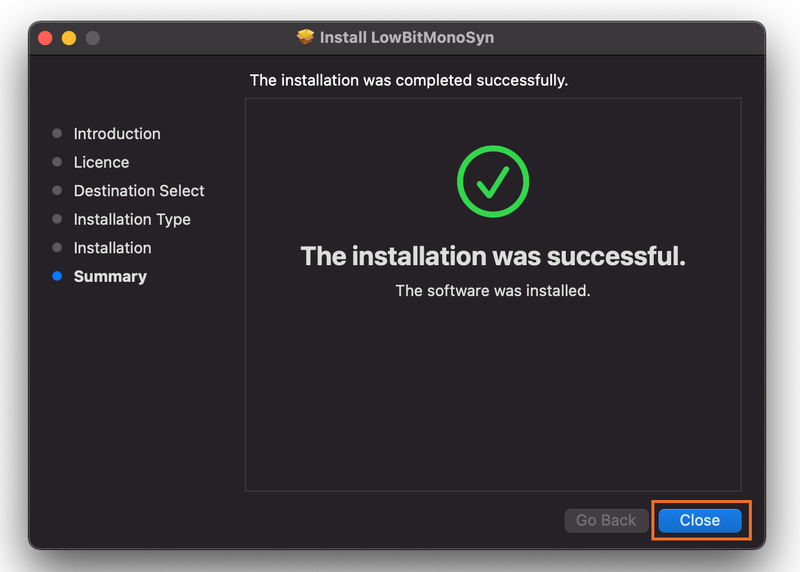
Your software is now ready to use within your DAW.
















































































































































































