Product Description
Fat Analogue Tones
The Fat and Funky Sound of the Electronics Super Store Legend, now FREE! The fun and funky Surrealistic MG-1 Plus Synthesizer is a super authentic recreation of the Realistic MG-1 synthesizer sold in Radio Shack stores in the 80s. The Surrealistic MG-1 Plus delivers fat analogue tone in spades, along with a unique polyphonic oscillator section, "bell tone" ring modulation, glide, auto-repeat note triggering, oscillator sync, and a number of improvements that tremendously expand its capabilities. Best of all, it's absolutely FREE!
Features
- Ultra-accurate analogue modelling
- Dual oscillator monophonic plus polyphonic oscillator bank
- Super fat 24db "ladder" filter
- Over 140 presets
- "Bell tone" ring modulation
- Tempo-syncable LFO
- Expanded octave ranges
- Multiple note priority modes including legato and retrigger
- All controls MIDI-assignable
- Full DAW automation of all controls
- Surrealistic MG-1 Plus is available in AU, VST, VST3, AAX, and Standalone formats.
System Requirements
macOS
- macOS 10.9 or above
- 64-bit only
- Quad-core computer with 8GB of RAM recommended
Windows
- Windows 7 or above
- 64-bit only
- Quad-core computer with 8GB of RAM recommended
View Installation Instructions
Mac
Registration
Note: Voltage Modular Core 2 + Electro Drums has been used as an example.
1. Visit https://store.cherryaudio.com/redeem?ref=PluginBoutique > click ‘create an account to register your product. (If you already have a Cherry Audio account, simply click ‘login’).
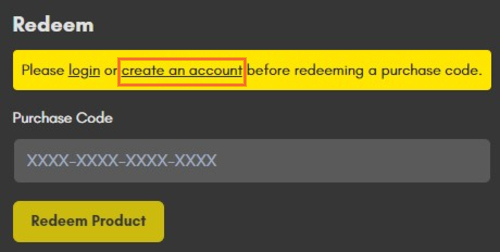
2. Enter your details and click the 'I'm not a robot’ reCAPTCHA > click 'Create an Account.
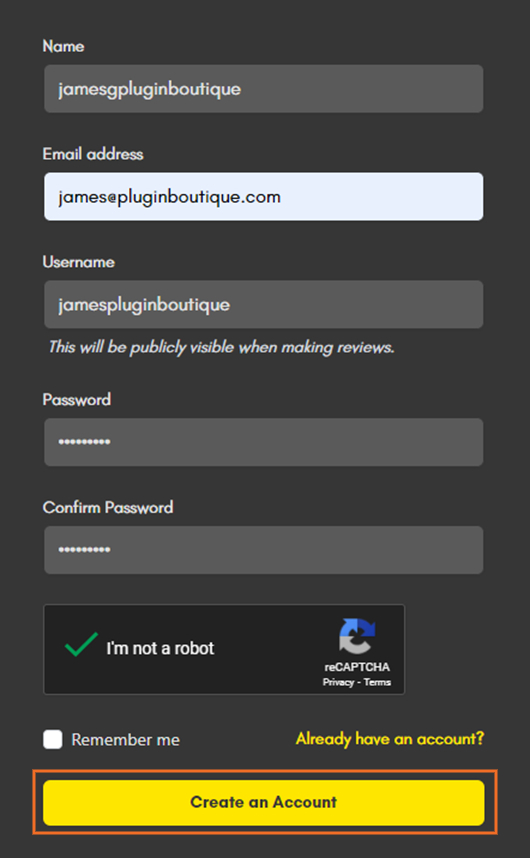
3. Once logged in click ‘Store’ on the top toolbar and then ‘Redeem Code’.
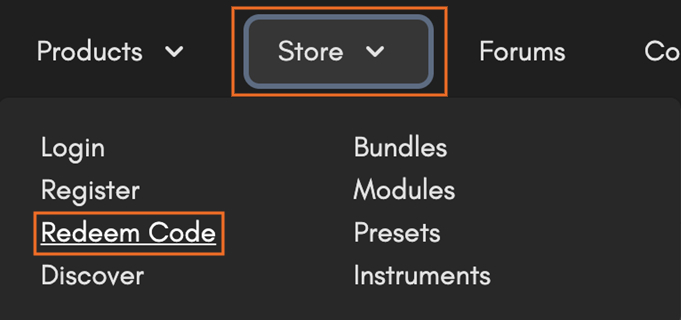
4. Enter the serial number from your Sounds Space account > click 'Redeem Product'.
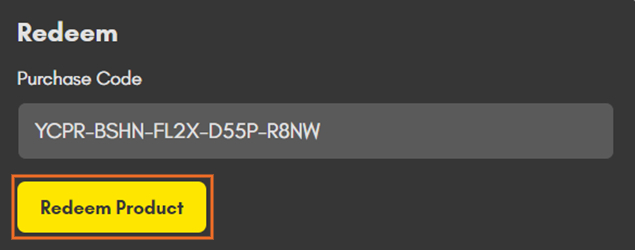
Installation
1. Select the Mac format download > click 'Download'.
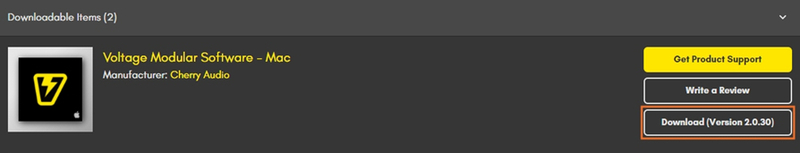
2. Open your downloaded installer > Click 'Continue'.
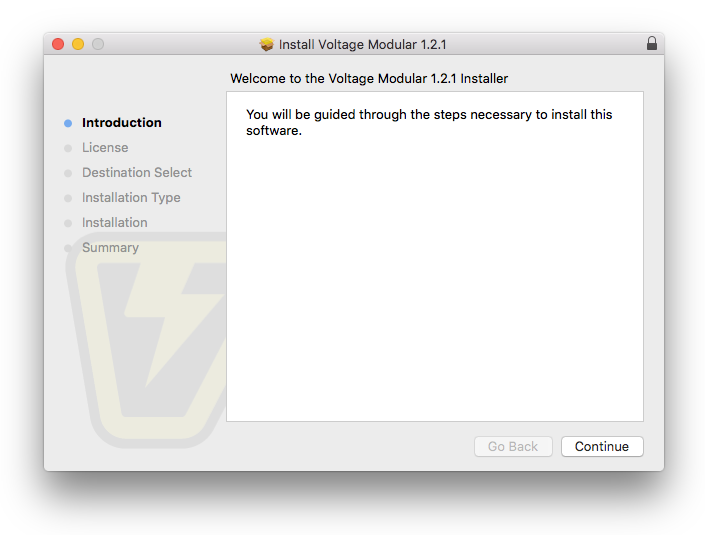
3. Select 'I Agree to the Terms of this License Agreement' > Click 'Next'.
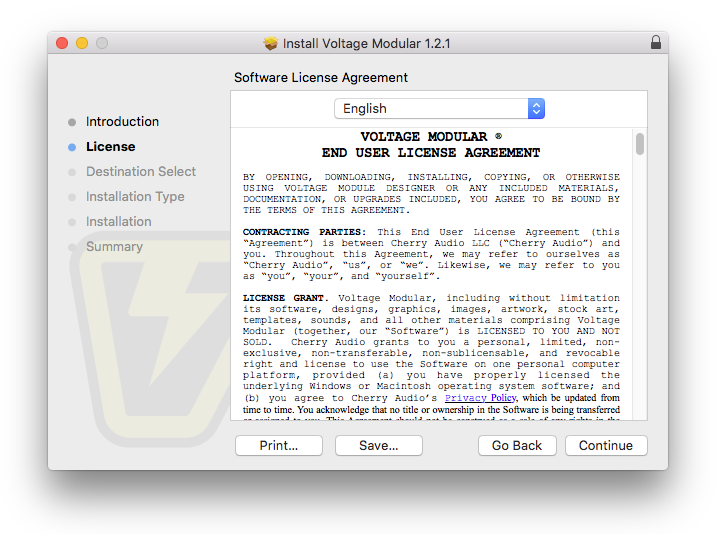
4. Click 'Agree'.
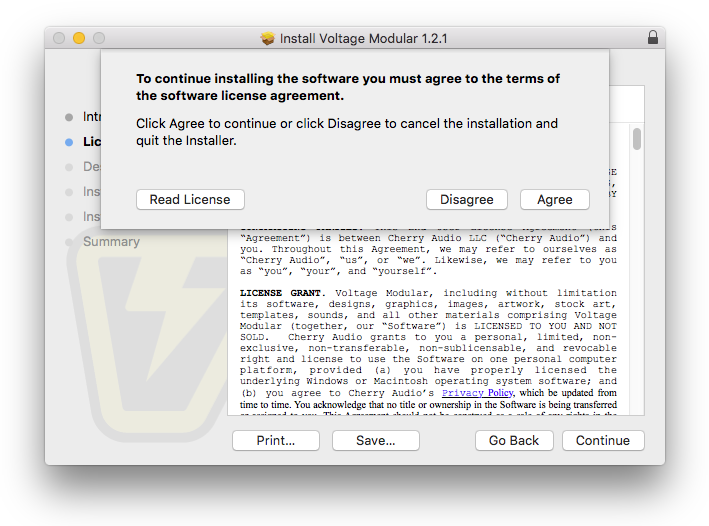
5. Click 'Continue'.
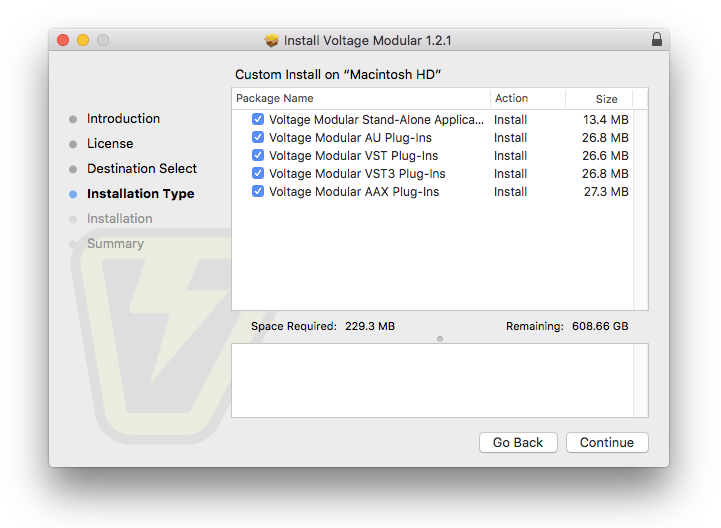
6. Click 'Install'.
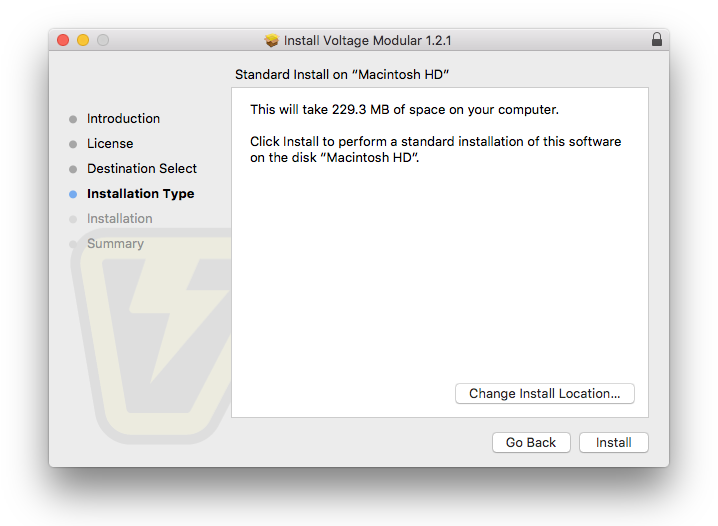
7. Enter your Username and Password > Click 'Install Software'.
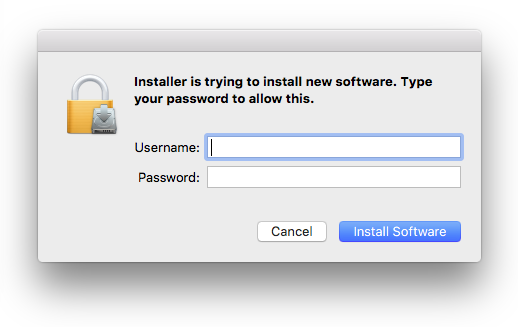
8. Click 'Close'.
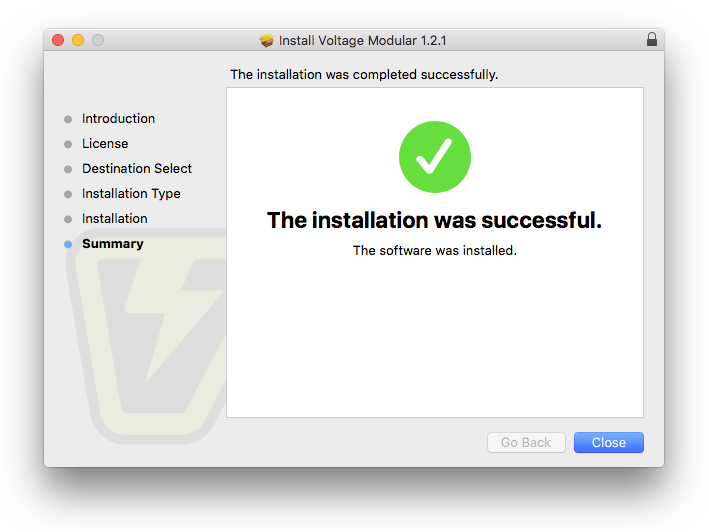
Activation
1. Open your installed product and enter your Cherry Audio registered Email and Password > Click 'Login'.


Your software is now activated and ready to use!
Windows
Registration
Note: Voltage Modular Core 2 + Electro Drums has been used as an example.
1. Visit https://store.cherryaudio.com/redeem?ref=PluginBoutique > click ‘create an account to register your product. (If you already have a Cherry Audio account, simply click ‘login’).
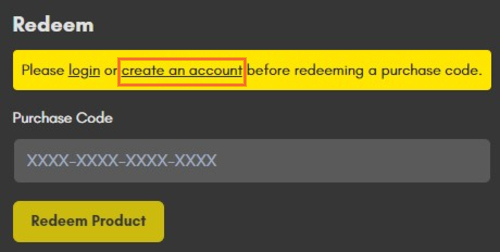
2. Enter your details and click the 'I'm not a robot’ reCAPTCHA > click 'Create an Account.
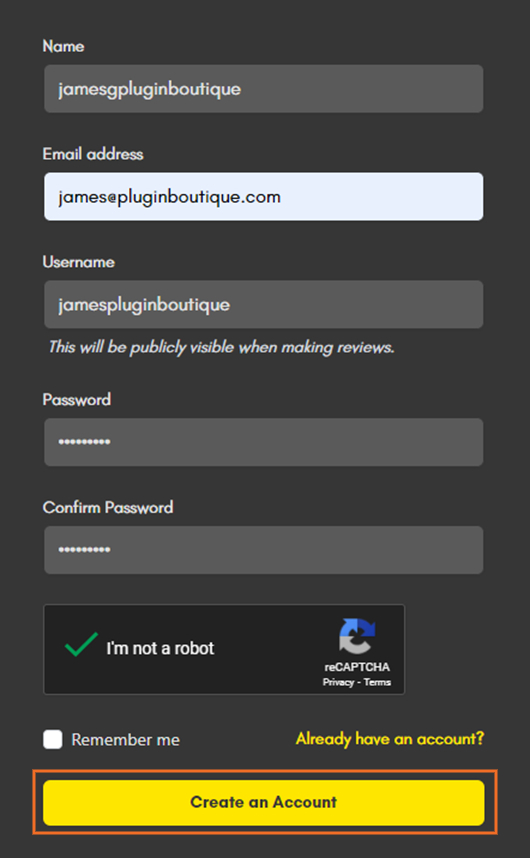
3. Once logged in click ‘Store’ on the top toolbar and then ‘Redeem Code’.
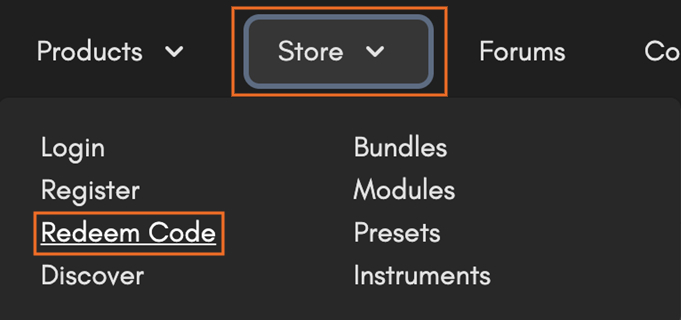
4. Enter the serial number from your Sounds Space account > click 'Redeem Product'.
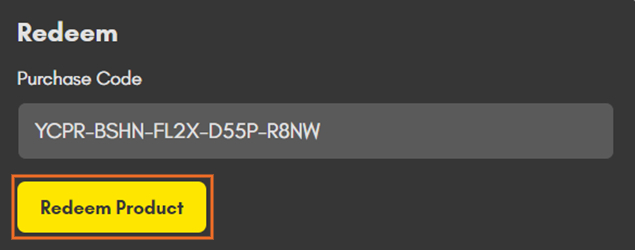
Installation
1. Select the Windows format > click 'Download'.

2. Open your downloaded installer > Click 'Next'.
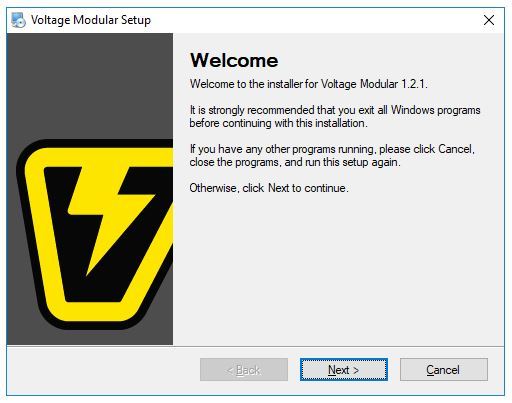
3. Select 'I Agree to the Terms of this License Agreement' > Click 'Next'.
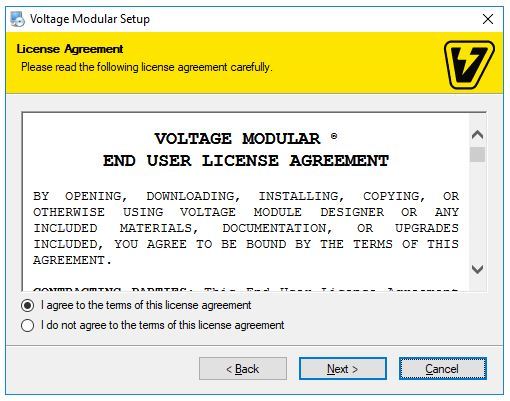
4. Click 'Next'.
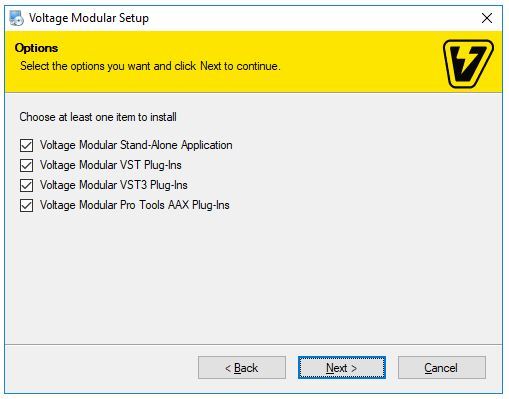
5. Click 'Next'.
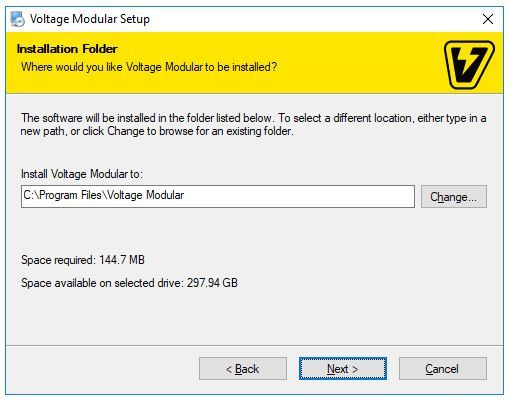
6. Click 'Next'.
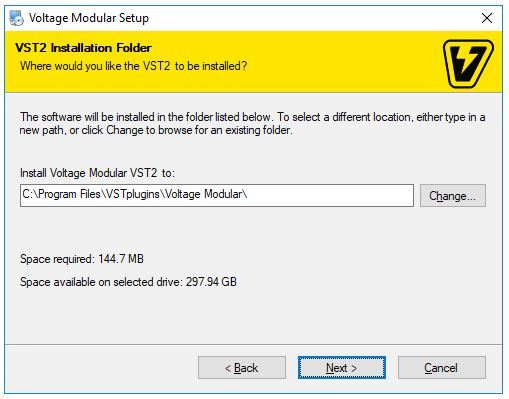
7. Click 'Next'.
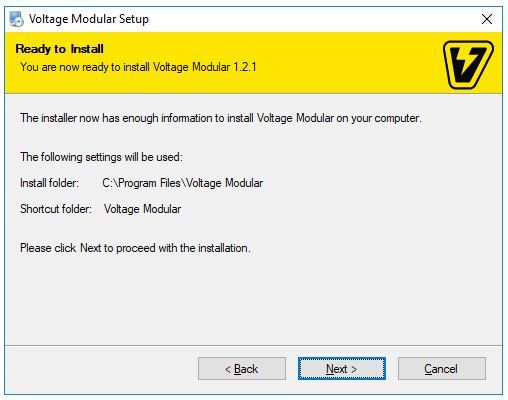
8. Click 'Finish'.
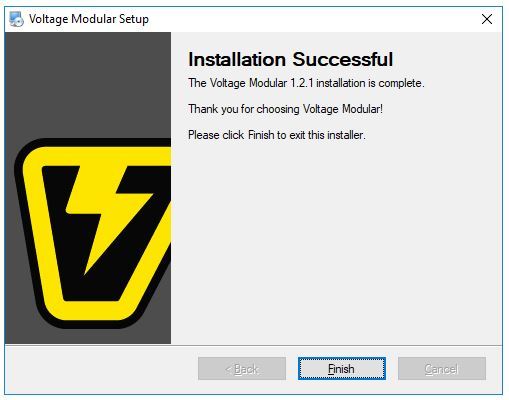
Activation
1. Open your installed product and enter your Cherry Audio registered Email and Password > Click 'Login'.


Your software is now activated and ready to use!














































































































































































