Product Description
B. Serrano brings you Radium!
Features
- 16 voices polyphonic
- Subtractive / FM 2 operators synth
- MIDI learn implementation
- Comfortable XY Pad
- Auto Pan
- And more!
View Installation Instructions
Installation Instructions
1. To install B. Serrano Radium software, first, unzip the downloaded. (for demonstration purposes we're using the Bass Gnomes Clarity)
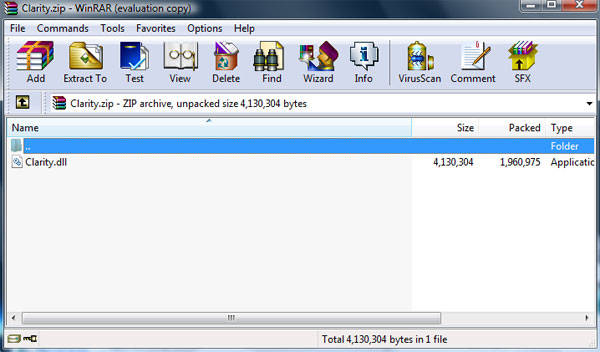
2. Next follow the file directory - Computer / System (C:) / Program Files / Steinberg - and drag the .dll file into the Steinberg folder.
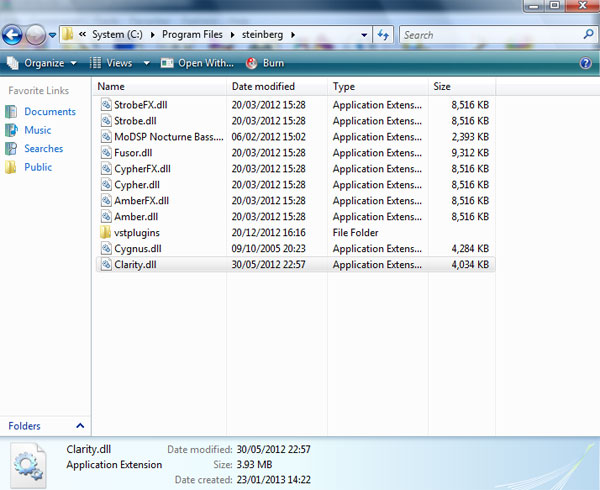
3. Open up your DAW and your software will now be ready to use.














































































































































































