Product Description
Textural Synthesizer
The Cinematic Machine
Aparillo is an advanced 16-voice FM synthesizer, tailored for majestic sonic motions. A clever arrangement of synthesis, wave shaping, filtering, FX and modulation unfolds into a serious sound design tool for epic sonic creation. Make sure to check out the Orbiter, a mass-controller for immediate, instant blockbuster sounding themes.

Key Features
- FM Synthesizer with 16 Voices
- Formant Shifting, Wave Folding & Shifting
- Multi-Mode Filter with Spacializer
- 2 interdependent LFOs with S+H and Gravitation
- Orbiter for one-touch Sound Morphing
- 500 handpicked Presets
- Wide Modulation Options from 10 sources
- NKS support for Komplete Kontrol and Maschine
Synth
Two FM Operators give birth to waveforms so complex it's like they have a life of their own.
Different FM Complexity/ and Ratio Modes, Waveshaping, Folding, Formant Shifting, Complex LFOs and the Orbiter deliver sonic spectacles that are sure to blow you out of your seat.
A modulatable Scale editor creates unbelievable unison spreads with the deepest of harmonic structures, stacking up to a 16 voice orchestra from another planet.

Orbiter
The Orbiter is a modulation engine, measuring its distance to 15 objects, which represent targets inside the sound engine.
Explore endless combinations & new arrangements on this sketchpad of sound: intuitive, pragmatic and convenient. Animate the Orbiter’s movements or recall 128 positions with your MIDI keyboard!
Expand your sonic event horizon beyond terrestrial reason, and let this machine create unheard cutting-edge sounds for you.
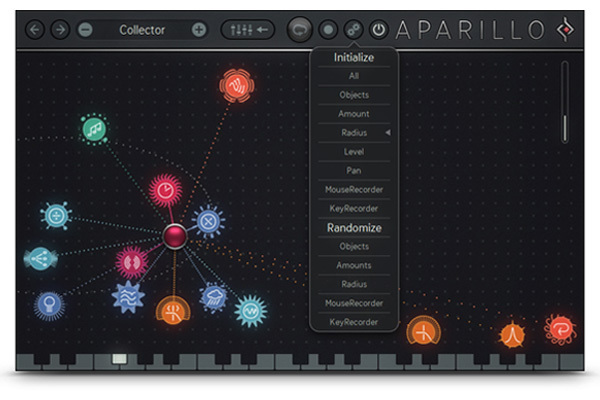
FX
The effect section is a sound source in its own right. The Spacializer, a delay-based pitch resonator, can generate an additional synth layer per wave-guide synthesis.
Besides the typical specialities like Comb and Vowel, the Multi-Mode filter dishes up the super-evil Dirt HP/BP/LPs, that bubble over with spectral grit.
The Poly-Autopan, synced Delay, and our best Reverb yet, will add space and air to your precious audio produce.

Modulation
The sole focus of the modulation lies on the diversity of the 16 independent synth voices. As freely definable layers of sound, they will unfold a vast sonic biotope.
The Envelopes show off user-definable slopes, looping modes, and polyphonic parameter modulation. The dual Complex LFO brings along some specialities like FM, Gravitation, Oneshot, S+H/Quantize, and the beautifully chaotic Collision Mode.
The ARP is interwoven with the engine to pick, pluck and extract rhythmic and melodic structures.

Sounds & Presets
More than 500 presets only give a glimpse of the full sonic potential. Aparillo will expand your sonic boundaries, inspire your imagination, and enhance your sound design expertise. Soon you will be creating spectacular sounds with just a few clicks. Your ears will thank you for it.
System Requirements
Mac
- OS X 10.9 or higher - Apple Silicon M1 supported (64-bit only)
Formats:
- AAX
- Audio Unit (AU)
- Standalone Application
- VST2
Windows
- Windows 7 or higher (64-bit only)
Formats:
- AAX
- Standalone Application
- VST2
Important note: Ths software is only available in 64-bit format for both Windows and macOS and will not function on 32-bit systems.
View Installation Instructions
Note:
- Pop-up windows must be allowed within your browser's 'Settings' for the download link to be triggered.
- Looperator is used as an example.
Mac
1. After purchasing your product, visit Sugar Bytes to register your software.

2. Enter the email address that you wish to register the software to, as well as copy and paste/manually enter the serial number provided within your User Account > click ‘Register’.

3. Your software has successfully been registered > download your Apple (Mac) installer.
Note: An email containing your Sugar Bytes login details and temporary password (in the form of a code) will be sent to the inbox of the email that you used to register the software with > this may have landed in the junk/spam folder of your email. After logging into your account, you can select the 'Change Password' option to personalize your secret password.

4. Double-click the .dmg installer file to begin the installation process > click ‘Continue’.
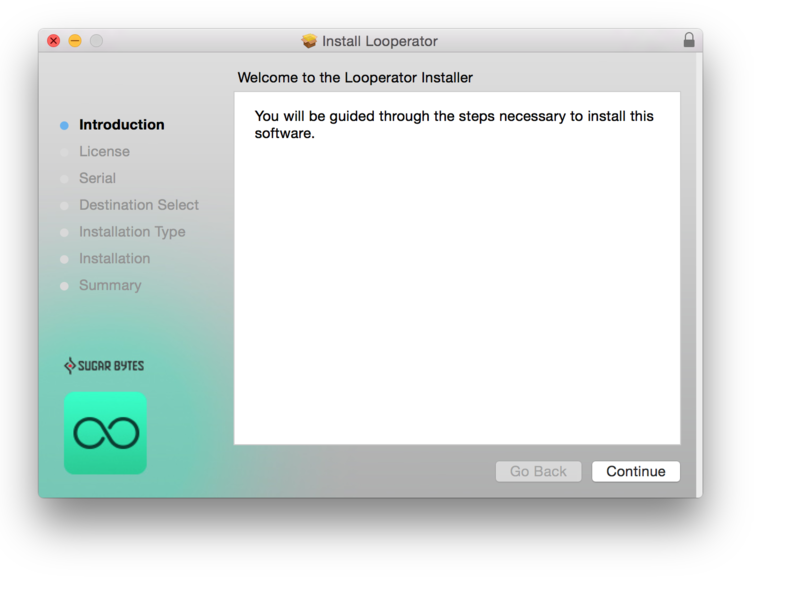
5. Read the Software License Agreement > click ‘Continue’ and then ‘Agree’.
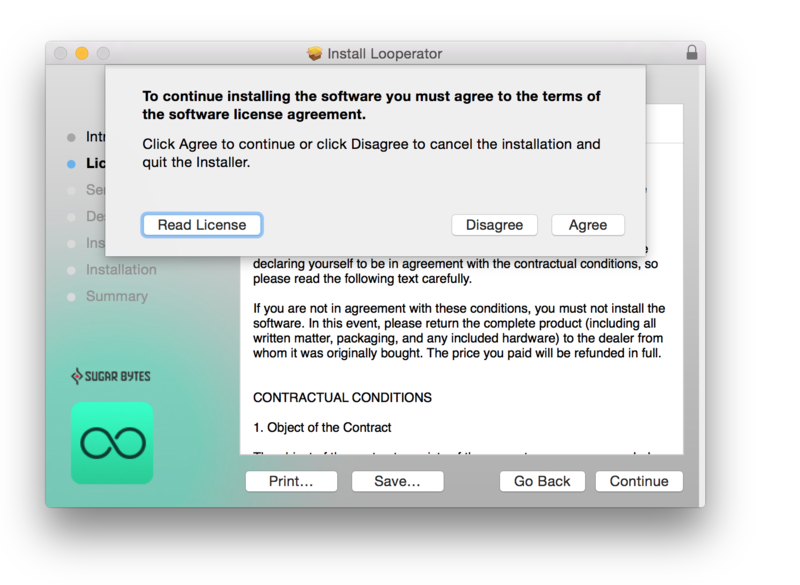
6. Copy and paste/manually enter the 8-digit serial code that exists in your Sugar Bytes account.
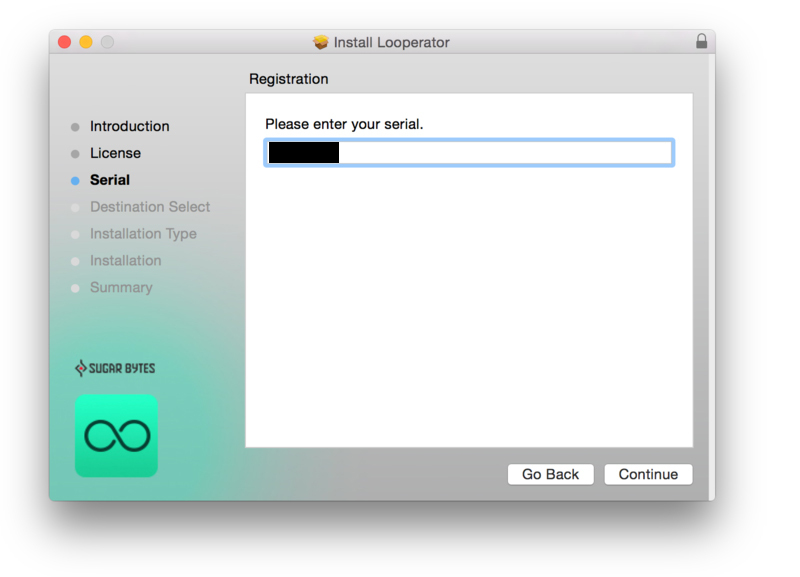
7. Select the software format (s) that you wish to install, depending upon the DAW (s) you are using > click ‘Continue’.
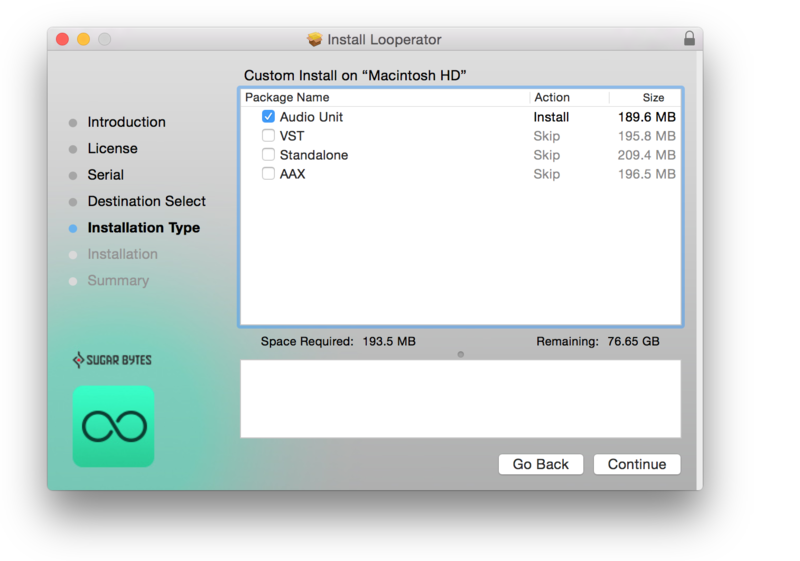
8. Review the installation and click ‘Install’.
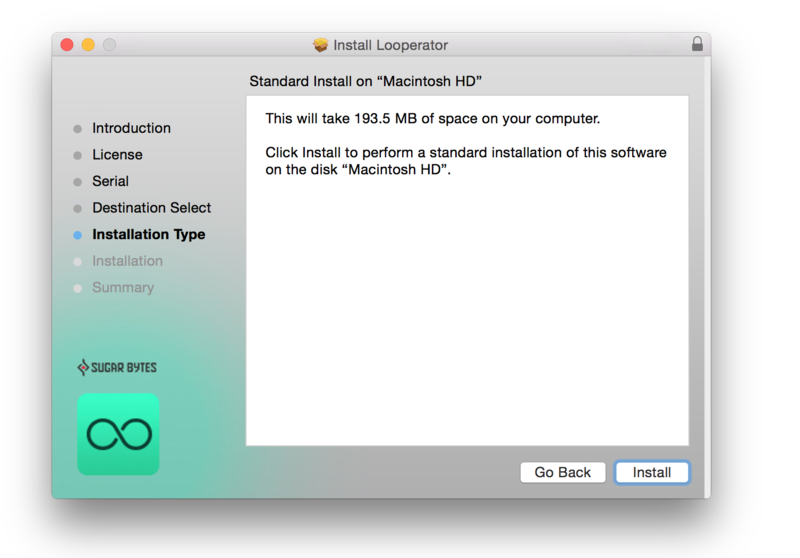
9. The installation of the software has successfully completed > click ‘Close’.
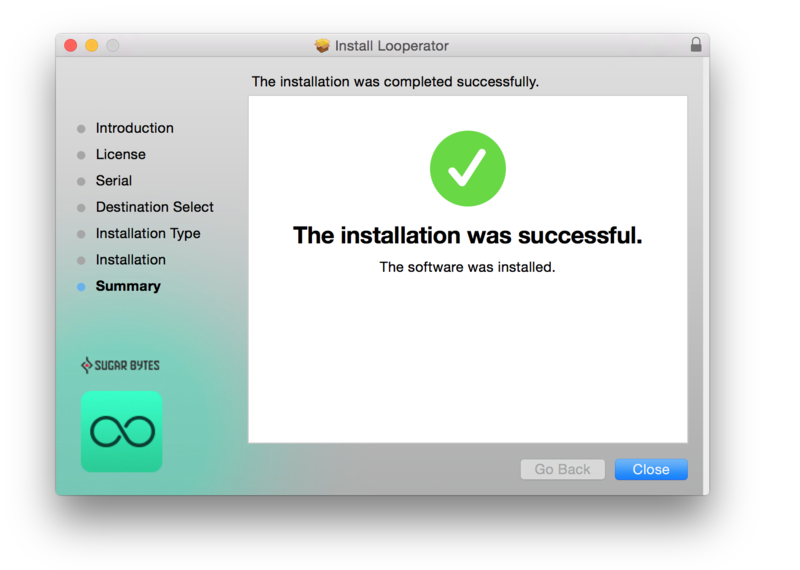
10. Restart your DAW and locate/open your purchased Sugar Bytes software from the plug-in selection.
Note: You may need to Refresh/Rescan your DAW's Plug-in List if the software fails to appear.
The Software is now Activated and Ready for Use Within Your DAW!

Windows
1. After purchasing your product, visit Sugar Bytes to register your software.

2. Enter the email address that you wish to register the software to, as well as copy and paste/manually enter the serial number provided within your User Account > click ‘Register’.

3. Your software has successfully been registered > download your Windows (PC) installer.
Note: An email containing your Sugar Bytes login details and temporary password (in the form of a code) will be sent to the inbox of the email that you used to register the software with > this may have landed in the junk/spam folder of your email. After logging into your account, you can select the 'Change Password' option to personalize your secret password.

4. Double-click the .zip folder to extract and reveal its contents.
5. Double-click the .exe installer file to begin the installation process > click ‘Next’.
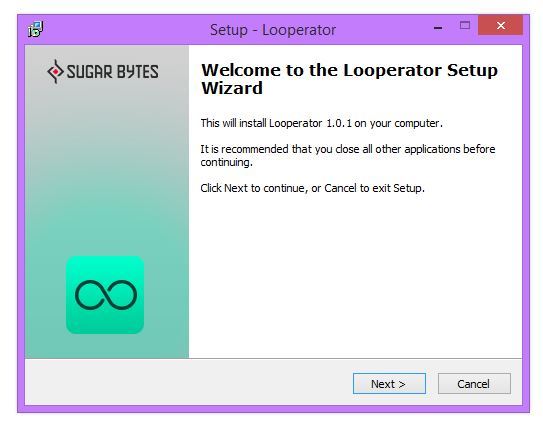
6. Select 'I accept the agreement’ > click ‘Next’.
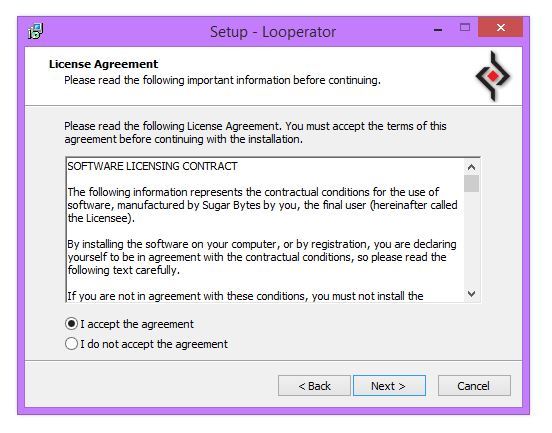
7. Copy and paste/manually enter the 8-digit serial code that exists in your Sugar Bytes account.
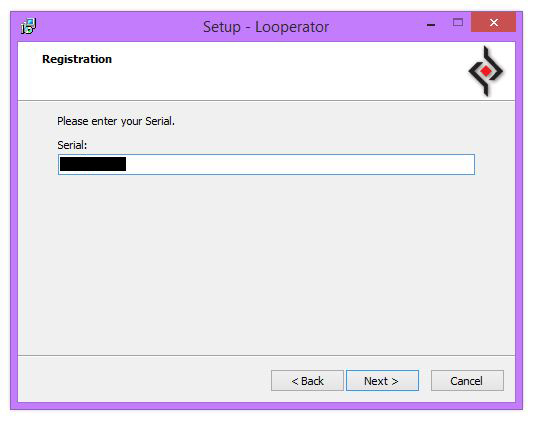
8. Select the format (s) that you wish to install > click ‘Next’.
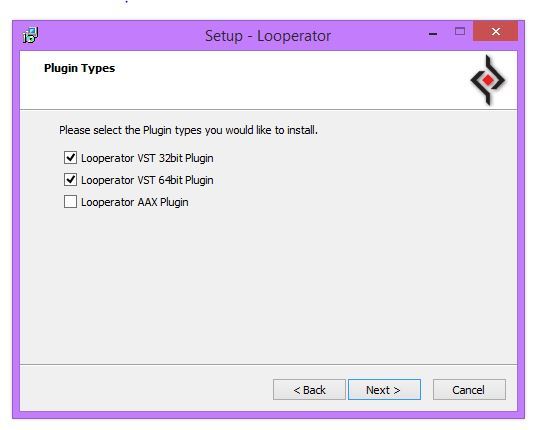
9. Select the software directories in which to install the software formats (32 and/or 64-Bit) to > click ‘Next’.
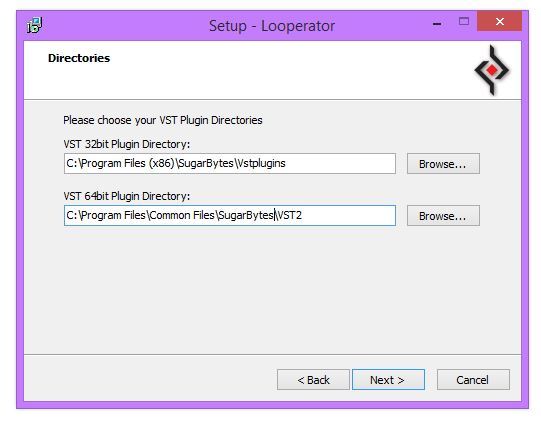
10. Select a folder in which to install the software to > click ‘Next’.
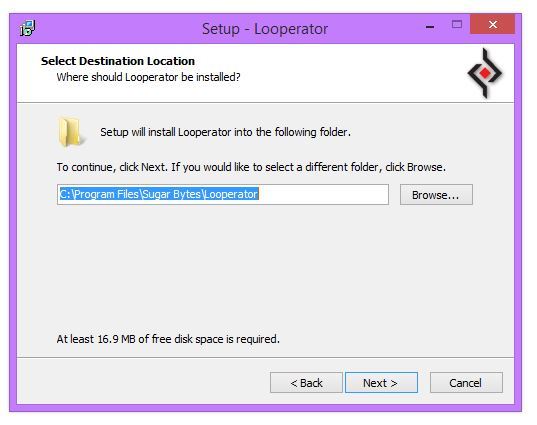
11. Review the installation and click ‘Install’.
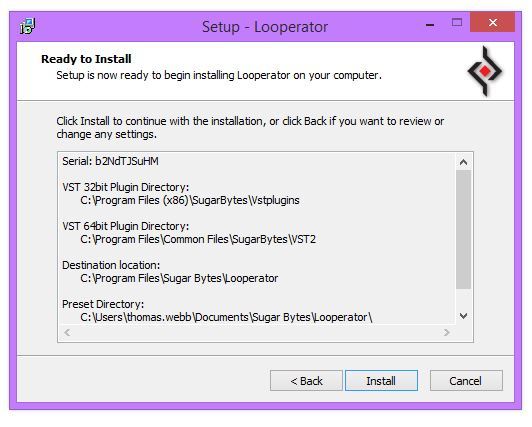
12. The installation of the software has successfully completed > click ‘Finish’.
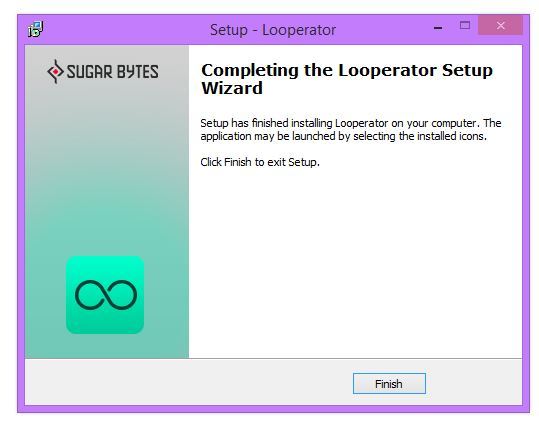
13. Restart your DAW and locate/open your purchased Sugar Bytes software from the plug-in selection.
Note: You may need to Refresh/Rescan your DAW's Plug-in List if the software fails to appear.
The Software is now Activated and Ready for Use Within Your DAW!
















































































































































































