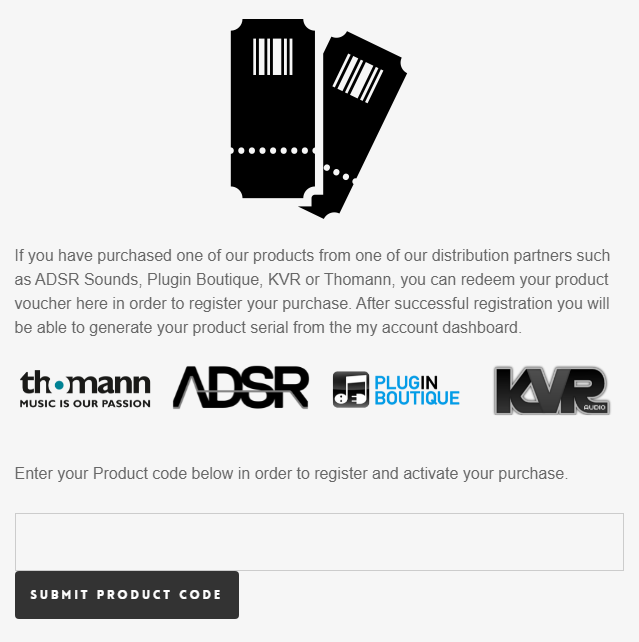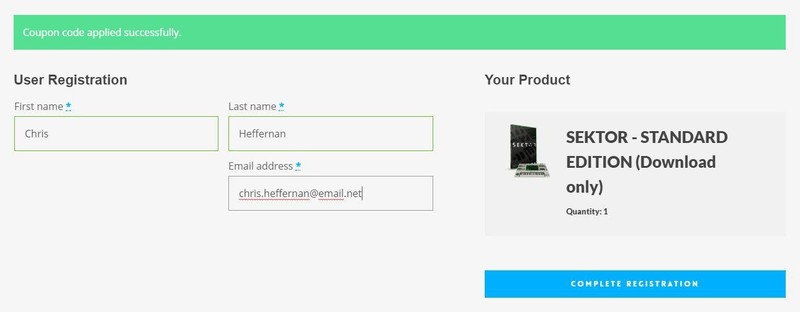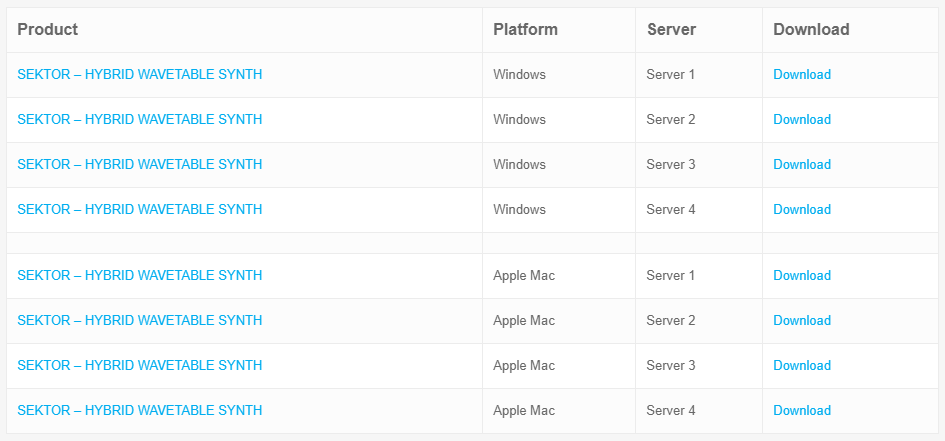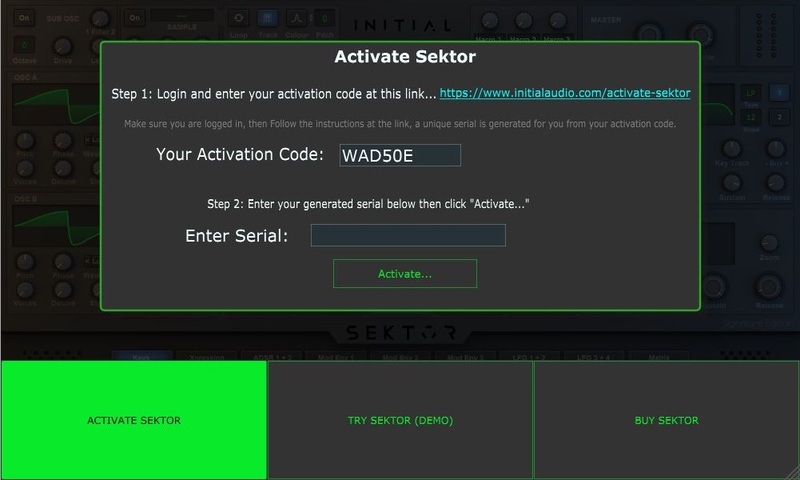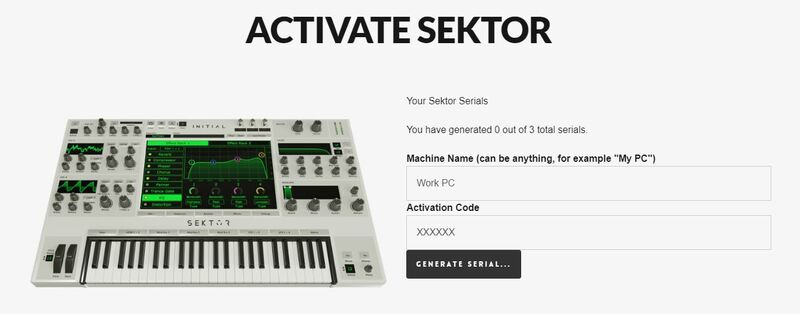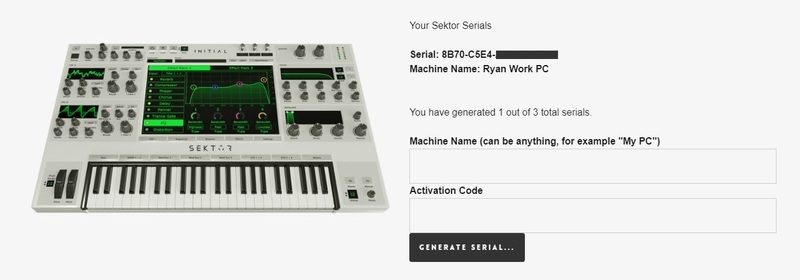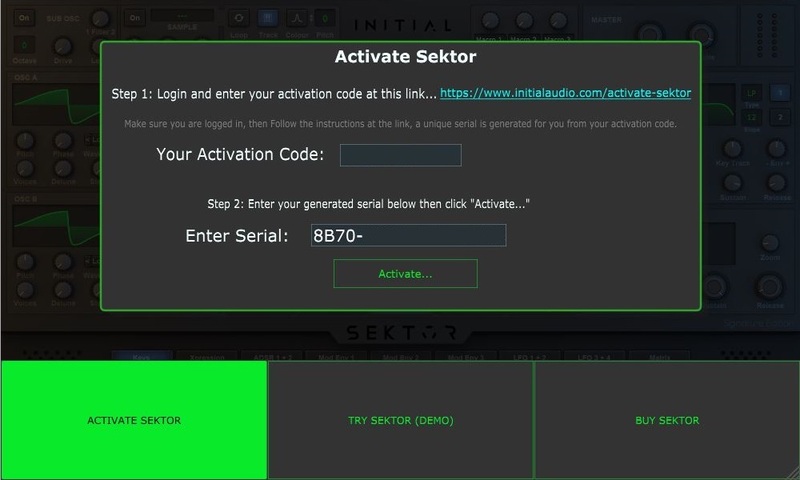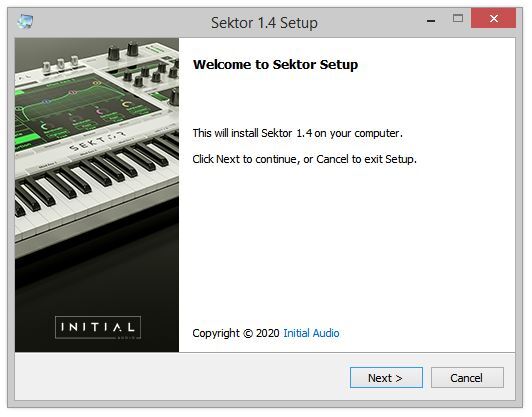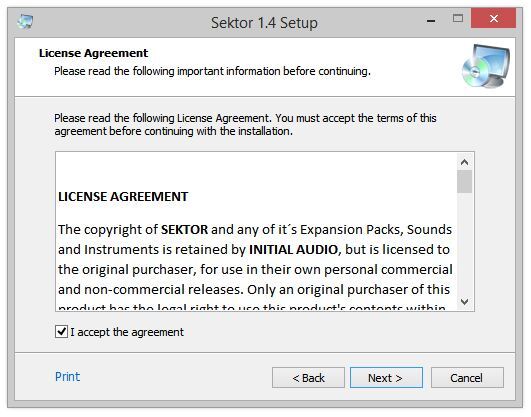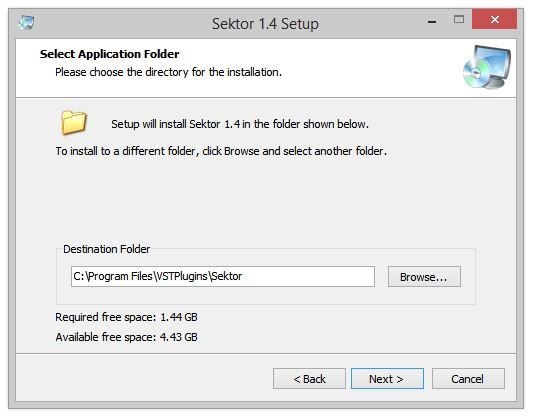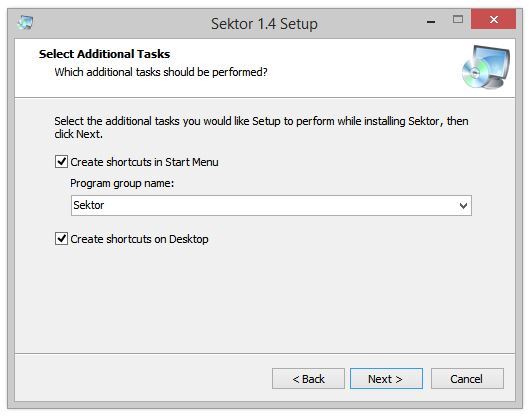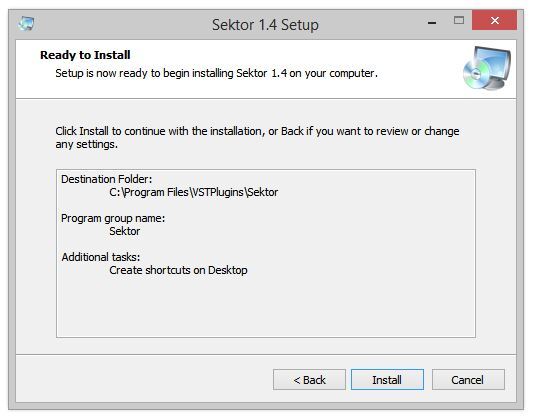Product Description
808 Bass Synth
808 Studio 2 was designed for cutting-edge quality 808 sub-bass. Perfect for hip hop and trap or any genre that requires a hard-hitting bass synth.
With 808 studio 2, Initial Audio went one step further by adding advanced features such as drag and drop modulation for advanced synthesis, and an advanced sequencer that allows overlapping notes to get that classic pitch glide effect used in trap music. 808 Studio 2 could inspire your next beat just by hitting one key.
808 Studio 2 can now also load samples, drag and drop onto the sampler or select from the many Kick and 808 samples included.
Multiple high-quality and advanced effects are built in, such as the 3-band equalizer and Analog modeled Filter, with an epic-sounding Chorus that can be applied only to the high end, so the subpart stays clean.
808 Studio 2 comes with 80 presets to get you started. Modifying any sound to your liking is super easy and will sound good with little effort.
From clean sub-bass to down and dirty basses, 808 studio is the perfect bass synth for the task.

Features
- 808 Bass Synth: Make 808-style bass and sub-bass.
- Sampler: Drag and drop your own samples onto the sampler or select from the included samples.
- Sub Osc: Perfect for adding extra low-end sub-bass. Includes fat mode and overdrive.
- Oscillators: Two extra oscillators with their own dedicated lowpass filter.
- Sequencer: 808 studio has its own built-in sequencer and comes with many sequences to get you started.
- Drag and drop modulation: Delve deeper into the sound design by assigning Mod Envelopes or LFOs to almost any control.
- Effect Rack: 5 effects are available. The effects can be moved up or down in the rack. The Effects are Overdrive/Distortion, Compressor, 3 band equalizer, Chorus, and Filter containing both highpass and lowpass.
- Sidechain: The side chain uses the Sample as its source and ‘ducks’ the volume of the rest of the oscillators and sub. This is useful if you have a Kick sample and you want the transient part to cut through so it hits harder.
- Preset Browser: Choose different banks, and create your own banks, and presets to share with others.
- Fully resizable HD interface: Drag the bottom right corner to make the 808 bass synth the perfect size for your screen.
System Requirements
macOS
- macOS 10.14 Mojave or later (Apple Silicon M1 / MacOS Monterey compatible)
- 64-bit only
- 4GB Ram
- VST, AU, and AAX Compatible
Windows
- Windows 7 or higher (64-bit only)
- 4GB Ram
- VST, and AAX Compatible
View Installation Instructions
Please note: Sektor is used as an example.
Registration
1. Click Download in your Sounds Space account or go to https://initialaudio.com/register/.
2. Enter the product code found in your Plugin Boutique account and click 'SUBMIT PRODUCT CODE'.
3. Please login, or create an account by entering your details > 'COMPLETE REGISTRATION'. Your product code is now registered in your Initial Audio Account.
Mac Installation
1. Go to 'My Account > Click 'My Downloads' > Click one of the Mac Download links. (If you have issues with one, try another server).
2. Open the .pkg file once it has downloaded > Click 'Continue'.
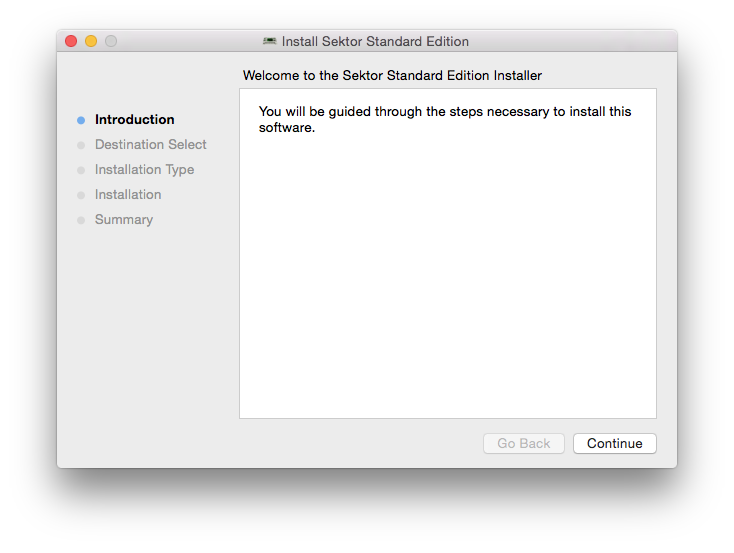
3. Select an install location > Click 'Continue'.
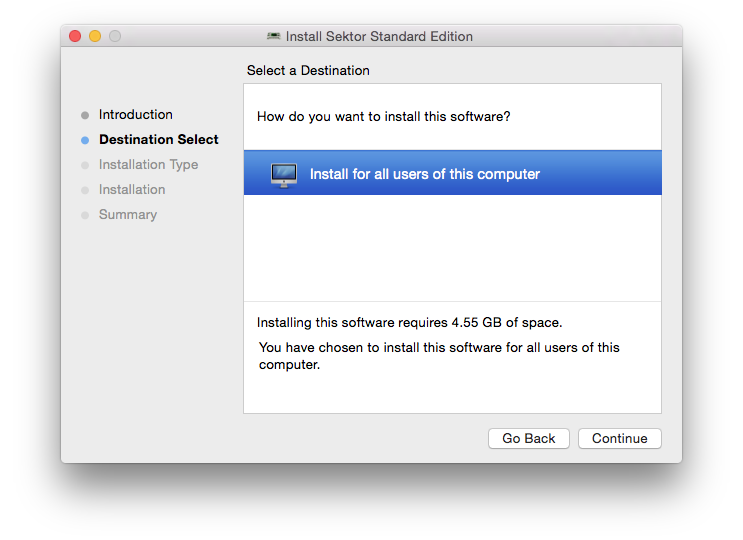
4. Click 'Install'.
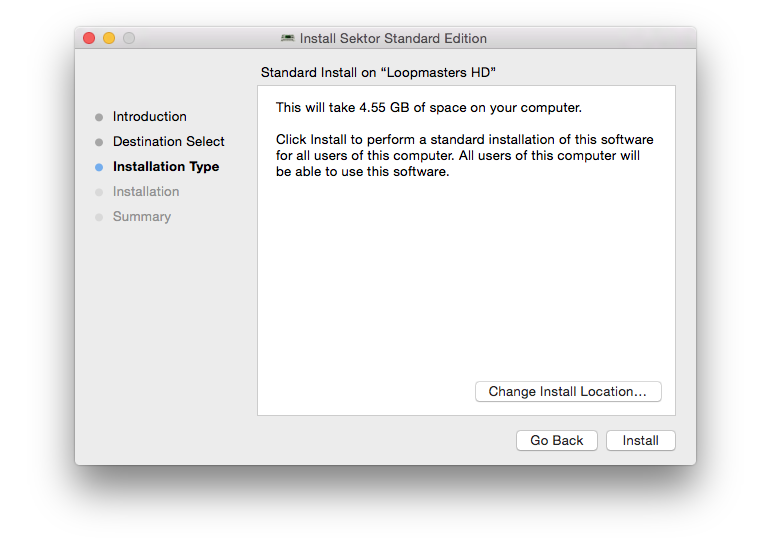
5. Enter your computer username and password > Click 'Install Software'.
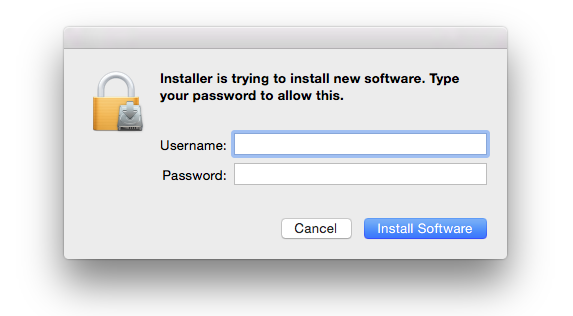
6. The Installation is complete > Click 'Close'.
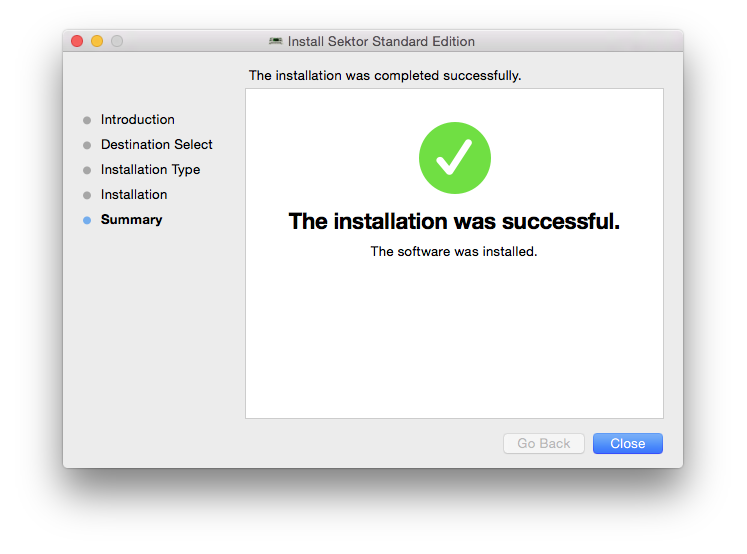
Activation
1. Open the plugin in your DAW (you may need to restart your Mac and/or rescan your plugins) > Copy the Activation Code displayed > Click the activation hyperlink displayed on the plugin.
2. Enter the name of your device (this can be anything) > Paste your activation code > Click 'GENERATE SERIAL...'.
3. Copy the 16-digit serial that's displayed on this page.
4. Go back to the plugin in your DAW > Enter your 16-digit serial > Click 'Activate...'.
Your software is now activated and ready to use!
Windows Installation
1. Go to 'My Account > Click 'My Downloads' > Click one of the Windows Download links (if you have issues with one, try another server).
2. Double-click the .zip file to extract its contents > Double-click the .exe file to begin the installation > Click ‘Next’.
3. Read the License Agreement > Select ‘I accept the agreement’ > Click ‘Next’.
4. Choose the location for the installation (leave the default if you're unsure) > Click ‘Next’.
5. Select any additional tasks you wish to be performed > Click ‘Next’.
6. Click 'Install'.
7. The installation is complete. Click ‘Finish’.
Activation
1. Load the plugin in your DAW (you may need to restart your PC and/or rescan your plugins) > Copy your Activation Code > Click the activation hyperlink displayed on the plugin.
2. Enter the name of your device (this can be anything) > Paste your activation code > Click 'GENERATE SERIAL...'.
3. Copy the 16-digit serial that's displayed on this page.
4. Go back to the plugin window in your DAW > Enter your 16-digit serial > Click 'Activate...'.
Your software is now activated and ready to use!