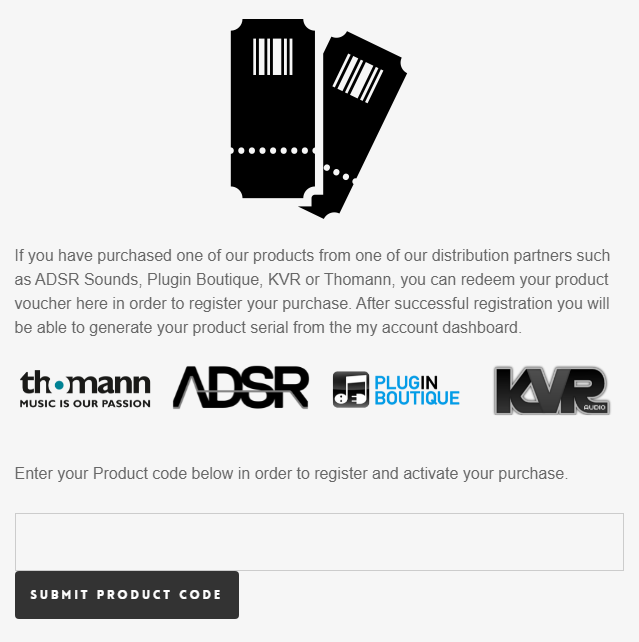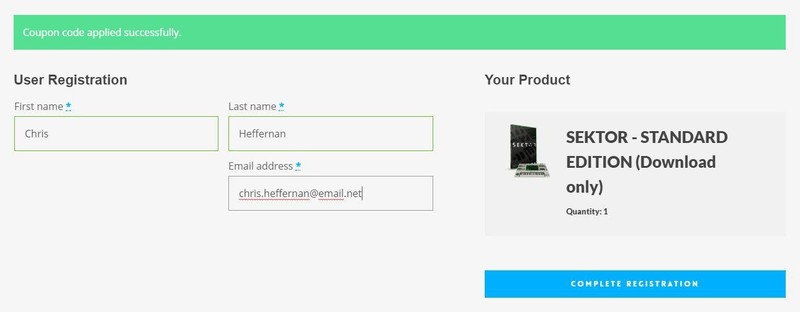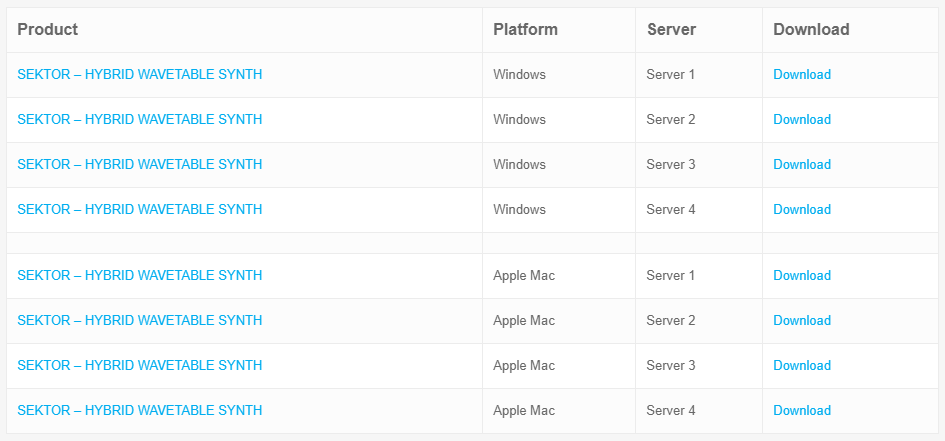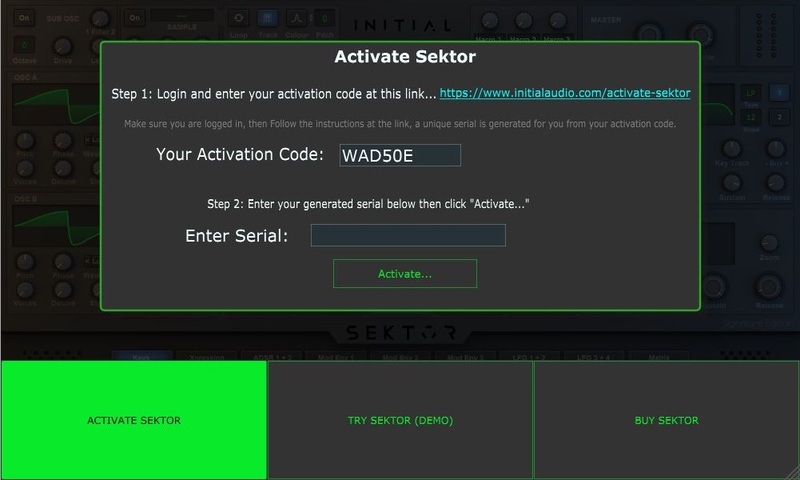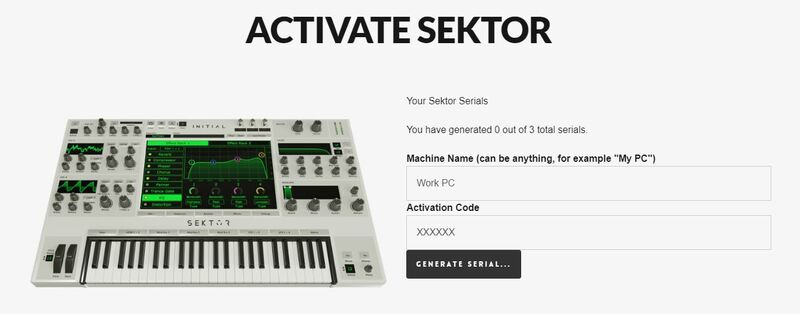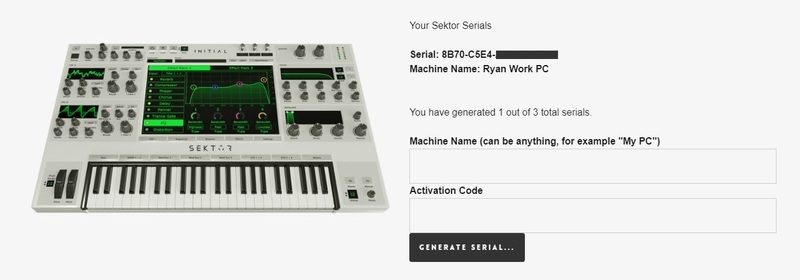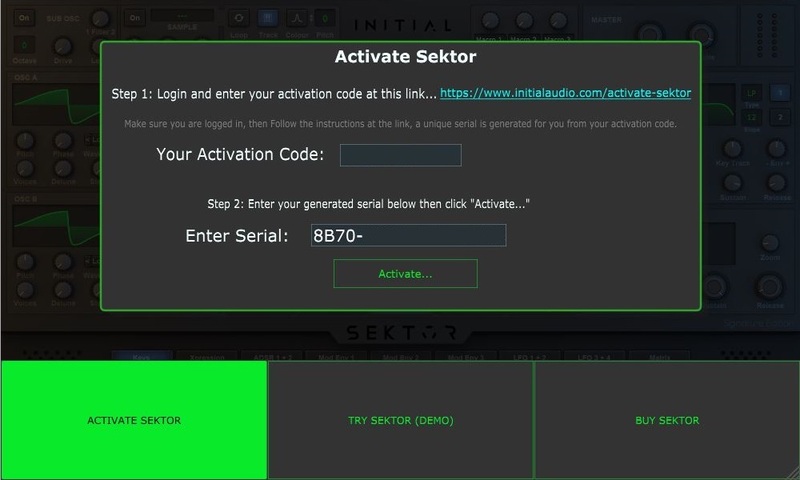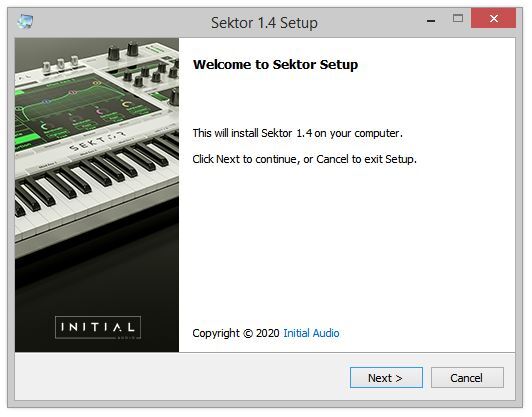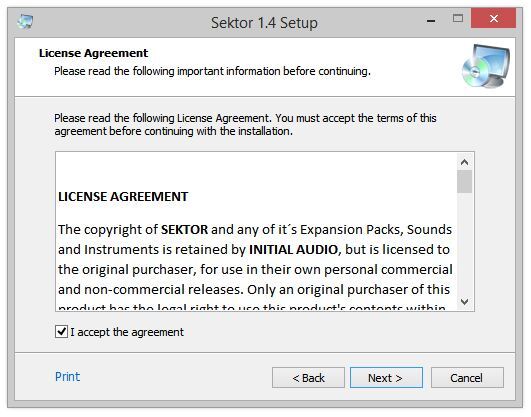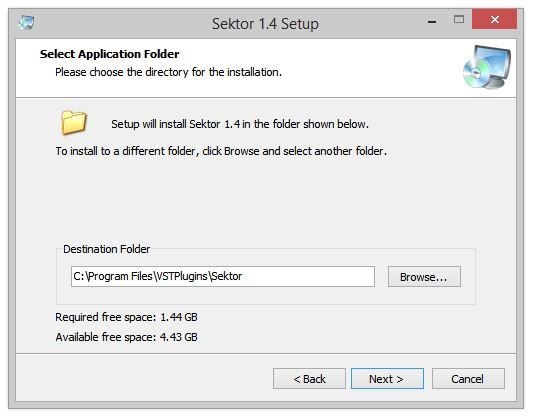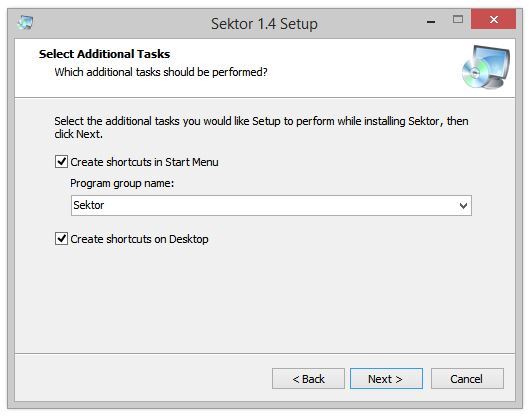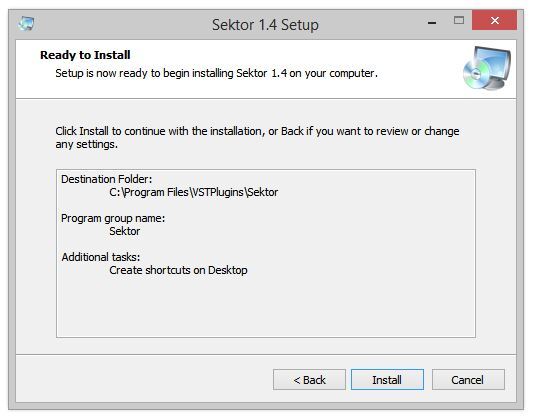Product Description
Sektor is a polyphonic wavetable synth plugin with a highly intuitive user interface and a lot of customization features. Sektor was built to use a low amount of system resources while having a massive high-quality sound.
Advanced modulation features such as feature-rich modulation Envelopes, ADSR´s and LFO´s can be routed to the synth's parameters via drag and drop, or via the right-click menu of the knobs. The modulation matrix gives you even more access to features such as velocity, aftertouch and much more.
Shape each parameter of 16 voices per wavetable oscillator with OSC+. Create massive unison sounds and change the waveform, phase, pitch, stereo spread, level and detune of each individual unison voice.
Sektors built-in Heat Up 2 multisample engine let you combine the real sound of a modern rompler with Sektors advanced wavetable synthesis engine.
Sektor also comes with two effect racks including effects such as reverb, delay, distortion, chorus, phaser, trance gate, compressor, stereo shaper and a 4 band equalizer. The order of the effects can be rearranged via drag and drop.
Deeply Customizable
Sektor was made to be deeply customizable, offering many features to make it your own. Change the colours, backgrounds, skins and more. Create custom-made arps and sequences with the built-in sequencer, create your own skins, add your own samples, create your very own presets, expansion packs and much more. Offer your content to others or share it with your friends.
Ease of use
Sektor comes with a highly intuitive and unique interface design, making it very easy to use and understandable. Even if you are not very experienced in synthesis you can achieve great results and fast. Modern drag and drop features make the modulation matrix almost unnecessary. Sektor also gives permanent visual feedback, helping you to understand what is happening with each preset. Not sure what a control does? Hover over each control for a tooltip explaining the feature.
Craft your own sound
The Factory Library comes with over 750 unique presets which will suit a broad range of genres such as EDM, Hip-hop, Trap, RnB, Dubstep, Drum N Bass and much more. With over 200 factory wavetables, 100 multi-sampled instruments, over 250 single samples and dozens of sequencer presets, you will have plenty of content to craft your own unique sound.
Edit Wavetables and Waveforms with the built-in Wavetable Editor or create your own Wavetables from scratch.
Features
- Wavetable Synth plugin
- Over 750 Unique Factory Presets
- Over 200 Unique Wavetables
- Built-in sampler engine with hundreds of samples. Also plays back Heat Up 2 Instruments.
- Digital download after purchase incl. 3 Machine based Serial Keys
- Supports all major DAWs including Pro Tools
- Lifetime free updates. Pay once and get all future updates for free.
System Requirements
Mac
- macOS 10.14 Mojave or later (64-bit only)
- Intel or Apple Silicon Processor
- AAX, Audio Unit, VST3, VST2, Standalone app
- Supports the new MPE Midi Standard (Multidimensional Polyphonic Expression)
Windows
- Windows 7 or higher (64-bit only)
- AAX, VST3, VST2, Standalone app
- Supports the new MPE Midi Standard (Multidimensional Polyphonic Expression)
View Installation Instructions
Registration
1. Click Download in your Sounds Space account or go to https://initialaudio.com/register/.
2. Enter the product code found in your Plugin Boutique account and click 'SUBMIT PRODUCT CODE'.
3. Please login, or create an account by entering your details > 'COMPLETE REGISTRATION'. Your product code is now registered in your Initial Audio Account.
Mac Installation
1. Go to 'My Account > Click 'My Downloads' > Click one of the Mac Download links. (If you have issues with one, try another server).
2. Open the .pkg file once it has downloaded > Click 'Continue'.
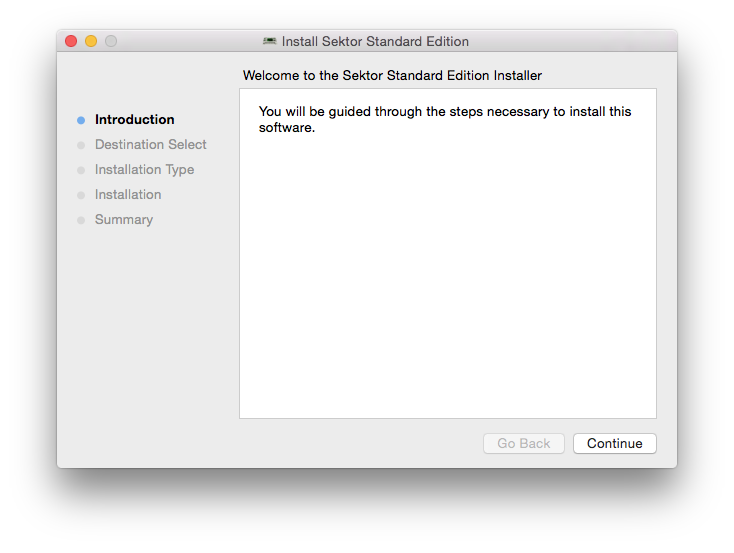
3. Select an install location > Click 'Continue'.
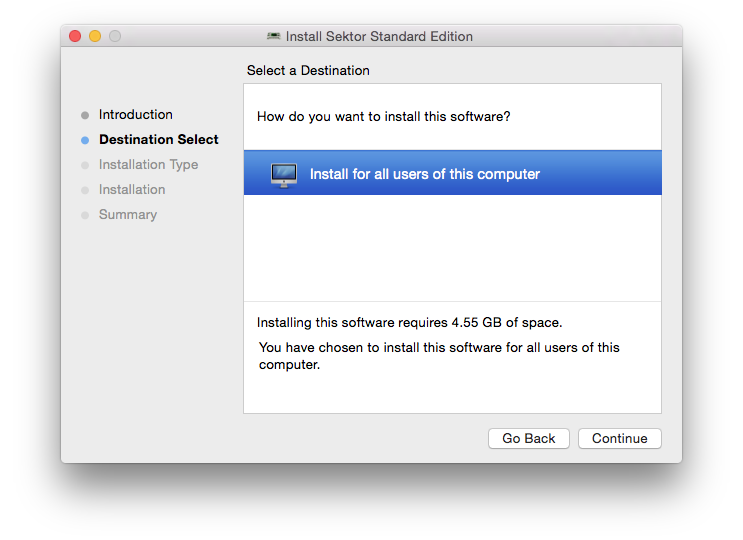
4. Click 'Install'.
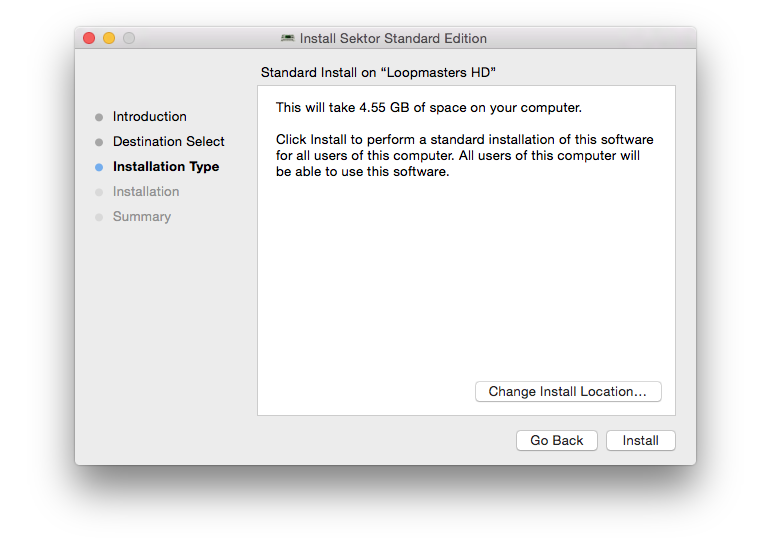
5. Enter your computer username and password > Click 'Install Software.
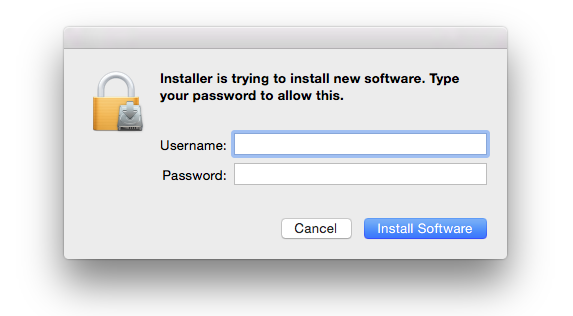
6. The Installation is complete > Click 'Close'.
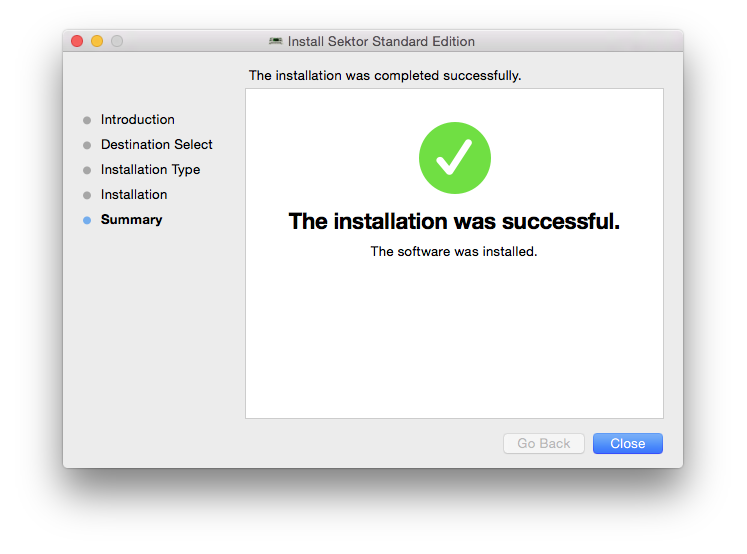
Activation
1. Open the plugin in your DAW (you may need to restart your Mac and/or rescan your plugins) > Copy the Activation Code displayed > Click the activation hyperlink displayed on the plugin.
2. Enter the name of your device (this can be anything) > Paste your activation code > Click 'GENERATE SERIAL...'.
3. Copy the 16-digit serial that's displayed on this page.
4. Go back to the plugin in your DAW > Enter your 16-digit serial > Click 'Activate...'.
Your software is now activated and ready to use!
Windows Installation
1. Go to 'My Account > Click 'My Downloads' > Click one of the Windows Download links (if you have issues with one, try another server).
2. Double-click the .zip file to extract its contents > Double-click the .exe file to begin the installation > Click ‘Next’.
3. Read the License Agreement > Select ‘I accept the agreement’ > Click ‘Next’.
4. Choose the location for the installation (leave the default if you're unsure) > Click ‘Next’.
5. Select any additional tasks you wish to be performed > Click ‘Next’.
6. Click 'Install'.
7. The installation is complete. Click ‘Finish’.
Activation
1. Load the plugin in your DAW (you may need to restart your PC and/or rescan your plugins) > Copy your Activation Code > Click the activation hyperlink displayed on the plugin.
2. Enter the name of your device (this can be anything) > Paste your activation code > Click 'GENERATE SERIAL...'.
3. Copy the 16-digit serial that's displayed on this page.
4. Go back to the plugin window in your DAW > Enter your 16-digit serial > Click 'Activate...'.
Your software is now activated and ready to use!