Product Description
Timbral Organism
Obscurium is a synthesis tool for sound and pitch. It feeds on your input of scales & chords to produce futuristic soundscapes and vivid harmonics.
Harmony and Sound

A Surprisingly Versatile Tool
Obscurium animates you to explore new paths to the creation of music & sound design. Like a modular system, it allows for most complex circuits, yet remains easily accessible.
It will change your process of making music, to a fun and playful state of flow and you’ll come up with patch after patch of cool melodic and chordal passages that initiate new tracks. Never mind the possibilities of the VST synth integration!
If you are sound designing for films, adverts or games, if you are looking for a fresh shortcut to your creative cloud, give it a go!
Sound Design Playground

Obscurium's Scope can only be Matched by very Large and Costly Modular Setups
The two sound generators are deceptively basic-looking. Number 1 is an emulation of an analog oscillator with a unison functionality. The second oscillator uses FM synthesis with a flexible ratio. Both can be routed through the effect section and you can mix and modulate them via the sequencer. Ask Audio's Quick Tip
The Super Obscure Mode automatically draws sequences in most various ways. The Modifiers paint all parameters at once: while setting individual steps you can define their sound. Step by step a different sound – this is the agenda here.
VST Interface
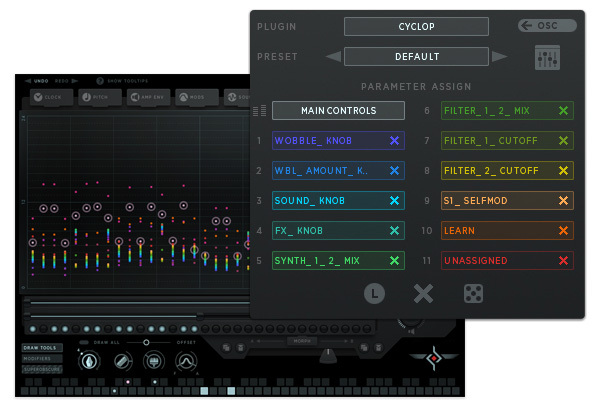
Resurrect your library of Long-Forgotten Plug-ins
You can host any of your sound generator plug-ins for fresh sounds. Obscurium sends trigger, pitch, and 11 automation lanes. Take your plug-ins to new levels!
Setting this up couldn't be easier - pick any of the plug-in's presets, use a random mode to assign parameters or use the Learn function in Obscurium's hosting options.
Shift and Morph

The More you Play, the More you Discover
We implemented the unique possibility to rotate parameters and their motion lanes. Organic and complex sound changes just blossom around you with a tender touch of these faders. This feature can be modulated for endless evolving results.
Additionally, you can morph between two sequencer states (copy and paste between the two states is very useful!). That makes it possible to vary parts of a sequence while it repeats.
Obscure Clock

A Warp Drive to the new Dimension of Sequencing
The clock tab regulates the master speed, swing & direction. Combine its 2 mini sequencers for clock and direction with the main sequencer for the finest colorful rhythm tapestry.
Sequencer steps can be assigned to MIDI notes, playback speed and direction might change at any time. A different sound for each note of a melody and tumbling rhythms, rolls, and triplets, ready to be explored.
Sounds & Presets
An instrument with a mind-boggling scope...
- Rummage around in these sounds...They give a pretty good idea of what Obscurium is capable of. Better yet: check out the demo - the modulated presets are a feast for ear and eye
- The presets are a good inspiration and starting point for your own ideas. Obscurium invites you to experiment!
Features
- Avantgarde Sound Design Tool
- 8-voice Saw, Pulse, Supersaw and FM Synthesis
- VST Interface can host & control plug-ins
- Generative Harmonies or straight MIDI-Input
- MIDI out
- Draw Tools, Modifiers, and Super Obscure Mode
- Parameter Shifting
- 400 Presets with Pads, Drums & Atmos
System Requirements
Mac
- OS X 10.9 or higher - Apple Silicon M1 supported (64-bit only)
Formats:
- AAX
- Audio Unit (AU)
- Standalone Application
- VST2
Windows
- Windows 7 or higher (64-bit only)
Formats:
- AAX
- Standalone Application
- VST2
Important note: This software is only available in a 64-bit format for both Windows and macOS and will not function on 32-bit systems.
View Installation Instructions
Notes:
- Looperator is used as the example
- Pop up windows must be allowed within your browser's 'Settings' for the download link to be triggered
Mac
1. After purchasing your product, visit Sugar Bytes to register your software.

2. Enter the email address that you wish to register the software to, as well as copy and paste/manually enter the serial number provided within your User Account > click ‘Register’.

3. Your software has successfully been registered > download your Apple (Mac) installer.
Note: An email containing your Sugar Bytes login details and temporary password (in the form of a code) will be sent to the inbox of the email that you used to register the software with > this may have landed in the junk/spam folder of your email. After logging into your account, you can select the 'Change Password' option to personalise your secret password.

4. Double-click the .dmg installer file to begin the installation process > click ‘Continue’.
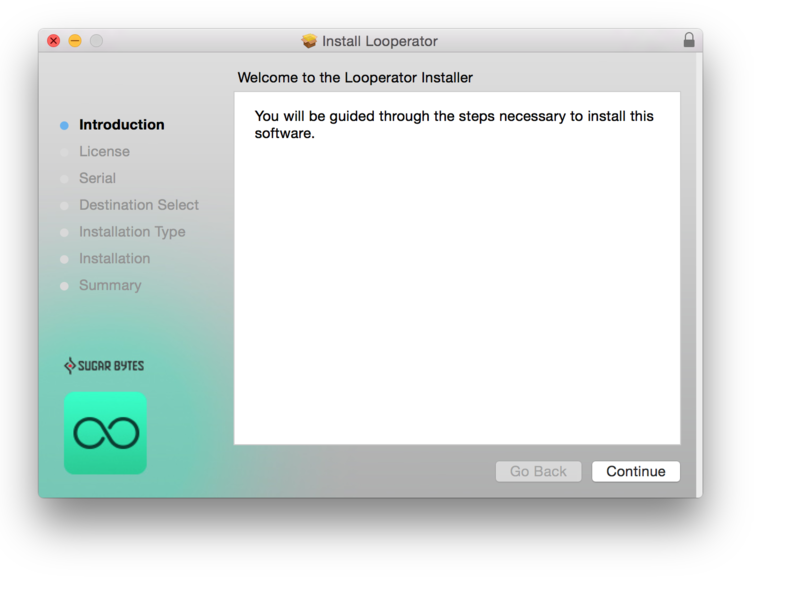
5. Read the Software License Agreement > click ‘Continue’ and then ‘Agree’.
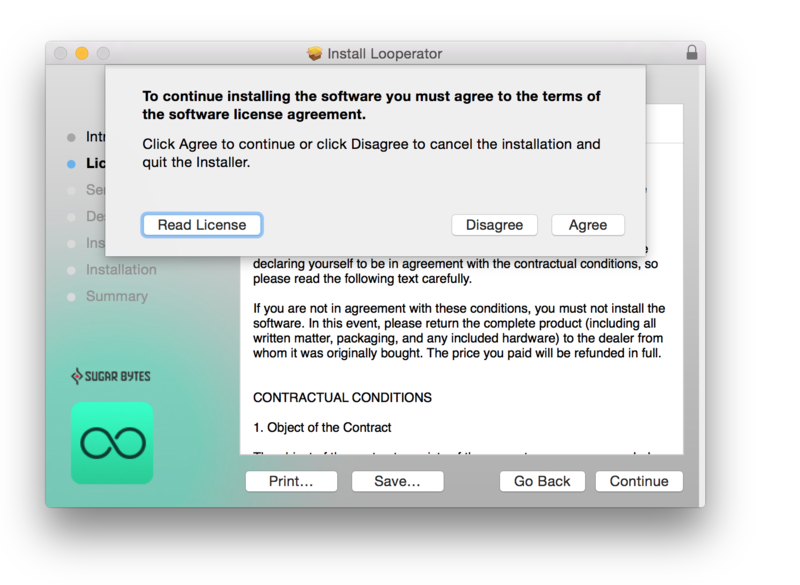
6. Copy and paste/manually enter the 8-digit serial code that exists in your Sugar Bytes account.
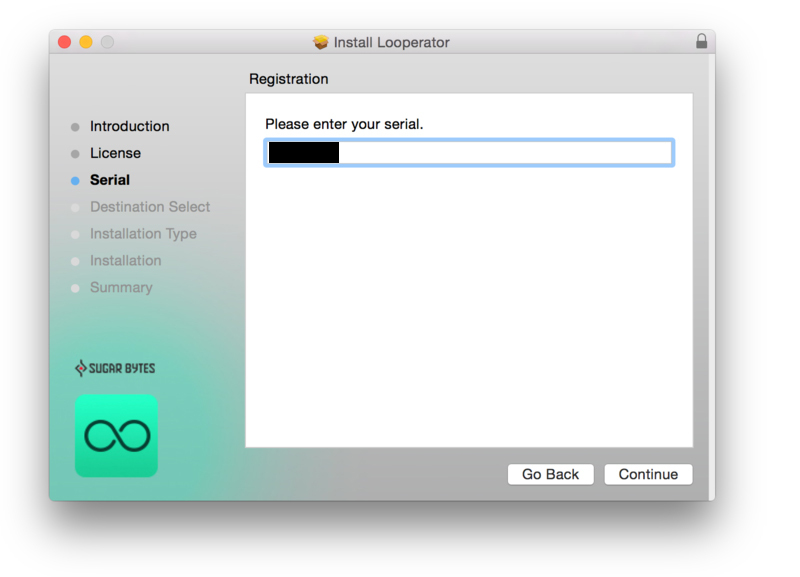
7. Select the software format (s) that you wish to install, depending upon the DAW (s) you are using > click ‘Continue’.
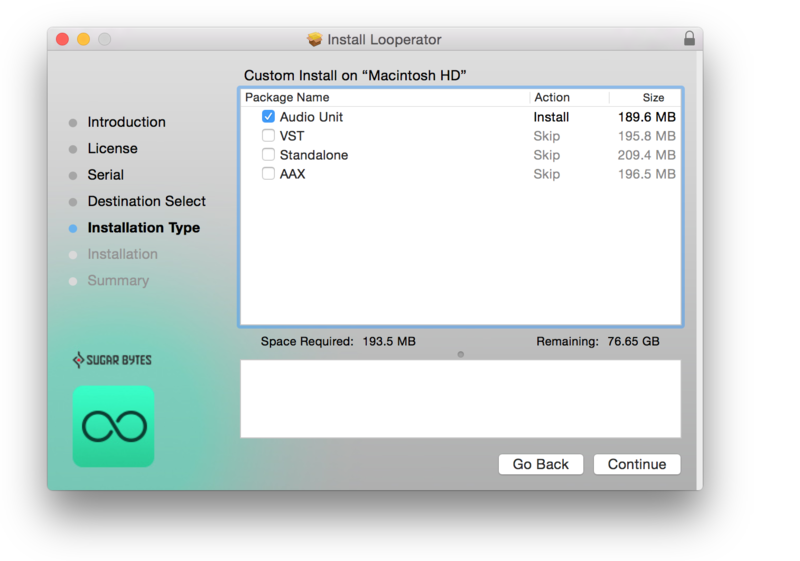
8. Review the installation and click ‘Install’.
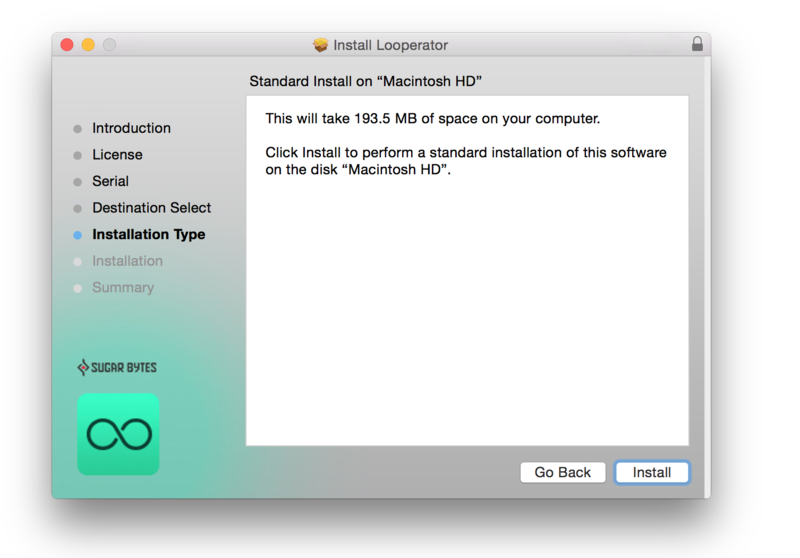
9. The installation of the software has successfully completed > click ‘Close’.
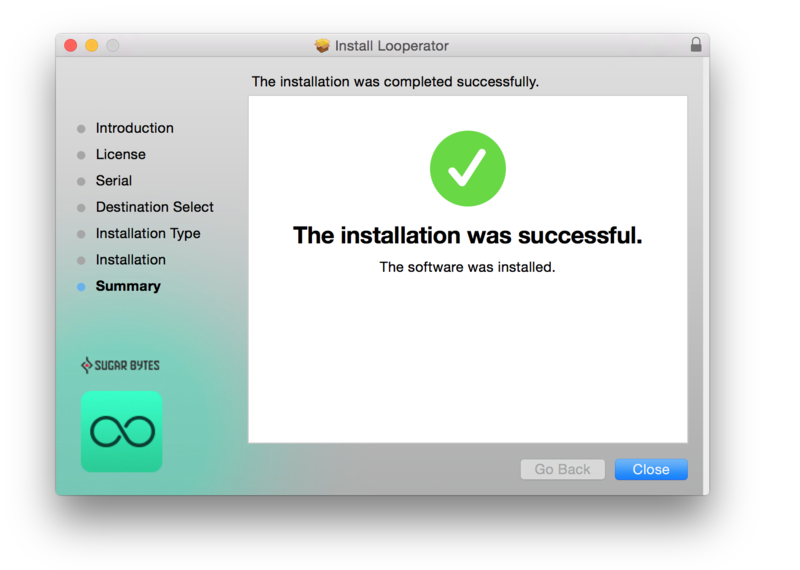
10. Restart your DAW and locate/open your purchased Sugar Bytes software from the plug-in selection.
Note: You may need to Refresh/Rescan your DAW's Plug-in List, if the software fails to appear.
The Software is now Activated and Ready for Use Within Your DAW!

Windows
1. After purchasing your product, visit Sugar Bytes to register your software.

2. Enter the email address that you wish to register the software to, as well as copy and paste/manually enter the serial number provided within your User Account > click ‘Register’.

3. Your software has successfully been registered > download your Windows (PC) installer.
Note: An email containing your Sugar Bytes login details and temporary password (in the form of a code) will be sent to the inbox of the email that you used to register the software with > this may have landed in the junk/spam folder of your email. After logging into your account, you can select the 'Change Password' option to personalise your secret password.

4. Double-click the .zip folder to extract and reveal its contents.
5. Double-click the .exe installer file to begin the installation process > click ‘Next’.
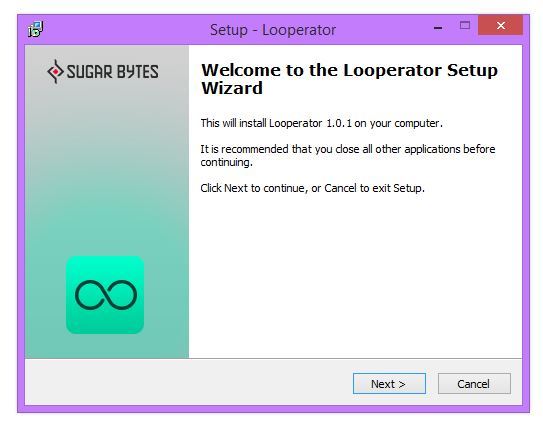
6. Select 'I accept the agreement’ > click ‘Next’.
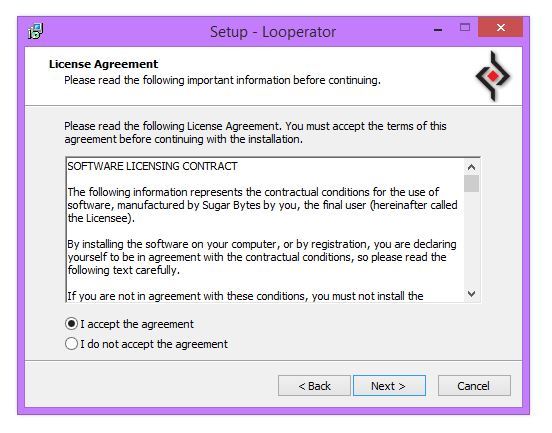
7. Copy and paste/manually enter the 8-digit serial code that exists in your Sugar Bytes account.
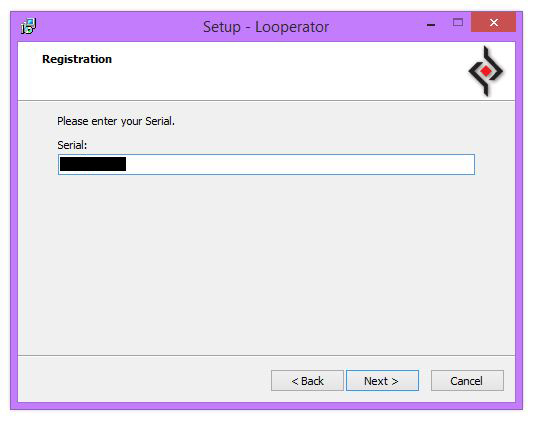
8. Select the format (s) that you wish to install > click ‘Next’.
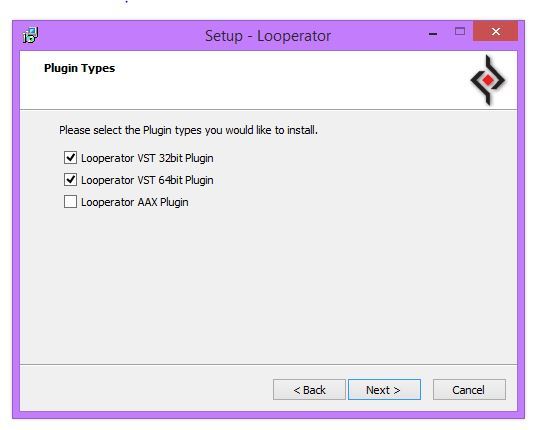
9. Select the software directories in which to install the software formats (32 and/or 64-Bit) to > click ‘Next’.
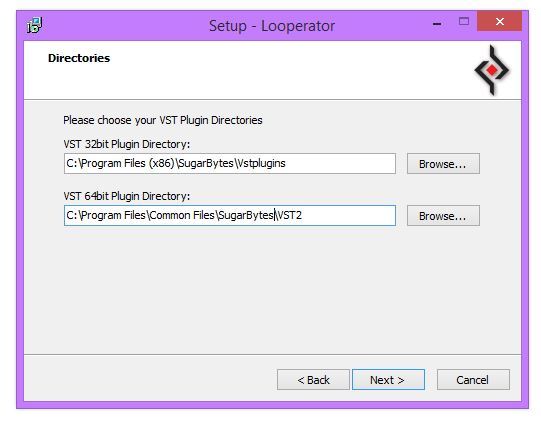
10. Select a folder in which to install the software to > click ‘Next’.
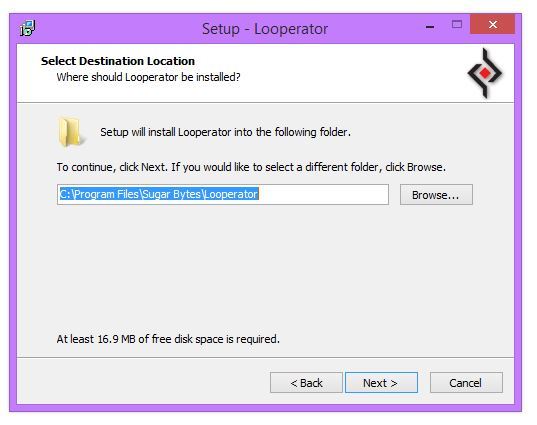
11. Review the installation and click ‘Install’.
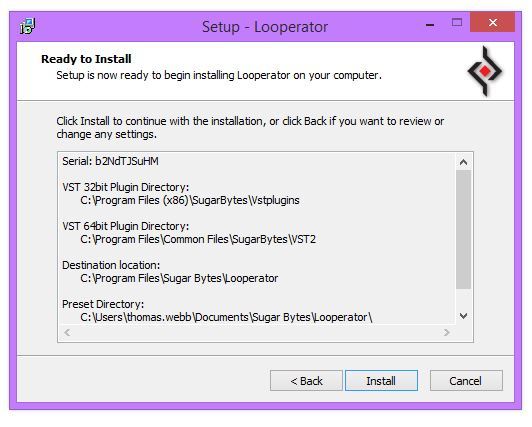
12. The installation of the software has successfully completed > click ‘Finish’.
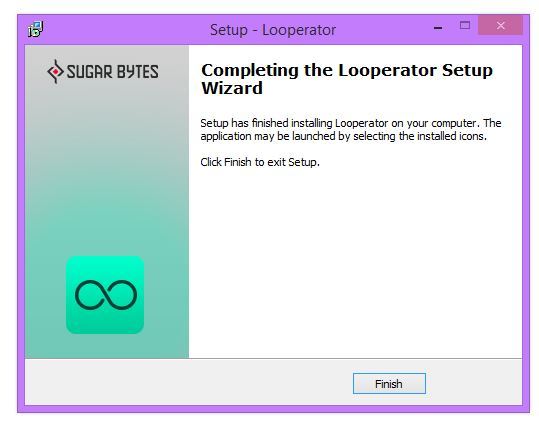
13. Restart your DAW and locate/open your purchased Sugar Bytes software from the plug-in selection.
Note: You may need to Refresh/Rescan your DAW's Plug-in List if the software fails to appear.
The Software is now Activated and Ready for Use Within Your DAW!
















































































































































































