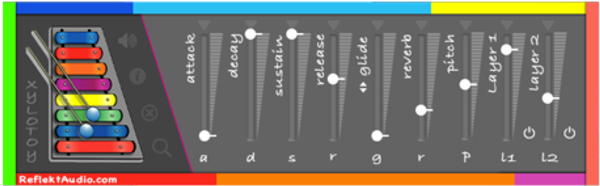Product Description
Reflekt Audio and Eumonik have worked together to bring you guys to bring music makers across the globe a 100% FREE vst plugin they like to call the “YoJo”. The YoJo is a free virtual banjo instrument that consists of 4 layers that you can blend together to create a full and awesome banjo sound. Eumonik feels that banjo instruments should be used more outside of its respected classes, so here you go!
Banjo, the most underestimated instrument in Hip Hop.
Features
- 1 Free Virtual Banjo Instrument
- Windows/Mac Compatible
- All Daw Compatible (Excluding Pro Tools)
- Unzipped File Size: 1.24GB
- Zipped File Size: 634MB
- 4 Blend-able Layers
- Envelopes A,D,S,R
- Filter W/Filter Type
- Reverb
- Pitch
System Requirements
- Mac/Windows Compatible
- Works In Most DAWs (Excluding Pro Tools)
View Installation Instructions
Note: Xylo Toy is used as an example.
Mac
Installation
1. Download the .zip file from within your Sounds Space User Account > Double-click it to extract the contents.
2. Navigate to the folder that contains the AU and VST3 components > copy the necessary files.

3. Navigate to the file path Macintosh HD:/Library/Audio/Plug-Ins/Components/ > Paste the component in this folder.
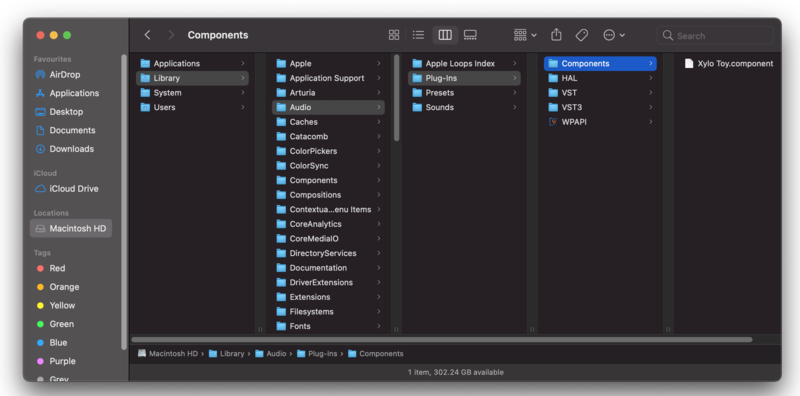
4. Navigate to the file path Macintosh HD:/Library/Audio/Plug-Ins/VST 3 > Paste the .vst3 file in this folder.
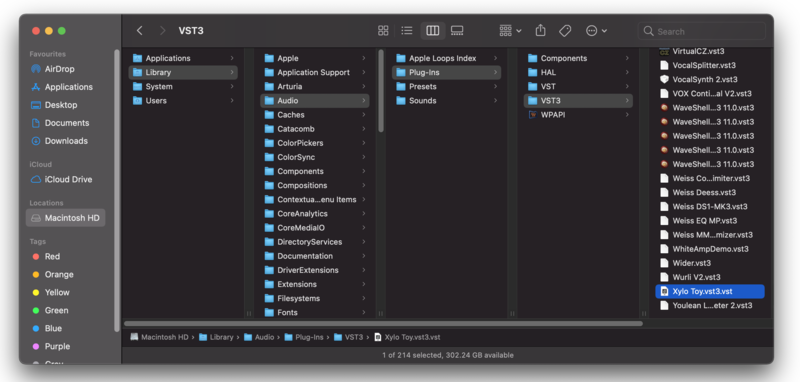
Your software is now installed and ready to use within your DAW.
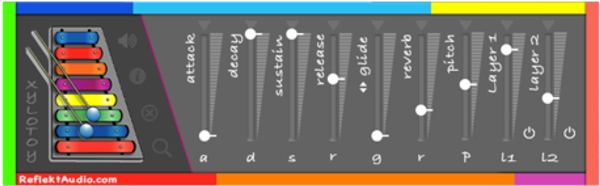
Windows
32-bit Installation
1. Download the .zip file from within your Sounds Space User Account > Double-click it to extract the contents.
2. Open the x32 folder.
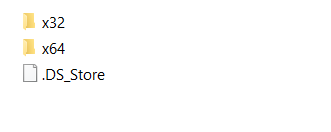
3. Select 'Xylo Toy.dll' > copy the necessary file.
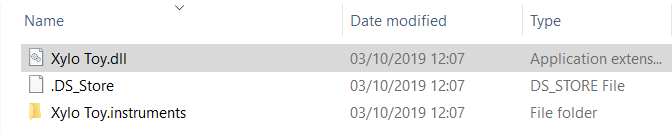
4. Navigate to the file path C:\Program Files (x86)\Common Files\VST3 > Paste the 'Xylo Toy.dll' file in this folder.
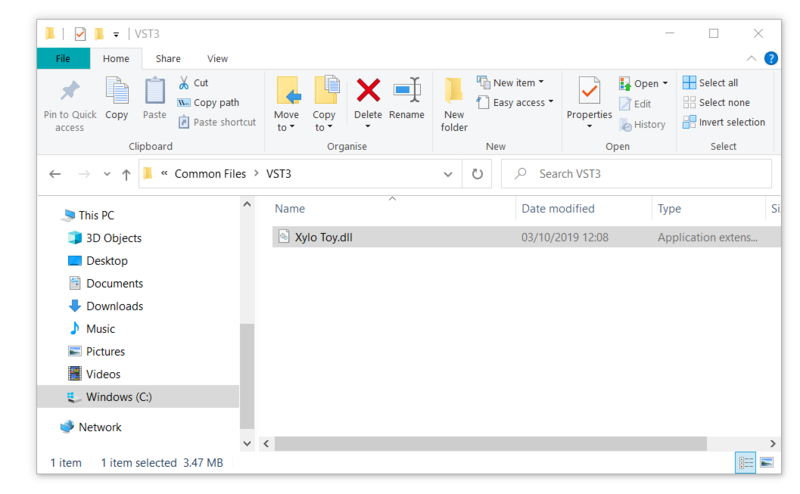
Your software is now installed and ready to use within your DAW.
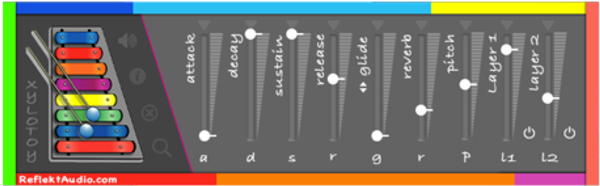
Windows
64-bit Installation
1. Download the .zip file from within your Sounds Space User Account > Double-click it to extract the contents.
2. Open the x64 folder.
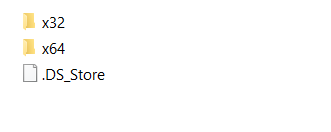
3. Select 'Xylo Toy.dll' > copy the necessary file.
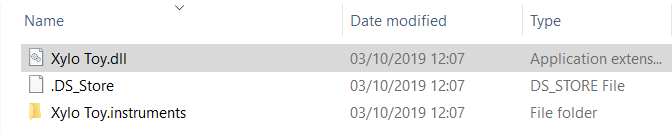
4. Navigate to the file path C:\Program Files\VST Plugins > Paste the 'Xylo Toy.dll' file in this folder.
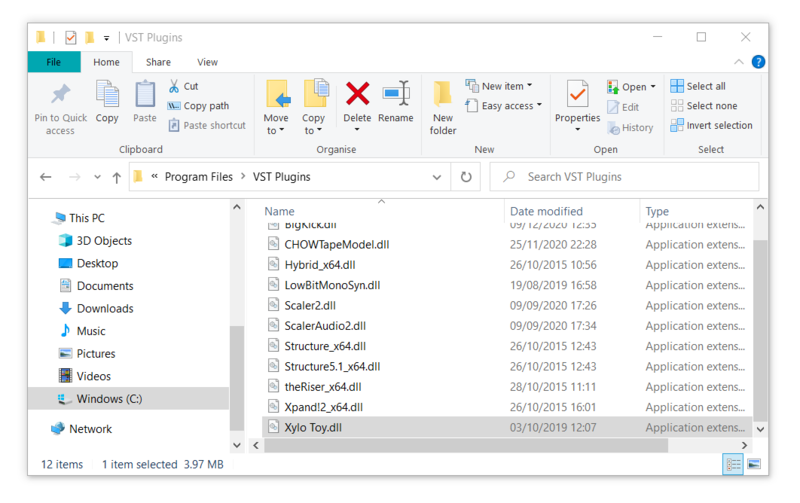
Your software is now installed and ready to use within your DAW.