Product Description
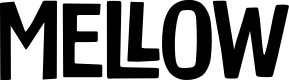
The Organic Acoustic
Smooth & Elegant Fingered Acoustic Bass
Please meet Virtual Bassist MELLOW – a double bass played by a jazzy acoustic hipster that offers body, texture, and a big bottom end.
What’s new?
- 20 new styles
- 30 new presets
- 15 Finisher multi-effect modes
- MIDI Drag and Drop
- Backward-compatibility
What You Get
- A total of 60 Styles and 1380 Phrases
- An upright bass that goes from smooth to powerful
- Powerful-yet-simple sound shaping options
- Artificially intelligent articulation modeling
Smooth and Elegant
However, MELLOW is not only meant for jazz trios. It gives Singer-Songwriter, RnB, and Hip Hop styles a soft, soulful, and acoustic realism.
Organic, Hip, and Yummy
Virtual Bassist MELLOW – inside is a meticulously recorded acoustic double bass, played with soul and feeling, implanted in a virtual instrument that adds realism, behavior, and a player who knows his way around. Smooth, elegant, with the odd sound here and there. At home as a subtle foundation in a jazz trio as well as a powerful second voice in hip hop.
Frustration-free Design
As with every UJAM product, MELLOW benefits from the frustration-free design philosophy, meaning that anyone can make music faster, better, and easier with this product, regardless of their level of experience in music production. Simply follow the simple controls on the user interface to use one of over 60 styles and 1380 phrases for your tracks.
Features at a glance
MELLOW’s smooth, soulful and acoustic realism is unique. Even seasoned bass players themselves will appreciate the ability to get great-sounding ideas down fast – with practically zero learning curve.
Player Mode
Virtual Bassist MELLOW has two distinct modes – Firstly, Player Mode, which gives you easy access to UJAMs traditional fail-free GUI and control set, just set the musical key and decide on the chords of the song and MELLOW does the hard work, even intelligently choosing the most appropriate articulations to augment your basslines.
Instrument Mode
For those that want more control and are comfortable playing the keyboard, the brand-new Instrument mode will let you access the whole of MELLOW’s meticulously sampled fretboard with your MIDI controller, complete with dead notes, full stops, and satisfying slides.
Sound Shaping Options
Add that last bit of sparkle with MELLOW, a simple but powerful set of tone-shaping controls with separate parameters for many useful sonic and performance-enhancing features. Experiment with amp selection, instant character changes on dial-up, note vibrato level, room reverb level, octave effects, not to mention dynamics and EQ.
System Requirements
Operating Systems
- Windows 8 or later (64-bit only)
- OS X 10.11 / macOS 10.12 or later (macOS 11 Big Sur supported) (64-bit only)
- You may run them on earlier versions but UJAM doesn’t support them.
Minimum Requirements
- 4 GB of RAM
- 6 GB of Disk Space
- 1280 x 768 px Display
- Internet Connection is required for download and authorization.
Plugin Formats
- VST, AU 2 and AAX
- AU 2 version is only compatible with Logic Pro X and newer.
Supported Standards
- MIDI
Additional Information
- Comes as downloadable installer files.
- Authorize by email address and password for ujam.com within the plugin.
- If you want to move your .blob files to an external drive, UJAM recommends the use of an SSD to prevent dropouts.
View Installation Instructions
Important Note: CARBON is used as an example.
Windows
Registration
1. Visit www.ujam.com/partner-checkout/?partner=pib
2. Enter the redemption code, which is available within your Sounds Space User Account > Click 'Get License'.

3. Enter your registration details or login to your existing UJAM user account.
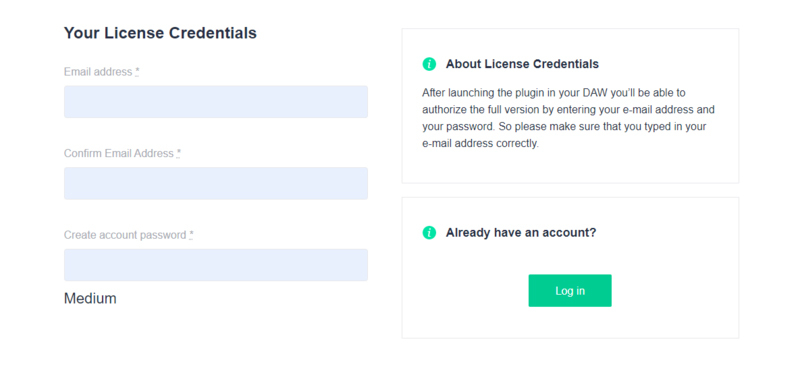
4. Scroll down and click 'By checking this box I confirm that I have read and agree with the Terms and Conditions' > Click 'Continue to Download'.

5. Click the product download for Windows.

Installation
1. Double click the Downloader.exe file to download the assets for installation.
2. Once the assets are downloaded, double click the Installer > Click 'Next'.
3. Select 'I accept the agreement' > Click 'Next'.
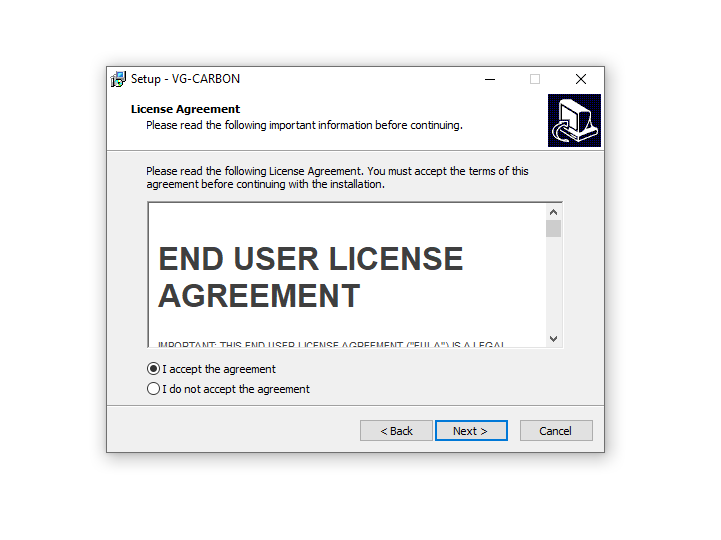
4. Select the location of your VST Plugins > Click 'Next'.
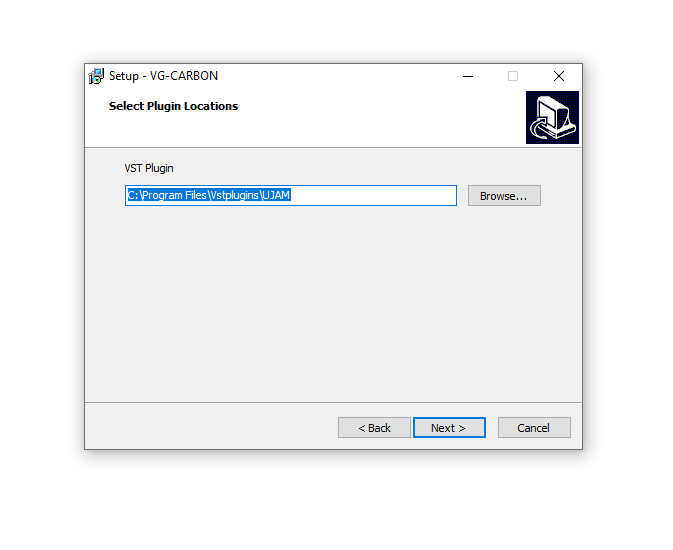
5. Click 'Next'.
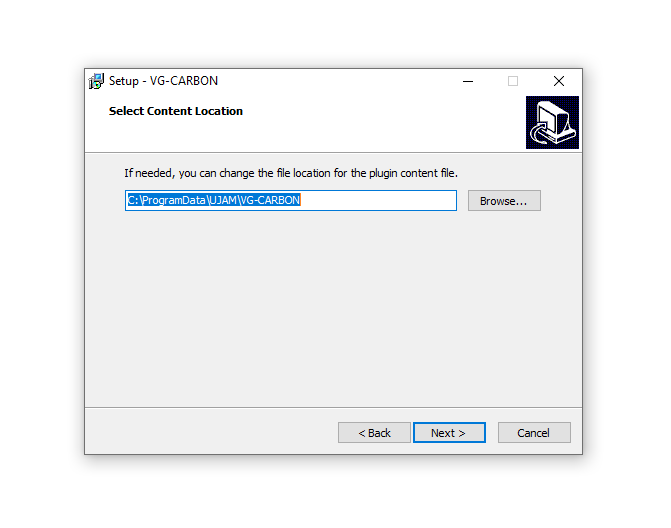
6. Click 'Install'.
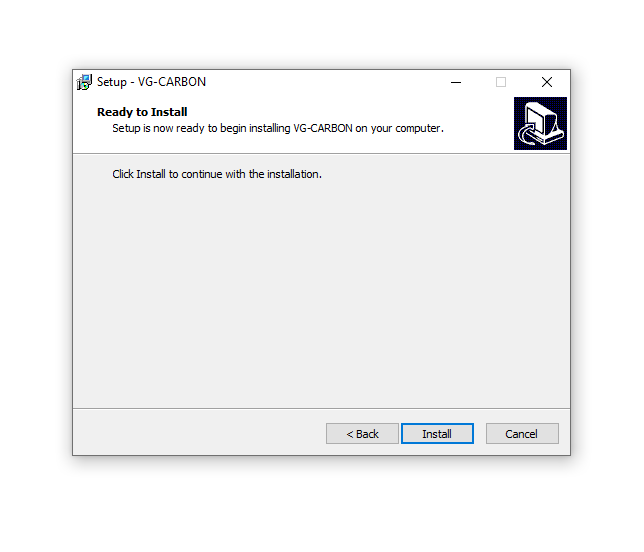
7. Click 'Finish'.
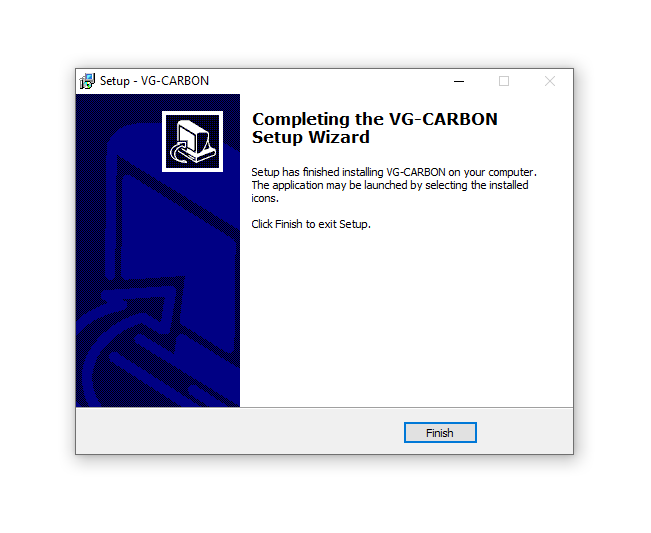
Activation
1. Open the plugin inside of your DAW. If the UJAM plugin isn't showing, rescan your list of plugins in your DAW.
2. Enter the details of your UJAM account > Click 'Activate License'.
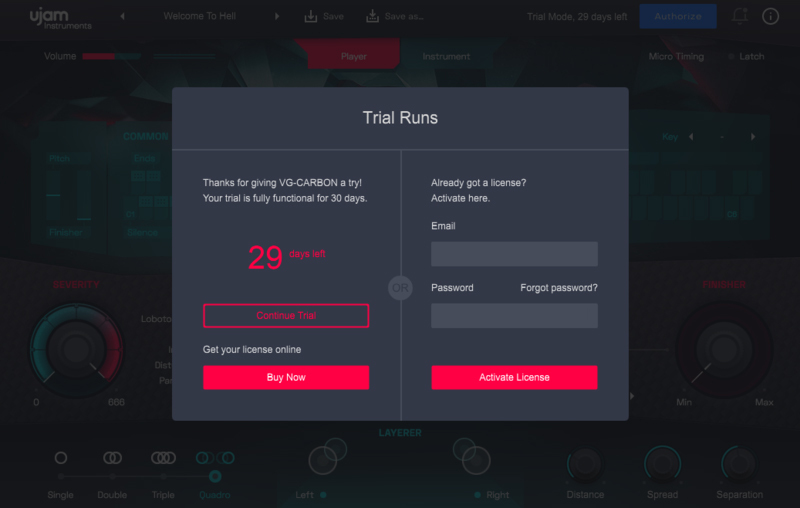
3. Click 'Let's Rock'.

Your software is now activated and ready to use inside of your DAW!

Mac
Registration
1. Visit www.ujam.com/partner-checkout/?partner=pib.
2. Enter the redemption code, which is available within your Sounds Space User Account > Click 'Get License'.

3. Enter your registration details or login to your existing UJAM user account.
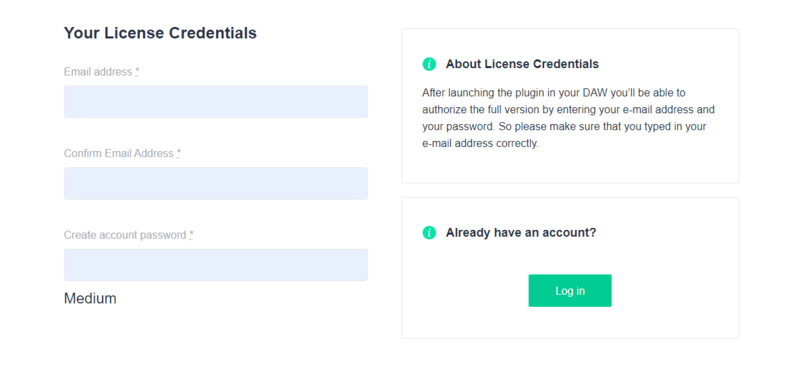
4. Scroll down and click 'By checking this box I confirm that I have read and agree with the Terms and Conditions' > Click 'Continue to Download'.

5. Click the product download for macOS.

Installation
1. Double click the Downloader.pkg file to download the Carbon assets for installation.
2. Once the assets are downloaded, double click the Carbon Installer > Click 'Continue'.
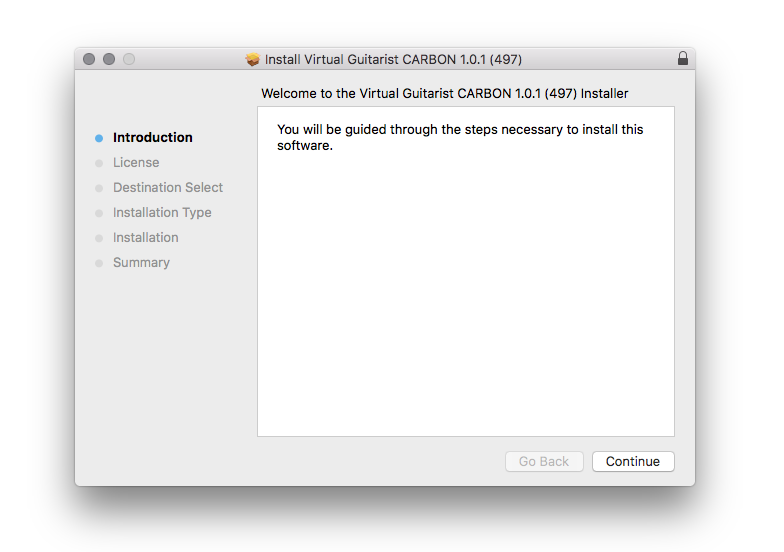
3. Click 'Continue'.
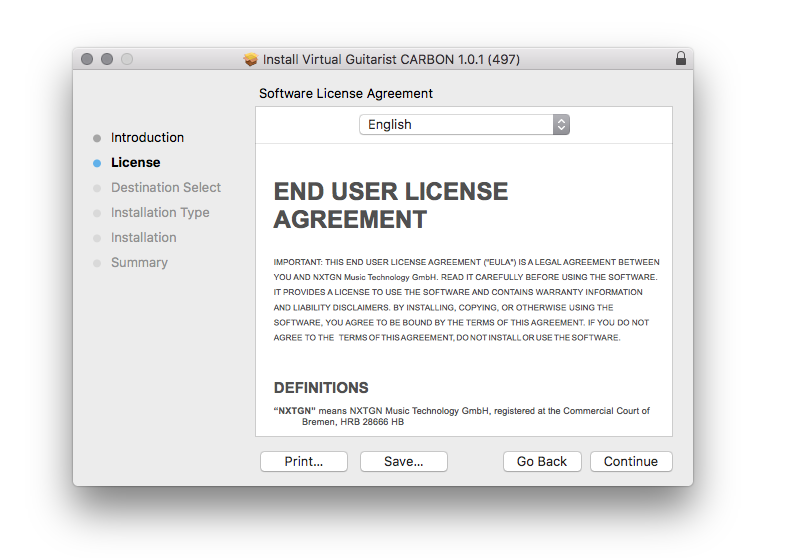
4. Click 'Agree'.
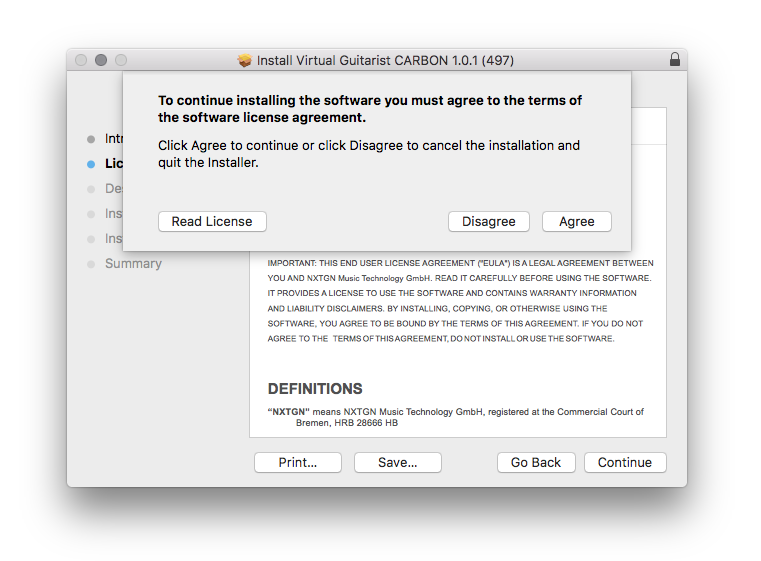
5. Click 'Continue'.
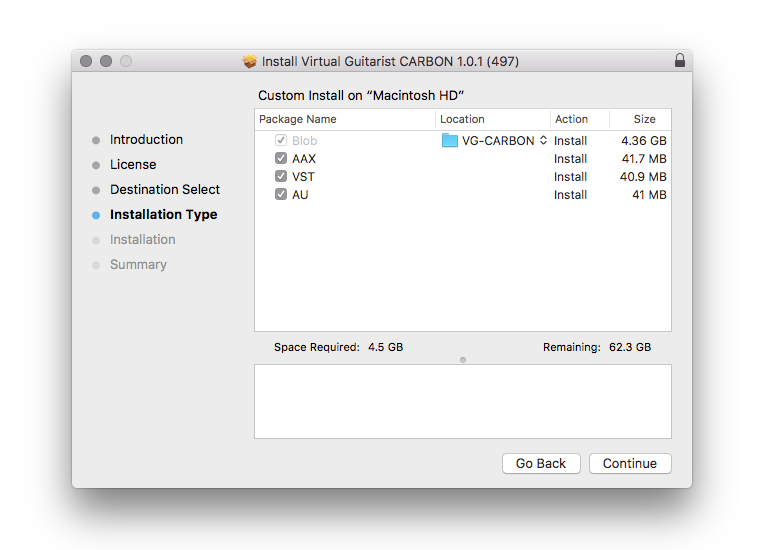
6. Click 'Install'.
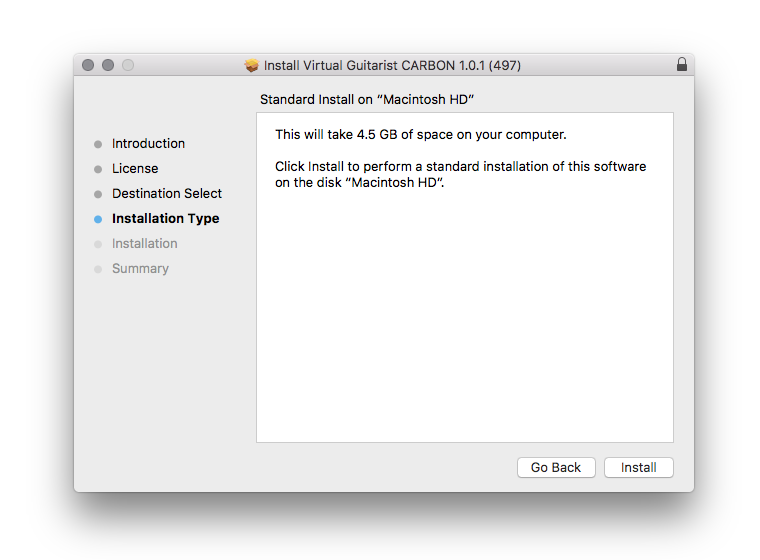
7. Click 'Close'.
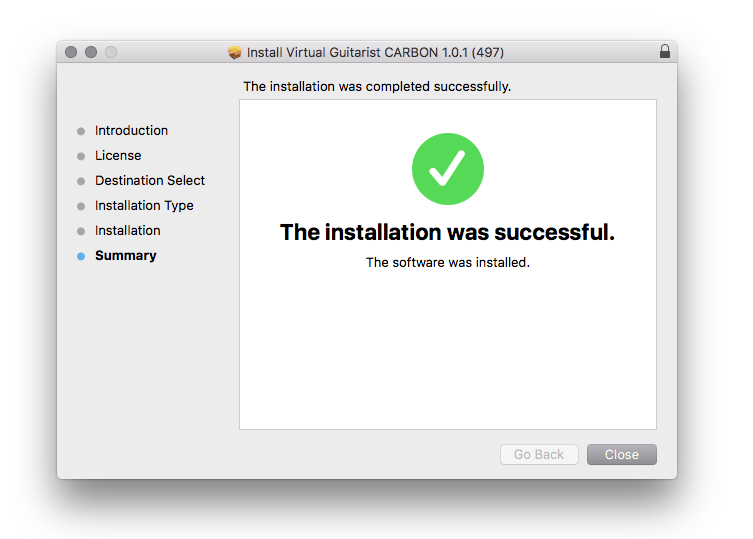
Activation
1. Open the plugin inside of your DAW. If the UJAM plugin isn't showing, rescan your list of plugins in your DAW.
2. Enter the details of your UJAM account > Click 'Activate License'.
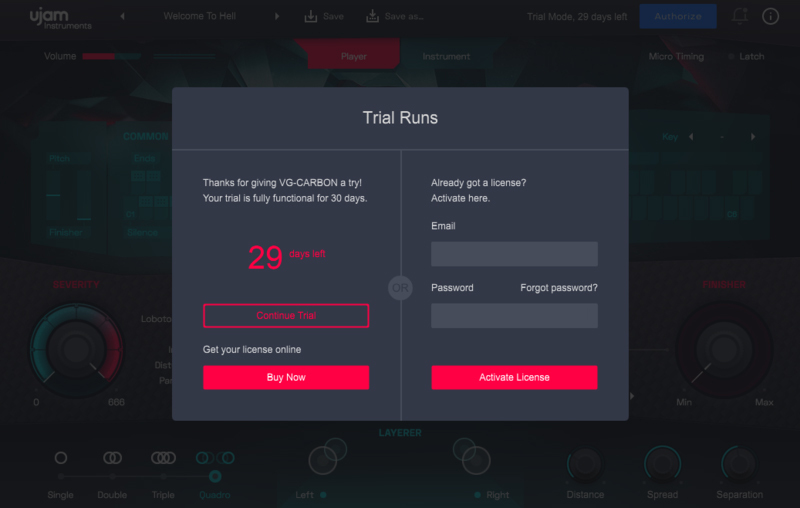
3. Click 'Let's Rock'.

Your software is now activated and ready to use inside of your DAW!




























































































































