Product Description
The Primal Force
Drums and percussion from Hans Zimmer’s forgery
Like Fire and Ice
DRUMS delivers Hans Zimmer’s personal collection of percussive samples and phrases. Tried and tested in Hollywood, this rhythmic companion to STRIIINGS makes cinematic drums accessible for anyone. Invoke the natural forces of rhythm with DRUMS!
What’s in it for me?
- An extensive collection of world-class drum samples and sequences
- Ready to rumble: creative performance and sound design engine
- 53 playing Styles, 300 sound designer presets
- Recorded at Hans Zimmer’s Remote Control Studios, produced by Boris Salchow
Million-Dollar Sound
UJAM is happy to count Hans Zimmer—one of the world’s great film composers—as one of its co-founders. Hans generously gave us access to his legendary recordings, amassed over decades, for use in DRUMS.
Ready to Rumble
Programming realistic percussion tracks can be daunting. That’s why the UJAM performance engine provides ready-made sequences and creative controls. Arranging, recording or even programming this type of drumming is usually very costly and time-consuming. With DRUMS it’s fast and easy; instantly synced to your DAW’s tempo. DRUMS takes care of the details, so you can focus on your music!
Enrich Your Palette
Get your hands on Hans Zimmer’s epic collection of cinematic orchestral instruments. Many of them are hard to come by, even harder to set up and their playing techniques only mastered by a few. Add character and vibe to your production, no matter if film score or pop music.
- Surdos
- Orchestral Bass Drums
- Orchestral Toms
- Taikos
- Doumbeks
- Field Drums
- Snares
Features at a Glance
DRUMS features 53 Styles with 23 ready-made phrases each, for a total of 1219 phrases. On top of that, every Style comes with 5 one-shot Hits and Metals, for a total of 265 one-shots.
Finisher FX
The custom-made Finisher effect section is a one-knob sound design delight. Transform the character of your DRUMS track to match any genre or mood.
Crossfade
Perform your drum tracks with the crossfader. DRUMS is made up of two independent low and high sections. Seamlessly blend between them, or add subtle variations by automating.
Unleash the Primal Force!
Add Hans Zimmer’s drums to your sonic palette. Try DRUMS 30 days for free before buying
System Requirements
Operating Systems
- Windows 7 or later (64-bit only)
- OS X 10.11 or later (macOS 11 Big Sur supported) (64-bit only)
- You may run them on earlier versions but UJAM doesn’t support them.
Minimum Requirements
- 4 GB of RAM
- 1.4 GB of Disk Space
- 1280 x 768 px Display
- Internet Connection is required for download and authorization.
Plugin Formats
- VST, AU 2 and AAX
- AU 2 version is only compatible with Logic Pro X and newer.
Supported Standards
- MIDI
Additional Information
- Comes as downloadable installer files.
- Authorize by email address and password for ujam.com within the plugin.
- If you want to move your .blob files to an external drive, UJAM recommends the use of an SSD to prevent dropouts.
View Installation Instructions
Important Note: CARBON is used as an example.
Windows
Registration
1. Visit www.ujam.com/partner-checkout/?partner=pib
2. Enter the redemption code, which is available within your Sounds Space User Account > Click 'Get License'.

3. Enter your registration details or login to your existing UJAM user account.
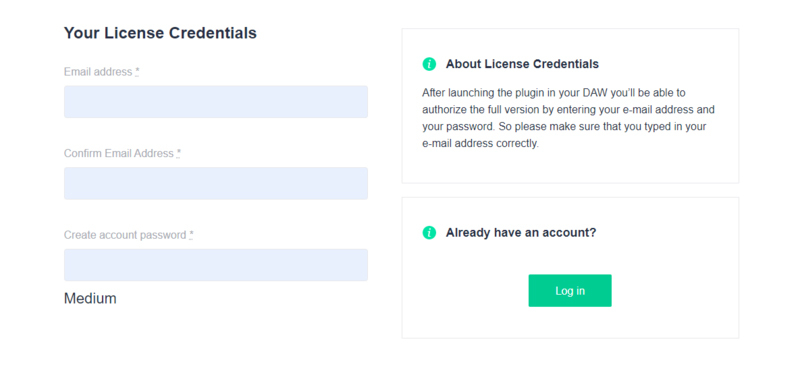
4. Scroll down and click 'By checking this box I confirm that I have read and agree with the Terms and Conditions' > Click 'Continue to Download'.

5. Click the product download for Windows.

Installation
1. Double click the Downloader.exe file to download the assets for installation.
2. Once the assets are downloaded, double click the Installer > Click 'Next'.
3. Select 'I accept the agreement' > Click 'Next'.
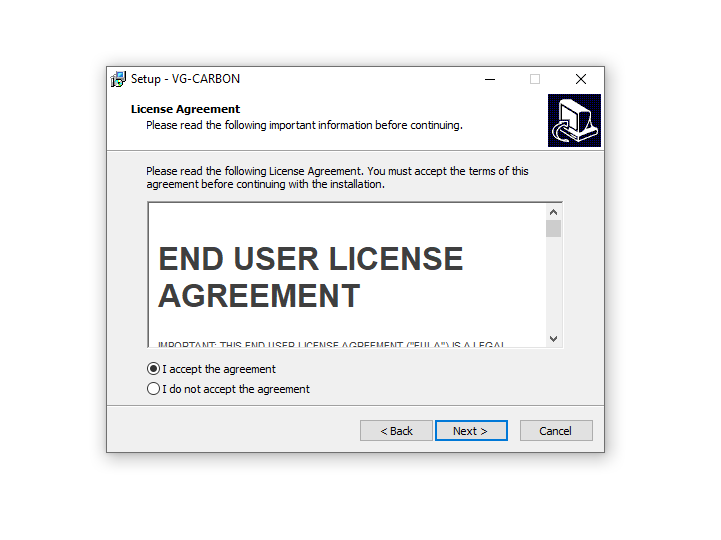
4. Select the location of your VST Plugins > Click 'Next'.
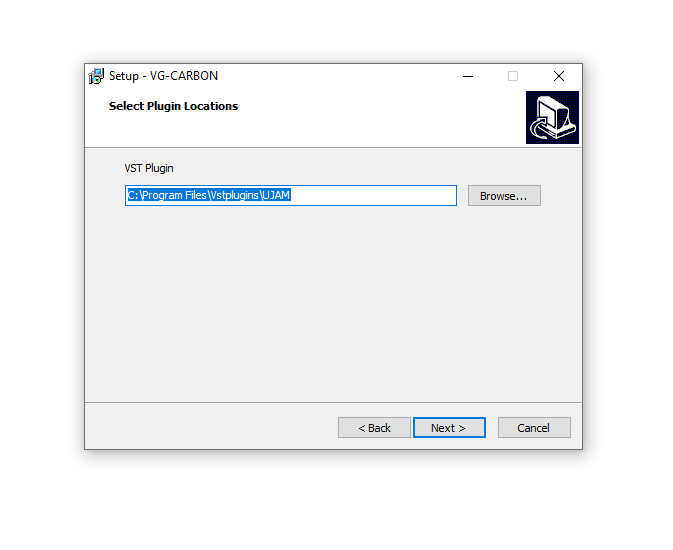
5. Click 'Next'.
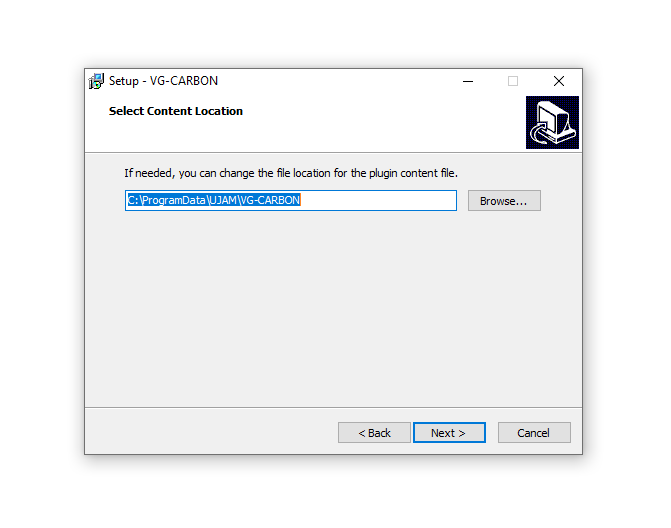
6. Click 'Install'.
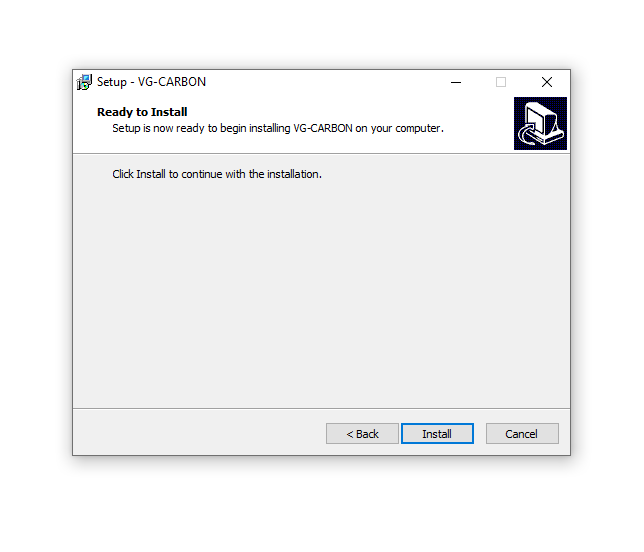
7. Click 'Finish'.
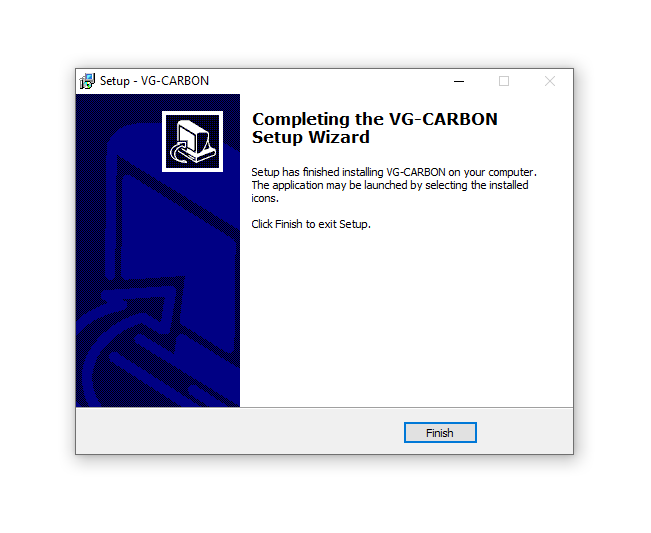
Activation
1. Open the plugin inside of your DAW. If the UJAM plugin isn't showing, rescan your list of plugins in your DAW.
2. Enter the details of your UJAM account > Click 'Activate License'.
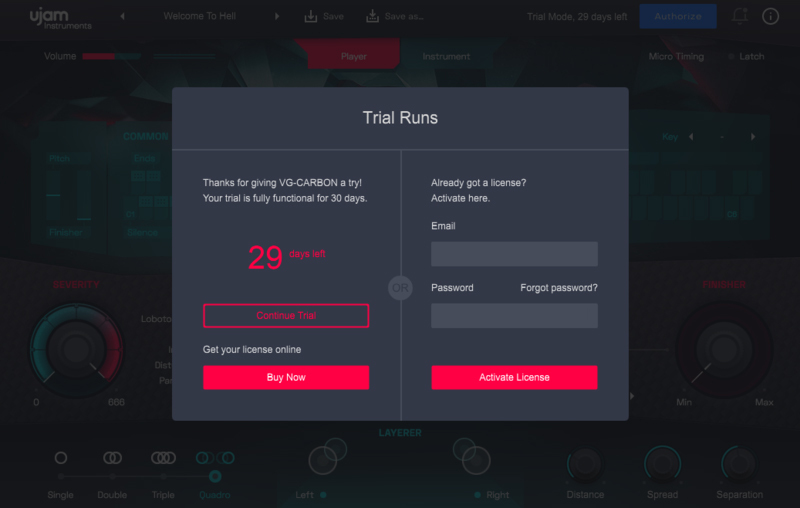
3. Click 'Let's Rock'.

Your software is now activated and ready to use inside of your DAW!

Mac
Registration
1. Visit www.ujam.com/partner-checkout/?partner=pib.
2. Enter the redemption code, which is available within your Sounds Space User Account > Click 'Get License'.

3. Enter your registration details or login to your existing UJAM user account.
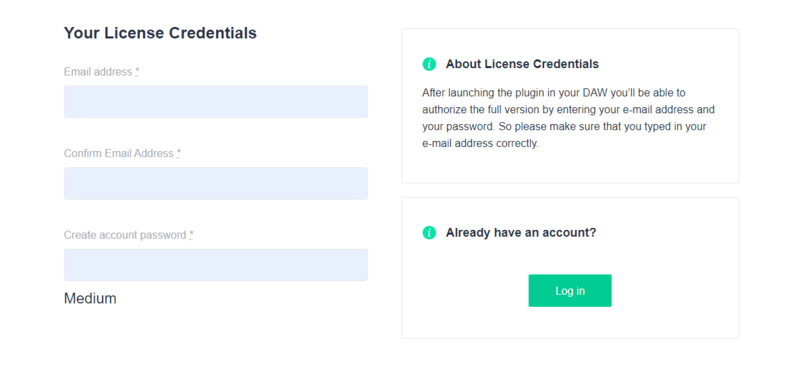
4. Scroll down and click 'By checking this box I confirm that I have read and agree with the Terms and Conditions' > Click 'Continue to Download'.

5. Click the product download for macOS.

Installation
1. Double click the Downloader.pkg file to download the Carbon assets for installation.
2. Once the assets are downloaded, double click the Carbon Installer > Click 'Continue'.
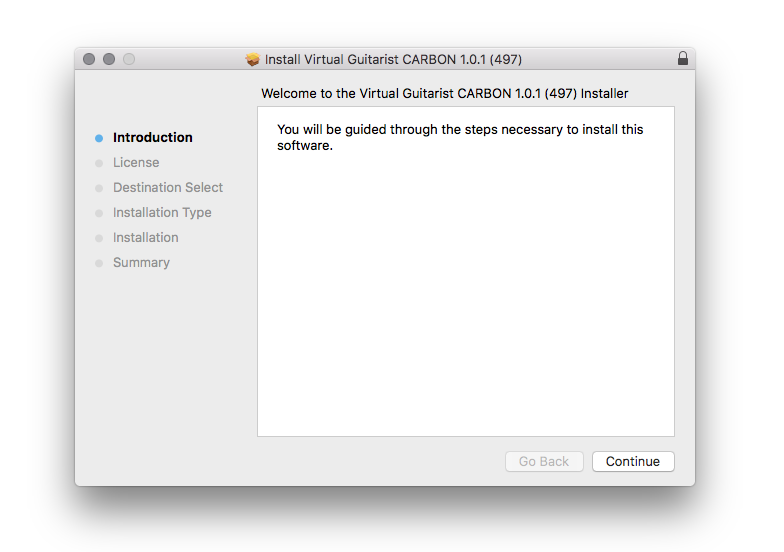
3. Click 'Continue'.
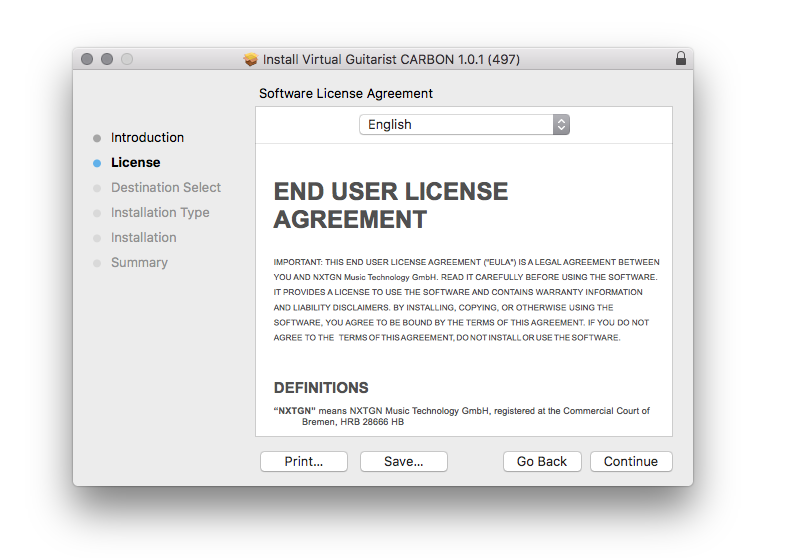
4. Click 'Agree'.
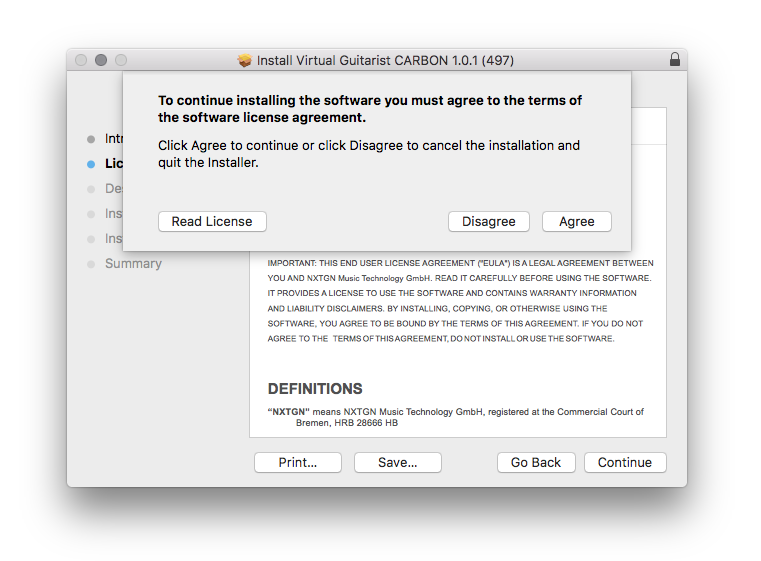
5. Click 'Continue'.
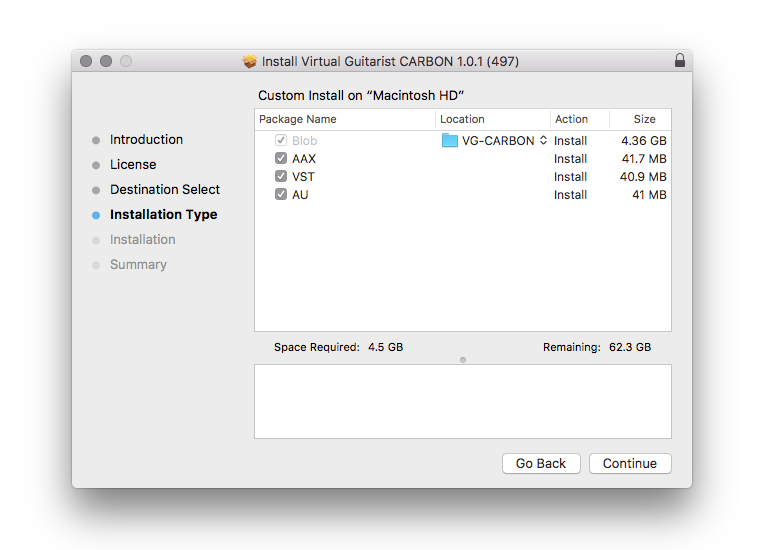
6. Click 'Install'.
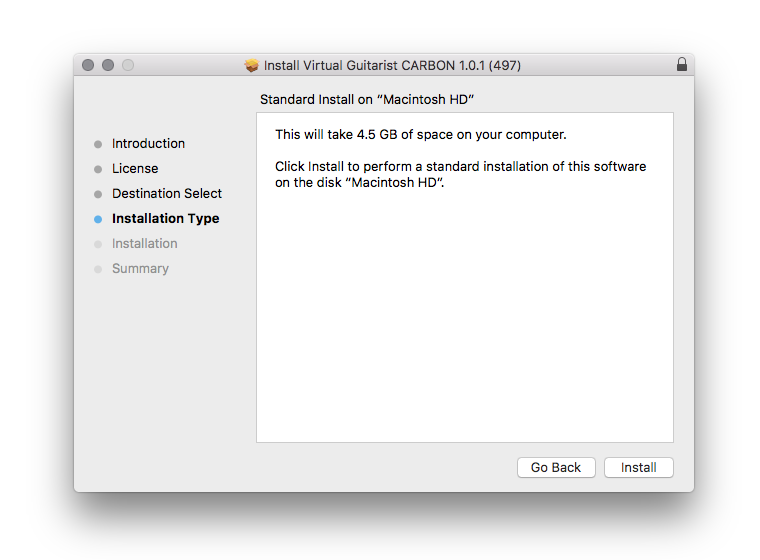
7. Click 'Close'.
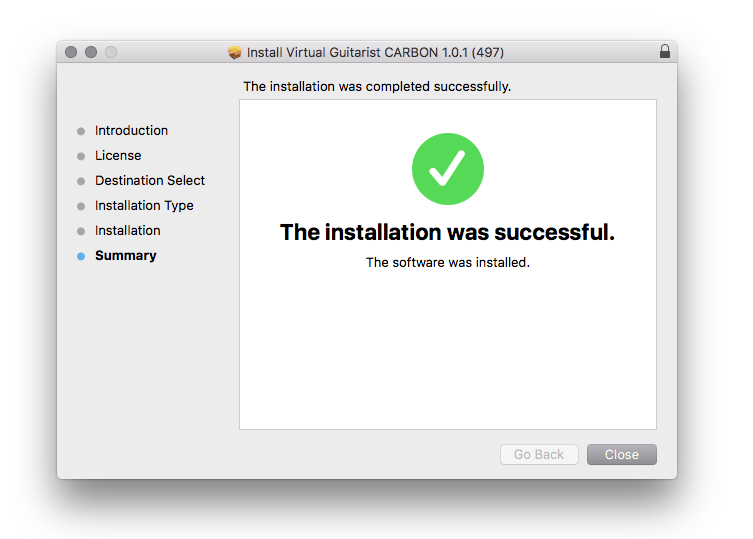
Activation
1. Open the plugin inside of your DAW. If the UJAM plugin isn't showing, rescan your list of plugins in your DAW.
2. Enter the details of your UJAM account > Click 'Activate License'.
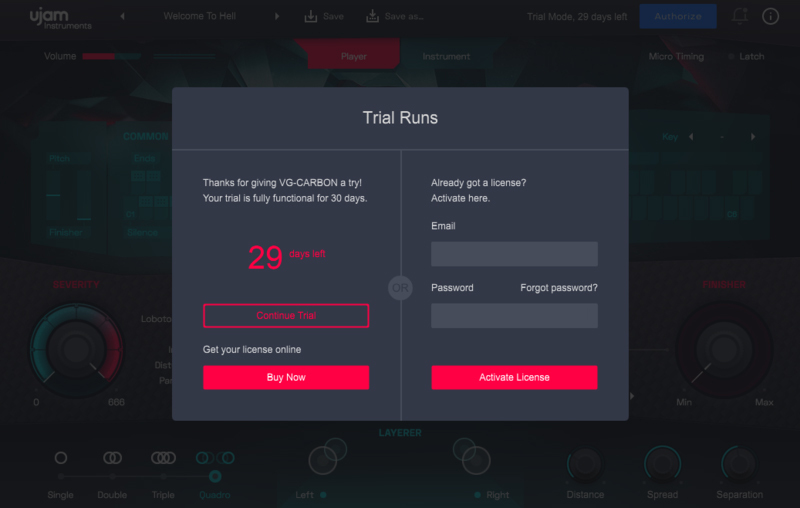
3. Click 'Let's Rock'.

Your software is now activated and ready to use inside of your DAW!





























































































































