Product Description
Ample Bass P Lite II aims to bring the Fender Precision Bass sound to your studio.
Check out Ample Sound's paid software HERE.
Features
Sampling:
- 443 Samples, Size: 450 MB, 16bit 44.1khz
- DFD(Direct from disk)
- Rich Fingering Noise - more vivid and realistic
- Each Cycle & Rhombic Sampling structure - Separate sample cycle for each note and vel layer to improve sample utilization
- Sustain, Hammer On & Pull Off Accent.
Technology:
- Auto Buzz system
- Capo Logic - Intelligent play according to bass rules.
- CPC(Customized Parameters Control), any button knob, etc can be controlled by MIDI CC or Automation
- Poly Legato
- Slide Smoother
- Combined Keyswitches - combine 2 articulations via pressing 2 keyswitches at the same time
- Open String First
- Manual vibrato wheel designed specifically for string instruments
- Capo - Transpose without the need to modify midi.
Tab Player:
- The Tab Player can load and play several prevalent guitar\bass tablature file formats. Users can load, display, and playback any specific track inside a tablature file. When used in DAWs, the Tab Player also allows users to export the tablature as an audio file.
- The Tab Player supports all the fingering, looping, chords, articulations, and other markers in the loaded tablature. Supported articulations include Strum, Natural Harmonic, Artificial Harmonic, Hammer On/Pull Off, Trill, Bend, Tremolo Bar, Legato Slide, Slide In, Slide Out, Vibrato, Tremolo Picking, Palm Mute, Slapping, Popping, Tapping, Let Ring, Staccato, Dead Note, Grace Note, Ghost-Note, Accentuated Note, Fade In, etc.
- As a built-in function, the Tab Player works seamlessly with the Ample Sound instrument engine, which has extremely customized guitar playing logic so as to model a real-world guitar being played. The Tab Player can even judge on its own to automatically add some refining articulations when it thinks it is appropriate, such as slapping on strings or body, or other realistic and indispensable noises.
System Requirements
- Windows: Windows 7/8/10, 64-bit only (32-bit not supported).
- Mac: From 10.9 to 10.14.
- VST2, VST3, AU, AAX, and Standalone host.
- 8GB Hard Disk, Intel i5 or higher.
View Installation Instructions
Note: Cloudrum is used as the example.
Windows
Installation
1. Download the installer from your Sounds Space User Account.
2. Double-click the installer file > select 'I accept the agreement' and click 'Next'.
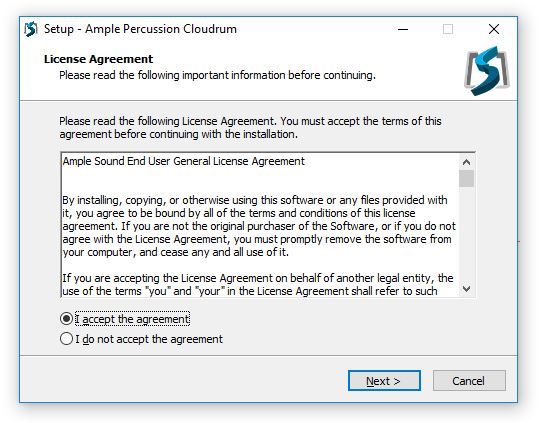
3. Select where to install your plugin > click 'Next'.
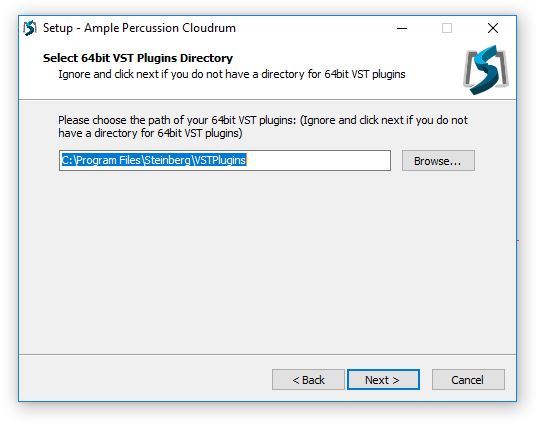
4. Select where to install the samples > click 'Next'.
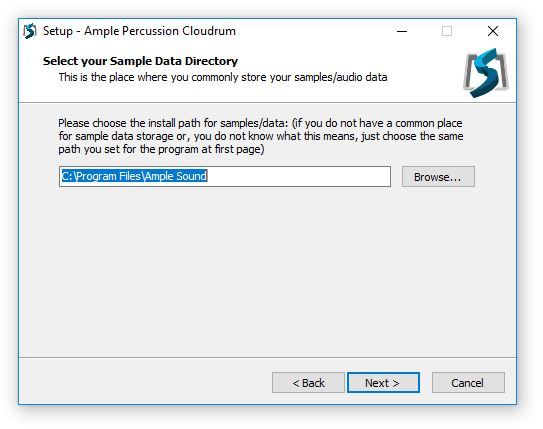
5. Select which components you would like to install > click 'Next'.
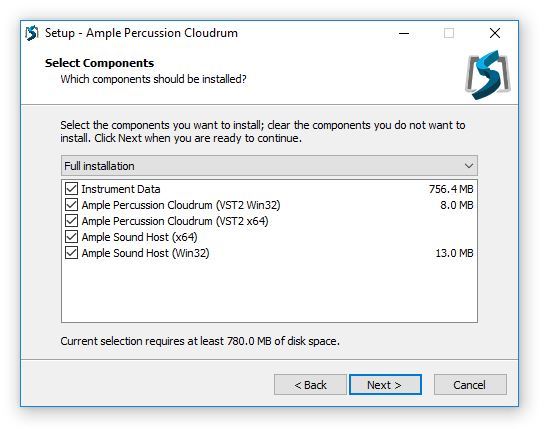
6. Check the details and click 'Install'.
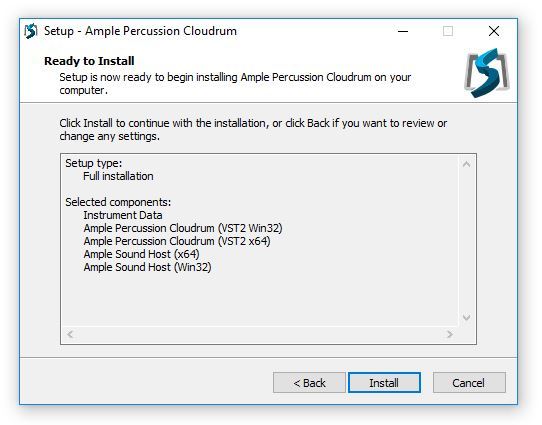
7. Read the important information. Click 'Next'.
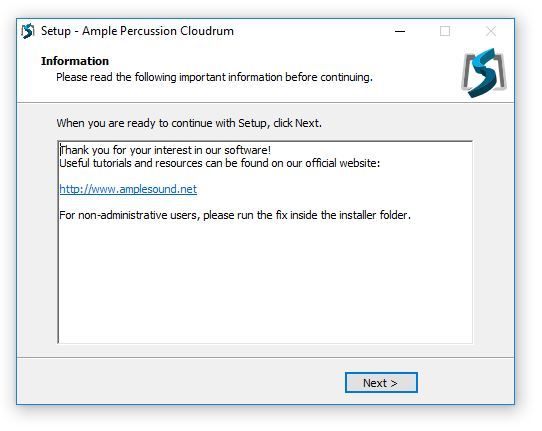
8. Click 'Finish'.
Your software is now ready to use within your DAW!

Note: In the event the plugin fails to appear in your DAW, rescan your plugin selection.
Mac
Installation
1. Download the installer from your Sounds Space User Account.
2. Double-click the .dmg file then double-click the .pkg installer file.
3. Click 'Continue'.
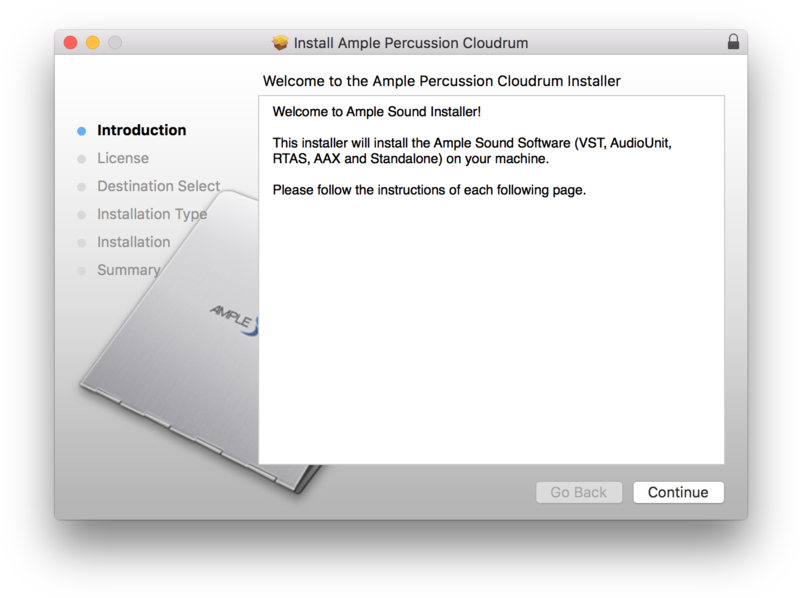
4. Read the software license agreement and click 'Continue'.
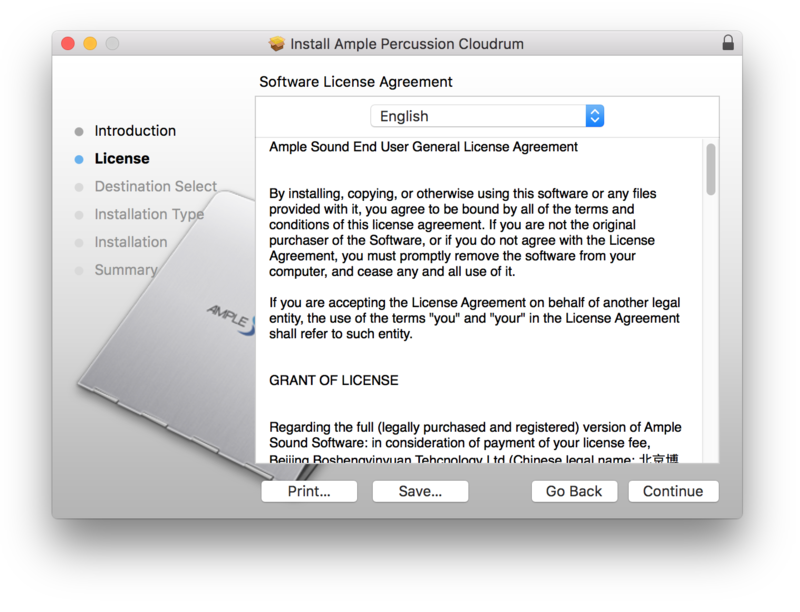
5. Click 'Agree'.
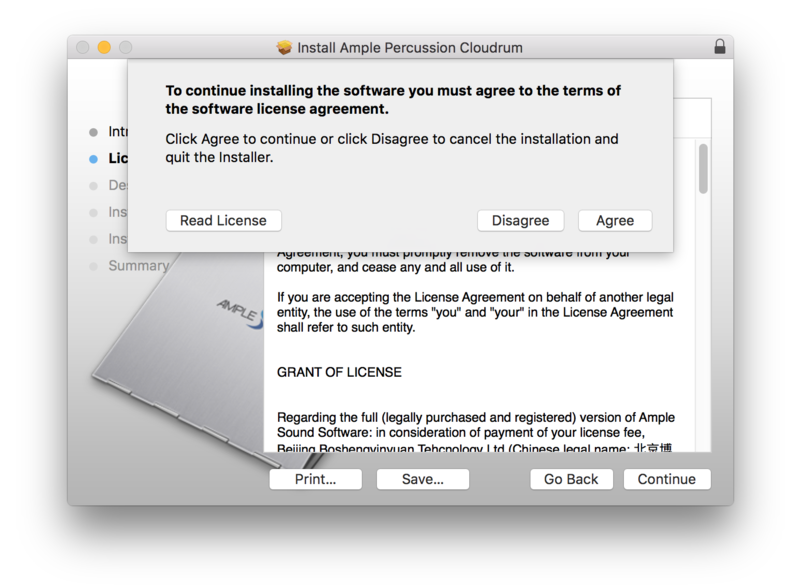
6. Select which components to install and click 'Continue'.
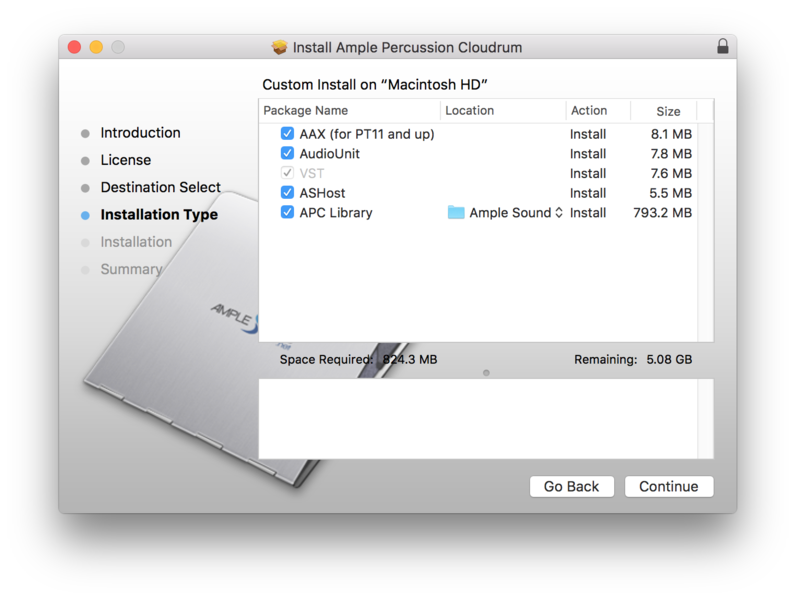
7. Click 'Install'.
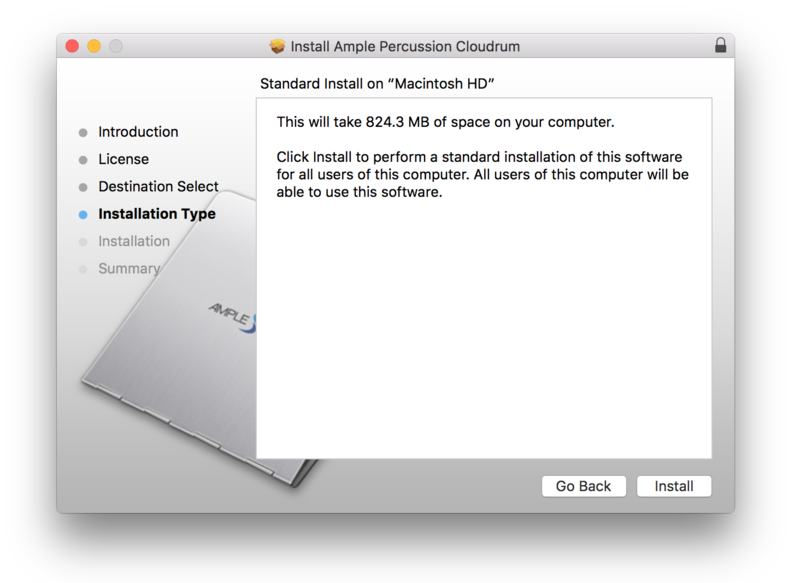
8. Enter your computer's username and password.
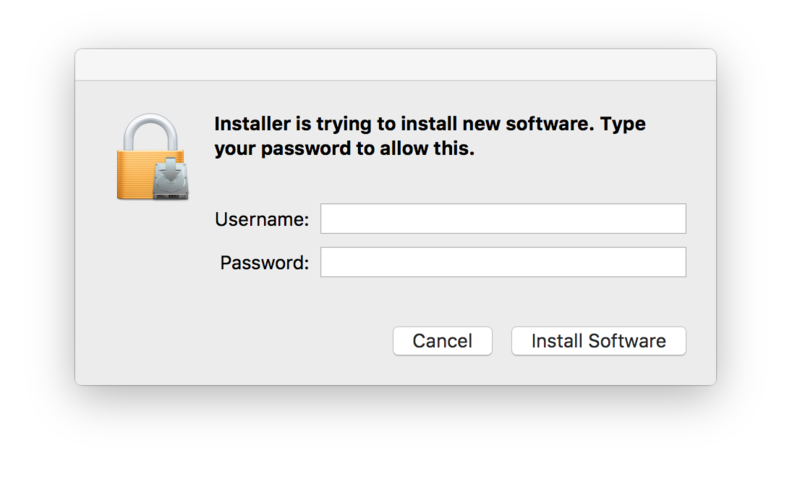
9. Your installation is complete. Click 'Close'.
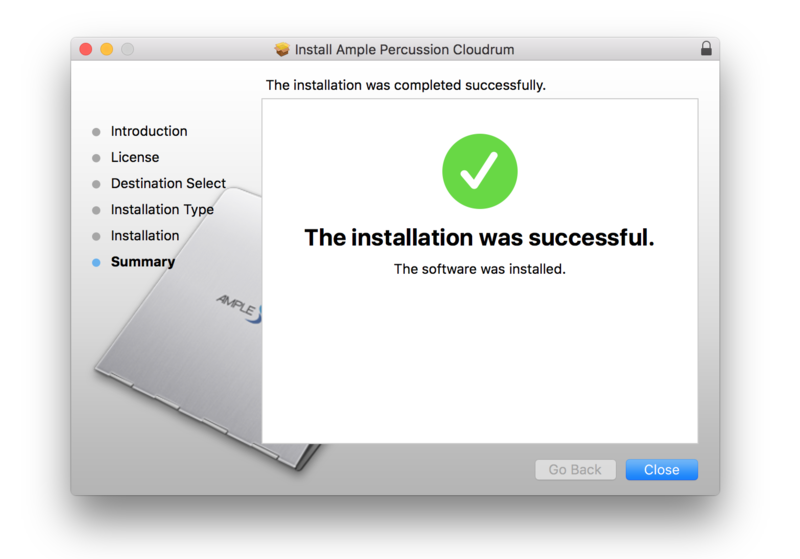
Your software is now ready to use within your DAW!

Note: In the event, the plugin fails to appear in your DAW, rescan your plugin selection.



























































































































