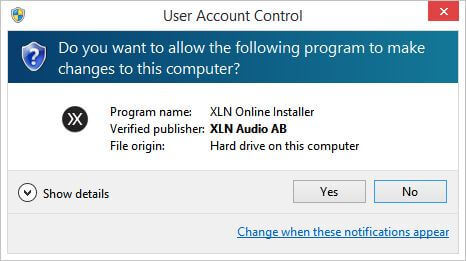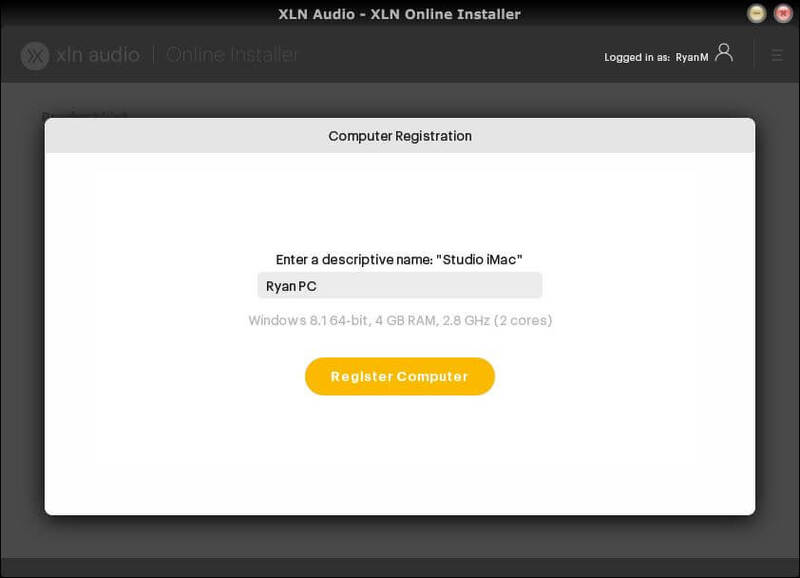Product Description
CP-80 Electric Grand Piano
Acoustic. Electric. Inspired
With three distinct sonic characteristics captured in seven different ways, you'll have no shortage of great sounds at your fingertips.
About Electric Grand
This unique instrument combines three distinct characters (acoustic hammers, direct line output, and amplified output) captured in seven different ways. When combined with the powerful Addictive Keys engine, Electric Grand becomes an extraordinarily inspiring instrument that is suitable for anything from indie rock and pops to house to R’n’B ballads.
Its unmistakable sound can be heard on classic albums from U2, Peter Gabriel and Abba, as well as contemporary artists like Keane and Mike Snow."
The Instrument and its Presets
Yamaha CP-80 Electric Grand Piano:
Our Electric Grand instrument features a meticulously sampled Yamaha CP-80, an electro-acoustic instrument that was produced from the late 1970s through the mid-1980s.
Electric grand pianos have hammers and strings just like acoustic pianos. However, unlike acoustic pianos, these pianos have pickups under the strings that feed the sound to an amplifier—just like an electric guitar or bass. The combination of acoustic, electric, and amplified sources lets you craft unique piano-like textures that are more harmonically complex and interesting than a typical acoustic piano.
The Addictive Keys engine plays back the instrument with incredible detail and the advanced studio effects accurately model the tremolo and tone controls of the original instrument. In addition, it lets you push the sonic boundaries beyond what the original instrument could accomplish.
We recorded the CP-80 in several ways to maximize options for our outstanding team of sound designers.
Direct (Line Out):
- We recorded the direct output cleanly as well as through a well-maintained vintage Roland Dimension-D hardware chorus.
Amplified Output:
- We played the CP-80 through a Music Man 112 RD tube combo amp with three close microphones and one stereo ambiance microphone set further back to capture the room's sound.
Acoustic Strings:
- Although rarely heard on albums, we loved the acoustic sound of the CP-80's strings and recorded it in stereo.
These seven different recording setups gave our sound designers the ability to craft all kinds of amazing presets. You too can easily create inspiring presets that are uniquely yours.
We Recorded Using the Following:
Music Man 112 RD combo amp (Close Mic):
- Telefunken U47 Tube Condenser
- Coles 4038 Ribbon
- Shure SM57 Dynamic
Ambient (Room) Recording:
- Neumann SM69 Stereo Microphone
Direct Output:
- Clean Line Output
- Line Output through Roland Dimension D
Acoustic Strings:
- Sela T25 Stereo Microphone
Features
- Vintage CP-80 Electric Grand Piano
- 3 Distinct, blendable characteristics
- 7 Different recording perspectives
System Requirements
Mac
- macOS 10.9 or later (M1 Native & macOS 12 Monterey supported) (64-bit only)
- 2 GB RAM (4 GB recommended)
- Internet connection (during installation only)
Formats:
- VST, AU, AAX (64-bit only)
- Standalone Application (64-bit only)
Windows
- Windows 7, 8, 10 (64-bit only)
- 2 GB RAM (4 GB recommended)
- Internet connection (during installation only)
Formats:
- VST, AAX (64-bit only)
- Standalone Application (64-bit only)
Hosts:
This product should run on any host supporting 64-bit VST, AU, or AAX plugins. XLN Audio actively tests on the host applications listed below:
- Ableton Live 9 or later
- Apple Logic Pro 9 & 10
- Avid Pro Tools 11 or later (Pro Tools First is not supported)
- Cakewalk by Bandlab
- Propellerhead Reason 10.3 or later
- Reaper 4 & 5
- Steinberg Cubase 8 or later
Please Note: This software is 64-bit only and will not function on 32-bit systems.
View Installation Instructions
Please note: RC-20 is used as an example.
Account Registration
(If you have already created an XLN Audio account previously, please skip this part).
1. Go to the XLN Audio registration page (where you can now register for an account, and register your product key at the same time).
2. Enter your details, click 'I have a product key to register, and enter the code found in your Sounds Space Account (displayed as Serial Number).
3. Click 'I agree to the Terms & Conditions and then click REGISTER.
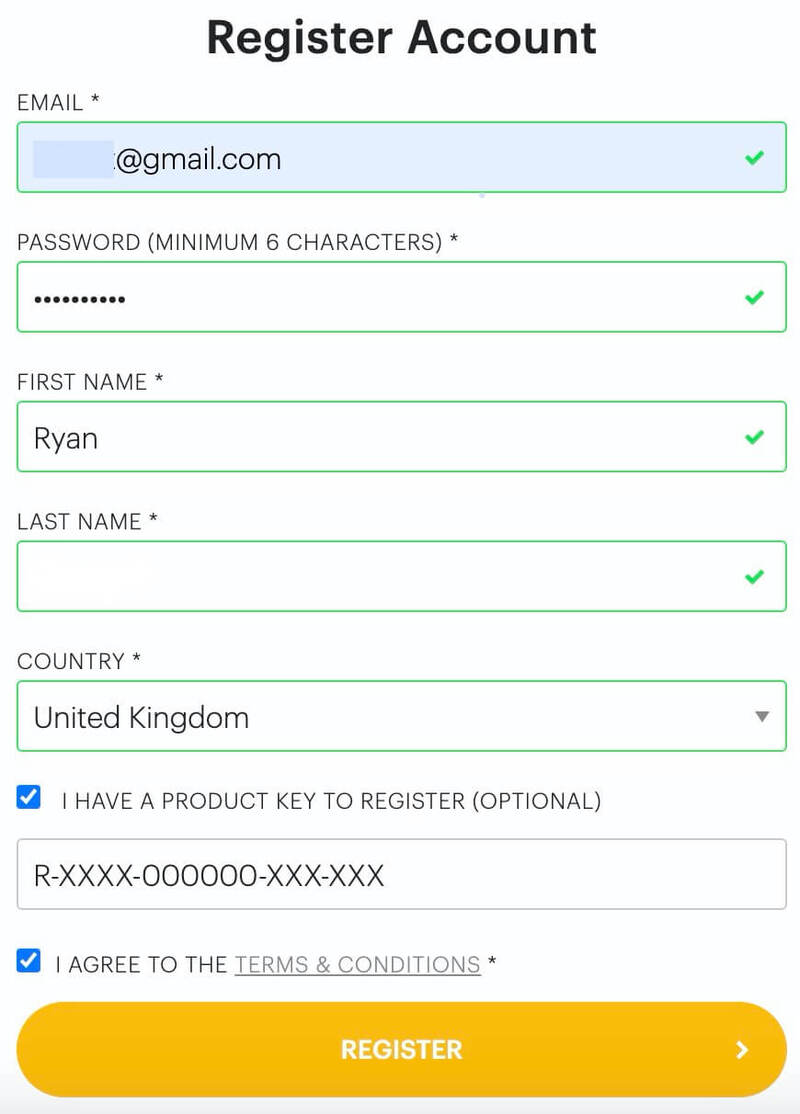
You have now created an XLN Audio account and registered your product key.
Product Registration
(If you registered your product earlier when creating an account, skip this part).
1. Log in to your XLN Audio account.
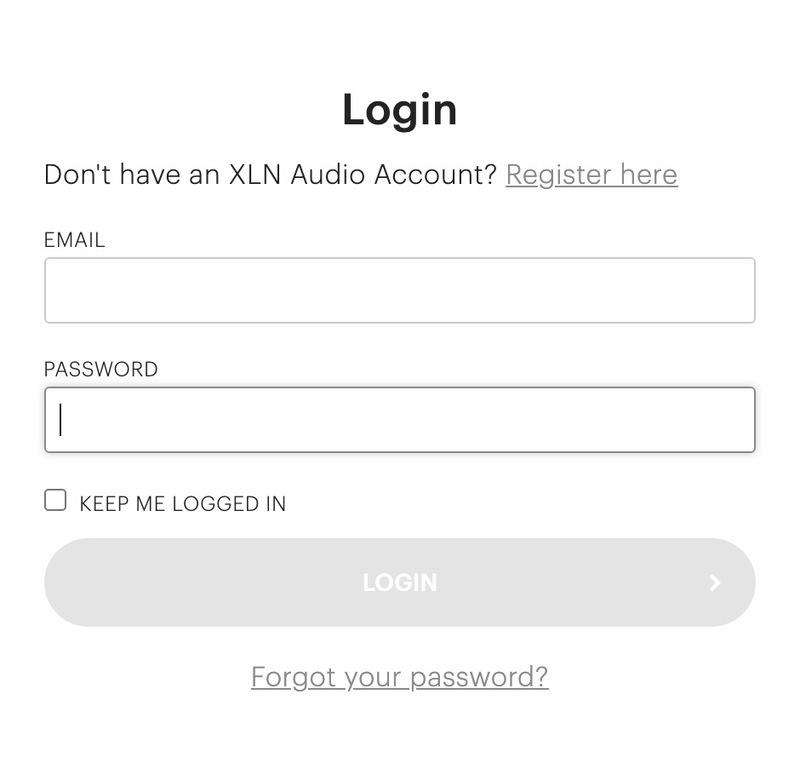
2. Hover over My Account and select Register Product Key.
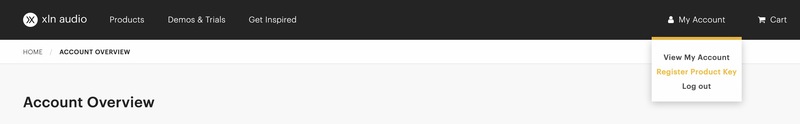
3. Enter the product key found in your Plugin Boutique account and click REGISTER PRODUCT KEY.
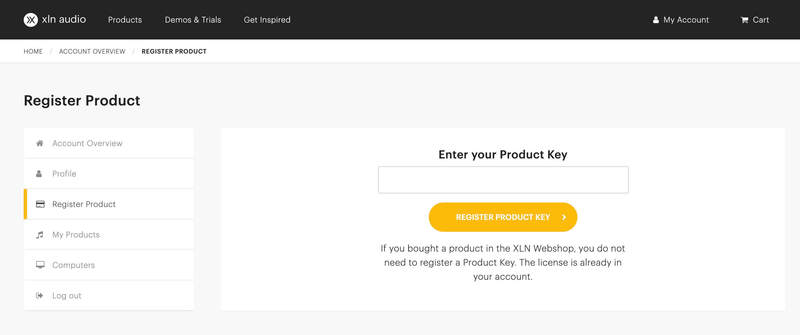
Your product has now been added to your XLN Audio account.
Mac
XLN Online Installer Installation
1. Download the Mac XLN Online Installer from your Sounds Space Account and open it.
2. Double-click to install the XLN Online Installer.
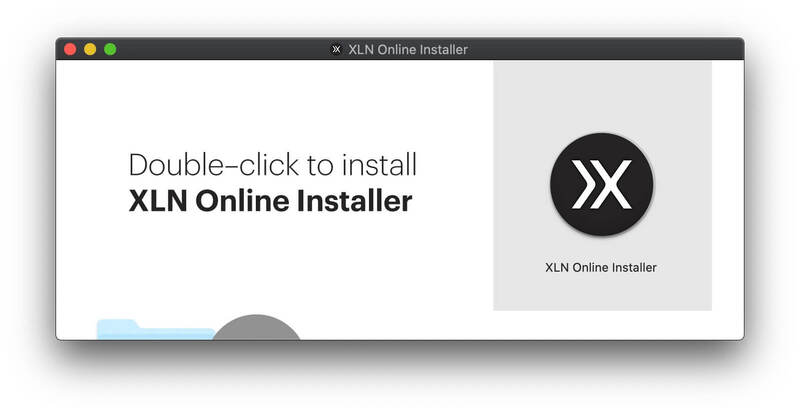
3. Click Open (depending on your version of macOS, you may not encounter this security message).
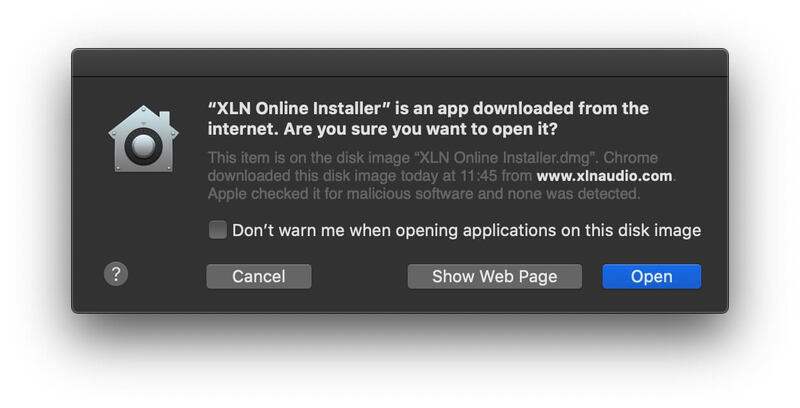
4. Enter your password and click OK.
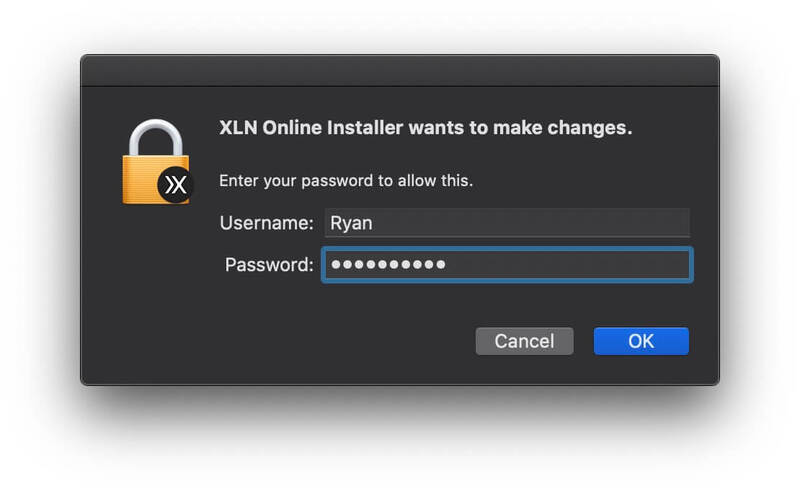
5. Click Open to finalize the security prompt.
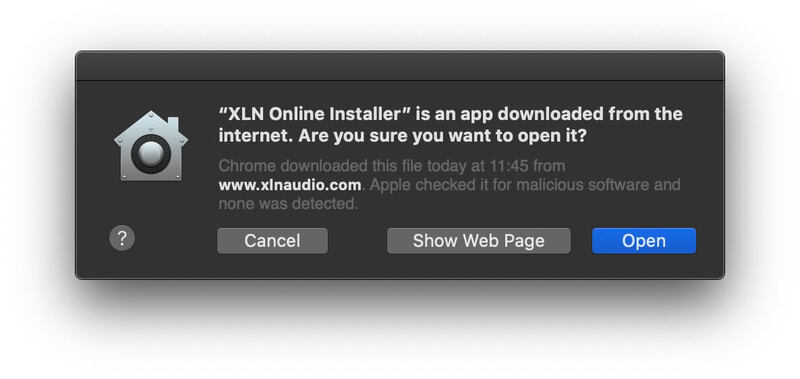
6. Log in to your XLN Audio account.
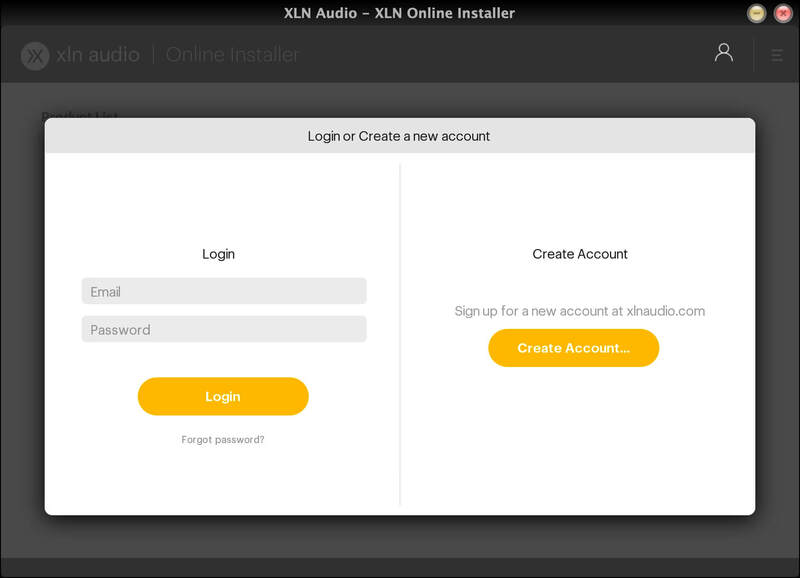
7. Enter a name for your Mac and click Register Computer.
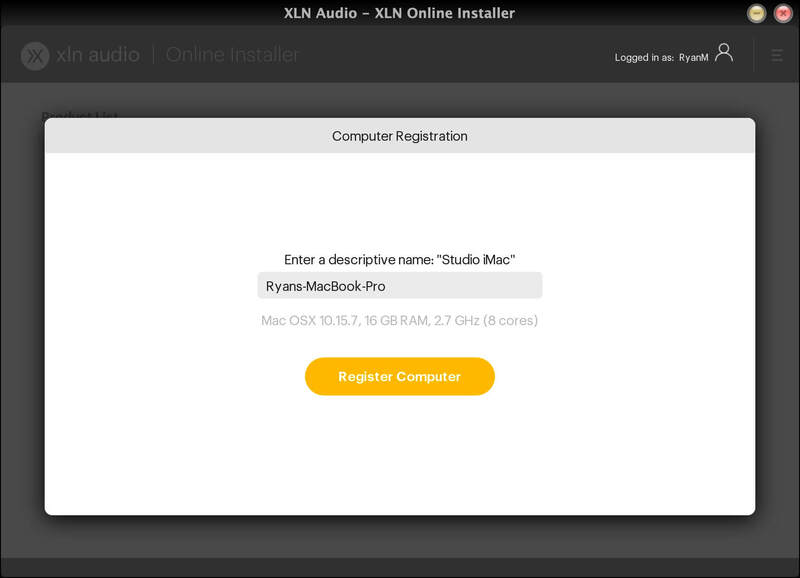
The XLN Online Installer is now installed.
Product Installation
1. Make sure your new product is selected and click 'Click to start - Install: 1'.
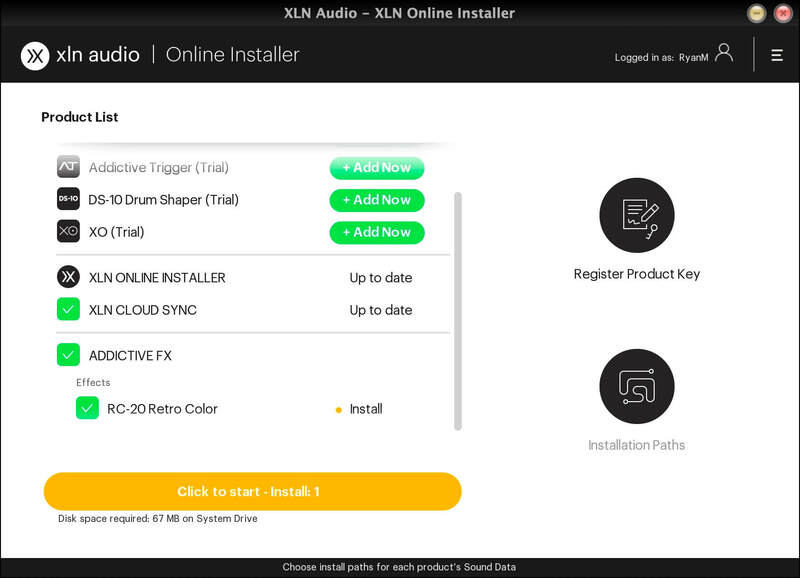
2. Your software will now install.
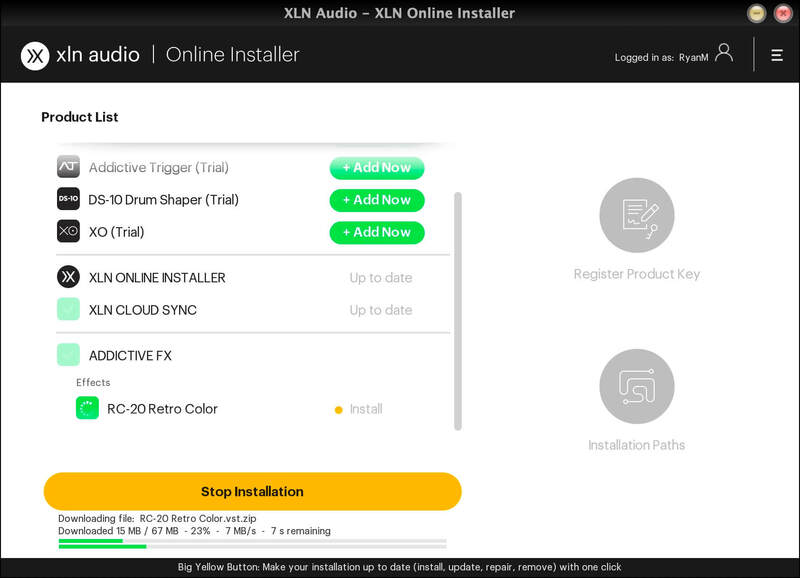
Your software is now activated and ready for use within your DAW.

Windows
Online Installer Installation
1. Download the Windows XLN Audio Online Installer from your Sounds Space Account and open it.
2. Click Yes to allow the application to run.
3. Log into your XLN Audio account.
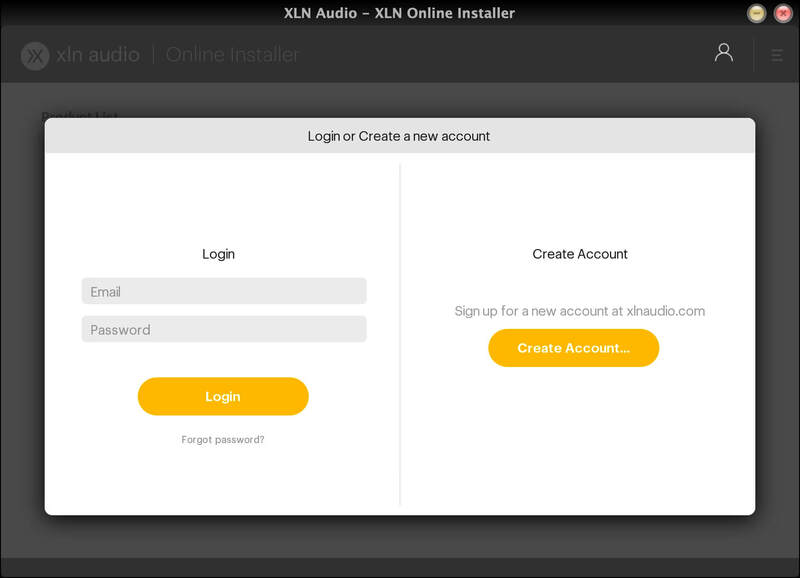
4. Enter a name for your computer and click Register Computer.
The XLN Online Installer is now installed.
Product Installation
1. Make sure your new product is selected and click 'Click to start - Install: 1'.
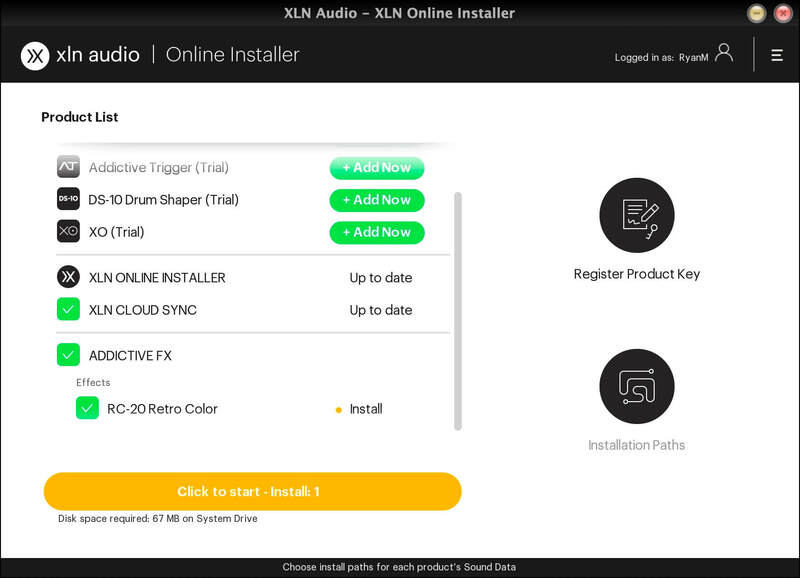
2. Your software will now install.
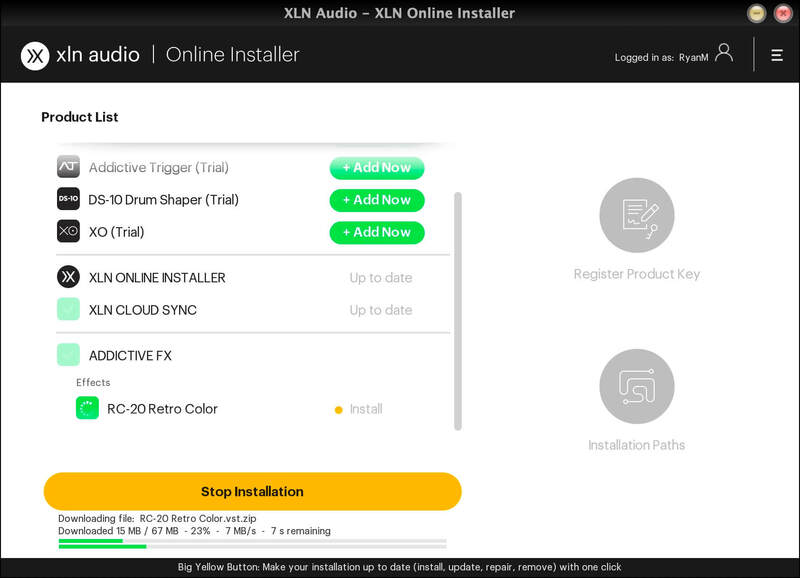
Your software is now activated and ready for use within your DAW.