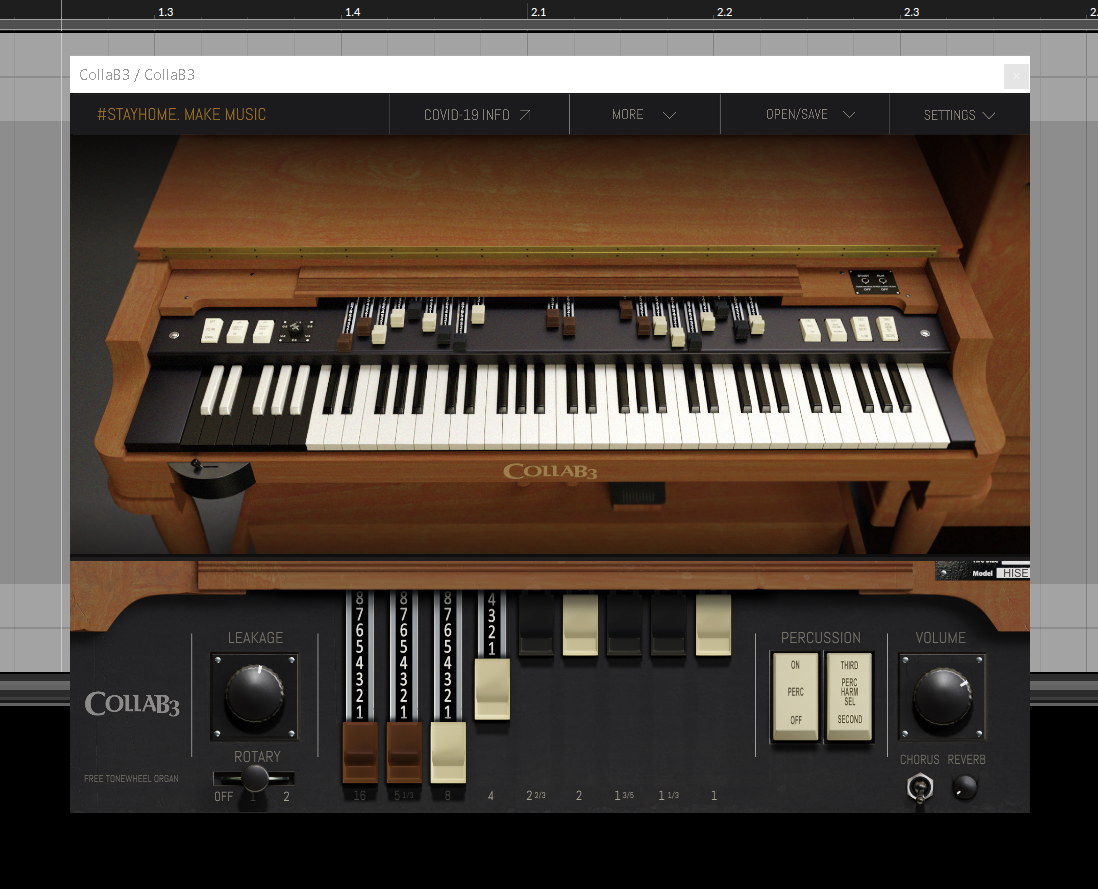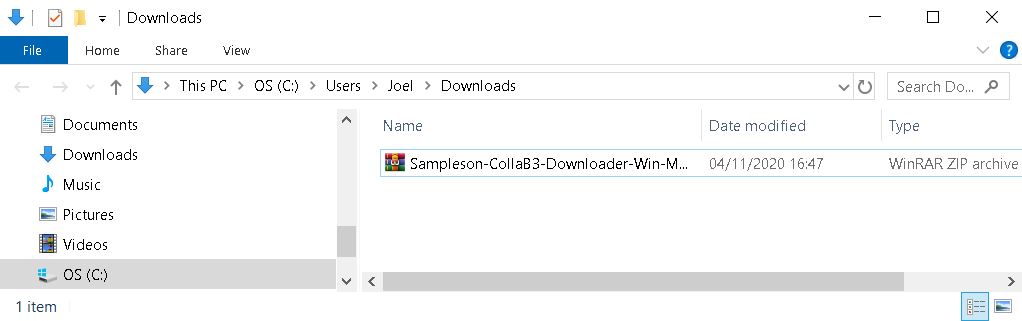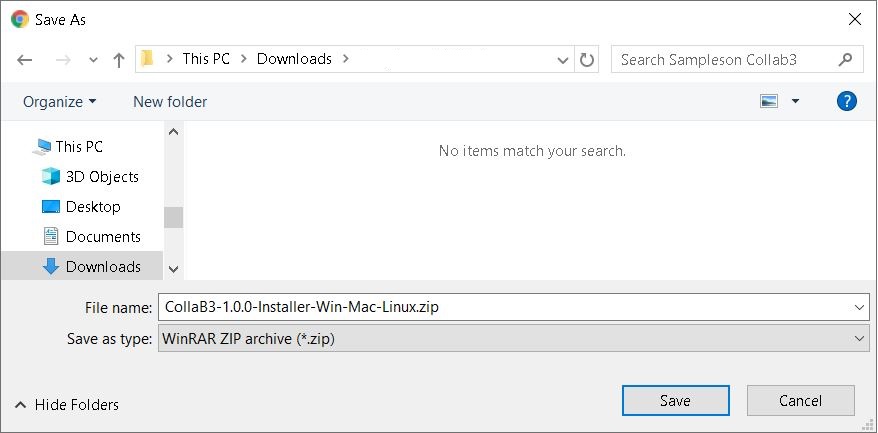Product Description

Free Vintage B3 Organ for homebound music makers
CollaB3 is a free vintage tonewheel organ emulation created to help musicians and creatives around the world stay home during the Covid-19 pandemic worldwide quarantine.
CollaB3 was a collaborative project made from scratch to help music makers around the world.
Sampleson teamed with Librewave, LalalandAudio, and Studio427 Audio to create a studio-quality instrument. And it's free. And will be free forever.
CollaB3 features a detailed reproduction of noises, clicks, leakage, rotary speaker, and tonewheel. Chorus and reverb are also included. Download now and enjoy!
Features
- Virtual Tonewheel Organ.
- Leakage emulation.
- Rotary speaker emulation.
- No velocity-switching.
- Chorus, Reverb, and Percussion included.
- Scalable HD interface.
- macOS Catalina Ready.
- Easy install.
- No extra software is needed (like Kontakt, UVI, etc) or any other 3rd party player.
- Ready to be loaded into major DAWs (Cubase, Logic Pro, GarageBand, Cakewalk, Reaper, BitWig, Nuendo, FL Studio etc)
- Win 32/64 bits and Mac VST/AU/Standalone versions included
- No online activation is required.
System Requirements
macOS
- OSX 10.7 or later (Catalina-ready)
- The host must support VSTi or AU plugins.
- 70 MB HDD
- 4GB RAM
Windows
- Windows 7 or later
- The host must support VSTi plugins.
- 70 MB HDD
- 4GB RAM
Important Note: Pro Tools is not supported.
View Installation Instructions
Mac
1. Click 'Download' in your Sounds Space User Account and save the Sampleson-CollaB3-Downloader-Win-Mac.zip file to your computer.
2. Locate the zip file on your computer > double-click to open.
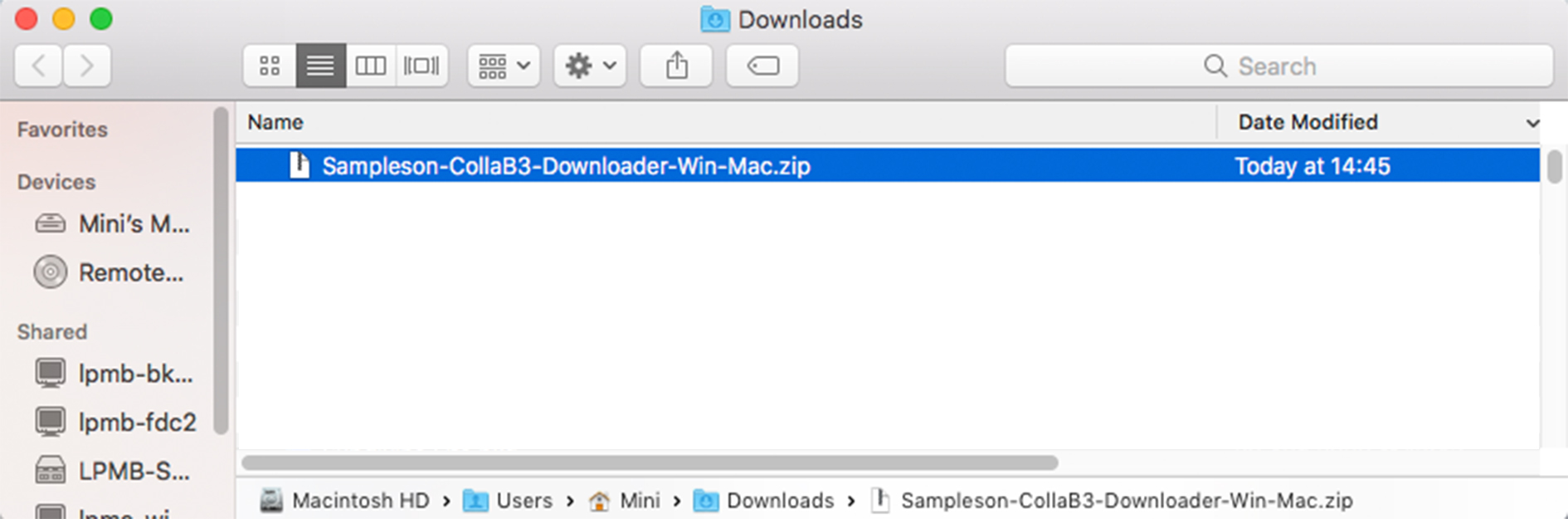
3. Double-click 'Sampleson CollaB3 Downloader Mac' to extract the Sampleson downloader.
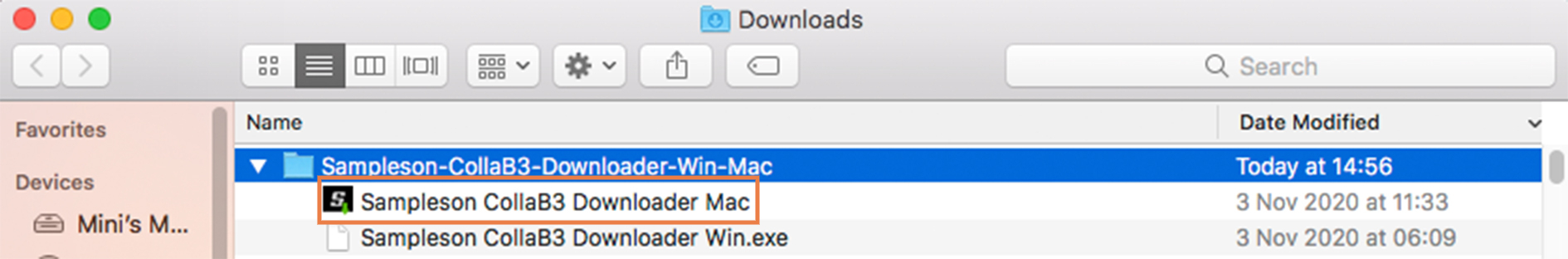
4. Enter your email address and name in the appropriate boxes > click 'Start Download'.
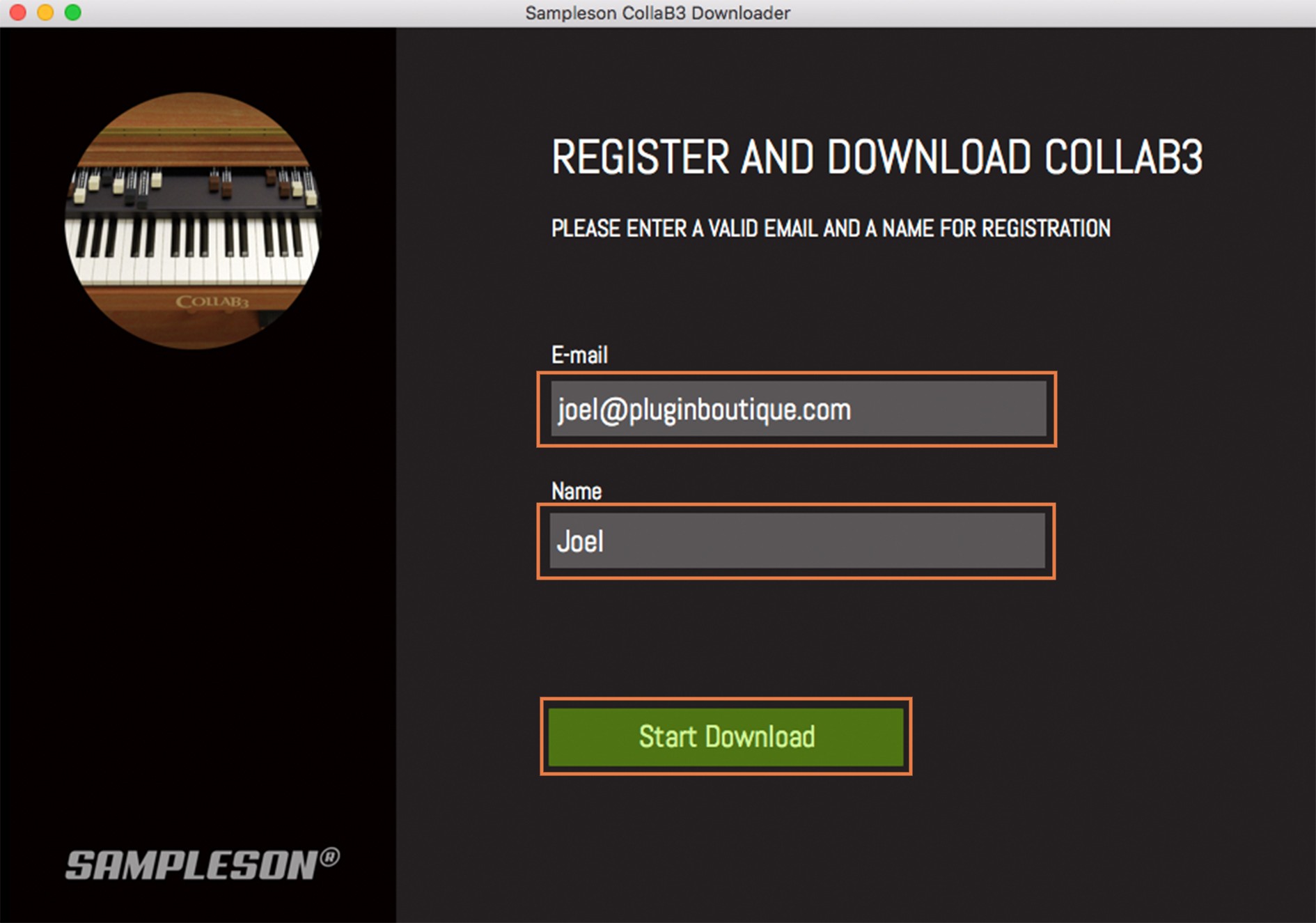
5. Locate and double-click the 'CollaB3-1.0.0-Installer-Win-Mac-Linux.zip' to extract the install folder.
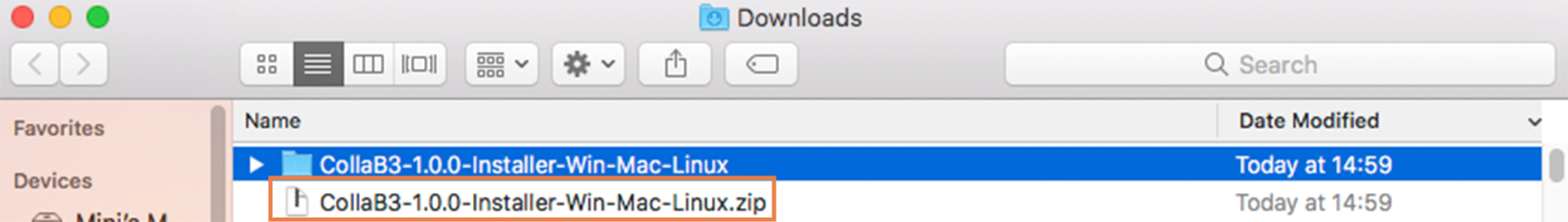
6. Double click 'CollaB3-Installer-1.0.0.pkg' file.
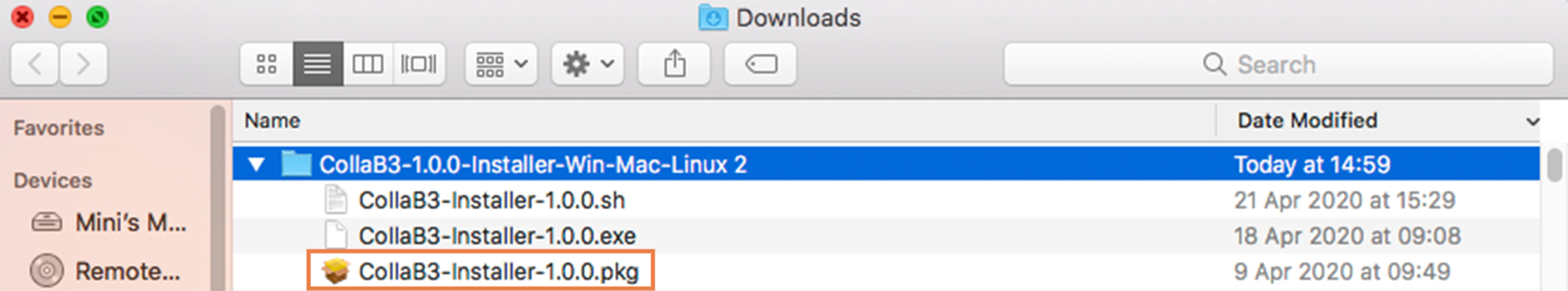
7. Click 'Continue'.
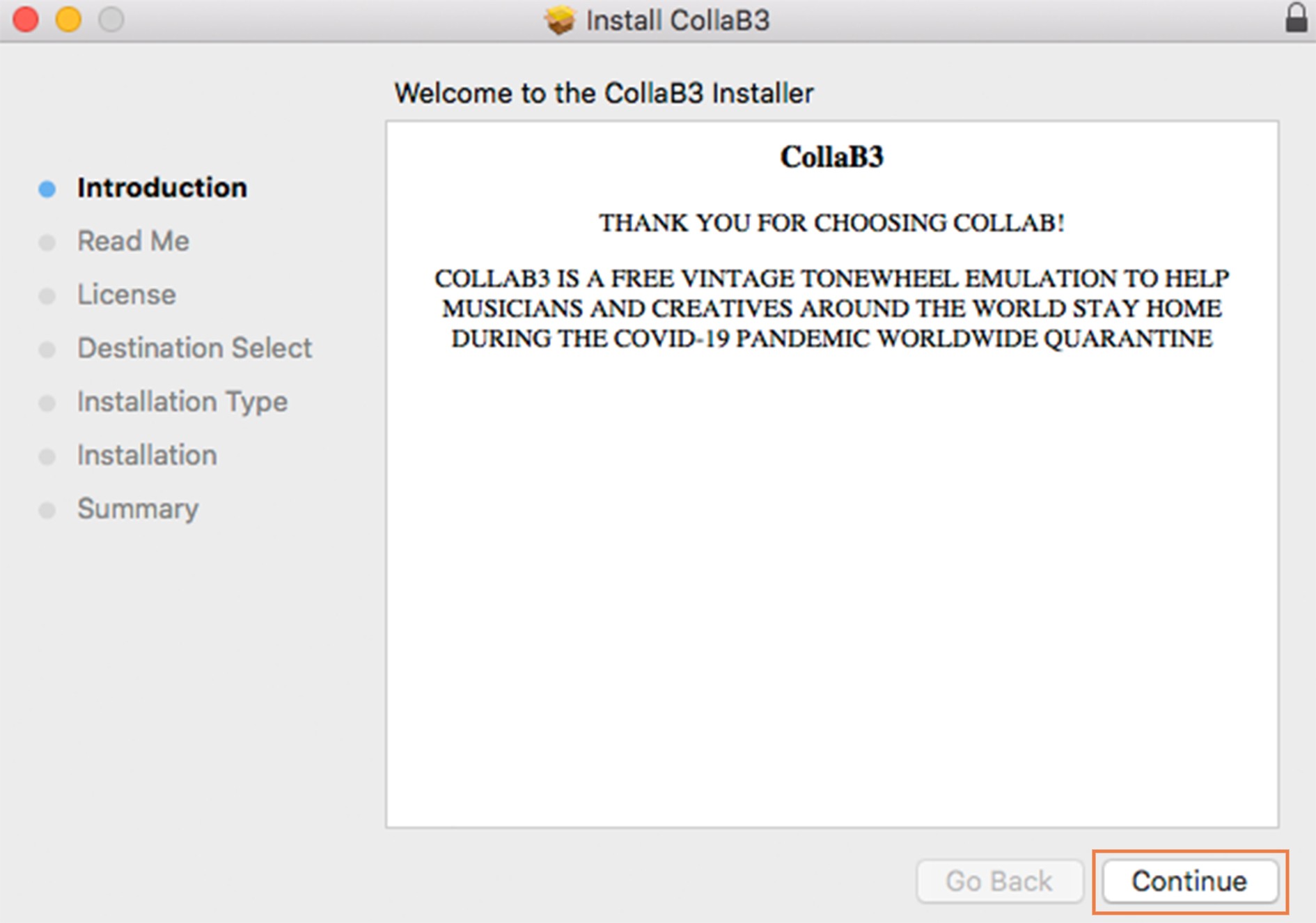
8. Click 'Continue'.
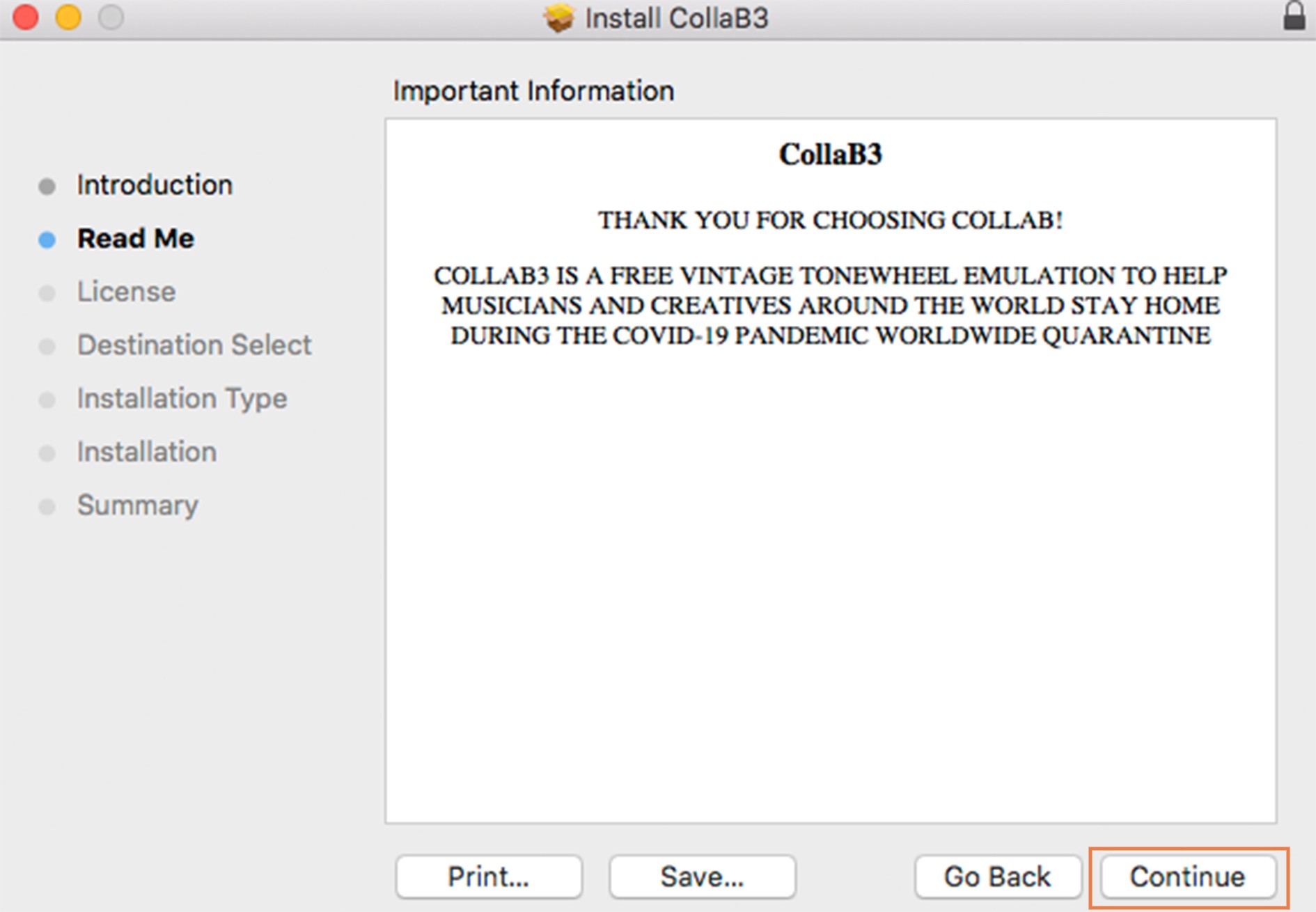
9. Click 'Continue'.
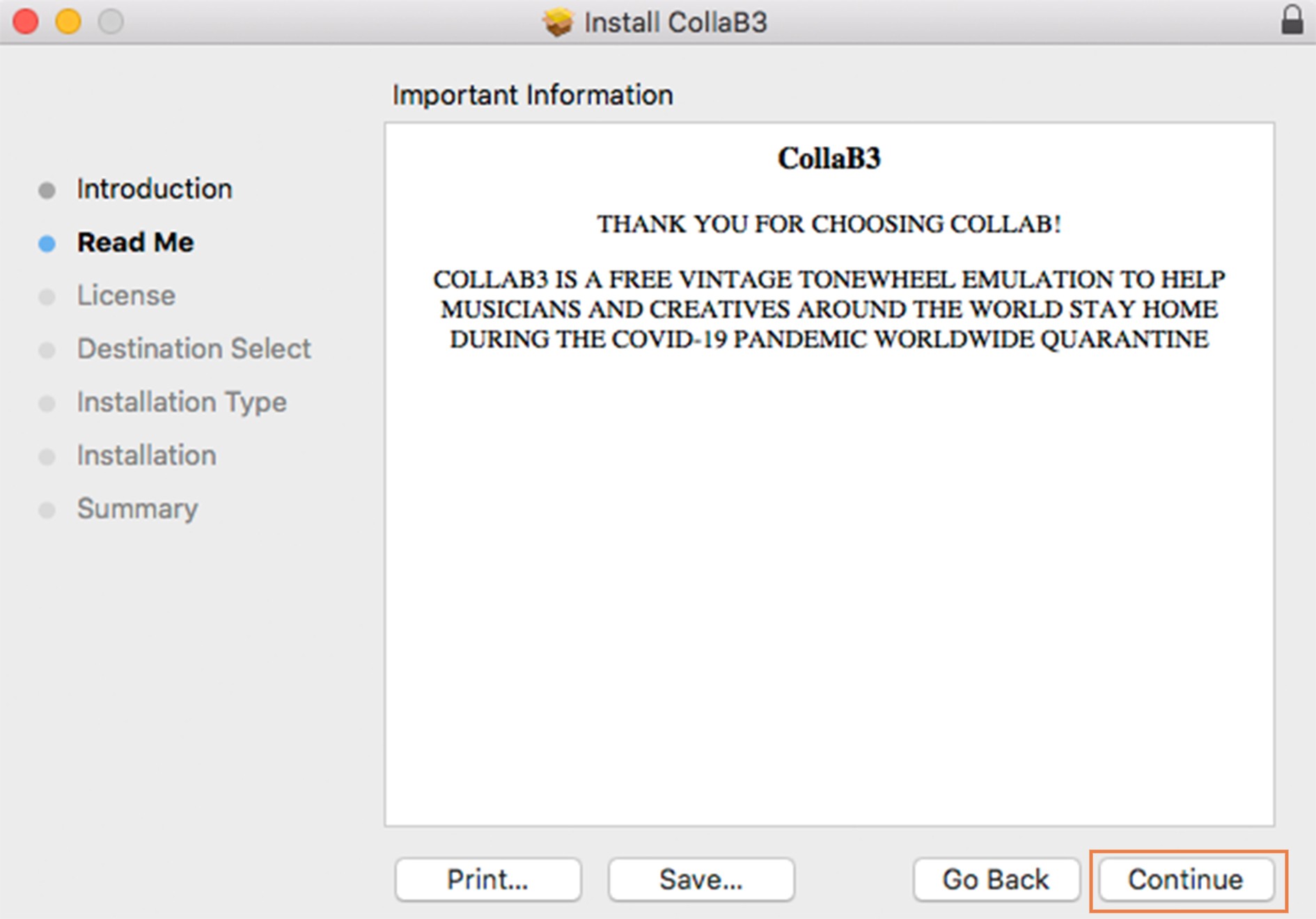
10. Click 'Continue'.
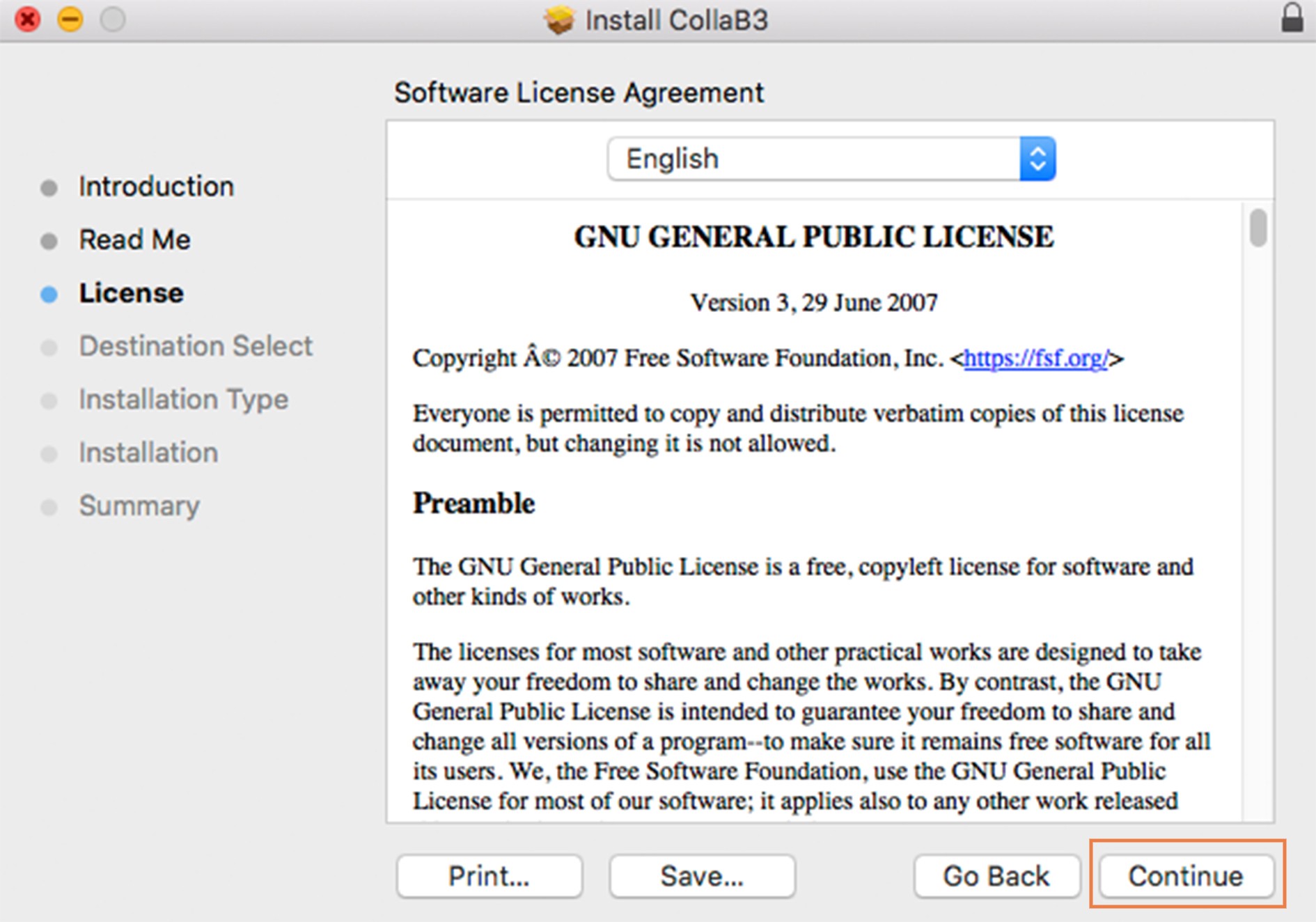
11. Click 'Continue'.
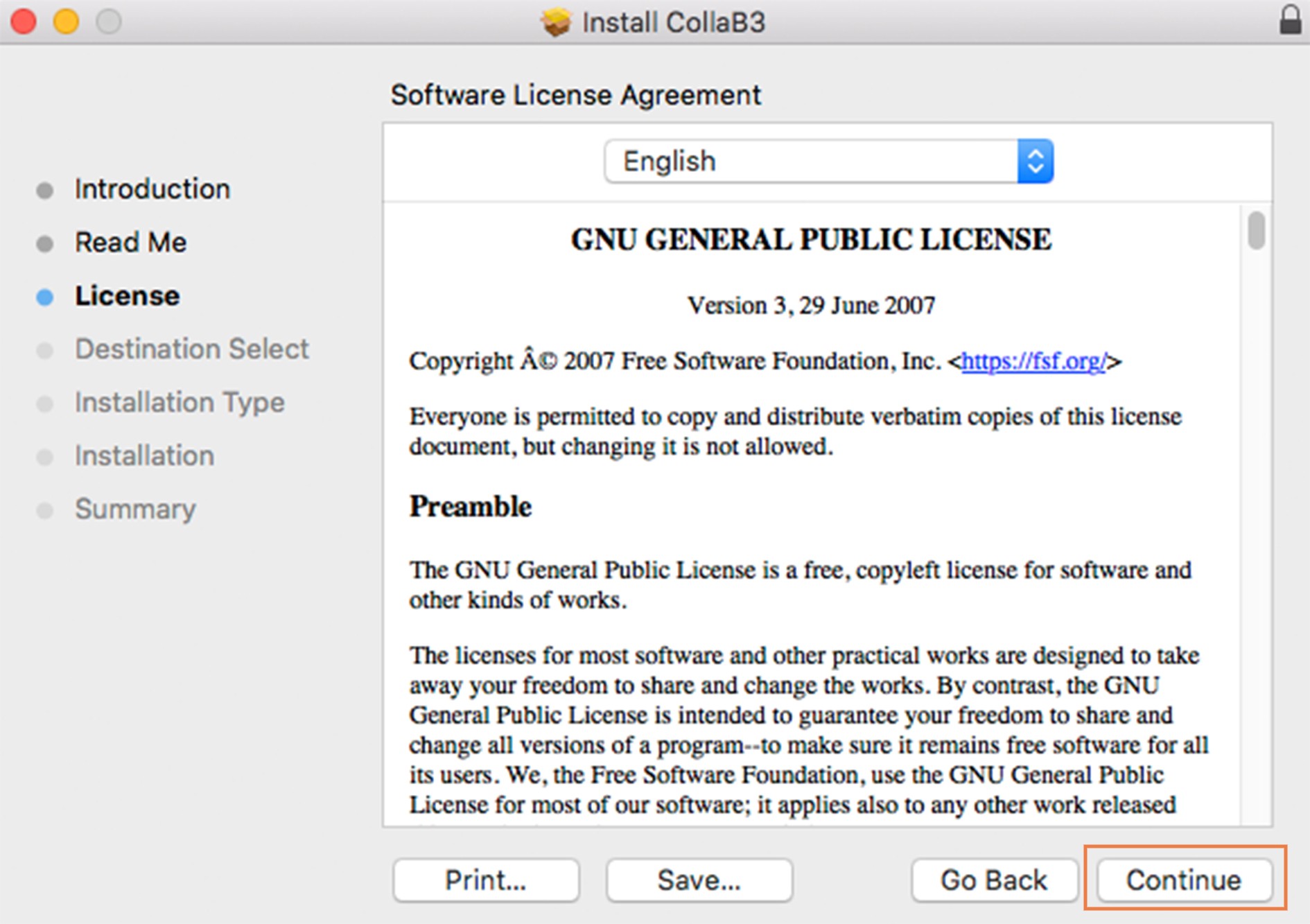
12. Click 'Agree'.
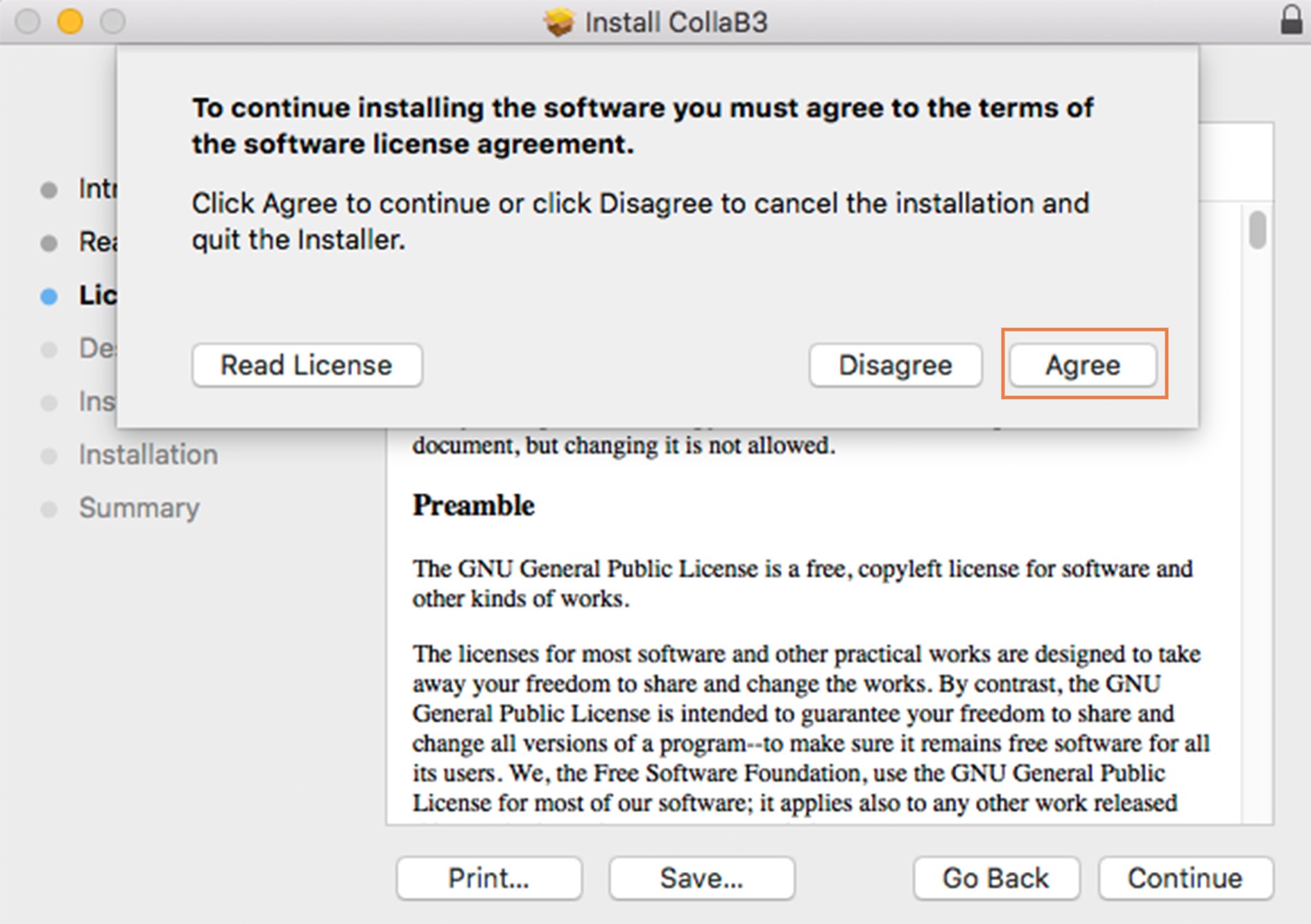
13. Select install location > click 'Continue'.
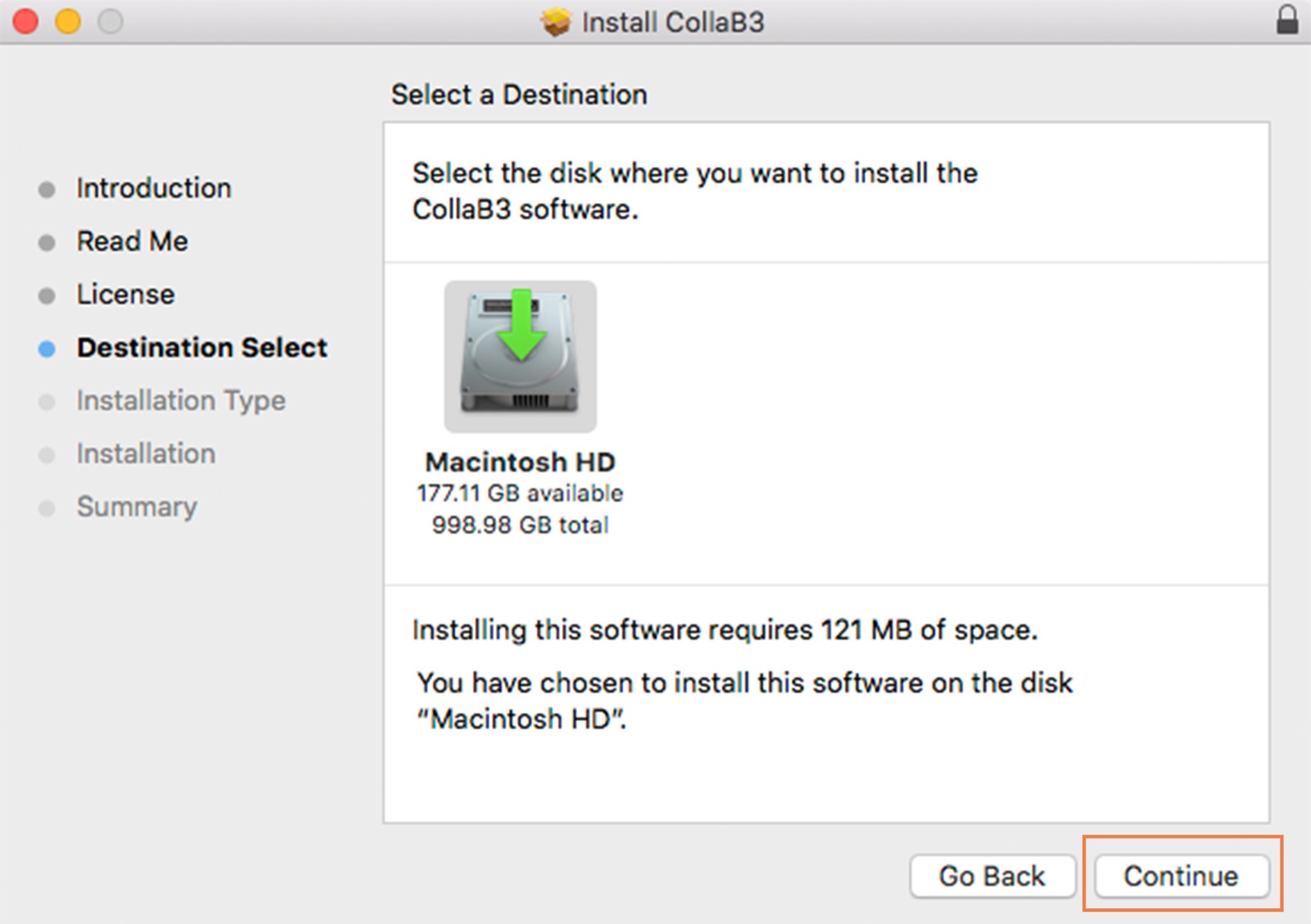
14. Choose which versions of CollaB3 to install by ticking the appropriate box > click 'Continue'.
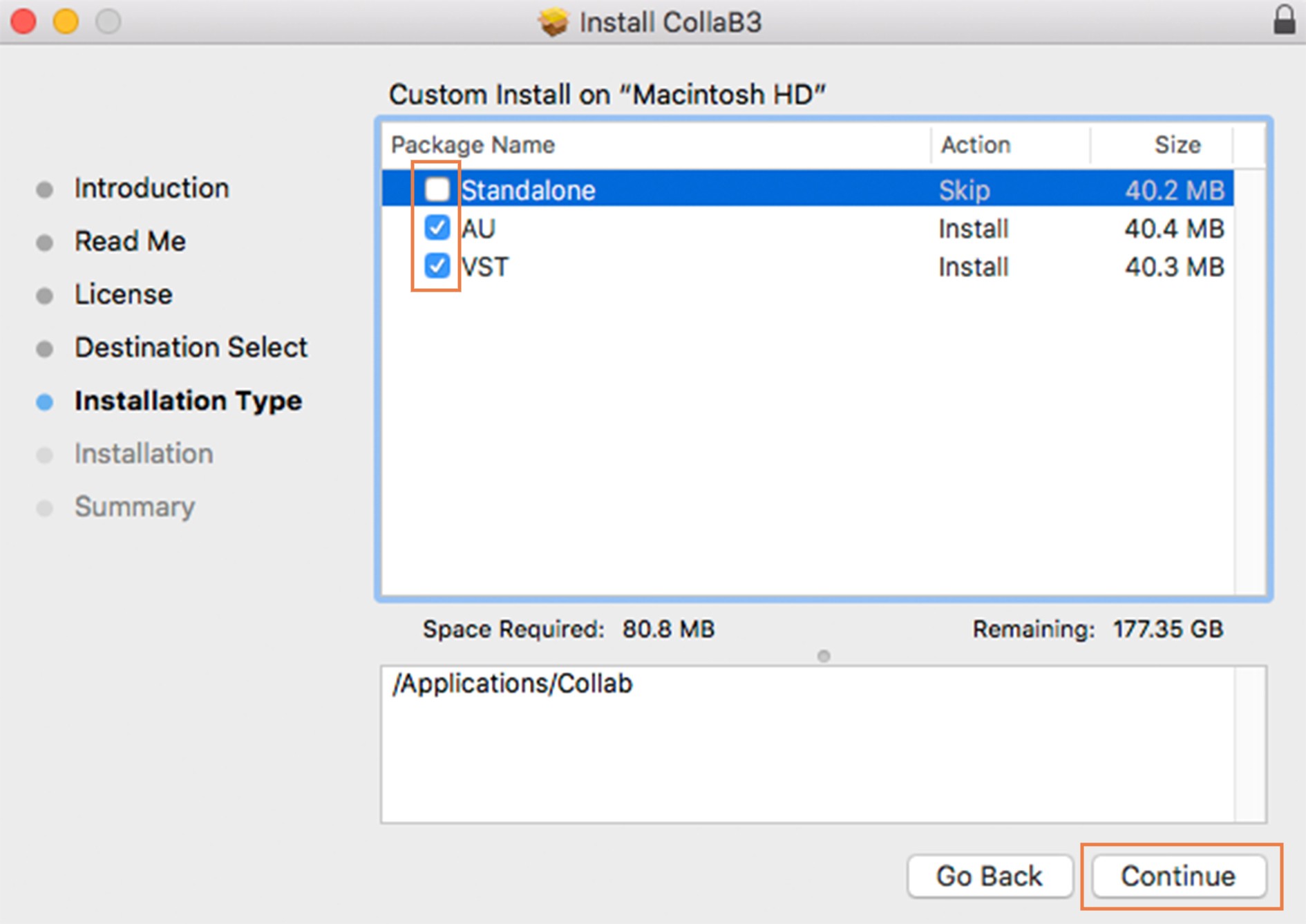
15. Click 'Install'.
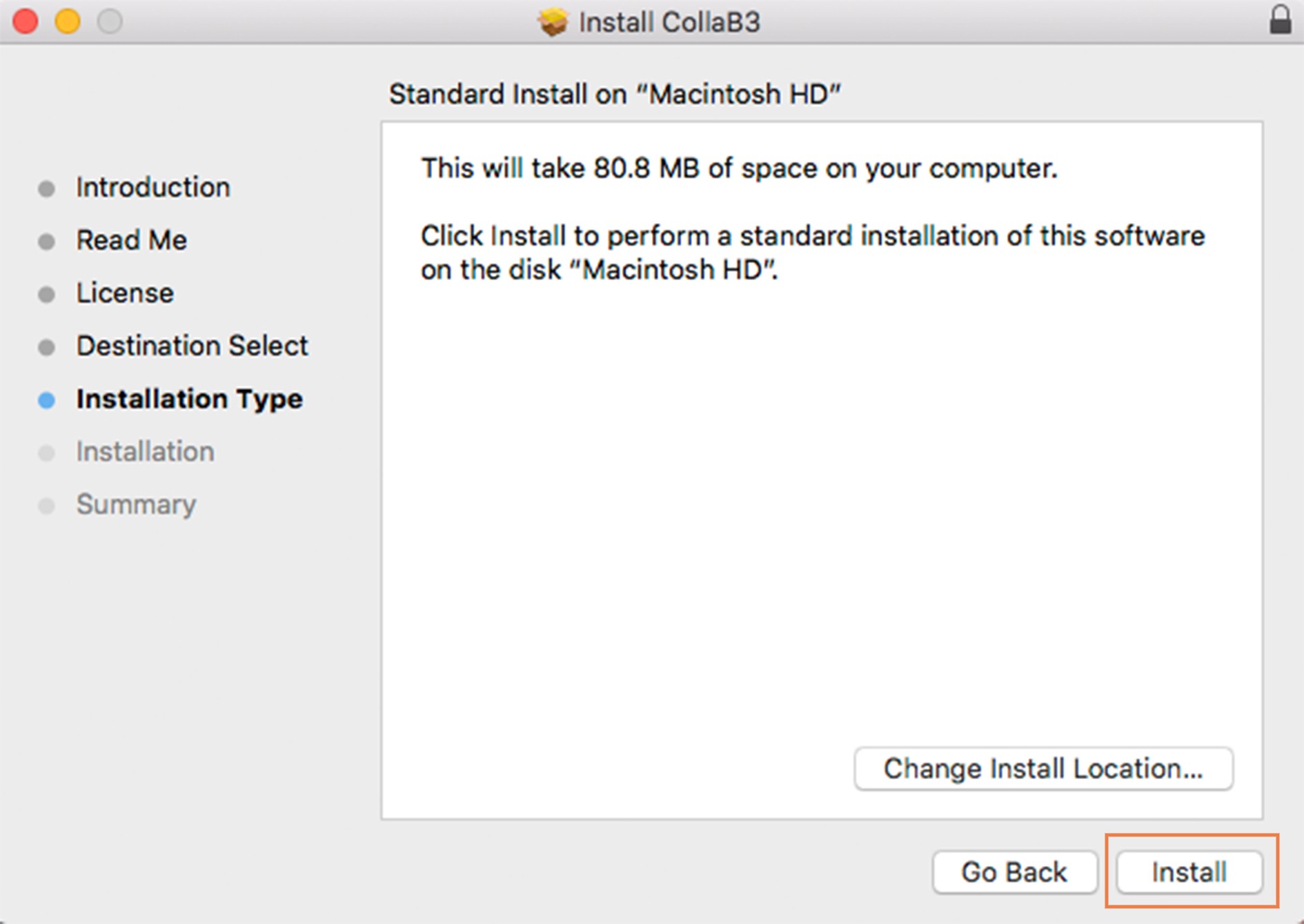
16. Enter your Mac User Name and Password > click 'Install Software'.
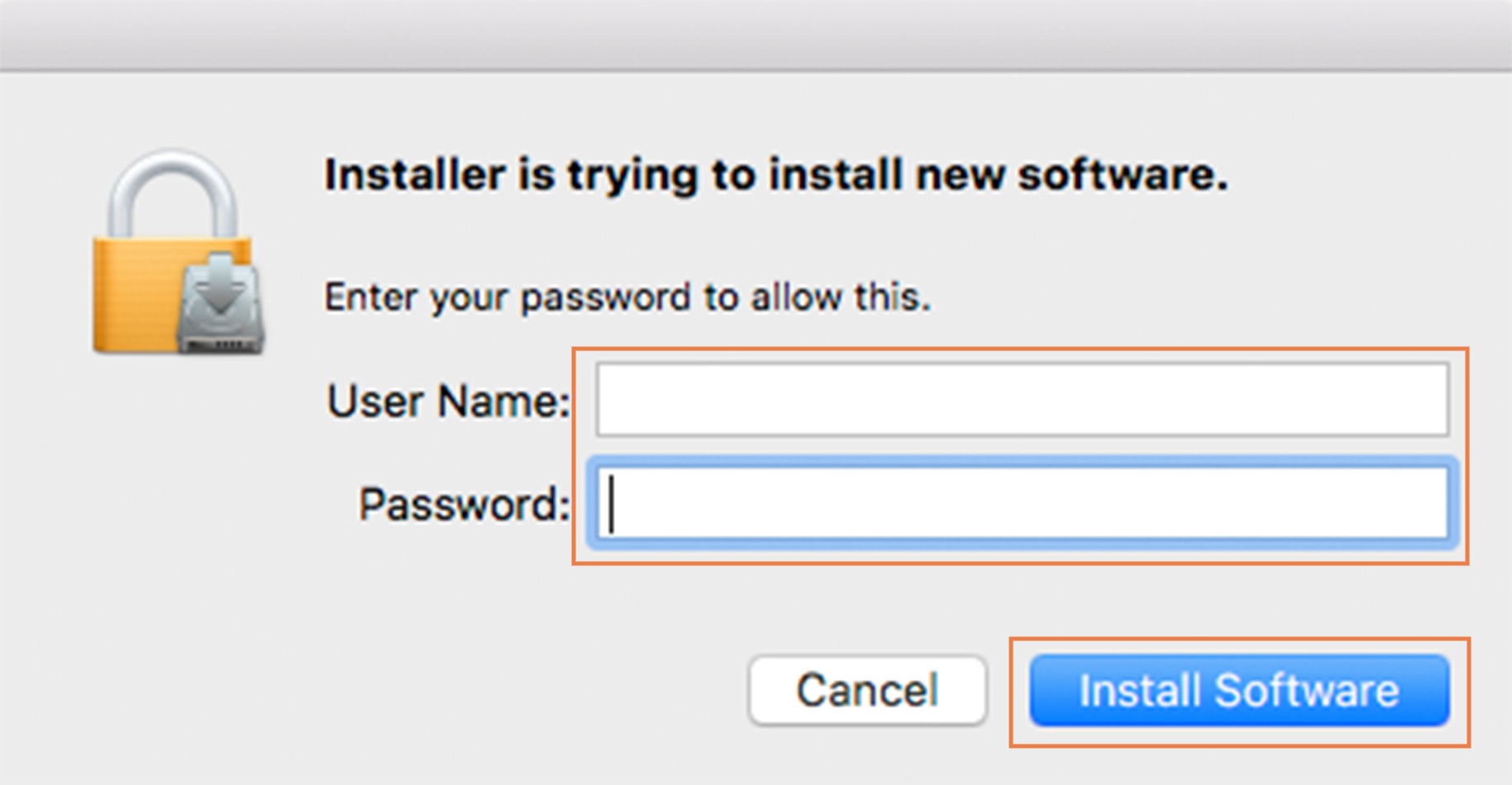
17. Installation is complete > click 'Close'.
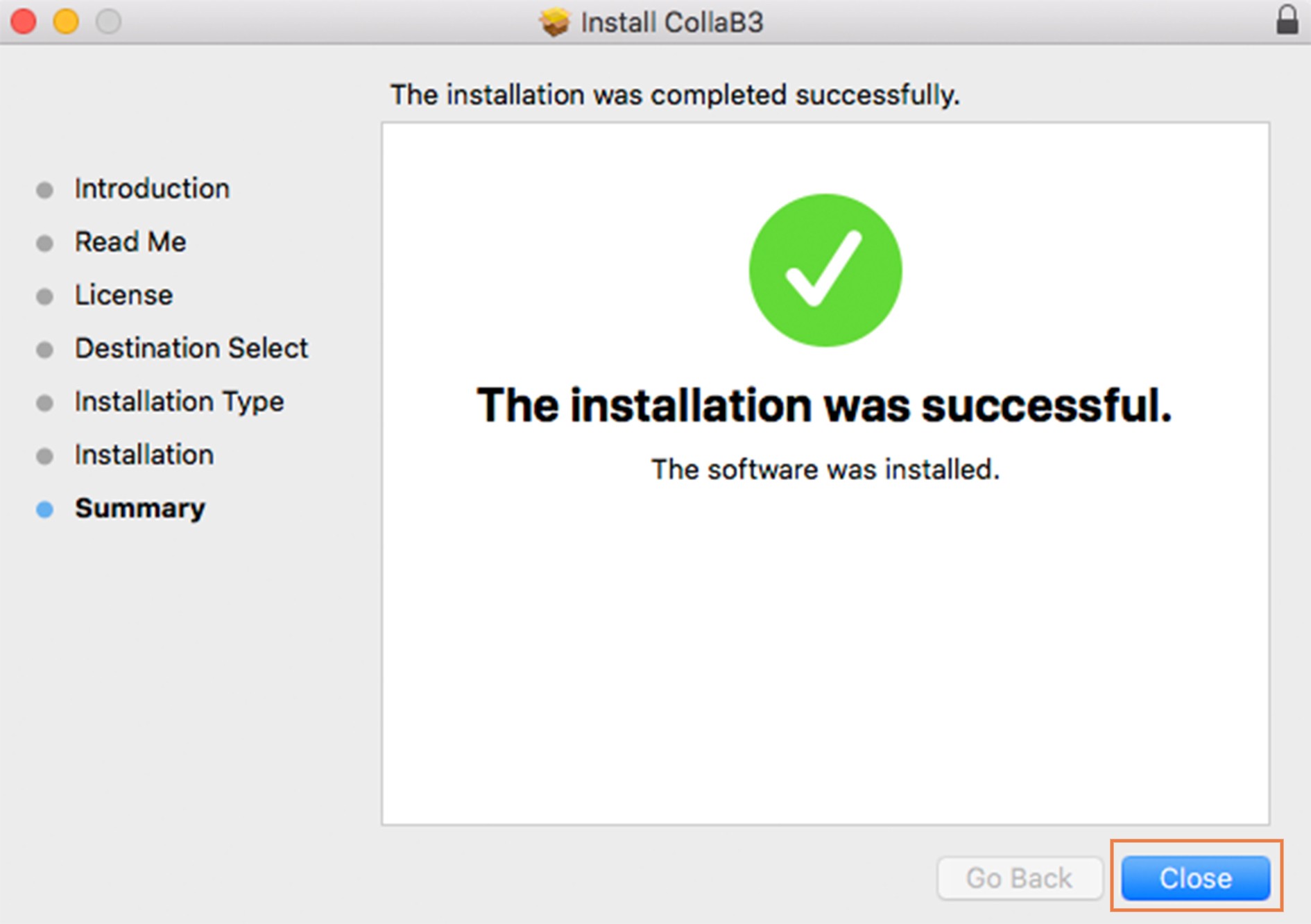
Your software is installed and ready to use in standalone or within your DAW.
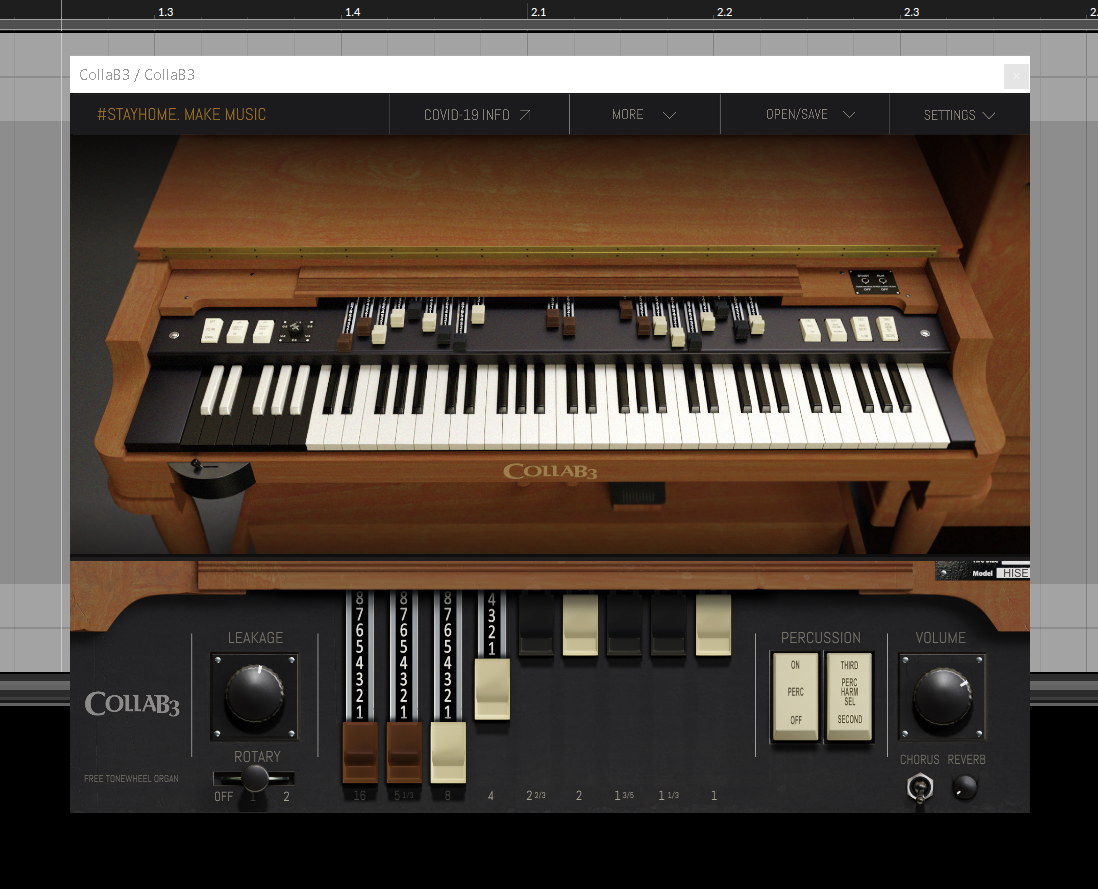
Windows
1. Click 'Download' in your Sounds Space User Account and save the Sampleson-CollaB3-Downloader-Win-Mac.zip file to your computer.
2. Locate the zip file on your computer > double click to open.
3. Double click the 'Sampleson CollaB3 Downloader Win.exe' file from within the zip to open the Sampleson downloader.
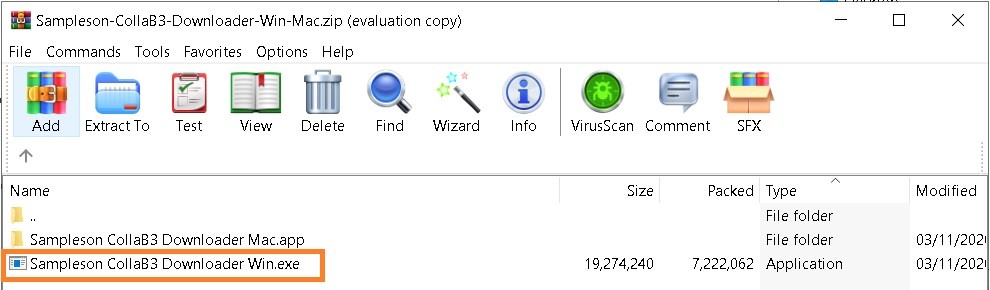
4. Enter your email address and name in the appropriate boxes > click 'Start Download'.
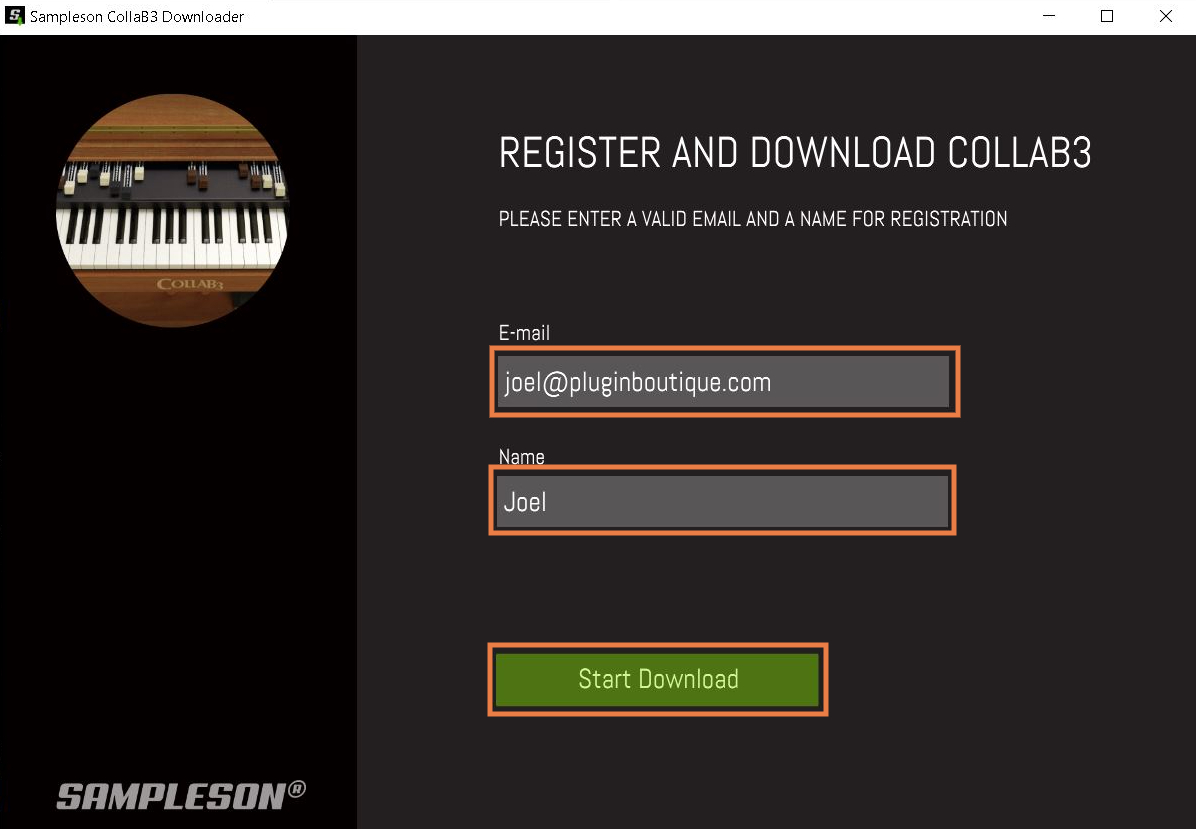
5. Save the zip file to your computer.
6. Locate the 'CollaB3-1.0.0-Installer-Win-Mac-Linux.zip' > double click to open.
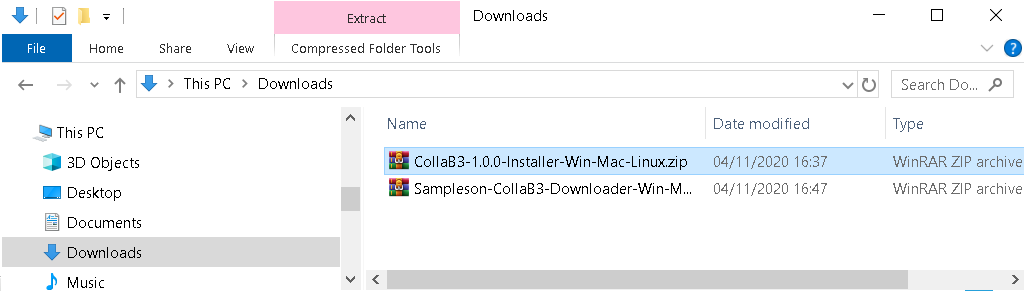
7. Double click 'CollaB3-Installer-1.0.0.exe file'
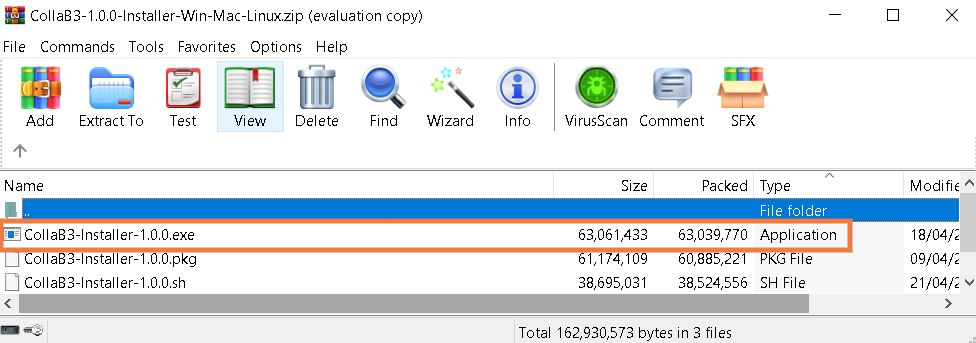
8. Choose the install location for the 32-bit version of CollaB3 > click 'Next >'.
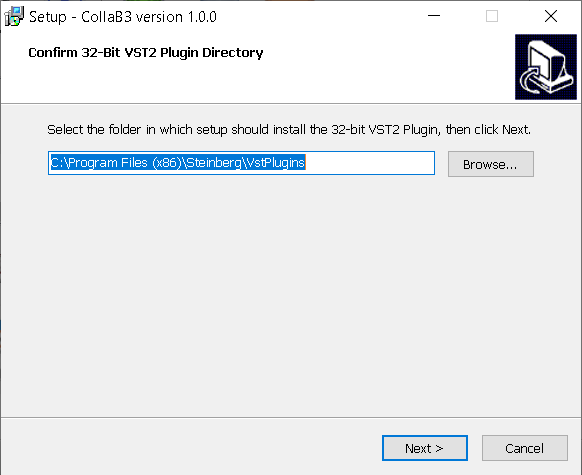
9. Choose the install location for the 64-bit version of CollaB3 > click 'Next >'.
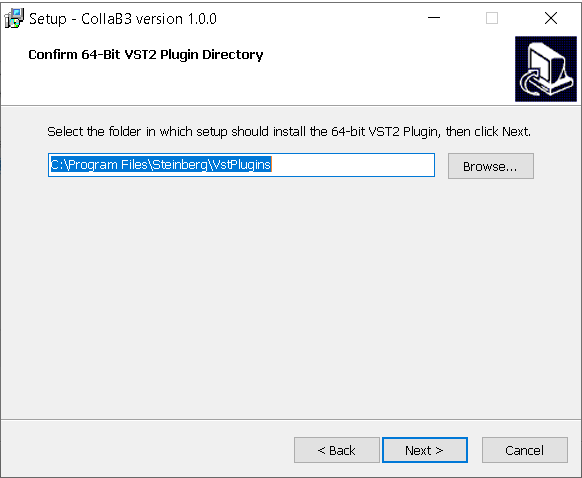
10. Choose which versions of CollaB3 to install by ticking the appropriate box > click 'Next >'.
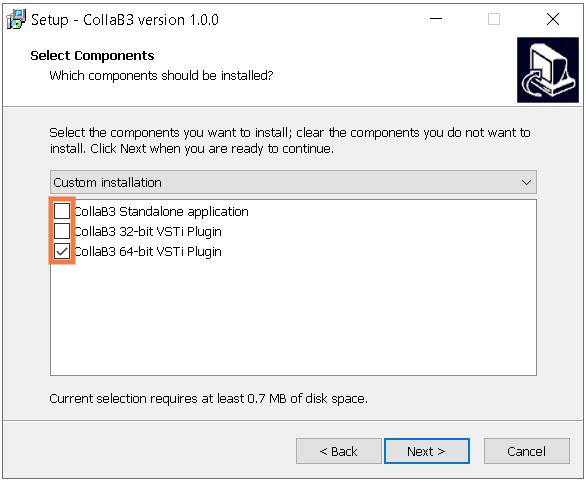
11. Click 'Install'.
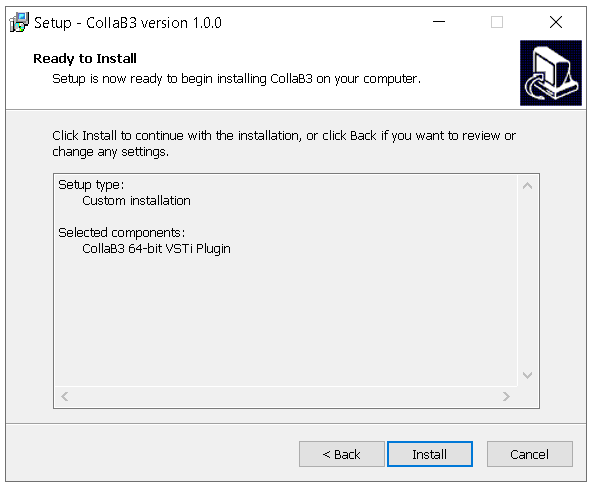
Your software is installed and ready to use in standalone or within your DAW.