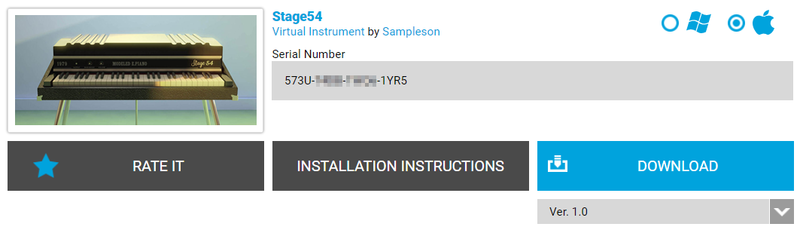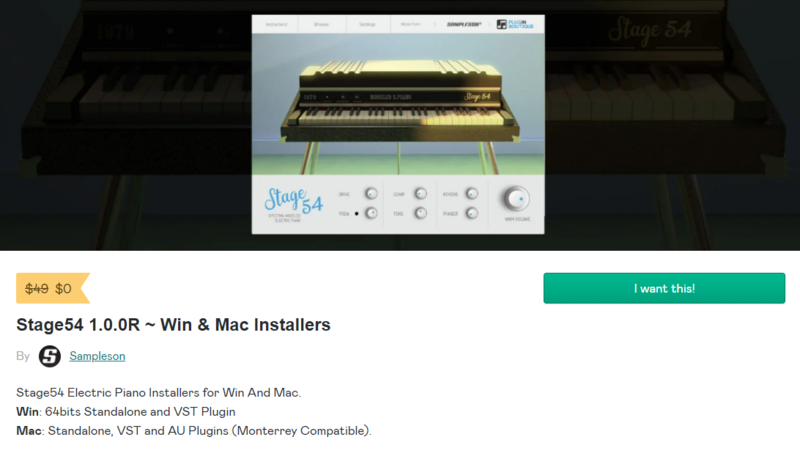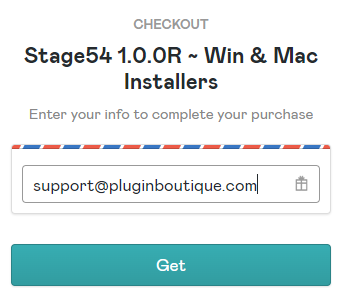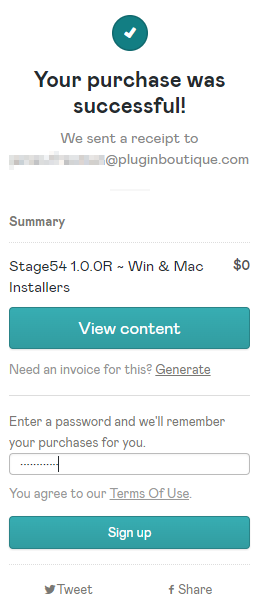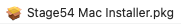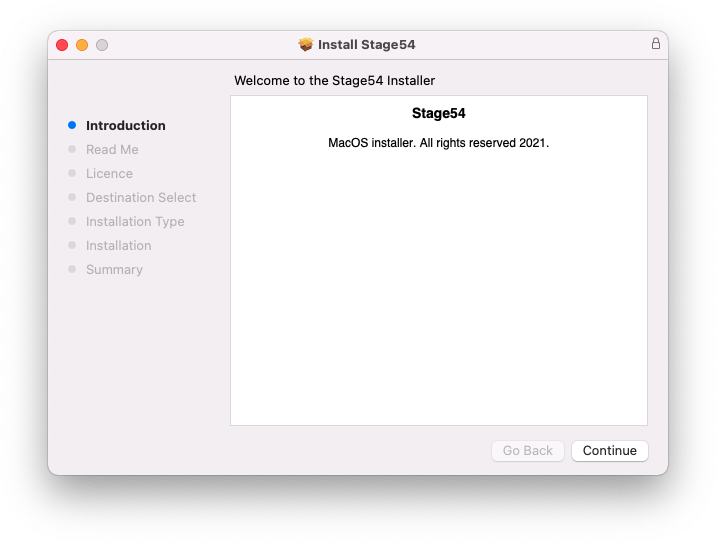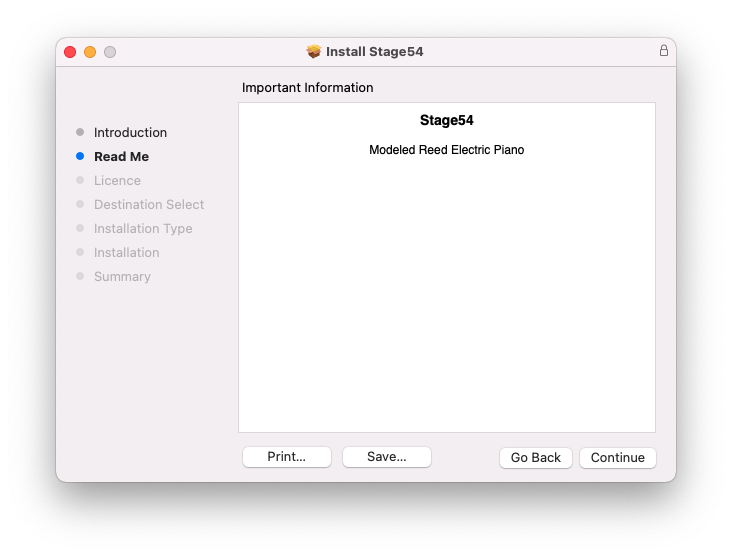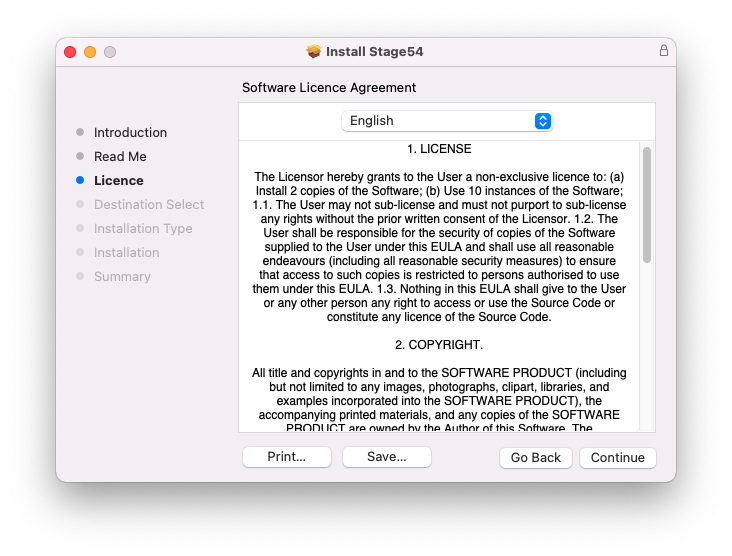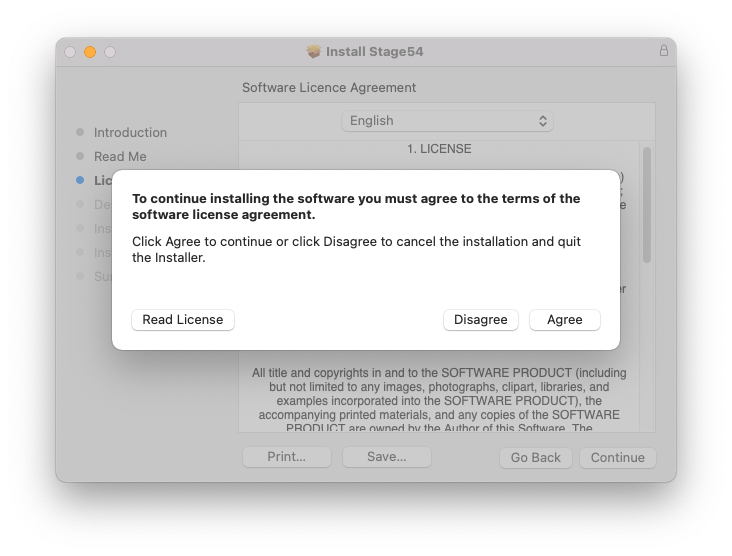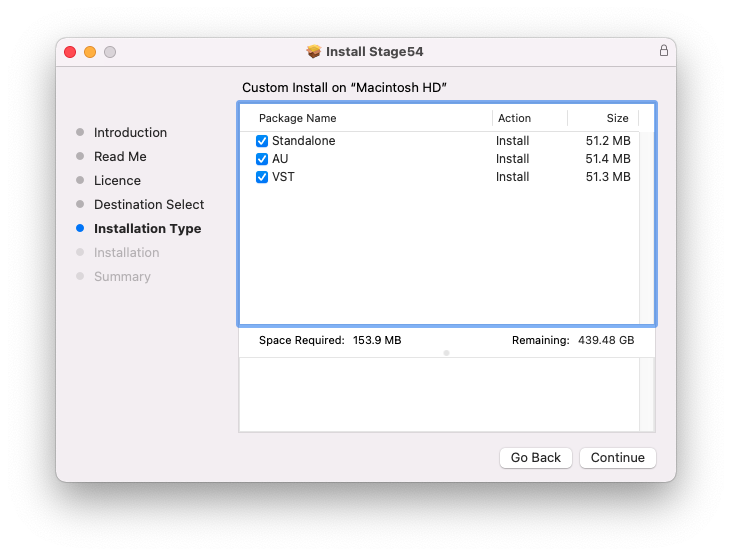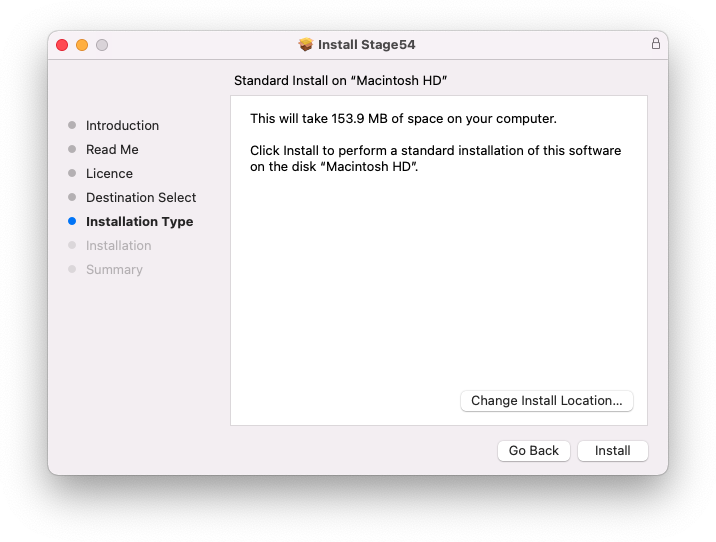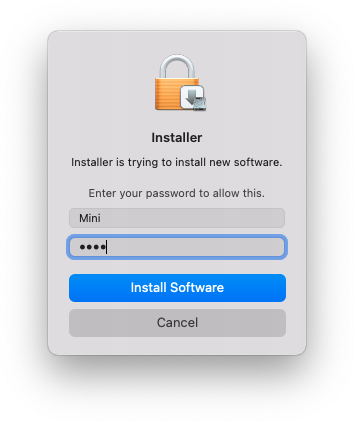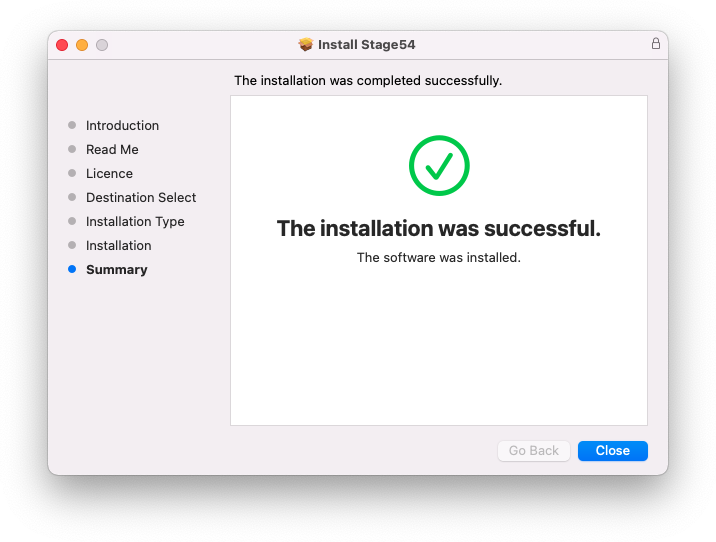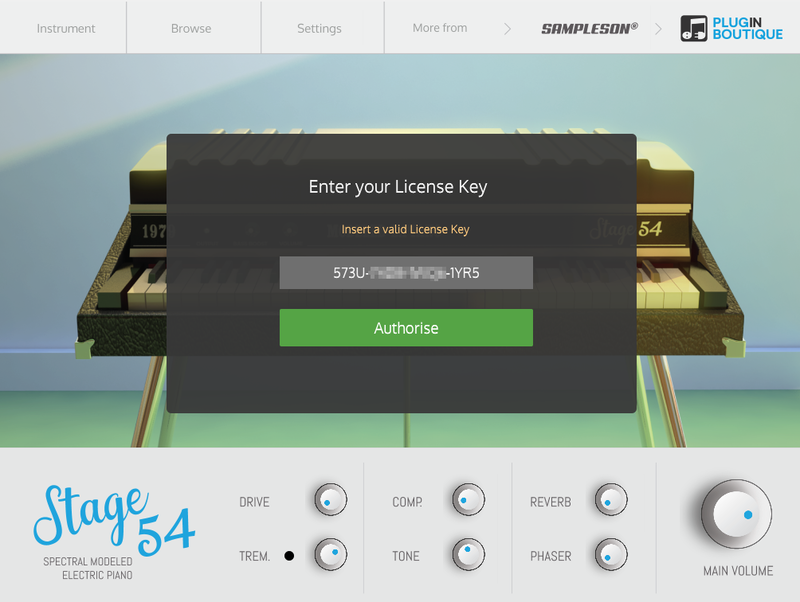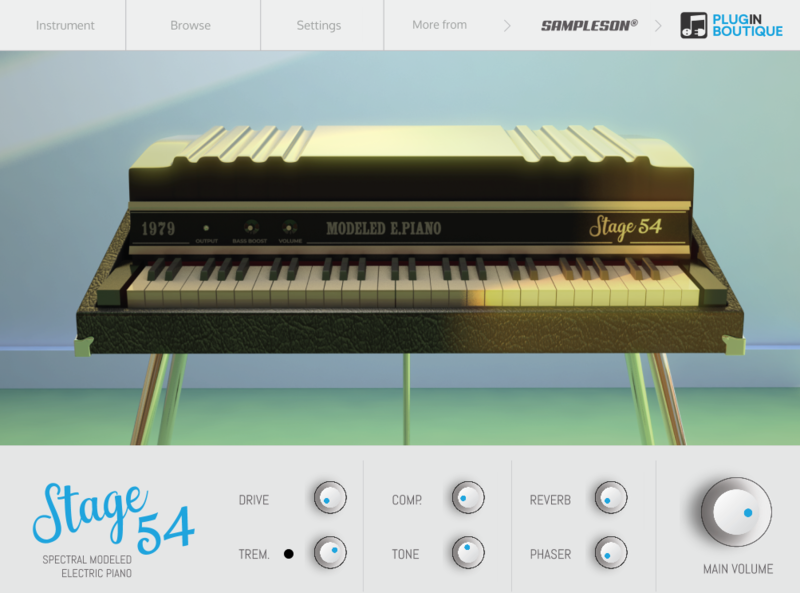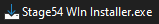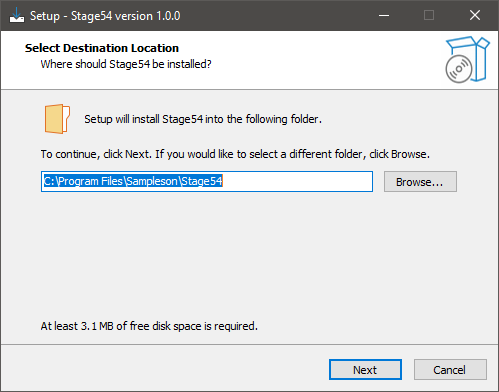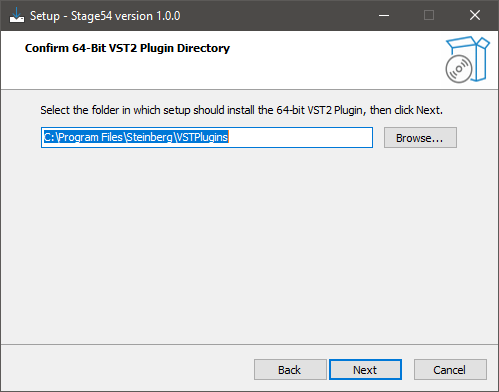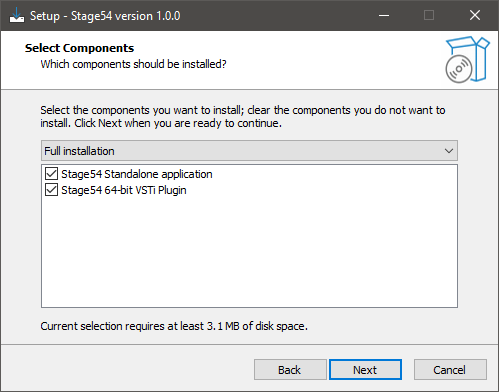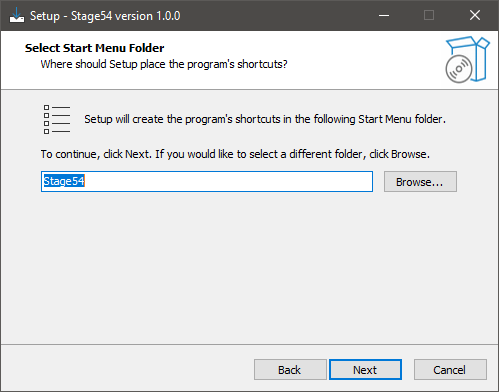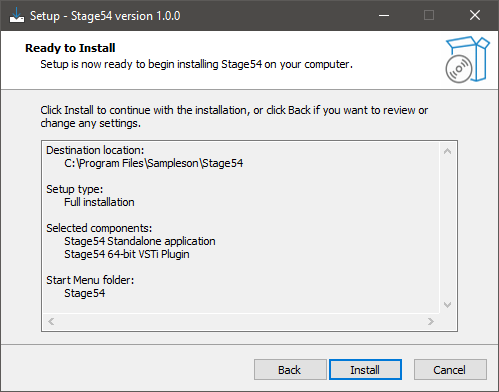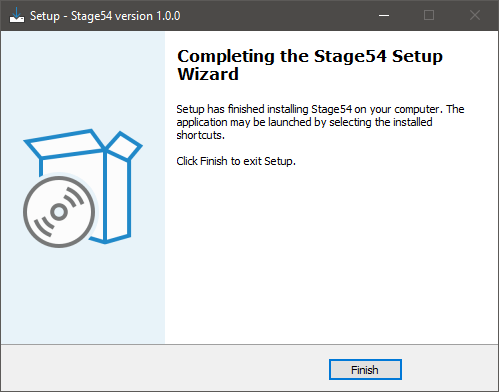Product Description
Spectral Modelled '80s EP
A classic of the late '70s and '80s. Sampleson recreated a classic '80s EP by spectral modelling, offering the real sound and feel of the simplest electromechanical piano in the history in just 30MB.
Carefully crafted. Detailed recreation of every single mechanical noise and main timbre. No velocity switching since the instrument is not sample-based. Available for Mac & Win, standalone and plug-in versions.
This was one of the most affordable and common eletromechanical piano produced in the late 70's. Based on reeds, it generates a warm, bell-like but dark tone. But Sampleson included the option to activate the sustain pedal on their modelled recreation. They also recreated mechanics sound, very present in every sound.
An '80s Classic
Late in the '70s was launched a simple yet powerful electro-mechanical piano. Manufactured betwen 1977 and 1982, this classic electro-mechanical piano was one of the simplest EPs in history. Based on reeds, and sticky pads, it offers a "Reed" like sound but with a much more present mechanical noise due the proximity of the mechanics to the keyboard itself.
Features
- Spectral modeled full range EP.
- Included Drive and Reverb FXs -Sustain activation option. -Releases, mechanical noises and velocity controls.
- No layer switching (Smooth velocity curve).
- No extra purchases needed (like Kontakt, UVI, etc) or any other 3rd. party player.
- Ready to be loaded into major DAWs (Cubase, Logic Pro, GarageBand, Cakewalk, Reaper, BitWig, Nuendo, FLstudio, etc)
- Win 32/64 bits and Mac VST/AU/Standalone versions included.
- Just 30MB installed.
- No library installation required.
- No online activation required.
System Requirements
macOS
- OSX 10.7 or later (Monterey compatible)
- Host must support VSTi or AU plugins.
- 70 MB HDD
- 4GB RAM
Windows
- Windows 7 or later
- Host must support VSTi plugins.
- 70 MB HDD
- 4GB RAM
Important Note: Pro Tools is not supported.
View Installation Instructions
Please Note: Stage54 is used as an example.
Mac
Download Installer
1. Navigate to your Sounds Space User Account and locate Stage54 > Click the blue 'DOWNLOAD' button.
2. Click 'I want this!'.
3. Enter your email address > Click 'Get'.
4. Click 'View content' to proceed straight to your downloads > Alternatively, enter a password to create an account for future access to your download > Click 'Sign Up'.
5. Locate the 'Stage54 Mac Installer' > Click 'Download'.
Installation
1. Navigate to your Downloads folder and locate the 'Stage54 Mac Installer.pkg' > Launch the installer.
2. Click 'Continue'.
3. Click 'Continue'.
4. Click 'Continue'.
5. Click 'Agree'.
6. Click 'Continue'.
7. Click 'Install'.
8. Enter your system password > Click 'Install Software.
9. Click 'Close'.
10. Launch your DAW > Create a new Virtual Instrument track > Insert Stage54 onto the channel > Paste your 16-digit serial number found within your Sounds Space User Account into the box > Click 'Authorise'.
Stage54 is now installed, activated, and ready to use within your DAW.
Windows
Download Installer
1. Navigate to your Sounds Space User Account and locate Stage54 > Click the blue 'DOWNLOAD' button.
2. Click 'I want this!'.
3. Enter your email address > Click 'Get'.
4. Click 'View content' to proceed straight to your downloads > Alternatively, enter a password to create an account for future access to your download > Click 'Sign Up'.
5. Locate the 'Stage54 Win Installer' > Click 'Download'.
Installation
1. Navigate to your Downloads folder and locate the 'Stage54 Win Installer.exe' > Launch the installer.
2. Click 'Next'.
3. Click 'Next'.
4. Click 'Next'.
5. Click 'Next'.
6. Click 'Install'.
7. Click 'Finish'.
8. Launch your DAW > Create a new Virtual Instrument track > Insert Stage54 onto the channel > Paste your 16-digit serial number found within your Sounds Space User Account into the box > Click 'Authorise'.
Stage54 is now installed, activated, and ready to use within your DAW.