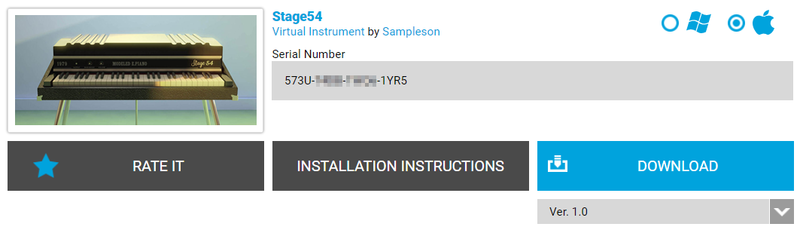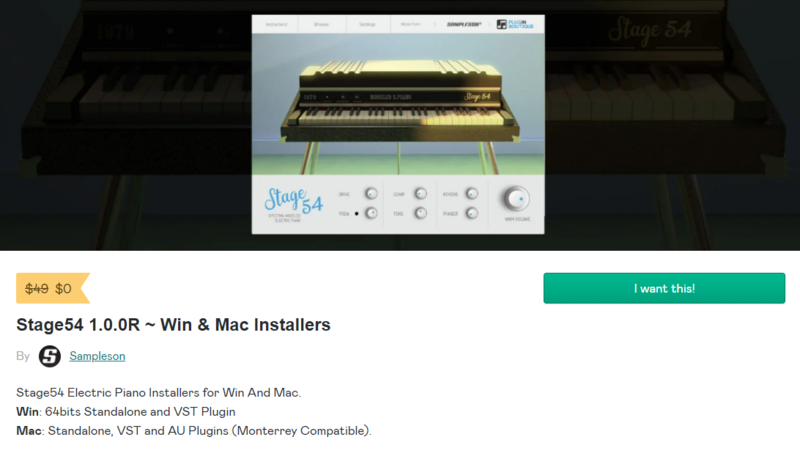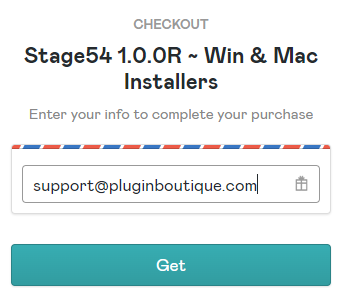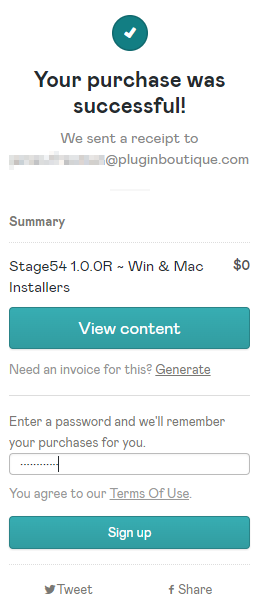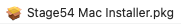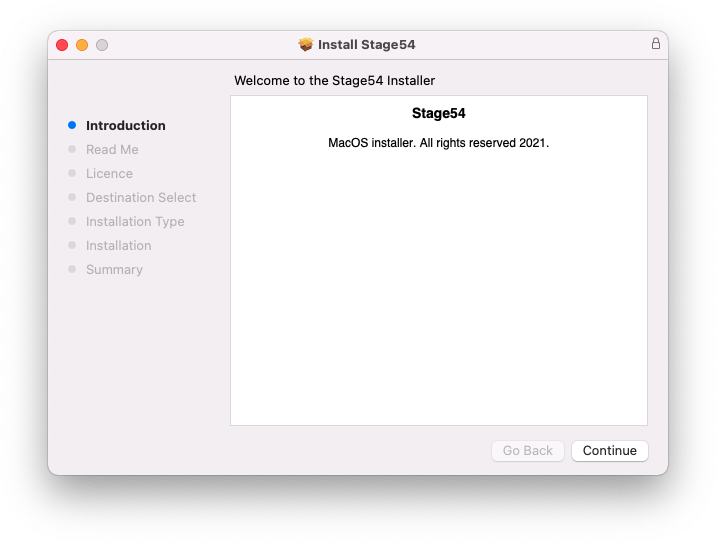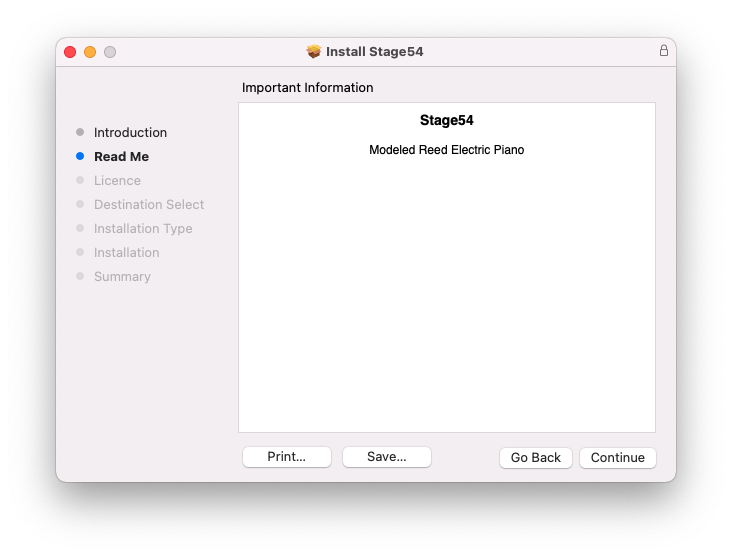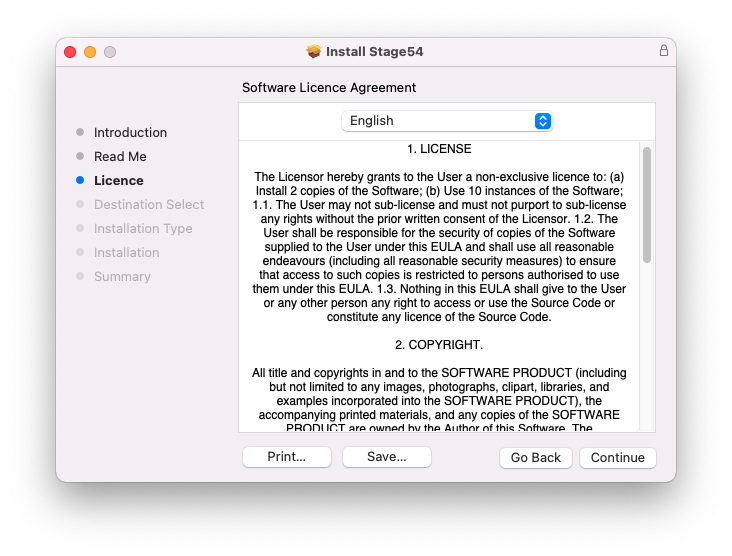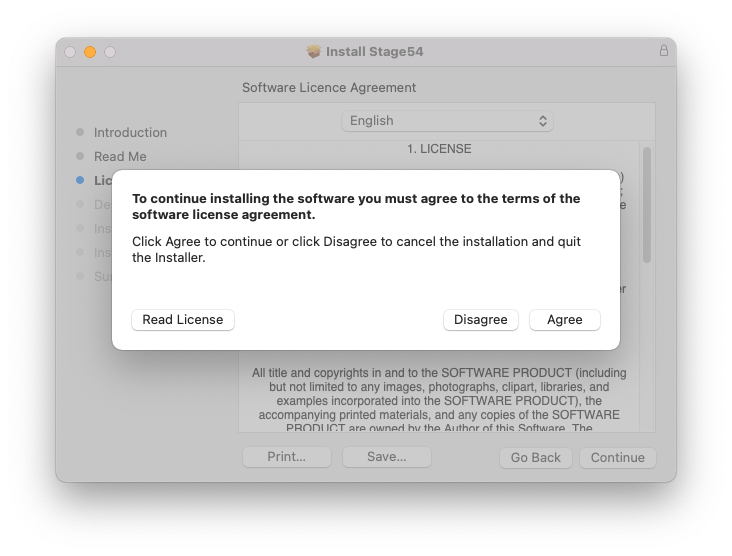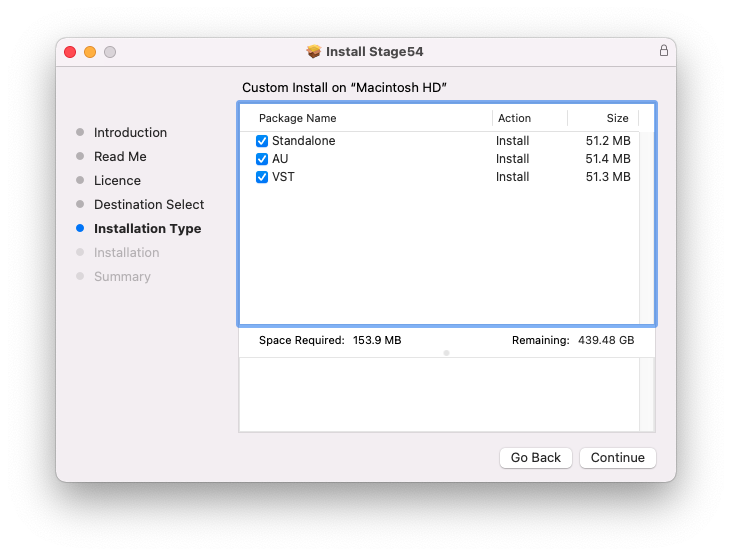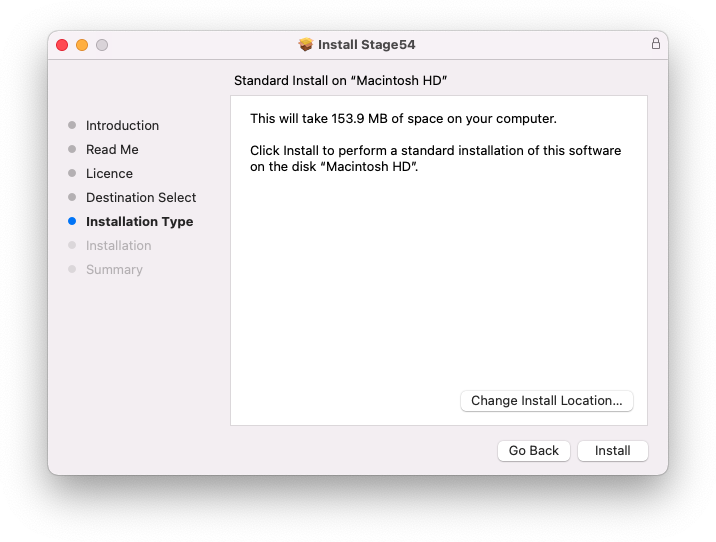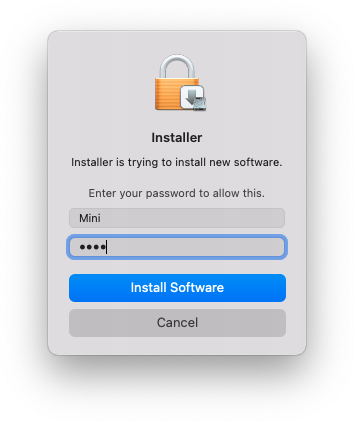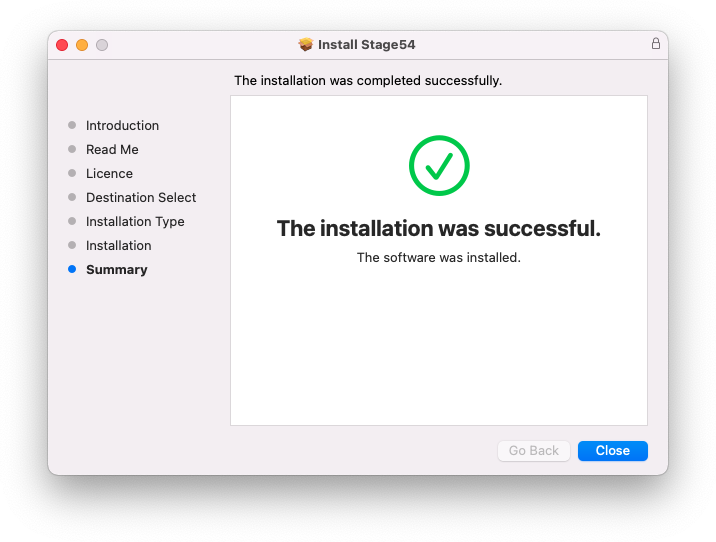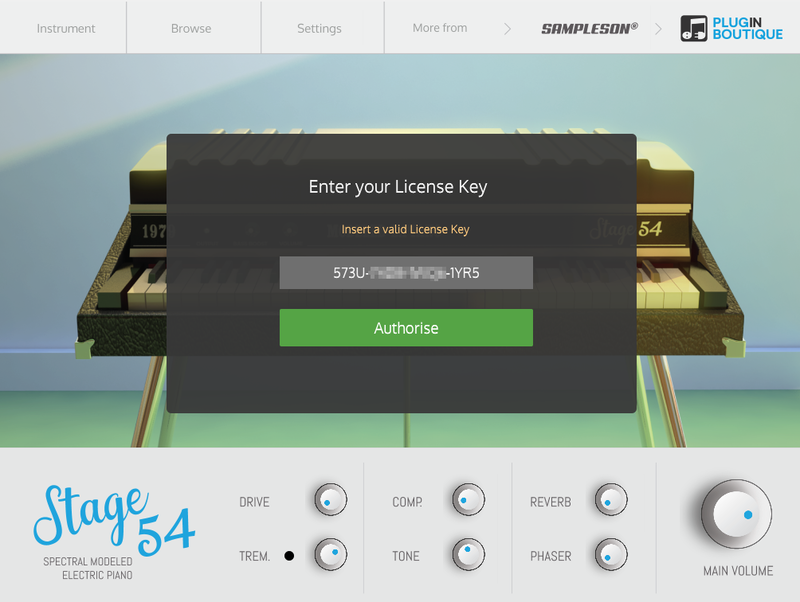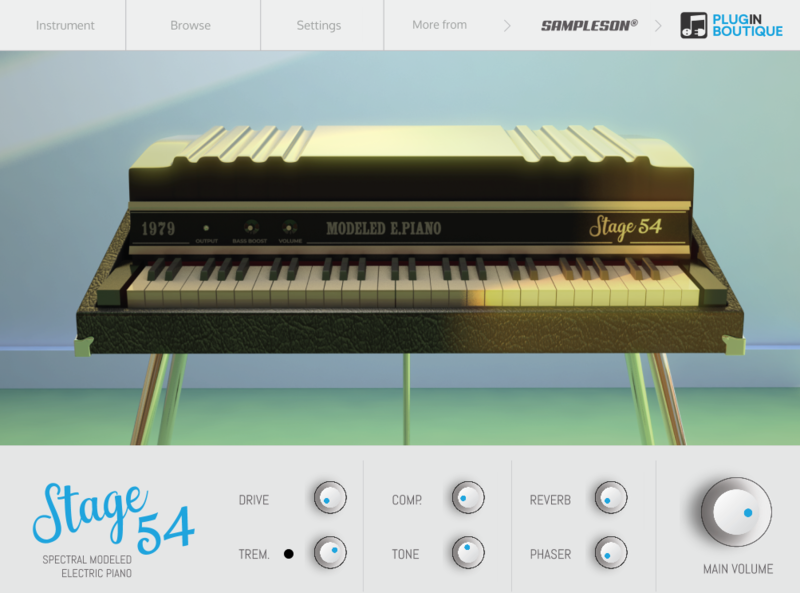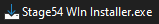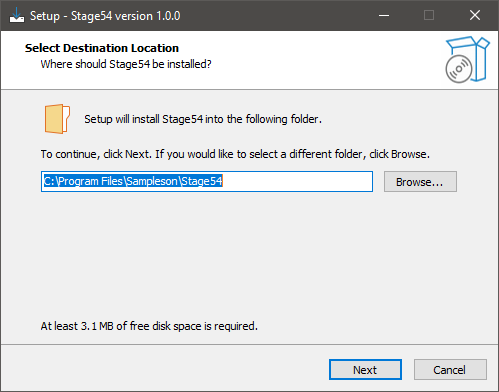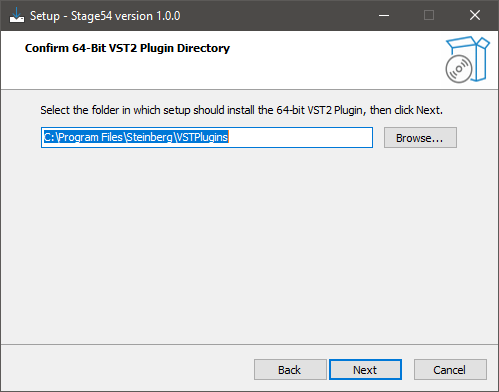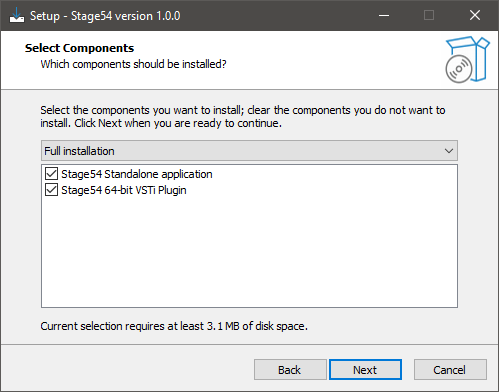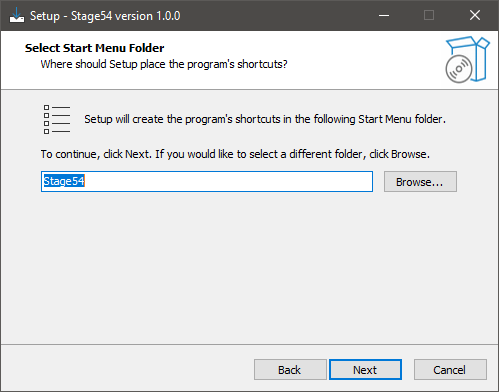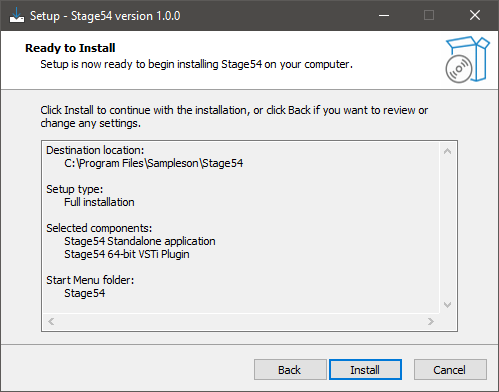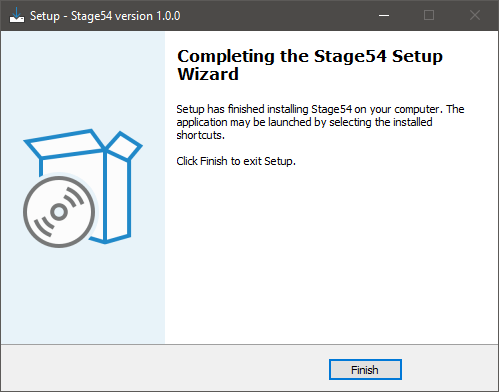Product Description
Hidden Electro-Acoustic Piano
1959 by Sampleson is based on the electro-acoustic piano patent registered in 1959. Sampleson brought it to life using spectral modeling. Its sound can be described as CP80-like but a bit more tuned due to the fewer strings.
The Experience of Recreating a Forgotten Electro-Acoustic Piano Patent
Does it sound like the original one? Sampleson doesn't know, because it has never been built. And they won't build it (for the moment). But the experience of bringing to life an instrument that never existed was super-exciting.
The resulting sound of this virtual instrument is warm, clean, and bright. The expressiveness of the piano action Sampleson emulated gives it a nice and wide range of timbres. From warm lows to metallic shines on higher velocities.
Features
- 88 notes electro-acoustic piano.
- Spectral modeled (no samples at all).
- Resonance amount.
- Hammer noise amount.
- Release sound amount.
- Static noise emulator.
- Just 35 MB.
- Scalable HD interface.
- MacOS Catalina Ready
- Easy install.
- No extra purchases are needed (like Kontakt, UVI, etc) or any other 3rd party player.
- Ready to be loaded into major DAWs (Cubase, Logic Pro, GarageBand, Cakewalk, Reaper, BitWig, Nuendo, FLstudio, etc)
- Win 32/64 bits and Mac VST/AU/Standalone versions included
- About ~65MB installed.
System Requirements
macOS
- OSX 10.7 or later (Monterey compatible)
- The host must support VSTi or AU plugins.
- 70 MB HDD
- 4GB RAM
Windows
- Windows 7 or later
- The host must support VSTi plugins.
- 70 MB HDD
- 4GB RAM
Important Note: Pro Tools is not supported.
View Installation Instructions
Please Note: Stage54 is used as an example.
Mac
Download Installer
1. Navigate to your Sounds Space user account and locate Stage54 > Click the blue 'DOWNLOAD' button.
2. Click 'I want this!'.
3. Enter your email address > Click 'Get'.
4. Click 'View content' to proceed straight to your downloads > Alternatively, enter a password to create an account for future access to your download > Click 'Sign Up.
5. Locate the 'Stage54 Mac Installer' > Click 'Download'.
Installation
1. Navigate to your Downloads folder and locate the 'Stage54 Mac Installer.pkg' > Launch the installer.
2. Click 'Continue'.
3. Click 'Continue'.
4. Click 'Continue'.
5. Click 'Agree'.
6. Click 'Continue'.
7. Click 'Install'.
8. Enter your system password > Click 'Install Software.
9. Click 'Close'.
10. Launch your DAW > Create a new Virtual Instrument track > Insert Stage54 onto the channel > Paste your 16-digit serial number found within your Sounds Space user account into the box > Click 'Authorise'.
Stage54 is now installed, activated, and ready to use within your DAW.
Windows
Download Installer
1. Navigate to your Sounds Space user account and locate Stage54 > Click the blue 'DOWNLOAD' button.
2. Click 'I want this!'.
3. Enter your email address > Click 'Get'.
4. Click 'View content' to proceed straight to your downloads > Alternatively, enter a password to create an account for future access to your download > Click 'Sign Up.
5. Locate the 'Stage54 Win Installer' > Click 'Download'.
Installation
1. Navigate to your Downloads folder and locate the 'Stage54 Win Installer.exe' > Launch the installer.
2. Click 'Next'.
3. Click 'Next'.
4. Click 'Next'.
5. Click 'Next'.
6. Click 'Install'.
7. Click 'Finish'.
8. Launch your DAW > Create a new Virtual Instrument track > Insert Stage54 onto the channel > Paste your 16-digit serial number found within your Sounds Space user account into the box > Click 'Authorise'.
Stage54 is now installed, activated, and ready to use within your DAW.