Product Description
Heavy is your Rock and Indie Specialist

Note: If you own HEAVY 1 you can Upgrade to PHAT 2.
Virtual Drummer HEAVY is an authoritative, hard-hitting rock drummer, permanently set to beast mode! Always delivering what its name promises, HEAVY punishes the drums with relentless weight and energy behind each hit, driving your tracks forward and providing the perfect basis for all manner of rock, indie and grunge styles.
As with every UJAM Instruments product, HEAVY benefits from our frustration-free design philosophy meaning anyone can use this product to make music faster, better and easier, regardless of their music production experience level.
Just follow the simple controls on the user interface to easily trigger different styles and rhythmical phrases to use in your tracks. The drummer who is never late, unless you want them to be… Virtual Drummer HEAVY’s additional ‘performance tweaking’ controls mean that you can make your drummer push or pull on the beat as well as become more loose or rigid when playing.
HEAVY also allows individual volume control of each element of the drum kit meaning you can get your balance just right before adding the perfect amount of stadium-style reverb!
What’s New in Version 2?
- Drag-and-drop phrases to DAW
- Multiple Audio Outputs
- Enhanced Mixer Section
- 30 new styles and 150 presets
What’s in There?
- A virtual rock drummer with real drum performances
- Build your own drum kits with kit editing options
- New Master Section with saturation and maximizer
- Fresh improved look – easy on eyes and brain
- 200 presets, 60 musical styles with 1380 different patterns

For Those About to Rock
Virtual Drummer HEAVY is a forceful rock and indie specialist. For all genres from soft pop rock ballads to Seattle-style overdrive grunge, HEAVY adds a wide range of drumming styles and sounds in your production.
Hard-Nosed & Forward
At ease supporting heavy rock riffs to power ballads, HEAVY is a versatile instrument. With over 200 presets, 60 musical styles containing a total of 1380 different patterns, creatives from all across the musical spectrum can enjoy the 5 meticulously recorded drum kits contained within. Further customization of the sound can be achieved with the custom FX algorithm ‘Slam’ and the six different character presets, allowing for a wide variety of tonal possibilities ranging from high fidelity to downright rude rock!
System Requirements
Operating Systems
- Windows 8 or later (64-bit only)
- OS X 10.11 / macOS 10.12 or later (macOS 11 Big Sur supported) (64-bit only)
- You may run them on earlier versions but UJAM doesn’t support them.
Minimum Requirements
- 4 GB of RAM
- 0.5 GB of Disk Space
- 1280x768px Display
- Internet Connection required for download and authorisation.
Plugin Formats
- VST, AU 2, and AAX
- AU 2 version is only compatible with Logic Pro X and newer.
Supported Standards
- MIDI
Additional Information
- Comes as downloadable installer files.
- Authorize by email address and password for ujam.com within the plugin.
- If you want to move your .blob files to an external drive, UJAM recommends the use of an SSD to prevent dropouts.
View Installation Instructions
Important Note: CARBON is used as an example.
Windows
Registration
1. Visit www.ujam.com/partner-checkout/?partner=pib
2. Enter the redemption code, which is available within your Sounds Space User Account > Click 'Get License'.

3. Enter your registration details or login to your existing UJAM user account.
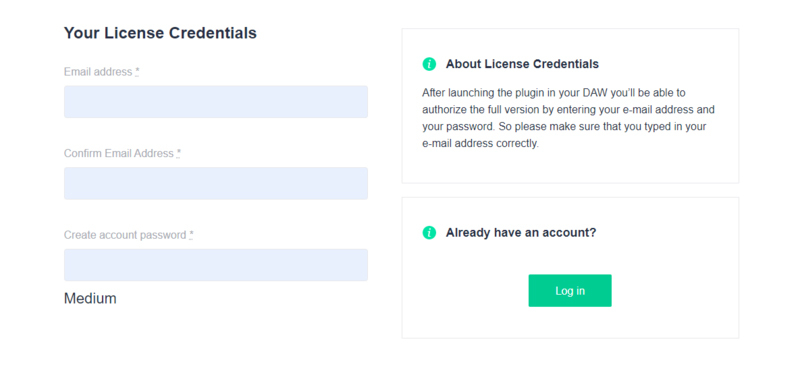
4. Scroll down and click 'By checking this box I confirm that I have read and agree with the Terms and Conditions' > Click 'Continue to Download'.

5. Click the product download for Windows.

Installation
1. Double click the Downloader.exe file to download the assets for installation.
2. Once the assets are downloaded, double click the Installer > Click 'Next'.
3. Select 'I accept the agreement' > Click 'Next'.
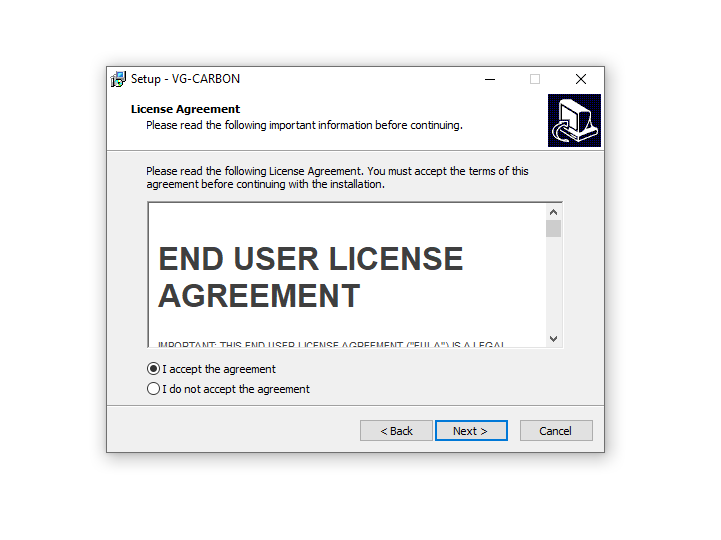
4. Select the location of your VST Plugins > Click 'Next'.
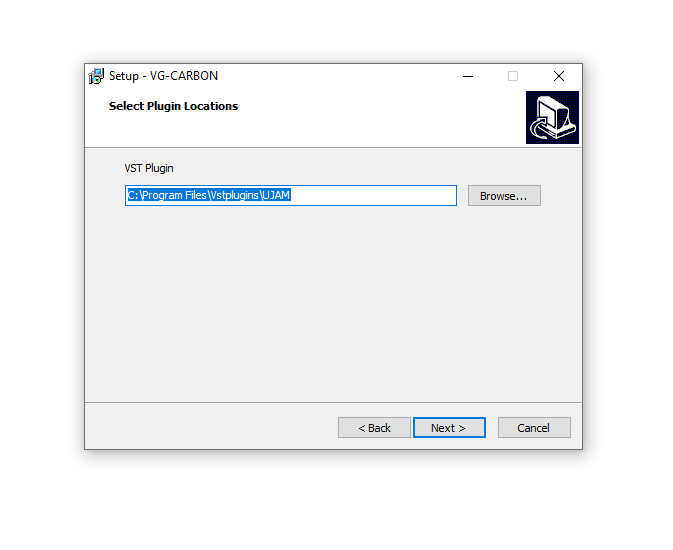
5. Click 'Next'.
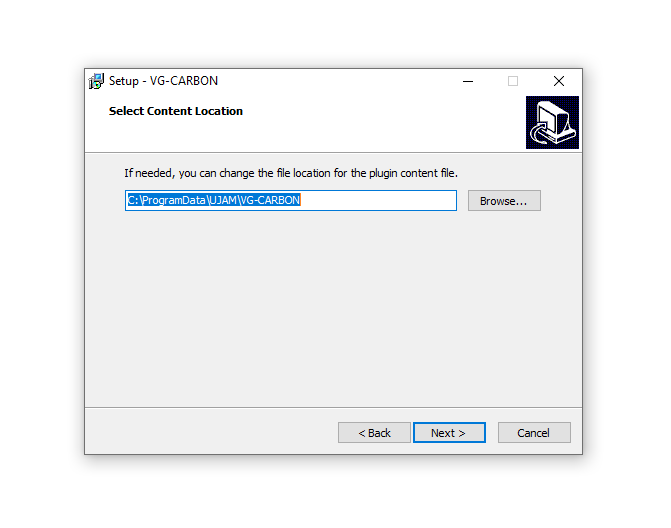
6. Click 'Install'.
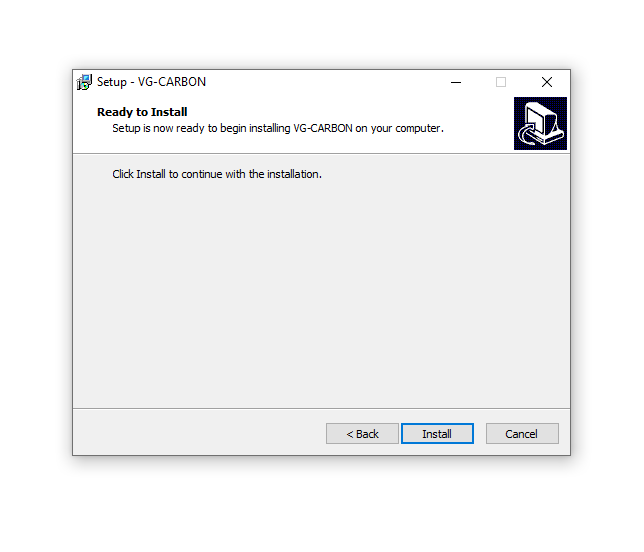
7. Click 'Finish'.
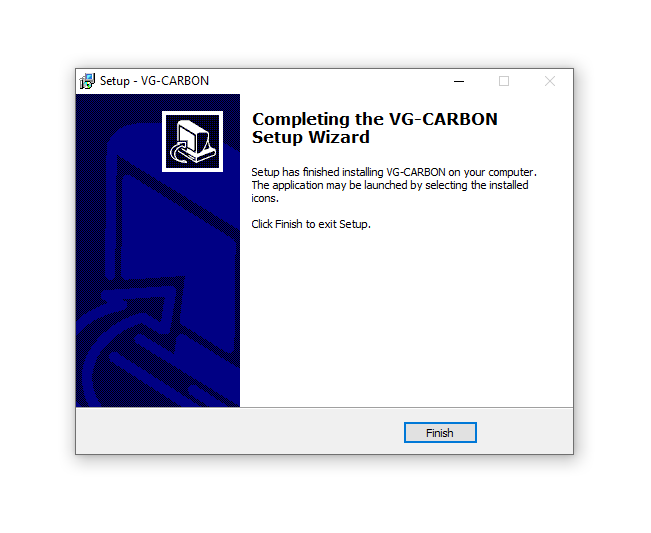
Activation
1. Open the plugin inside of your DAW. If the UJAM plugin isn't showing, rescan your list of plugins in your DAW.
2. Enter the details of your UJAM account > Click 'Activate License'.
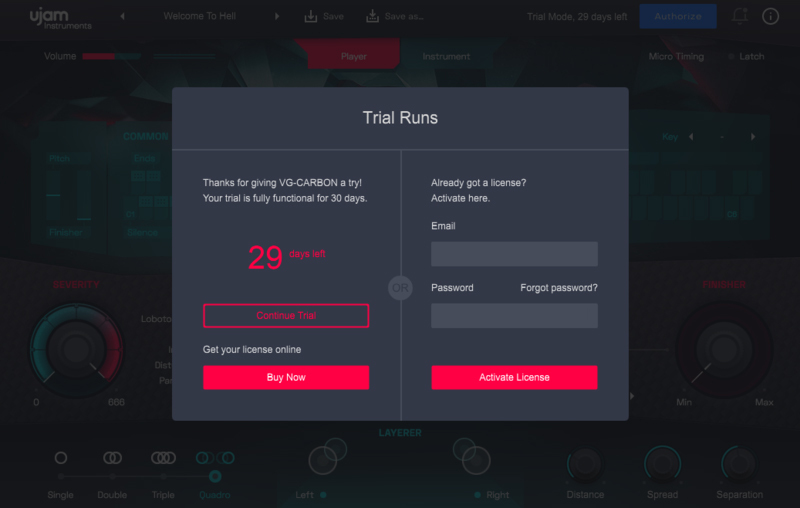
3. Click 'Let's Rock'.

Your software is now activated and ready to use inside of your DAW!

Mac
Registration
1. Visit www.ujam.com/partner-checkout/?partner=pib.
2. Enter the redemption code, which is available within your Sounds Space User Account > Click 'Get License'.

3. Enter your registration details or login to your existing UJAM user account.
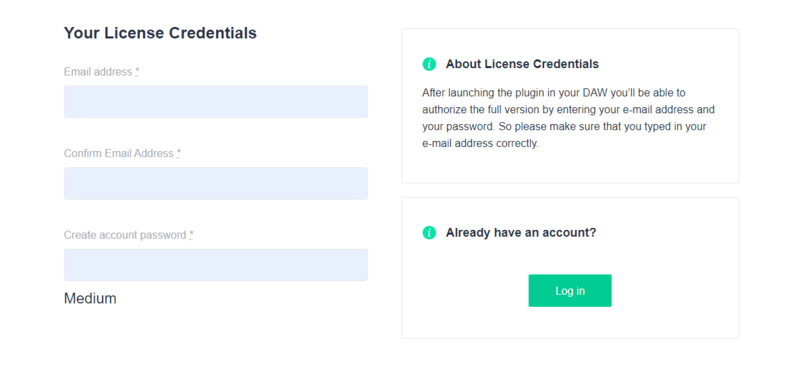
4. Scroll down and click 'By checking this box I confirm that I have read and agree with the Terms and Conditions' > Click 'Continue to Download'.

5. Click the product download for macOS.

Installation
1. Double click the Downloader.pkg file to download the Carbon assets for installation.
2. Once the assets are downloaded, double click the Carbon Installer > Click 'Continue'.
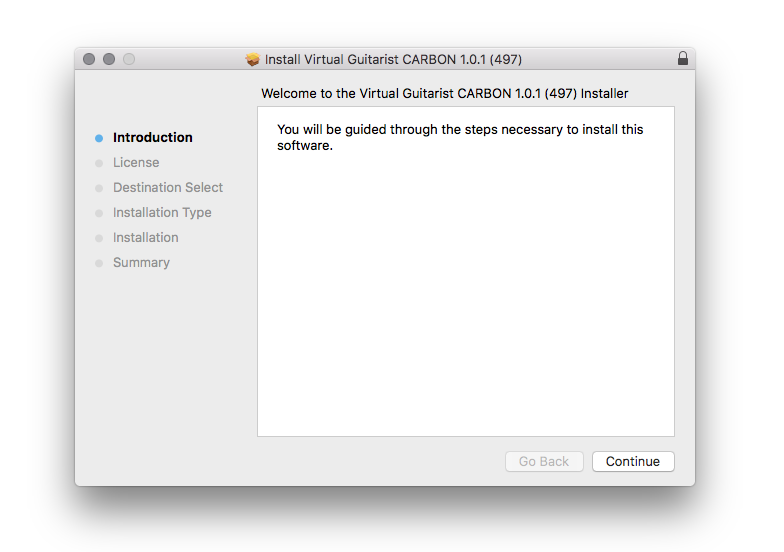
3. Click 'Continue'.
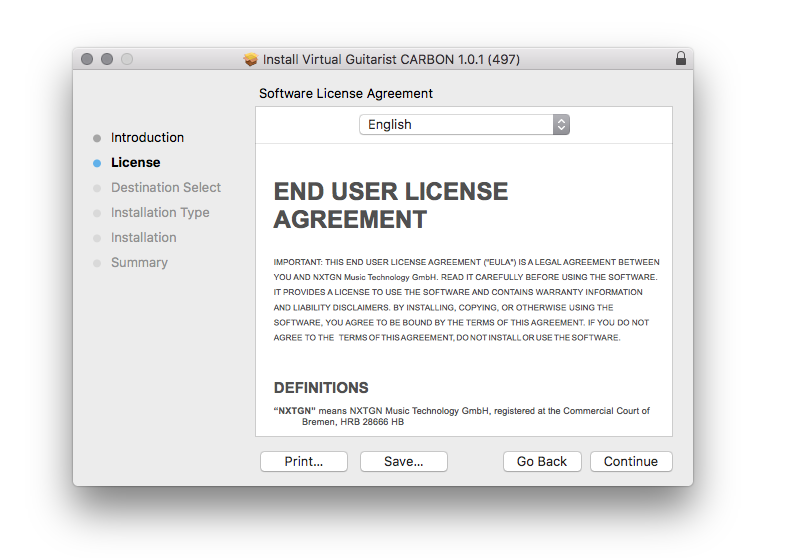
4. Click 'Agree'.
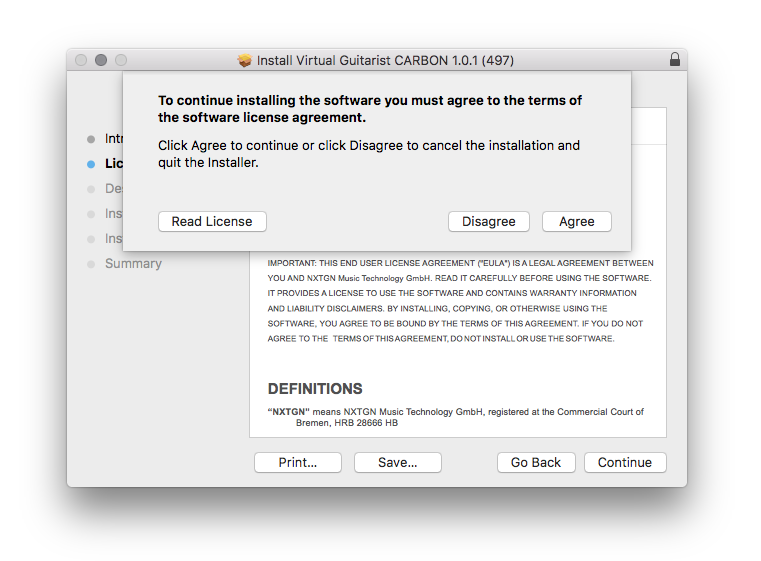
5. Click 'Continue'.
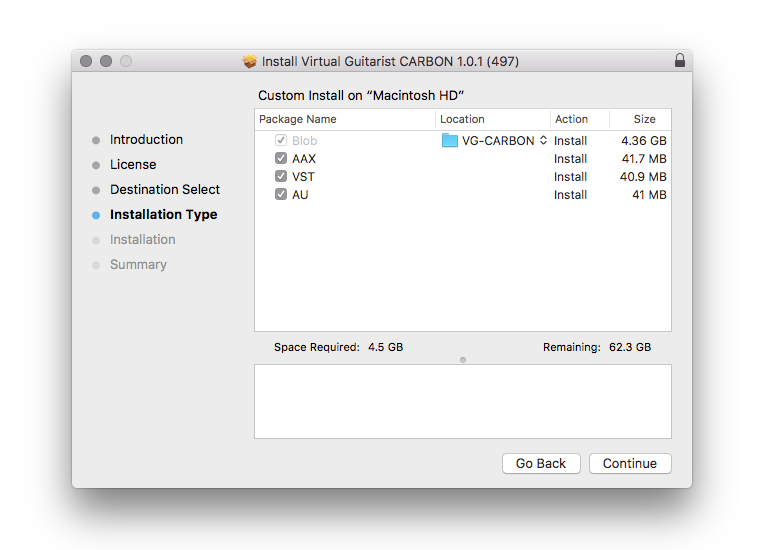
6. Click 'Install'.
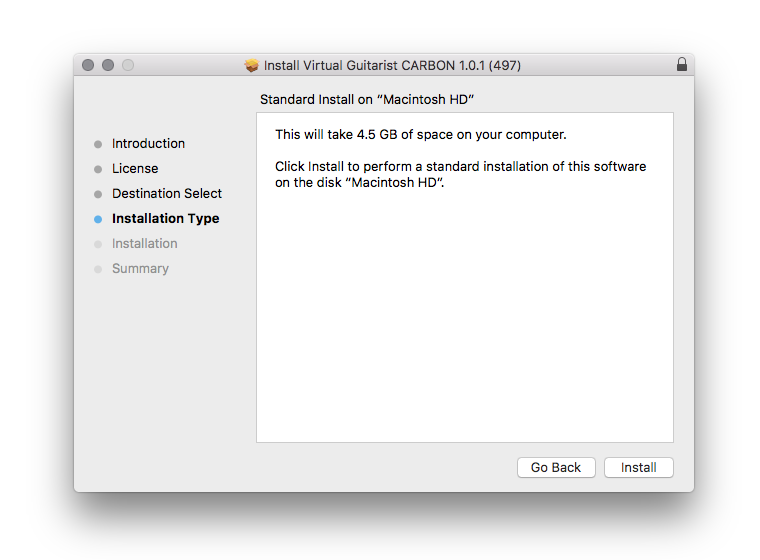
7. Click 'Close'.
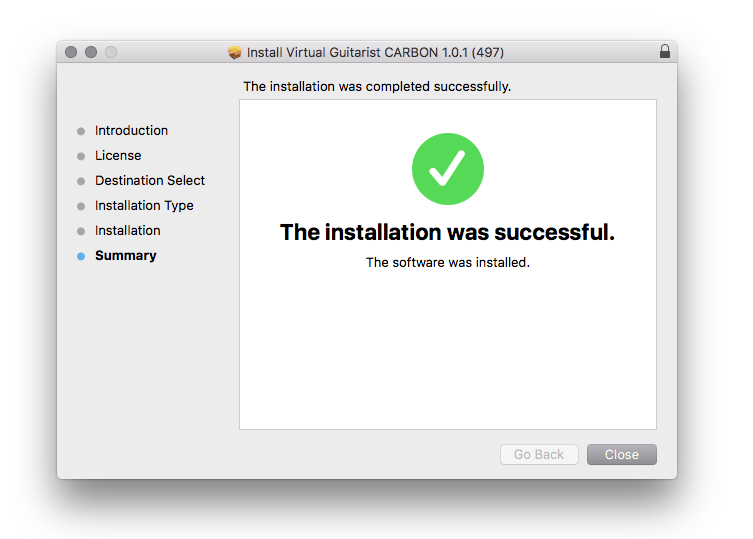
Activation
1. Open the plugin inside of your DAW. If the UJAM plugin isn't showing, rescan your list of plugins in your DAW.
2. Enter the details of your UJAM account > Click 'Activate License'.
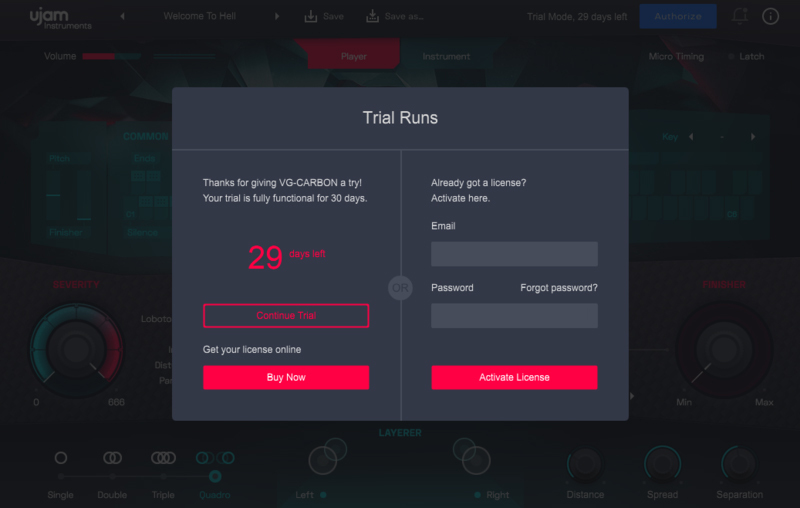
3. Click 'Let's Rock'.

Your software is now activated and ready to use inside of your DAW!




























































































































