Product Description

Virtual Guitarist – The Only Legit Alternative to a World-Class Studio Guitarist

Smooth and Elegant Accompaniments
Virtual Guitarist SILK is a concert guitar accompaniment virtuoso. From delicate, strings-only singer-/songwriter arrangements to vivid dance and pop ornaments, SILK enables a wide range of styles in your production’s sonic color palette.
Finger Picking Good

Elevate and decorate your songs with more than 60 Styles, and 670 Phrases, multiple microphone positions, and custom effects. We recorded Virtual Guitarist SILK with a precious, mint condition German concert guitar built by a renowned instrument maker master in 1967. Our custom in-phase recording and editing techniques and a customized channel strip provide you access to sophisticated microphone set-ups and full control over play position and sound character.
Features
- Classy nylon guitar fingerpicking
- More than 60 Styles and 670 Phrases
- Arpeggios, patterns, and chord riffs
- From clean and smooth to vivid fortissimo
A Virtual Virtuoso
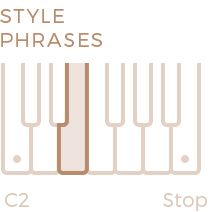
SILK plays virtuoso accompaniments and comes with 670 characteristic Phrases grouped in 60 Styles.
Sounds Galore
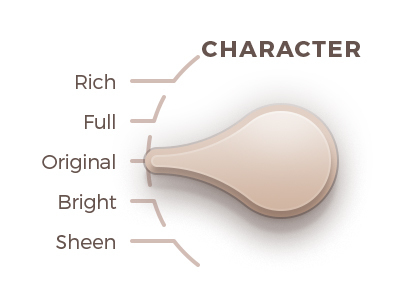
Choose from sophisticated microphone setups and distinguished channel strip combinations with the Character control.
Enhance your mix with SILK’s Doubling function and custom effects such as Delay and Reverb.
Signature Algorithm: Animate
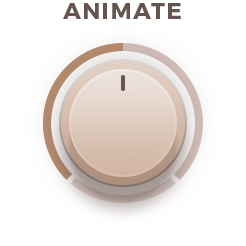
Named for exactly what it does, this algorithm, custom-built for nylon guitar sounds adds subtle depth and movement to the direct signal.
Human After All

From natural and loose to obsessively exact: Adjust the level of precision in timing and playing dynamics to meet your song’s style.
Native Kontrol Standard

Virtual Guitarist supports Native Instruments NKS. Virtual Guitarist will be mapped to Komplete Kontrol keyboards and Maschine straight out of the box. Enabling you to use Virtual Guitarist with the Light Guide, Smart Play features, and the full creative potential of KOMPLETE KONTROL without any configuration hassle.
System Requirements
Operating Systems
- Windows 7 or later (64-bit only)
- OS X 10.11 / macOS 10.12 or later (macOS 11 Big Sur supported) (64-bit only)
- You may run them on earlier versions but UJAM doesn’t support them.
Minimum Requirements
- 4 GB of RAM
- 6 GB of Disk Space
- 1280x768px Display
- Internet Connection is required for download and authorization.
Plugin Formats
- VST, AU, and AAX
Supported Standards
- MIDI, Native Instruments NKS
Additional Information
- Comes as downloadable installer files.
- Authorize by email address and password for ujam.com within the plugin.
- If you want to move your .blob files to an external drive, UJAM recommends the use of an SSD to prevent dropouts.
View Installation Instructions
Important Note: CARBON is used as an example.
Windows
Registration
1. Visit www.ujam.com/partner-checkout/?partner=pib
2. Enter the redemption code, which is available within your Sounds Space User Account > Click 'Get License'.

3. Enter your registration details or login to your existing UJAM user account.
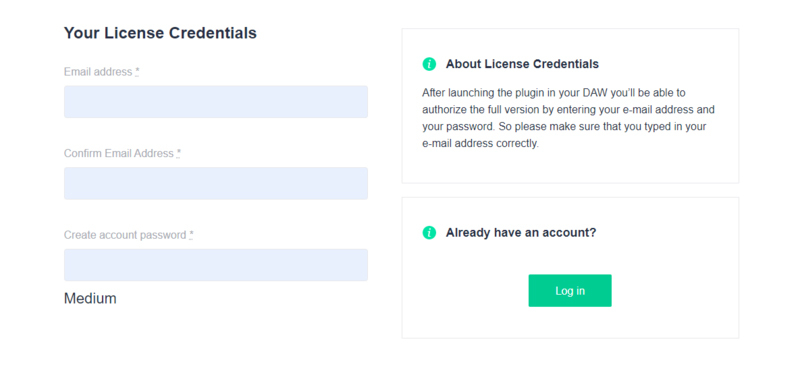
4. Scroll down and click 'By checking this box I confirm that I have read and agree with the Terms and Conditions' > Click 'Continue to Download'.

5. Click the product download for Windows.

Installation
1. Double click the Downloader.exe file to download the assets for installation.
2. Once the assets are downloaded, double click the Installer > Click 'Next'.
3. Select 'I accept the agreement' > Click 'Next'.
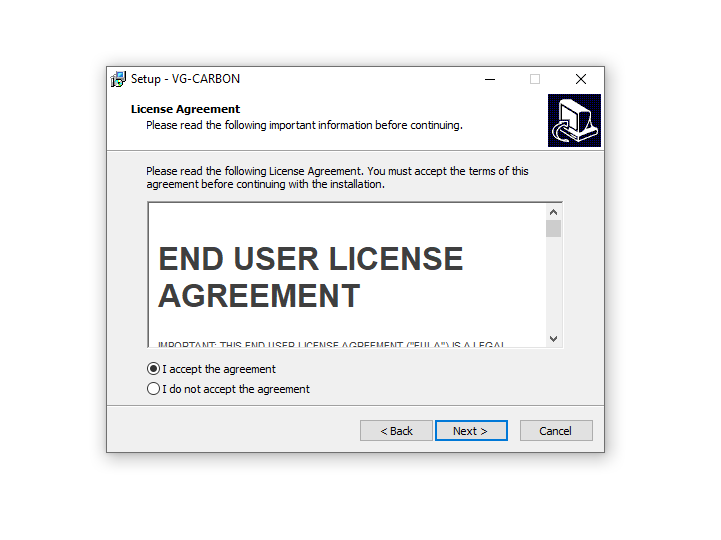
4. Select the location of your VST Plugins > Click 'Next'.
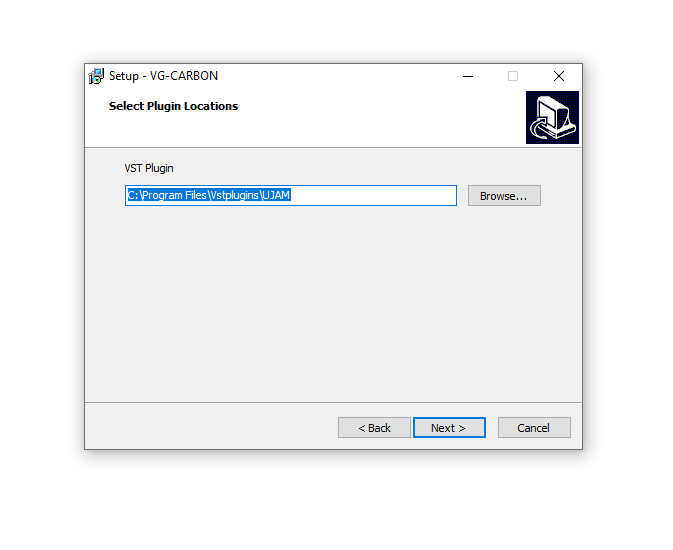
5. Click 'Next'.
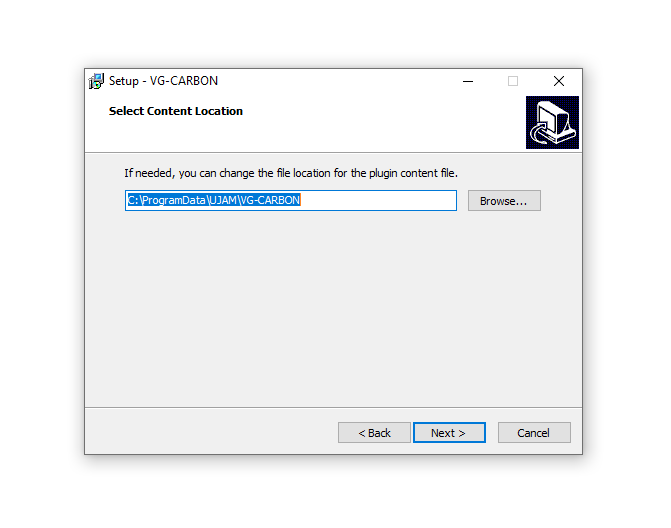
6. Click 'Install'.
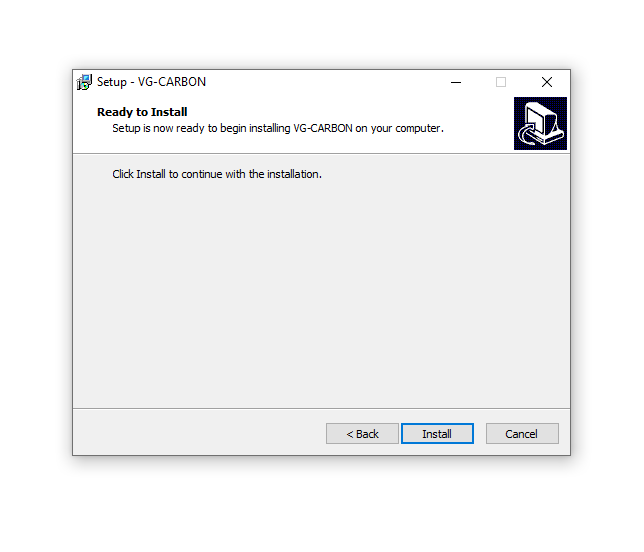
7. Click 'Finish'.
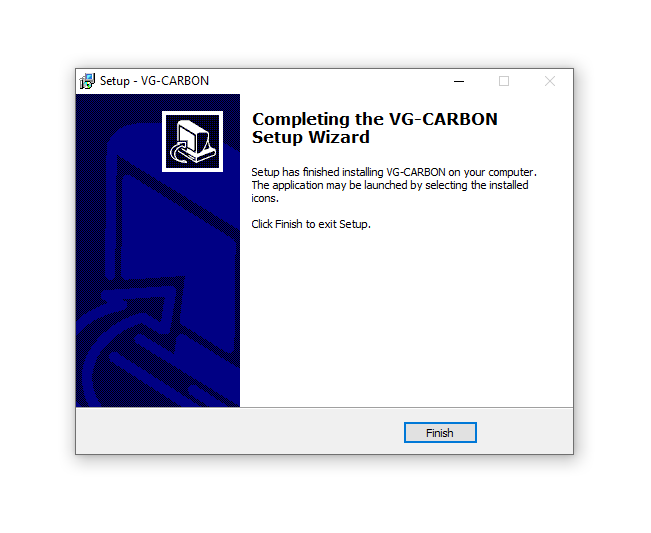
Activation
1. Open the plugin inside of your DAW. If the UJAM plugin isn't showing, rescan your list of plugins in your DAW.
2. Enter the details of your UJAM account > Click 'Activate License'.
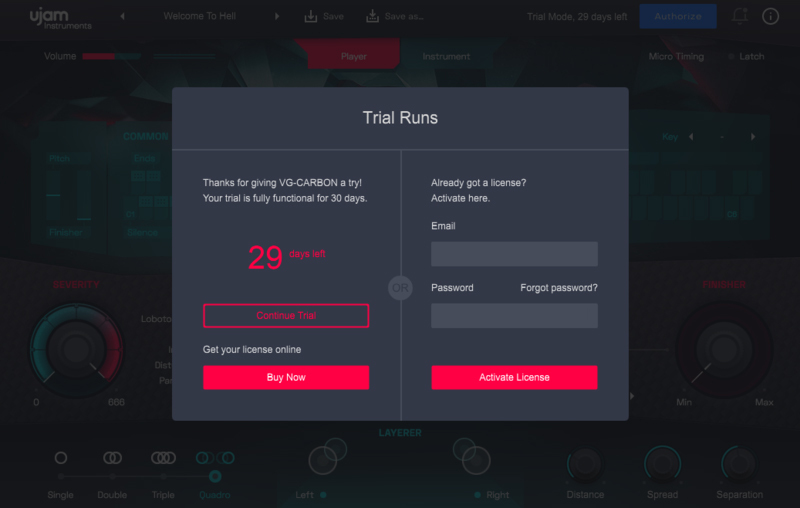
3. Click 'Let's Rock'.

Your software is now activated and ready to use inside of your DAW!

Mac
Registration
1. Visit www.ujam.com/partner-checkout/?partner=pib.
2. Enter the redemption code, which is available within your Sounds Space User Account > Click 'Get License'.

3. Enter your registration details or login to your existing UJAM user account.
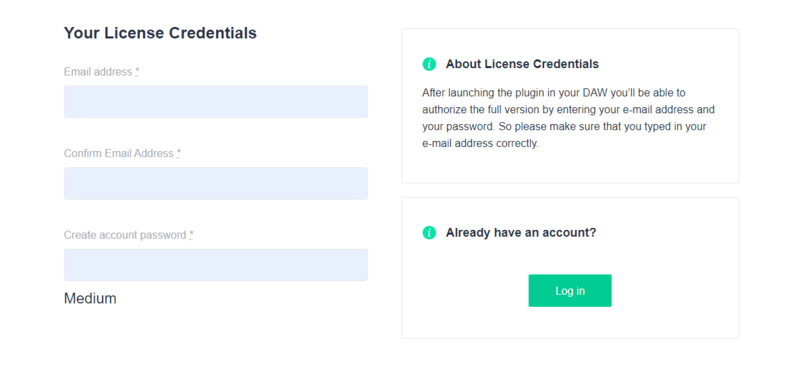
4. Scroll down and click 'By checking this box I confirm that I have read and agree with the Terms and Conditions' > Click 'Continue to Download'.

5. Click the product download for macOS.

Installation
1. Double click the Downloader.pkg file to download the Carbon assets for installation.
2. Once the assets are downloaded, double click the Carbon Installer > Click 'Continue'.
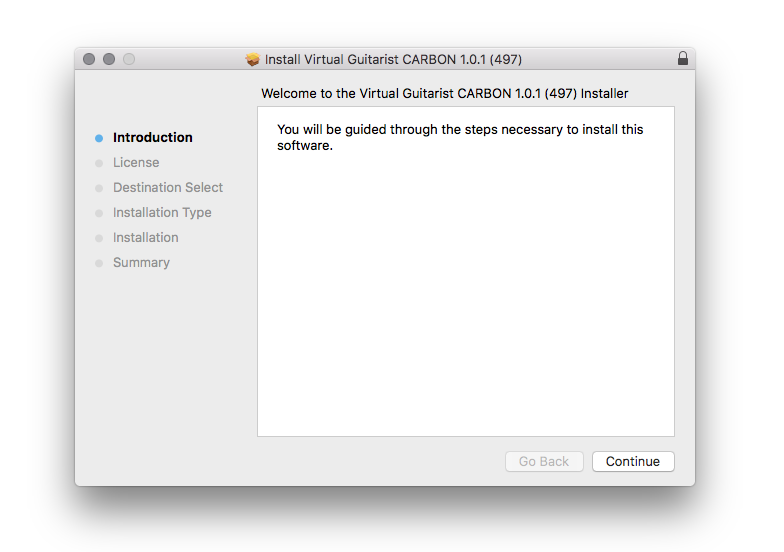
3. Click 'Continue'.
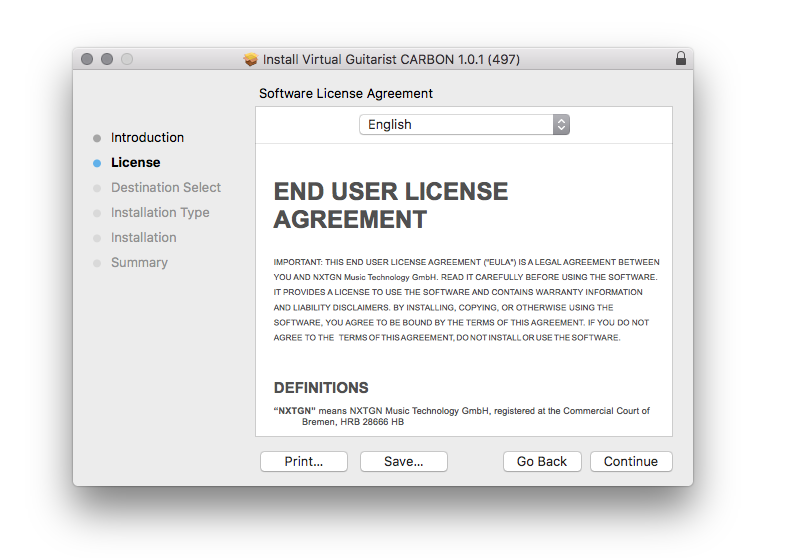
4. Click 'Agree'.
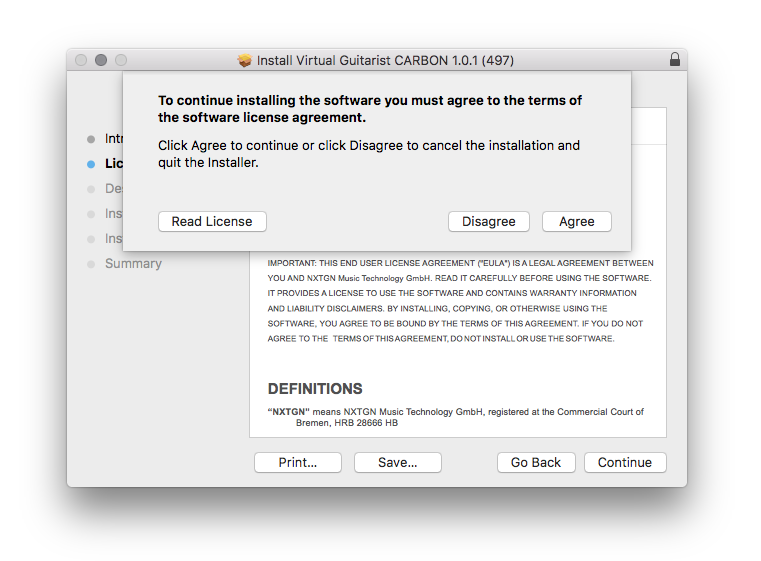
5. Click 'Continue'.
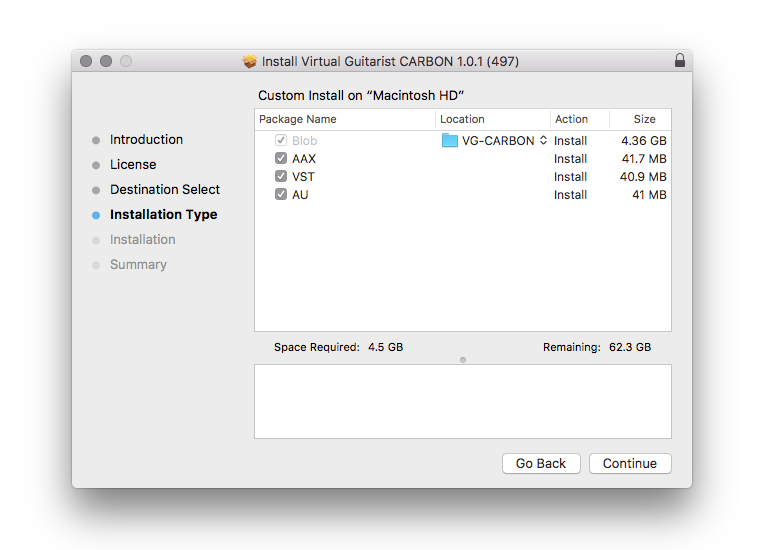
6. Click 'Install'.
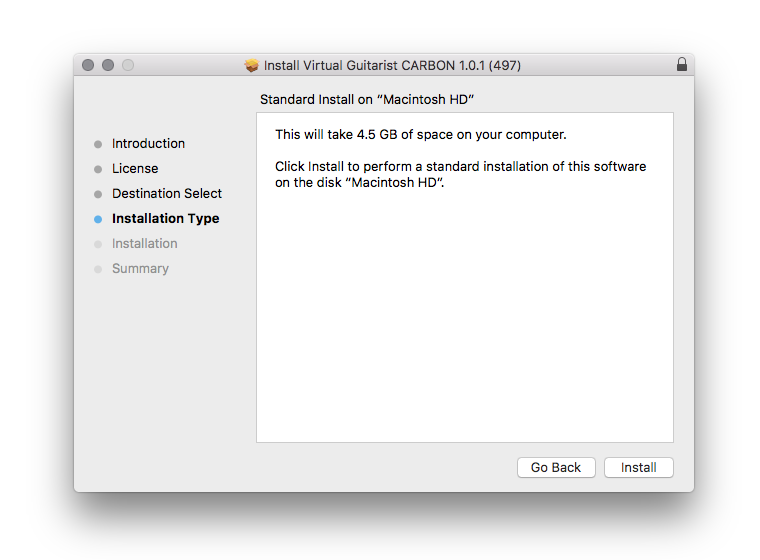
7. Click 'Close'.
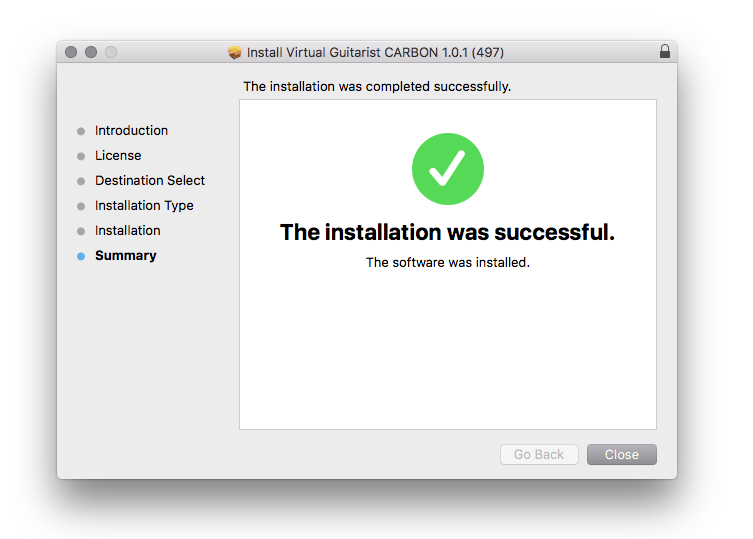
Activation
1. Open the plugin inside of your DAW. If the UJAM plugin isn't showing, rescan your list of plugins in your DAW.
2. Enter the details of your UJAM account > Click 'Activate License'.
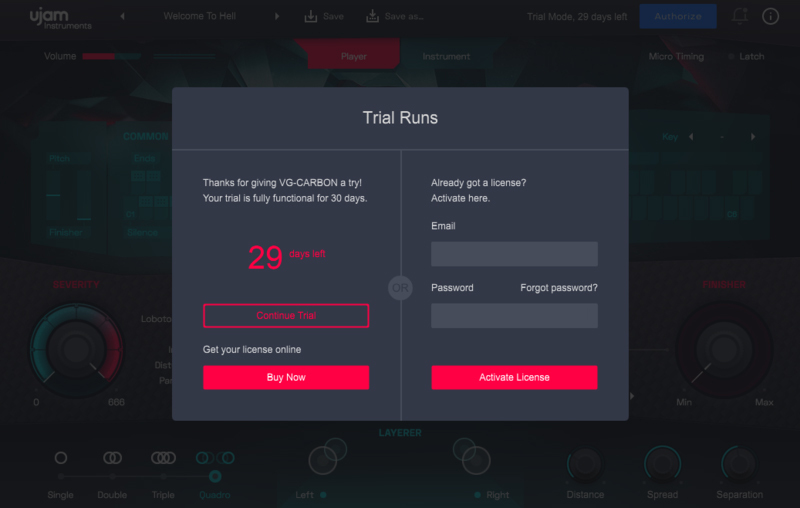
3. Click 'Let's Rock'.

Your software is now activated and ready to use inside of your DAW!




























































































































