Product Description
Get Your Strum On!

Warm and Shiny Strums
In the mood for livid steel-string acoustic guitar strums? Virtual Guitarist AMBER is your musical companion. AMBER adds warm and shiny strumming to your production. It comes loaded with more than 50 Styles, over 600 Phrases, multiple effects, and sound shaping controls.
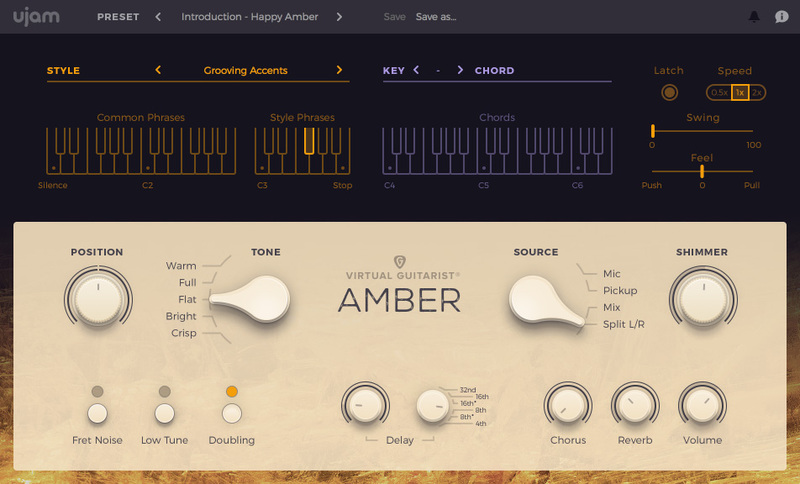
After testing and measuring dozens of combinations of high-end guitars and microphones, we found sonic delight: A boutique American vintage dreadnought and a legendary German vintage large diaphragm microphone. For even more sonic versatility we’ve captured the guitar pickup too.
Features
- Steel-string acoustic guitar strumming
- More than 50 Styles and 600 Phrases
- From full-bodied warm to metallic-sparkling bright
- Select or mix between microphone and pick-up signal
A Virtual Virtuoso
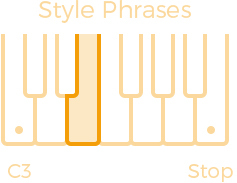
AMBER plays lively chords and patterns across many genres and comes with more than 600 characteristic Phrases grouped in 57 Styles.
Be Real

AMBER provides control over sound aspects that create a realistic feel such as play position and fret noises.
Make it Shine

The unique Shimmer control dynamically accentuates high frequencies while attenuating the mid range to add that certain shiny gloss to your mix.
Feel is Everything
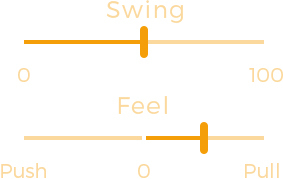
Match your track’s groove: Laid back and swinging? Virtual Guitarist AMBER follows suit.
Native Kontrol Standard

Virtual Guitarist supports Native Instruments NKS. Virtual Guitarist will be mapped to Komplete Kontrol keyboards and Maschine straight out of the box. Enabling you to use Virtual Guitarist with the Light Guide, Smart Play features, and the full creative potential of KOMPLETE KONTROL without any configuration hassle.
System Requirements
Operating Systems
- Windows 7 or later (64-bit only)
- OS X 10.11 / macOS 10.12 or later (macOS 11 Big Sur supported) (64-bit only)
- You may run them on earlier versions but UJAM doesn’t support them.
Minimum Requirements
- 4 GB of RAM
- 2.4 GB of Disk Space
- 1280 x 768 px Display
- Internet Connection required for download and authorisation.
Plugin Formats
- VST, AU, and AAX
Supported Standards
- MIDI
- Native Instruments NKS
Additional Information
- Comes as downloadable installer files.
- Authorize by email address and password for ujam.com within the plugin.
- If you want to move your .blob files to an external drive, UJAM recommends the use of an SSD to prevent dropouts.
View Installation Instructions
Important Note: CARBON is used as an example.
Windows
Registration
1. Visit www.ujam.com/partner-checkout/?partner=pib
2. Enter the redemption code, which is available within your Sounds Space User Account > Click 'Get License'.

3. Enter your registration details or login to your existing UJAM user account.
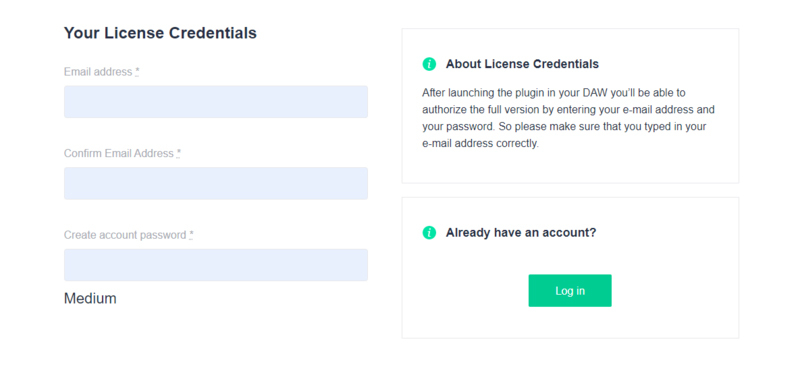
4. Scroll down and click 'By checking this box I confirm that I have read and agree with the Terms and Conditions' > Click 'Continue to Download'.

5. Click the product download for Windows.

Installation
1. Double click the Downloader.exe file to download the assets for installation.
2. Once the assets are downloaded, double click the Installer > Click 'Next'.
3. Select 'I accept the agreement' > Click 'Next'.
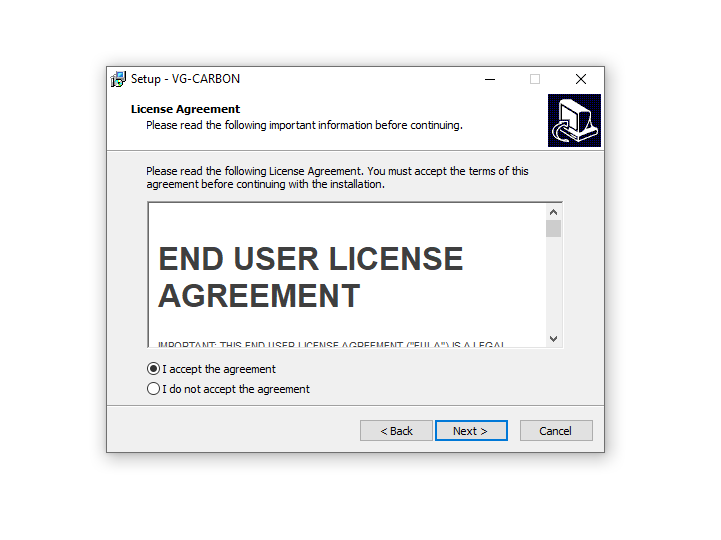
4. Select the location of your VST Plugins > Click 'Next'.
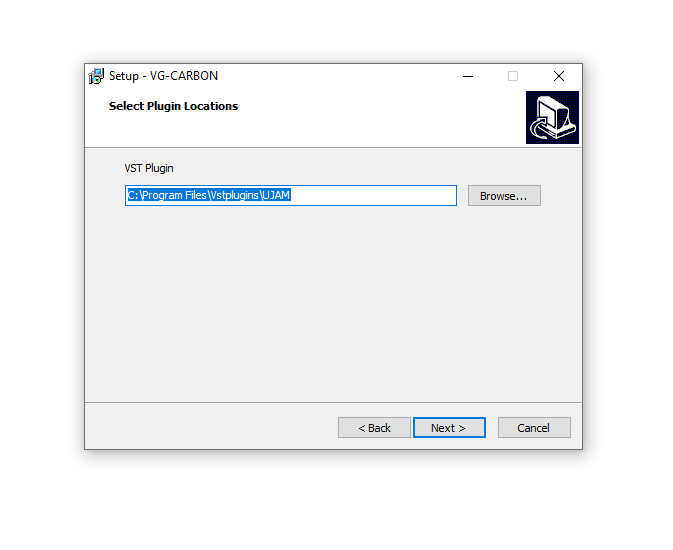
5. Click 'Next'.
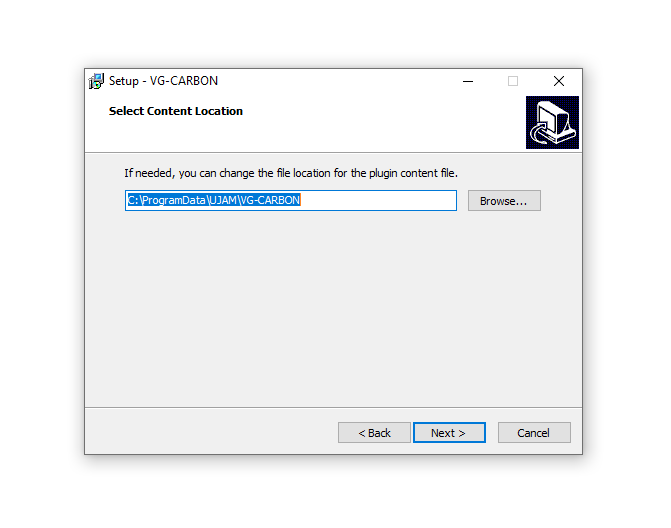
6. Click 'Install'.
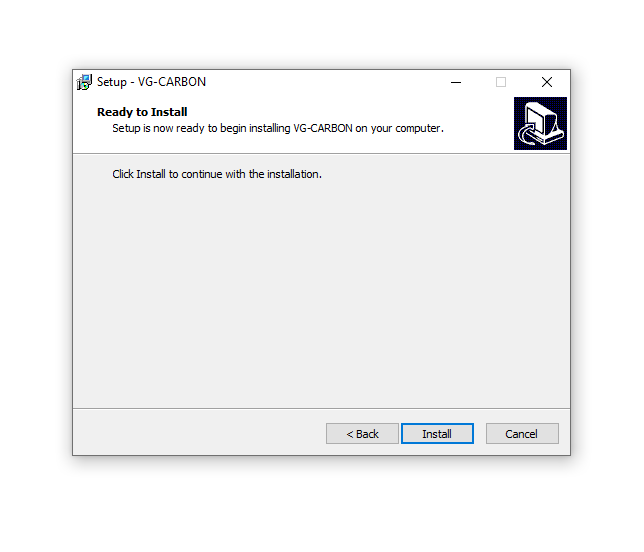
7. Click 'Finish'.
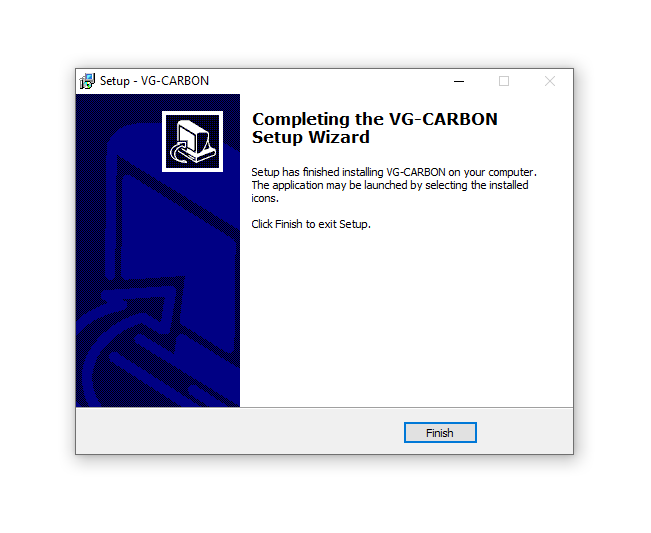
Activation
1. Open the plugin inside of your DAW. If the UJAM plugin isn't showing, rescan your list of plugins in your DAW.
2. Enter the details of your UJAM account > Click 'Activate License'.
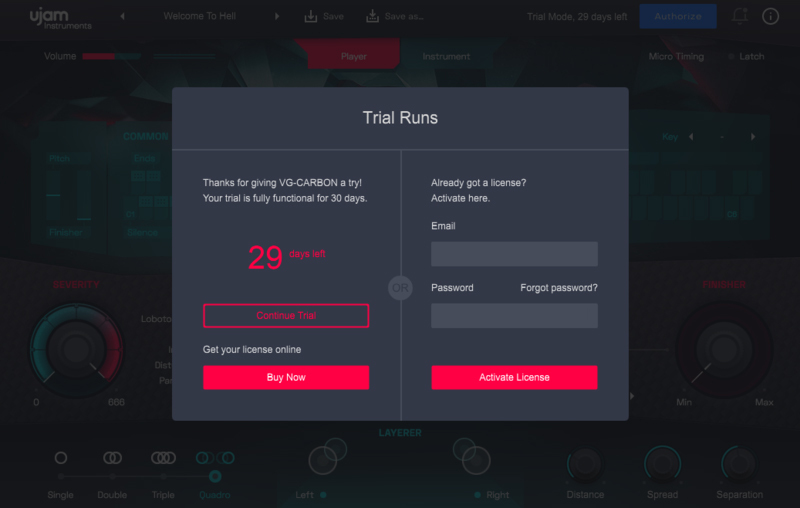
3. Click 'Let's Rock'.

Your software is now activated and ready to use inside of your DAW!

Mac
Registration
1. Visit www.ujam.com/partner-checkout/?partner=pib.
2. Enter the redemption code, which is available within your Sounds Space User Account > Click 'Get License'.

3. Enter your registration details or login to your existing UJAM user account.
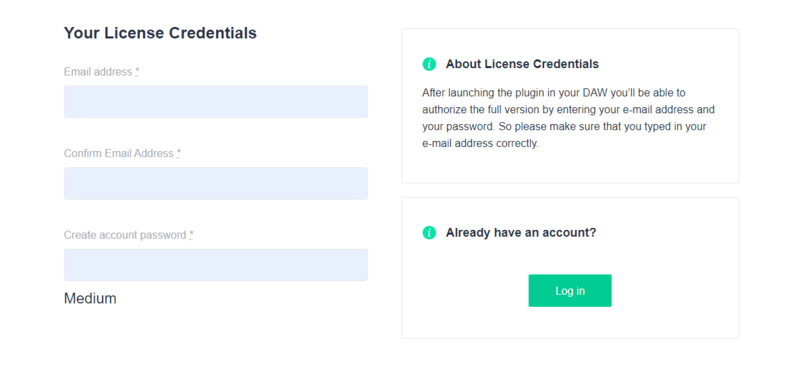
4. Scroll down and click 'By checking this box I confirm that I have read and agree with the Terms and Conditions' > Click 'Continue to Download'.

5. Click the product download for macOS.

Installation
1. Double click the Downloader.pkg file to download the Carbon assets for installation.
2. Once the assets are downloaded, double click the Carbon Installer > Click 'Continue'.
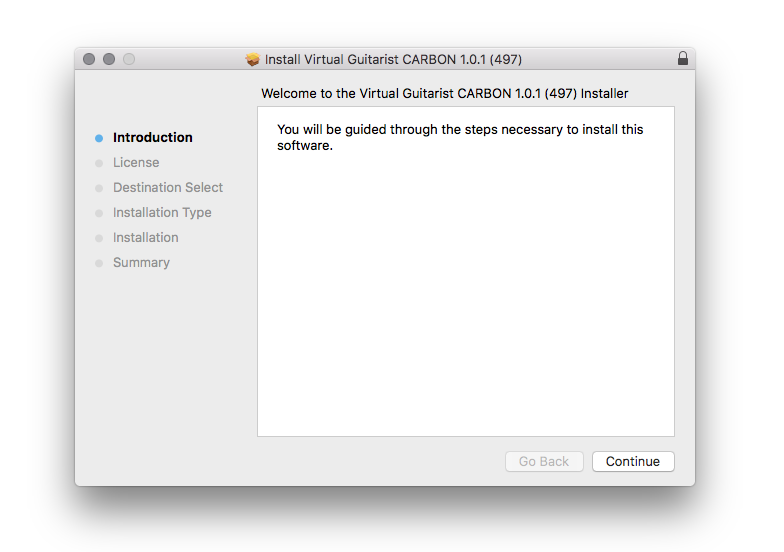
3. Click 'Continue'.
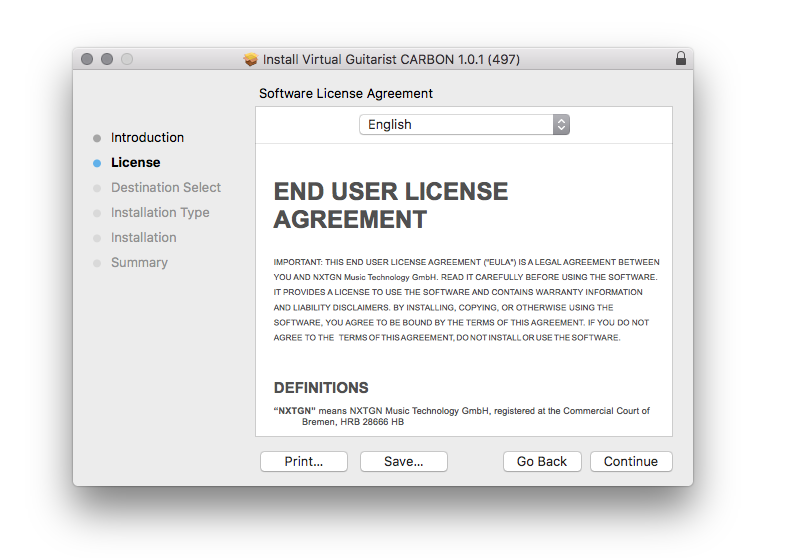
4. Click 'Agree'.
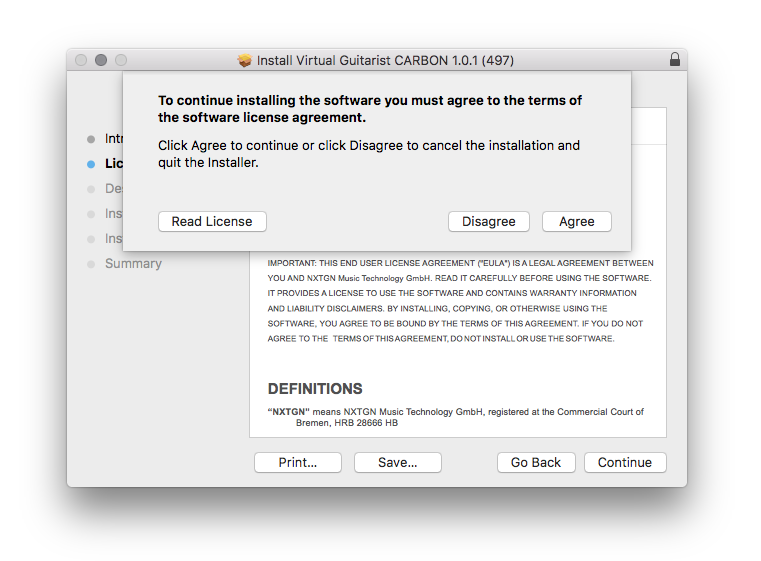
5. Click 'Continue'.
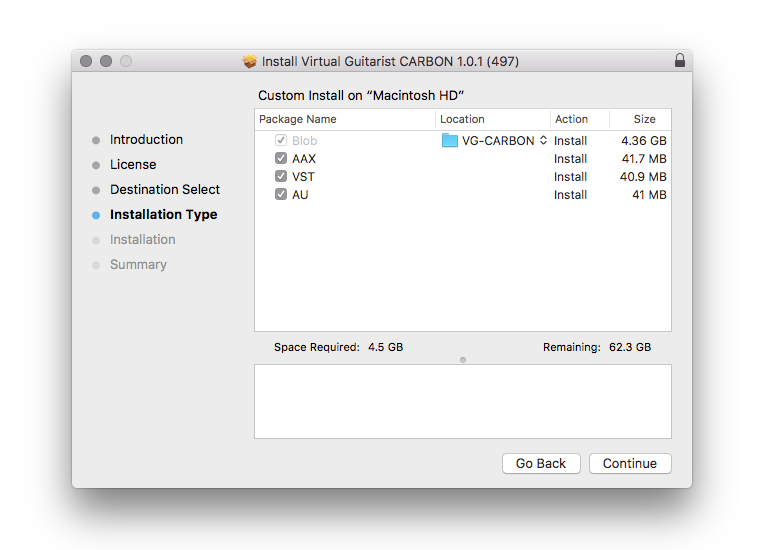
6. Click 'Install'.
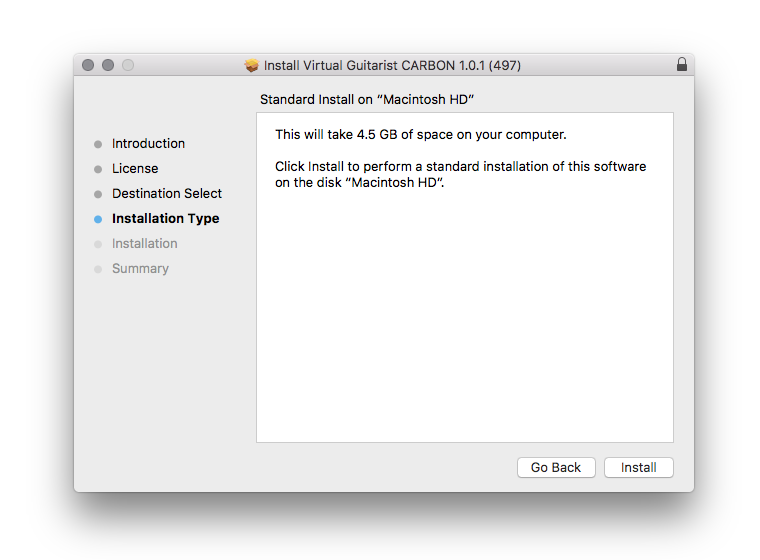
7. Click 'Close'.
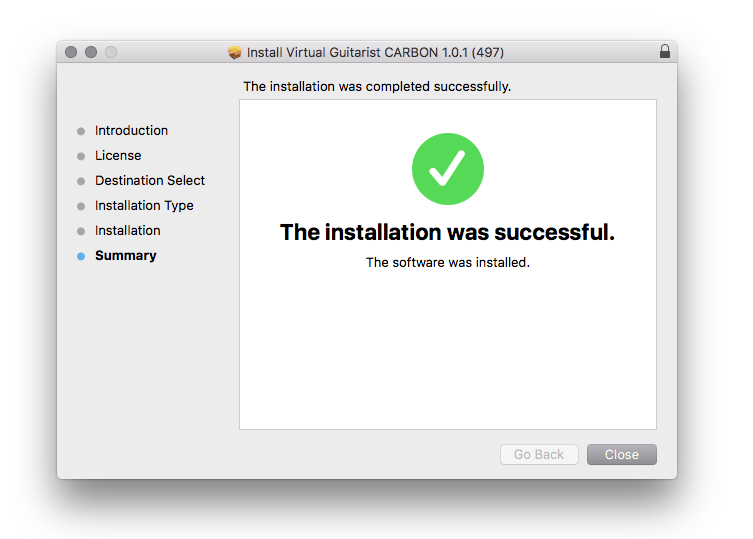
Activation
1. Open the plugin inside of your DAW. If the UJAM plugin isn't showing, rescan your list of plugins in your DAW.
2. Enter the details of your UJAM account > Click 'Activate License'.
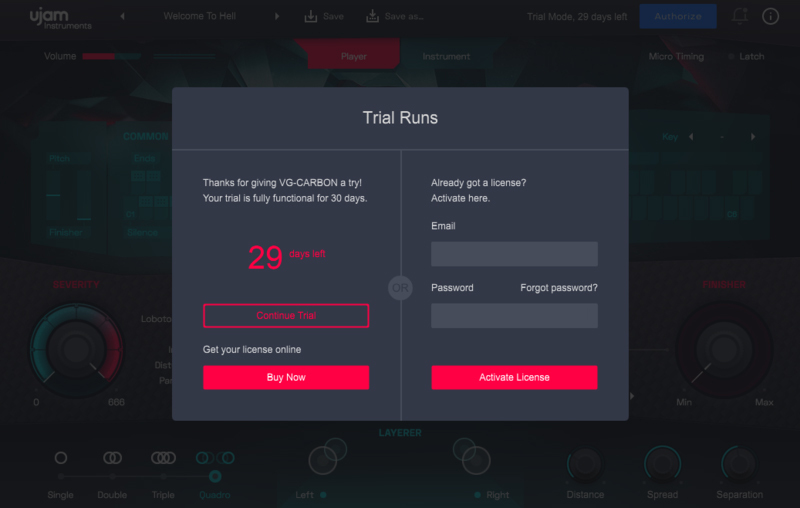
3. Click 'Let's Rock'.

Your software is now activated and ready to use inside of your DAW!




























































































































