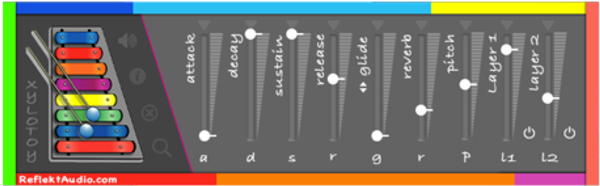Product Description
Xylo Toy is a free xylophone VST by Reflekt Audio. This plugin is a dope-sounding tool and one for everyone.
Xylo Toy has 2 layers that we can blend to create a dope and unique sounding toy xylophone sound.
Compatible with windows and mac this plugin is a no-brainer. Get your copy of Xylo Toy today!
Features
- 2 Xylophone Layers
- 2 Different Microphones
- Essential onboard FX
System Requirements
- Mac (AU & VST)
- Windows (32/64-bit, VST)
- Works In Most DAWs (Excluding Pro Tools)
View Installation Instructions
Mac
Installation
1. Download the .zip file from within your Sounds Space User Account > Double-click it to extract the contents.
2. Navigate to the folder that contains the AU and VST3 components > copy the necessary files.

3. Navigate to the file path Macintosh HD:/Library/Audio/Plug-Ins/Components/ > Paste the component in this folder.
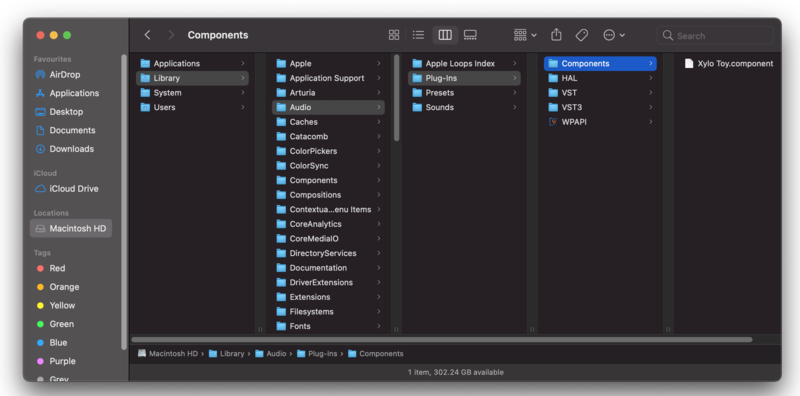
4. Navigate to the file path Macintosh HD:/Library/Audio/Plug-Ins/VST 3 > Paste the .vst3 file in this folder.
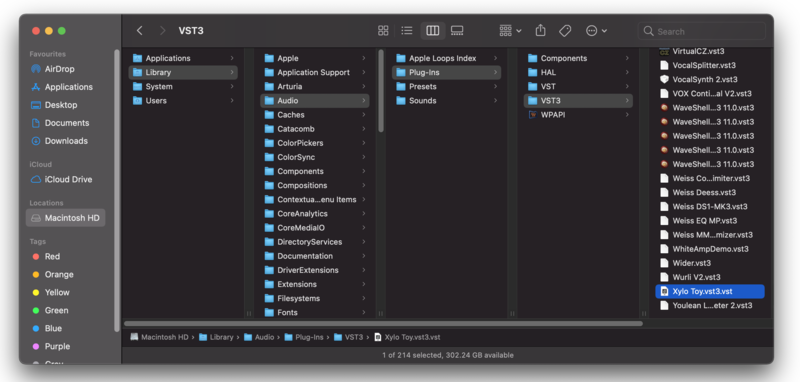
Your software is now installed and ready to use within your DAW.
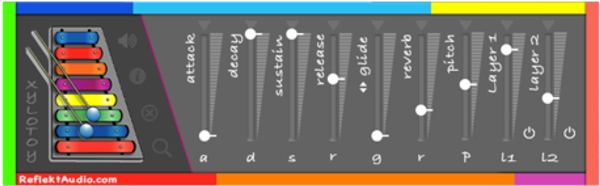
Windows
32-bit Installation
1. Download the .zip file from within your Sounds Space User Account > Double-click it to extract the contents.
2. Open the x32 folder.
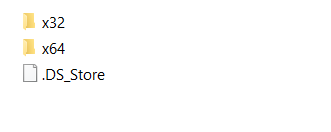
3. Select 'Xylo Toy.dll' > copy the necessary file.
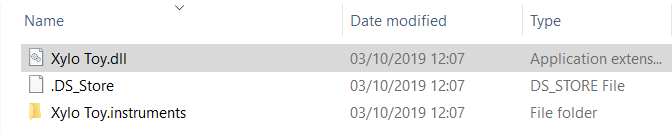
4. Navigate to the file path C:\Program Files (x86)\Common Files\VST3 > Paste the 'Xylo Toy.dll' file in this folder.
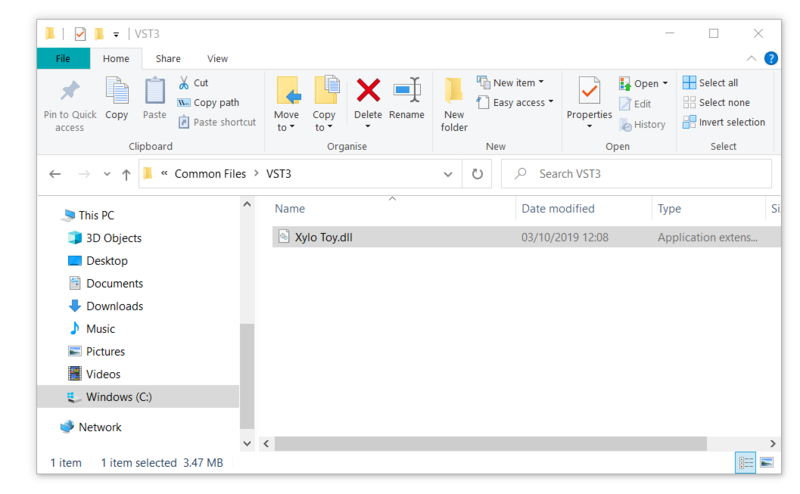
Your software is now installed and ready to use within your DAW.
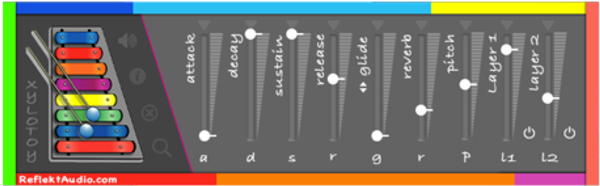
Windows
64-bit Installation
1. Download the .zip file from within your Sounds Space User Account > Double-click it to extract the contents.
2. Open the x64 folder.
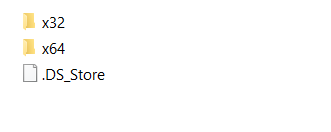
3. Select 'Xylo Toy.dll' > copy the necessary file.
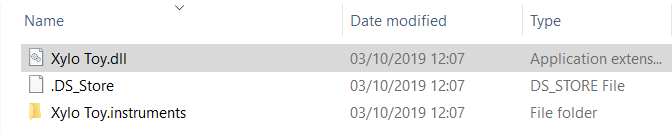
4. Navigate to the file path C:\Program Files\VST Plugins > Paste the 'Xylo Toy.dll' file in this folder.
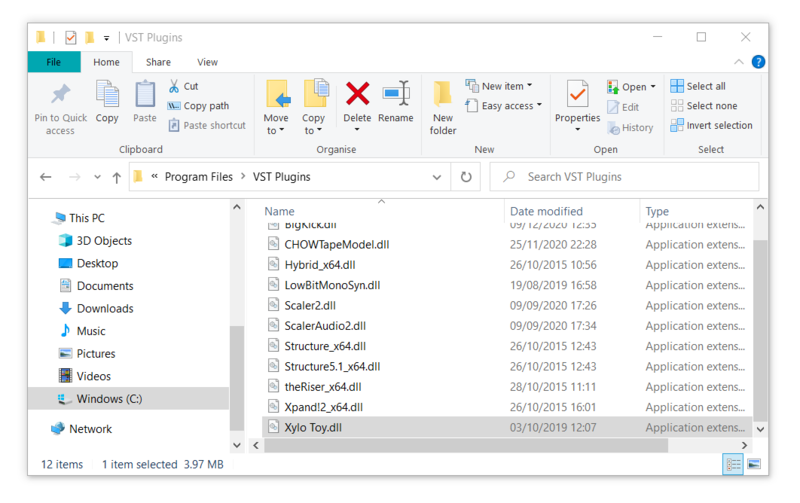
Your software is now installed and ready to use within your DAW.