Product Description
Trap? Pop? Both!
BIG Beats for Fame and Glory
Crossgrade Note: This is the full version of GLORY. A crossgrade for owners of ANY UJAM Beatmaker series plugin is also available.
Current Mood: #ATL
GLORY is the virtual beat maker for all kinds of trap and modern hip-hop. Where heavy, tuned 808-kick drums meet frantic hi-hats at the top of the billboard charts. Create beats that bounce and roll with GLORY!
What’s in it for me?
- 20 styles, 60 presets
- 10 drum kits, 460 patterns
- MIDI Drag and Drop
- Special control: Bass Tune
Ice Cold Sound
It’s all about that beat. For many tracks in these genres, the beat is so essential that they do away with most other elements, if not all. Start with a beat, maybe layer some melodic loop on top, and leave plenty of space for the vocals. Done.
Tough, Yet Shiny
The drum sounds of GLORY are gritty and heavy. They can cut through a mix and provide plenty of bass. However, they’re carefully sound designed to give you that production-value-feel right out of the box.
Always on Time
GLORY is part of UJAM's Beatmaker series, which makes producing outstanding beats for your music fast and easy. It instantly syncs to your DAW’s tempo, and you can play a near-infinite variety of beats.
Features
GLORY features 10 kits with 16 drum instruments each. There are 20 Styles with 23 ready-made patterns each, for a total of 460 patterns. Plus: Easy access to all the effects you need to make punchy contemporary beats that will – quite literally – leave an impression.
Bass Tune
Tune the bass drum to match your song’s key or melody. Much easier than with an actual 808.
Mix Presets
Create your music without overthinking! Select and adjust one out of 12 custom mix templates. Each is a complete multi-bus mixing desk under the hood with multiple effect chains per channel.
Join the Gucci gang - Get Beatmaker GLORY for the fame.
System Requirements
Operating Systems
- Windows 7 or later (64-bit only)
- macOS X 10.11 / macOS 10.12 or later (macOS 11 Big Sur supported) (64-bit only)
Minimum Requirements
- 4 GB of RAM
- 105 MB of free Disk Space
- 1280 x 768px Display
- Internet Connection
Plugin Formats
- VST, AU 2 and AAX
- AU 2 version is only compatible with Logic Pro X and newer.
Supported Standards
- MIDI
Additional Information
- Comes as downloadable installer files.
- Authorize by email address and password for ujam.com within the plugin.
- If you want to move your .blob files to an external drive, UJAM recommends the use of an SSD to prevent dropouts.
View Installation Instructions
Important Note: CARBON is used as an example.
Windows
Registration
1. Visit www.ujam.com/partner-checkout/?partner=pib
2. Enter the redemption code, which is available within your Sounds Space User Account > Click 'Get License'.

3. Enter your registration details or login to your existing UJAM user account.
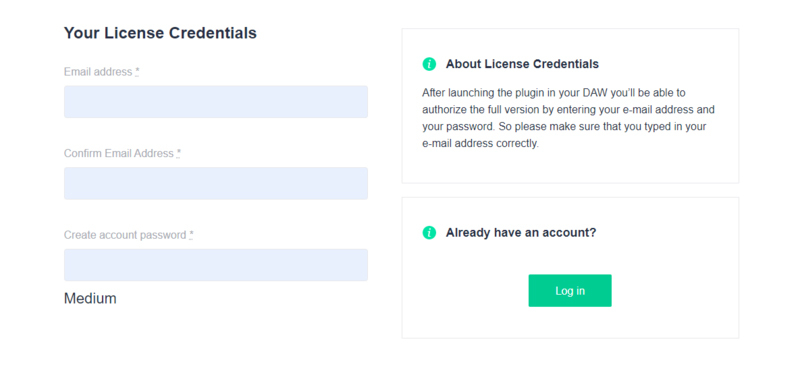
4. Scroll down and click 'By checking this box I confirm that I have read and agree with the Terms and Conditions' > Click 'Continue to Download'.

5. Click the product download for Windows.

Installation
1. Double click the Downloader.exe file to download the assets for installation.
2. Once the assets are downloaded, double click the Installer > Click 'Next'.
3. Select 'I accept the agreement' > Click 'Next'.
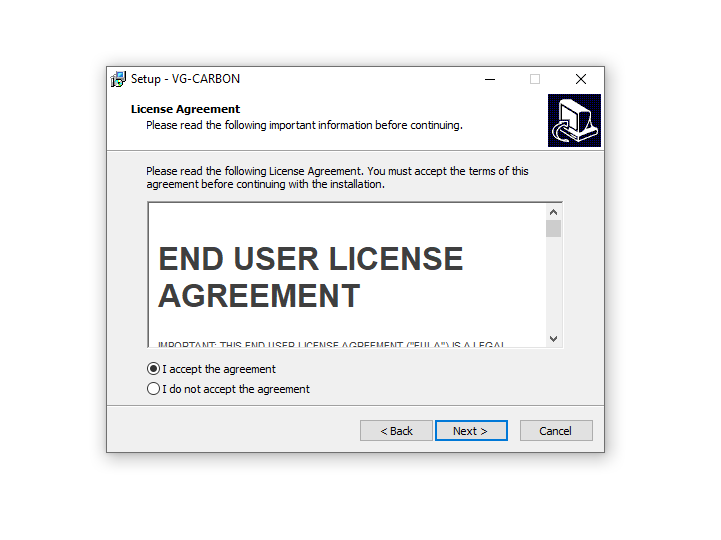
4. Select the location of your VST Plugins > Click 'Next'.
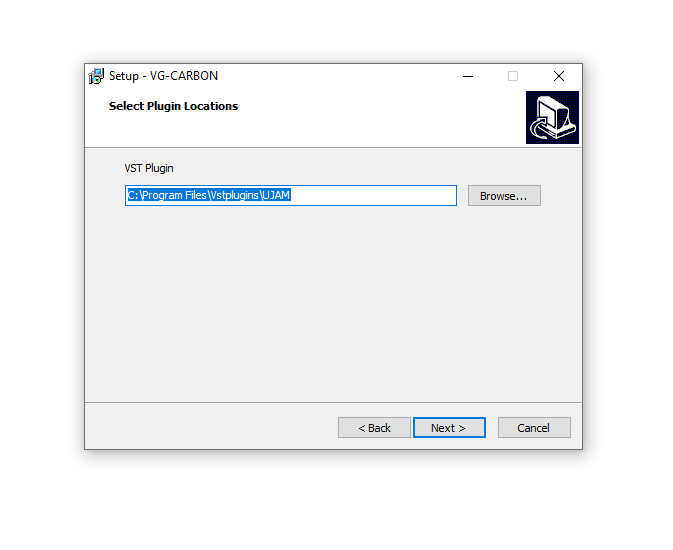
5. Click 'Next'.
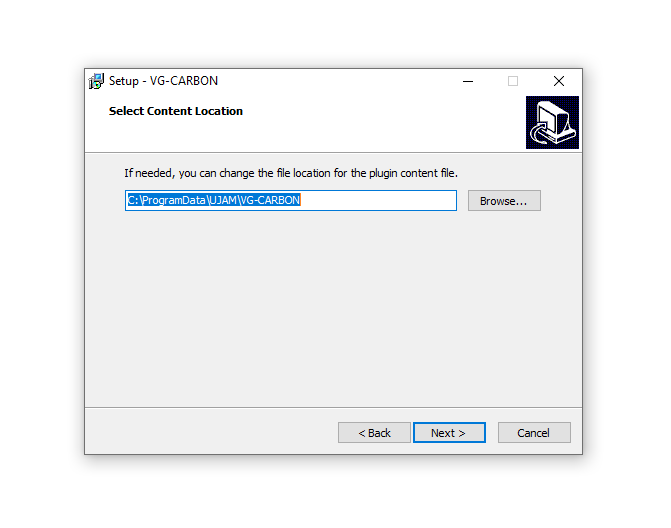
6. Click 'Install'.
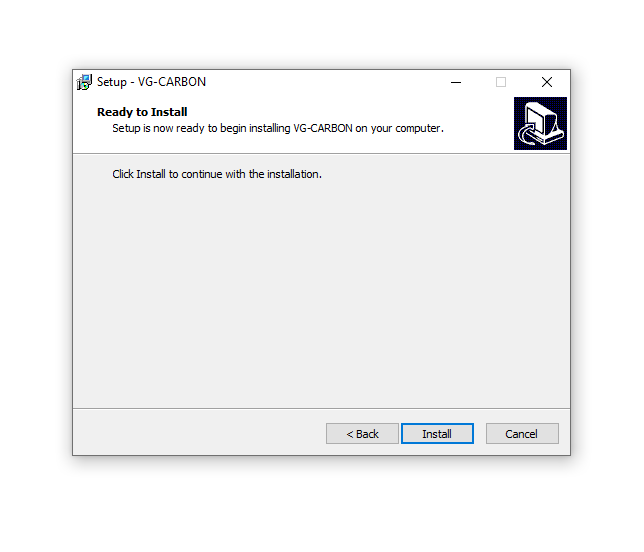
7. Click 'Finish'.
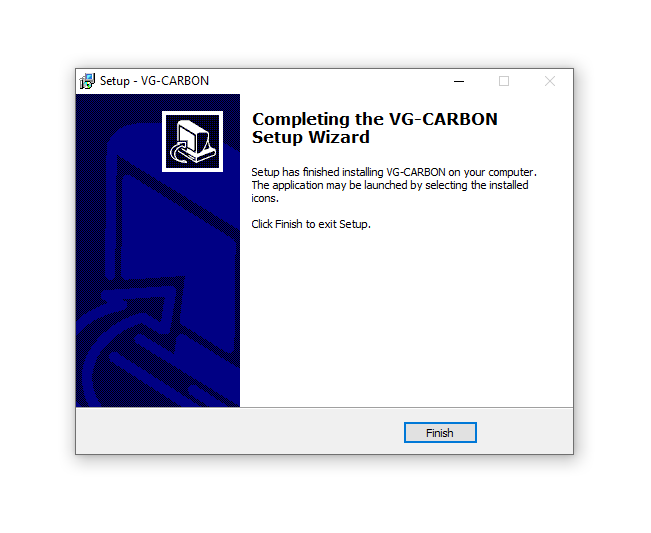
Activation
1. Open the plugin inside of your DAW. If the UJAM plugin isn't showing, rescan your list of plugins in your DAW.
2. Enter the details of your UJAM account > Click 'Activate License'.
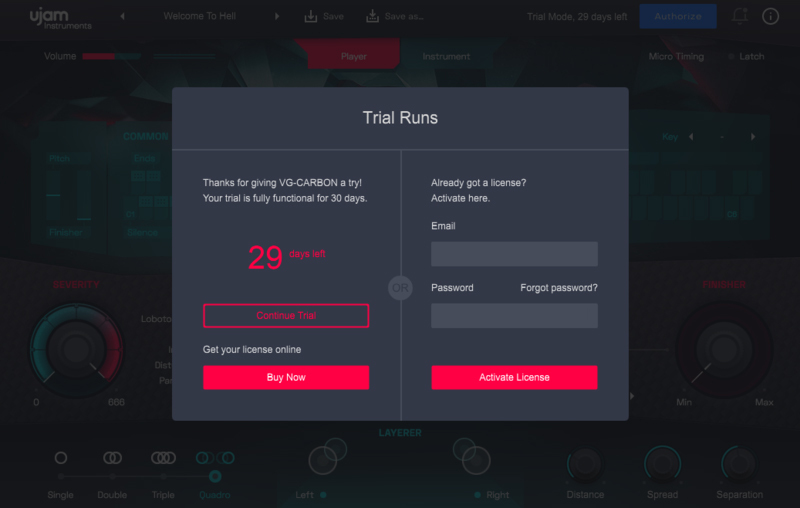
3. Click 'Let's Rock'.

Your software is now activated and ready to use inside of your DAW!

Mac
Registration
1. Visit www.ujam.com/partner-checkout/?partner=pib.
2. Enter the redemption code, which is available within your Sounds Space User Account > Click 'Get License'.

3. Enter your registration details or login to your existing UJAM user account.
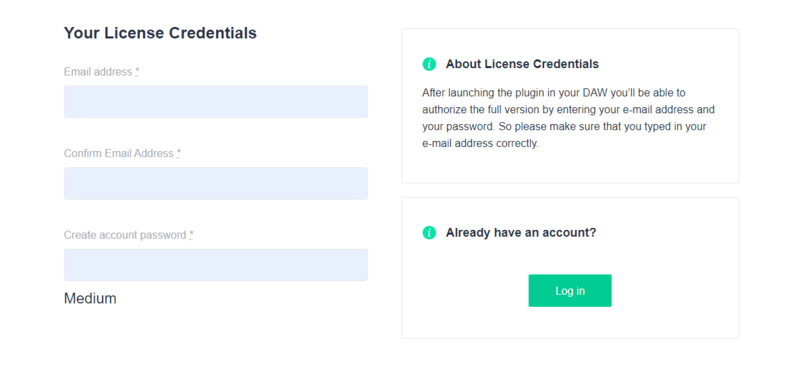
4. Scroll down and click 'By checking this box I confirm that I have read and agree with the Terms and Conditions' > Click 'Continue to Download'.

5. Click the product download for macOS.

Installation
1. Double click the Downloader.pkg file to download the Carbon assets for installation.
2. Once the assets are downloaded, double click the Carbon Installer > Click 'Continue'.
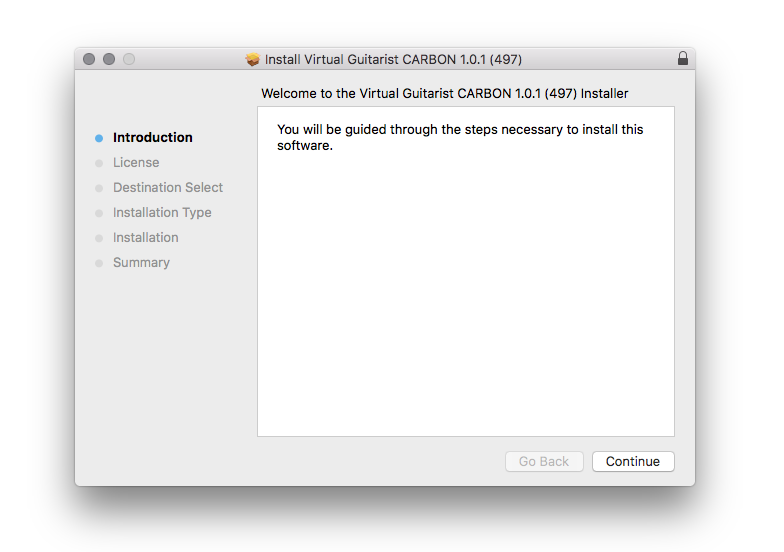
3. Click 'Continue'.
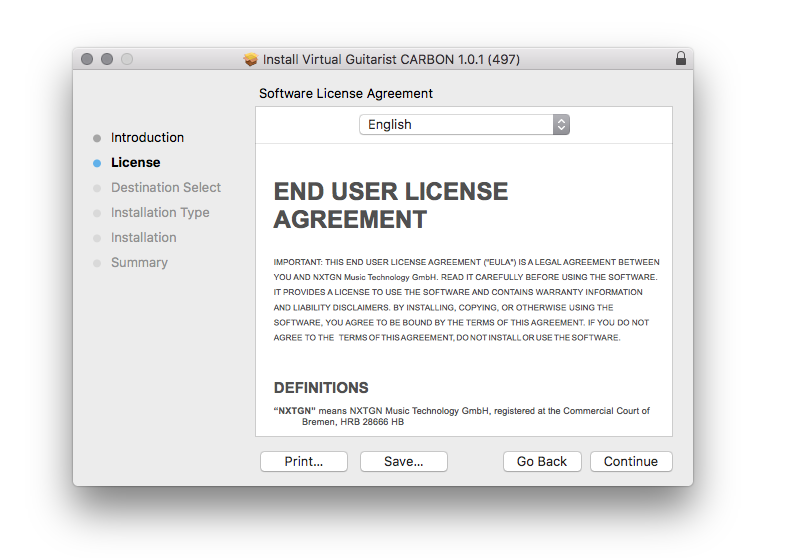
4. Click 'Agree'.
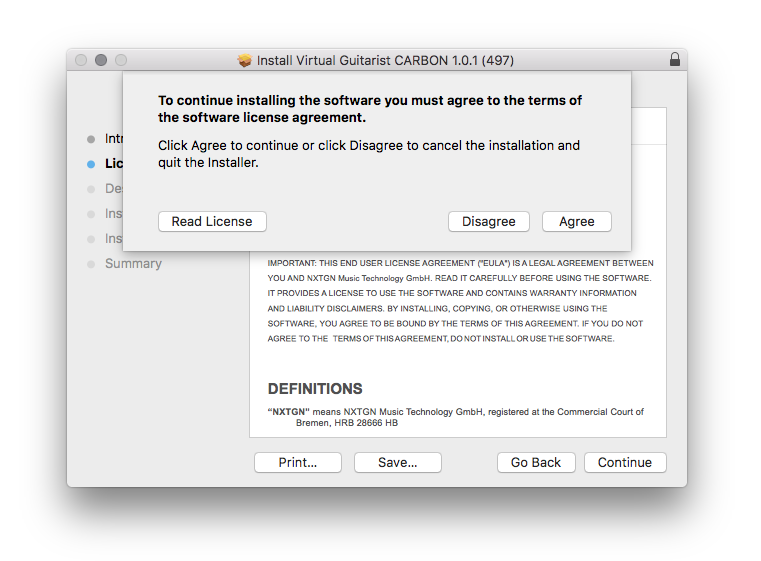
5. Click 'Continue'.
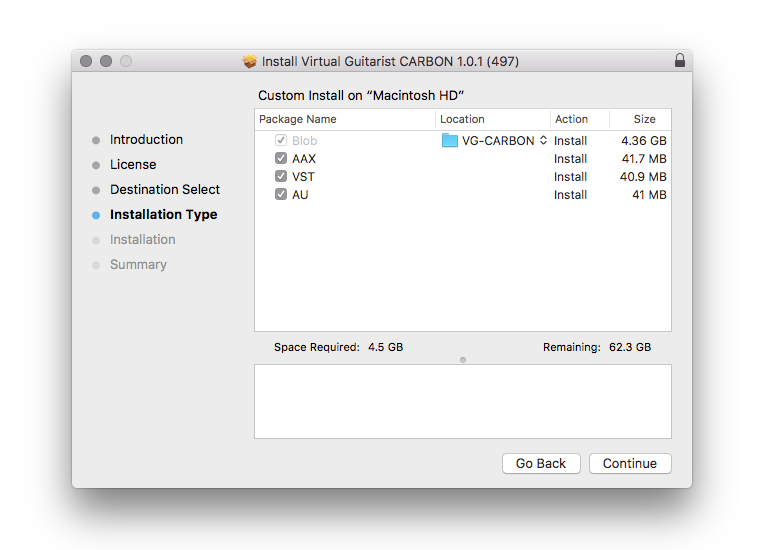
6. Click 'Install'.
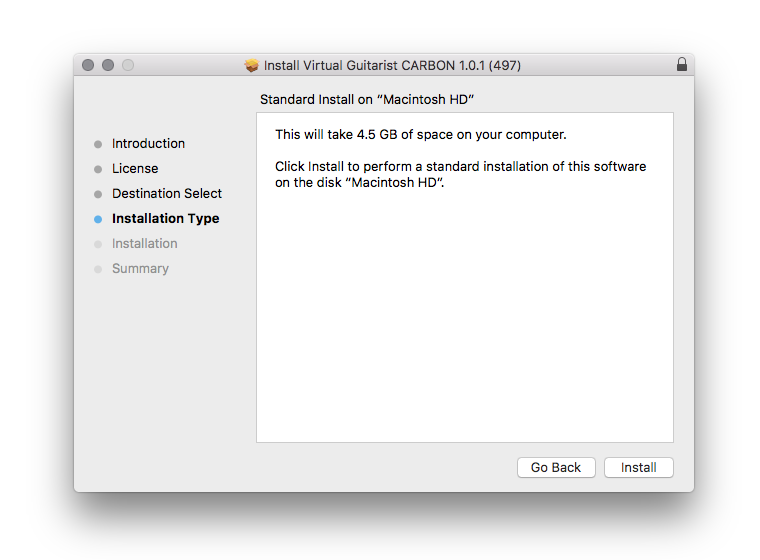
7. Click 'Close'.
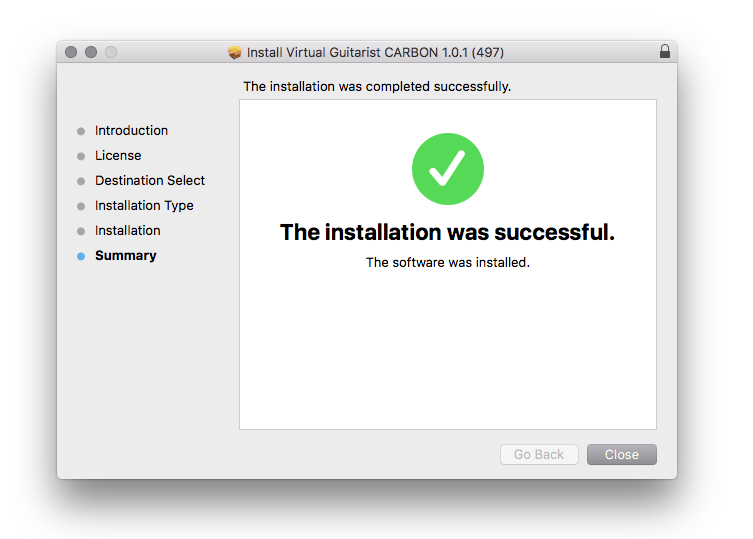
Activation
1. Open the plugin inside of your DAW. If the UJAM plugin isn't showing, rescan your list of plugins in your DAW.
2. Enter the details of your UJAM account > Click 'Activate License'.
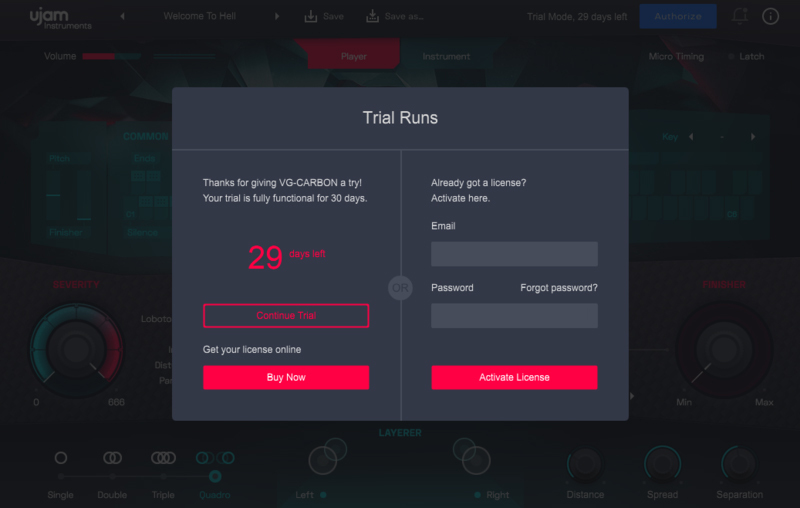
3. Click 'Let's Rock'.

Your software is now activated and ready to use inside of your DAW!






























































































































