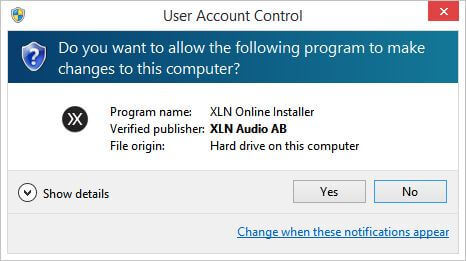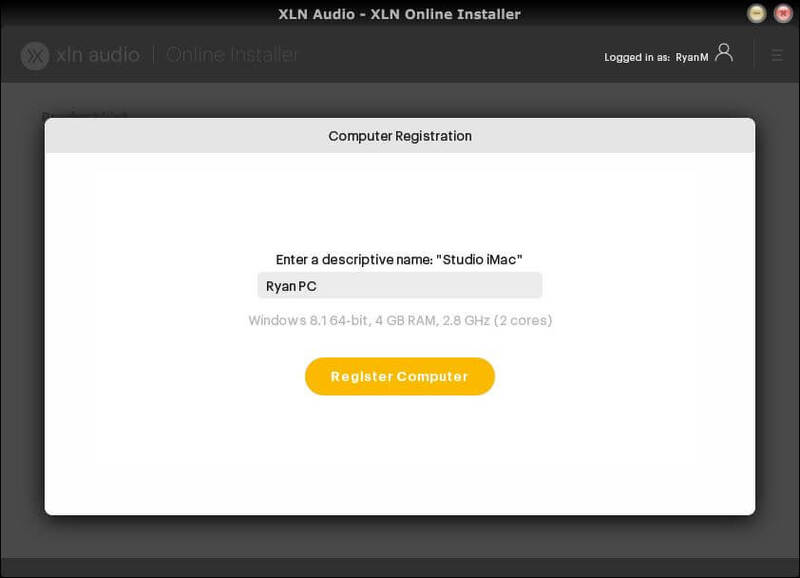Product Description
A Modern Classic
Sometimes a grand piano is just too, well... grand. Maybe you need something smaller and more intimate. In those cases, the Modern Upright is a perfect choice.
About Modern Upright
The Modern Upright is based on a Yamaha U3 upright piano - regarded by many pianists as a modern classic. It has a tight and defined tone with an airy ambiance that makes it fit nicely into almost any production. Included presets cover everything ranging from smooth jazz with a mellow, warm tone to bright pop with an upfront sound.
The Instrument and its Presets
Yamaha U3 Upright Piano:
Our Modern Upright is based on a Yamaha U3 piano in excellent condition that was recorded with great care in a large auditorium. This auditorium is a soundstage that is mainly used to broadcast live performances with very high acoustical standards. The room has a detailed ambiance with a medium/long decay time.
Modern Upright features seven microphone perspectives ranging from close to far, floor to the soundboard, and mono to stereo. This gives you nearly limitless sound design options and lets you tailor the sound of the piano to the exact needs of your song, all within the Addictive Keys engine.
We Recorded Using the Following:
- Front Ribbon (Stereo XY): Coles 4038
- Front Ribbon (Stereo Wide): Coles 4038
- Back Tube (Stereo Wide): Sela T25
- Bottom Tube (Mono): Neumann U47
- Floor PZM (Stereo Wide): Sennheiser MKE212
- Close Ribbon (Mono): RCA 6203
- Ambient Tube (Stereo XY): Neumann M269
About Galleries and ExploreMaps
Helping you Learn and Discover Sounds:
Our Gallery page (accessed by pressing the "Gallery" button) shows general information about the installed Addictive Keys instruments as well as those available in the online shop. The bottom of the Gallery page shows thumbnails of the available ExploreMaps for the currently selected instrument.
The ExploreMap page (accessed by pressing the "Explore" button) contains a selection of presets that you can easily preview and select with one click. This makes it easy to explore the various possible sounds. Many ExploreMaps also contain convenient macro controllers for fast/easy editing.
Features
- Yamaha U3 Upright Piano
- Distinct, blendable characteristics
- 7 Different recording perspectives
System Requirements
Mac
- macOS 10.9 or later (M1 Native & macOS 12 Monterey supported) (64-bit only)
- 2 GB RAM (4 GB recommended)
- Internet connection (during installation only)
Formats:
- VST, AU, AAX (64-bit only)
- Standalone Application (64-bit only)
Windows
- Windows 7, 8, 10 (64-bit only)
- 2 GB RAM (4 GB recommended)
- Internet connection (during installation only)
Formats:
- VST, AAX (64-bit only)
- Standalone Application (64-bit only)
Hosts:
This product should run on any host supporting 64-bit VST, AU, or AAX plugins. XLN Audio actively tests on the host applications listed below:
- Ableton Live 9 or later
- Apple Logic Pro 9 & 10
- Avid Pro Tools 11 or later (Pro Tools First is not supported)
- Cakewalk by Bandlab
- Propellerhead Reason 10.3 or later
- Reaper 4 & 5
- Steinberg Cubase 8 or later
Please Note: This software is 64-bit only and will not function on 32-bit systems.
View Installation Instructions
Please note: RC-20 is used as an example.
Account Registration
(If you have already created an XLN Audio account previously, please skip this part).
1. Go to the XLN Audio registration page (where you can now register for an account, and register your product key at the same time).
2. Enter your details, click 'I have a product key to register, and enter the code found in your Sounds Space Account (displayed as Serial Number).
3. Click 'I agree to the Terms & Conditions and then click REGISTER.
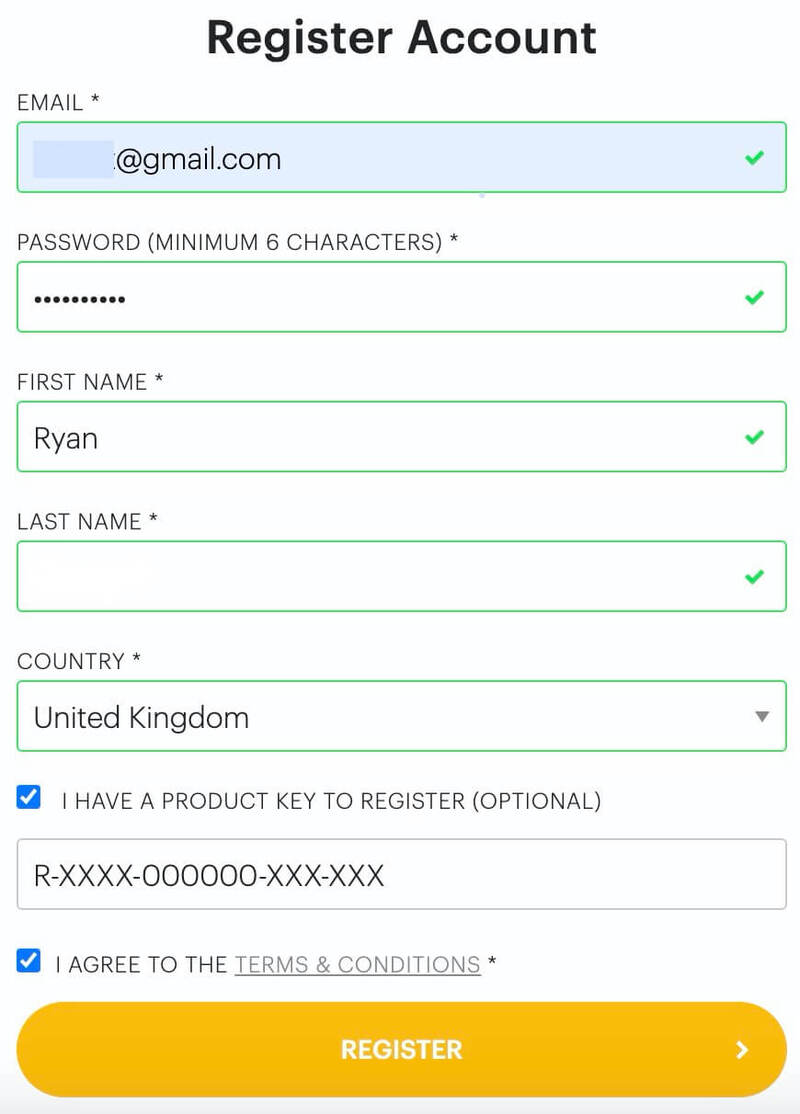
You have now created an XLN Audio account and registered your product key.
Product Registration
(If you registered your product earlier when creating an account, skip this part).
1. Log in to your XLN Audio account.
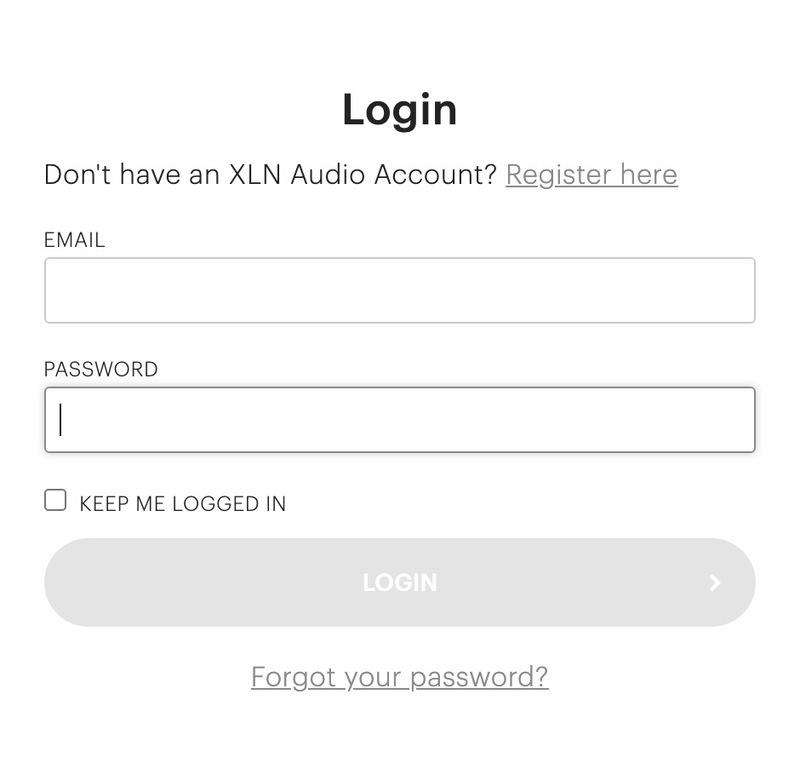
2. Hover over My Account and select Register Product Key.
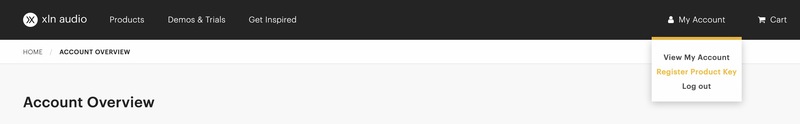
3. Enter the product key found in your Sounds Space Account and click REGISTER PRODUCT KEY.
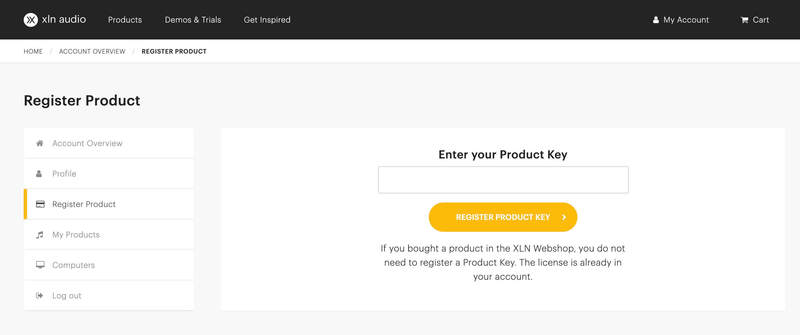
Your product has now been added to your XLN Audio account.
Mac
XLN Online Installer Installation
1. Download the Mac XLN Online Installer from your Sounds Space Account and open it.
2. Double-click to install the XLN Online Installer.
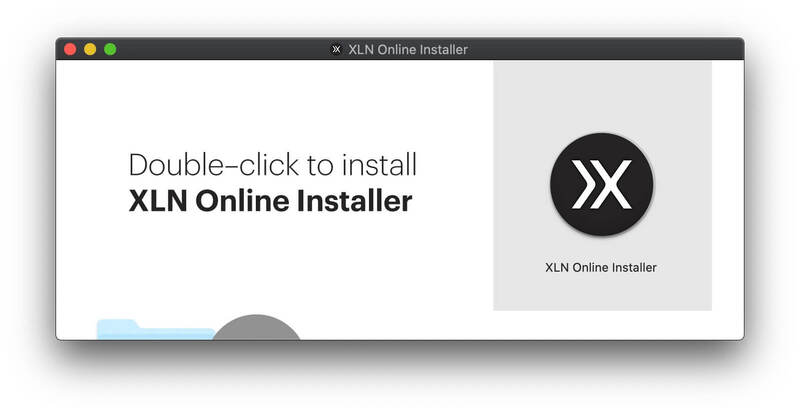
3. Click Open (depending on your version of macOS, you may not encounter this security message).
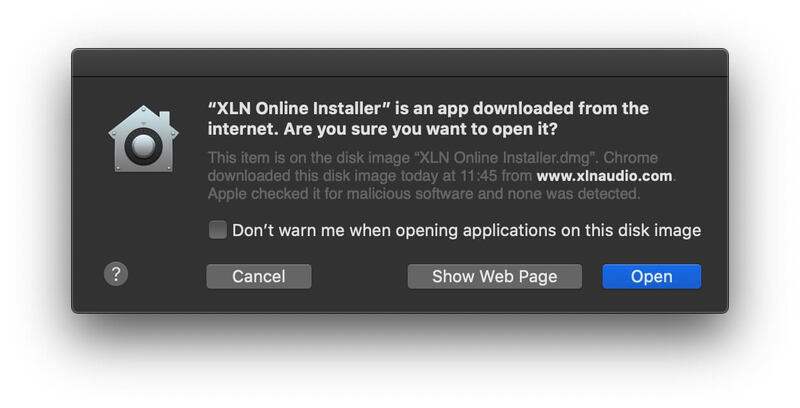
4. Enter your password and click OK.
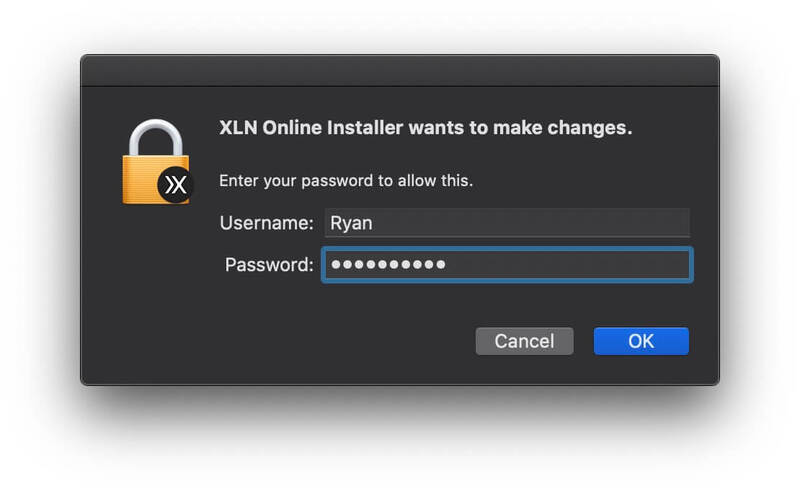
5. Click Open to finalize the security prompt.
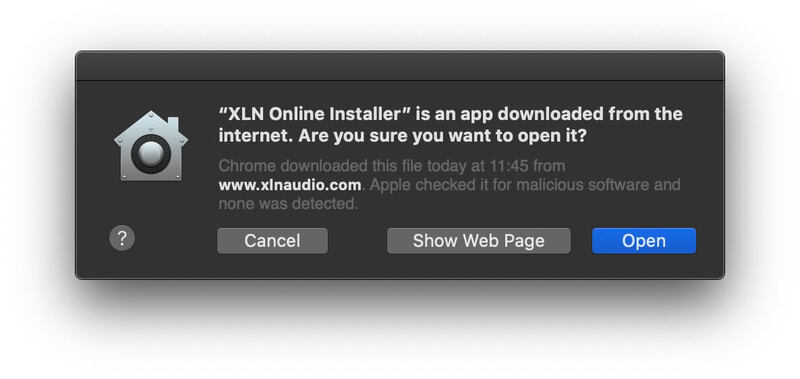
6. Log in to your XLN Audio account.
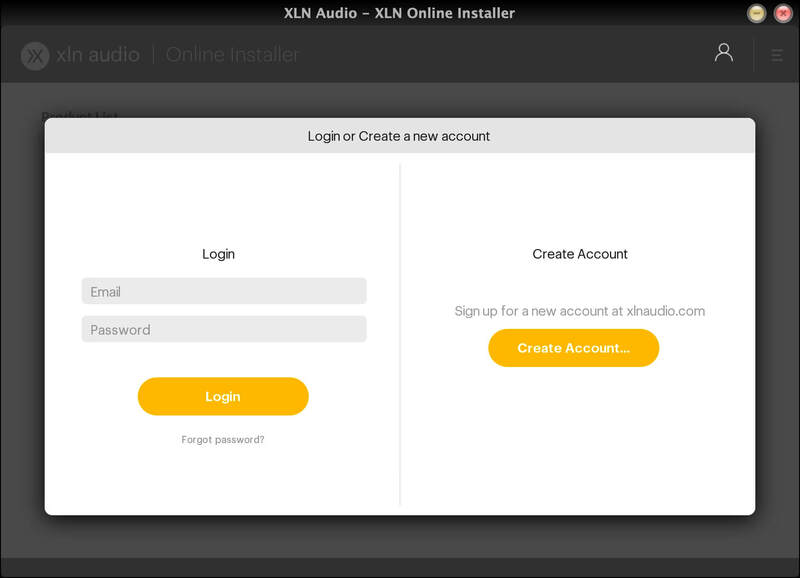
7. Enter a name for your Mac and click Register Computer.
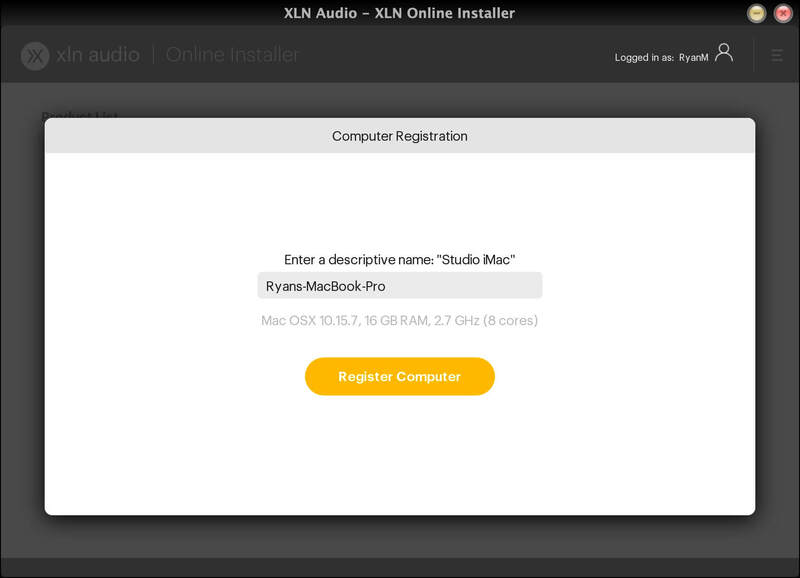
The XLN Online Installer is now installed.
Product Installation
1. Make sure your new product is selected and click 'Click to start - Install: 1'.
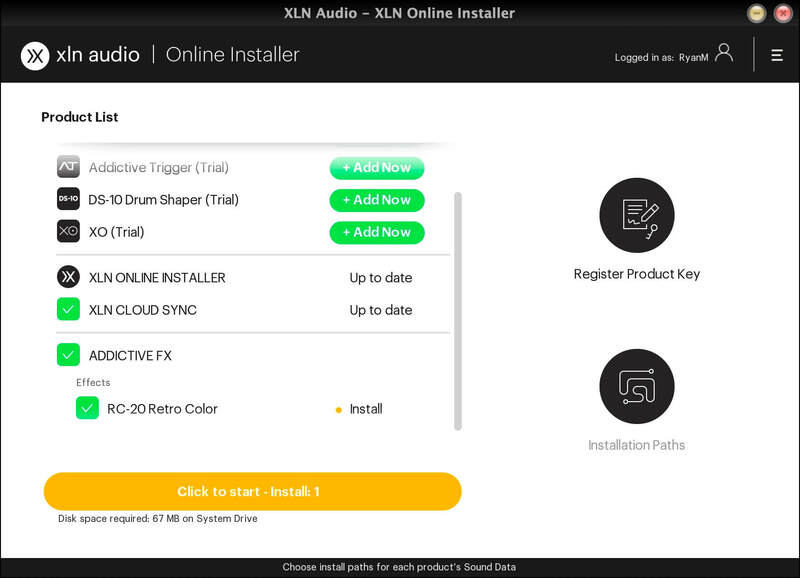
2. Your software will now install.
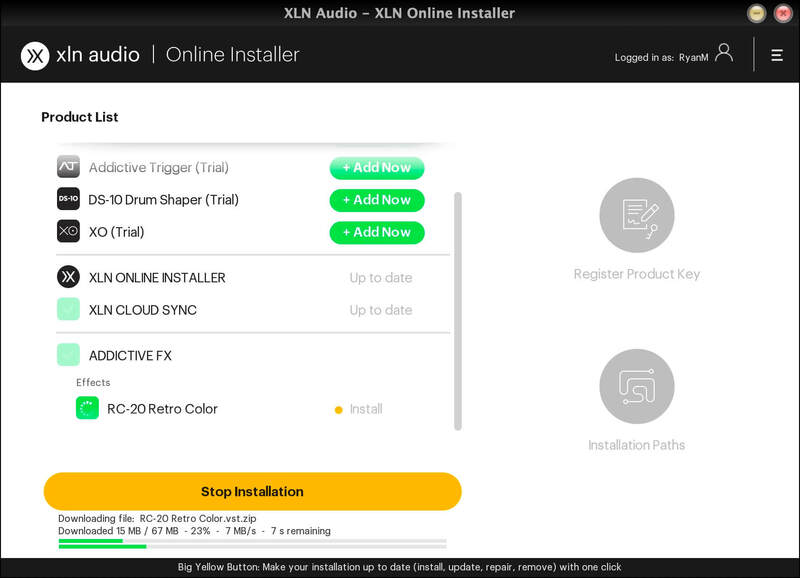
Your software is now activated and ready for use within your DAW.

Windows
Online Installer Installation
1. Download the Windows XLN Audio Online Installer from your Sounds Space Account and open it.
2. Click Yes to allow the application to run.
3. Log into your XLN Audio account.
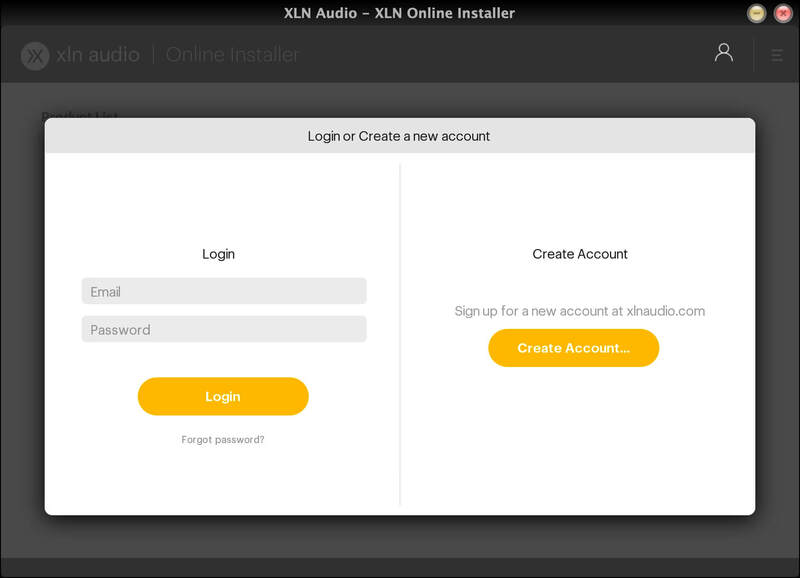
4. Enter a name for your computer and click Register Computer.
The XLN Online Installer is now installed.
Product Installation
1. Make sure your new product is selected and click 'Click to start - Install: 1'.
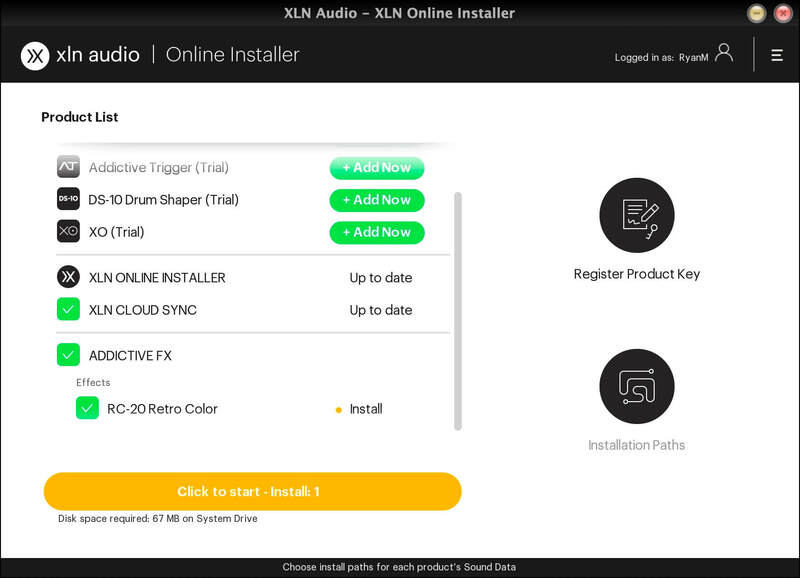
2. Your software will now install.
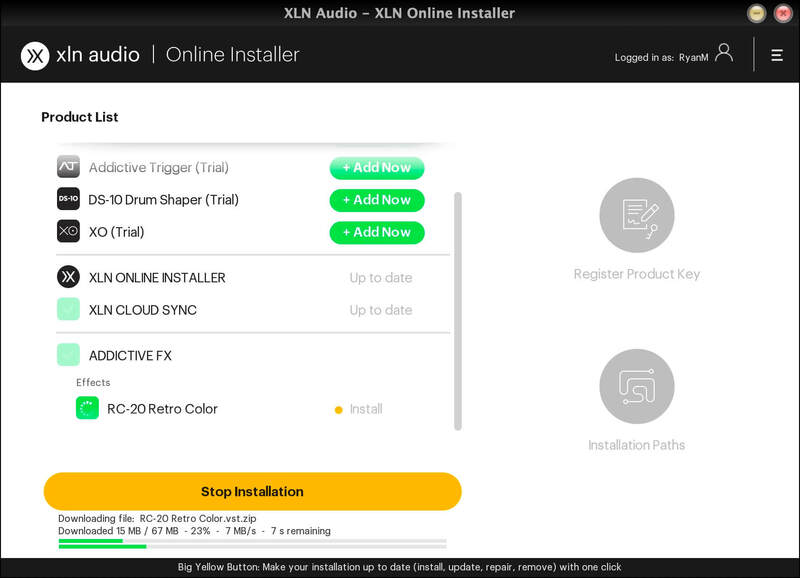
Your software is now activated and ready for use within your DAW.