Product Description

Drums for Dance and EDM Tracks
Build Stomping and Driving Beats for the Next Summer Anthem
EDM, Big-Room & Rave
Beatmaker EDEN 2 is a dance-music and EDM specialist, comfortable headlining any venue from small sweaty Berlin clubs to ginormous global festivals. EDEN 2 provides the driving beats that keep the dancefloor full and party going all night long. EDEN 2 is your tool for building the right foundation for the next big summer anthem or four to the floor main-room monster.
Put Your Hands Up in The Air
EDEN 2 combines expertly curated drum hits in 45 dance styles with 1035 individual contemporary rhythmical patterns covering song intros, verses, choruses, fills, endings, and more.
Frustration-Free Design
EDEN 2's simple, frustration-free controls make it ideal for just getting on with making music. Professional producers and beginners alike will appreciate the speed at which whole tracks and ideas can materialize along with the uncompromising quality of the sounds on offer.
Features at a Glance
With 10 separate kits, 12 smart-mix presets, and a powerful set of easy-to-use mixing and FX tools, EDEN 2 can cater for and support all your euphoric leads, lush synthesizer pads, and banging basslines.

Signature Sounds
Set your phasers to stun and get ready to rave until dawn by combining the different kits with EDEN 2's professional mix presets and macro performance controls such as filter sweeps and ambiance.
Special Control: Kick Pump
Dynamic side-chain compression for that characteristic pumping sound.
What's New in EDEN 2?
- MIDI 'Drag and Drop' to DAW.
- Multiple audio outputs.
- Twice the Styles, Patterns, and Drum Kits.
- Mastering section including Sweep, Saturate, Maximize, Multi-band EQ, and Ambience
System Requirements
Operating Systems
- Windows 8 or later (64-bit only)
- OS X 10.11 / macOS 10.12 or later (macOS 11 Big Sur supported) (64-bit only)
- You may run them on earlier versions but UJAM doesn’t support them.
Minimum Requirements
- 4 GB of RAM
- 0.06 GB of Disk Space
- 1280x768px Display
- Internet Connection is required for download and authorization.
Plugin Formats
- VST, AU 2, and AAX
- AU 2 version is only compatible with Logic Pro X and newer.
Supported Standards
- MIDI
Additional Information
- Comes as downloadable installer files.
- Authorize by email address and password for ujam.com within the plugin.
- If you want to move your .blob files to an external drive, UJAM recommends the use of an SSD to prevent dropouts.
View Installation Instructions
Important Note: CARBON is used as an example.
Windows
Registration
1. Visit www.ujam.com/partner-checkout/?partner=pib
2. Enter the redemption code, which is available within your Sounds Space User Account > Click 'Get License'.

3. Enter your registration details or login to your existing UJAM user account.
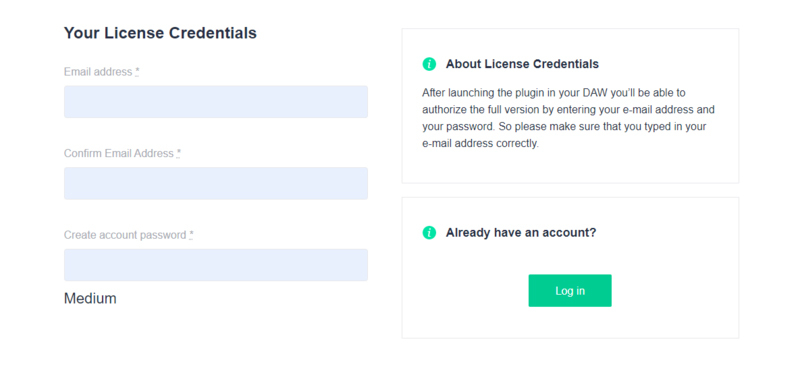
4. Scroll down and click 'By checking this box I confirm that I have read and agree with the Terms and Conditions' > Click 'Continue to Download'.

5. Click the product download for Windows.

Installation
1. Double click the Downloader.exe file to download the assets for installation.
2. Once the assets are downloaded, double click the Installer > Click 'Next'.
3. Select 'I accept the agreement' > Click 'Next'.
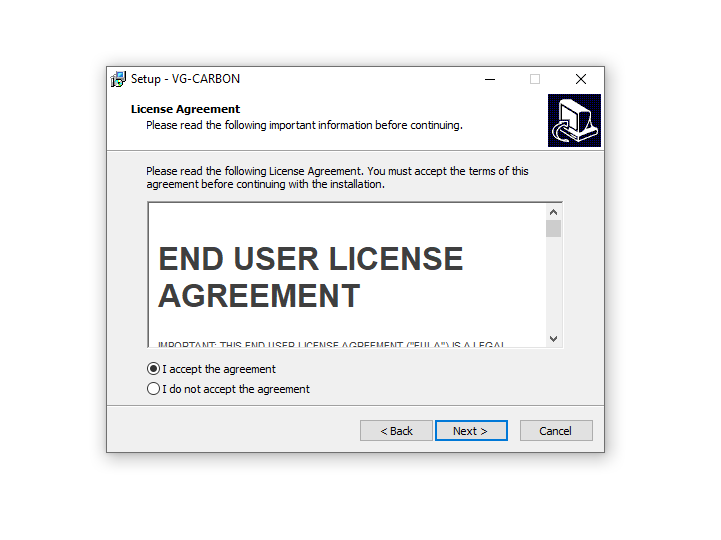
4. Select the location of your VST Plugins > Click 'Next'.
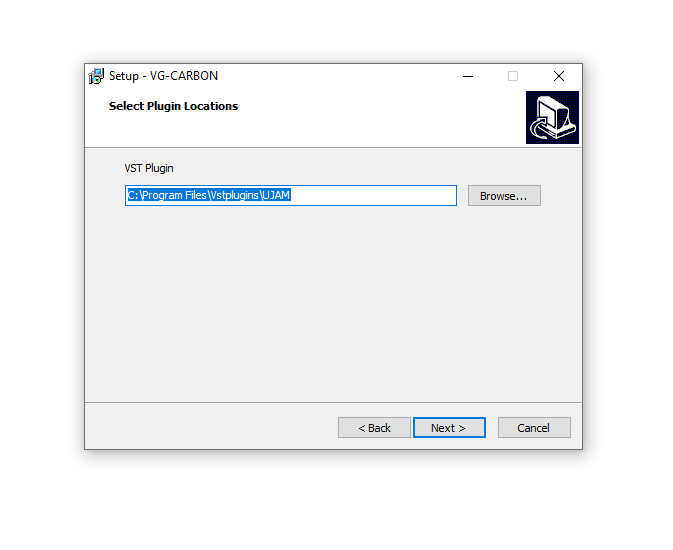
5. Click 'Next'.
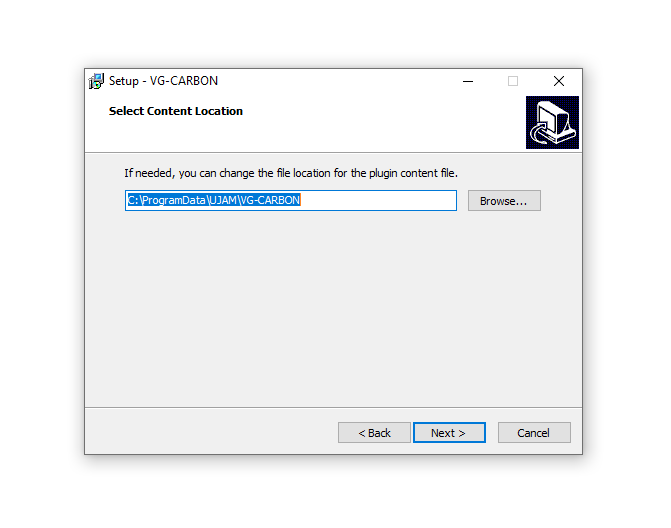
6. Click 'Install'.
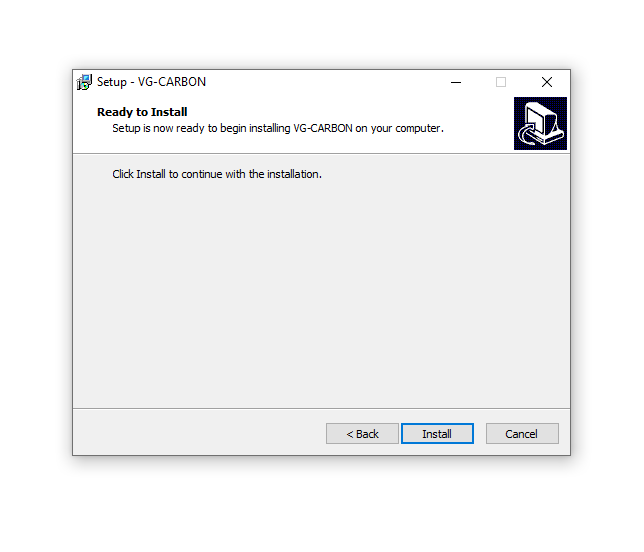
7. Click 'Finish'.
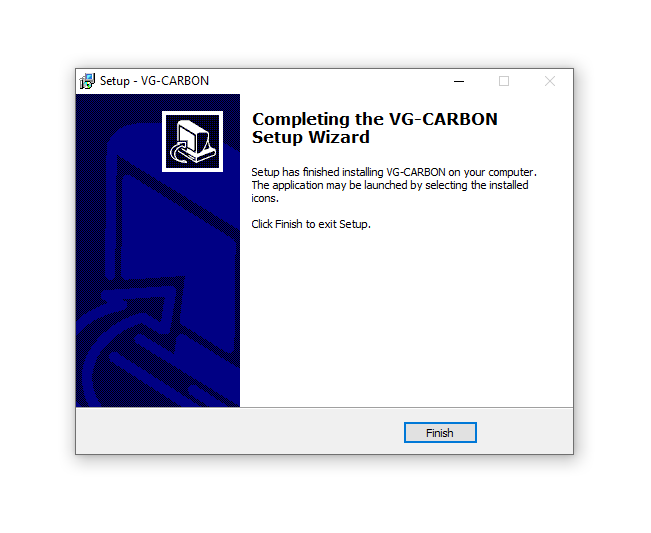
Activation
1. Open the plugin inside of your DAW. If the UJAM plugin isn't showing, rescan your list of plugins in your DAW.
2. Enter the details of your UJAM account > Click 'Activate License'.
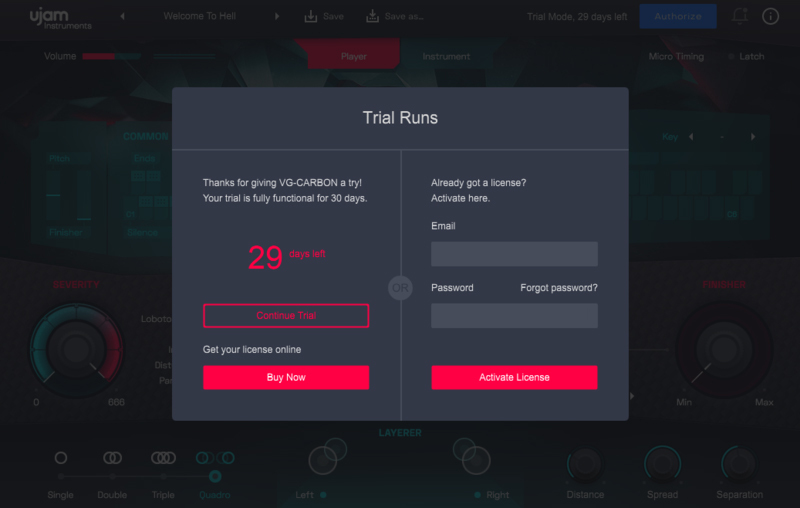
3. Click 'Let's Rock'.

Your software is now activated and ready to use inside of your DAW!

Mac
Registration
1. Visit www.ujam.com/partner-checkout/?partner=pib.
2. Enter the redemption code, which is available within your Sounds Space User Account > Click 'Get License'.

3. Enter your registration details or login to your existing UJAM user account.
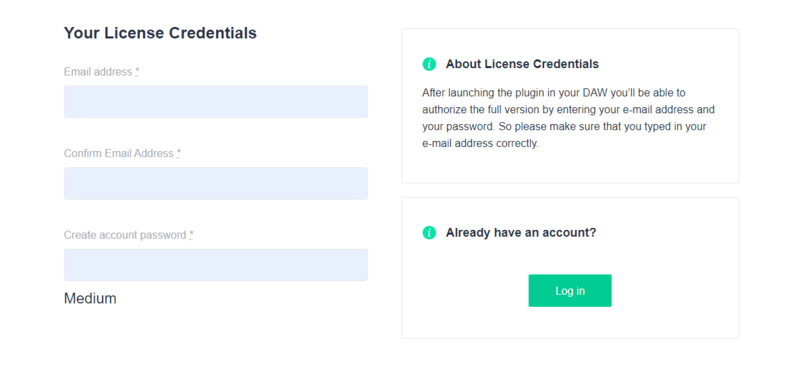
4. Scroll down and click 'By checking this box I confirm that I have read and agree with the Terms and Conditions' > Click 'Continue to Download'.

5. Click the product download for macOS.

Installation
1. Double click the Downloader.pkg file to download the Carbon assets for installation.
2. Once the assets are downloaded, double click the Carbon Installer > Click 'Continue'.
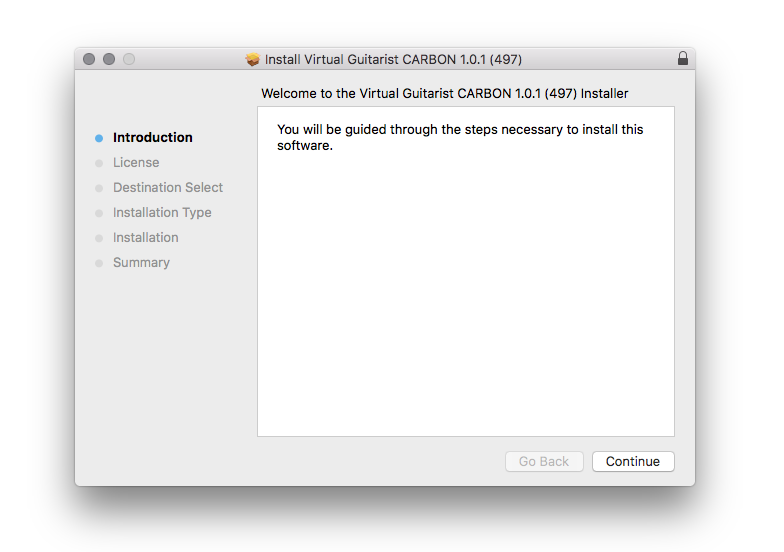
3. Click 'Continue'.
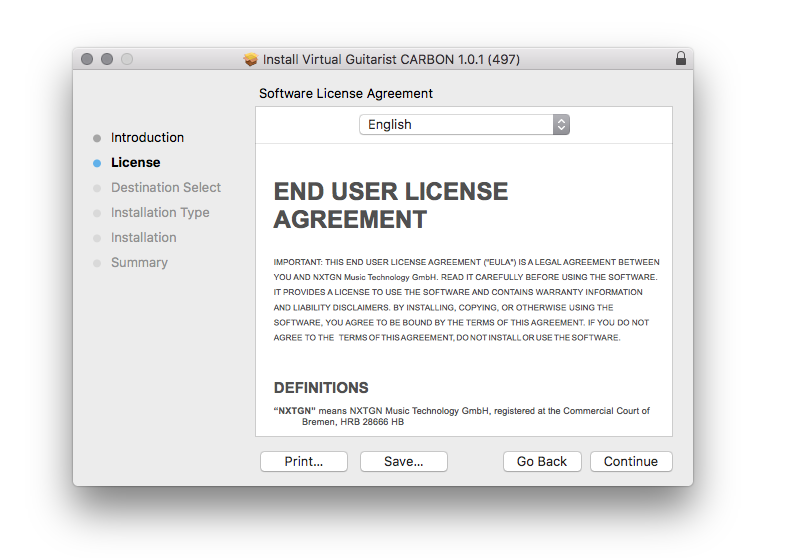
4. Click 'Agree'.
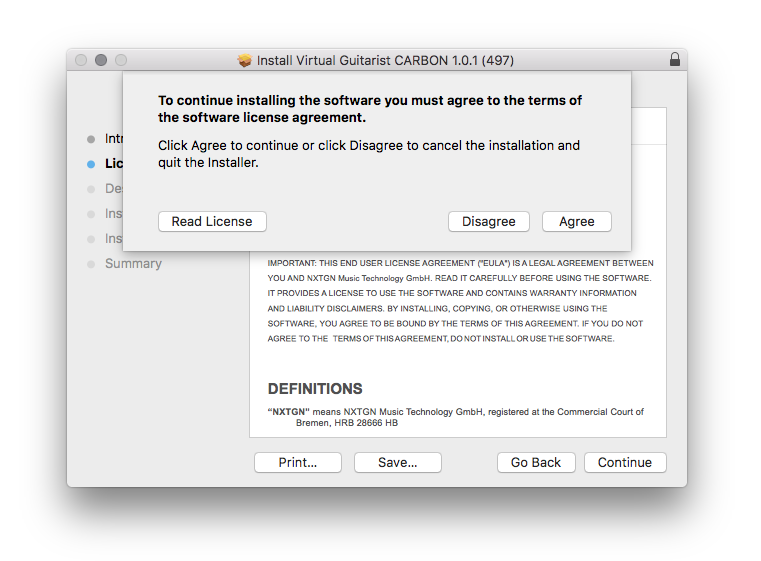
5. Click 'Continue'.
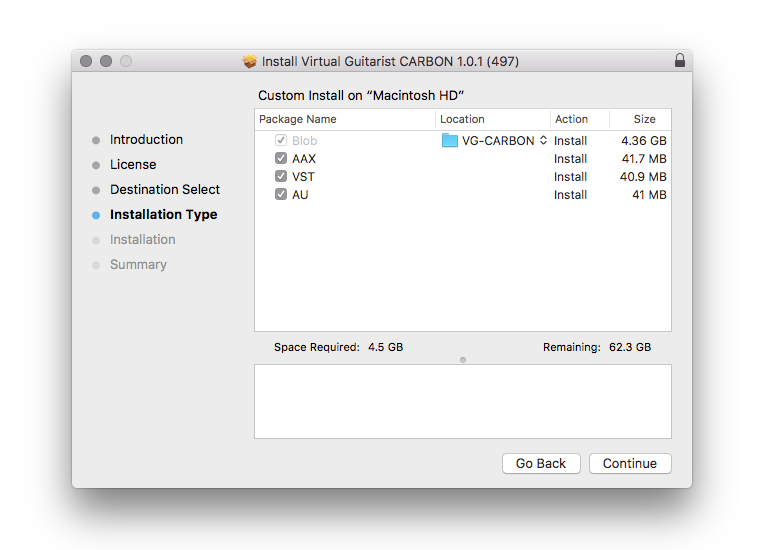
6. Click 'Install'.
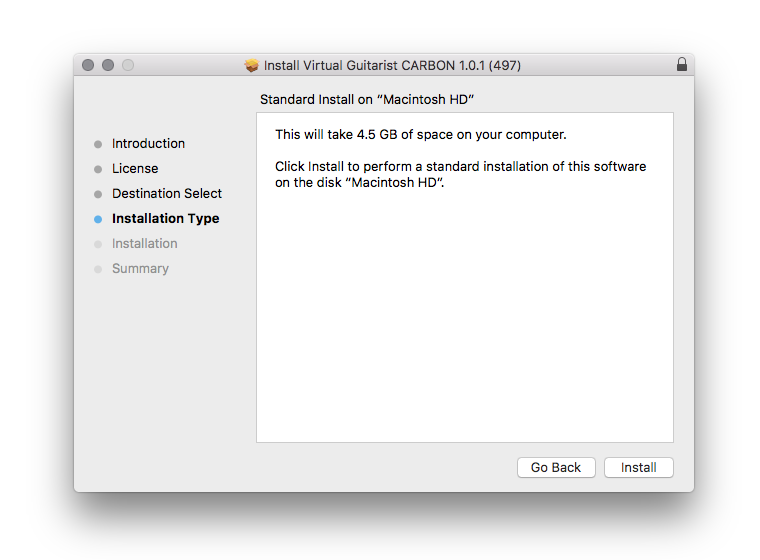
7. Click 'Close'.
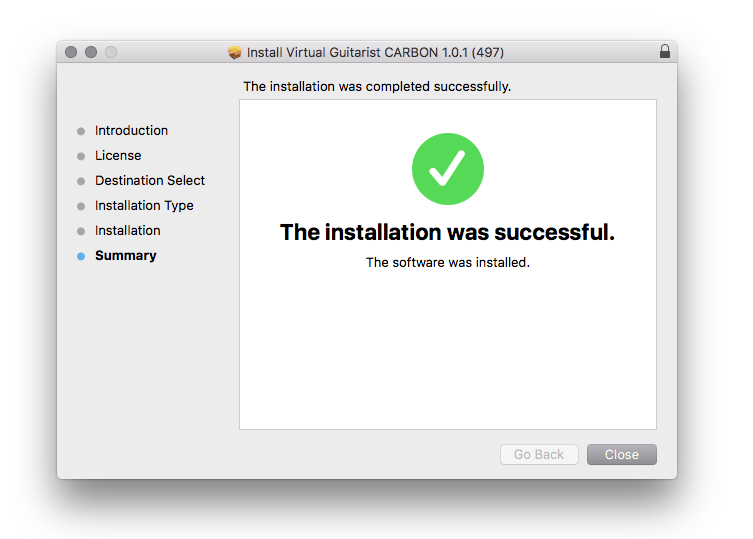
Activation
1. Open the plugin inside of your DAW. If the UJAM plugin isn't showing, rescan your list of plugins in your DAW.
2. Enter the details of your UJAM account > Click 'Activate License'.
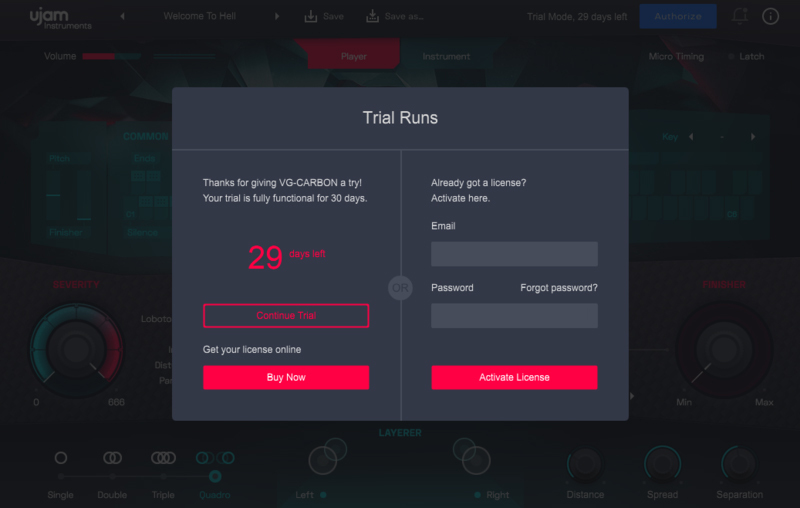
3. Click 'Let's Rock'.

Your software is now activated and ready to use inside of your DAW!




























































































































