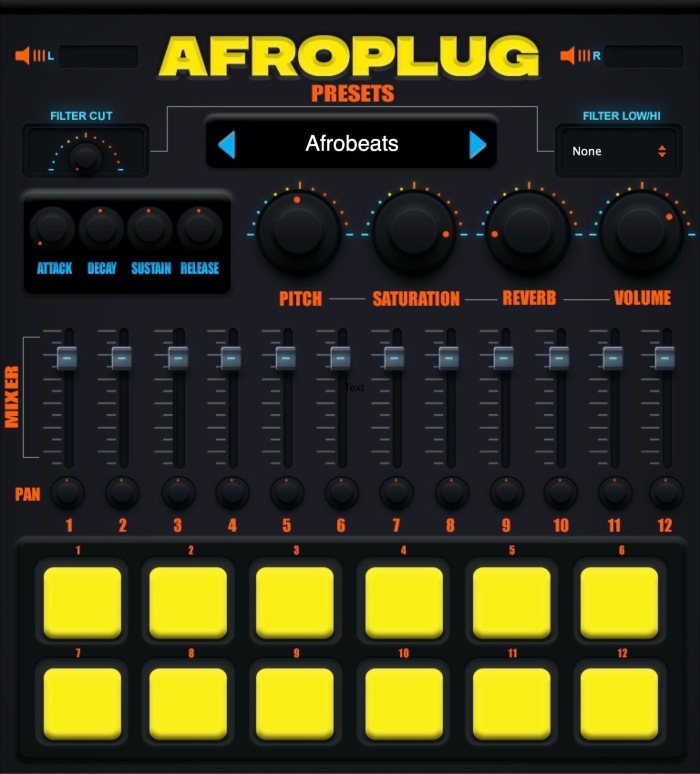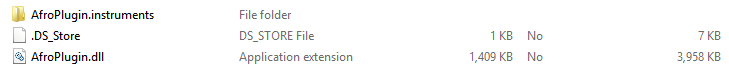Product Description
Afrokeyz is a Synth VST (Mac, Windows) designed for making great African beats: Dancehall, R&B, Reggaeton, Lo-fi, Afrobeats, and more.
Inspired by the best of today’s African diaspora hit songs, this Synth VST has everything you need to get you inspired and quickly produce high-quality beats.
Learn more about Afroplug via their Website or Instagram page.
Features
- 6 Instrument Presets
- Available for Mac & Windows (32 / 64-bit)
- Available for all DAWs
System Requirements
Windows
- Windows 7 or later
- VST
- 32 / 64-bit
- At least 1 GB of hard drive space
macOS
- macOS 10.11 or later (NOT Big Sur or Catalina compatible)
- AU / VST
- 32 / 64-bit
- At least 1 GB of hard drive space.
View Installation Instructions
Please Note: Afroplugin is used as an example.
Mac Installation
1. Download the Mac installer from your Sounds Space account.
2. Double-click the .mkpg file > Click 'Continue'. (If you receive the message "AfroPlugin.mkpg" cannot be opened because it is from an unidentified developer, click 'OK' > Go to System Preferences > Security & Privacy > General > Click 'Open Anyway'> Click 'Open').
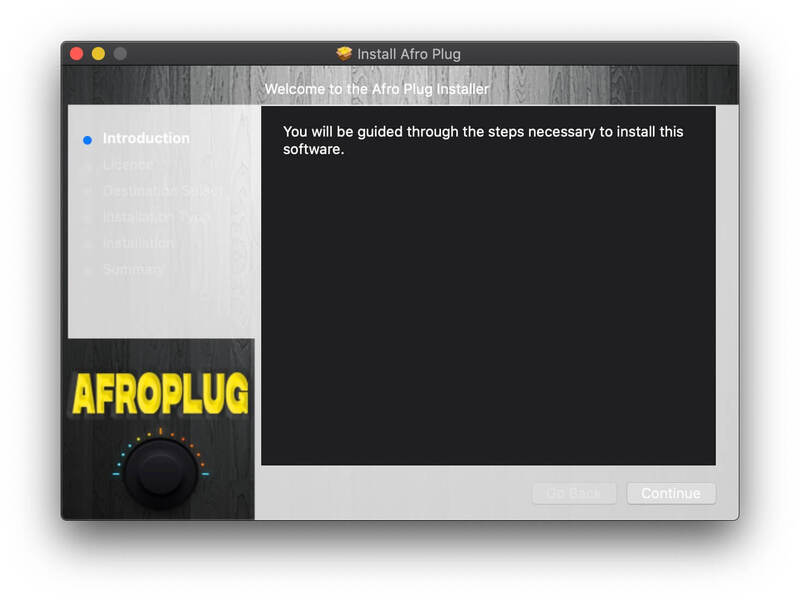
3. Read the Software License Agreement > Click 'Continue'.
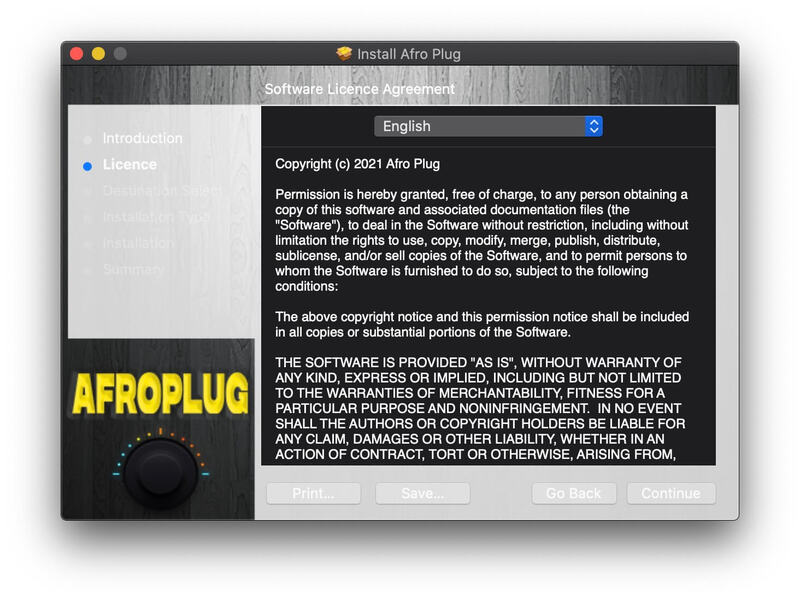
4. Click Agree.

5. Choose the installation destination > Click 'Continue'.

6. Click 'Install' (enter your password if necessary).

7. Click 'Continue Installation'.

8. Make sure you've saved any work and click 'Restart' to finish the installation.
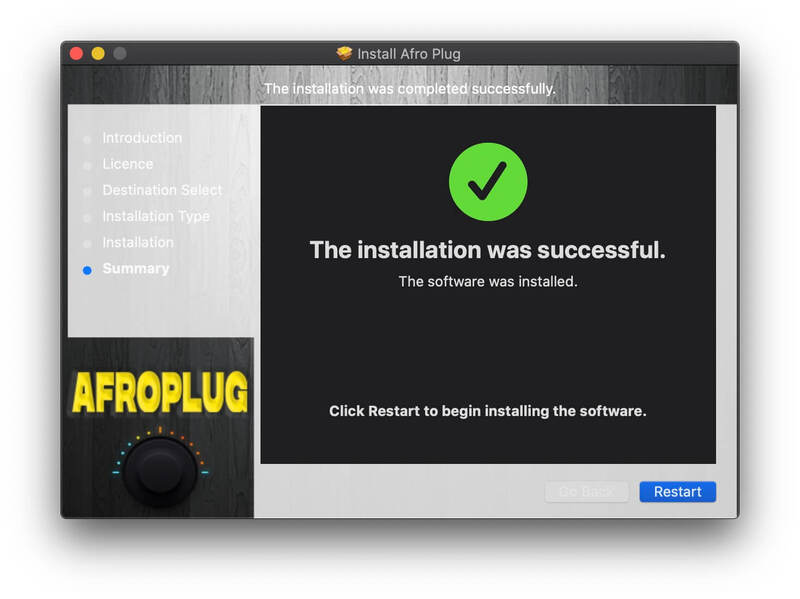
Your software is now installed and ready to use!
Windows Installation
1. Download the .zip folder from your Sounds Space account and extract the files.
2. Double-click either 32-bit or 64-bit (depending on your system) > You will see the AfroPlugin.instruments folder and AfroPlugin.dll file.
3. Move both the AfroPlugin.dll file and the AfroPlugin.instruments folder to your plug-ins folder (select yes if asked for administrator permission). This is usually located at C:\Program Files\Vstplugins but can vary.
4. Open your DAW & load Afroplugin. If it's not showing, you may need to restart your PC and/or manually rescan your plugins.