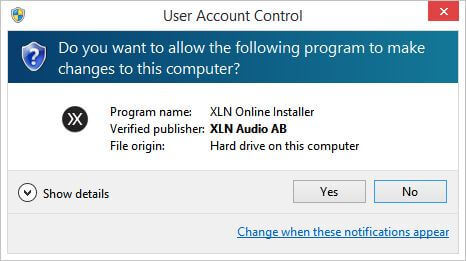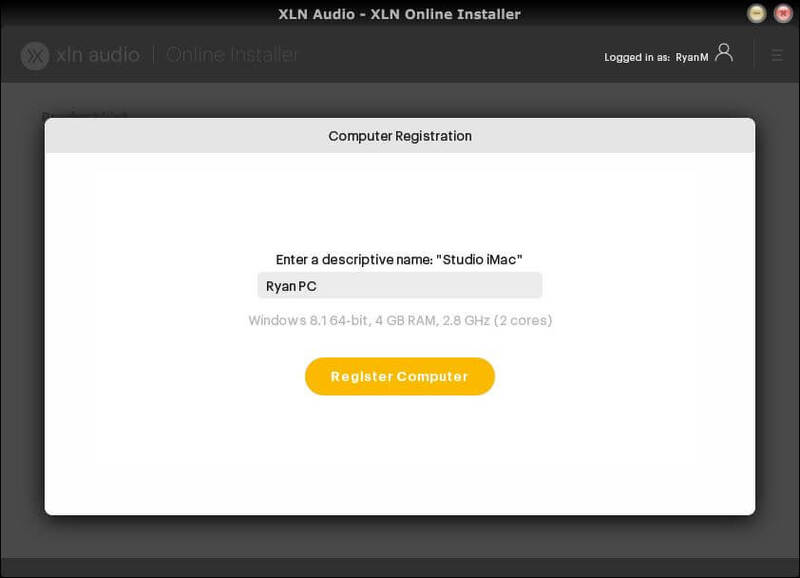Product Description
Warm and Intimate Tones
Start playing this warm, beautiful instrument, and chances are good that you'll find yourself still playing it several hours later.
About Mark One
Our Mark One Instrument is based on a Fender Rhodes Mk. 1 electric piano. This king of electric pianos is played through a vintage tube combo amp and captured by rare vintage mics for a sublime sound. The tone can go from a smooth enthralling caress to a searing, crunchy sound that cuts through the densest mix.
The Instrument and its Presets
Fender Rhodes Mk. 1 Stage Piano:
Our Mark One instrument is based on a Fender Rhodes Mk. 1 electric piano. The Rhodes Mk. 1 has been the most popular electric piano for more than four decades and is heard on countless hit records. Rhodes pianos can vary in sound, and this particular instrument was selected for its unmistakable warmth and intimacy.
While the instrument's line output can be recorded "direct," it is often played through an amplifier to add some crunch and character. For this recording, we used a MusicMan 112 RD Fifty 1x12". Different recording setups can be mixed and matched to give you endless sound design options!
With the tube combo set up in a large recording room, vintage microphones were positioned at both close and far away perspectives capturing the amp close-up and with natural ambiance. To add variety, three mics were positioned next up to the speaker; a dynamic, a tube condenser, and a ribbon microphone. One floor and one room microphone setup were used for the option of adding depth and ambiance to the recordings.
In addition to the acoustical recordings, two-line signals were also recorded: One "direct" through a high-voltage DI box and another through the classic Roland Dimension D analog stereo chorus.
We Recorded Using the Following:
Music Man 112 RD combo amp (Close Mic):
- Telefunken U47 Tube Condenser
- Coles 4038 Ribbon
- Shure SM57 Dynamic
Ambient (Room) Recording:
- Neumann SM69 Stereo Microphone
Direct Output:
- Clean Line Output
- Line Output through Roland Dimension D
Acoustic Strings:
- Sela T25 Stereo Microphone
About Galleries and ExploreMaps
Helping you Learn and Discover Sounds:
Our Gallery page (accessed by pressing the "Gallery" button) shows general information about the installed Addictive Keys instruments as well as those available in the online shop. The bottom of the Gallery page shows thumbnails of the available ExploreMaps for the currently selected instrument.
The ExploreMap page (accessed by pressing the "Explore" button) contains a selection of presets that you can easily preview and select with one click. This makes it easy to explore the various possible sounds. Many ExploreMaps also contain convenient macro controllers for fast/easy editing.
Features
- Fender Rhodes Mk. 1 Stage Piano
- Classic and Intimate Sound
- 7 Different recording perspectives
System Requirements
Mac
- macOS 10.9 or later (M1 Native & macOS 12 Monterey supported) (64-bit only)
- 2 GB RAM (4 GB recommended)
- Internet connection (during installation only)
Formats:
- VST, AU, AAX (64-bit only)
- Standalone Application (64-bit only)
Windows
- Windows 7, 8, 10 (64-bit only)
- 2 GB RAM (4 GB recommended)
- Internet connection (during installation only)
Formats:
- VST, AAX (64-bit only)
- Standalone Application (64-bit only)
Hosts:
This product should run on any host supporting 64-bit VST, AU, or AAX plugins. XLN Audio actively tests on the host applications listed below:
- Ableton Live 9 or later
- Apple Logic Pro 9 & 10
- Avid Pro Tools 11 or later (Pro Tools First is not supported)
- Cakewalk by Bandlab
- Propellerhead Reason 10.3 or later
- Reaper 4 & 5
- Steinberg Cubase 8 or later
Please Note: This software is 64-bit only and will not function on 32-bit systems.
View Installation Instructions
Please note: RC-20 is used as an example.
Account Registration
(If you have already created an XLN Audio account previously, please skip this part).
1. Go to the XLN Audio registration page (where you can now register for an account, and register your product key at the same time).
2. Enter your details, click 'I have a product key to register, and enter the code found in your Sounds Space Account (displayed as Serial Number).
3. Click 'I agree to the Terms & Conditions and then click REGISTER.
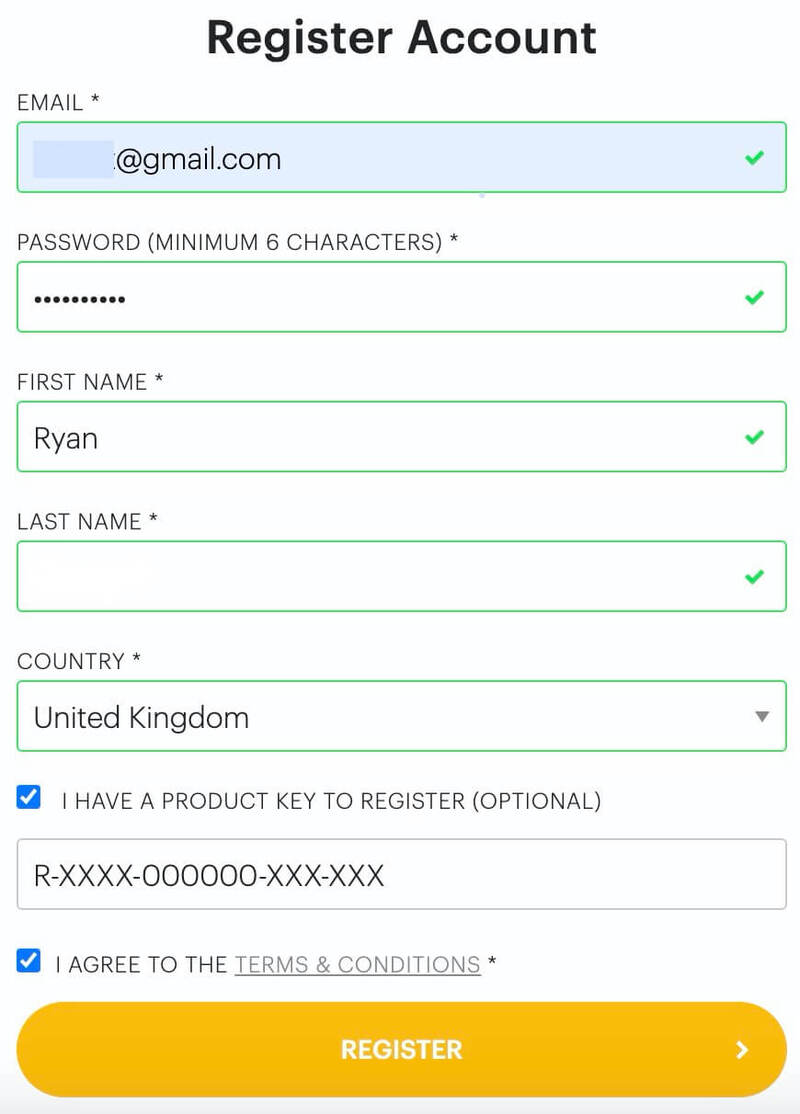
You have now created an XLN Audio account and registered your product key.
Product Registration
(If you registered your product earlier when creating an account, skip this part).
1. Log in to your XLN Audio account.
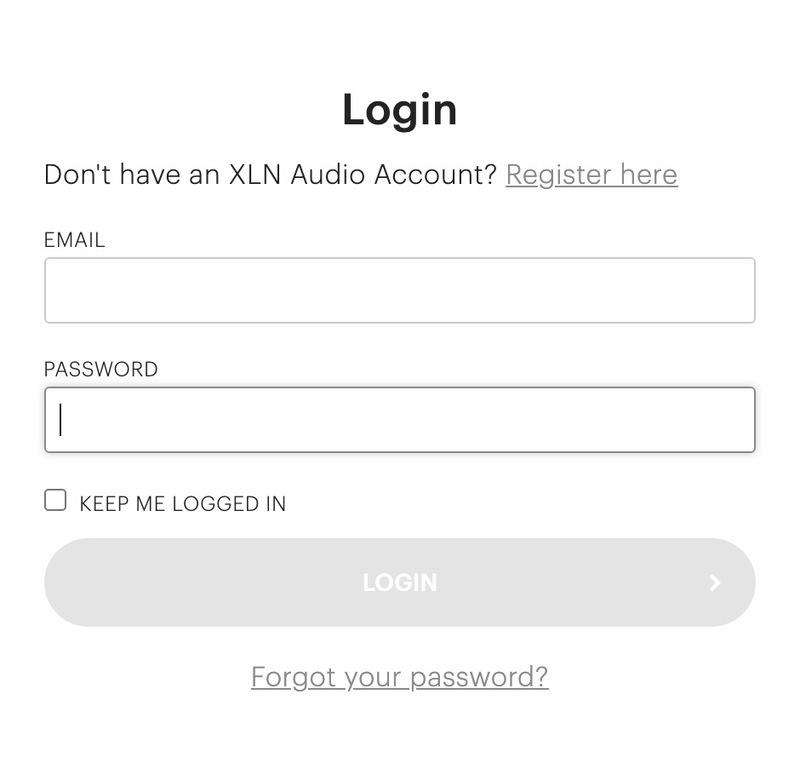
2. Hover over My Account and select Register Product Key.
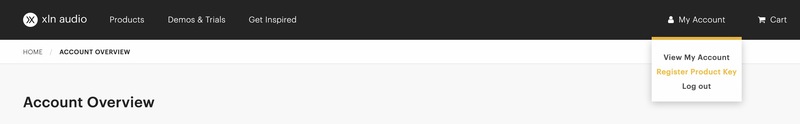
3. Enter the product key found in your Sounds Space Account and click REGISTER PRODUCT KEY.
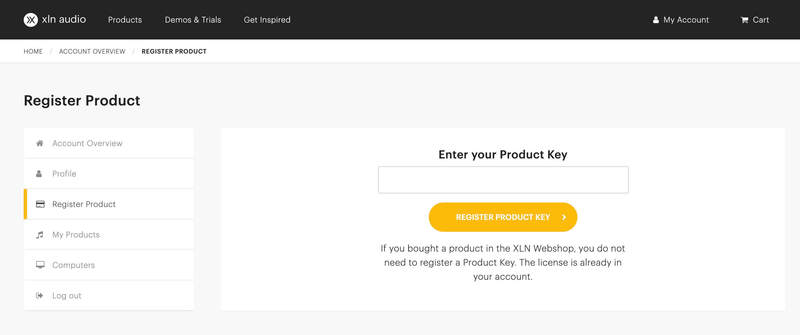
Your product has now been added to your XLN Audio account.
Mac
XLN Online Installer Installation
1. Download the Mac XLN Online Installer from your Sounds Space Account and open it.
2. Double-click to install the XLN Online Installer.
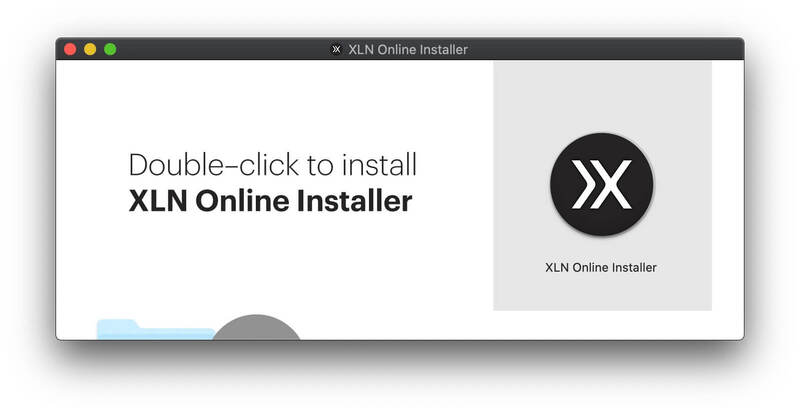
3. Click Open (depending on your version of macOS, you may not encounter this security message).
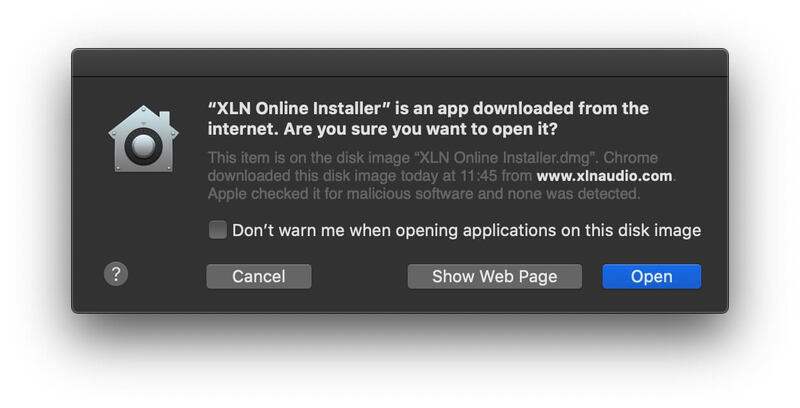
4. Enter your password and click OK.
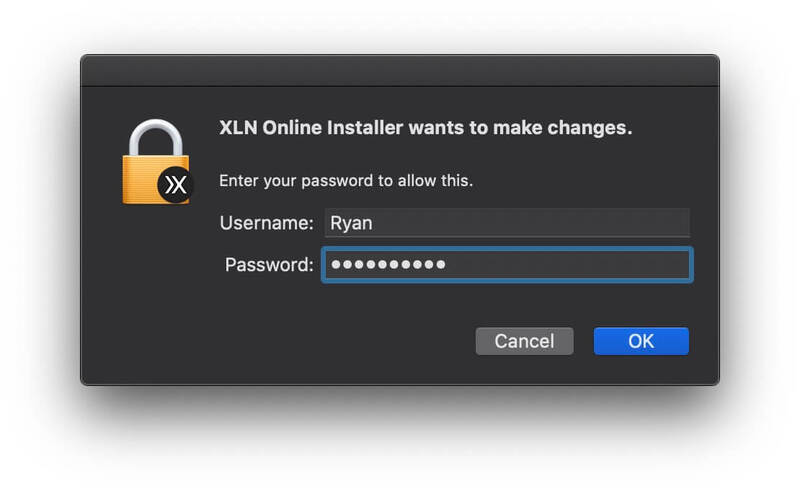
5. Click Open to finalize the security prompt.
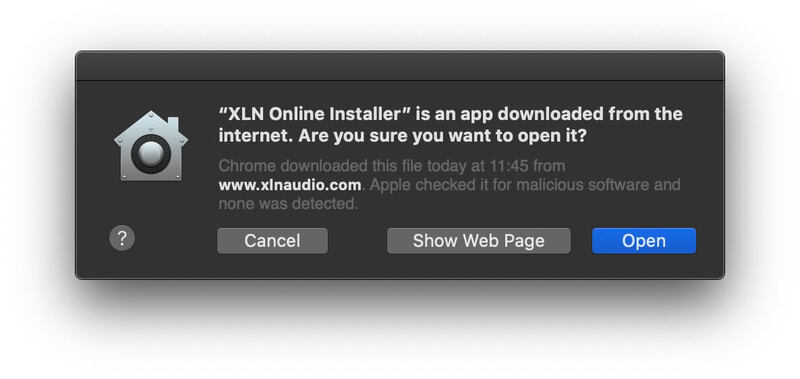
6. Log in to your XLN Audio account.
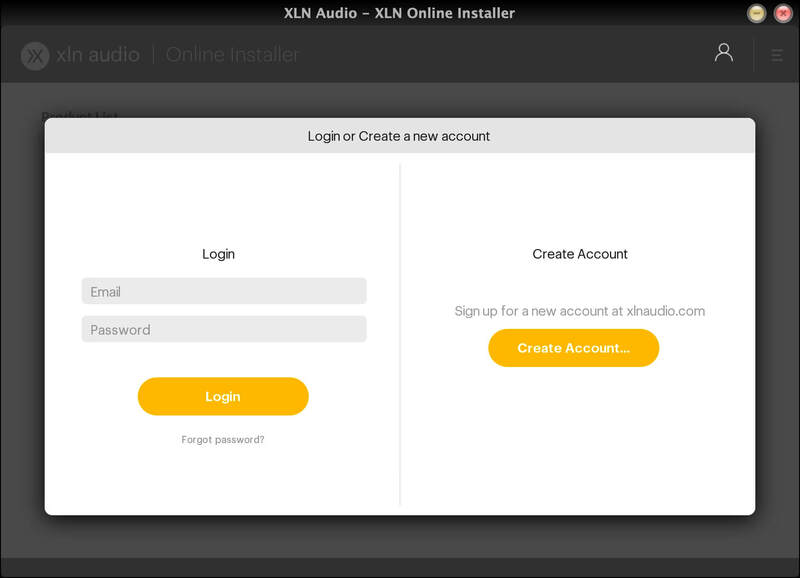
7. Enter a name for your Mac and click Register Computer.
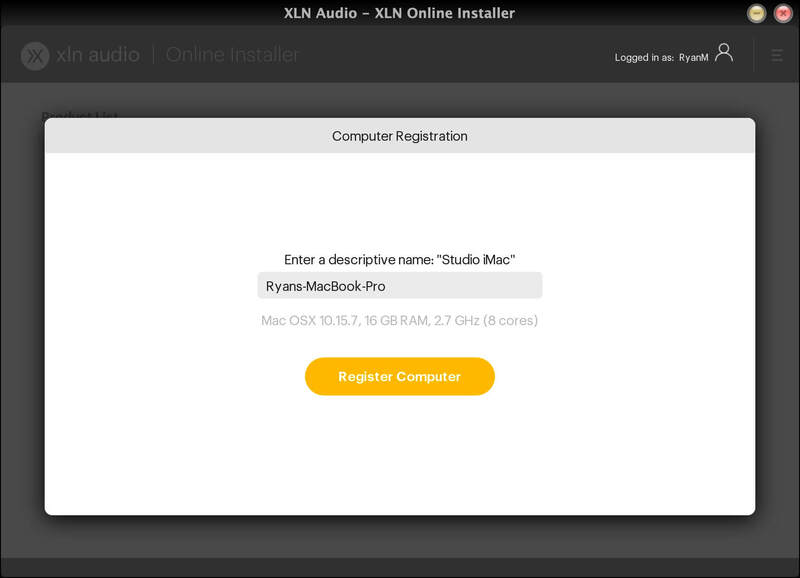
The XLN Online Installer is now installed.
Product Installation
1. Make sure your new product is selected and click 'Click to start - Install: 1'.
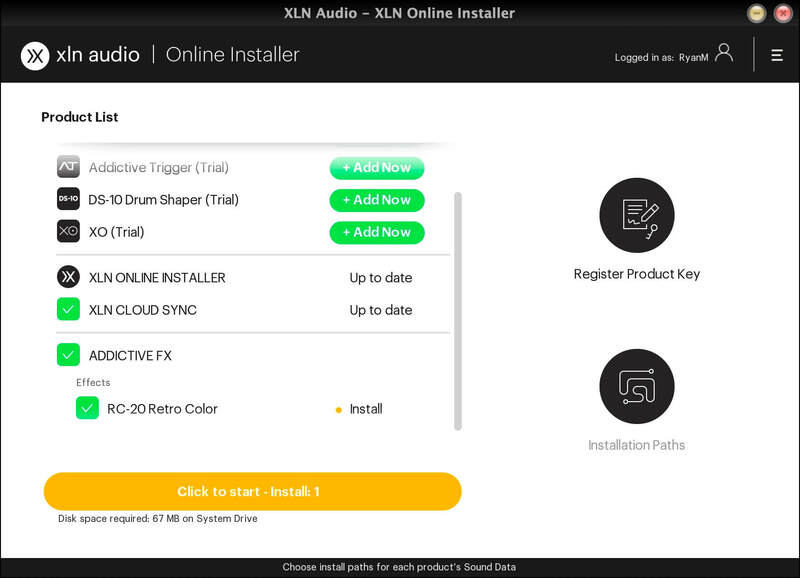
2. Your software will now install.
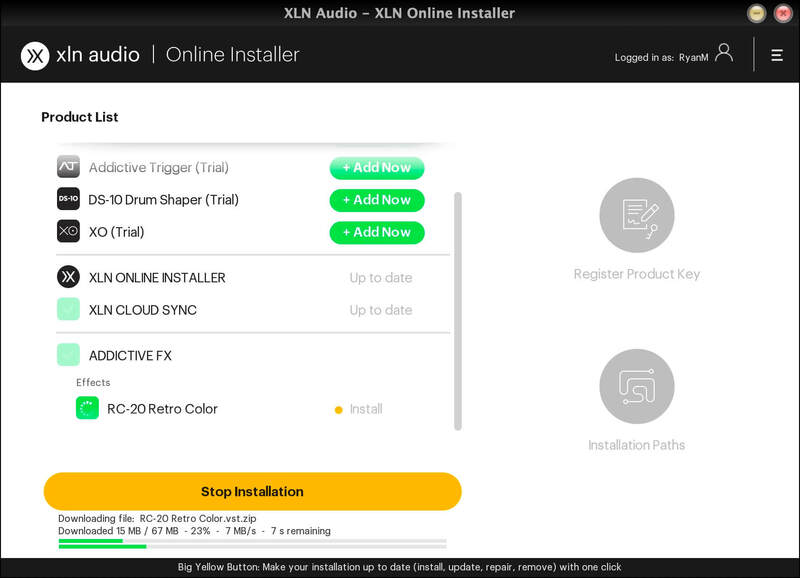
Your software is now activated and ready for use within your DAW.

Windows
Online Installer Installation
1. Download the Windows XLN Audio Online Installer from your Sounds Space Account and open it.
2. Click Yes to allow the application to run.
3. Log into your XLN Audio account.
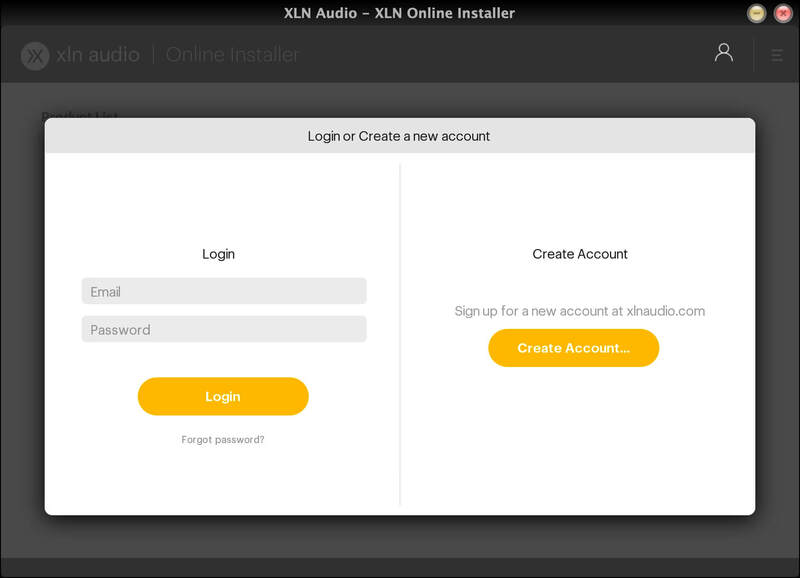
4. Enter a name for your computer and click Register Computer.
The XLN Online Installer is now installed.
Product Installation
1. Make sure your new product is selected and click 'Click to start - Install: 1'.
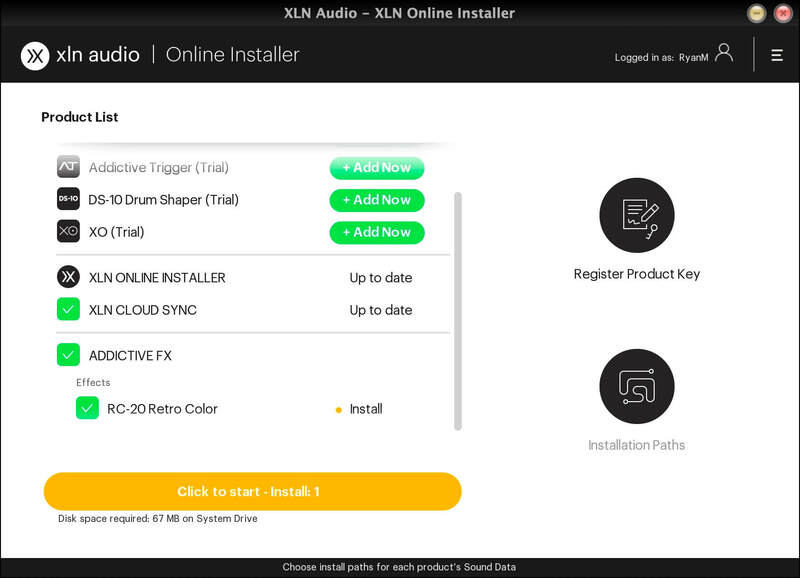
2. Your software will now install.
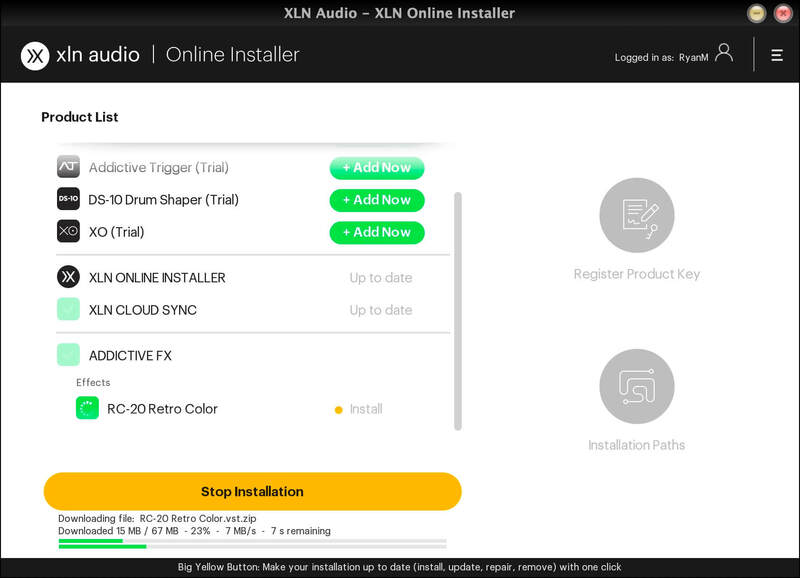
Your software is now activated and ready for use within your DAW.