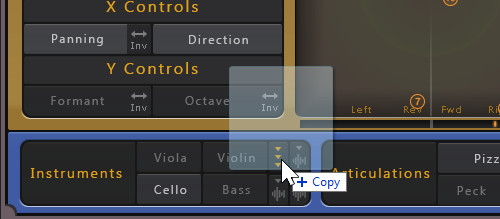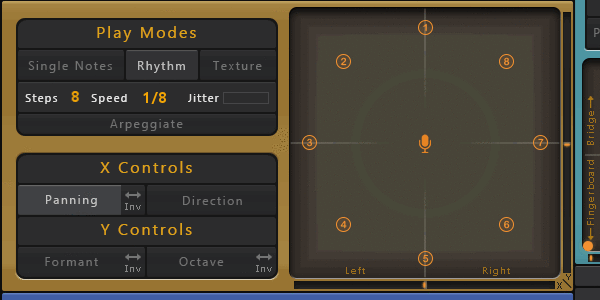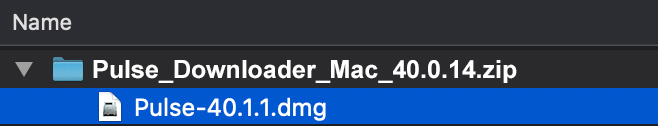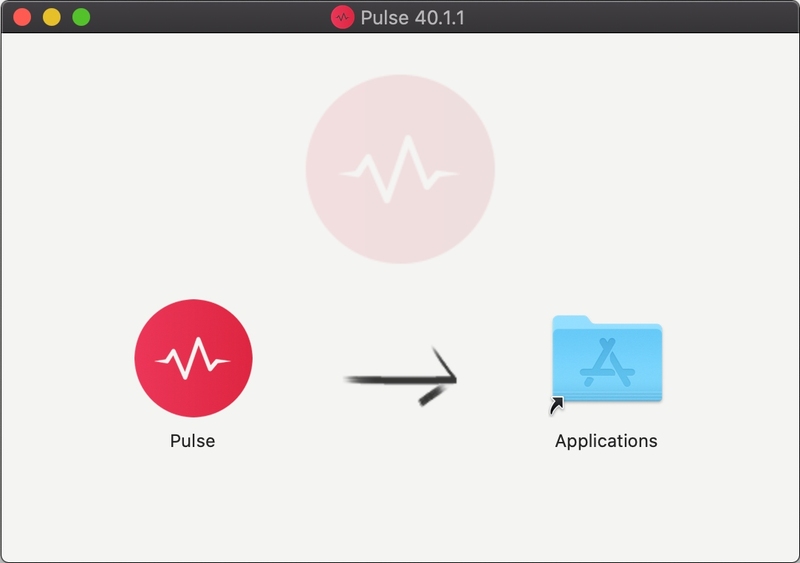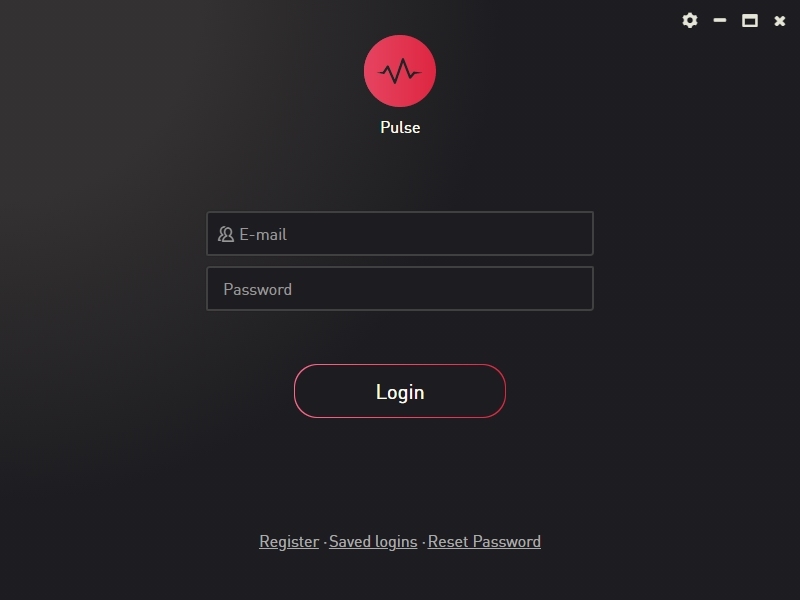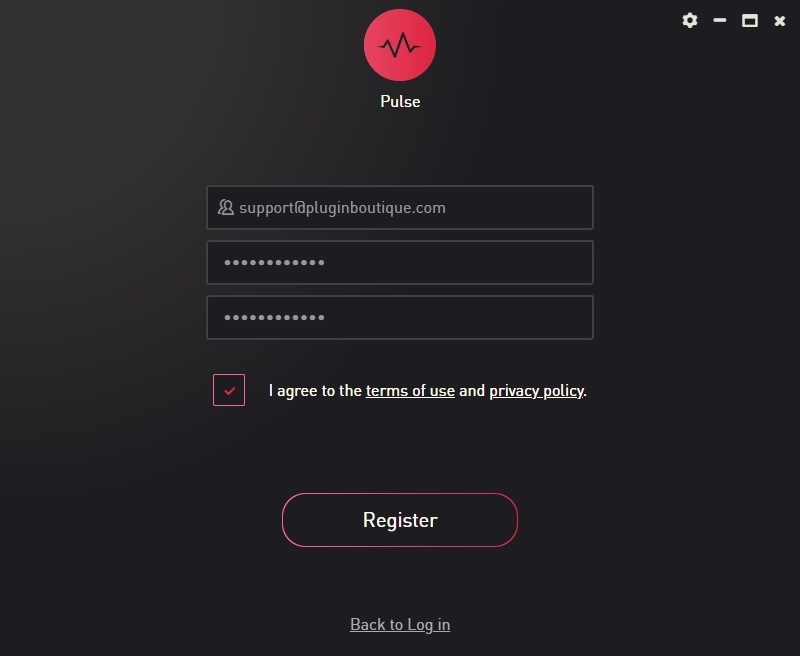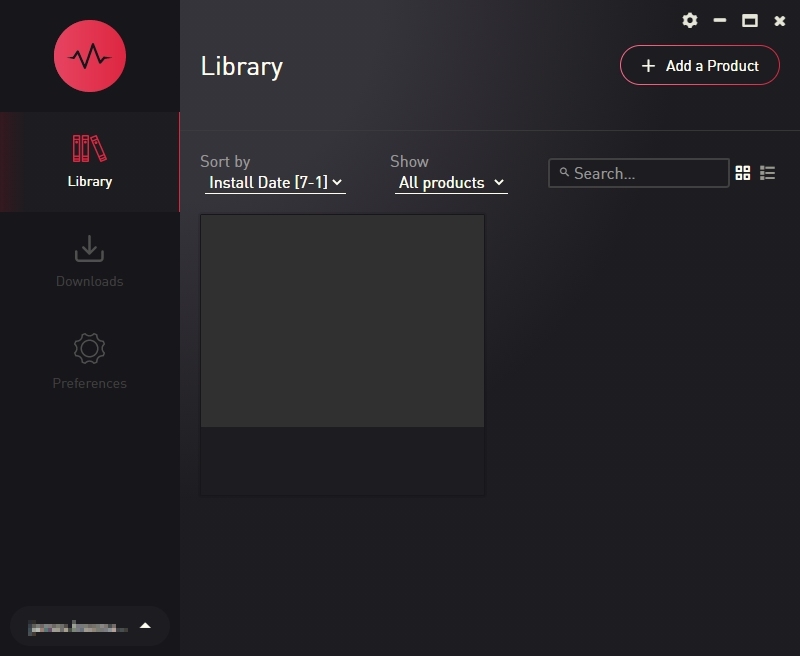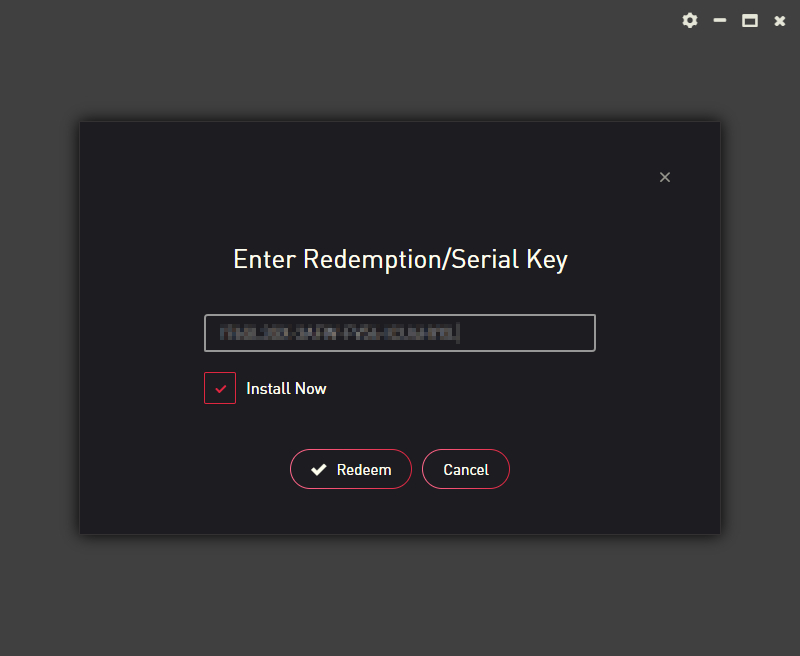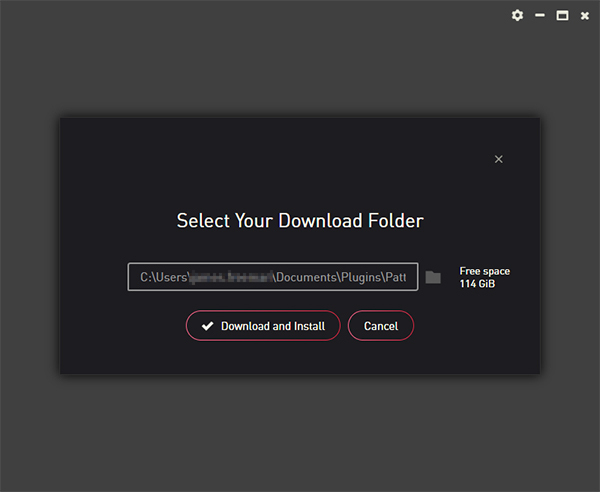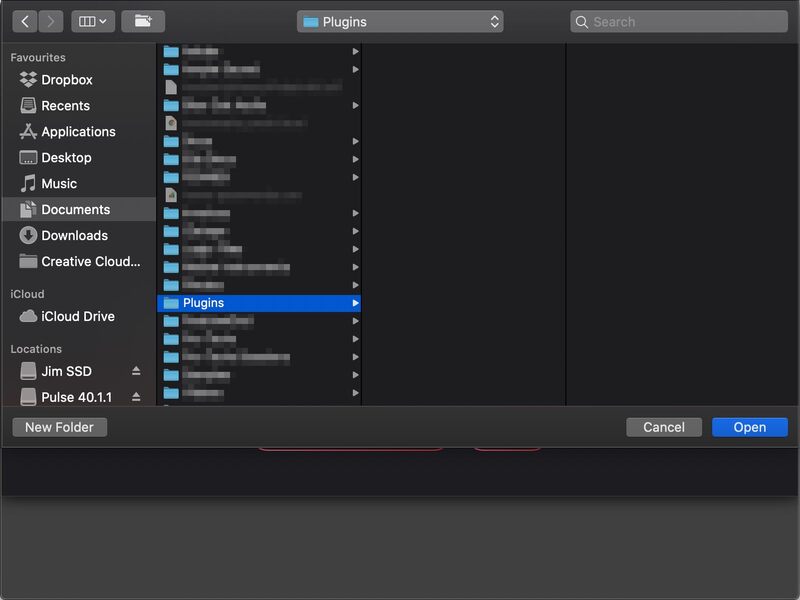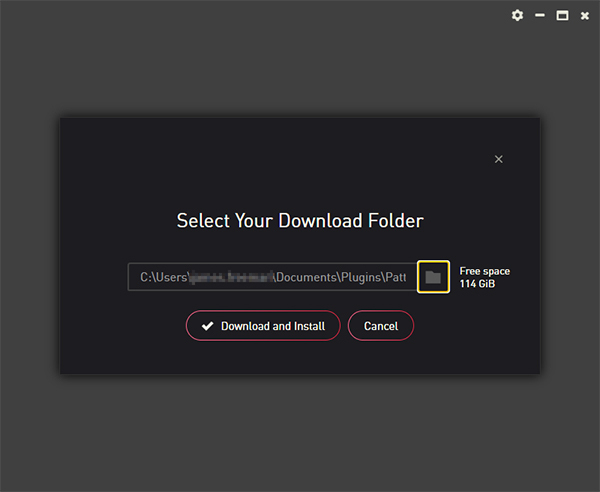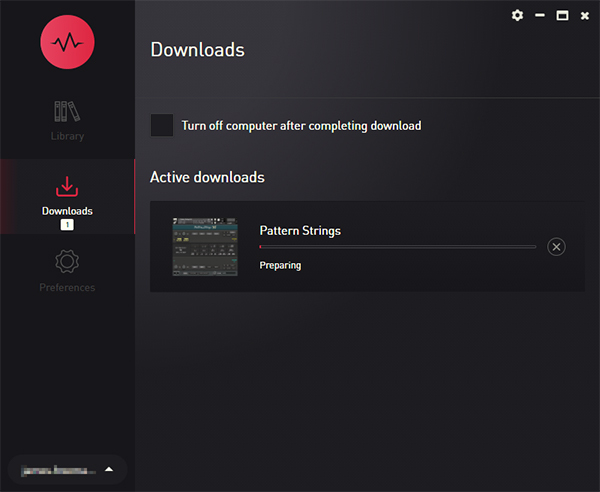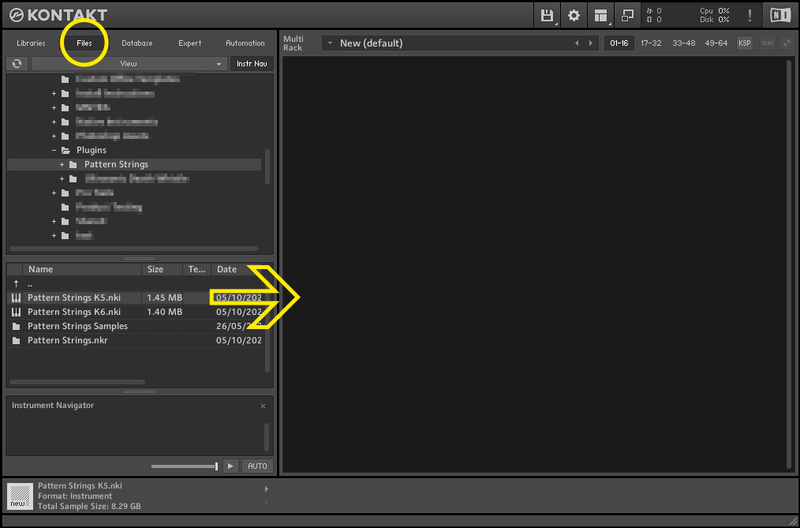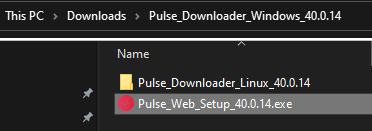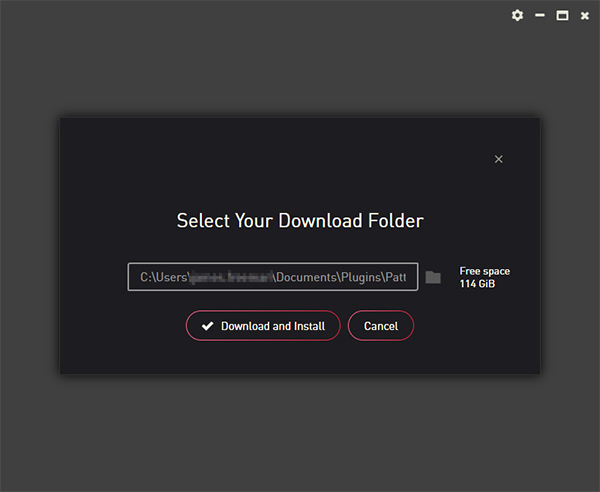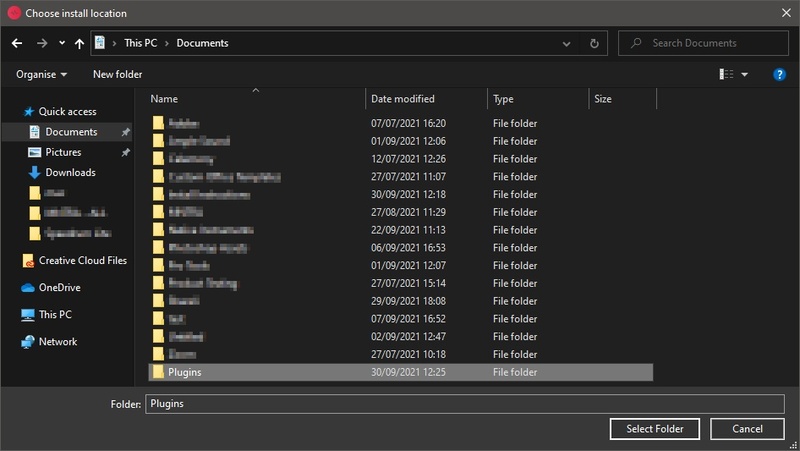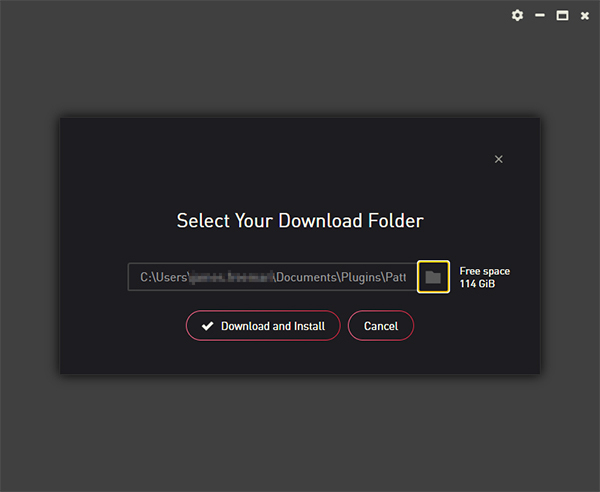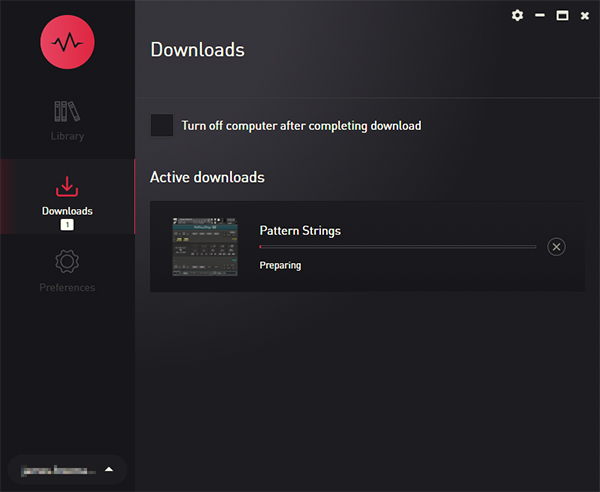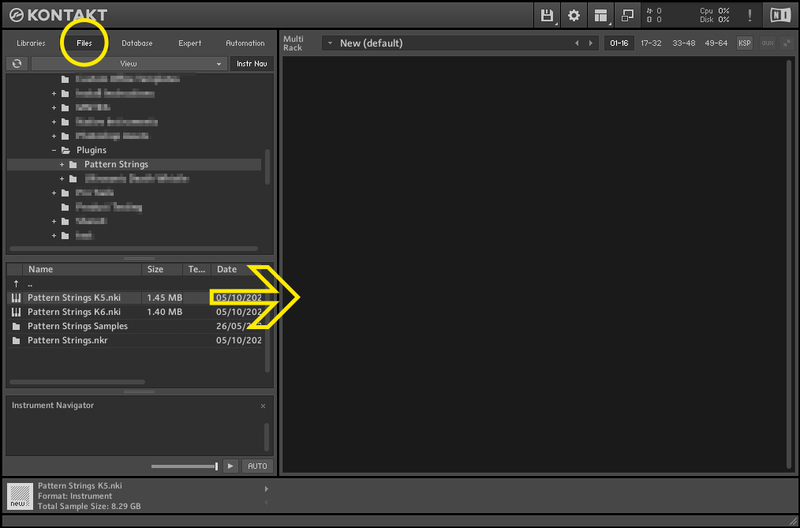- Please login to purchase products.
Product Description
Secco Strings is a highly customizable collection of Viola, Violin, Cello, and Bass recordings. Each Instrument has 3 available articulations (Pizzicato, Peck, and Bounce) and 3 Play Modes (Single Notes, Rhythm, and Texture).
Import Your Own Samples
Secco Strings contains 4 user instrument slots enabling you to import your own samples. Take advantage of the unique Secco engine and use your own sounds. Drag and Drop your own samples onto one of the four slots to import. This feature is only available for Kontakt 6 users.
Single Notes Mode
In Single Notes Mode you can assign up to 8 different steps. Each step can have its own instrument and articulation assigned. The position of each step on the XY pad determines volume, panning, direction (reverse), fomant and octave for every step independently. move the microphone (and each step) around to dynamically alter the sound.
Rhythm Mode
In Rhythm Mode steps play sequentially. A number of Steps and Time-Division can be adjusted. The Jitter control is used to add a fluctuation to each step to give motion and realism to the sound. Rhythm Mode also contains an arpeggiator button to arpeggiate through all played notes. 8 steps can be assigned in Rhythm Mode.
Texture Mode
In Texture Mode, the engine will cycle through each step at a user-definable speed enabling you to create swarms, textures, chaos, ensembles, and effects. Each step will randomly move and bounce off each other (and the walls) using physics.
Texture Mode also contains a 'Distribute' button which allows you to play the steps in parallel. Each note you play gets assigned to a step and it cycles through each of those steps. 15 steps can be assigned in Texture Mode.
Features
- 3 Play Modes (Single Notes, Rhythm, Texture)
- 4 Instruments (Viola, Violin, Cello, Bass)
- 4 User-definable sample slots (import your own samples)
- 3 Articulations (Pizzicato, Peck, Bounce)
- Global Attack, Decay, Low Cut, and Saturation
- 1 Page GUI for easy navigation
- 8 Specially selected convolution reverbs with control over send level, pre-delay, time-stretch, low-pass and high-pass
- Preset System (nka file save and load)
- 21 ready-made presets for Rhythm Mode
- 17 ready-made presets for Single Notes Mode
- 13 ready-made presets for Texture Mode
- Assign up to 15 steps for each Play Mode to different articulations and instruments
- Fully automatable XY pad with controls over (Panning, Direction, Formant, and Octave)
- Dedicated Tone Control pad which crossfades between 4 layers for the pizzicato articulations, and between 3 layers for the arco articulations.
- Modulate Tone using proximity and velocity sensors
- 1.1 GB installed (850MB Download)
- 5764 Samples (ncw Kontakt format)
- 8 .nki files (unlocked Kontakt 5.8.1 and Kontakt 6.2.1)
- 21 .nka presets for Rhythm Mode
- 17 .nka presets for Single Notes Mode
- 13 .nka presets for Texture Mode
System Requirements
- 1.1GB available HD space
- Kontakt Full Version 5.8.1 or later
Important Notes:
- The FULL Version of Kontakt 5.8.1+ is required in order to use this instrument.
- You will be stuck in DEMO MODE if trying to use this instrument in the FREE Kontakt Player.
![]()
View Installation Instructions
Please Note:
- Pattern Strings is used as an example.
- Pulse Downloader is used to download the software and must be installed.
Mac
1. Download and extract the 'Pulse_Downloader_Mac_X.X.X.zip' folder from within your My Account, open the file and run the installer 'Pulse-XX.X.X.dmg'.
2. Drag 'Pulse' to 'Applications'.
3. Log in to your Pulse account, or create a new account by clicking 'Register' at the bottom of the window.
4. If registering, input your email and password, agree to the terms of use and click 'Register'.
5. Click the '+ Add a Product' button located in the top right-hand corner of the window.
6. Copy and paste your serial number from your My Account page, click 'Install Now, then click 'Redeem'.
7. Select a location for Pulse to download the software by clicking the file icon on the right-hand side of the window.
8. Select the location you would like your software to download and install to.
9. Click 'Download and Install'.
10. The instrument is now downloading.
11. Once the instrument has finished downloading, open Kontakt, then open the 'Files' tab and navigate to the location that you downloaded the Kontakt Library to. Then click and drag the .nki file into the empty window.
Your Kontakt instrument is now installed and ready to use.

Windows
1. Download and extract the 'Pulse_Downloader_Windows_X.X.X.zip' folder from within your My Account page, open the file and run the installer 'Pulse Web Setup X.X.X.exe'.
2. Log in to your Pulse account, or create a new account by clicking 'Register' at the bottom of the window.
3. If registering, input your email and password, agree to the terms of use and click 'Register'.
4. Click the '+ Add a Product' button located in the top right-hand corner of the window.
5. Copy and paste your serial number from your My Account page, click 'Install Now', then click 'Redeem'.
6. Select a location for Pulse to download the software by clicking the file icon on the right-hand side of the window.
7. Select the location you would like your software to download and install to.
8. Click 'Download and Install'.
9. The instrument is now downloading.
10. Once the instrument has finished downloading, open Kontakt, then open the 'Files' tab and navigate to the location that you downloaded the Kontakt Library to. Then click and drag the .nki file into the empty window.
Your Kontakt instrument is now installed and ready to use.