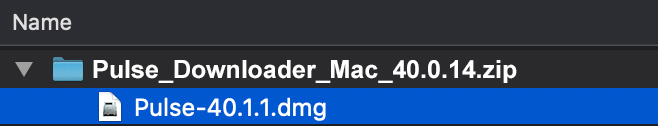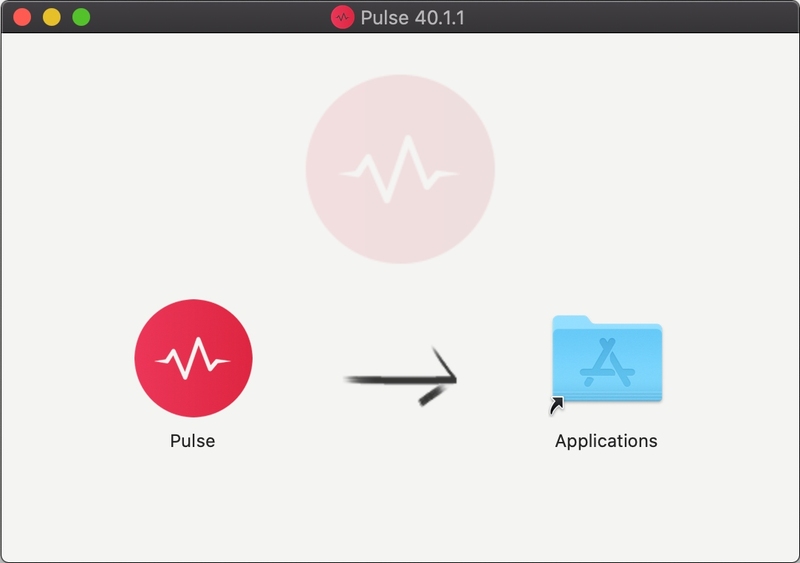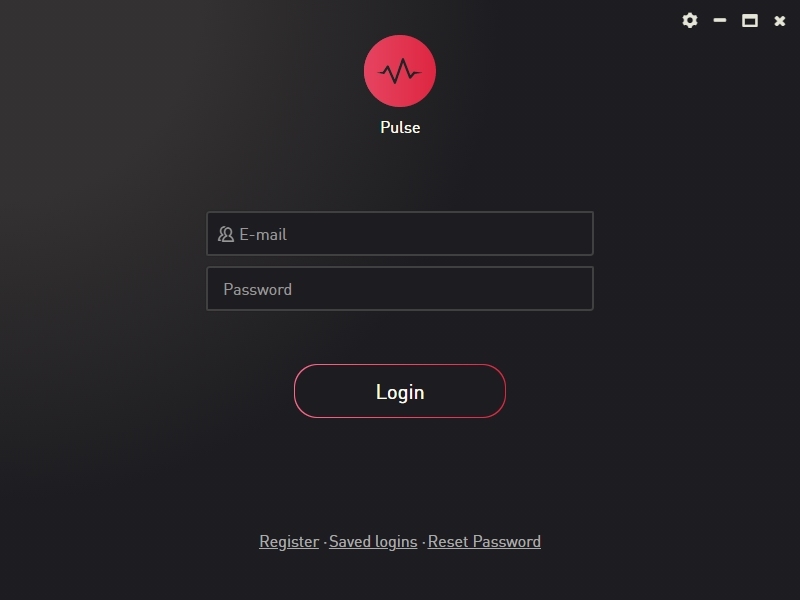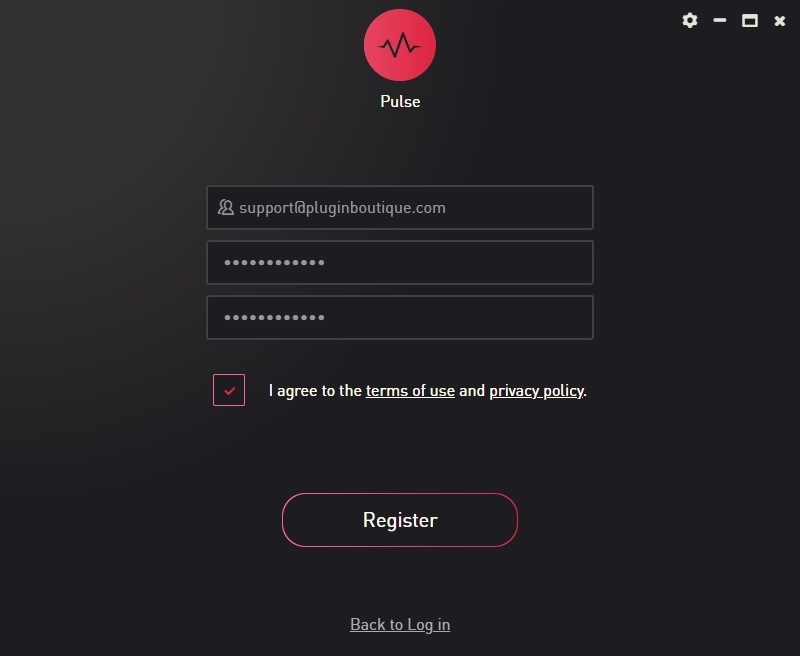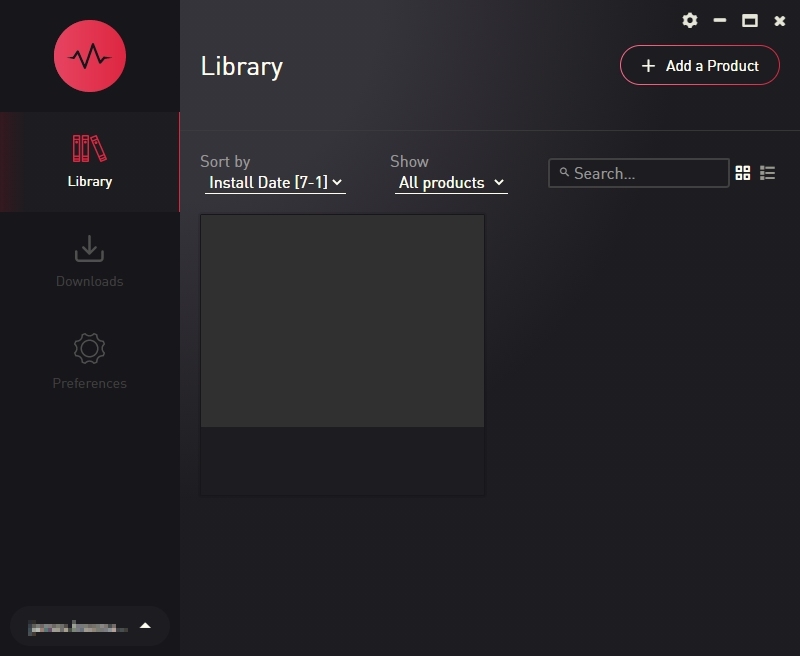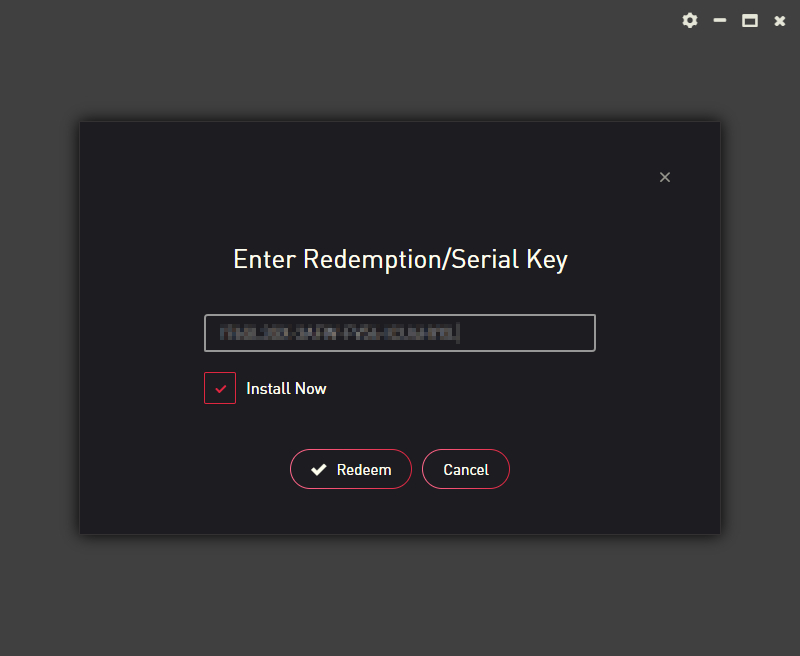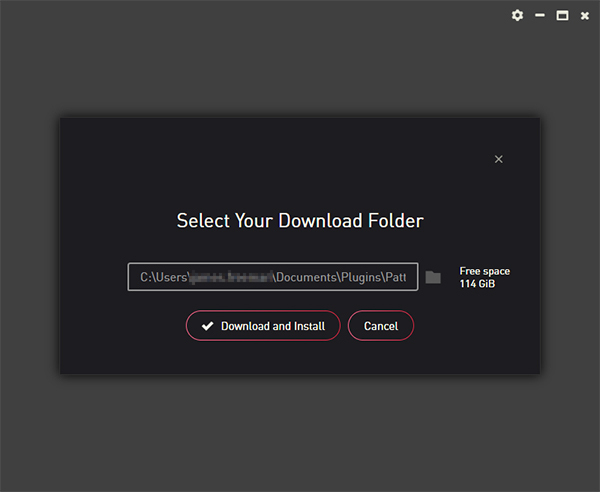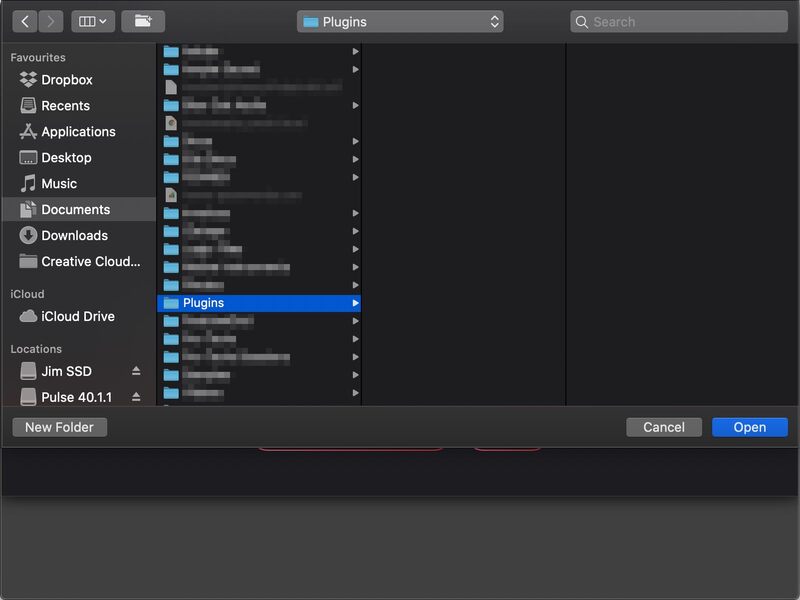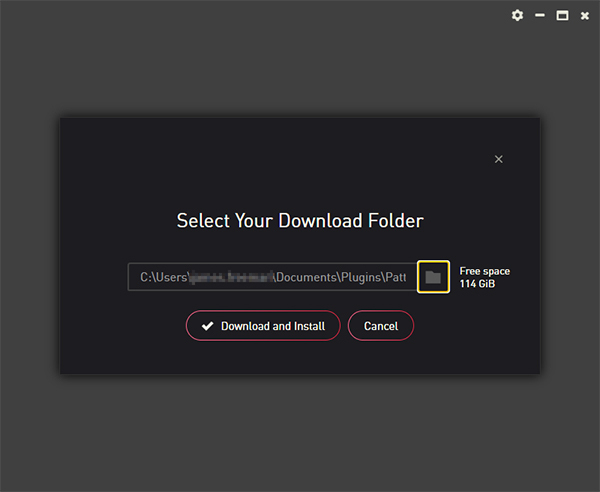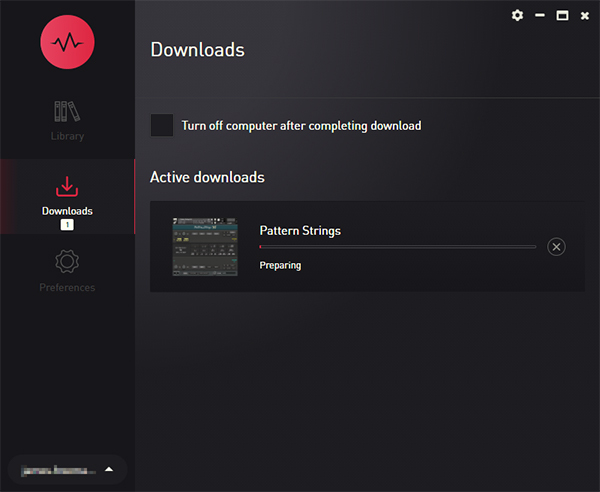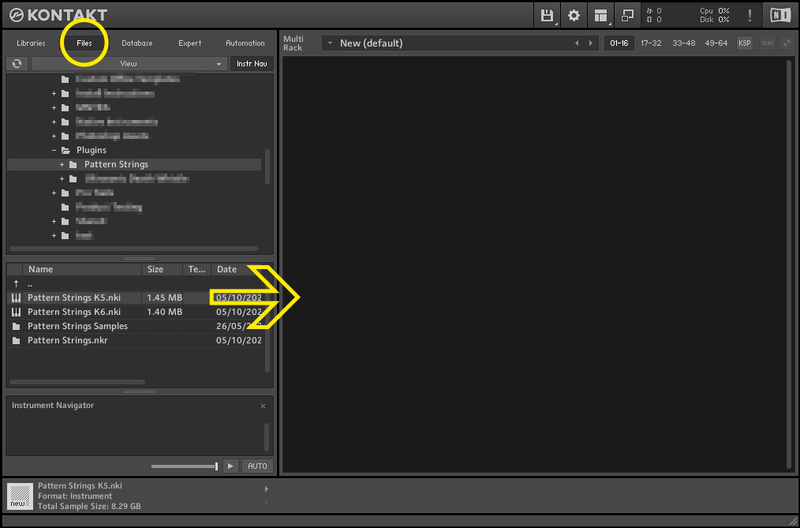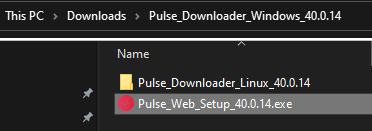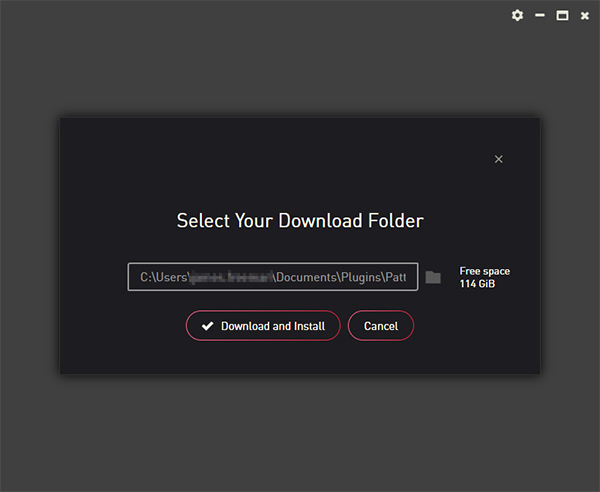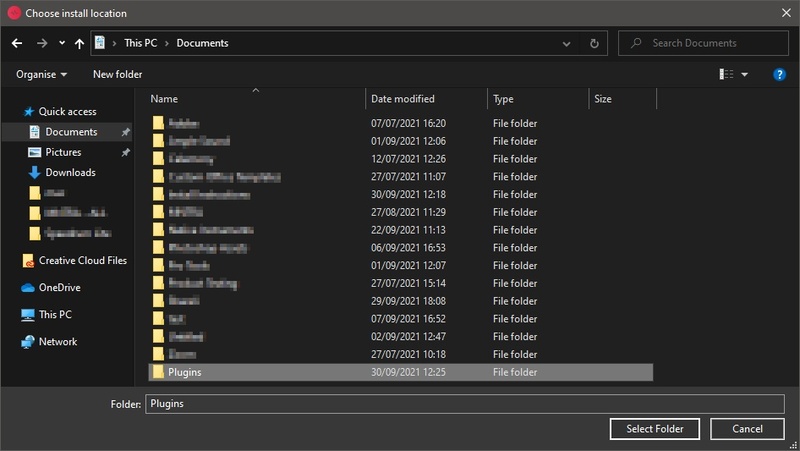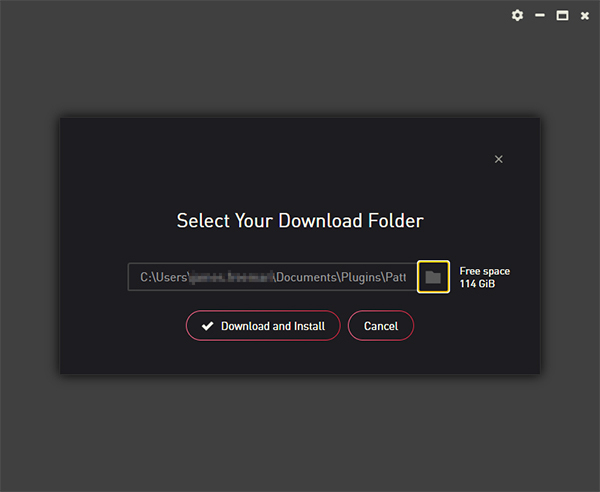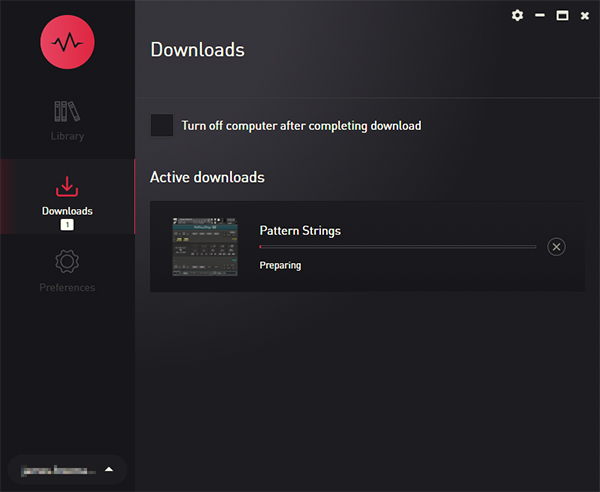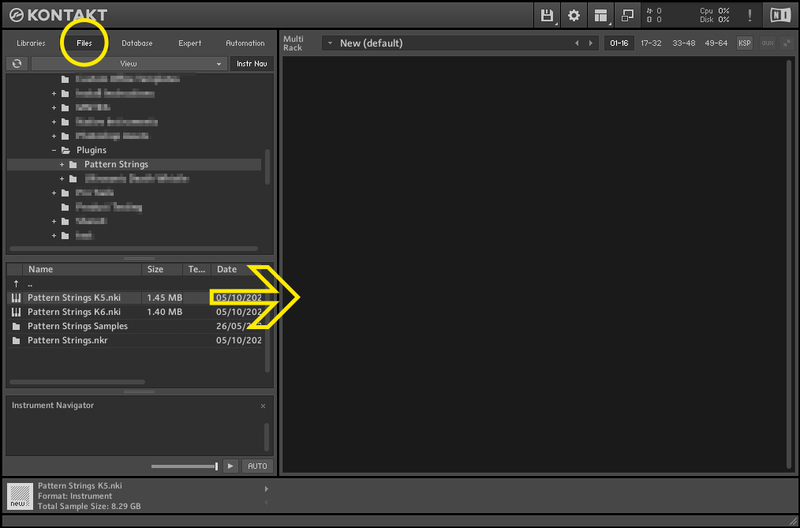Product Description
The Cello Textures instrument is a carefully curated playground of expressive cello articulations. If you are looking for inspiring, niche string sounds to add splashes of color and realism to your music, this instrument is for you.
Overview
- Four cello articulations: Staccato, Accent, Dramatic Swell, and Slow Swell
- Each articulation was recorded with 3 different tone qualities (normale, ponticello, fingered harmonics)
- Options for each articulation are to be octave-shifted, reversed, or looped.
- Options to randomize articulations
- Intuitive interface
Features
- 971 samples at 48kHz 24-bit
- Played on a cello created by Frederick Bethke. This cello won a certificate of merit for tone in the 2018 VSA competition.
- 770MB of samples
- 5 snapshots
- 4 impulse response reverbs
- For Kontakt 5.8.1 or above Full Version Only - Not for Kontakt player
System Requirements
- 770 MB available HD space
- Kontakt Full Version 5.8.1 or later
Important Notes:
- The FULL Version of Kontakt 5.8.1+ is required in order to use this instrument.
- You will be stuck in DEMO MODE if trying to use this instrument in the FREE Kontakt Player.
![]()
View Installation Instructions
Please Note:
- Pattern Strings are used as an example.
- Pulse Downloader is used to download the software and must be installed.
Mac
1. Download and extract the 'Pulse_Downloader_Mac_X.X.X.zip' folder from within your My Account, open the file and run the installer 'Pulse-XX.X.X.dmg'.
2. Drag 'Pulse' to 'Applications'.
3. Log in to your Pulse account, or create a new account by clicking 'Register' at the bottom of the window.
4. If registering, input your email and password, agree to the terms of use and click 'Register'.
5. Click the '+ Add a Product' button located in the top right-hand corner of the window.
6. Copy and paste your serial number from your My Account page, click 'Install Now', then click 'Redeem'.
7. Select a location for Pulse to download the software by clicking the file icon on the right-hand side of the window.
8. Select the location you would like your software to download and install to.
9. Click 'Download and Install'.
10. The instrument is now downloading.
11. Once the instrument has finished downloading, open Kontakt, then open the 'Files' tab and navigate to the location that you downloaded the Kontakt Library to. Then click and drag the .nki file into the empty window.
Your Kontakt instrument is now installed and ready to use.

Windows
1. Download and extract the 'Pulse_Downloader_Windows_X.X.X.zip' folder from within your My Account page, open the file and run the installer 'Pulse Web Setup X.X.X.exe'.
2. Log in to your Pulse account, or create a new account by clicking 'Register' at the bottom of the window.
3. If registering, input your email and password, agree to the terms of use and click 'Register'.
4. Click the '+ Add a Product' button located in the top right-hand corner of the window.
5. Copy and paste your serial number from your My Account page, click 'Install Now, then click 'Redeem'.
6. Select a location for Pulse to download the software by clicking the file icon on the right-hand side of the window.
7. Select the location you would like your software to download and install to.
8. Click 'Download and Install'.
9. The instrument is now downloading.
10. Once the instrument has finished downloading, open Kontakt, then open the 'Files' tab and navigate to the location where you downloaded the Kontakt Library to. Then click and drag the .nki file into the empty window.
Your Kontakt instrument is now installed and ready to use.