Product Description
PHAT is your Virtual Drummer for Hip-Hop and Funk Beats

Note: If you own PHAT 1 you can Upgrade to PHAT 2.
Virtual Drummer PHAT is a slick and funky Hip-hop operator, producing grooves, fills and breaks straight from the street! Ready at any time to quickly lay down entire beats and rhythms that will make your body move and keep the MC nodding their head. Perfect for grooving, funky and urban styles, PHAT is the perfect studio companion for music producers of all skill levels.
The very gentle learning curve, a trademark of all UJAM Instruments plug-ins, means beginners and professionals can quickly lay down amazing sounding beats with no previous drumming experience. When you’re happy that the vibe is almost perfect you can fine tune the overall mix. Tweak the performance with individual volume controls for all the different elements of the kit such as kick drum and snare before adding micro timings with simple controls for swing, feel and even how ‘human’ the final performance will sound.
What’s New in Version 2?
- Drag-and-drop phrases to DAW
- Multiple Audio Outputs
- Enhanced Mixer Section
- 30 new styles and 150 presets
What’s in There?
- A virtual Hip Hop drummer that follows your direction
- Build your own drum kits with kit editing options
- New Master Section with saturation and maximizer
- Fresh improved look – easy on eyes and brain
- 200 presets, 60 musical styles with 1380 different patterns

Make ‘em Say Uhh!
Virtual Drummer PHAT is your go-to ace for grooving funky and urban drumming. For all genres from Retro Soul to G-Funk, PHAT adds a smooth rhythm fundament to your production with its wide range of drumming styles and sounds.
Funk-A-Licious & Groovy
Virtual Drummer PHAT is versatile, coming with 200 presets, 60 musical styles containing a total of 1380 different rhythmical patterns that you can effortlessly weave and stitch together. Experiment and change your sound from smooth and soulful to huge and pumping by combining any of the 5 different drum kits with 6 easily accessible and tonally powerful character presets. Virtual Drummer PHAT really does give you groove that’s easy to craft and futile to resist.
System Requirements
Operating Systems
- Windows 8 or later (64-bit only)
- OS X 10.11 / macOS 10.12 or later (macOS 11 Big Sur supported) (64-bit only)
- You may run them on earlier versions but UJAM doesn’t support them.
Minimum Requirements
- 4 GB of RAM
- 0.5 GB of Disk Space
- 1280 x 768 px Display
- Internet Connection required for download and authorisation.
Plugin Formats
- VST, AU 2 and AAX
- AU 2 version is only compatible with Logic Pro X and newer.
Supported Standards
- MIDI
Additional Information
- Comes as downloadable installer files.
- Authorize by email address and password for ujam.com within the plugin.
- If you want to move your .blob files to an external drive, UJAM recommends the use of an SSD to prevent dropouts.
View Installation Instructions
Important Note: CARBON is used as an example.
Windows
Registration
1. Visit www.ujam.com/partner-checkout/?partner=pib
2. Enter the redemption code, which is available within your Sounds Space User Account > Click 'Get License'.

3. Enter your registration details or login to your existing UJAM user account.
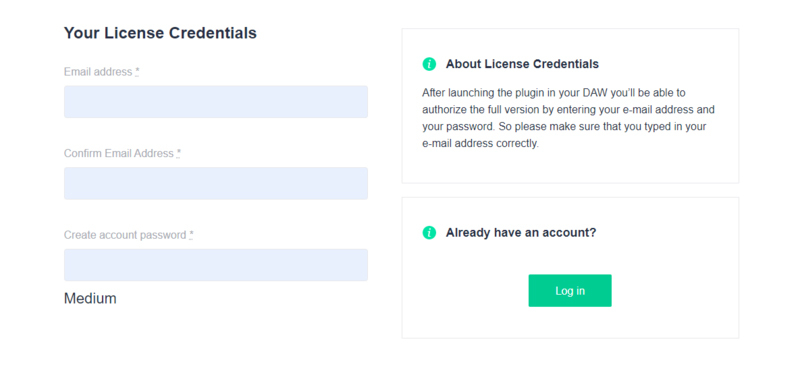
4. Scroll down and click 'By checking this box I confirm that I have read and agree with the Terms and Conditions' > Click 'Continue to Download'.

5. Click the product download for Windows.

Installation
1. Double click the Downloader.exe file to download the assets for installation.
2. Once the assets are downloaded, double click the Installer > Click 'Next'.
3. Select 'I accept the agreement' > Click 'Next'.
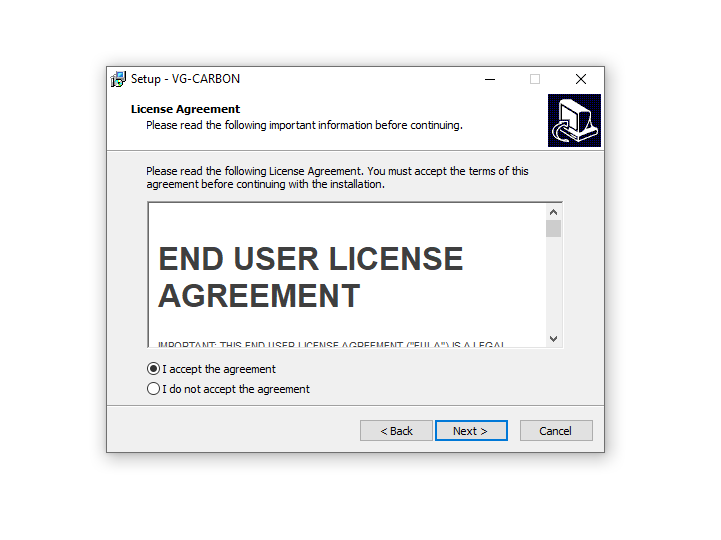
4. Select the location of your VST Plugins > Click 'Next'.
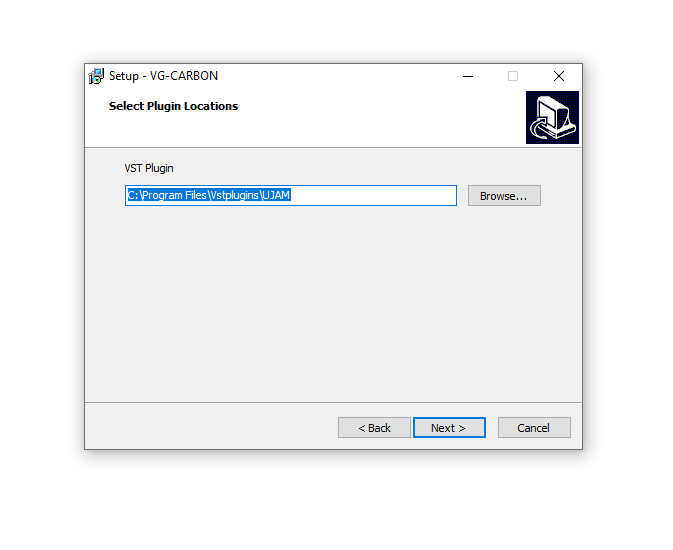
5. Click 'Next'.
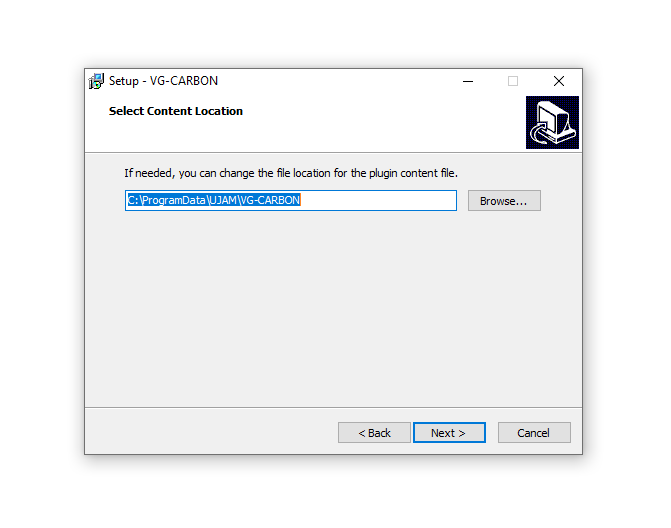
6. Click 'Install'.
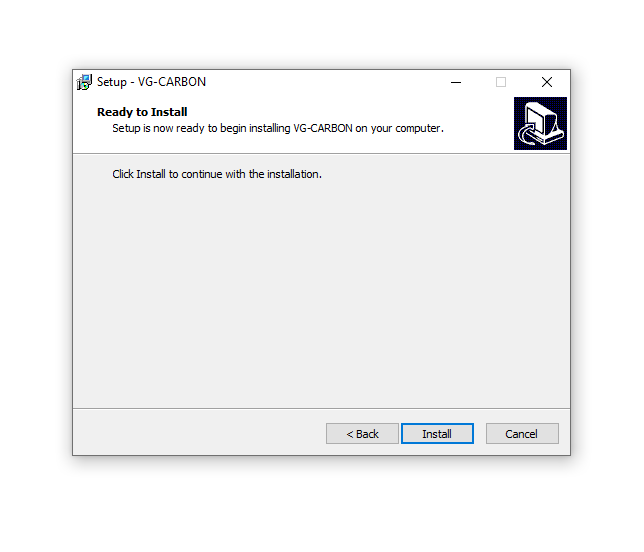
7. Click 'Finish'.
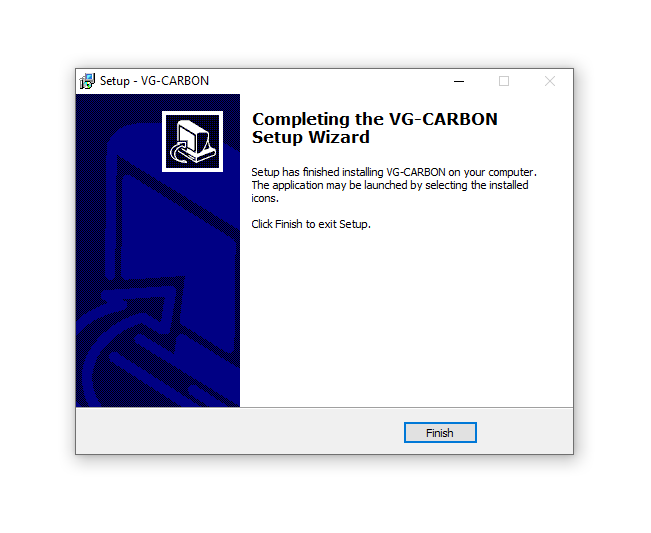
Activation
1. Open the plugin inside of your DAW. If the UJAM plugin isn't showing, rescan your list of plugins in your DAW.
2. Enter the details of your UJAM account > Click 'Activate License'.
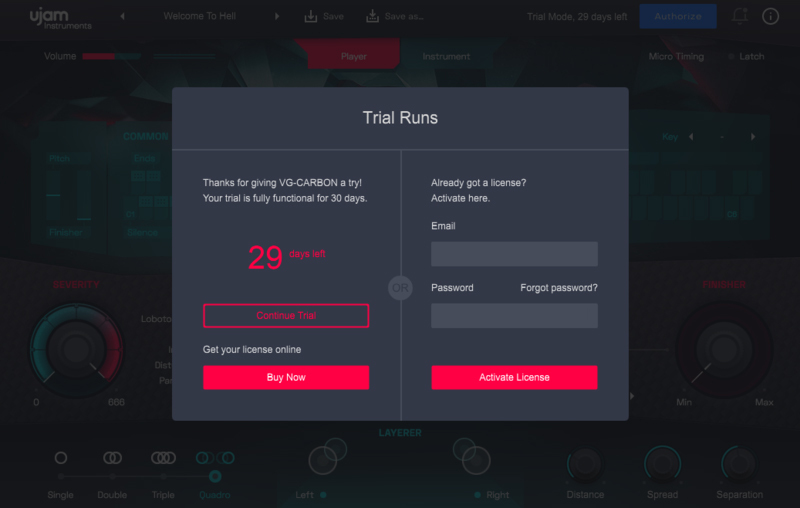
3. Click 'Let's Rock'.

Your software is now activated and ready to use inside of your DAW!

Mac
Registration
1. Visit www.ujam.com/partner-checkout/?partner=pib.
2. Enter the redemption code, which is available within your Sounds Space User Account > Click 'Get License'.

3. Enter your registration details or log in to your existing UJAM user account.
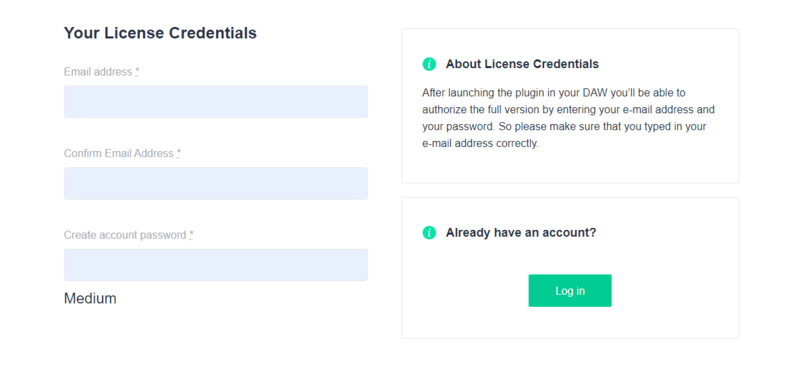
4. Scroll down and click 'By checking this box I confirm that I have read and agree with the Terms and Conditions' > Click 'Continue to Download'.

5. Click the product download for macOS.

Installation
1. Double click the Downloader.pkg file to download the Carbon assets for installation.
2. Once the assets are downloaded, double click the Carbon Installer > Click 'Continue'.
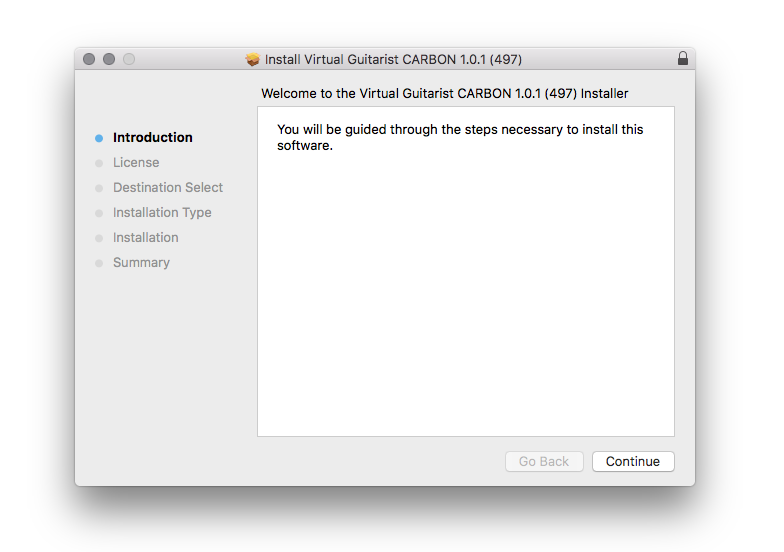
3. Click 'Continue'.
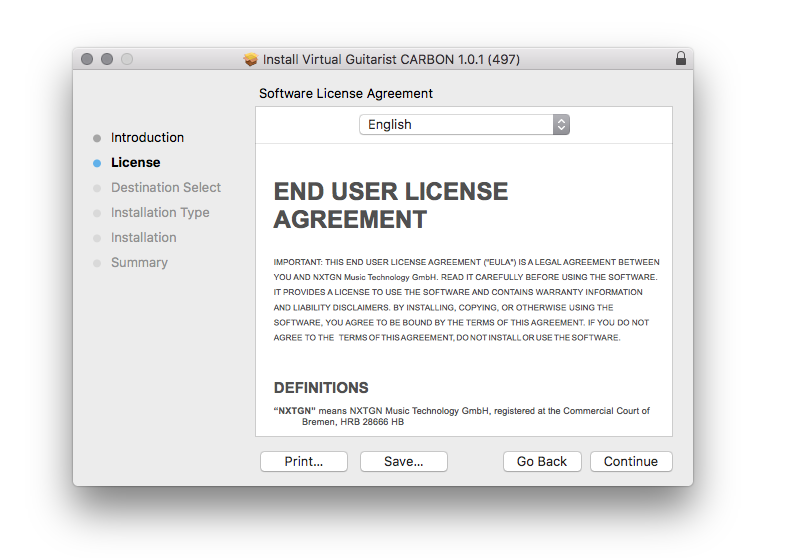
4. Click 'Agree'.
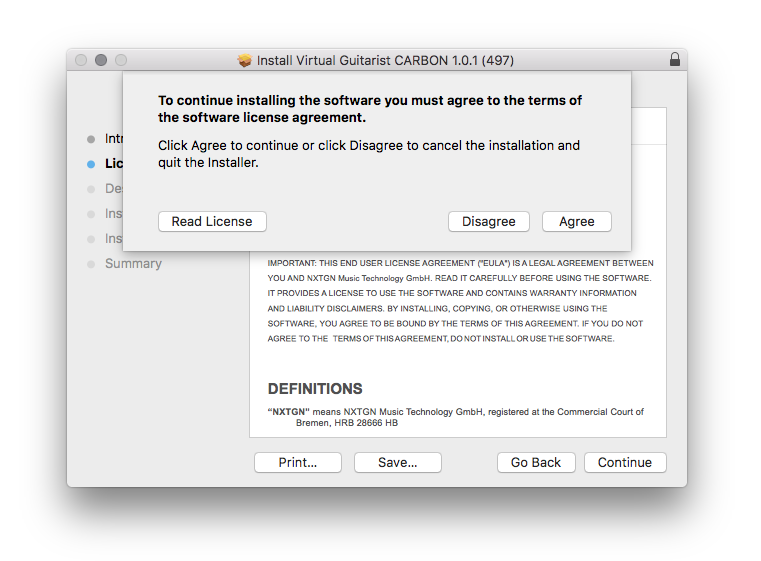
5. Click 'Continue'.
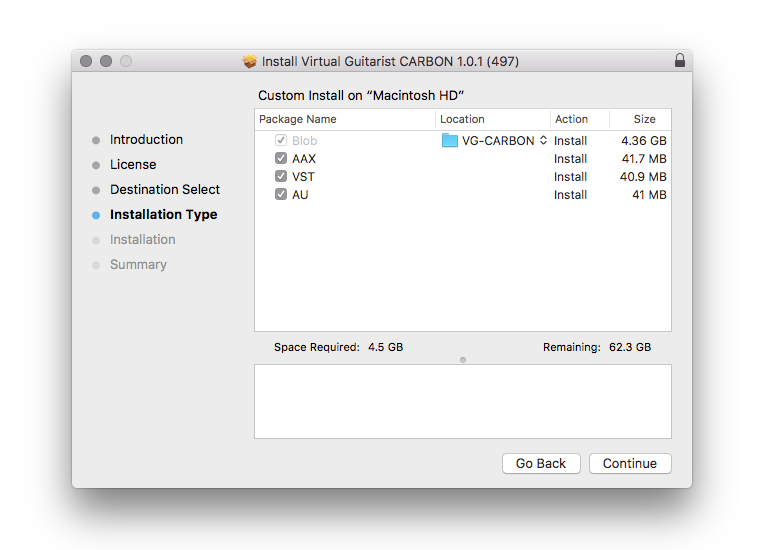
6. Click 'Install'.
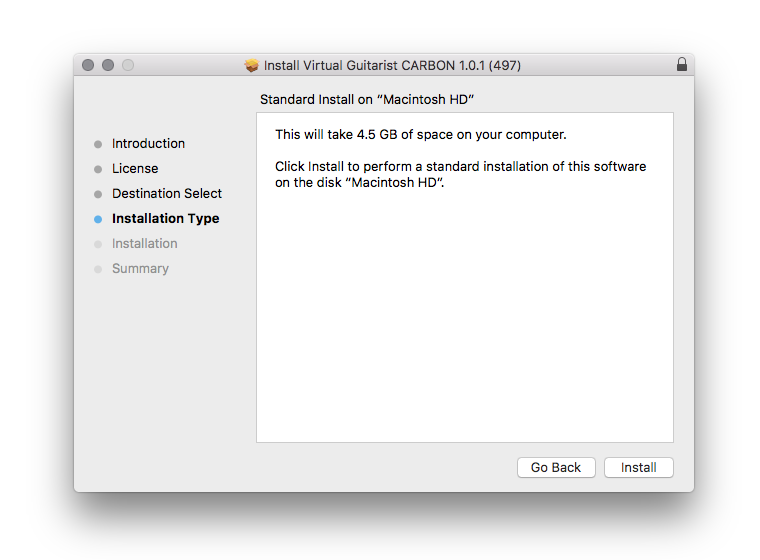
7. Click 'Close'.
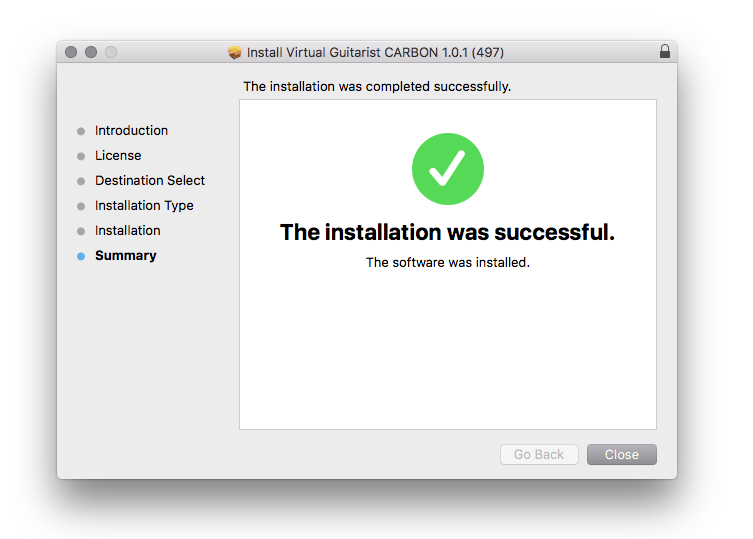
Activation
1. Open the plugin inside of your DAW. If the UJAM plugin isn't showing, rescan your list of plugins in your DAW.
2. Enter the details of your UJAM account > Click 'Activate License'.
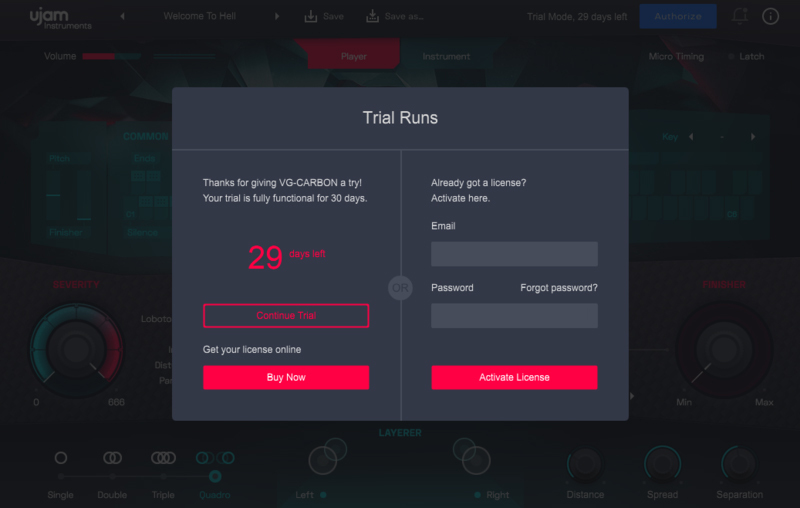
3. Click 'Let's Rock'.

Your software is now activated and ready to use inside of your DAW!




























































































































