- Please login to purchase products.
Product Description
Create Sweet, Chart-topping Beats On Demand
The UJAM Beatmaker Kandy beat-making software instrument equips you with production-ready drum sounds and grooves that are sure to fast-track your creativity. As diverse as modern pop music is, it all revolves around the groove, and Kandy makes it easy to add intros, fills, verses, and choruses to your arrangement. A total of 10 drum kits and 460 groovy patterns are categorized among 20 styles, with convenient MIDI drag and drop for a fast workflow. And thanks to its unique Sweetness control, which manipulates several advanced parameters under the hood, it's easy to tweak UJAM Kandy's sonic presence for any type of mix.
Supercharge your production workflow
Whether you prefer to program your beats hit by hit, play them in real time with your MIDI controller, arrange MIDI parts into a complete track, or a combination of all the above, UJAM Kandy has you covered. Producers at Sweetwater are highly impressed with Kandy's ability to create complex drum arrangements from an exceedingly simple interface. And with production-ready drum sounds that don't require any additional plug-in processing to maximize their impact, you'll be producing memorable pop grooves faster than ever.
Innovative control over Kit and Mix
Most kits within Kandy can be quickly shaped to taste using the intuitive Kit and Mix sliders. These sliders control multiple parameters that allow you to fine-tune your sound without delving into complex menus. Sweetness puts multiband compression and transient shaping under the control of one knob, while the Kick-Snare slider moves the balance from downbeats to backbeats — useful for creating fades and transitions. On the Mix side, assignable character presets can be dialed in using the Amount and Beat Intensity sliders to quickly give your beat an edge.
Custom drum and master settings
In addition, Kandy lets you customize the sound of each of its drum sources as well as that of its master bus. Here you can balance levels between snare and clap, re-pitch kick drums to match the key of your song, program filter sweeps for drum breaks, and add global ambiance and saturation to suit your style of taste.


Work free from distractions
When inspiration strikes, the last thing you want is an idea to slip away as you navigate the hurdles and frustrations of the modern DAW. Here at Sweetwater, that's one of the things we like most about Kandy. Its interface allows you to get hands-on with beat creation without succumbing to the distractions and technical obstacles of a full-fledged DAW.
MIDI Drag and Drop
Need to fly out your beat creation to your DAW? With Kandy, it's as easy as dragging from the interface into the MIDI track of your full-instrument session.
Multiple audio outputs
One of Kandy's most valuable commodities is the quality of its drum kits. You can preserve these sounds even as you shape them externally using Kandy's multiple audio outputs. This gives each instrument in your beat its own channel in your compatible DAW to give you full control over each element of your beat.
UJAM Beatmaker Kandy Beat-making Software Instrument Features:
- Pop-focused groove production software instrument with production-ready drum sounds
- Equips you for practically any flavor of contemporary pop, with 10 drum kits, including 16 instruments each
- Program your beats hit by hit, trigger intros, fills, and other variations in real time, or drag and drop MIDI patterns
- Explore 20 contemporary music styles, with 23 custom patterns for each
- Sweetness control combines multiband compression and transient design in a single simple control
- Simple interface makes it easy to tweak individual drum sounds and optimize the sound of the full kit
View Installation Instructions
Important Note: CARBON is used as an example.
Windows
Registration
1. Visit www.ujam.com/partner-checkout/?partner=pib
2. Enter the redemption code, which is available within your Sounds Space User Account > Click 'Get License'.

3. Enter your registration details or login to your existing UJAM user account.
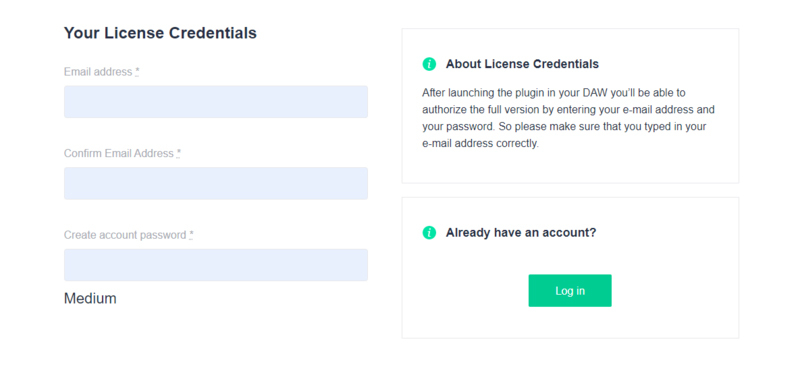
4. Scroll down and click 'By checking this box I confirm that I have read and agree with the Terms and Conditions' > Click 'Continue to Download'.

5. Click the product download for Windows.

Installation
1. Double click the Downloader.exe file to download the assets for installation.
2. Once the assets are downloaded, double click the Installer > Click 'Next'.
3. Select 'I accept the agreement' > Click 'Next'.
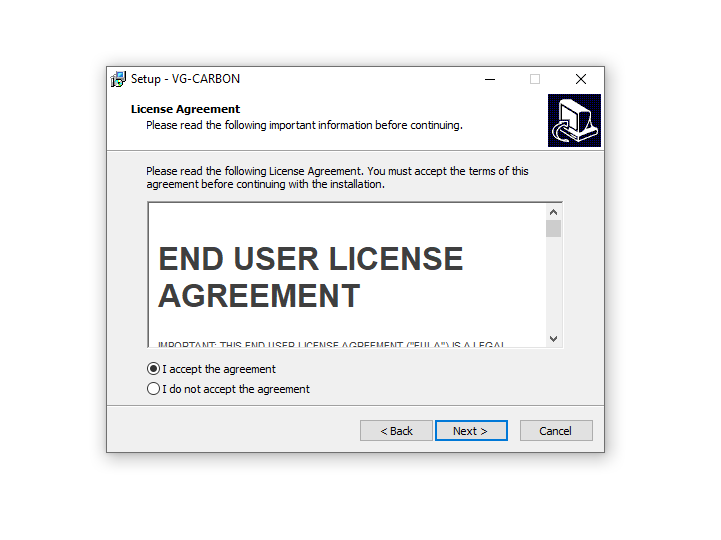
4. Select the location of your VST Plugins > Click 'Next'.
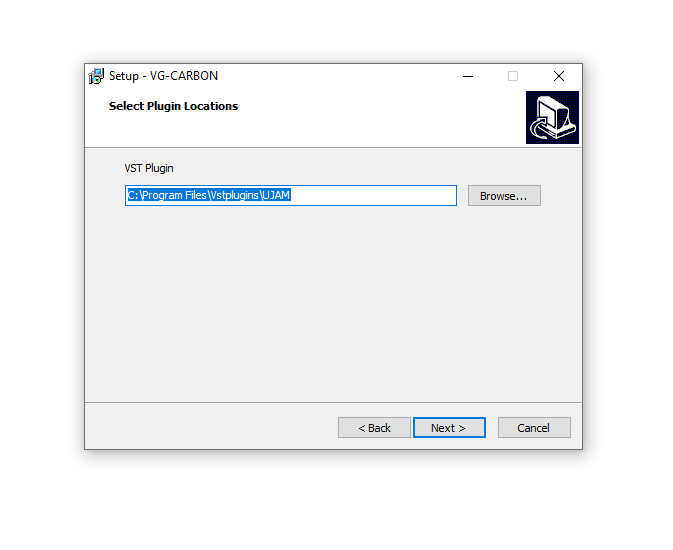
5. Click 'Next'.
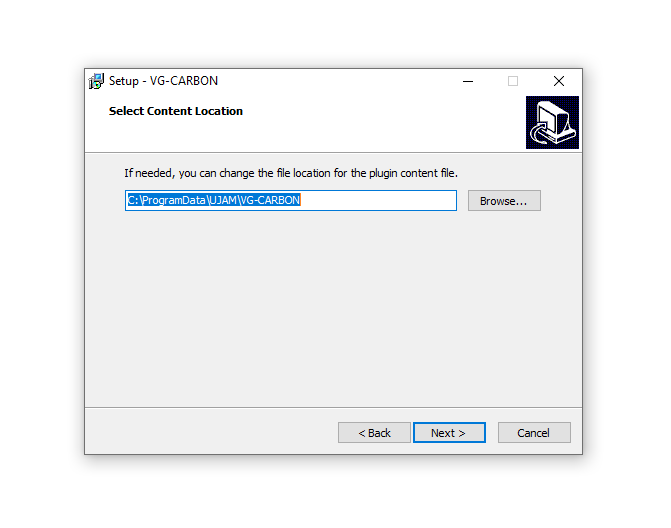
6. Click 'Install'.
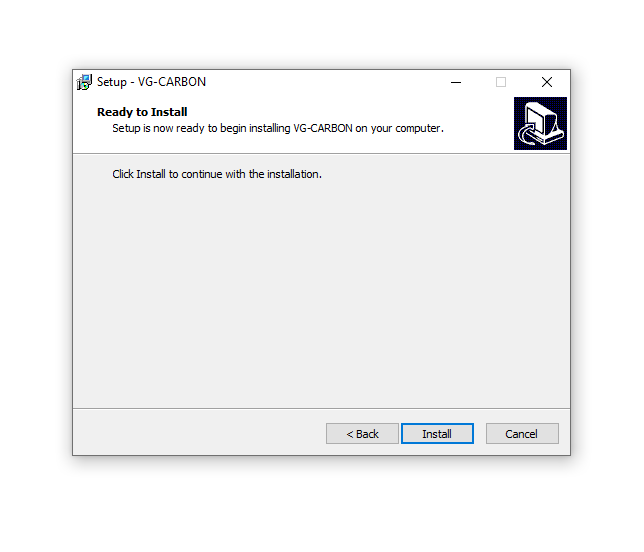
7. Click 'Finish'.
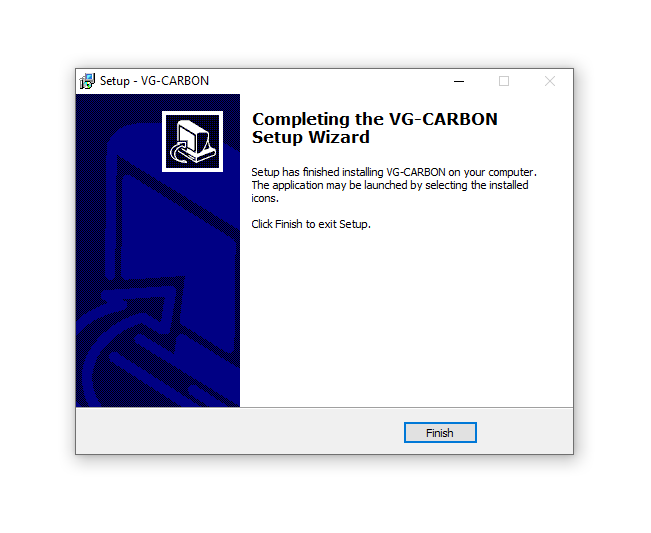
Activation
1. Open the plugin inside of your DAW. If the UJAM plugin isn't showing, rescan your list of plugins in your DAW.
2. Enter the details of your UJAM account > Click 'Activate License'.
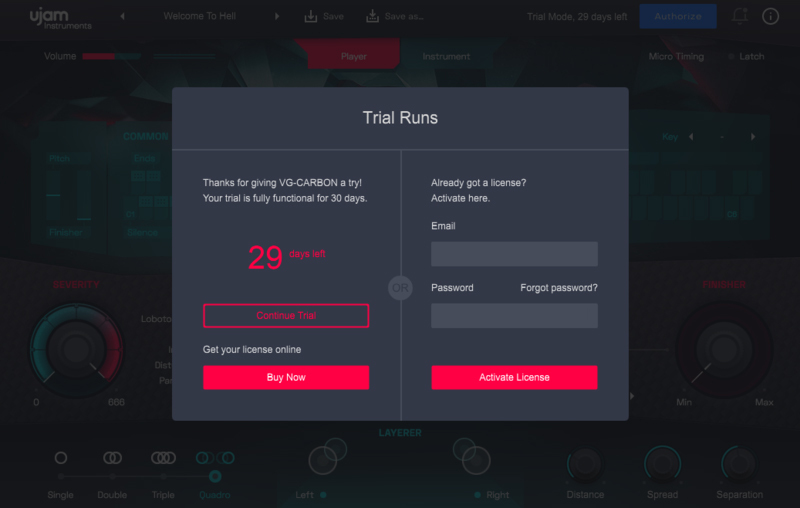
3. Click 'Let's Rock'.

Your software is now activated and ready to use inside of your DAW!

Mac
Registration
1. Visit www.ujam.com/partner-checkout/?partner=pib.
2. Enter the redemption code, which is available within your Sounds SpaceUser Account > Click 'Get License'.

3. Enter your registration details or login to your existing UJAM user account.
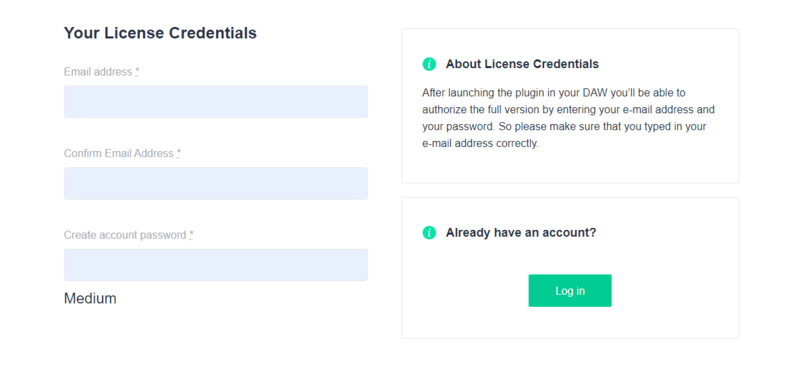
4. Scroll down and click 'By checking this box I confirm that I have read and agree with the Terms and Conditions' > Click 'Continue to Download'.

5. Click the product download for macOS.

Installation
1. Double click the Downloader.pkg file to download the Carbon assets for installation.
2. Once the assets are downloaded, double click the Carbon Installer > Click 'Continue'.
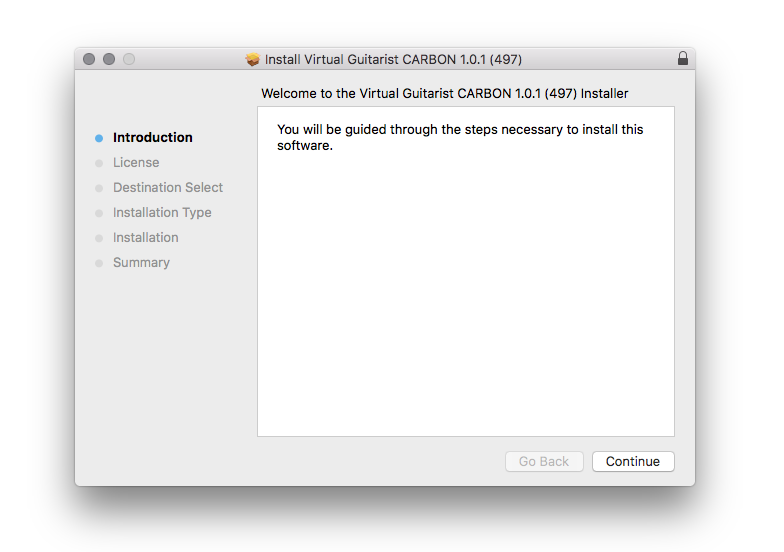
3. Click 'Continue'.
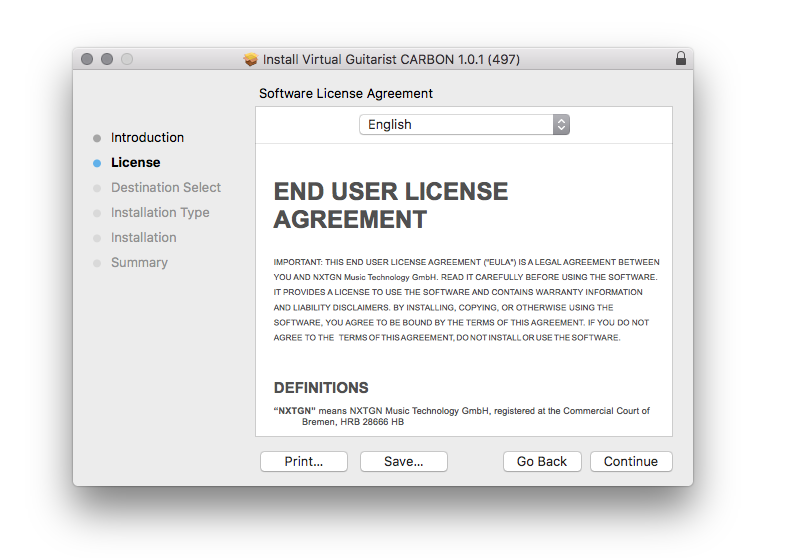
4. Click 'Agree'.
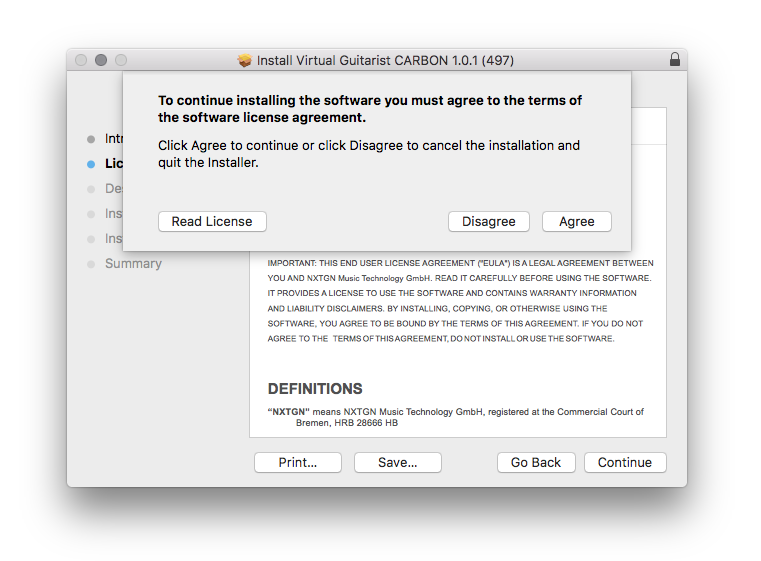
5. Click 'Continue'.
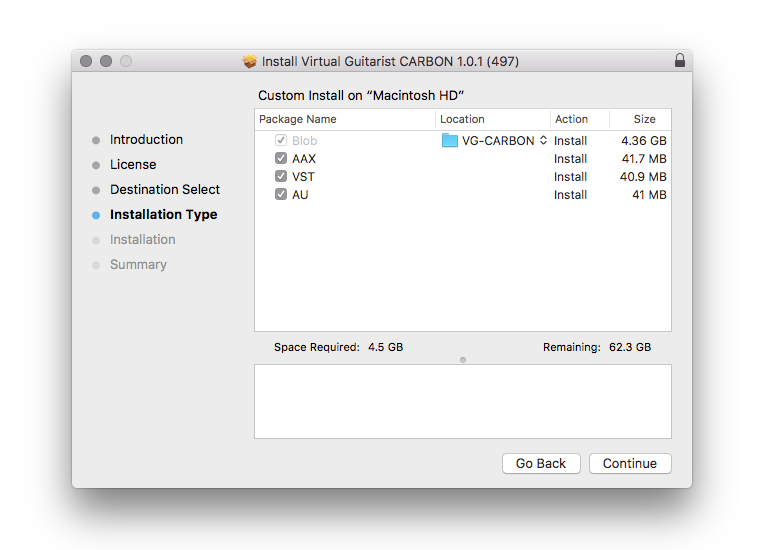
6. Click 'Install'.
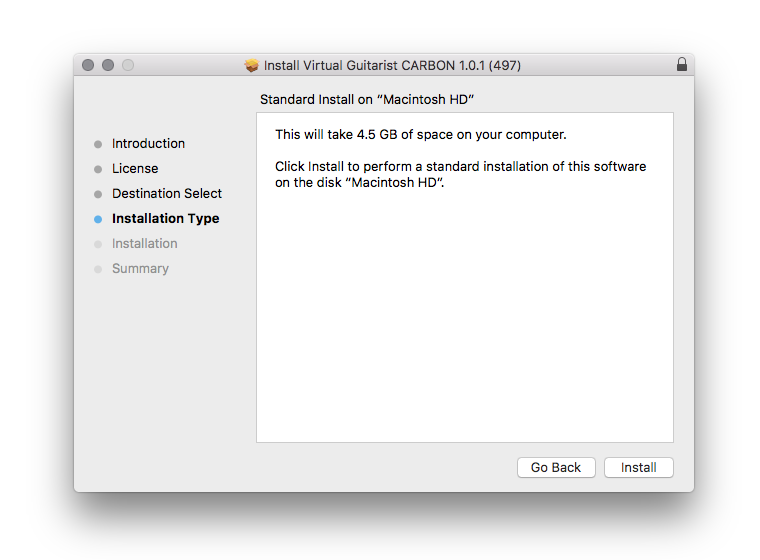
7. Click 'Close'.
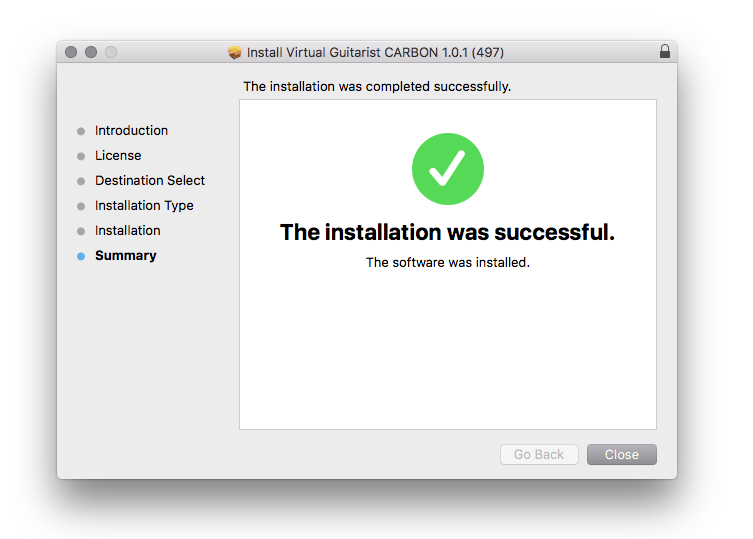
Activation
1. Open the plugin inside of your DAW. If the UJAM plugin isn't showing, rescan your list of plugins in your DAW.
2. Enter the details of your UJAM account > Click 'Activate License'.
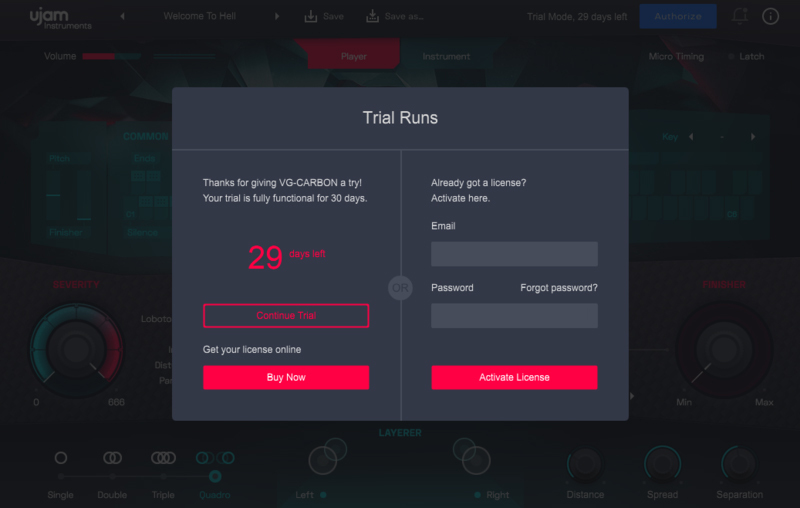
3. Click 'Let's Rock'.

Your software is now activated and ready to use inside of your DAW!




























































































































