Product Description
Ujam's HYPE provides you with progressive House and EDM samples, presets, and full grooves, so you can lay down your drum tracks in minutes with ease. HYPE lets you create driving beats that put conventional sample packs to shame, all by touching a single key. It instantly syncs to your DAW’s tempo, and you can play a near-infinite variety of loops just like you would an instrument.
HYPE has no hidden controls or complications. The straightforward interface you see is exactly what you get—nothing more, nothing less—making every tweak quick and painless. And to make things even easier, HYPE is fully compatible with MIDI Drag & Drop—so you can take loops directly from HYPE’s keyboard and place them directly into your DAW session for easy editing.
UJAM BEATMAKER HYPE KEY FEATURES
10 Drum Kits, 12 Mix Presets
MIDI Drag and Drop to DAW
20 Genre Styles, 460 Patterns
50 Presets
Command 4-to-the-Floor
These kicks hit hard. Every single beat. Without ever being too much. Every kick, snare, and hi hat is pre-processed to perfection—all you have to do is add the finishing touches. HYPE’s presets combine the best of Deep House, mainstream club, classic Ibiza and underground EDM, giving you a massive edge. While other producers use the same loops and samples as everyone else, you get a custom-curated selection of grooves that no one else is using right now, giving you a unique sound that stands out among the crowd.
Ditch the Sample Packs
Sample packs boast large claims about “number of loops”—but with HYPE, the loops are your own. Everything’s in MIDI, so you can change any part of a loop you want to make everything “lock in.” This means no more weak, flat beats. You’re in full control of your beats without you ever feeling like you have to do it on your own.
Features at a glance
With 10 separate kits, 12 smart-mix presets and the phenomenal FX you need to create huge festival bangers, HYPE is the perfect tool to create driving, heavy beats that immediately compare to your favourite EDM and Progressive House tracks.
Riser
With a single knob, you control a combined highpass filter, reverb and subtle delay—perfect for creating high-impact builds without the need for multiple automation lanes. This pushes your drums into the background in a way that a simple filter never could, setting you up for a much stronger chorus or drop.
Get the Main-Stage Sound
Meet your new secret weapon. It offers no room for subtlety.
View Installation Instructions
Important Note: CARBON is used as an example.
Windows
Registration
1. Visit www.ujam.com/partner-checkout/?partner=pib
2. Enter the redemption code, which is available within your Sounds Space User Account > Click 'Get License'.

3. Enter your registration details or login to your existing UJAM user account.
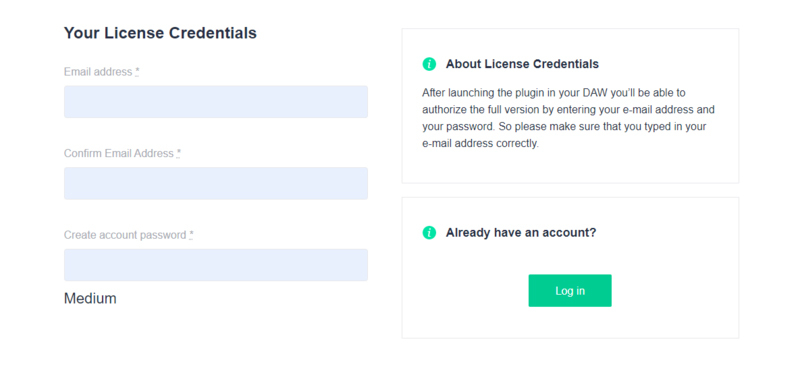
4. Scroll down and click 'By checking this box I confirm that I have read and agree with the Terms and Conditions' > Click 'Continue to Download'.

5. Click the product download for Windows.

Installation
1. Double click the Downloader.exe file to download the assets for installation.
2. Once the assets are downloaded, double click the Installer > Click 'Next'.
3. Select 'I accept the agreement' > Click 'Next'.
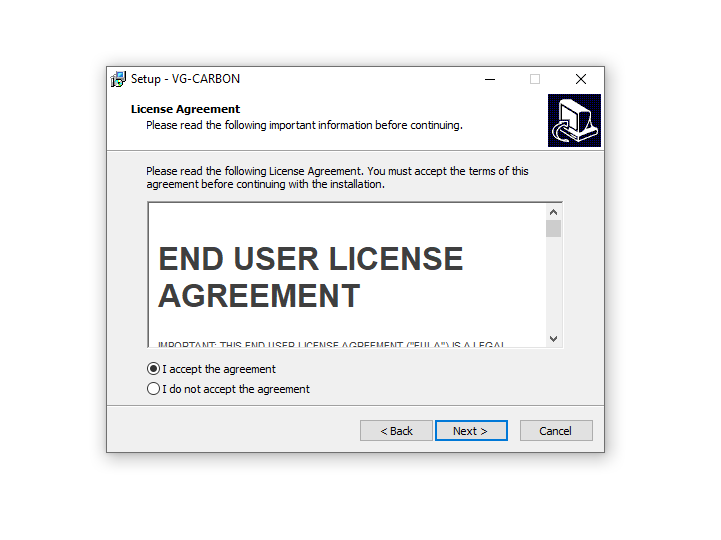
4. Select the location of your VST Plugins > Click 'Next'.
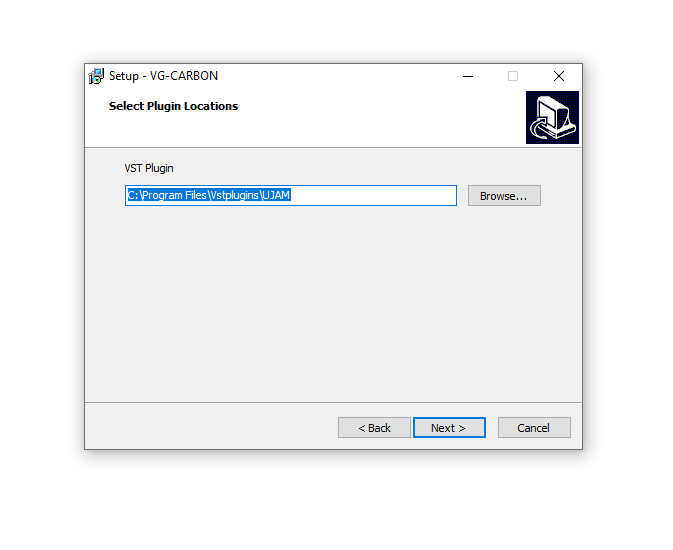
5. Click 'Next'.
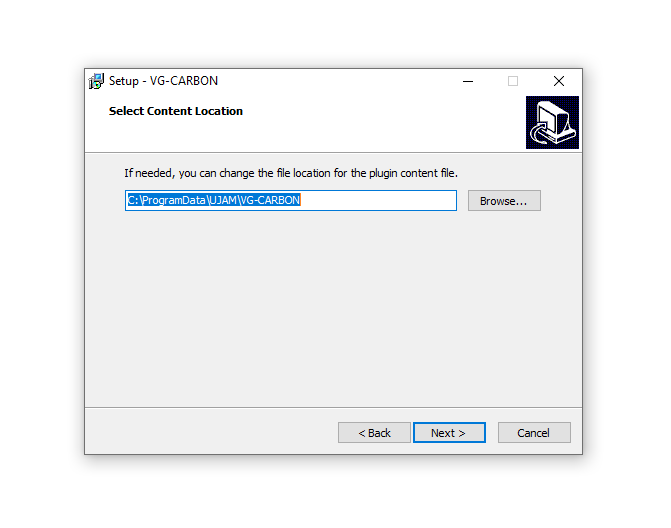
6. Click 'Install'.
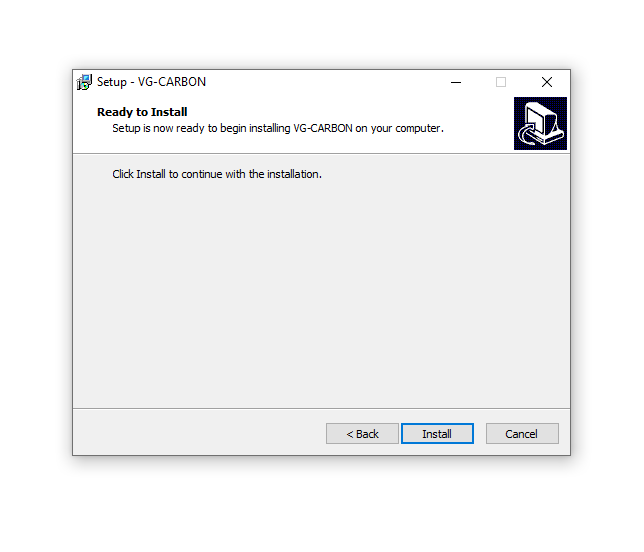
7. Click 'Finish'.
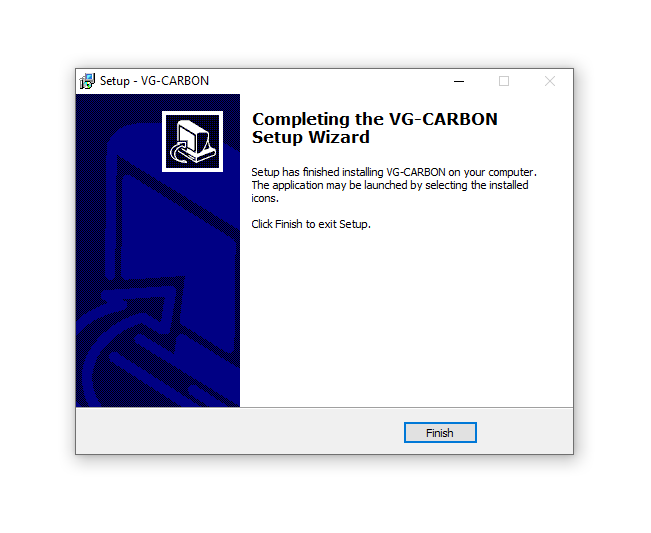
Activation
1. Open the plugin inside of your DAW. If the UJAM plugin isn't showing, rescan your list of plugins in your DAW.
2. Enter the details of your UJAM account > Click 'Activate License'.
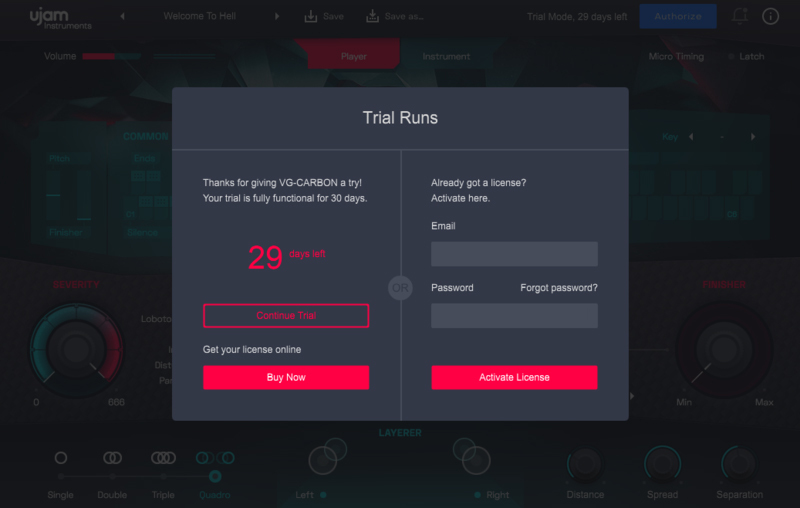
3. Click 'Let's Rock'.

Your software is now activated and ready to use inside of your DAW!

Mac
Registration
1. Visit www.ujam.com/partner-checkout/?partner=pib.
2. Enter the redemption code, which is available within your Sounds SpaceUser Account > Click 'Get License'.

3. Enter your registration details or login to your existing UJAM user account.
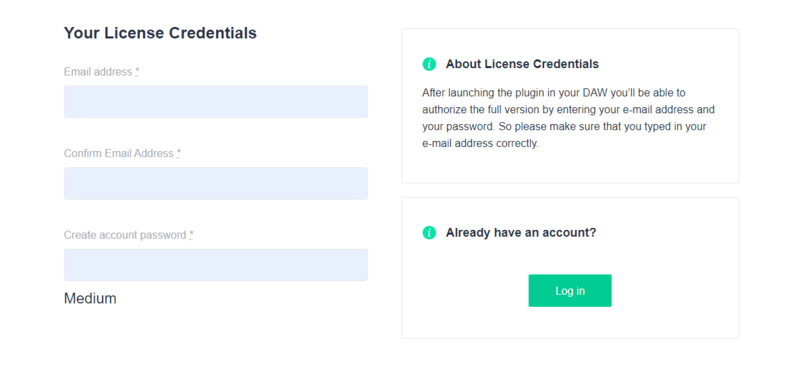
4. Scroll down and click 'By checking this box I confirm that I have read and agree with the Terms and Conditions' > Click 'Continue to Download'.

5. Click the product download for macOS.

Installation
1. Double click the Downloader.pkg file to download the Carbon assets for installation.
2. Once the assets are downloaded, double click the Carbon Installer > Click 'Continue'.
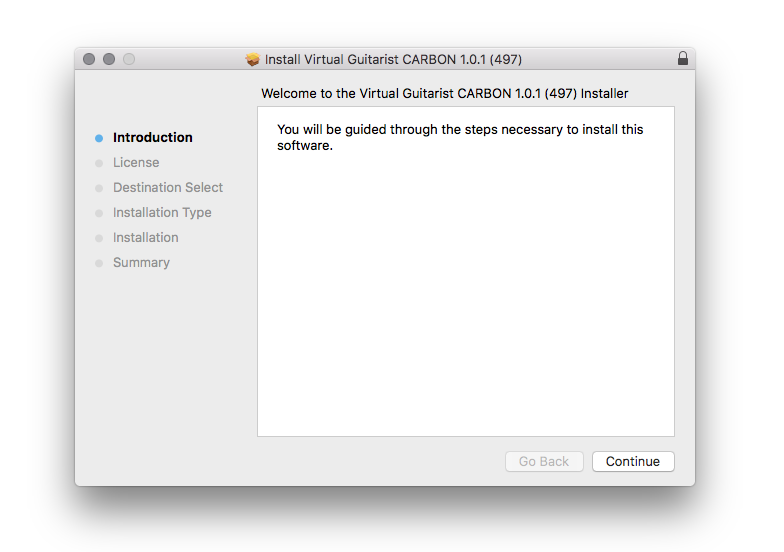
3. Click 'Continue'.
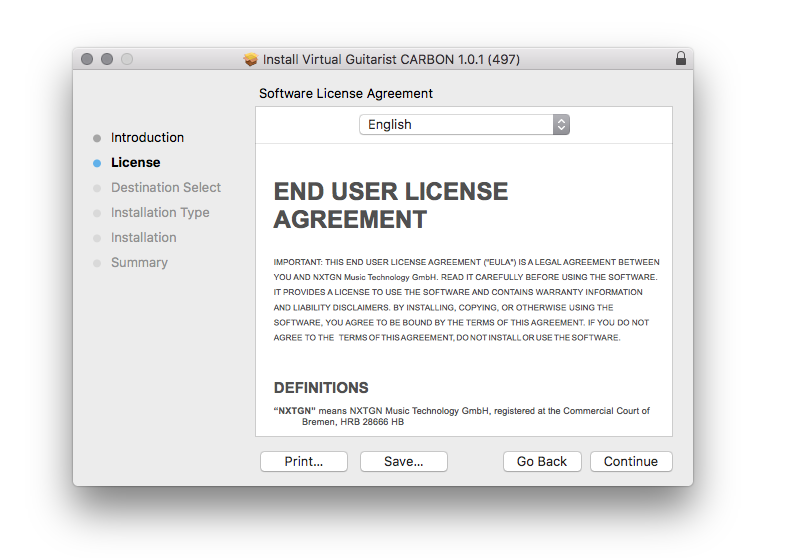
4. Click 'Agree'.
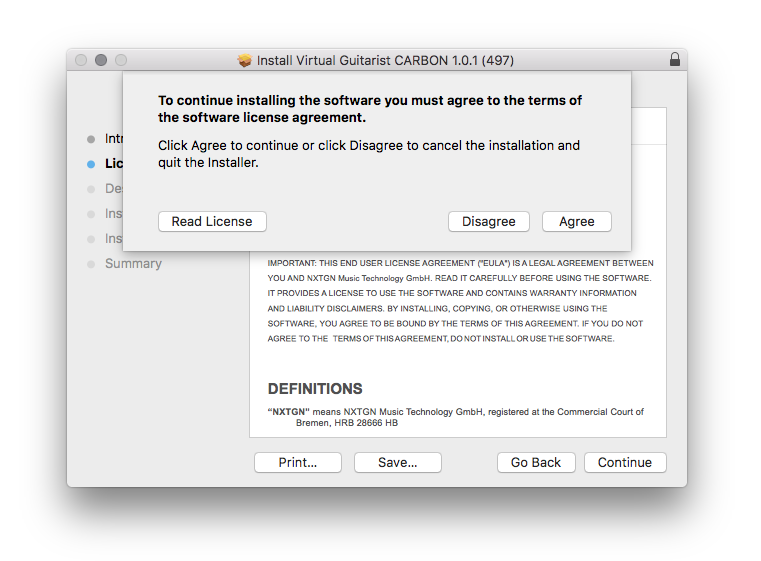
5. Click 'Continue'.
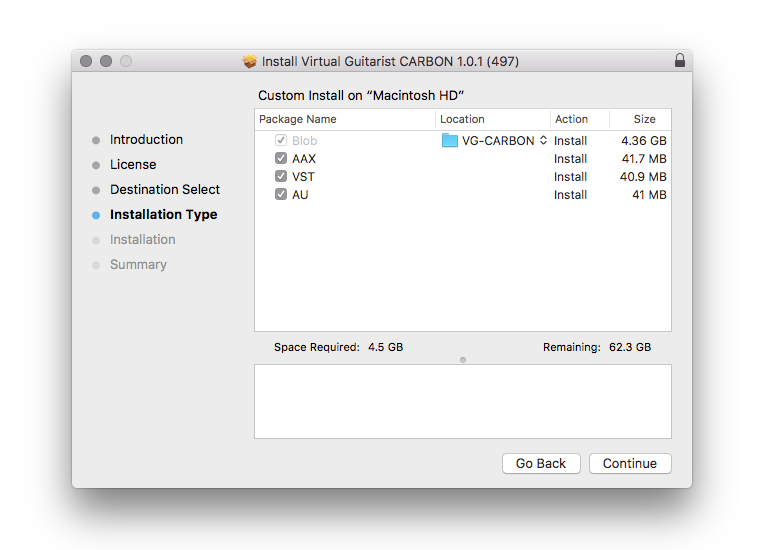
6. Click 'Install'.
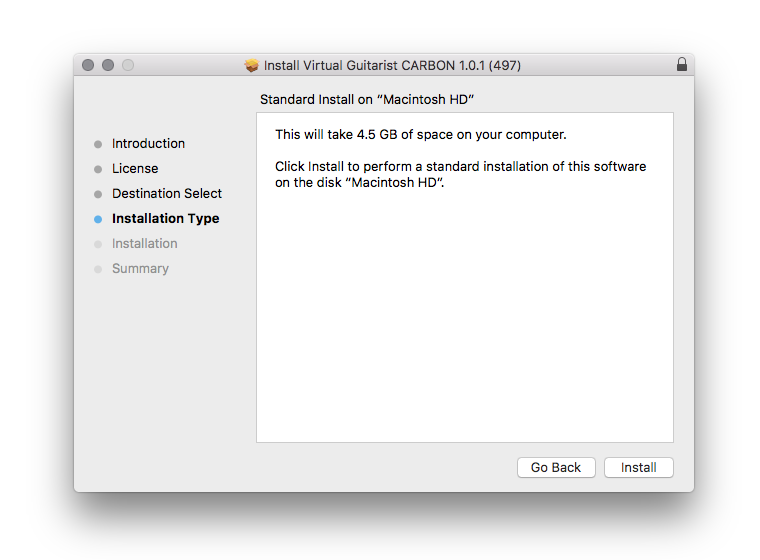
7. Click 'Close'.
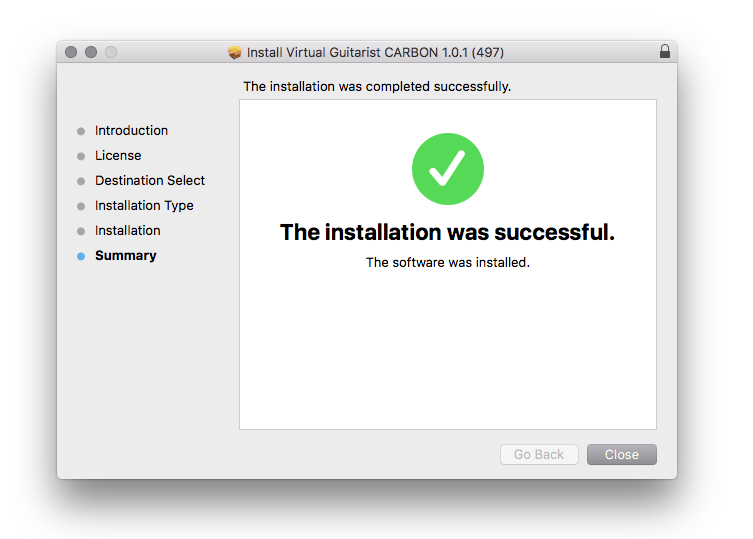
Activation
1. Open the plugin inside of your DAW. If the UJAM plugin isn't showing, rescan your list of plugins in your DAW.
2. Enter the details of your UJAM account > Click 'Activate License'.
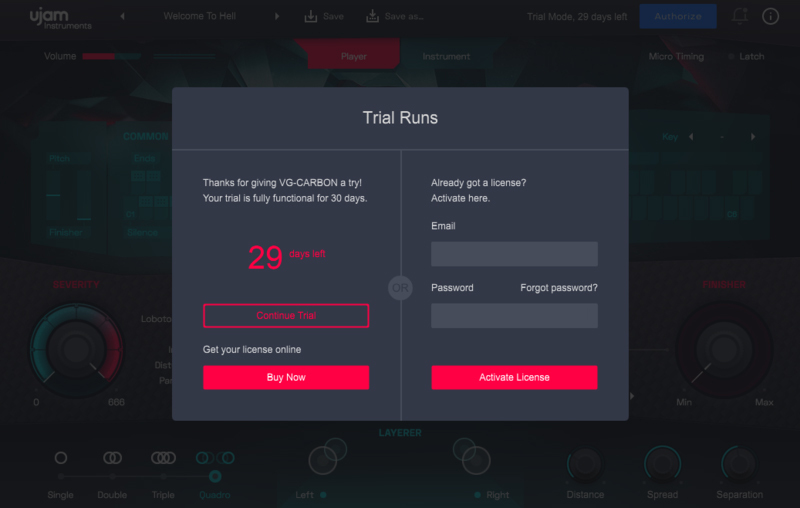
3. Click 'Let's Rock'.

Your software is now activated and ready to use inside of your DAW!




























































































































