Product Description
Beat Creation Suite for Drum & Bass
A part of the UJAM Beatmaker Series, UJAM Beatmaker Void eliminates the need for endless loop cutting, splicing, and time stretching to blast your drum & bass beat creation workflow into hyperdrive. Featuring 10 genre-authentic kits and 12 smart-mix presets, Void makes it easier than ever to generate the complex, syncopated rhythms that are at the heart of traditional DnB, jungle, liquid, and Neurofunk. UJAM Beatmaker Void eschews menu diving with a simplified interface — controls, such as Vortex and Beat Intensity, manipulate multiple parameters, like saturation, compression, and ambiance, from a single knob. A micro timing feature liberates your beats from a rigid tempo map while keeping your beat-synced to a DAW. And Beatmaker Void offers ultimate flexibility — use the grooves “as-is” or rearrange the MIDI data to build custom patterns. What’s more, Void supports MIDI Drag and Drop functionality for porting your beats over to any third-party virtual drum machine or external hardware modules, and it includes multiple audio outputs for individually processing every component of its killer DnB kits!
Loaded with quality kits and patterns
With its authentic kits and irresistible patterns, Beatmaker Void comes loaded with hard-hitting syncopated rhythms. Whether it's liquid, jungle, or neurofunk driving the inspiration behind your production, Void gives you the tools you need to create bona fide drum & bass beats without the headaches of the modern DAW.
Kit and Mix sliders
Most kits within Void can be quickly shaped to taste using the intuitive Kit and Mix sliders. These sliders control multiple parameters to whip tracks into shape without any fuss. Vortex puts a notch filter sweep and compression under the control of one knob for impactful transitions, while the Kick-Snare slider moves the balance from downbeats to backbeats — useful for creating fades and transitions. On the Mix side, 12 assignable character presets can be dialed in using the Amount and Beat Intensity sliders to quickly give your beat an edge.
Custom drum and master settings
In addition, Void lets you customize the sound of each of its drum sources as well as that of its master bus. Here you can balance levels between snare and clap, re-pitch kick drums to match the key of your song, program filter sweeps for drum breaks, and add global ambiance and saturation to suit your style of taste.

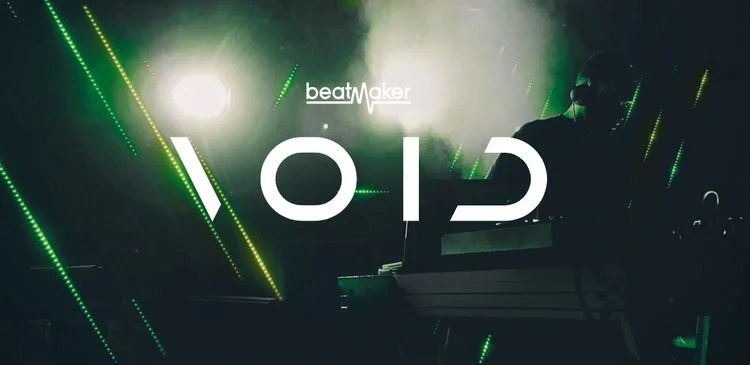
Work free from distractions
When inspiration strikes, the last thing you want is to see that idea slip away as you navigate the hurdles and frustrations of the modern DAW. Here at Sweetwater, that's one of the things we like most about Void. Its interface allows you to get hands-on with beat creation without succumbing to the distractions and technical obstacles of a full-fledged DAW.
MIDI Drag and Drop
Need to fly out your beat creation to your DAW? With Void, it's as easy as dragging from the interface into the MIDI track of your full-instrument session.
Multiple audio outputs
One of Void's most valuable commodities is the quality of its drum kits. You can preserve these sounds even as you create externally using Void's multiple audio outputs. This gives each instrument in your beat its own slider in your compatible DAW to give you full control of your track.
UJAM Beatmaker Void Virtual Instrument Features:
- Self-contained beat creation suite for drum & bass beats
- Includes 10 genre-authentic drum kits, 460 patterns, and 50 presets in 20 styles
- Distraction-free workflow — great for working outside the DAW
- Loaded with quality kits and beat patterns
- Multi-parameter sliders eliminate the complexity of sidechain compression and multiband saturation
- Multiple Intros, Fills, Endings, and Breakdowns let you roadmap songs in real time
- Level and tone controls for individual drums and master buss
- MIDI Drag and Drop lets you fly out patterns to your DAW of choice
- Multiple audio outputs let you map sounds inside your DAW
- AU2 version (included) compatible with Logic Pro X and newer

View Installation Instructions
Important Note: CARBON is used as an example.
Windows
Registration
1. Visit www.ujam.com/partner-checkout/?partner=pib
2. Enter the redemption code, which is available within your Sounds Space User Account > Click 'Get License'.

3. Enter your registration details or login to your existing UJAM user account.
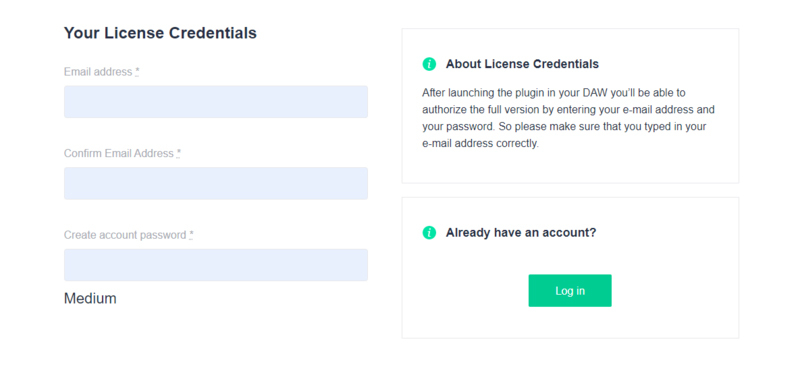
4. Scroll down and click 'By checking this box I confirm that I have read and agree with the Terms and Conditions' > Click 'Continue to Download'.

5. Click the product download for Windows.

Installation
1. Double click the Downloader.exe file to download the assets for installation.
2. Once the assets are downloaded, double click the Installer > Click 'Next'.
3. Select 'I accept the agreement' > Click 'Next'.
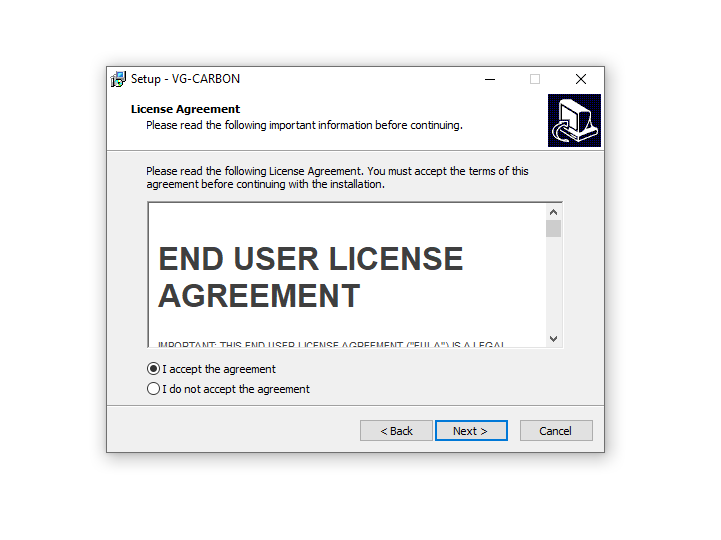
4. Select the location of your VST Plugins > Click 'Next'.
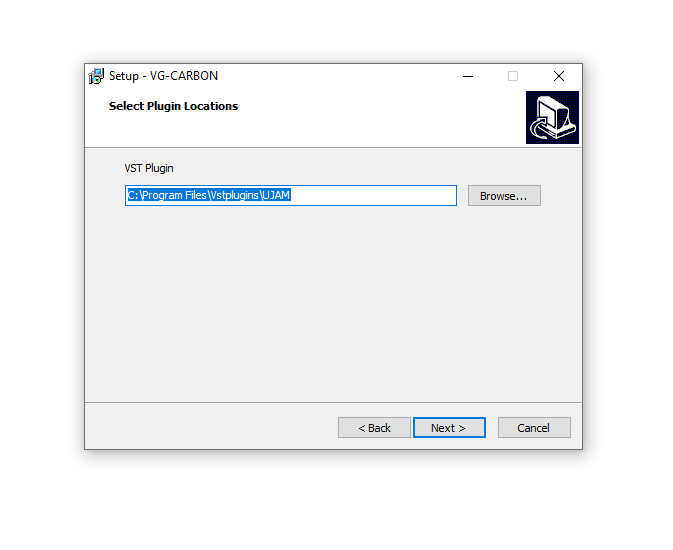
5. Click 'Next'.
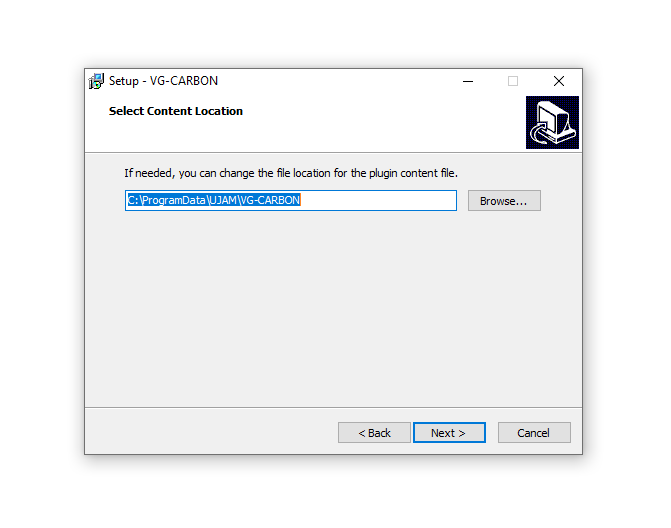
6. Click 'Install'.
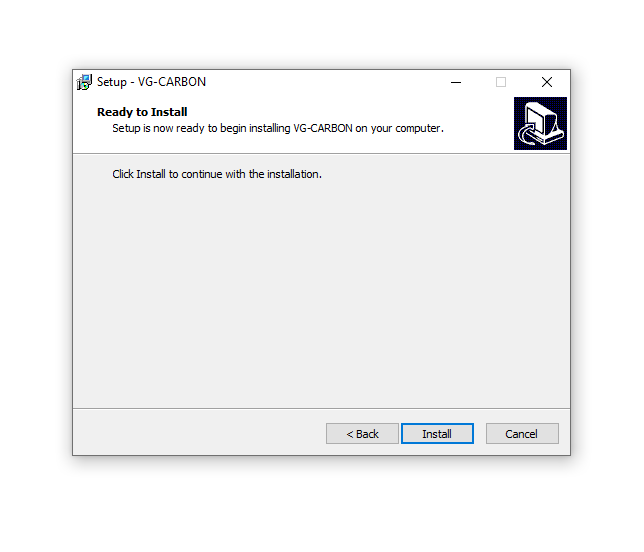
7. Click 'Finish'.
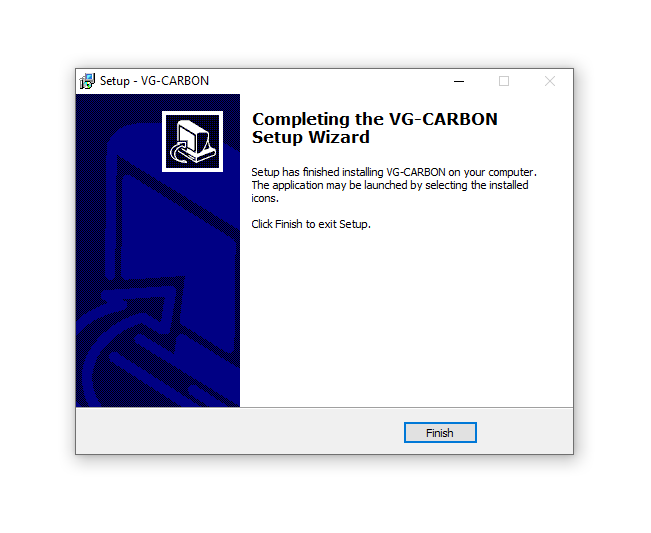
Activation
1. Open the plugin inside of your DAW. If the UJAM plugin isn't showing, rescan your list of plugins in your DAW.
2. Enter the details of your UJAM account > Click 'Activate License'.
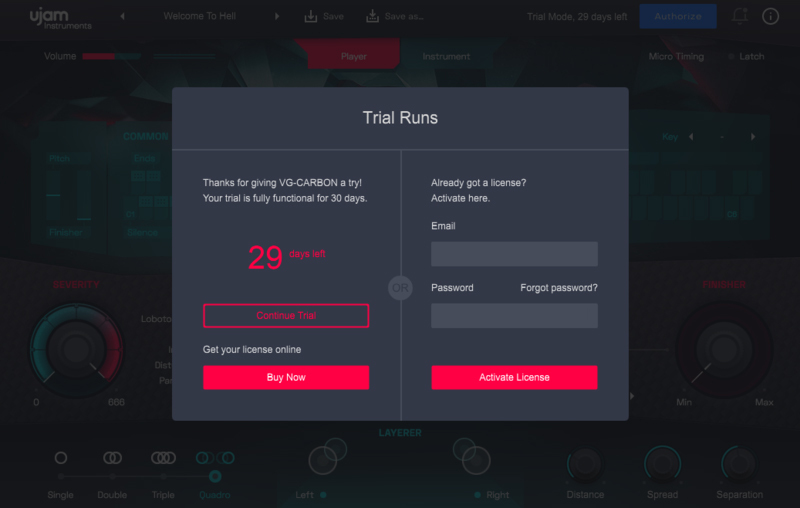
3. Click 'Let's Rock'.

Your software is now activated and ready to use inside of your DAW!

Mac
Registration
1. Visit www.ujam.com/partner-checkout/?partner=pib.
2. Enter the redemption code, which is available within your Sounds SpaceUser Account > Click 'Get License'.

3. Enter your registration details or login to your existing UJAM user account.
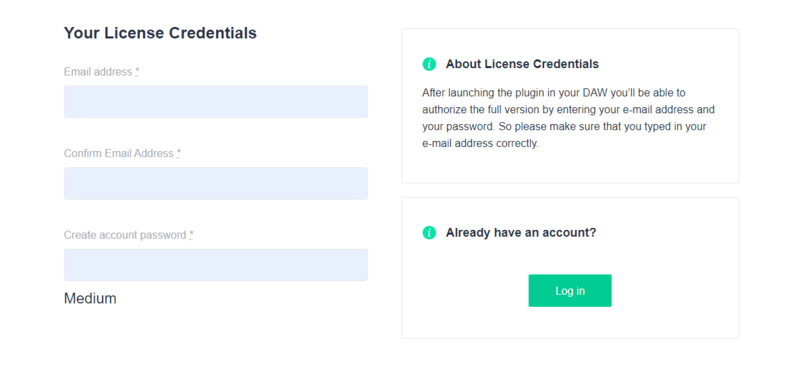
4. Scroll down and click 'By checking this box I confirm that I have read and agree with the Terms and Conditions' > Click 'Continue to Download'.

5. Click the product download for macOS.

Installation
1. Double click the Downloader.pkg file to download the Carbon assets for installation.
2. Once the assets are downloaded, double click the Carbon Installer > Click 'Continue'.
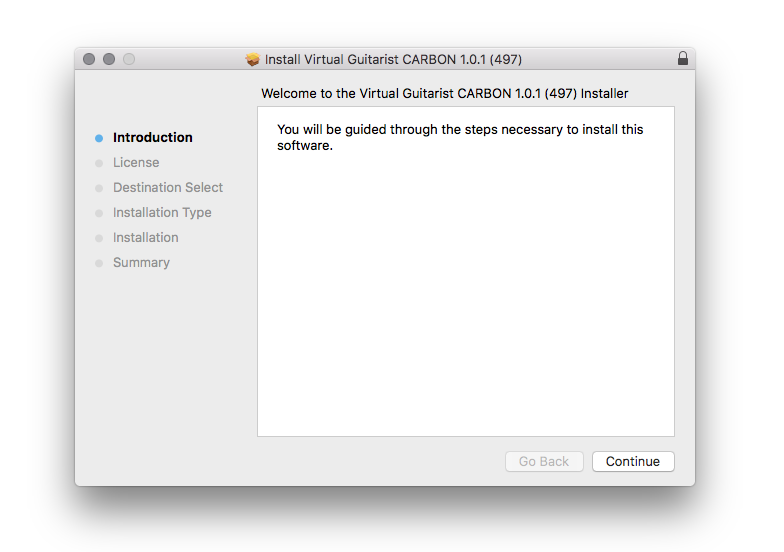
3. Click 'Continue'.
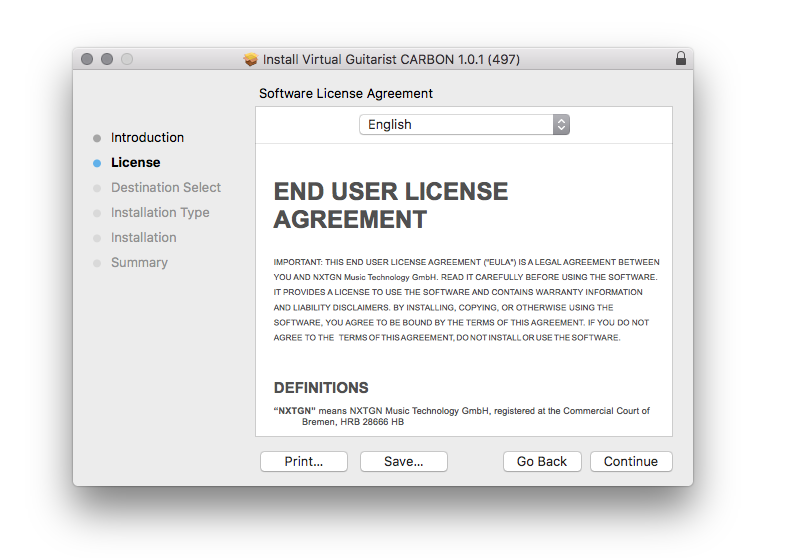
4. Click 'Agree'.
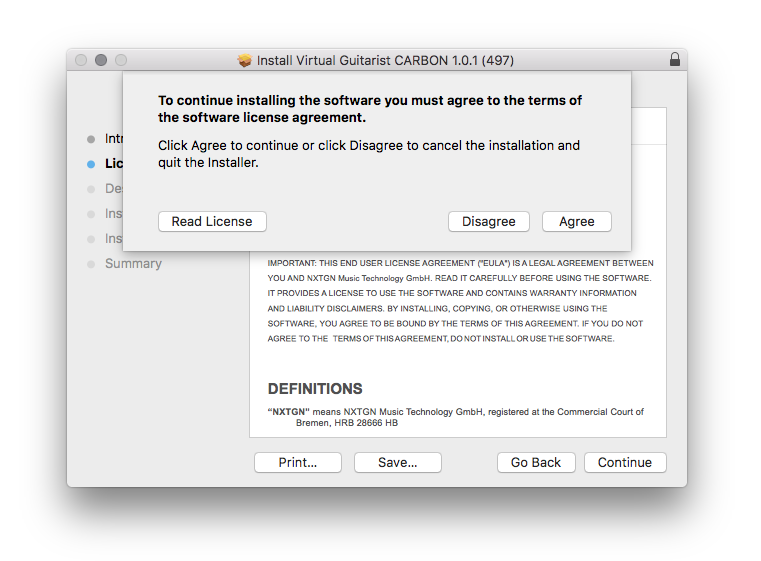
5. Click 'Continue'.
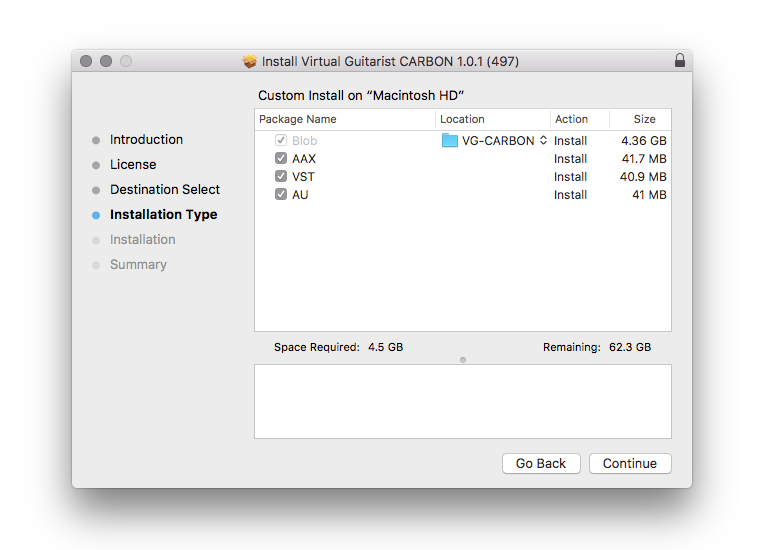
6. Click 'Install'.
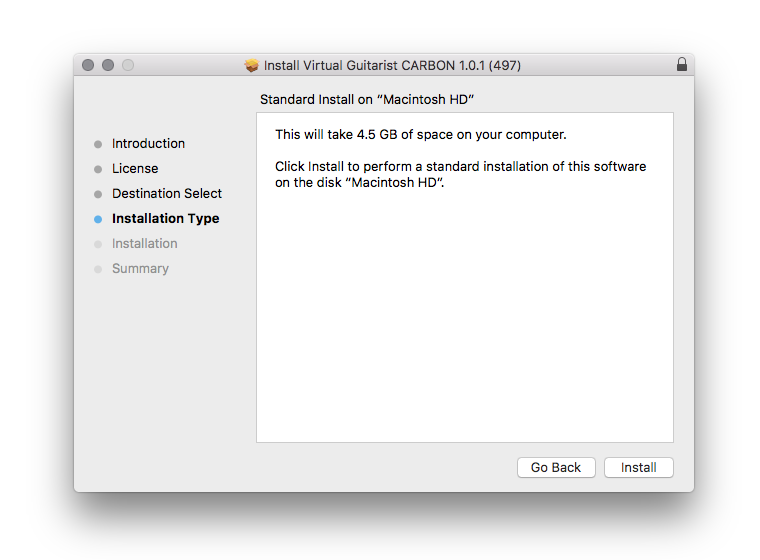
7. Click 'Close'.
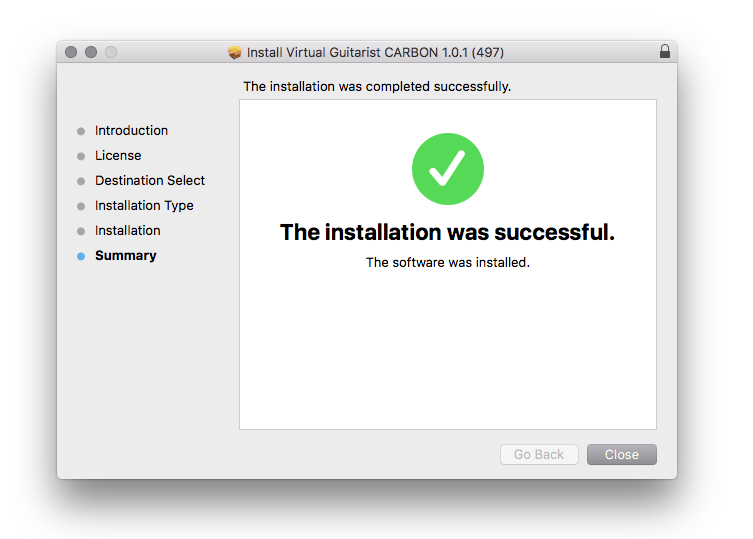
Activation
1. Open the plugin inside of your DAW. If the UJAM plugin isn't showing, rescan your list of plugins in your DAW.
2. Enter the details of your UJAM account > Click 'Activate License'.
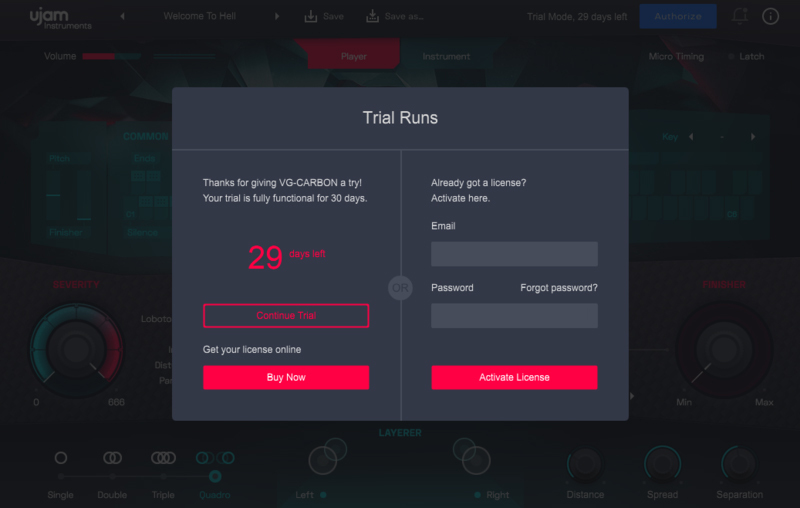
3. Click 'Let's Rock'.

Your software is now activated and ready to use inside of your DAW!




























































































































