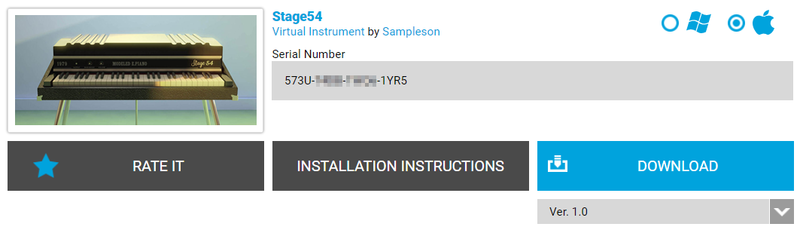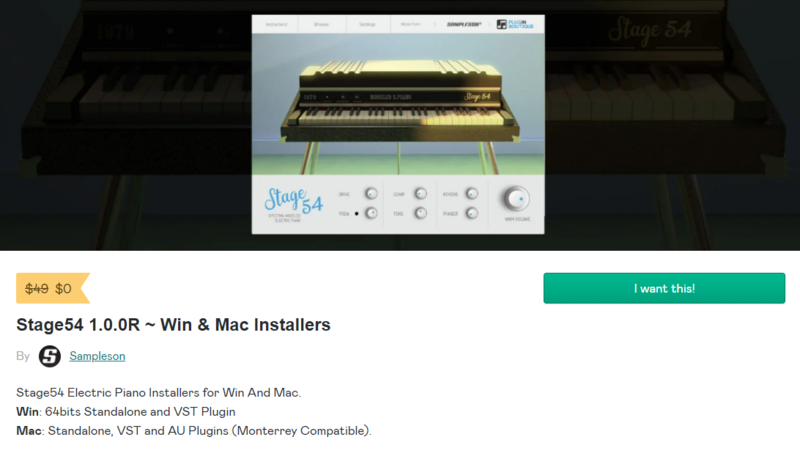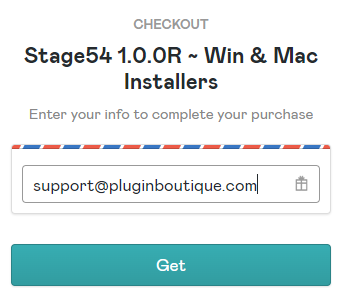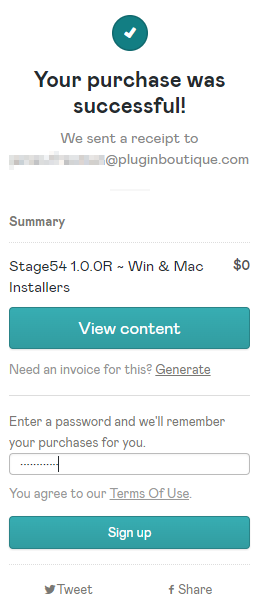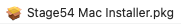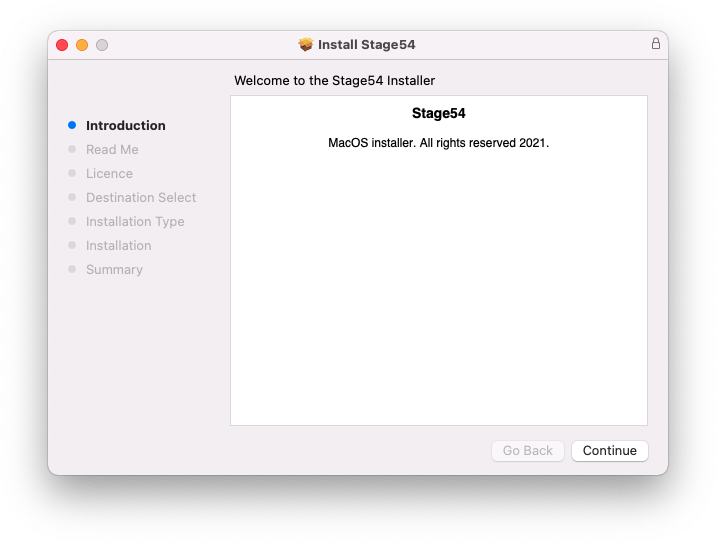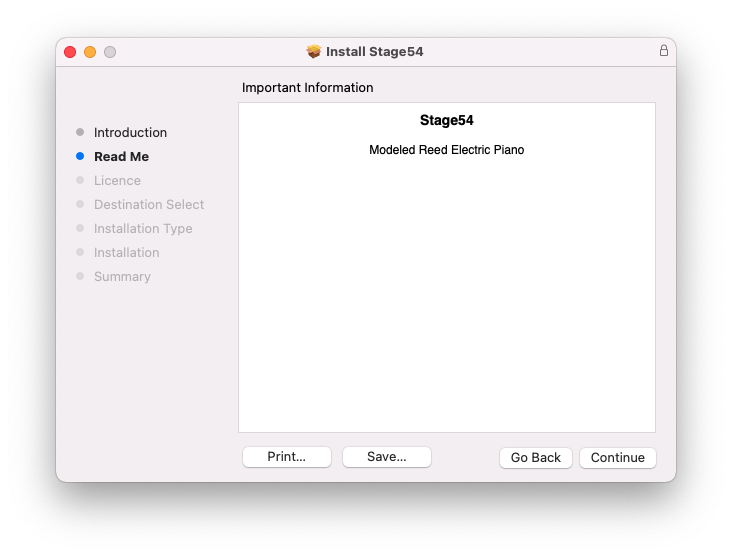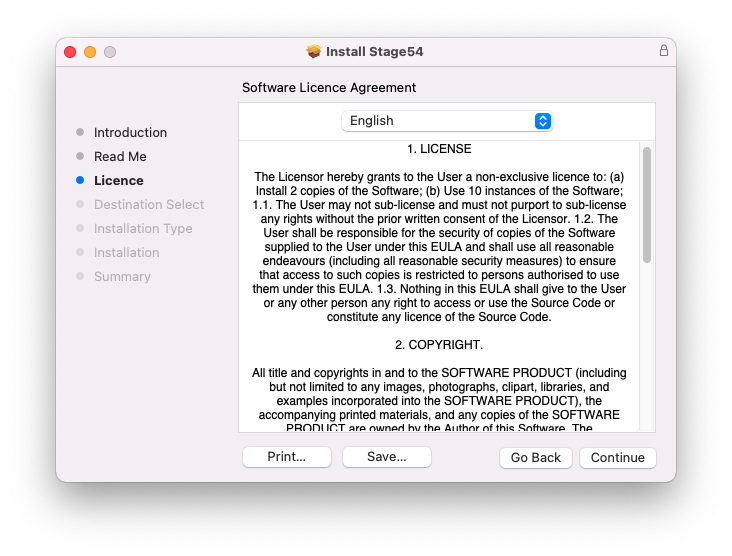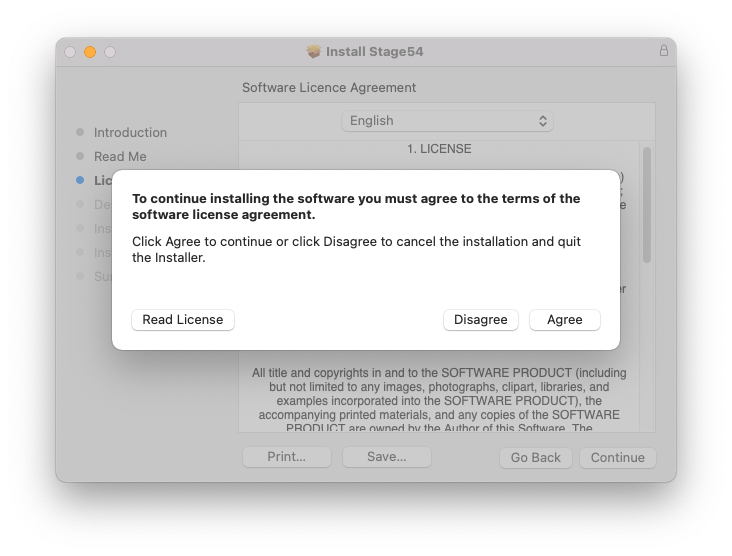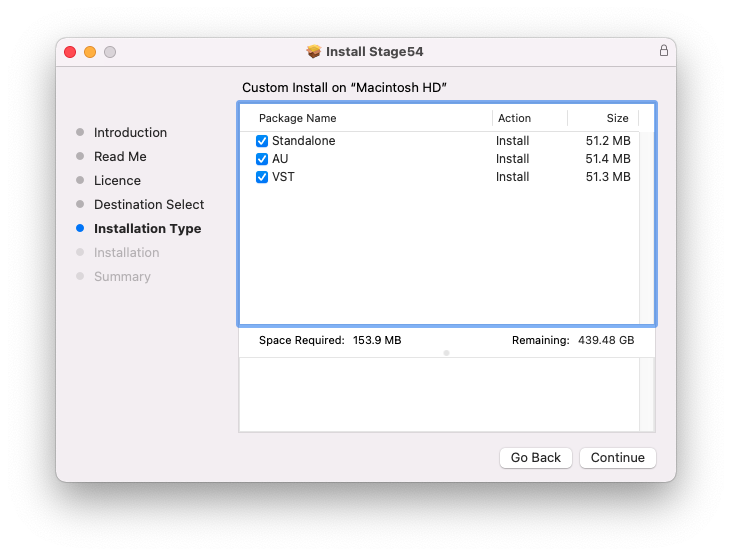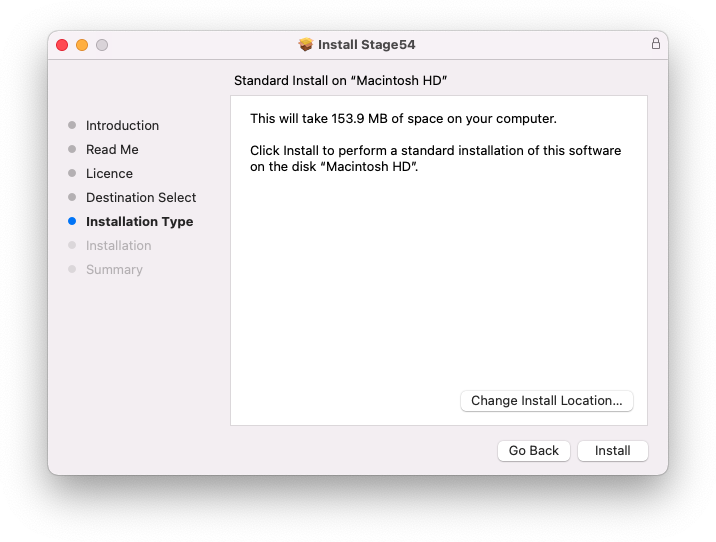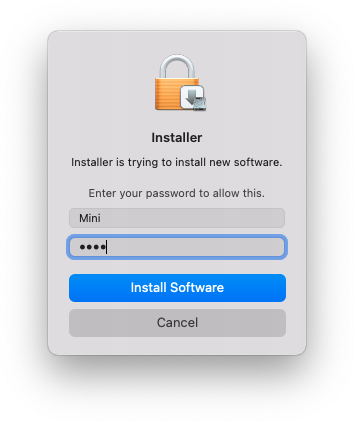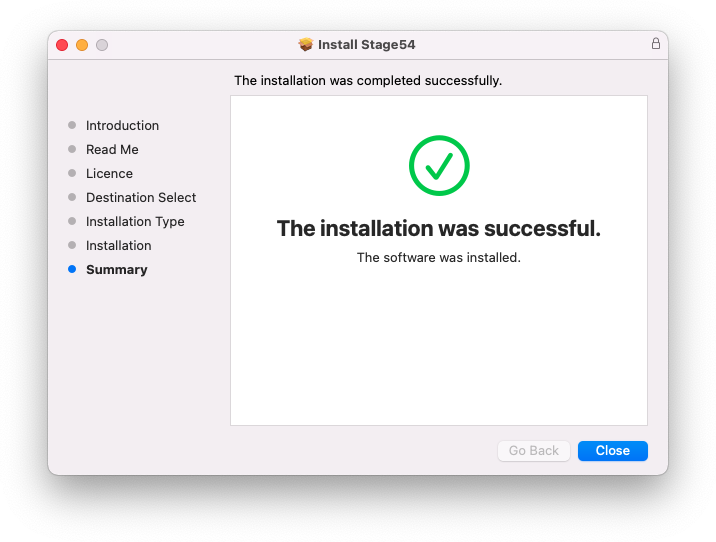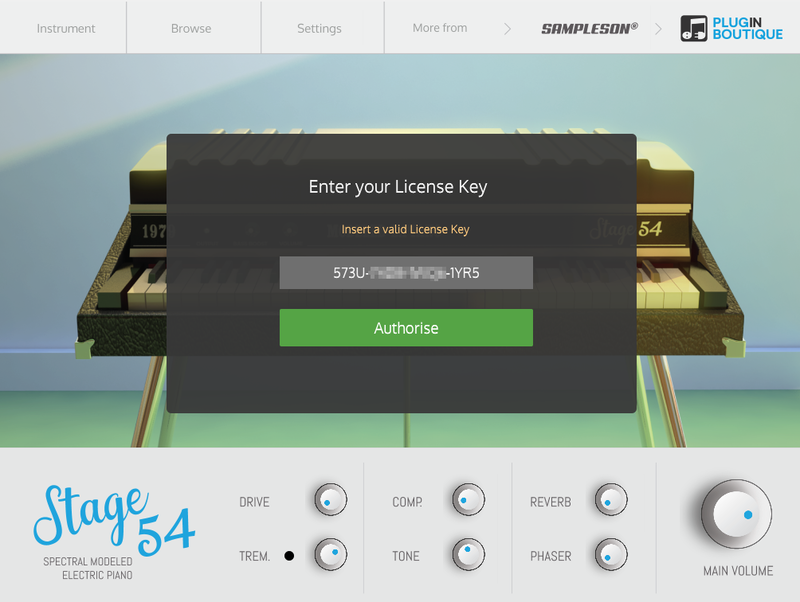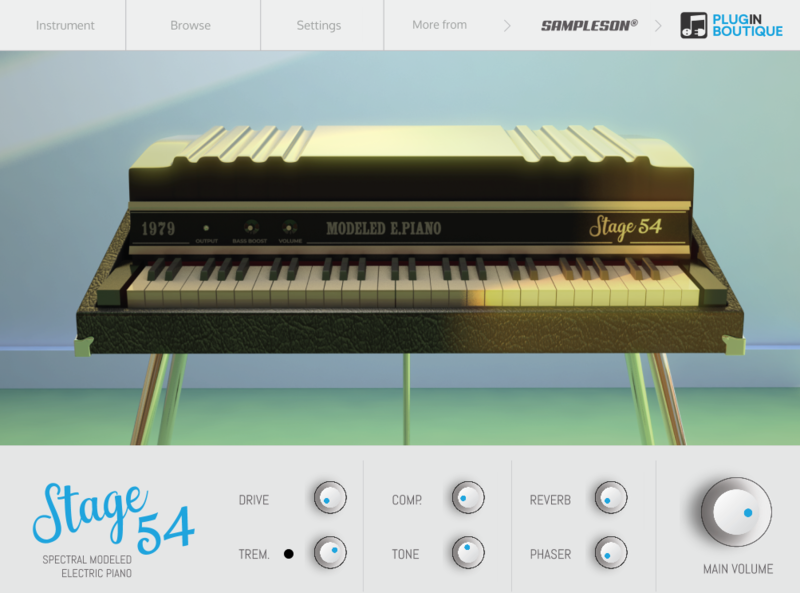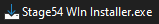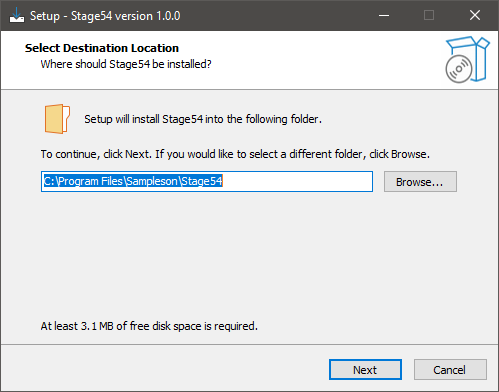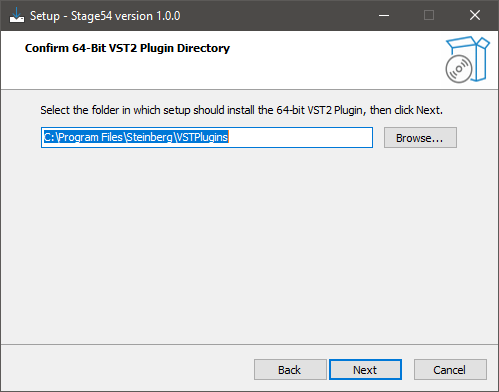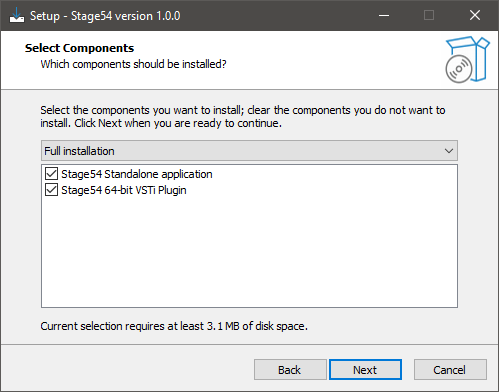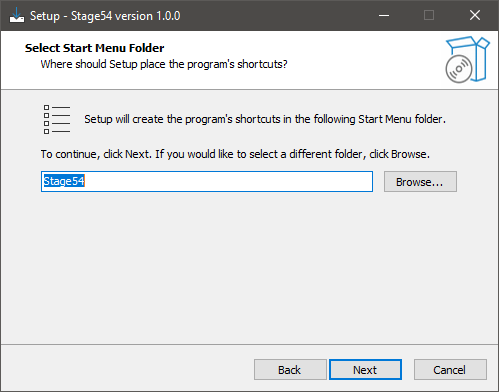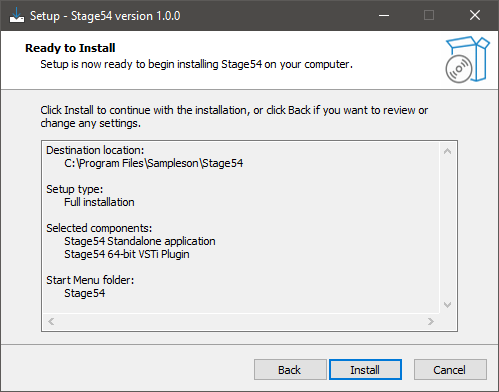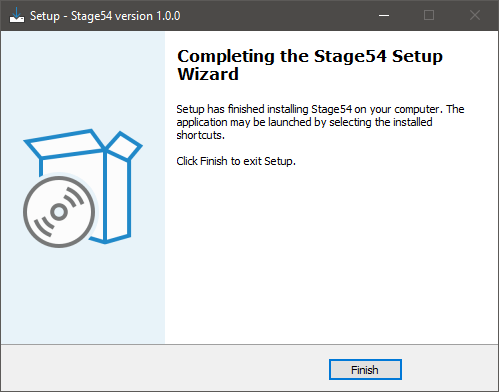Product Description
SPECTRAL MODELED ELECTRIC PIANO
We decoded and analyzed a vintage electric piano sinewaves spectrum for every note and every velocity, and recreated it manually. When you play a note on Markus, the exact same sound for the original instrument will be generated (no samples involved)
And we did it manually. Every single harmonic was tuned by ear. Like in acoustic piano tuning, the final touch is always made manually, and no tuning software or algorithm is able to replace that.
PRODUCT DETAILS
- 88 Notes EP.
- No player (like Kontakt, UVI, etc) or any other 3rd. party host needed.
- Ready to be loaded into major DAWs (Cubase, Logic Pro, GarageBand, Cakewalk, Reaper, BitWig, Nuendo, FLstudio, etc)
- No layer switching (Smooth velocity curve).
- Recreated from real electric piano sound spectrum
- Preamp, Reverb, and Phaser FX included.
- Bells and Releases controls.
- Adjustable non-linear velocity (changes harmonic behavior)
DECODING THE ELECTRIC PIANO GENOME
Every sound in nature is a complex spectrum of harmonics. The combination of those harmonics makes every sound unique and easy to be identified by humans. Doing the reverse engineering for finding the harmonics that make a tine-based electric piano sound like a tine-based electric piano is a complex task. We disassembled tine-based electric piano timbre into the minimal parts a sound can be split. And reassembled into a fully expressive virtual instrument.
WHAT’S NEW ON VERSION 1.5? This is more than an update.
We redesigned the entire harmonic spectrum and behaviors. Bells are more natural, the low range is darker and overall velocity responses were improved.
Update Features:
- MacOS Catalina ready.
- New harmonic spectrum.
- Improved response on low velocities.
- Improved in harmonics on low frequencies.
- Re-designed release noises.
- Fixed channel’s gain fluctuations.
- CPU efficiency fixes.
View Installation Instructions
Please Note: Stage54 is used as an example.
Mac
Download Installer
1. Navigate to your Sounds Space User Account and locate Stage54 > Click the blue 'DOWNLOAD' button.
2. Click 'I want this!'.
3. Enter your email address > Click 'Get'.
4. Click 'View content' to proceed straight to your downloads > Alternatively, enter a password to create an account for future access to your download > Click 'Sign Up'.
5. Locate the 'Stage54 Mac Installer' > Click 'Download'.
Installation
1. Navigate to your Downloads folder and locate the 'Stage54 Mac Installer.pkg' > Launch the installer.
2. Click 'Continue'.
3. Click 'Continue'.
4. Click 'Continue'.
5. Click 'Agree'.
6. Click 'Continue'.
7. Click 'Install'.
8. Enter your system password > Click 'Install Software.
9. Click 'Close'.
10. Launch your DAW > Create a new Virtual Instrument track > Insert Stage54 onto the channel > Paste your 16-digit serial number found within your Sounds Space User Account into the box > Click 'Authorise'.
Stage54 is now installed, activated, and ready to use within your DAW.
Windows
Download Installer
1. Navigate to your Sounds Space User Account and locate Stage54 > Click the blue 'DOWNLOAD' button.
2. Click 'I want this!'.
3. Enter your email address > Click 'Get'.
4. Click 'View content' to proceed straight to your downloads > Alternatively, enter a password to create an account for future access to your download > Click 'Sign Up'.
5. Locate the 'Stage54 Win Installer' > Click 'Download'.
Installation
1. Navigate to your Downloads folder and locate the 'Stage54 Win Installer.exe' > Launch the installer.
2. Click 'Next'.
3. Click 'Next'.
4. Click 'Next'.
5. Click 'Next'.
6. Click 'Install'.
7. Click 'Finish'.
8. Launch your DAW > Create a new Virtual Instrument track > Insert Stage54 onto the channel > Paste your 16-digit serial number found within your Sounds Space User Account into the box > Click 'Authorise'.
Stage54 is now installed, activated, and ready to use within your DAW.