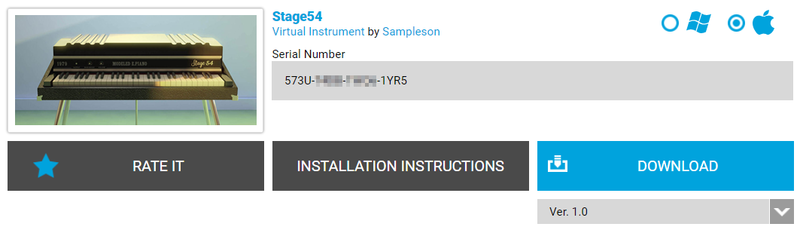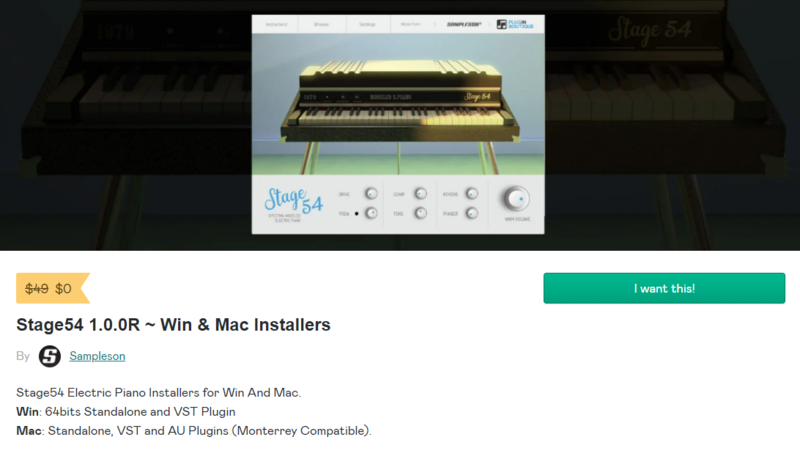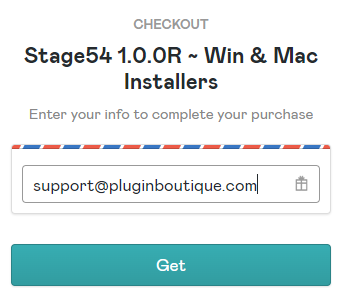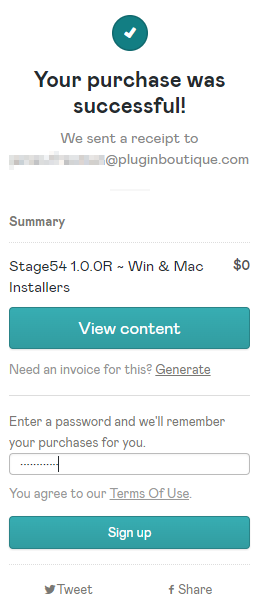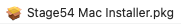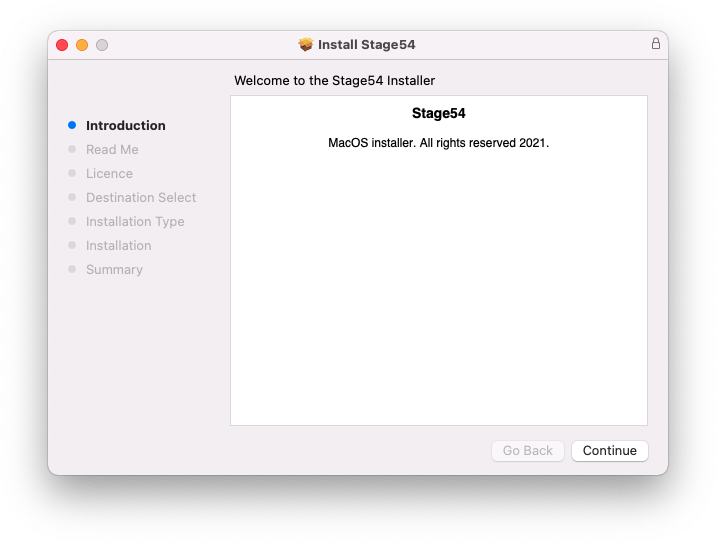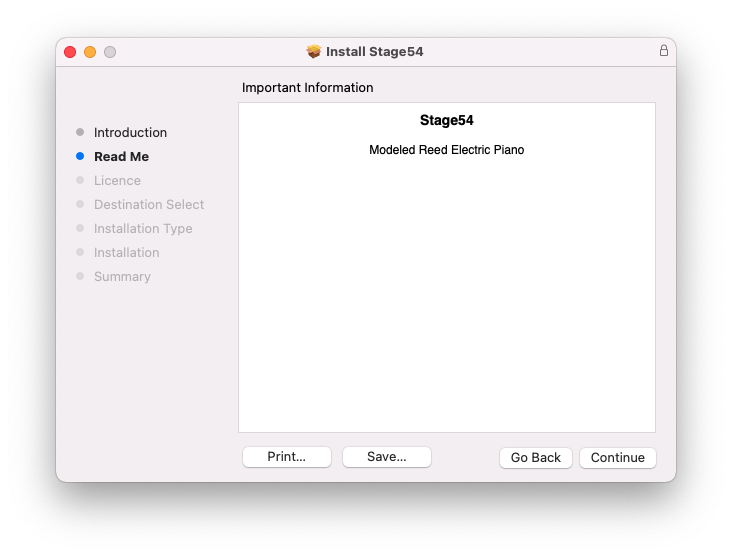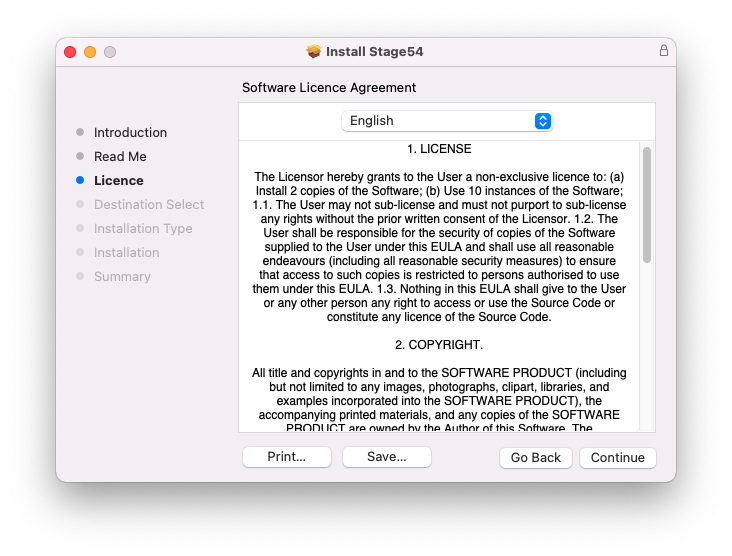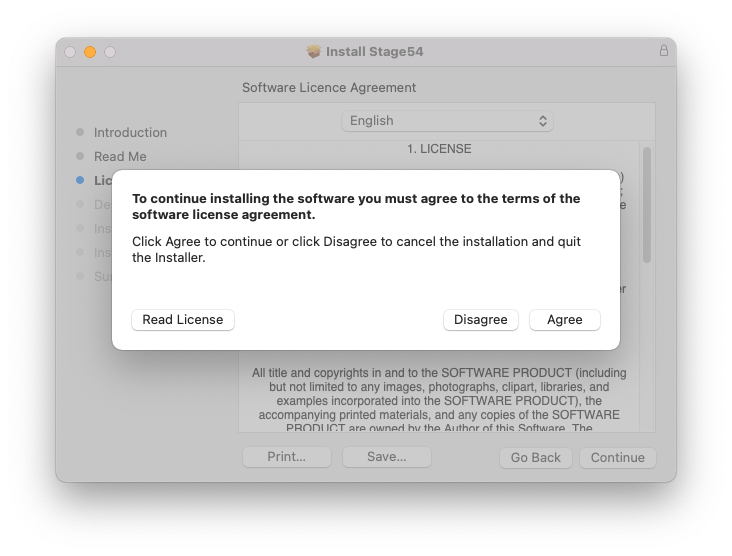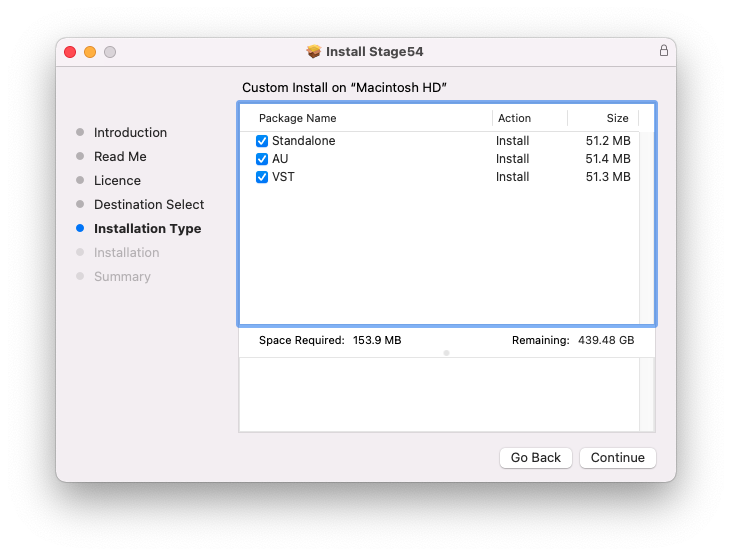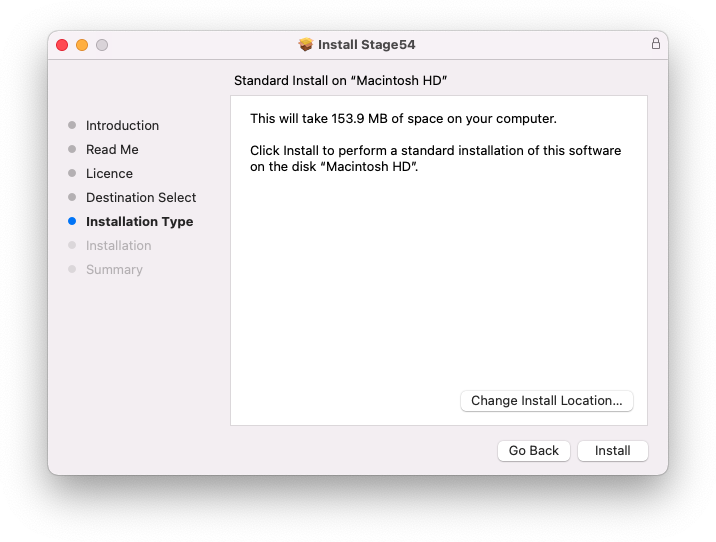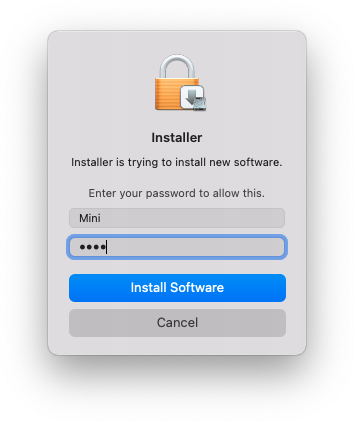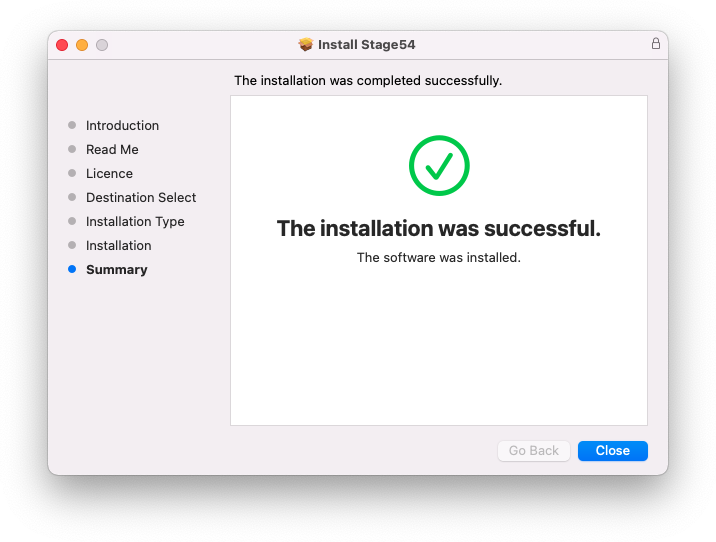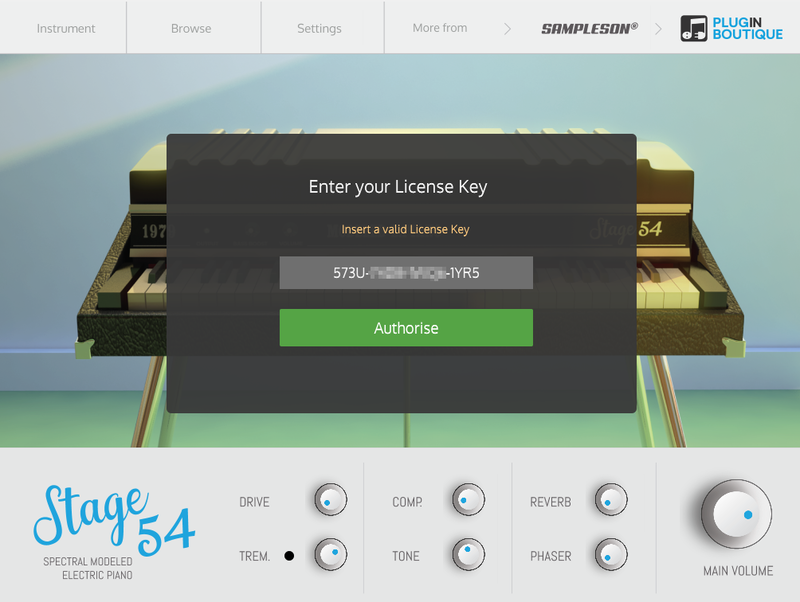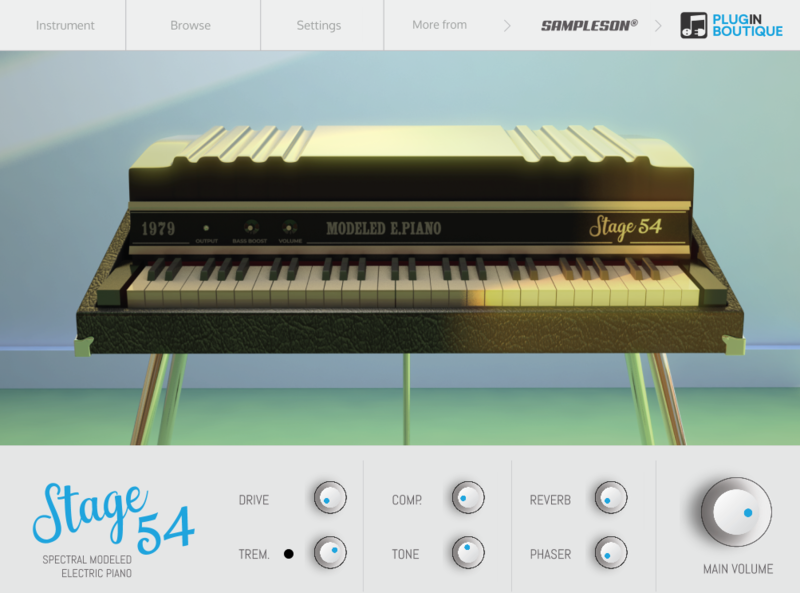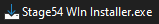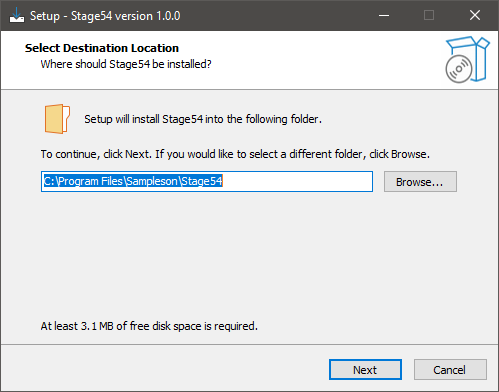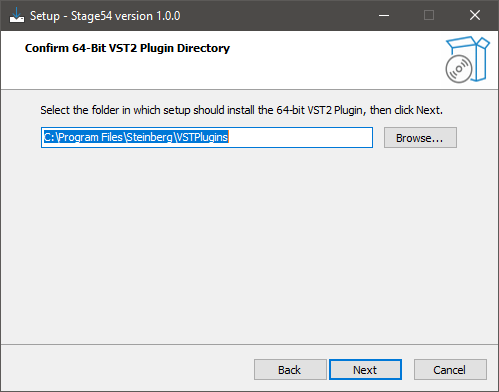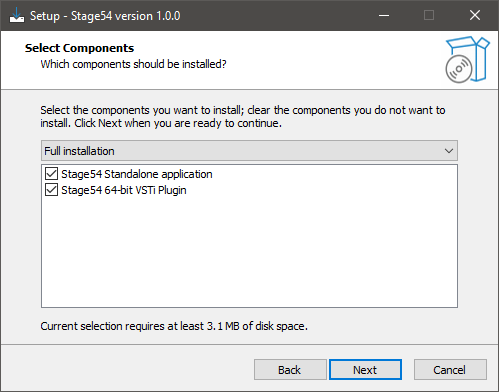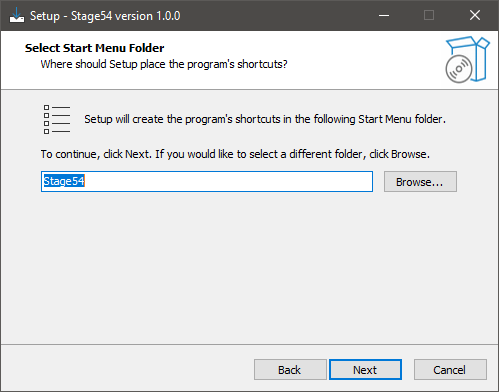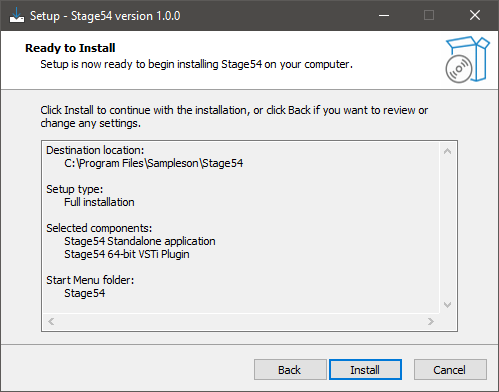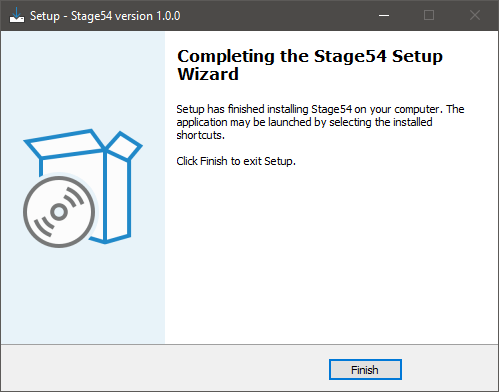Product Description
Suitcase Electric Piano
Suite73-V2: Infinite Round-Robins Electric Piano
Suit73-V2 is only 45MB but sounds like a 20GB Electric Piano, thanks to the Infinite Round-Robins technology that emulates infinite small variations for the same note.
Suit73-V2 is produced with Spectral Modeling, a technique that provides realistic sounds since it's based on real samples and not mathematical approaches like physical modelling.
Hyper-Detailed Spectral Modelled Suitcase Electric Piano
Suit73 V2 sounds real because it is real: sound is created the same way in nature (stacking simple sine waves together). This is why it feels organic and warm.
Sampleson has mapped more than 64 groups of timbre components (releases, bells, key noises, main timbre, resonance, etc) and recreated them by Spectral Modeling, archiving a realistic and warm sound in only 45 MB and very low CPU usage.
Features
- Spectral modeled 73-key Suitcase Electric Piano.
- Based on real samples.
- Only 45 MB.
- No velocity-switching.
- Phaser w/intensity and frequency FX.
- Tremolo w/intensity and frequency FX.
- Reverb FX.
- Scalable HD interface.
- Easy to install.
- No extra purchases are needed (like Kontakt, UVI, etc) or any other 3rd party player.
- Ready to be loaded into major DAWs (Cubase, Logic Pro, GarageBand, Cakewalk, Reaper, BitWig, Nuendo, FL Studio etc).
- Win 64 bits and Mac VST/AU/Standalone versions included.
- All MacOS Ready.
System Requirements
macOS
- OSX 10.7 or later (Monterey compatible)
- Host must support VSTi or AU plugins.
- 70 MB HDD
- 4GB RAM
Windows
- Windows 7 or later
- Host must support VSTi plugins.
- 70 MB HDD
- 4GB RAM
Important Note: Pro Tools is not supported.
Any references to any brands on this site/page, including references to brands and instruments, are
View Installation Instructions
Please Note: Stage54 is used as an example.
Mac
Download Installer
1. Navigate to your Sounds Space User Account and locate Stage54 > Click the blue 'DOWNLOAD' button.
2. Click 'I want this!'.
3. Enter your email address > Click 'Get'.
4. Click 'View content' to proceed straight to your downloads > Alternatively, enter a password to create an account for future access to your download > Click 'Sign Up'.
5. Locate the 'Stage54 Mac Installer' > Click 'Download'.
Installation
1. Navigate to your Downloads folder and locate the 'Stage54 Mac Installer.pkg' > Launch the installer.
2. Click 'Continue'.
3. Click 'Continue'.
4. Click 'Continue'.
5. Click 'Agree'.
6. Click 'Continue'.
7. Click 'Install'.
8. Enter your system password > Click 'Install Software.
9. Click 'Close'.
10. Launch your DAW > Create a new Virtual Instrument track > Insert Stage54 onto the channel > Paste your 16-digit serial number found within your Sounds Space User Account into the box > Click 'Authorise'.
Stage54 is now installed, activated, and ready to use within your DAW.
Windows
Download Installer
1. Navigate to your Sounds Space User Account and locate Stage54 > Click the blue 'DOWNLOAD' button.
2. Click 'I want this!'.
3. Enter your email address > Click 'Get'.
4. Click 'View content' to proceed straight to your downloads > Alternatively, enter a password to create an account for future access to your download > Click 'Sign Up'.
5. Locate the 'Stage54 Win Installer' > Click 'Download'.
Installation
1. Navigate to your Downloads folder and locate the 'Stage54 Win Installer.exe' > Launch the installer.
2. Click 'Next'.
3. Click 'Next'.
4. Click 'Next'.
5. Click 'Next'.
6. Click 'Install'.
7. Click 'Finish'.
8. Launch your DAW > Create a new Virtual Instrument track > Insert Stage54 onto the channel > Paste your 16-digit serial number found within your Sounds Space User Account into the box > Click 'Authorise'.
Stage54 is now installed, activated, and ready to use within your DAW.