Product Description
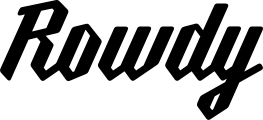
The Rough One
Bold & Energetic Picked Electric Bass
UJAM introduce Virtual Bassist ROWDY – your loudmouthed, high-energy bassist with bite! If your bass has to cut through heavy drums and a wall of guitars, ROWDY is the perfect solution.
What’s new?
- 20 new styles
- 30 new presets
- 15 Finisher multi-effect modes
- MIDI Drag and Drop
- Backward-compatibility
What You Get
- A total of 60 Styles and 1380 Phrases
- Adjustable fuzz for that extra bite
- Powerful-yet-simple sound shaping options
- Artificially intelligent articulation modeling
Powerful & Energetic
ROWDY confidently adds picked, overdriven electric bass sounds to your track, suitable for a variety of styles, from powerful punk to rock and modern metal.
Let’s Get Ready to Rumble
It can be tame, but it’s wild. With a hand-picked, heavily modified vintage bass guitar, hot amps, a fuzz box, and even an octave guitar. It’s definitely a rocker and could use a shower, but we’re too scared to ask...
Frustration-free Design
Designed with the UJAM frustration-free philosophy, ROWDY’s easy-to-use GUI and controls make it possible to achieve fantastic sounding and aggressive basslines in no time – no matter what your level of music production experience is.
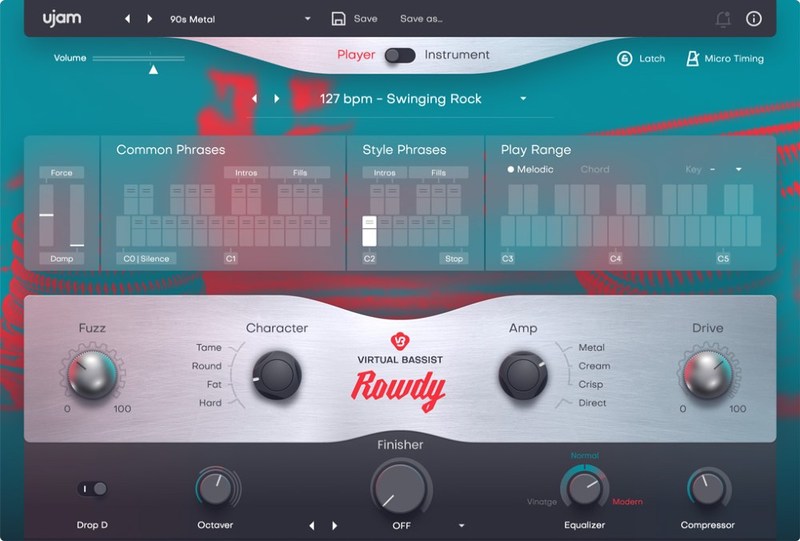
Features at a Glance
ROWDY’s loud-mouthed, rebellious sound and angry playing style means that even seasoned bass players themselves will appreciate the ability to get great-sounding ideas down fast – with practically zero learning curve.
Player Mode
Virtual Bassist ROWDY has two distinct modes – Player Mode lets you quickly choose from one of the 60 styles and 1380 phrases with your MIDI controller, seamlessly following in an intelligently musical way whatever key or chord is being played.
Instrument Mode
The Instrument Mode is one for the keyboard wizards and opens up the entire ROWDY fretboard to be played like a traditional sampler, complete with dead notes, full stops, and even slides.
Tone-Sculpting Controls
Perfect your performances and sound with ROWDY’s powerful yet simple sound-shaping controls. Choose between a DI signal and 3 separate amplifiers with separate knobs for overdrive and fuzz. The Character control gives you instant access to many useful sounds before you put the cherry on top with an octave control and a simple EQ and dynamics section.
System Requirements
Operating Systems
- Windows 8 or later (64-bit only)
- OS X 10.11 / macOS 10.12 or later (macOS 11 Big Sur supported) (64-bit only)
- You may run them on earlier versions but UJAM doesn’t support them.
Minimum Requirements
- 4 GB of RAM
- 7 GB of Disk Space
- 1280 x 768 px Display
- Internet Connection is required for download and authorization.
Plugin Formats
- VST, AU 2 and AAX
- AU 2 version is only compatible with Logic Pro X and newer.
Supported Standards
- MIDI
Additional Information
- Comes as downloadable installer files.
- Authorize by email address and password for ujam.com within the plugin.
- If you want to move your .blob files to an external drive, UJAM recommends the use of an SSD to prevent dropouts.
View Installation Instructions
Important Note: CARBON is used as an example.
Windows
Registration
1. Visit www.ujam.com/partner-checkout/?partner=pib
2. Enter the redemption code, which is available within your Sounds Space User Account > Click 'Get License'.

3. Enter your registration details or login to your existing UJAM user account.
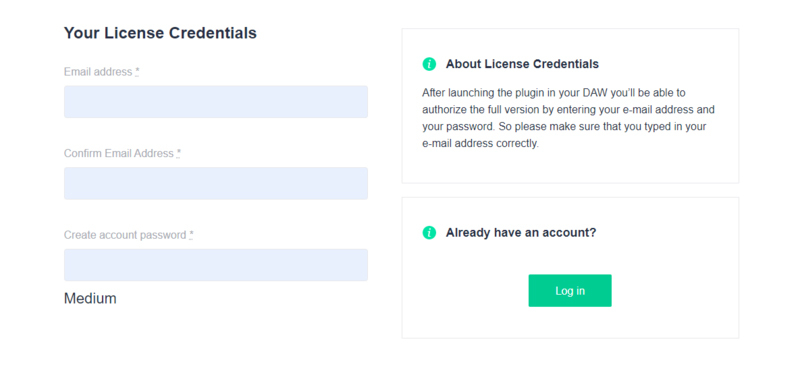
4. Scroll down and click 'By checking this box I confirm that I have read and agree with the Terms and Conditions' > Click 'Continue to Download'.

5. Click the product download for Windows.

Installation
1. Double click the Downloader.exe file to download the assets for installation.
2. Once the assets are downloaded, double click the Installer > Click 'Next'.
3. Select 'I accept the agreement' > Click 'Next'.
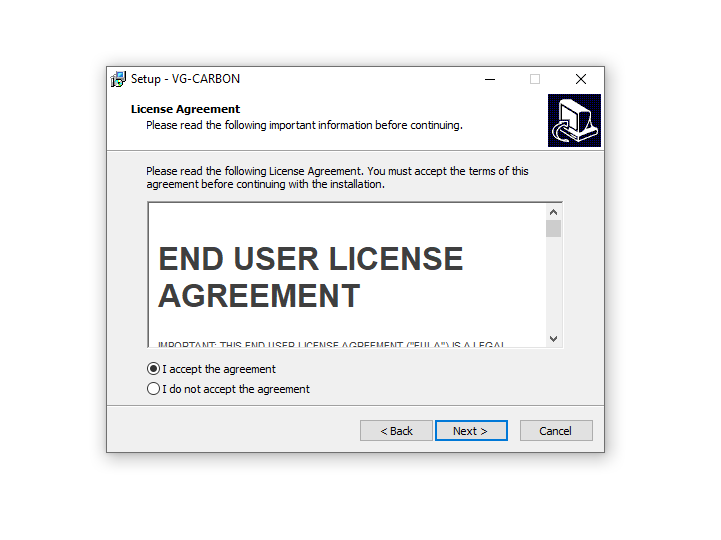
4. Select the location of your VST Plugins > Click 'Next'.
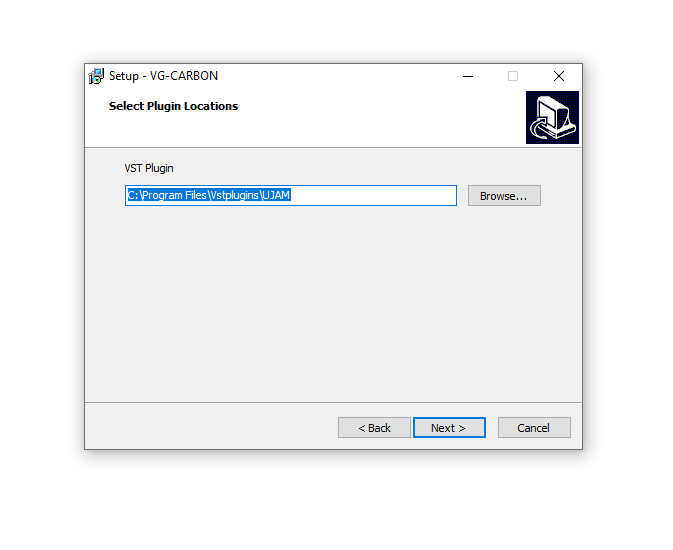
5. Click 'Next'.
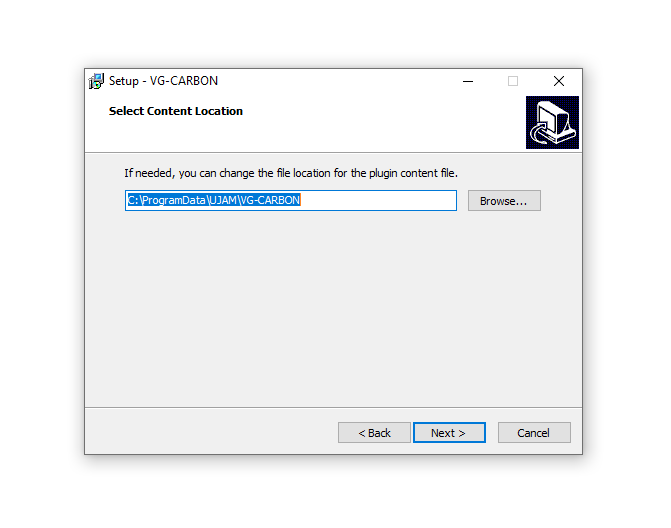
6. Click 'Install'.
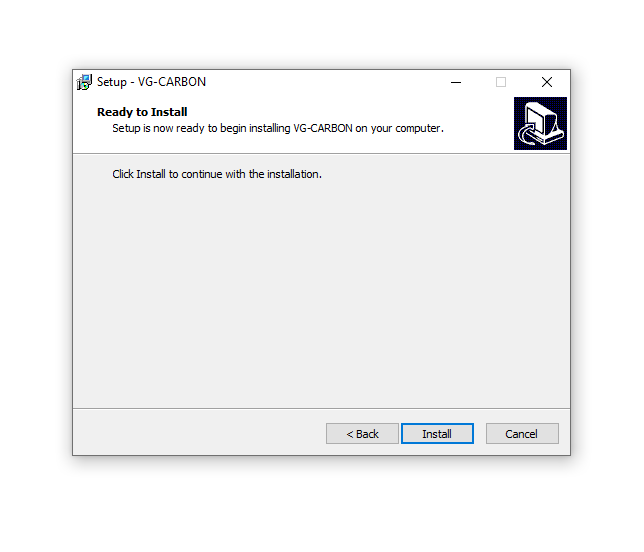
7. Click 'Finish'.
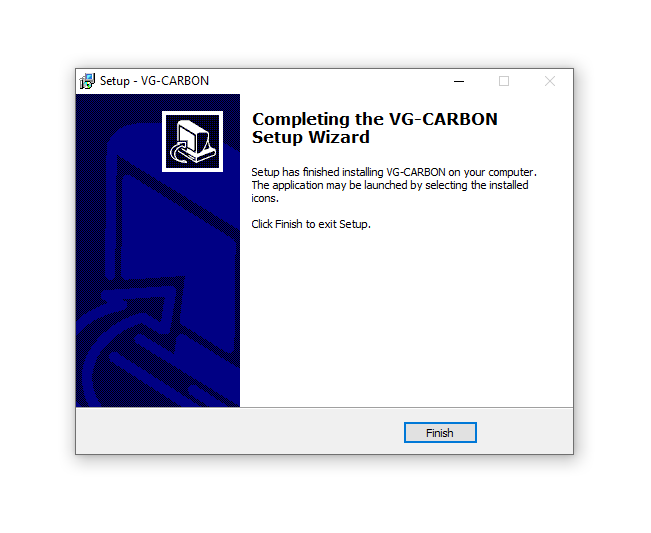
Activation
1. Open the plugin inside of your DAW. If the UJAM plugin isn't showing, rescan your list of plugins in your DAW.
2. Enter the details of your UJAM account > Click 'Activate License'.
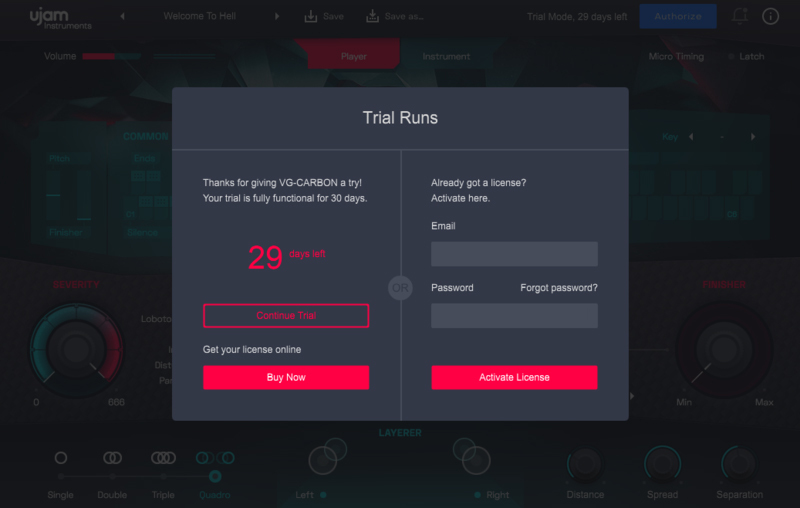
3. Click 'Let's Rock'.

Your software is now activated and ready to use inside of your DAW!

Mac
Registration
1. Visit www.ujam.com/partner-checkout/?partner=pib.
2. Enter the redemption code, which is available within your Sounds Space User Account > Click 'Get License'.

3. Enter your registration details or login to your existing UJAM user account.
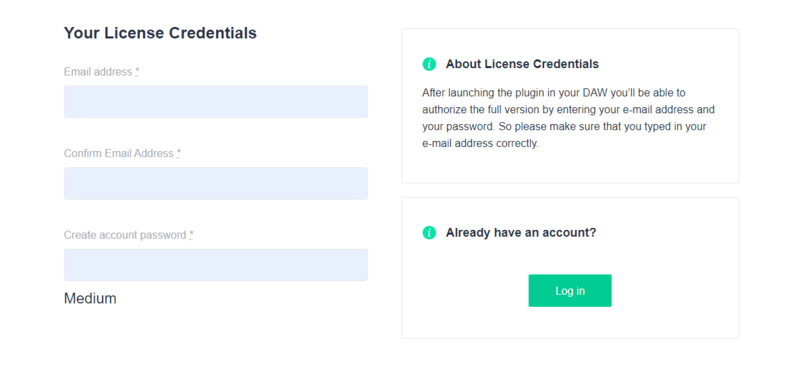
4. Scroll down and click 'By checking this box I confirm that I have read and agree with the Terms and Conditions' > Click 'Continue to Download'.

5. Click the product download for macOS.

Installation
1. Double click the Downloader.pkg file to download the Carbon assets for installation.
2. Once the assets are downloaded, double click the Carbon Installer > Click 'Continue'.
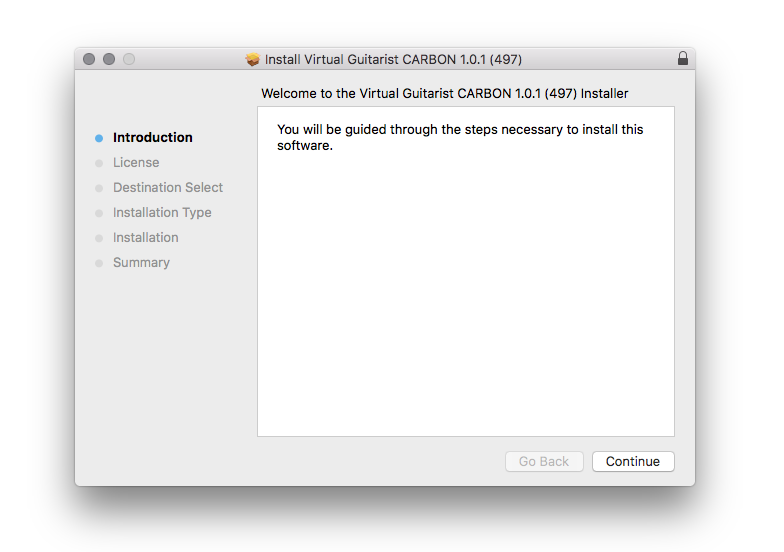
3. Click 'Continue'.
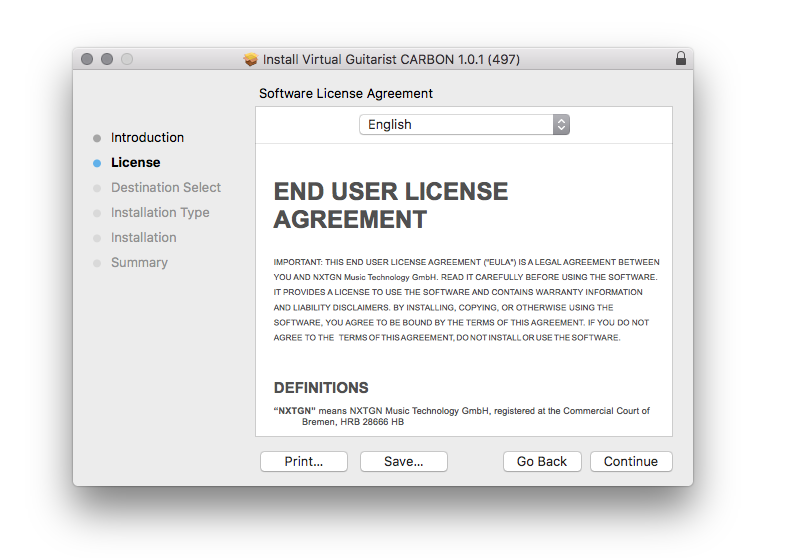
4. Click 'Agree'.
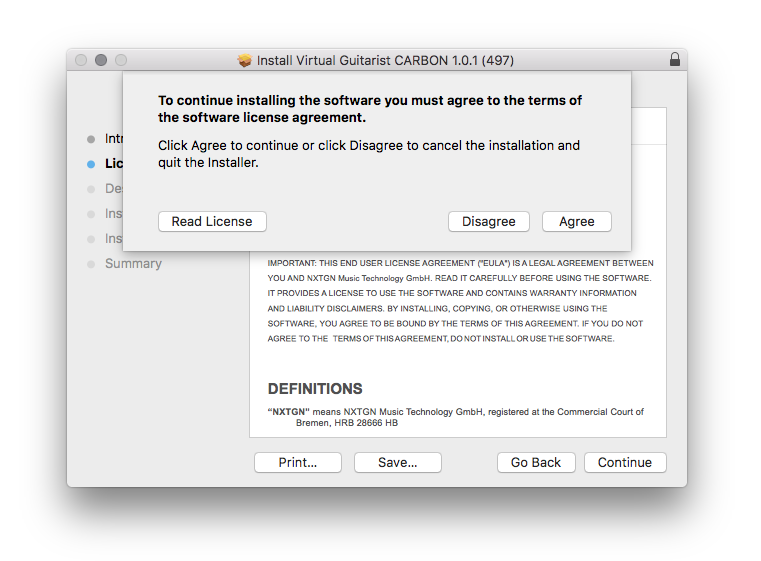
5. Click 'Continue'.
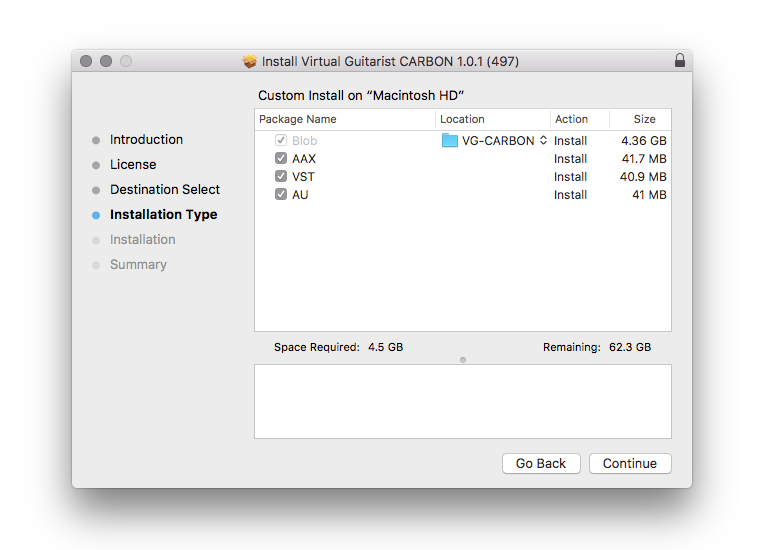
6. Click 'Install'.
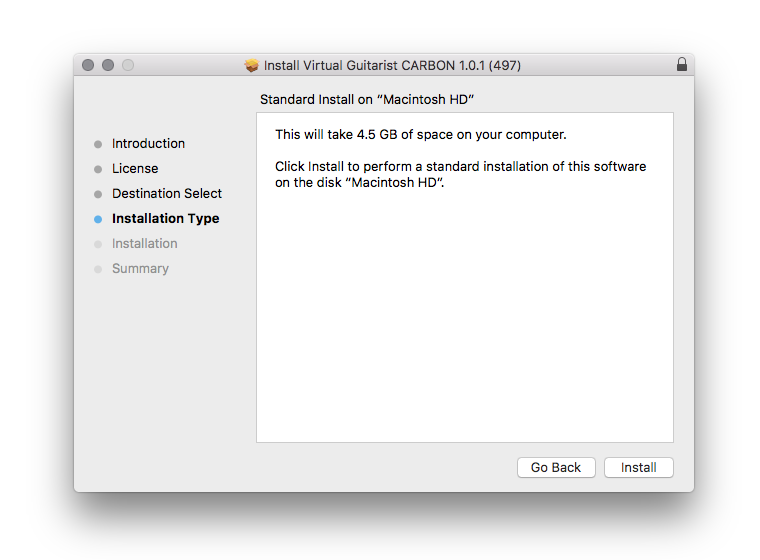
7. Click 'Close'.
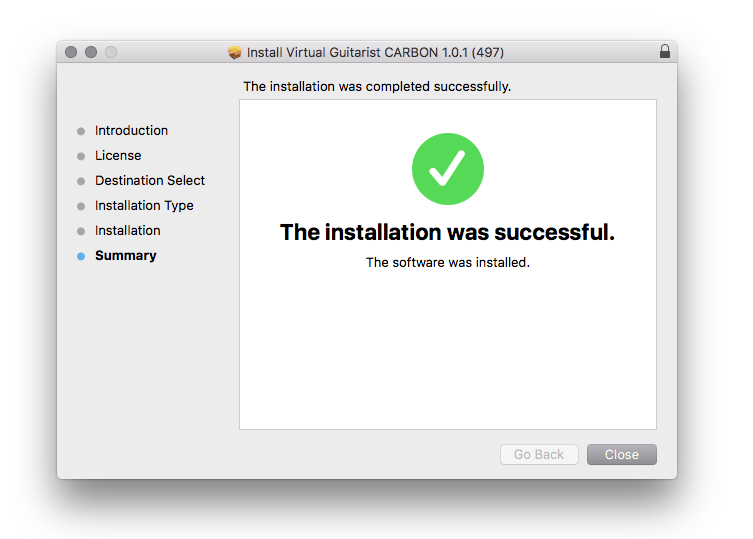
Activation
1. Open the plugin inside of your DAW. If the UJAM plugin isn't showing, rescan your list of plugins in your DAW.
2. Enter the details of your UJAM account > Click 'Activate License'.
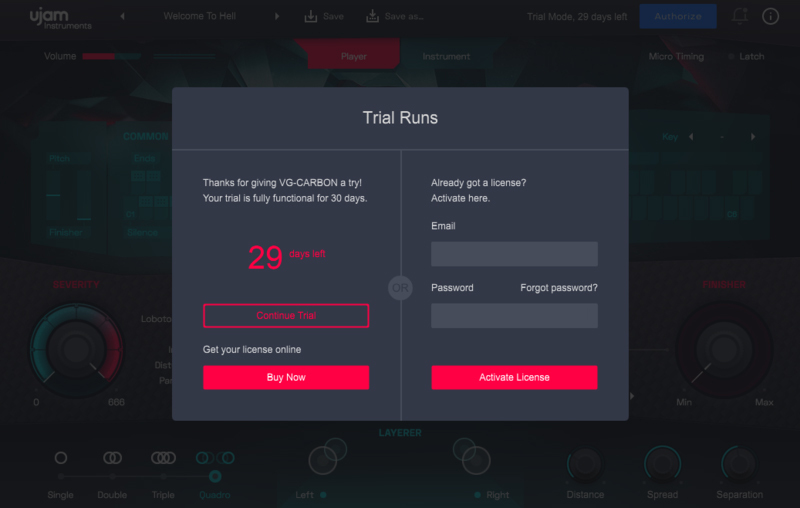
3. Click 'Let's Rock'.

Your software is now activated and ready to use inside of your DAW!




























































































































