Product Description

Capsule Audio are focused on quality and simplicity with each sound meticulously crafted to inspire and fit into your productions, while at the same time being extremely easy to use.
Organic & Evolving Dub Dreams
From the dusty tape echo of 60’s Jamaica to the reverb-drenched bunkers of Berlin’s iconic clubs, Ripple explores the vast and imaginative worlds of Dub-inspired audio manipulation and sound design. Vinylised strings, vintage horns, and analog bleep-boxes meet rumbling low-end and liquid chord stabs, whilst generative pads, rumbling tech-bass and self-modulating percussion add silicon futurism to a timeless sonic palette.
Inspired by dub’s obsession with spatial and time-based modulation, Ripple offers producers a toolkit of evocative, organic tools perfect for deep and atmospheric sound design.
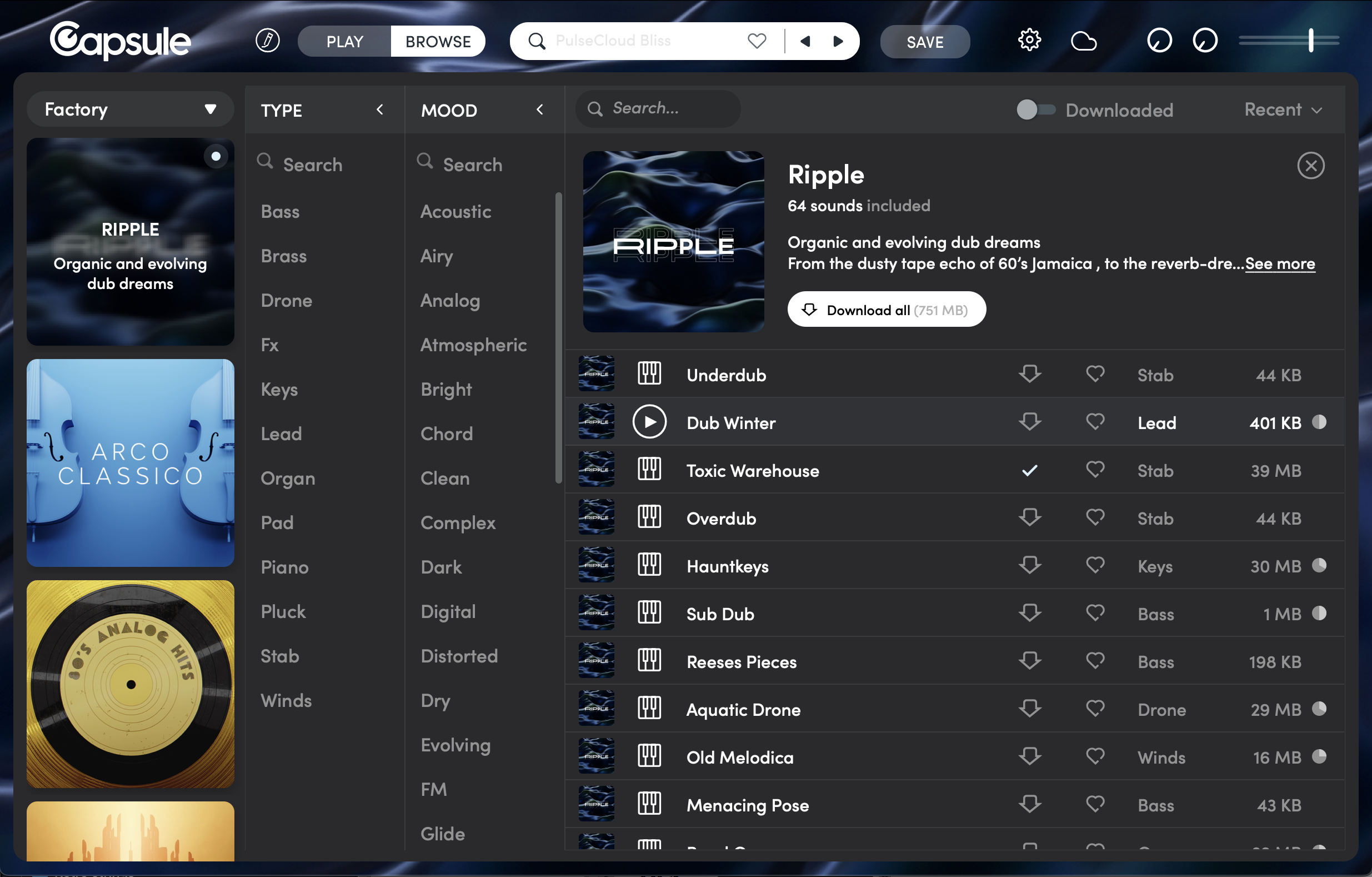
Ripple presets in the Capsule Plugin
What is Capsule?
Capsule is a cutting-edge, cloud-based platform that offers curated "capsules" of sound libraries. Each Capsule encapsulates a collection of chromatic instruments that adhere to a distinct sound theme – be it a genre, an era, or a unique tonal landscape.
Capsule's dual commitment is to quality and simplicity. They believe in the power of precision and essence. By providing compact, themed libraries, Capsule ensures that every sound strikes the right chord, resonating with unmatched clarity and depth. These meticulously crafted sounds don't just complement your productions; they elevate them.
For a seamless integration, instruments from Capsule can be effortlessly embedded into your workflow via the Capsule VST3/AU audio plugin. Plus, the Capsule Portal desktop application streamlines your download management for an unparalleled user experience.
System Requirements
Mac
- macOS 10.13 High Sierra and above (64-bit only)
- Intel processor or Apple Silicon
- AU, VST3
Please Note: Capsule does not yet run natively on M1 Apple Silicon Macs. Installing Rosetta 2 is required for running on those machines.
Windows
- Windows 10 and above (64-bit only)
- VST3
View Installation Instructions





























































































































