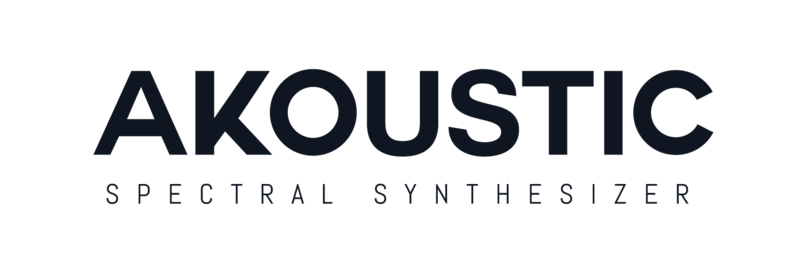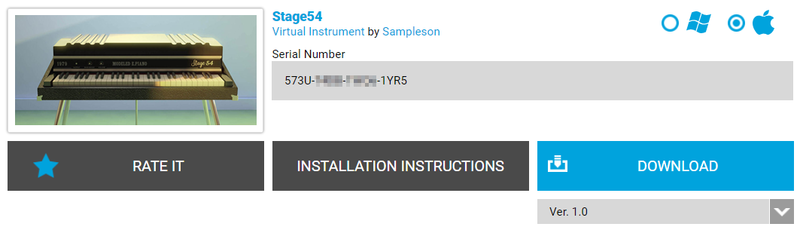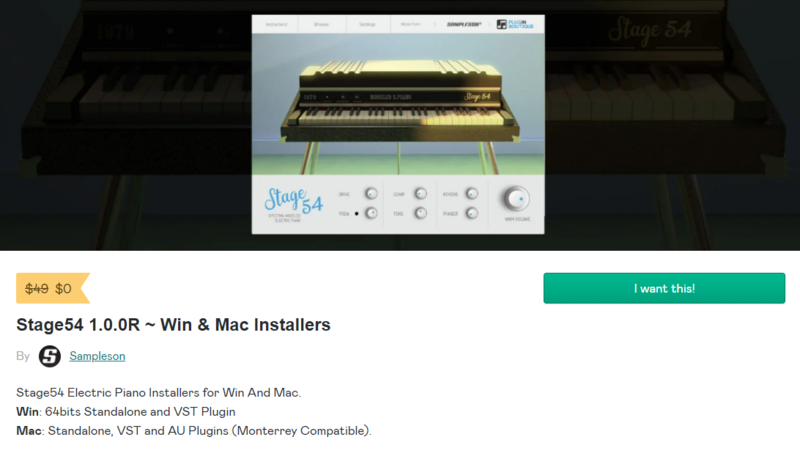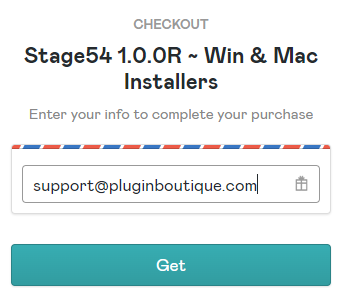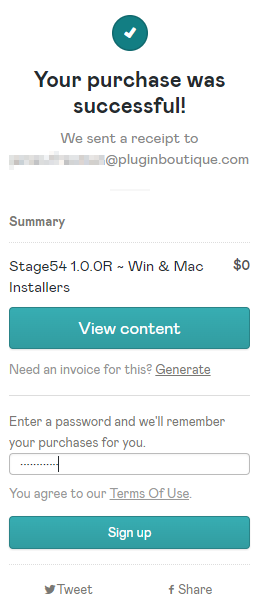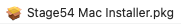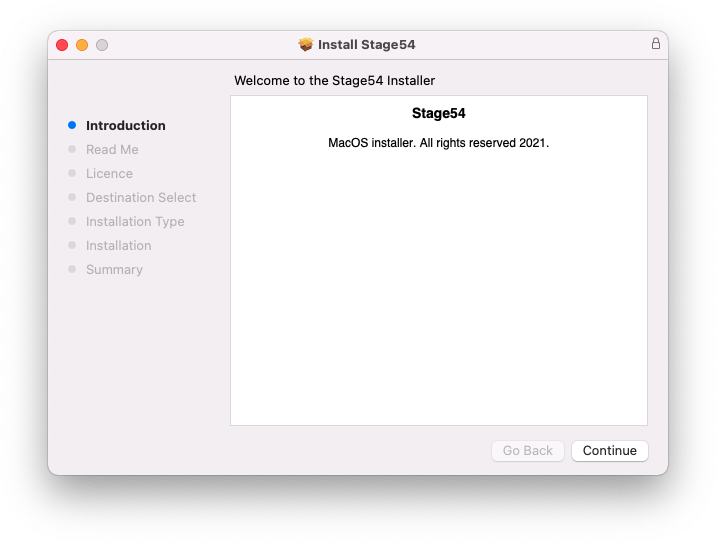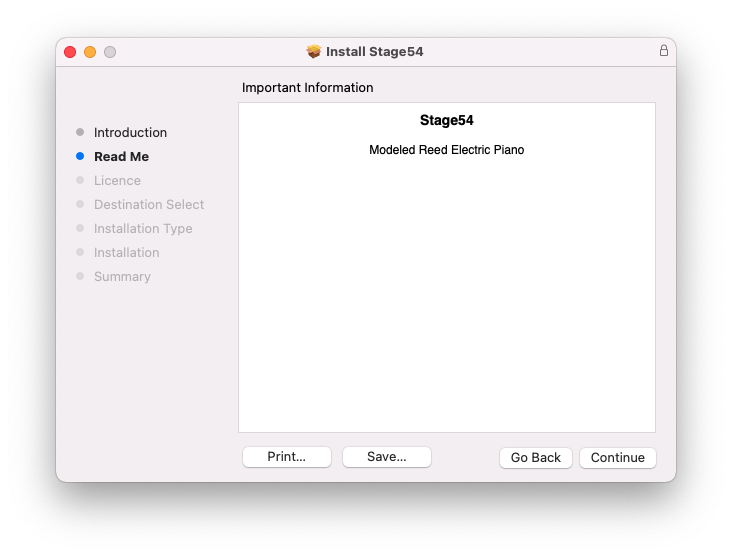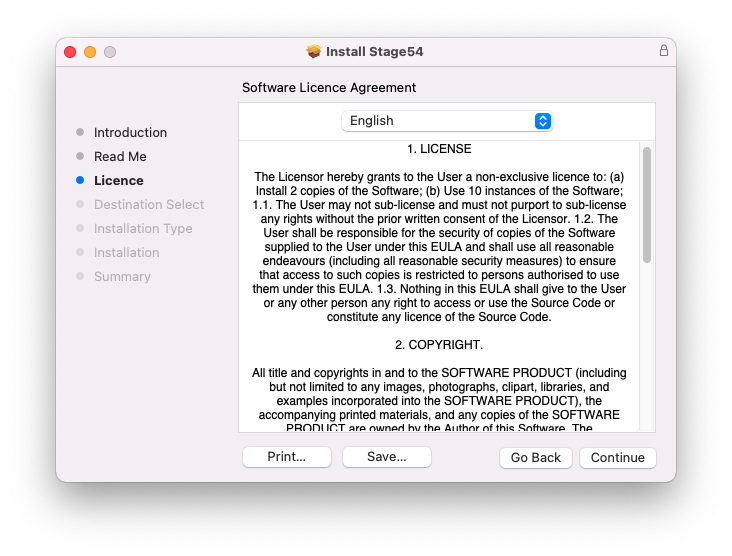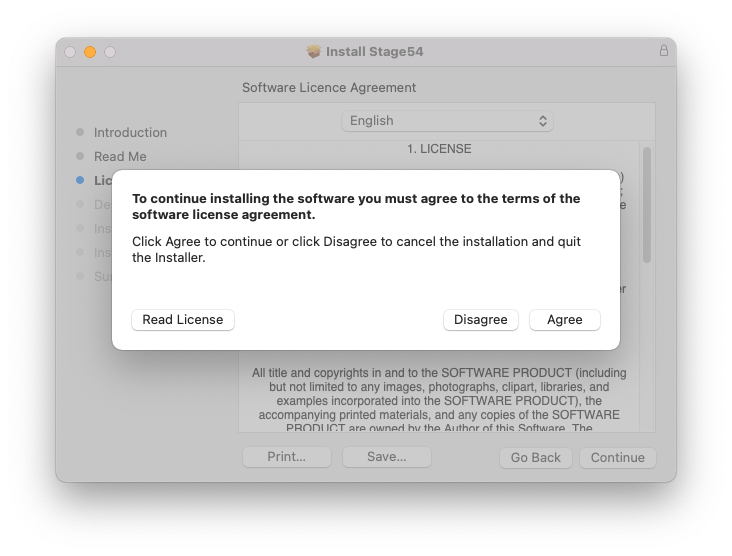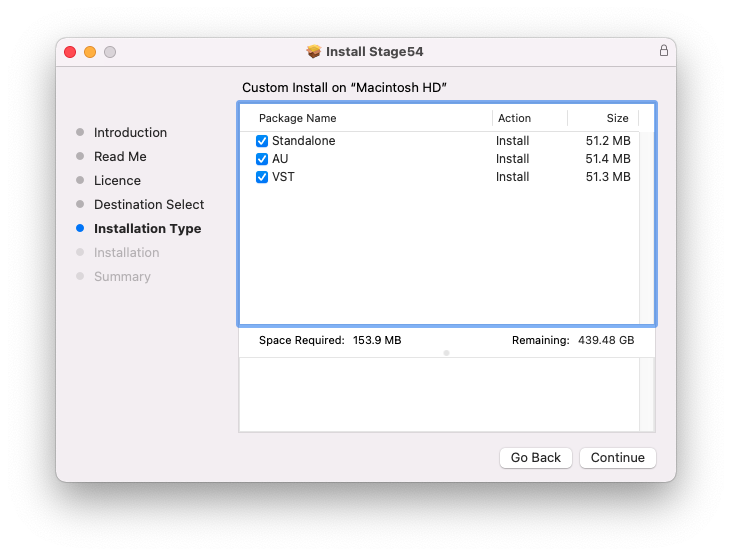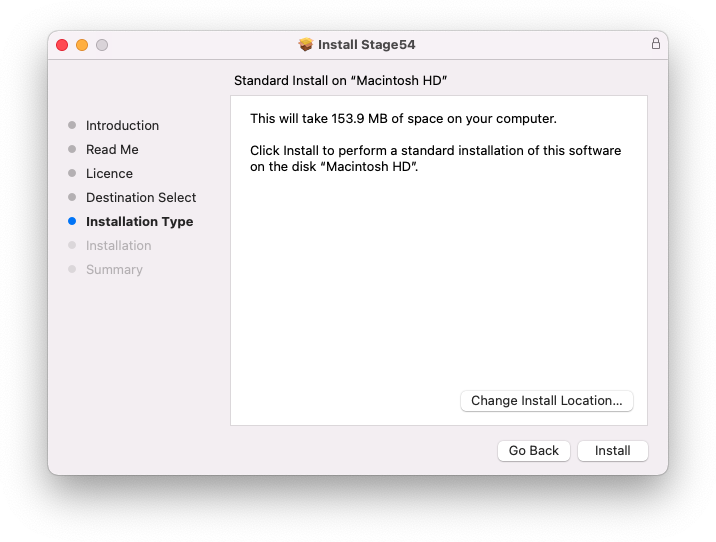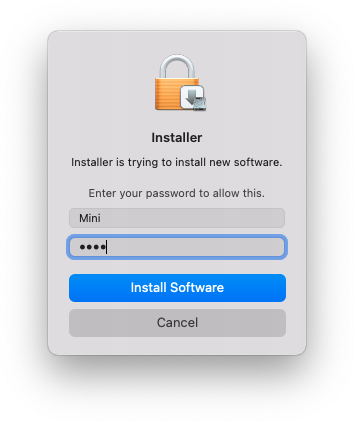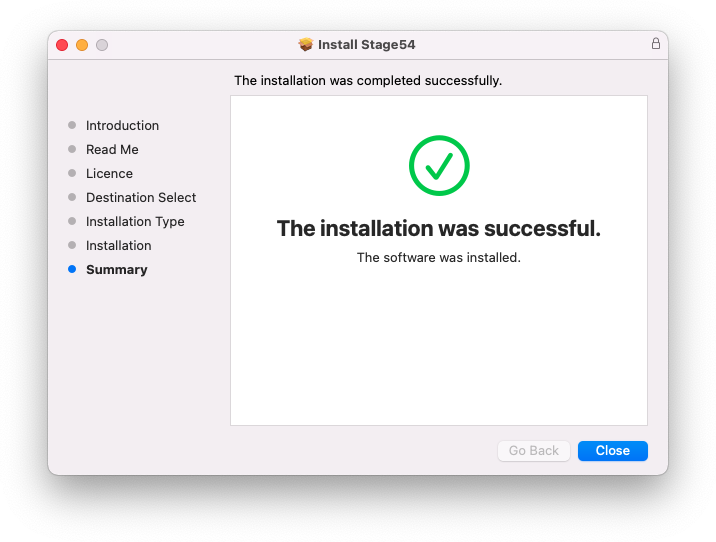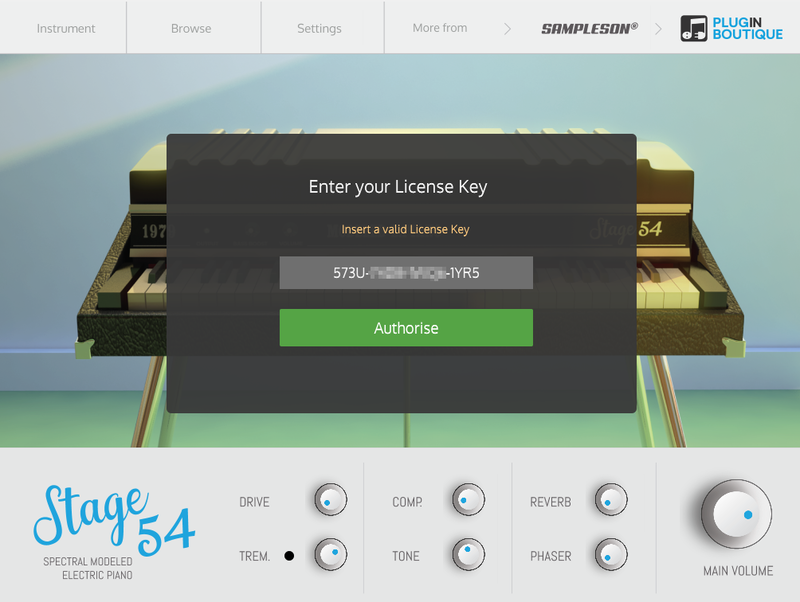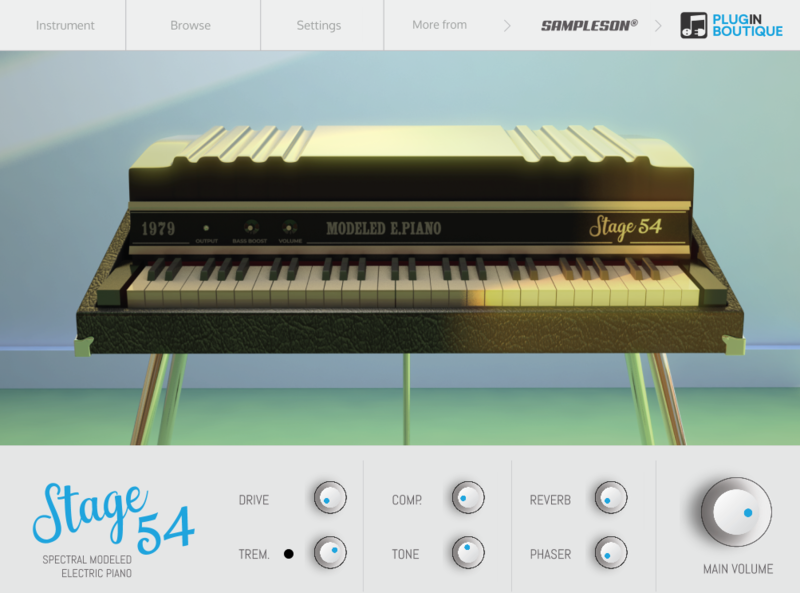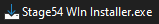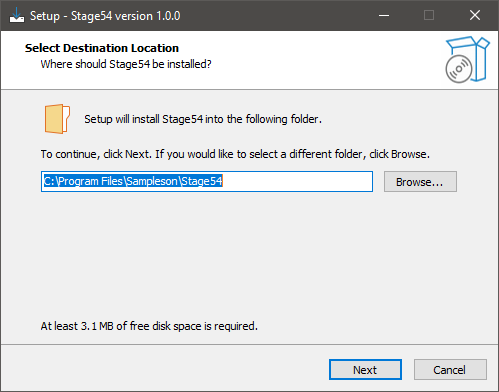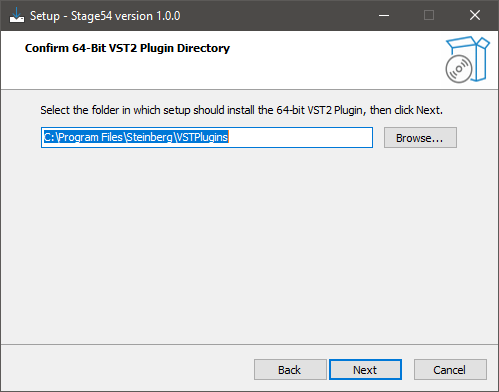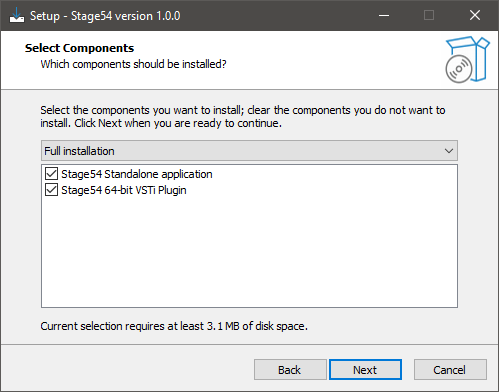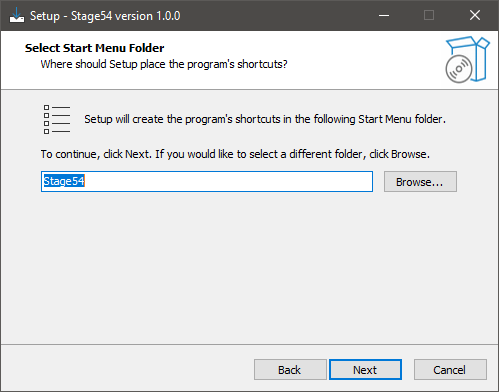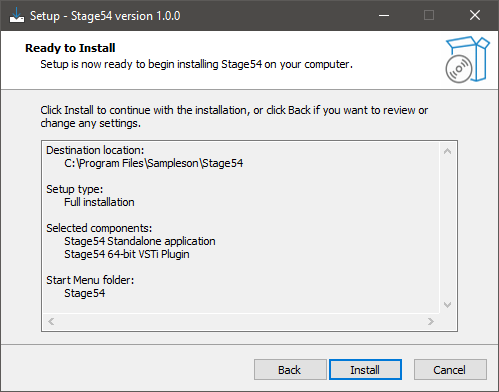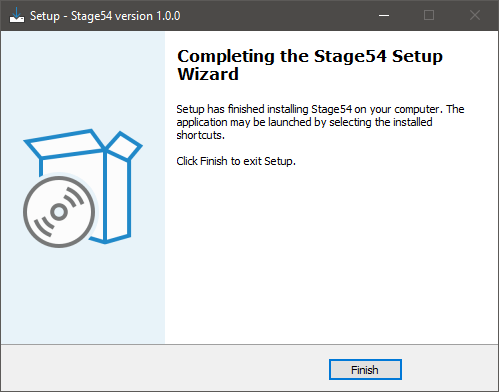Product Description
Acoustic Models. Organic Results.
Taking a new approach to sound design, Sampleson created spectrums for acoustic instruments to be accessed via additive synthesis.
Akoustic gives you a very precise and obsessive way to create new sounds, allowing you to tweak every part in a detailed way. Envelope, tuning, offset or gain for any parts are accessible individually. This gives you an unmatched detailed editing power.
Every sound created with Akoustic is… acoustic!
The DNA of acoustic instruments will remain recognizable on any weird editing made with Akoustic. This is what Sampleson loves about Akoustic. All of the patches have an organic, wood-like sounding, analog feel.
Create Amazing Organic Sounds
Akoustic is fully based on spectral modeling. Recreating organic sounds by additive and spectral synthesis. This is why it's so lightweight. Sampleson doesn't need to include huge sampling audios. They just included the DNA. Creating organic sounds is in your hands.
Features
- Additive synthesizer based on spectral models.
- Drive, delay, and Reverb FXs.
- Basic arpeggiator included.
- HD Scalable interface.
- Releases, mechanical noises knob.
- No extra purchases are needed (like Kontakt, UVI, etc) or any other 3rd party player.
- Ready to be loaded into major DAWs (Cubase, Logic Pro, GarageBand, Cakewalk, Reaper, BitWig, uendo, FLstudio, etc)
- Win 32/64 bits and Mac VST/AU/Standalone versions included.
- About ~35MB installed.
- No library installation is required.
System Requirements
macOS
- OSX 10.7 or later (Monterey compatible)
- The host must support VSTi or AU plugins.
- 70 MB HDD
- 4GB RAM
Windows
- Windows 7 or later
- The host must support VSTi plugins.
- 70 MB HDD
- 4GB RAM
Important Note: Pro Tools is not supported.
View Installation Instructions
Please Note: Stage54 is used as an example.
Mac
Download Installer
1. Navigate to your Sounds Space user account and locate Stage54 > Click the blue 'DOWNLOAD' button.
2. Click 'I want this!'.
3. Enter your email address > Click 'Get'.
4. Click 'View content' to proceed straight to your downloads > Alternatively, enter a password to create an account for future access to your download > Click 'Sign Up'.
5. Locate the 'Stage54 Mac Installer' > Click 'Download'.
Installation
1. Navigate to your Downloads folder and locate the 'Stage54 Mac Installer.pkg' > Launch the installer.
2. Click 'Continue'.
3. Click 'Continue'.
4. Click 'Continue'.
5. Click 'Agree'.
6. Click 'Continue'.
7. Click 'Install'.
8. Enter your system password > Click 'Install Software'.
9. Click 'Close'.
10. Launch your DAW > Create a new Virtual Instrument track > Insert Stage54 onto the channel > Paste your 16-digit serial number found within your Sounds Space user account into the box > Click 'Authorise'.
Stage54 is now installed, activated, and ready to use within your DAW.
Windows
Download Installer
1. Navigate to your Sounds Space user account and locate Stage54 > Click the blue 'DOWNLOAD' button.
2. Click 'I want this!'.
3. Enter your email address > Click 'Get'.
4. Click 'View content' to proceed straight to your downloads > Alternatively, enter a password to create an account for future access to your download > Click 'Sign Up'.
5. Locate the 'Stage54 Win Installer' > Click 'Download'.
Installation
1. Navigate to your Downloads folder and locate the 'Stage54 Win Installer.exe' > Launch the installer.
2. Click 'Next'.
3. Click 'Next'.
4. Click 'Next'.
5. Click 'Next'.
6. Click 'Install'.
7. Click 'Finish'.
8. Launch your DAW > Create a new Virtual Instrument track > Insert Stage54 onto the channel > Paste your 16-digit serial number found within your Sounds Space account into the box > Click 'Authorise'.
Stage54 is now installed, activated, and ready to use within your DAW.