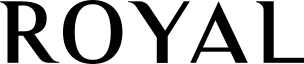Product Description
The Session Pro
Smooth & Noble Fingered Electric Bass
Virtual Bassist ROYAL is a session bass professional – effortlessly fitting into any popular style and genre with its rounded electric fingerstyle tones. Perfect for pop, ready to rock, impressive on indie and smooth on singer/songwriter material.
What’s new?
- 20 new styles
- 30 new presets
- 15 Finisher multi-effect modes
- MIDI Drag and Drop
- Backwards-compatibility
What You Get
- A total of 60 Styles and 1380 Phrases
- A distinct and professional electric bass
- Powerful-yet-simple sound shaping options
- Artificially intelligent articulation modelling
Session Superstar
ROYAL adapts to every situation, but especially primes in acoustic and electronic songs, bands and arrangements. From a super-smooth, the round tone for ballads to enough sharpness and drive to support a good rock song – ROYAL offers a wide range of studio bass styles.
High-end Professional, Low-end Satisfaction
Virtual Bassist ROYAL – it starts with an experienced vintage electric bass modified with the best electronics money can buy and play by a decorated professional. Integrated into a virtual instrument that adds realism, behaviour and a player who knows his stuff. Add tuned amps and effects that create around sound.
Frustration-free Design
ROYAL really is suitable for any music productions skill level. It caters to anyone who wants to create great sounding bass guitar tracks fast. The ‘fewer controls, more control’ idea within the Virtual Bassist series and all UJAM plug-ins ensure that beginners can quickly and easily get end results that will never be musically or technically wrong – without sacrificing creative freedom.

Features at a Glance
The versatile nature and range of exceptional, authentic sounds within ROYAL mean that even seasoned bass players themselves will appreciate the ability to get great-sounding ideas down fast – with practically zero learning curve.
Player Mode
Virtual Bassist ROYAL has two distinct modes – Firstly there’s the Player Mode, with its instant access to 60 styles and 1380 phrases via simple MIDI key commands. The smart technology behind the Virtual Bassist series means that not only will ROYAL automatically follow the key and chord you play, it will also intelligently select the most musical bass articulations available to support your tracks.
Instrument Mode
For those with keyboard skills and an adventurous spirit, the brand-new Instrument Mode will let you access the full span of this meticulously sampled bass guitar with your MIDI controller allowing for greater creative expression including adding dead notes, full stops and even slides.
Sound Shaping Options
The versatility of Virtual Bassist ROYAL goes further with its powerful, yet simple sound shaping options. Quickly choose from a variety of tone altering amps and effects before dialling in the right character and tweaking the EQ and dynamics to suit your song in a flash. Would you like to go even further? With UJAM’s proprietary Finisher, you shape your sound using 15 different multi-effect modes at the turn of a knob.
System Requirements
Operating Systems
- Windows 8 or later (64-bit only)
- OS X 10.11 / macOS 10.12 or later (macOS 11 Big Sur supported) (64-bit only)
- You may run them on earlier versions but UJAM doesn’t support them.
Minimum Requirements
- 4 GB of RAM
- 7 GB of Disk Space
- 1280 x 768 px Display
- Internet Connection is required for download and authorisation.
Plugin Formats
- VST, AU 2 and AAX
- AU 2 version is only compatible with Logic Pro X and newer.
Supported Standards
- MIDI
Additional Information
- Comes as downloadable installer files.
- Authorize by email address and password for ujam.com within the plugin.
- If you want to move your .blob files to an external drive, UJAM recommend the use of an SSD to prevent dropouts.
View Installation Instructions
Important Note: CARBON is used as an example.
Windows
Registration
1. Visit www.ujam.com/partner-checkout/?partner=pib
2. Enter the redemption code, which is available within your Sounds Space User Account > Click 'Get License'.

3. Enter your registration details or login to your existing UJAM user account.
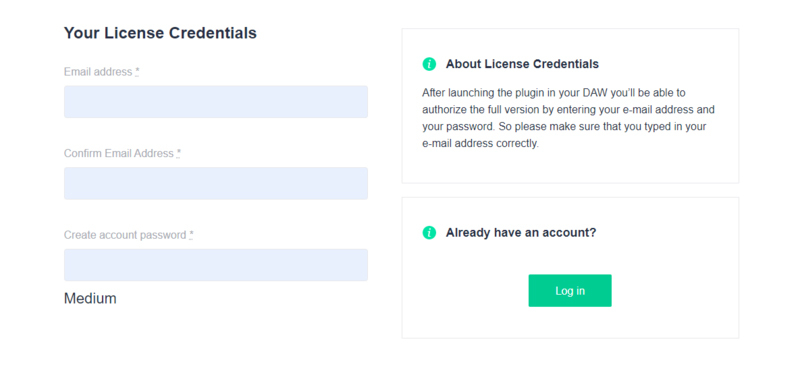
4. Scroll down and click 'By checking this box I confirm that I have read and agree with the Terms and Conditions' > Click 'Continue to Download'.

5. Click the product download for Windows.

Installation
1. Double click the Downloader.exe file to download the assets for installation.
2. Once the assets are downloaded, double click the Installer > Click 'Next'.
3. Select 'I accept the agreement' > Click 'Next'.
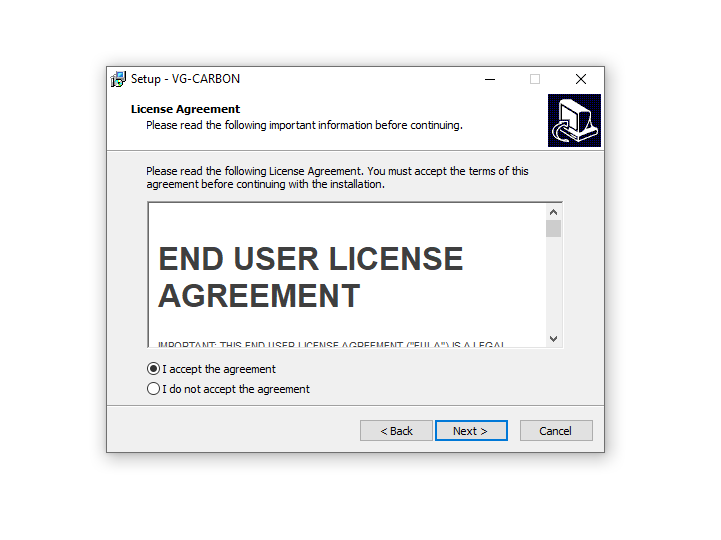
4. Select the location of your VST Plugins > Click 'Next'.
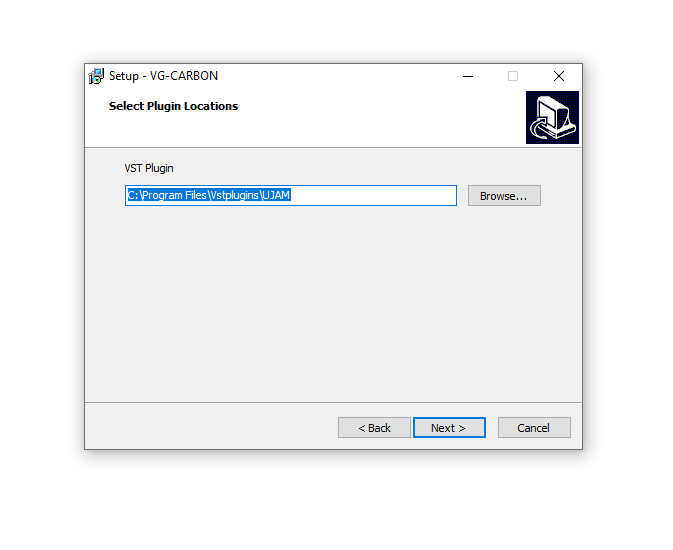
5. Click 'Next'.
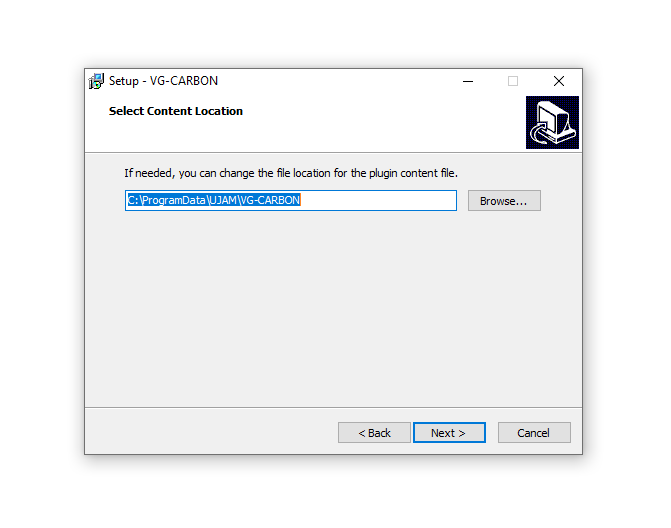
6. Click 'Install'.
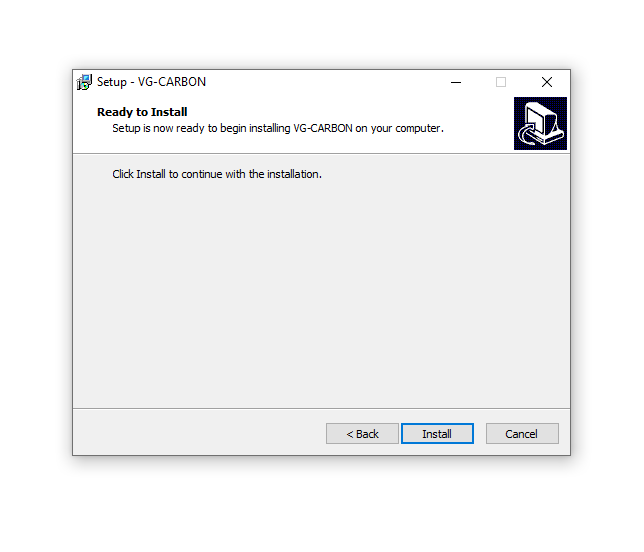
7. Click 'Finish'.
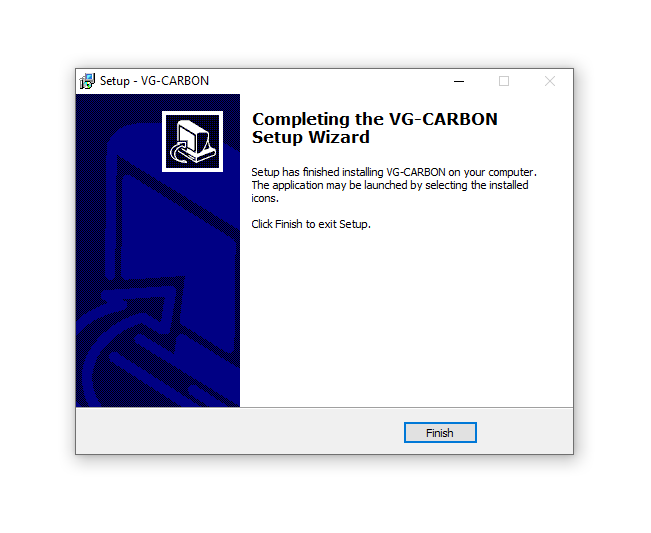
Activation
1. Open the plugin inside of your DAW. If the UJAM plugin isn't showing, rescan your list of plugins in your DAW.
2. Enter the details of your UJAM account > Click 'Activate License'.
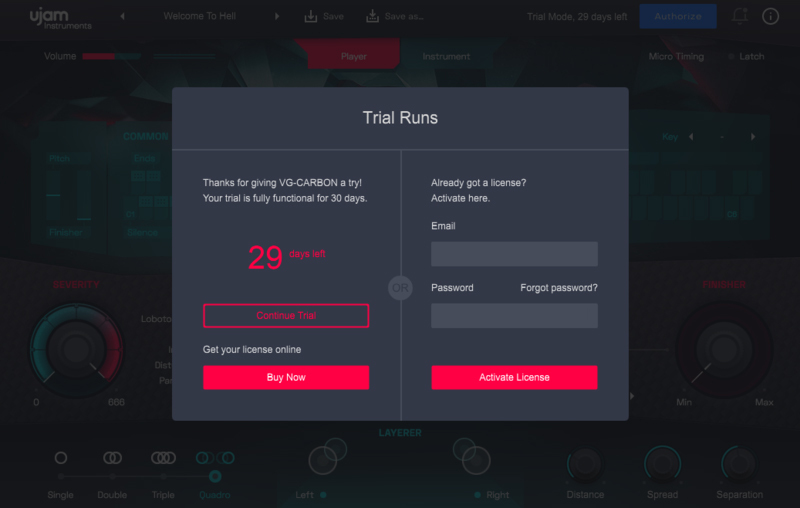
3. Click 'Let's Rock'.

Your software is now activated and ready to use inside of your DAW!

Mac
Registration
1. Visit www.ujam.com/partner-checkout/?partner=pib.
2. Enter the redemption code, which is available within your Sounds Space User Account > Click 'Get License'.

3. Enter your registration details or login to your existing UJAM user account.
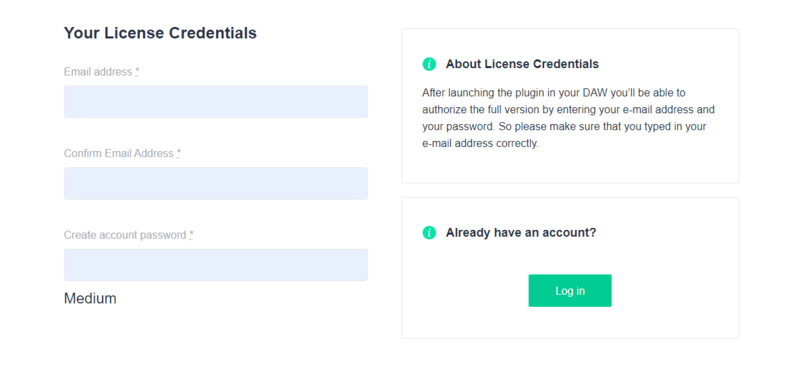
4. Scroll down and click 'By checking this box I confirm that I have read and agree with the Terms and Conditions' > Click 'Continue to Download'.

5. Click the product download for macOS.

Installation
1. Double click the Downloader.pkg file to download the Carbon assets for installation.
2. Once the assets are downloaded, double click the Carbon Installer > Click 'Continue'.
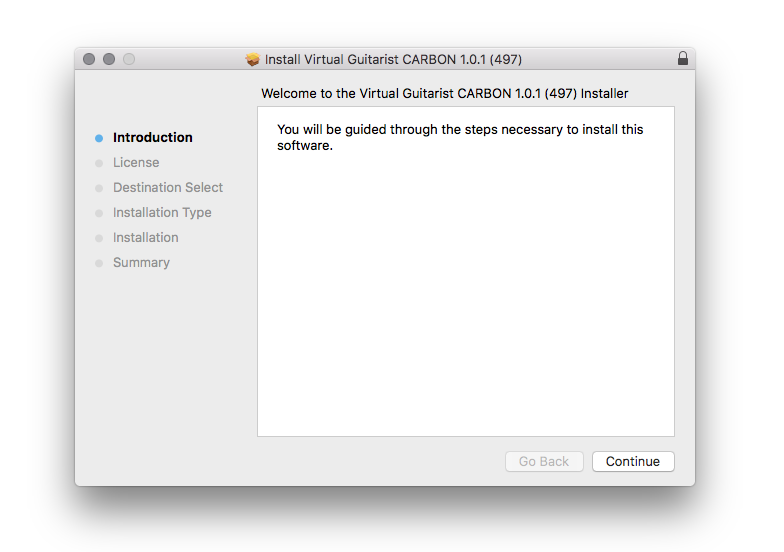
3. Click 'Continue'.
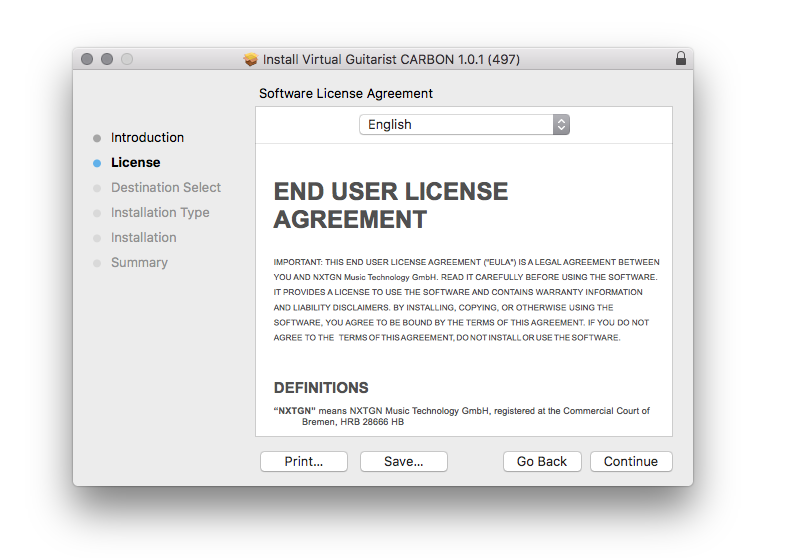
4. Click 'Agree'.
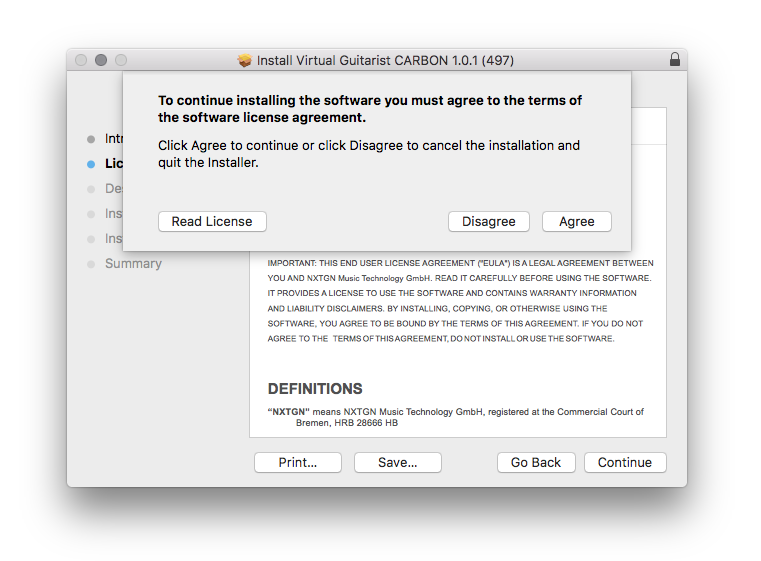
5. Click 'Continue'.
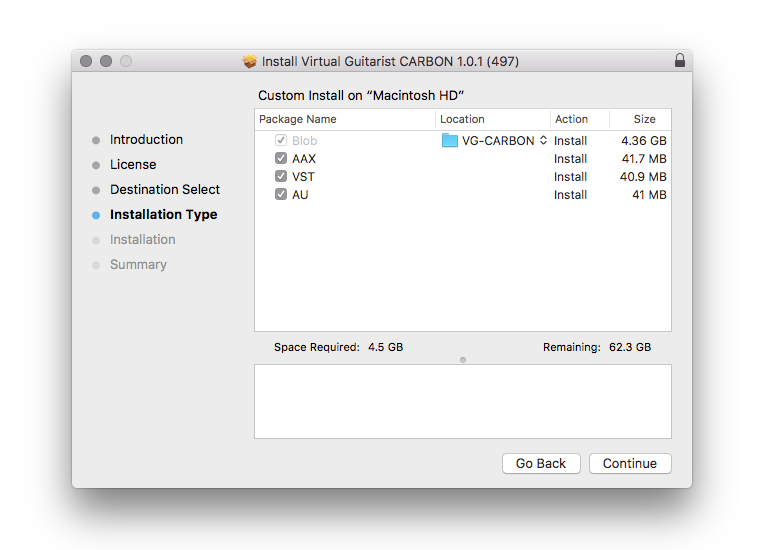
6. Click 'Install'.
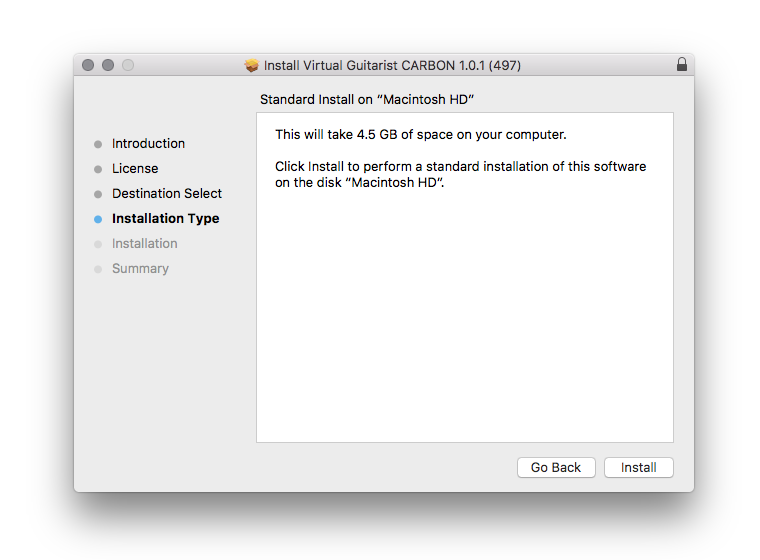
7. Click 'Close'.
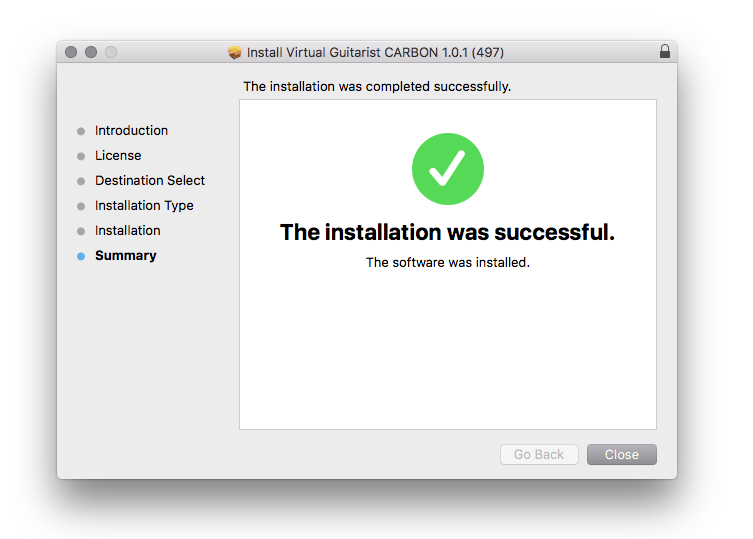
Activation
1. Open the plugin inside of your DAW. If the UJAM plugin isn't showing, rescan your list of plugins in your DAW.
2. Enter the details of your UJAM account > Click 'Activate License'.
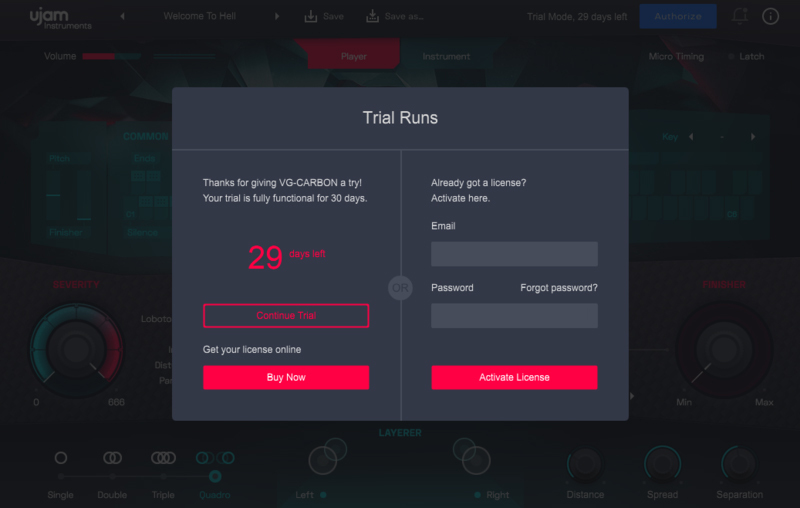
3. Click 'Let's Rock'.

Your software is now activated and ready to use inside of your DAW!