Product Description

Let the Gentleman Bassist Work Classy Charm Into Your Songs
DANDY is your first call when you need a seasoned professional bassist that is totally present in a mix without ever sounding “shouty”. There’s no indie-rock attitude in the playing. No, DANDY quietly lays down ultra-smooth, highly-polished basslines without hogging the spotlight or taking up too much room in a mix. How civilized!
What You Get
- World-class vintage bass guitar & player
- 30 Styles
- 990 Phrases
- 100 Presets
- 15 Finisher Multi-Effect Modes
- MIDI Drag & Drop
Great-sounding Modern and Vintage Tones
DANDY sounds fantastic on any production that needs electric bass, but it’s particularly great on Soul, Pop, Blues, and Rock tracks. UJAM's custom-made DSP algorithms push the raw sound of the bass in many directions from soft, round tones (perfect for vibey old school soul and blues tracks) all the way to bright modern pop and rock. Try blending DANDY with your synth-bass lines to give them a little more life and sophistication!
Like A Classy Gentleman
DANDY uses its understated charm to make you sound and feel amazing. UJAM's meticulously sampled bass guitar with flat-wound strings has a classy, warm, and restrained vintage sound that is markedly different than their more modern and in-your-face ROYAL and ROWDY virtual bassists. However, when paired with the included multi-effects, DANDY effortlessly delivers fantastic tones that sound right at home in both modern and vintage productions.
Perfect for Beginners & Professionals Alike
DANDY is perfect for all producers of all skill levels. The fail-proof controls ensure that beginners get great-sounding results that don’t sound like canned repetitive loops. Skilled keyboard players can easily bypass the virtual musician features and play the bass parts exactly as they like. Everyone gets great bass in their productions!
About Player Mode
Player Mode features some brilliant technology UJAM has pioneered to bring ultra-realistic bass performances into your music – even if you don’t play the bass or keyboards. 1380 masterfully played phrases in 60 different musical styles that can be easily and seamlessly strung together to create the perfect performance for your song. These aren’t just boring MIDI loops, mind you. DANDY automatically follows the key and chord you play and intelligently selects the most musical articulations to make your tracks shine. The result is a fantastic bass delivered quickly and without drama.
About Instrument Mode
If you prefer to record your own phrases (or even bass solos!) Instrument Mode gives you complete access to all articulations. This means you can use your MIDI controller to play exactly as you want with maximum creative expression (including adding dead notes, full stops, and even slides!) The tone for days. The versatility of this instrument is further expanded with tons of powerful, easy-to-use sound shaping options. Quickly choose from a variety of different amps and effects before dialing in the exact right character for your song. Then tweak the EQ and dynamics to really sweeten your sound and bring your production to the next level.
Tone For Days
The versatility of this instrument is further expanded with tons of powerful, easy-to-use sound shaping options. Quickly choose from a variety of different amps and effects before dialing in the exact right character for your song. Then tweak the EQ and dynamics to really sweeten your sound and bring your production to the next level.
PreSonus Chord and Key Track
With the new Virtual Bassist 2.1 update, UJAM will provide Studio One users running on version 4.6.2 or later with an exclusive PreSonus chord and key track feature! Descriptions of styles and phrases are displayed on the piano roll to help you find the right styles and phrases faster and easier for your track. The new chord track feature in Studio One automatically follows the chords and automatically changes the MIDI notes for you.
System Requirements
Operating Systems
- Windows 7 or later (64-bit only)
- OS X 10.11 / macOS 10.12 or later (macOS 11 Big Sur supported) (64-bit only)
- You may run them on earlier versions but UJAM doesn’t support them.
Minimum Requirements
- 4 GB of RAM
- 7 GB of Disk Space
- 1280 x 768 px Display
- Internet Connection is required for download and authorization.
Plugin Formats
- VST, AU 2 and AAX
- AU 2 version is only compatible with Logic Pro X and newer.
Supported Standards
- MIDI
Additional Information
- Comes as downloadable installer files.
- Authorize by email address and password for ujam.com within the plugin.
- If you want to move your .blob files to an external drive, UJAM recommends the use of an SSD to prevent dropouts.
View Installation Instructions
Important Note: CARBON is used as an example.
Windows
Registration
1. Visit www.ujam.com/partner-checkout/?partner=pib
2. Enter the redemption code, which is available within your Sounds SpaceUser Account > Click 'Get License'.

3. Enter your registration details or login to your existing UJAM user account.
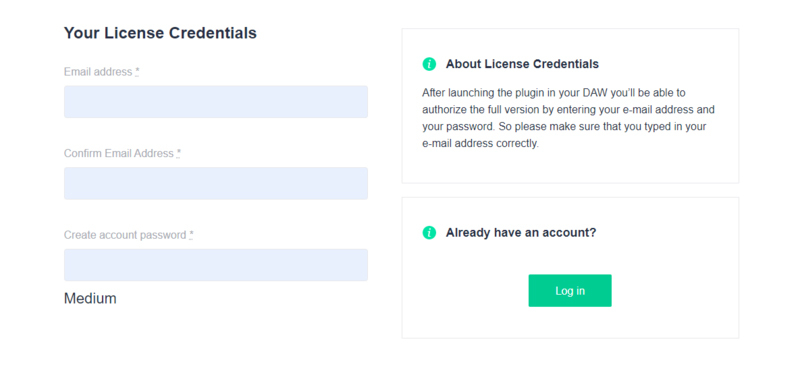
4. Scroll down and click 'By checking this box I confirm that I have read and agree with the Terms and Conditions' > Click 'Continue to Download'.

5. Click the product download for Windows.

Installation
1. Double click the Downloader.exe file to download the assets for installation.
2. Once the assets are downloaded, double click the Installer > Click 'Next'.
3. Select 'I accept the agreement' > Click 'Next'.
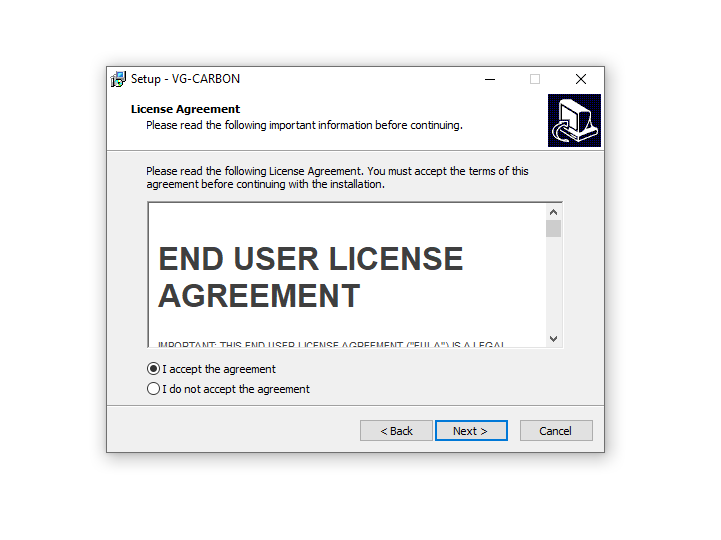
4. Select the location of your VST Plugins > Click 'Next'.
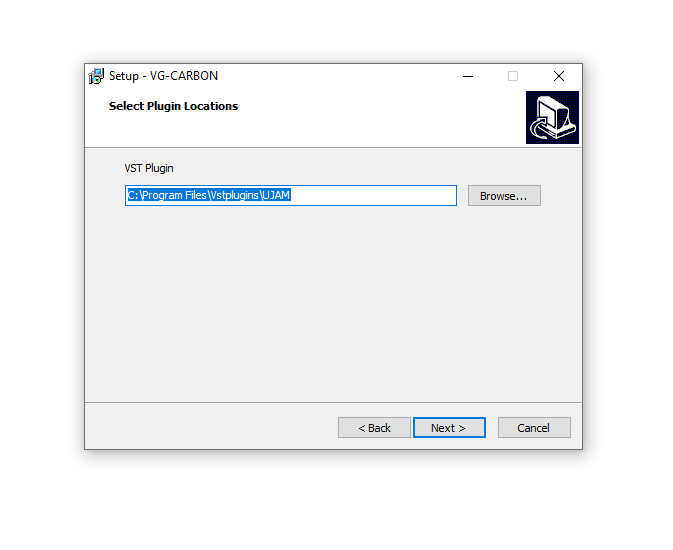
5. Click 'Next'.
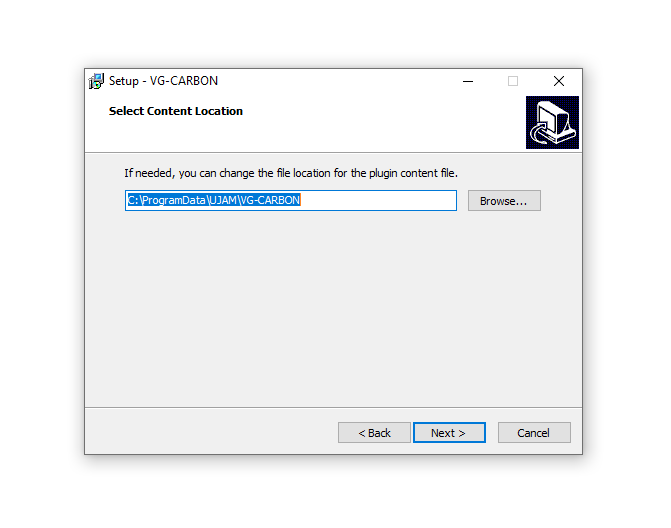
6. Click 'Install'.
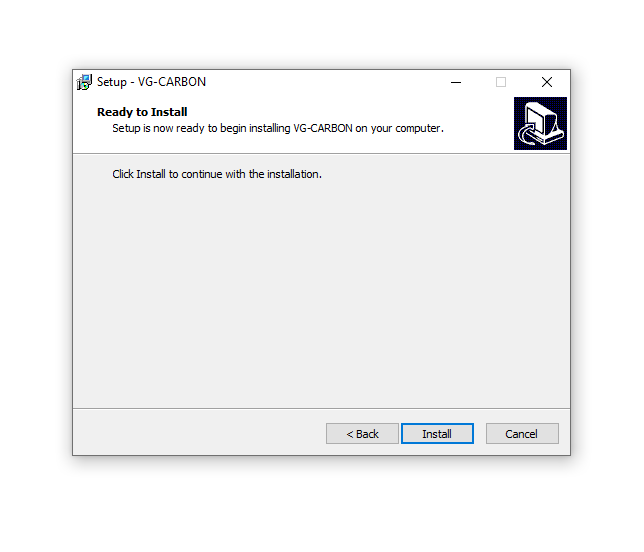
7. Click 'Finish'.
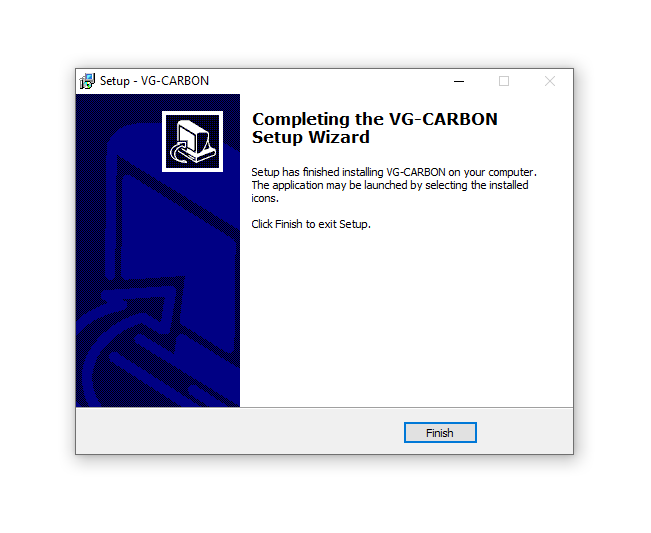
Activation
1. Open the plugin inside of your DAW. If the UJAM plugin isn't showing, rescan your list of plugins in your DAW.
2. Enter the details of your UJAM account > Click 'Activate License'.
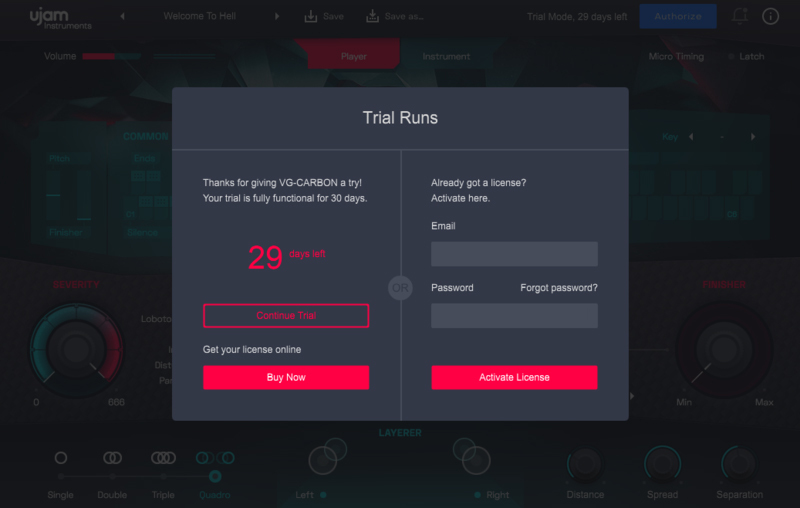
3. Click 'Let's Rock'.

Your software is now activated and ready to use inside of your DAW!

Mac
Registration
1. Visit www.ujam.com/partner-checkout/?partner=pib.
2. Enter the redemption code, which is available within your Sounds Space User Account > Click 'Get License'.

3. Enter your registration details or login to your existing UJAM user account.
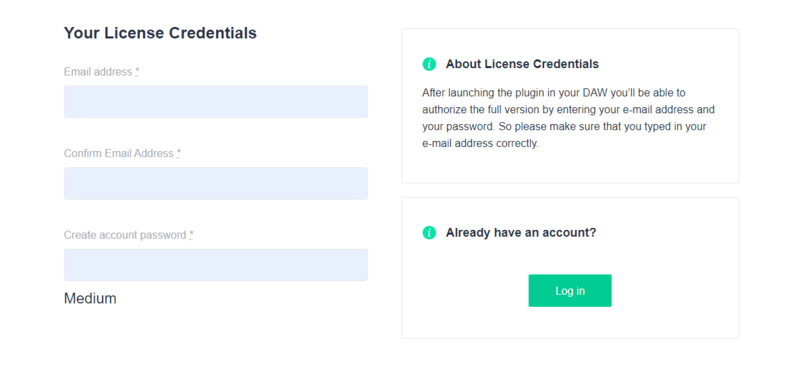
4. Scroll down and click 'By checking this box I confirm that I have read and agree with the Terms and Conditions' > Click 'Continue to Download'.

5. Click the product download for macOS.

Installation
1. Double click the Downloader.pkg file to download the Carbon assets for installation.
2. Once the assets are downloaded, double click the Carbon Installer > Click 'Continue'.
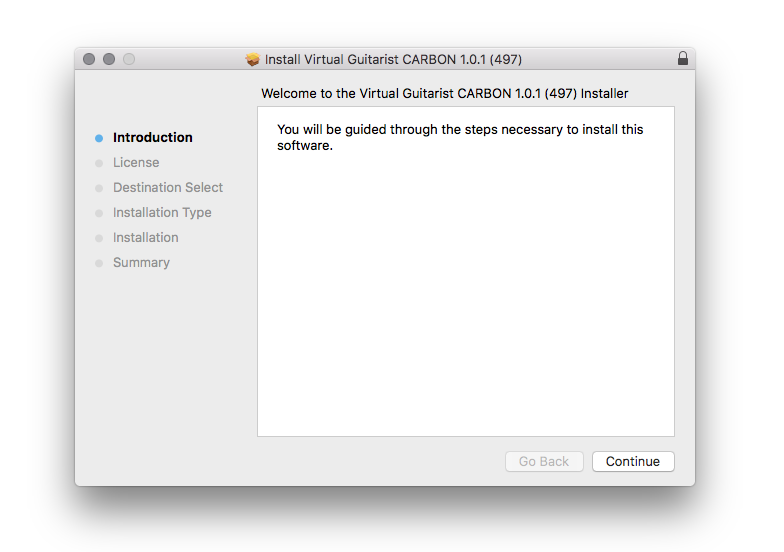
3. Click 'Continue'.
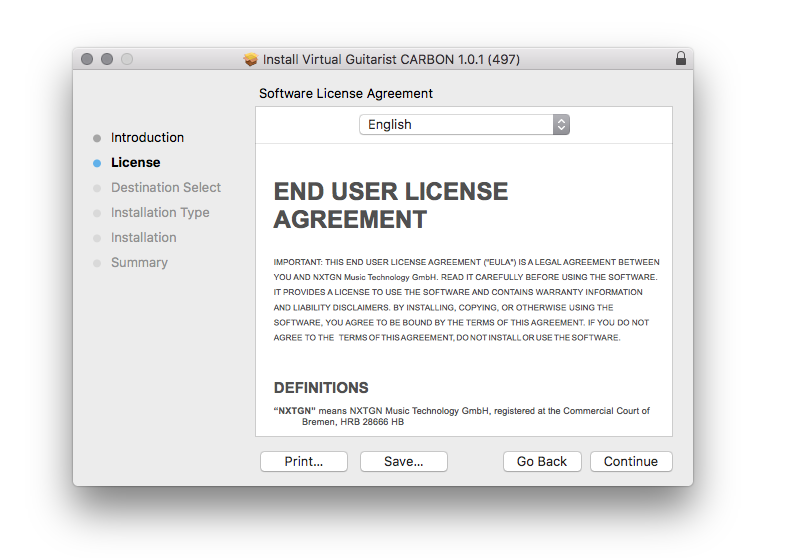
4. Click 'Agree'.
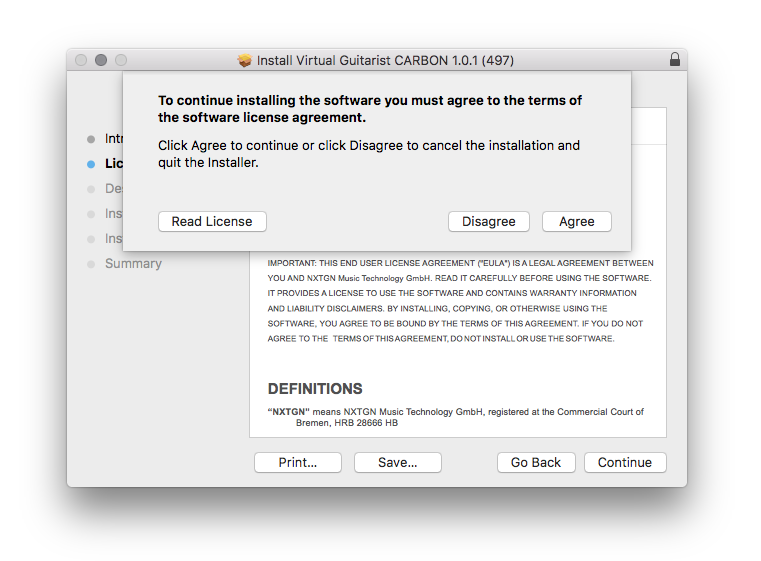
5. Click 'Continue'.
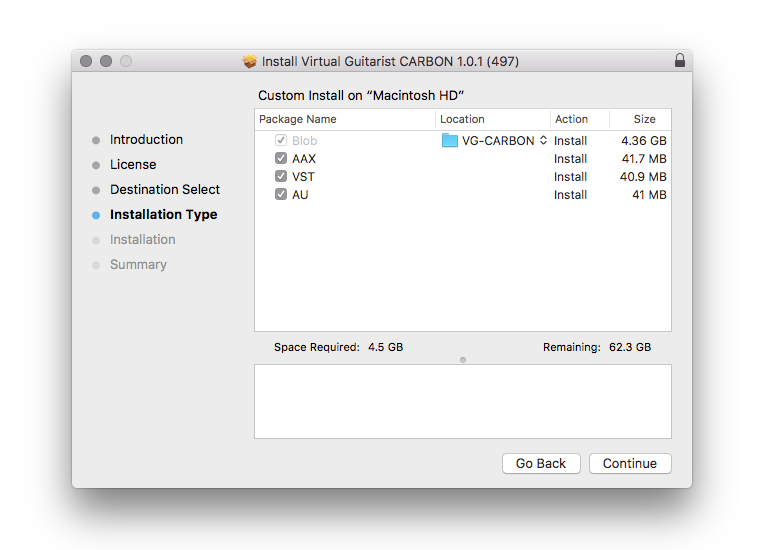
6. Click 'Install'.
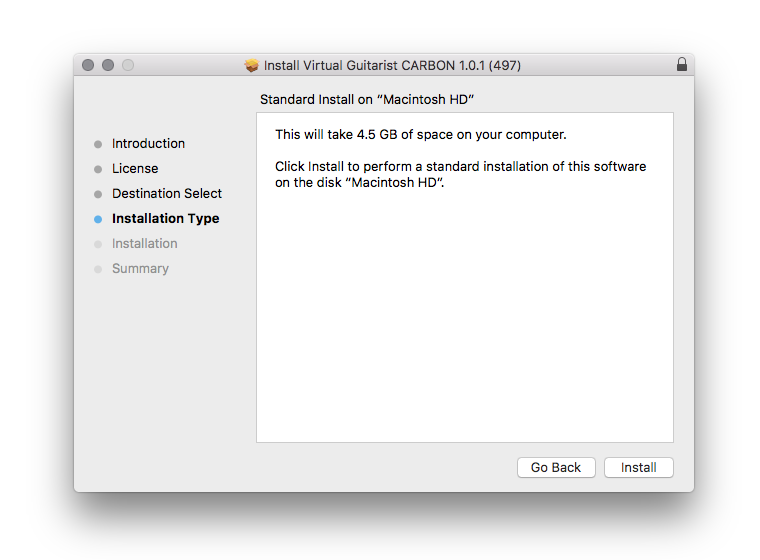
7. Click 'Close'.
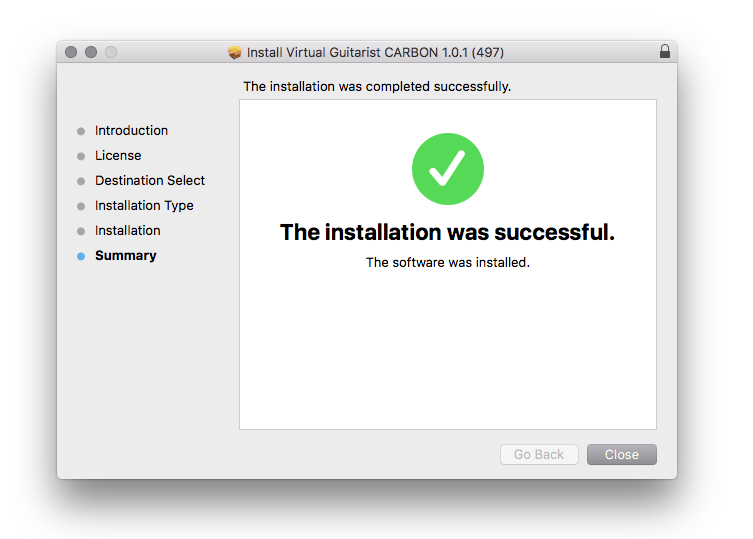
Activation
1. Open the plugin inside of your DAW. If the UJAM plugin isn't showing, rescan your list of plugins in your DAW.
2. Enter the details of your UJAM account > Click 'Activate License'.
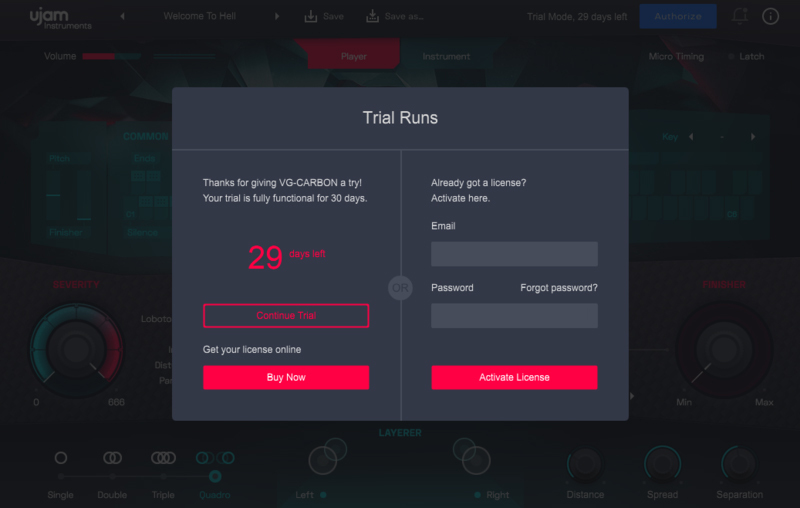
3. Click 'Let's Rock'.

Your software is now activated and ready to use inside of your DAW!




























































































































