Product Description
Le Masque: Delay is a revolutionary Time Line driven Delay Effect which can be used to perform unique and totally new Delay based effects in a fast and intuitive way.
To accomplish this task, Le Masque: Delay inherits the renowned XILS-lab filters and all the experience accumulated from the making of Virtual Analog synthesizers and audio effects.
But Le Masque: Delay can also perform like a regular Delay.
What is Le Masque: Delay?
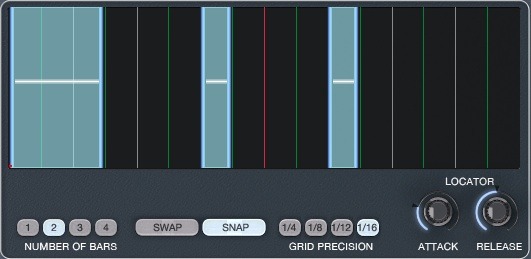
Le Masque: Delay lets you specify in a very accurate way which part or parts of the dry signal will be processed by the Delay unit and its components and modulators.
The Masked zones of the grid are processed by the Delay Unit, while all the audio data outside of the Masks remain unchanged.
The Grid is synced to your Daw, or to its internal clock.
Here are a few examples of how UNIQUE and MUSICAL Le Masque: Delay is
Working on loops or recorded material and tracks
- Extracting and modifying specific part of a Drum loop ( or any other loop )
- You can apply delay on the snares only, or to one particular snare hit in the groove, then modulate it in real time via the mod wheel and/or any other other auto-modifiers like loopable envelope or LFO.
- You can extract the HH and modify their groove, change the bass drum only groove, turn delayed bass drums into Simmons Toms while totally preserving the quality of the original audio, add delay to specific parts of the groove, and even build on the fly impressive breaks, rolls or fills. All this in real time. In a fast, intuitive, creative way.
- Le Masque :Delay is the perfect tool to revive and add creative control over all your existing loop arsenal, or live recordings.
Composing directly with Le Masque:Delay:
- Le Masque: Delay can change the way you will play live a funky guitar riff, an ambient keyboard, or a pulsating electro bass or lead line.
- You can begin by choosing some presets which look at first sight adapted to your material, or choose random ones, and start paying with them along your track, or improvise to create the basis of a new track. Soon you'll discover that you don't play your part in the same way anymore, as Le Masque :Delay becomes gradually a part of the composition process
After you have gained some experience with Le Masque: Delay, you'll soon make it your own and develop your own way to use it as a creative and inspirational tool.
Le Masque: Delay is polymorphic unit, it has a very experimental side.
Features
Le Masque: Delay offers:
- True stereo path with independent Right and Left Delays
- Midi Sync and Stereo Link Delay Modes
- Sync grid zone with up to 8 custom Masks
- All Masks have independent length and level
- One Multimode Filter (With Drive, Self Oscillating, 0-delay Feedback Design)
- Two independent envelopes (Loopable ADSR and AR) with 3 trigger modes
- One Syncable Multiwaveform LFO with 3 reset optionsSnap to Grid function to quantize Mask Locators on musical values
- Swap Masked/Unmasked function (Real Time)
- 4 Clock Modes (DAW, In, Tap Tempo, Fixed)
- Modulation Matrix for real time control of parameters
- Real time tempo analysis function for Live playing
- All parameters are MIDI controllable
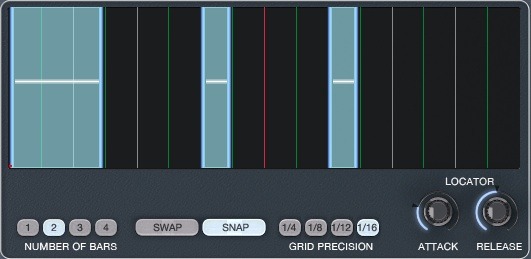
The Grid:
When the current transport locator enters a mask, the audio is sent, throught a full modulated filter, into a precise and fat delay.

The Delay:
In the delay section there are 5 Dual Concentric Knobs and the Modulation Wheel
4 of these knobs control the Delay Settings, and one Dual Concentric Knob to adjust the Dry/Wet volume and Global Output Gain. .

The Filter:
Unlike on some other Delay Units, the Filter section is a crucial part of the Mask. Not only does Le Masque: Delay makes use of the renowned XILS smooth and warm analog filters, but it use also their surgical precision to perform such delicate tasks as extracting the HH from a complete Drum loop, and the low mids of a guitar.

The LFO and Envelope:
The Envelope and LFO modulate the filter frequency and the volume applied to the signal entering the delay.
System Requirements
LeMasque: Delay is available in the following formats:
Mac OSX 10.4 and later: VST, Audio Unit, RTAS (Protools 7.0 and later), AAX (32&64 bits, native)
Windows XP, Vista and 7; VST, RTAS (Protools 7.0 and later), AAX (32&64 bits, native)
LeMasque: Delay is a 32 and 64 bits plug-in protected with a serial number (no dongle, no challenge-response)
Minimum system requirements: 1 Gigabyte of RAM and a 1 GHz processor.
LeMasque: Delay is a plug-in and is not available in a standalone application.
View Installation Instructions
Mac
Registration/Installation
1. Select the Apple icon from your User Account, and click the DOWNLOAD tab to obtain your Mac installer.
Note: You can also download and install the most recent version of your software from the XILS Lab Download Area.
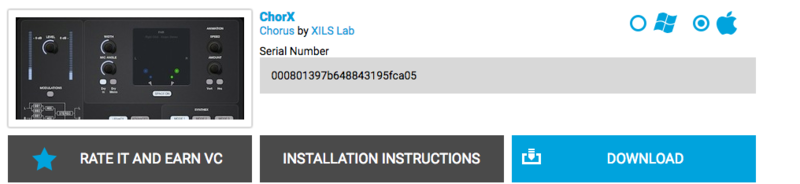
2. Visit XILS Lab to log into/create your user account > enter your email address and password when creating a new account, then click 'Validate Form.'
Note: If you already have an existing XILS Lab account, skip to step 4.
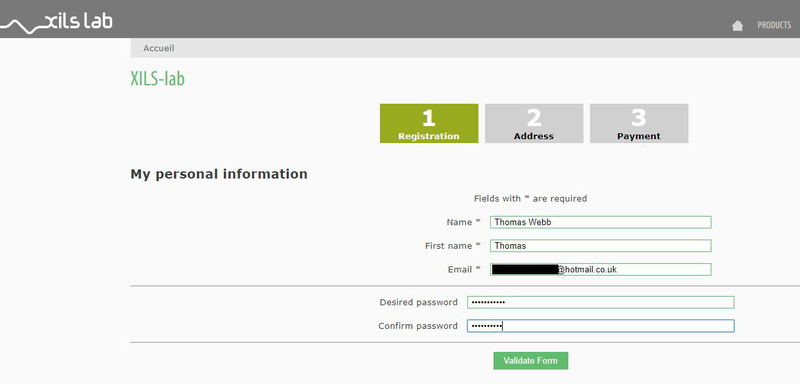
3. Enter your the required details that are marked with an Asterix (*) symbol and click 'Save.'
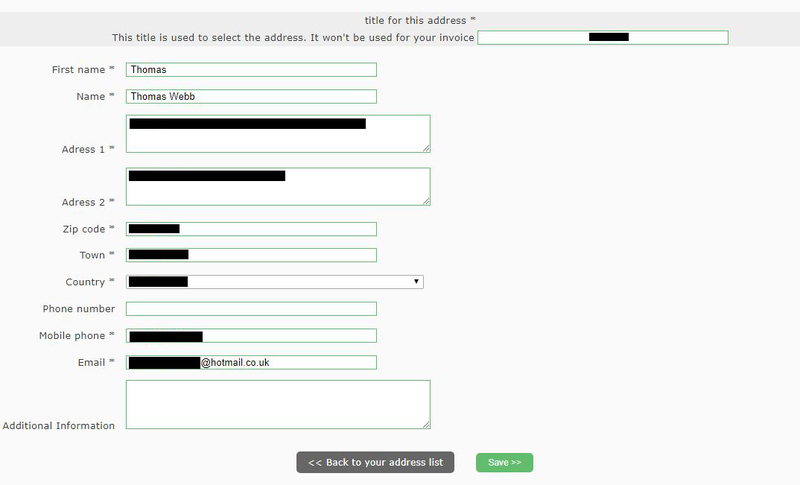
4. Visit the XILS Lab Redemption Page and copy and paste/manually enter the serial number that is provided within your User Account > click 'Redeem Code.'
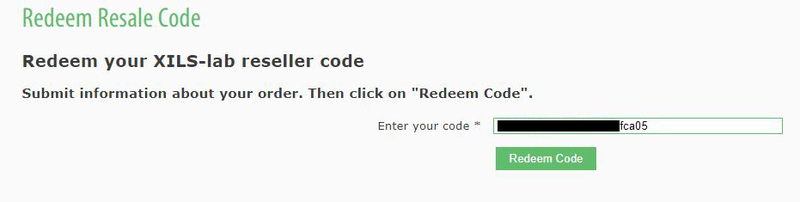
5. The serial number has successfully been redeemed, and the software licence (AC code) has been sent to the inbox of your registered XILS Lab email.
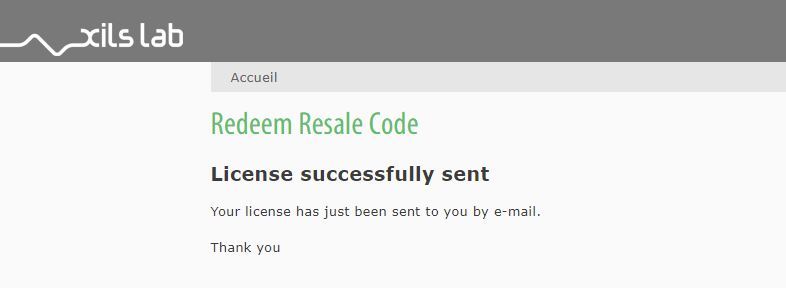
6. Log into your XILS Lab registered email inbox to locate the license code, or alternatively find it within the 'My downloads, My Products' area of your XILS Lab account.
Note: If the message and license fail to be delivered via email, check your junk/spam folders.
7. Locate the software .dmg installer file from the downloads section of your computer, and double-click it to launch the .mpkg installer application.
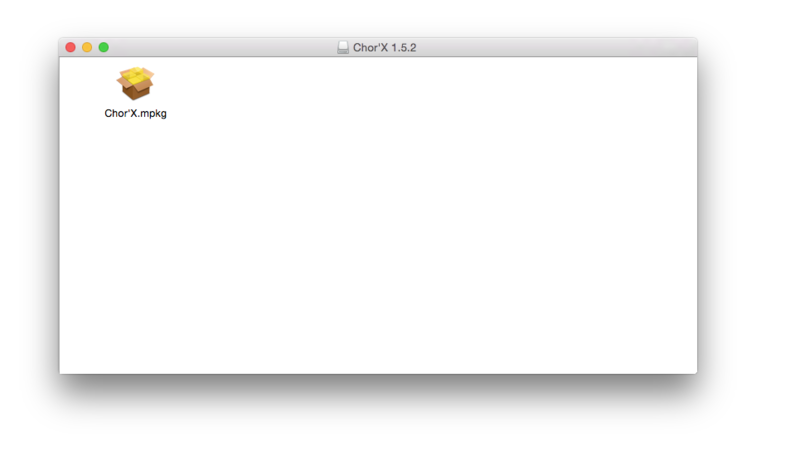
8. Double-click on the .mpkg file to begin the installation process > click 'Continue.'
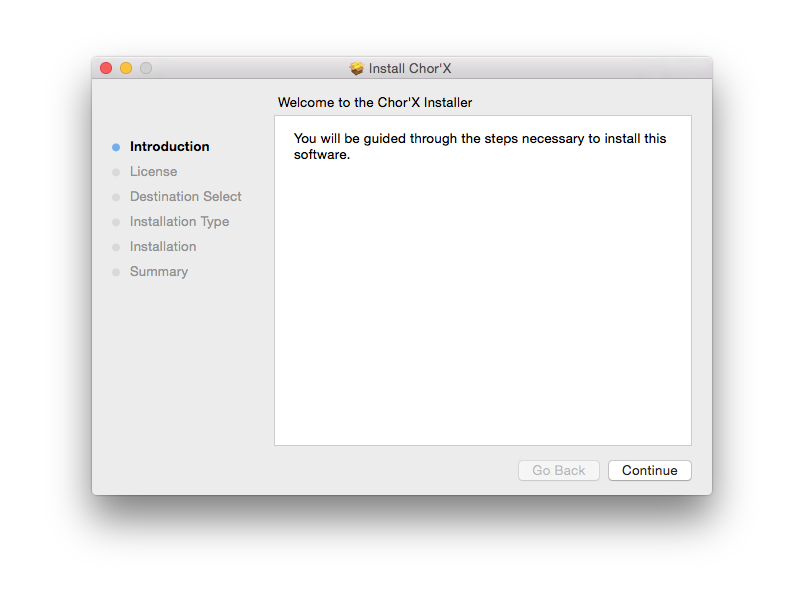
9. Read through the Terms & Conditions of the Licence Agreement > click 'Continue' > click 'Agree.'
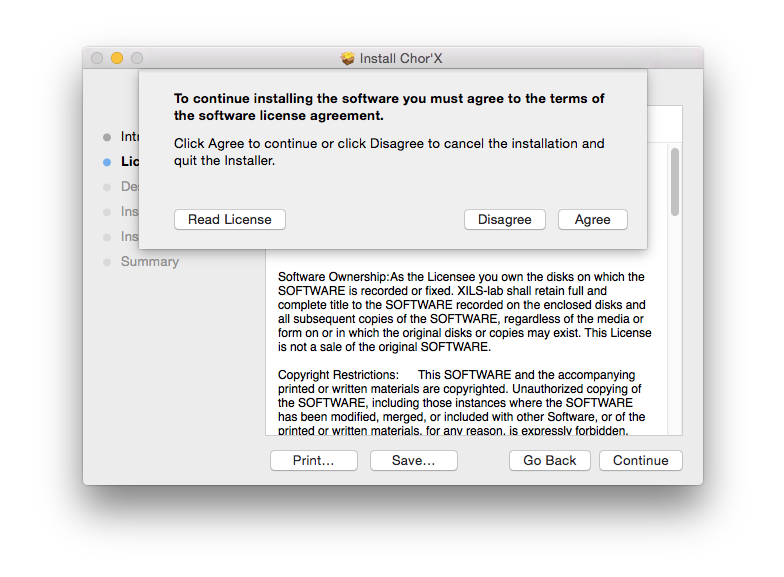
10. Review the installation and click 'Install.'
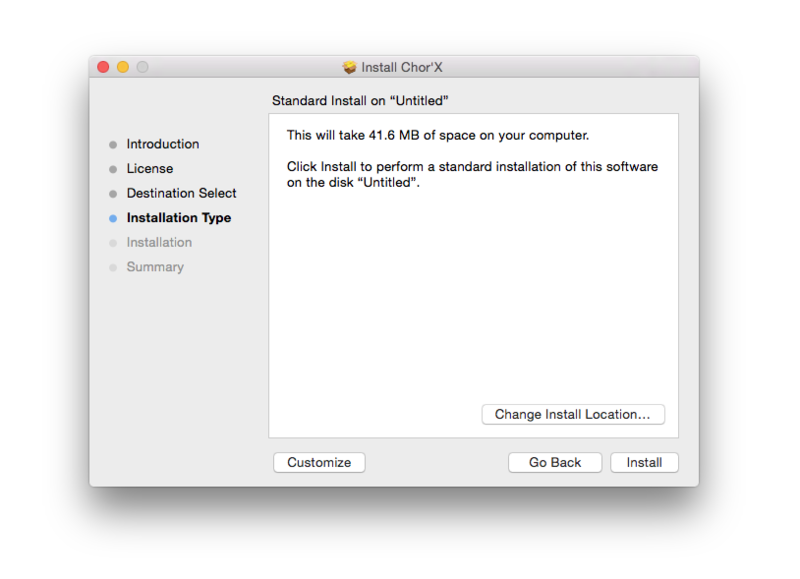
11. The installation of your software has successfully completed > click Close.
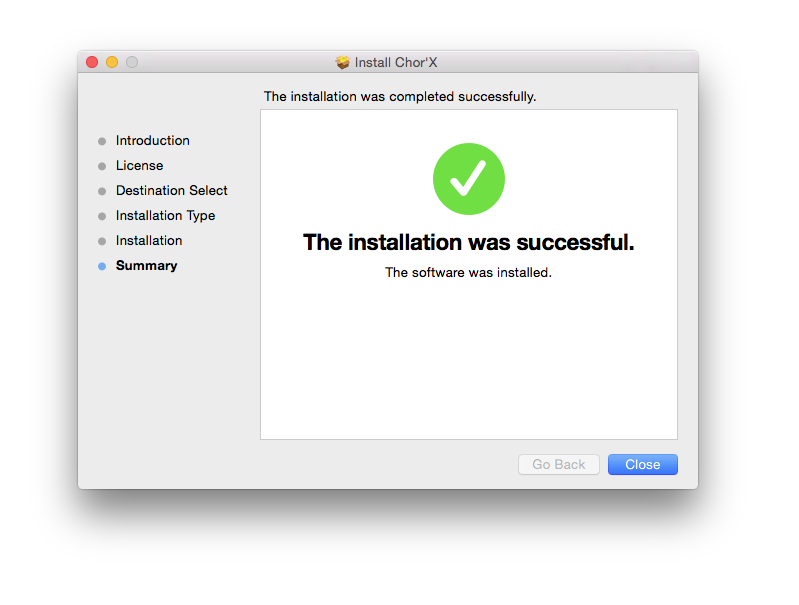
Activation
1. Locate and open the software within your DAW.
Note: Restart your DAW and/or rescan its Plugin selection, in order to show the new installation (in the event that it fails to appear).
2. Copy and paste the Software Licence from the 'My downloads, My Products' area of your XILS Lab account, into the tab provided > click 'OK.'

3. The activation of your software has successfully been authorized> close and relaunch the VST to complete the process.

The Software is Now Activated and Ready for Use Within Your DAW!

PC
Registration/Installation
1. Select the Windows icon from your User Account, and click the DOWNLOAD tab to obtain your PC installer.
Note: You can also download and install the most recent version of your software from the XILS Lab Download Area.

2. Visit XILS Lab to log into/create your user account > enter your email address and password when creating a new account, then click 'Validate Form.'
Note: If you already have an existing XILS Lab account, skip to step 4.
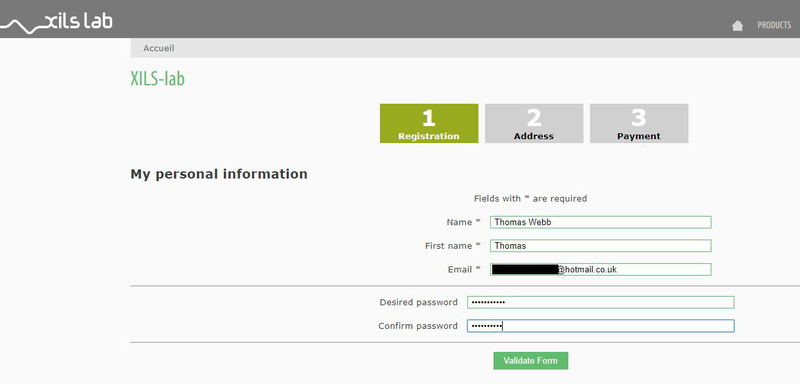
3. Enter the required details that are marked with an Asterix (*) symbol and click 'Save.'
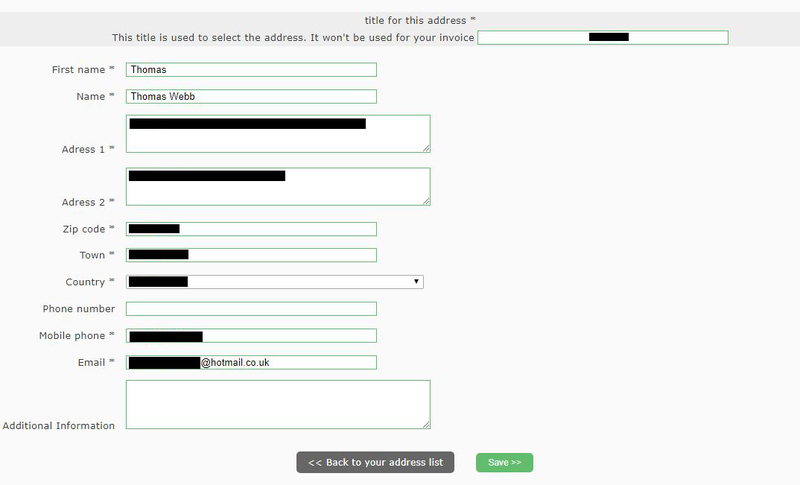
4. Visit the XILS Lab Redemption Page and copy and paste/manually enter the serial number that is provided within your User Account > click 'Redeem Code.'
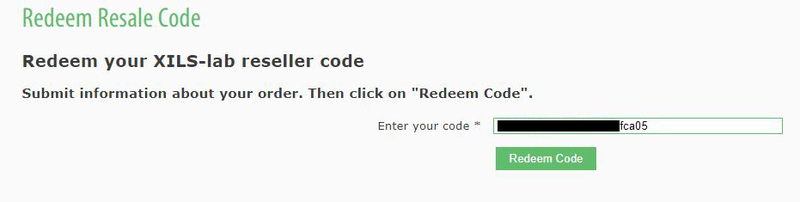
5. The serial number has successfully been redeemed, and the software license (AC code) has been sent to the inbox of your registered XILS Lab email.
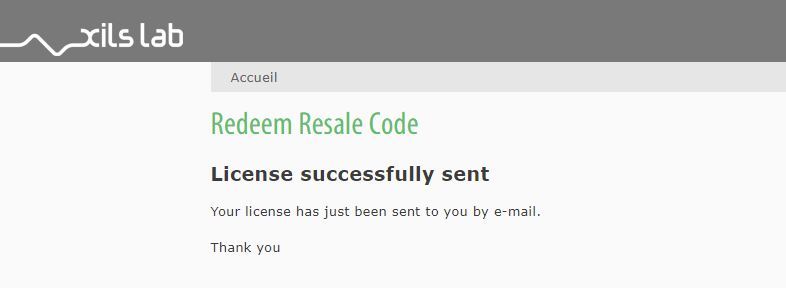
6. Log into your XILS Lab registered email inbox to locate the license code, or alternatively find it within the 'My downloads, My Products' area of your XILS Lab account.
Note: If the message and license fail to be delivered via email, check your junk/spam folders.
7. Locate the .exe software installer file from the downloads section of your computer and double-click it to begin the installation process > click 'Next.'
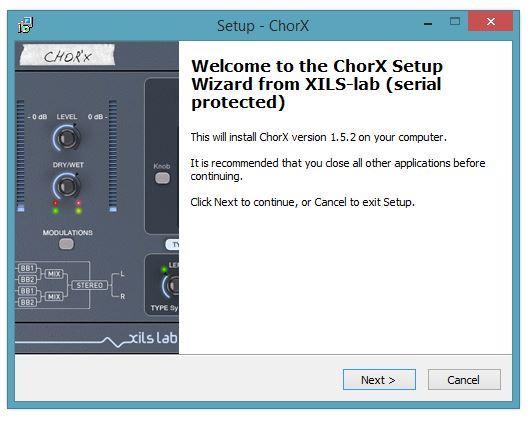
8. Read through the info and select 'I accept the agreement' > click 'Next.'
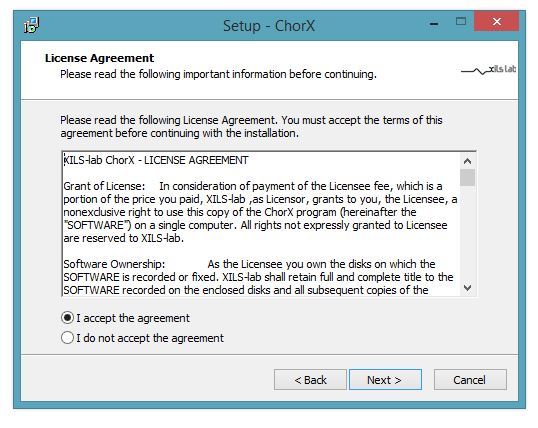
9. Select the software component (s) / compatible DAW format (s) that you wish to install, and click 'Next.'
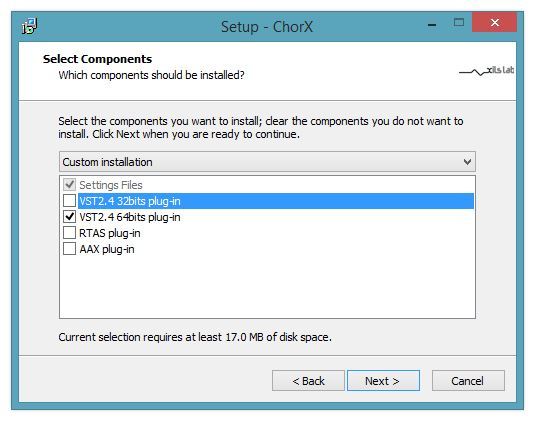
10. Select the folder in which to install the 32-bit version of your software to > click 'Next.
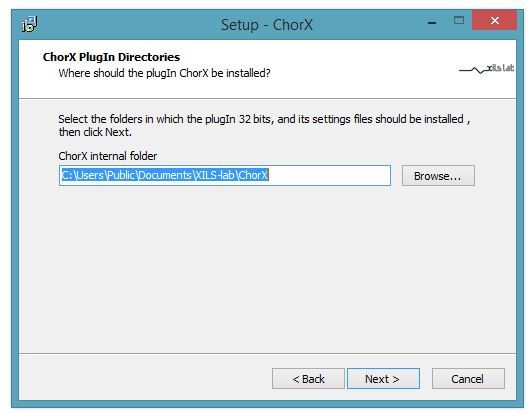
11. Select the folder in which to install the 64-bit version of your software to > click 'Next.
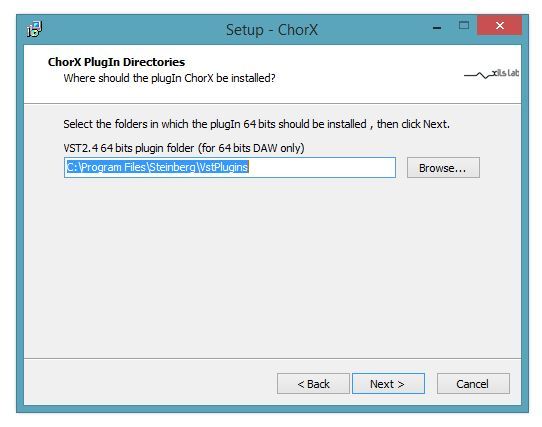
12. Review the installation and click 'Install.'
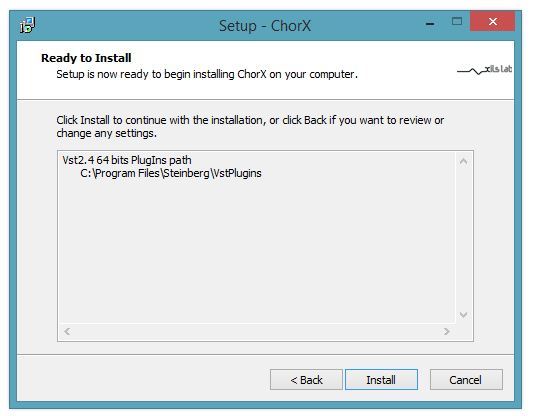
13. The installation of your software has successfully completed > click 'Finish.'
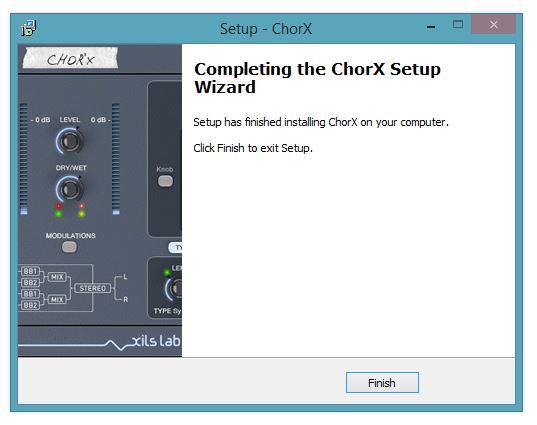
Activation
1. Locate and open the software within your DAW.
Note: Restart your DAW and/or rescan its Plugin selection, in order to show the new installation (in the event that it fails to appear).
2. Copy and paste the Software Licence from the 'My downloads, My Products' area of your XILS Lab account, into the tab provided > click 'OK.'

3. The activation of your software has successfully been authorized> close and relaunch the VST to complete the process.

The Software is Now Activated and Ready for Use Within Your DAW!





















































