Product Description
Why a Delay?

Delay effects are the cornerstone of so much modern music. Combining a simple delay with a filter to control the band of each echo can yield rewarding results and soundscapes with significant depth. For the most part, however, the Delays out there are not made with the modern electronica musician in mind. Here we aim to change that.
The Spectrum
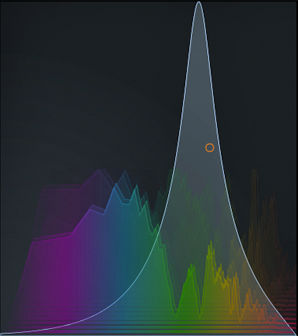
Most delay plugins are designed to look like hardware – a bunch of knobs and some switches. While that is fine for studio work, and old-school producers, it is out of step with the modern producer or performer. That’s why we have included high-resolution FFT spectrum displays on this plugin. You can literally show you are affecting the music, allowing for better use of the effect.
Beat Quantization

The inclusion of a deep quantization system that works in real-time is key to creating a delay effect that will work in a live environment. By right-clicking on the delay time parameter, you can change the allowable quantizations of the measure. Setting the first and second delays to different times you can literally have the delay play a beat.
Filter Sweeps

Finally, we’ve added a couple of filters that can be swept at the touch of a button. A filter sweep is one of the most common effects used in EDM production, and here we make it intuitive, simple, and visible. You can use this to strip away the beat and hear o
Features:
- Dual-band delay
- Auto-filter on each line for quantized filter sweeps
- Quantizable delay time
- Pan, feedback
- Response, or sweep down and have the bass beats come rushing back in.
- Full automation for all parameters (you can apply LFOs to any/all parameters)
- Preset Sharing (saved presets can now be shared with other users of the plugin)
- Added separate wet/dry parameters, for greater control
System Requirements:
Mac
- OS X 10.7 or newer
Formats:
- AAX
- AU
- VST
- VST3
Windows
- Windows 7 or newer
Formats:
- AAX
- VST
- VST3
View Installation Instructions
Install Instructions - (For Windows, Using Addiction Synth as the example)
1. Download and run the installer. This can be found in your Plugin Boutique User Account under option 2.
2. Open the .zip (Windows) or .pkg (Mac) and unzip the files.

3. Place the two VST files (the DLLs) in whatever directory you prefer to keep VST plugins in, on your system.
(Please note: The two plugin files are identical except that one is 32 bit, and the other is 64. Keeping both ensures that you can run this on any VST host).

4. Use a VST plugin host to scan the directory that contains the plugin files.
5. Find the "SC Addiction Synth" plugin on your host's plugin list and double-click it.
6. Enter your serial number (which can be found in your Plugin Boutique User Account) and enter the email address in which the plugin will be registered to).

Your plugin will now be ready to use!
Install Instructions - (For Mac, Using Addiction Synth as the example)
1. Download the Mac installer from your Plugin Boutique user account.
2. Once downloaded, open the .pkg file.
3. Follow the instructions in the installer.

4. Select the destination where you wish to install your plugin.

5. If you're happy with the install location, click 'Install'. If not, click 'Change Install Location' and select a different folder.

6. Your plugin will now be fully installed.

7. Open your host DAW and open the plugin.
8. Enter your serial number (which can be found in your Plugin Boutique User Account) and enter the email address to which the plugin will be registered.





















































