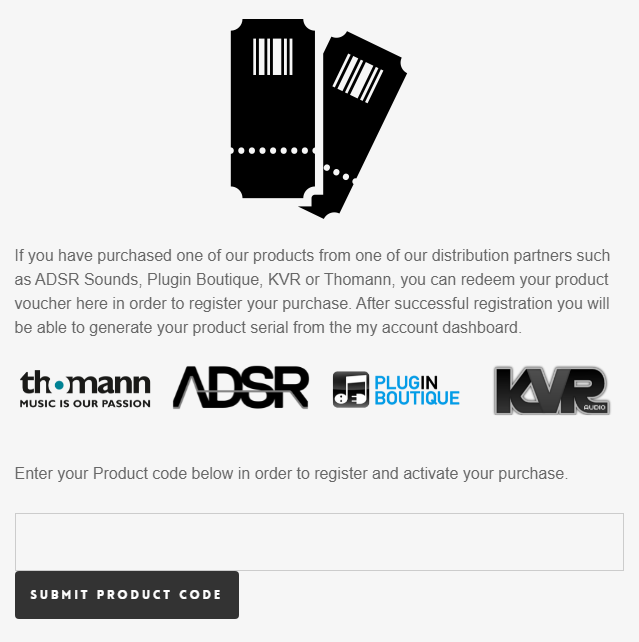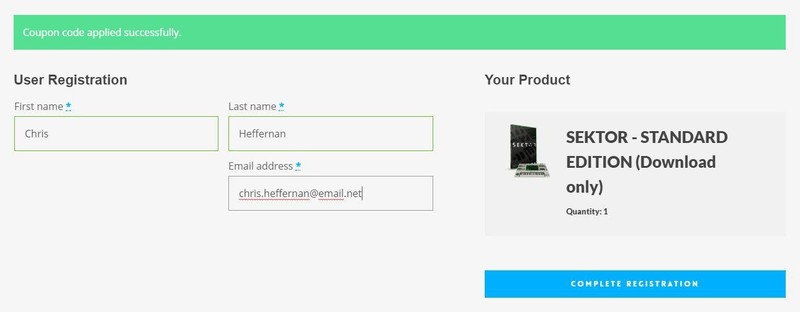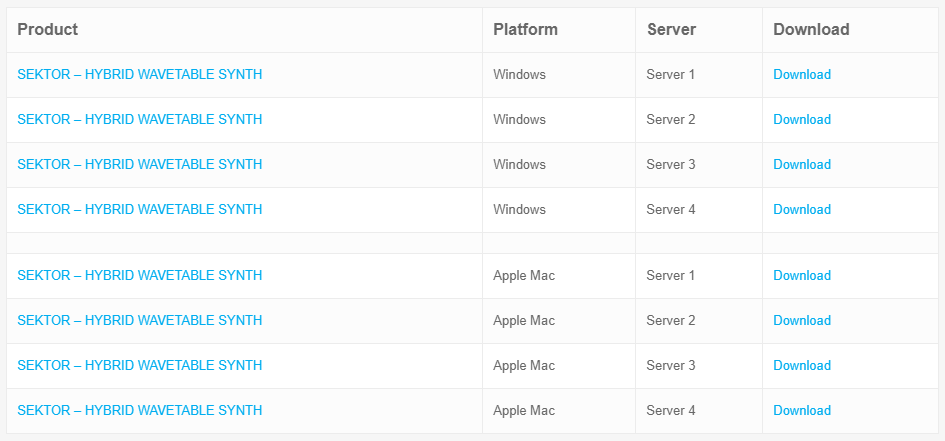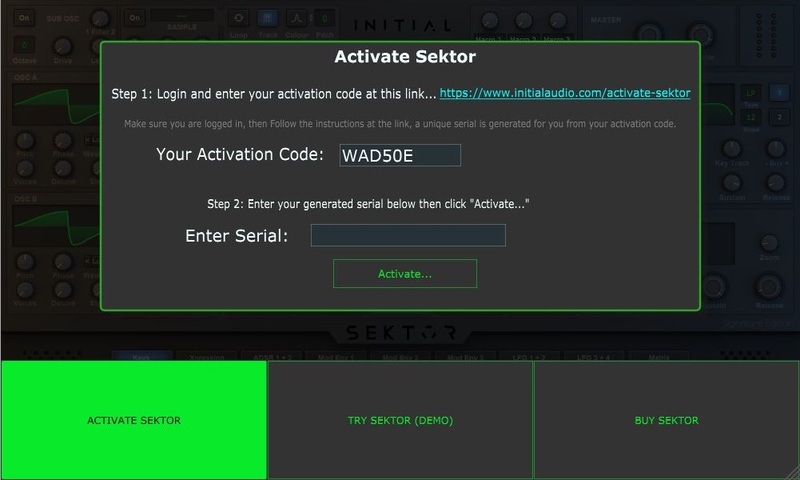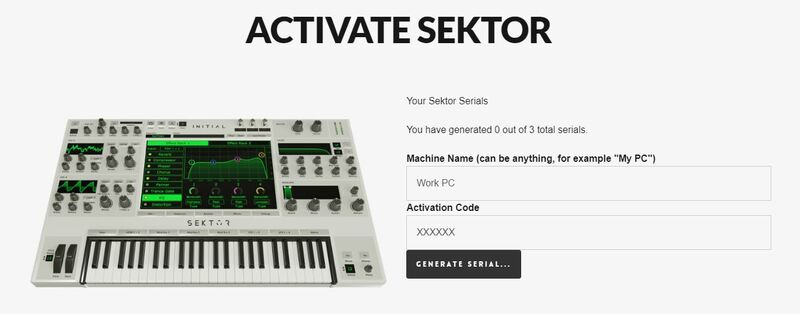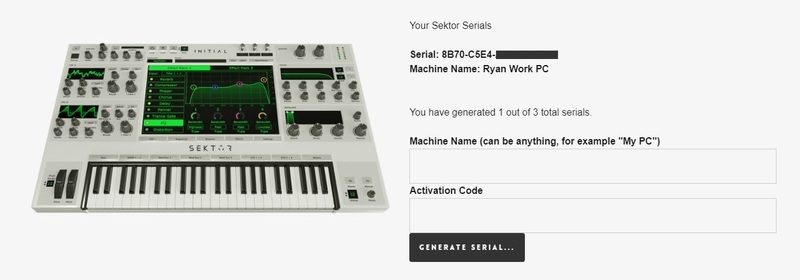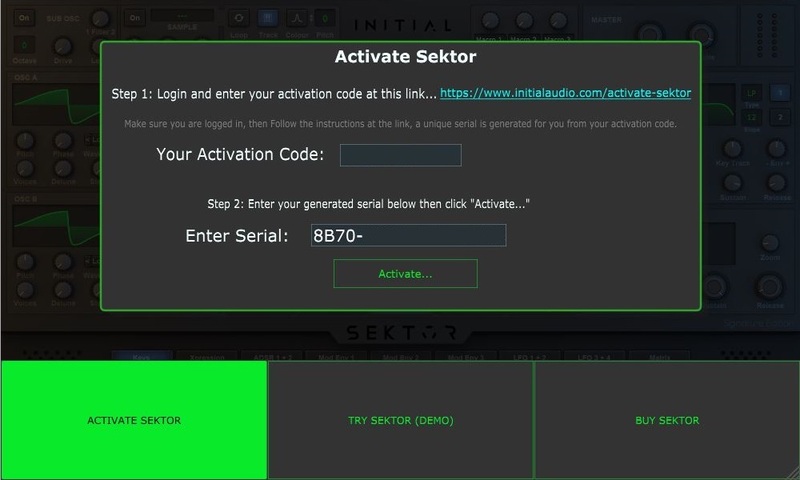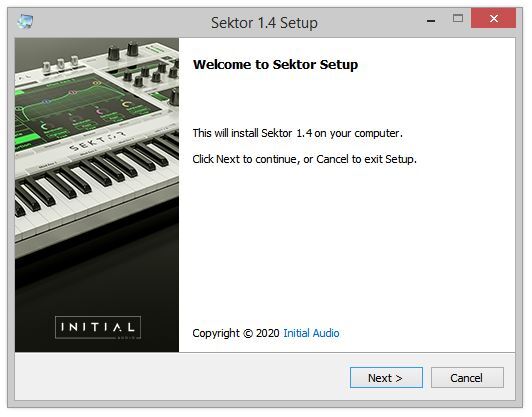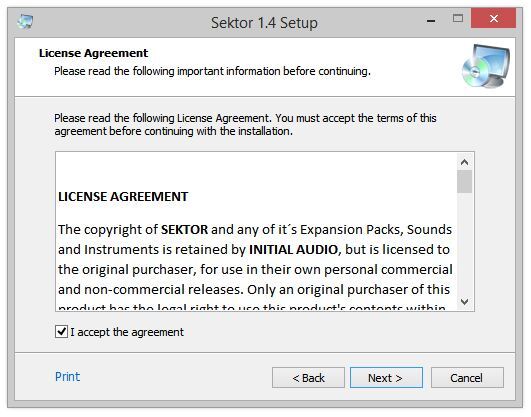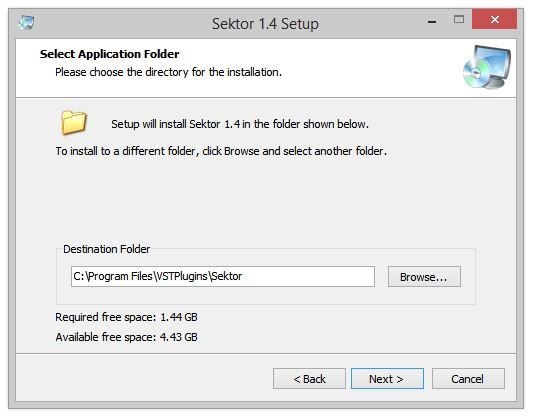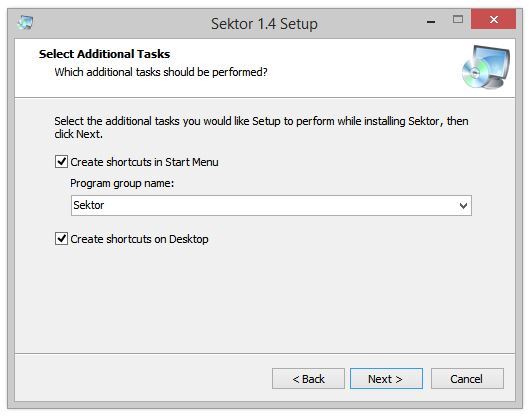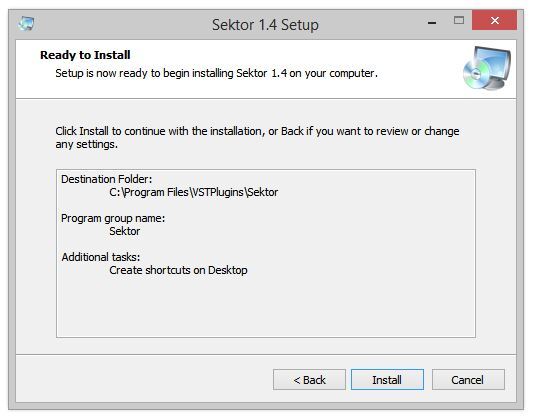Product Description
Dynamic Delay Plugin
Dynamic Delay is exactly what it says, a Dynamic Delay Plugin. It has an internal side chain that ducks the loudness of the generated delays. Once the input audio goes below the threshold the delays can be heard clearly. This is a trick many professional producers use, but takes time to set up in your signal chain and usually requires a separate side chain compressor. Dynamic Delay brings this technique into one easy-to-use plugin saving time and money.
Sidechaining is a very useful mixing technique, allowing sounds to punch through the mix while making others more silent. Dynamic Delay is particularly good on vocals allowing the vocal to really shine through and not compete for space with the delayed vocal. The silence between the vocal can be filled with a nice delay, leaving the original vocal clean and unaffected by the delay.
High-Quality Effects
The delays produced are enhanced with our high-quality built-in effects that apply only to the delayed sound. These are Lowcut, Highcut, Reverb, Detune, and Distortion.
Dynamic Delay has a built-in one-knob Reverb based on a simplified version of our AR1 Reverb. Detune is our unique algorithm that adds pitch variation to each delay, this adds a more organic and pleasing sound to the delays.
The Distortion is based on our Boost-X Saturation adding dynamic saturation to the delays, this makes the delays stand out by adding extra harmonics.
The lowcut and Highcut are 36dB Analog modeled filters cutting unwanted high or low frequencies.
Easy To Use Plugin
Dynamic Delay is easy to use, get the perfect delay in less time than ever before. Dynamic Delay is Stereo, allowing independent control of the left and right channels. Create complex-sounding delays with individual timings and feedback amounts for each channel.
Meet your new delay. Initial Audio Dynamic Delay. Give the demo a try and see for yourself!
Features
- Dynamic Delay – Set the threshold at the level you want to start hearing the delays.
- High-quality effects – Lowcut, Highcut, Detune, Reverb, and Distortion.
- Stereo delay – Set different rates and feedback amounts for left and right channels..
- High-definition resizable GUI.
System Requirements
macOS
- macOS 10.14 Mojave or later (Apple Silicon M1 / MacOS Monterey compatible)
- 64-bit only
- 4GB Ram
- VST, AU, and AAX Compatible
Windows
- Windows 7 or higher (64-bit only)
- 4GB Ram
- VST, and AAX Compatible
View Installation Instructions
Please note: Sektor is used as an example.
Registration
1. Click Download in your Sounds Space account or go to https://initialaudio.com/register/.
2. Enter the product code found in your Plugin Boutique account and click 'SUBMIT PRODUCT CODE'.
3. Please login, or create an account by entering your details > 'COMPLETE REGISTRATION'. Your product code is now registered in your Initial Audio Account.
Mac Installation
1. Go to 'My Account > Click 'My Downloads' > Click one of the Mac Download links. (If you have issues with one, try another server).
2. Open the .pkg file once it has downloaded > Click 'Continue'.
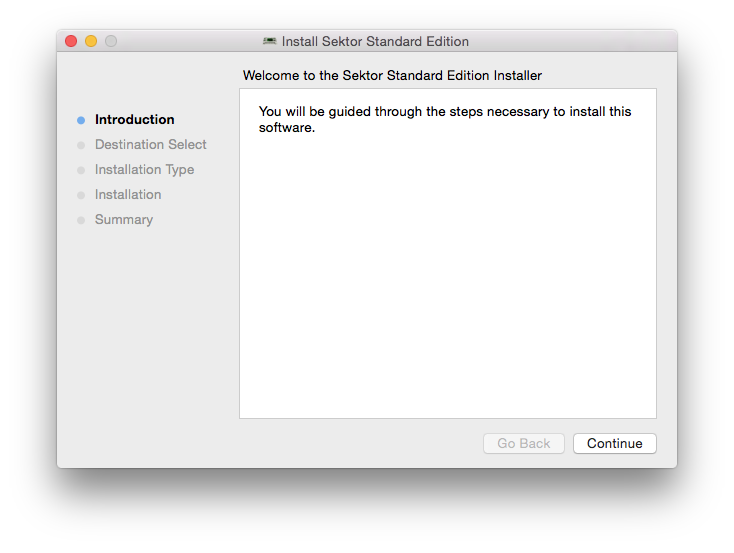
3. Select an install location > Click 'Continue'.
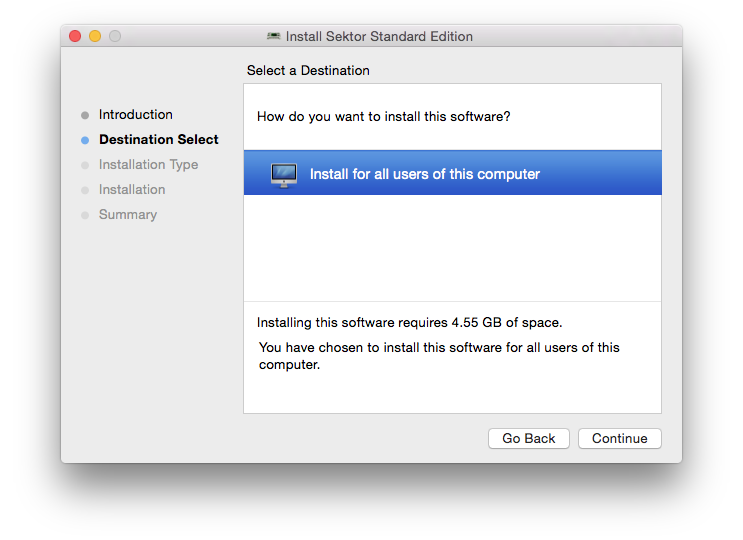
4. Click 'Install'.
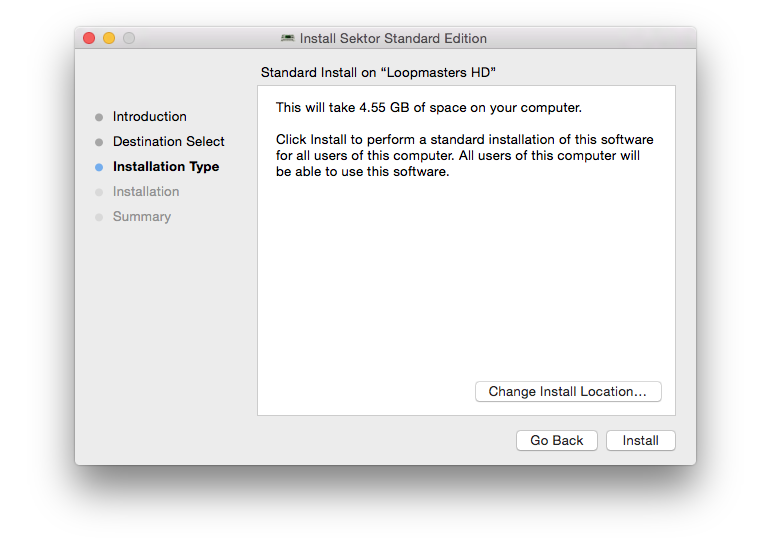
5. Enter your computer username and password > Click 'Install Software'.
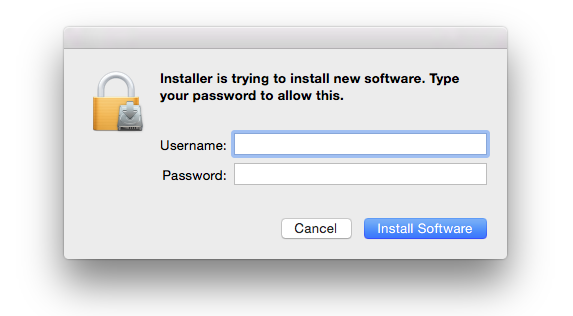
6. The Installation is complete > Click 'Close'.
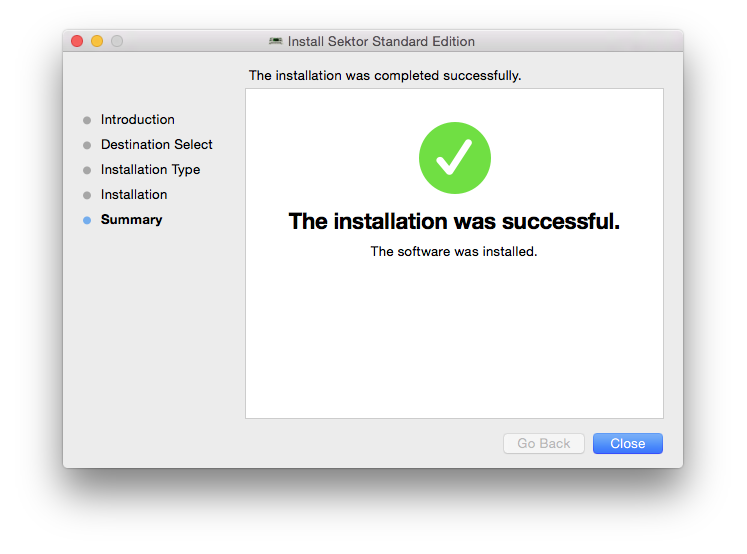
Activation
1. Open the plugin in your DAW (you may need to restart your Mac and/or rescan your plugins) > Copy the Activation Code displayed > Click the activation hyperlink displayed on the plugin.
2. Enter the name of your device (this can be anything) > Paste your activation code > Click 'GENERATE SERIAL...'.
3. Copy the 16-digit serial that's displayed on this page.
4. Go back to the plugin in your DAW > Enter your 16-digit serial > Click 'Activate...'.
Your software is now activated and ready to use!
Windows Installation
1. Go to 'My Account > Click 'My Downloads' > Click one of the Windows Download links (if you have issues with one, try another server).
2. Double-click the .zip file to extract its contents > Double-click the .exe file to begin the installation > Click ‘Next’.
3. Read the License Agreement > Select ‘I accept the agreement’ > Click ‘Next’.
4. Choose the location for the installation (leave the default if you're unsure) > Click ‘Next’.
5. Select any additional tasks you wish to be performed > Click ‘Next’.
6. Click 'Install'.
7. The installation is complete. Click ‘Finish’.
Activation
1. Load the plugin in your DAW (you may need to restart your PC and/or rescan your plugins) > Copy your Activation Code > Click the activation hyperlink displayed on the plugin.
2. Enter the name of your device (this can be anything) > Paste your activation code > Click 'GENERATE SERIAL...'.
3. Copy the 16-digit serial that's displayed on this page.
4. Go back to the plugin window in your DAW > Enter your 16-digit serial > Click 'Activate...'.
Your software is now activated and ready to use!