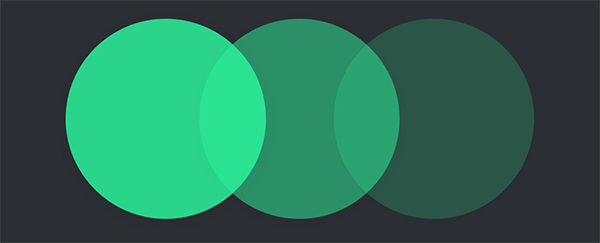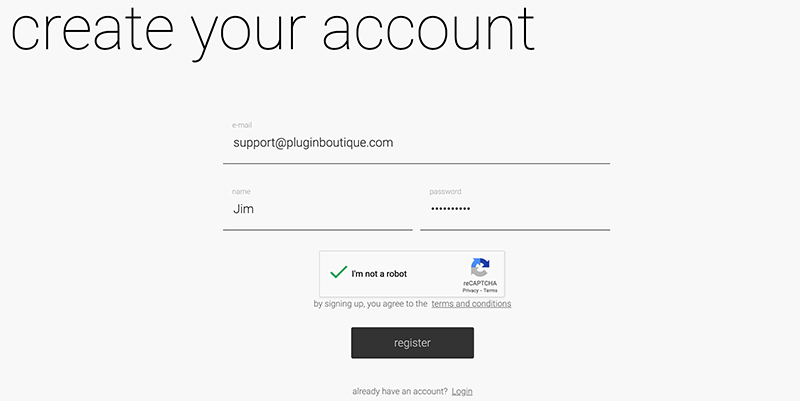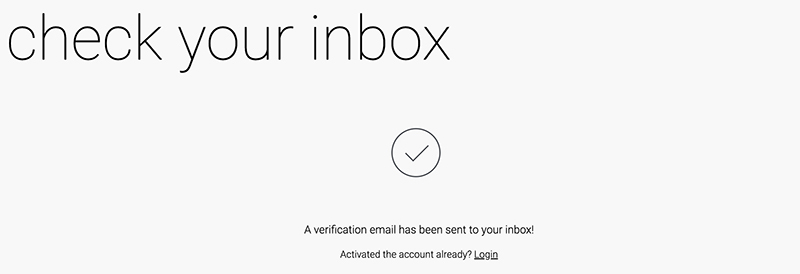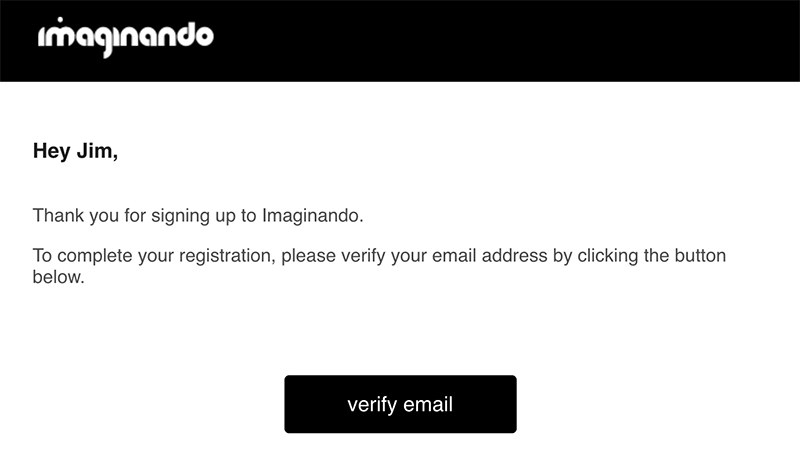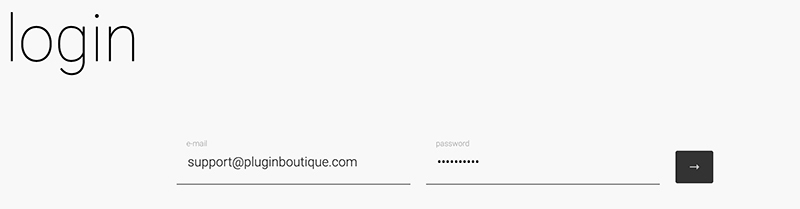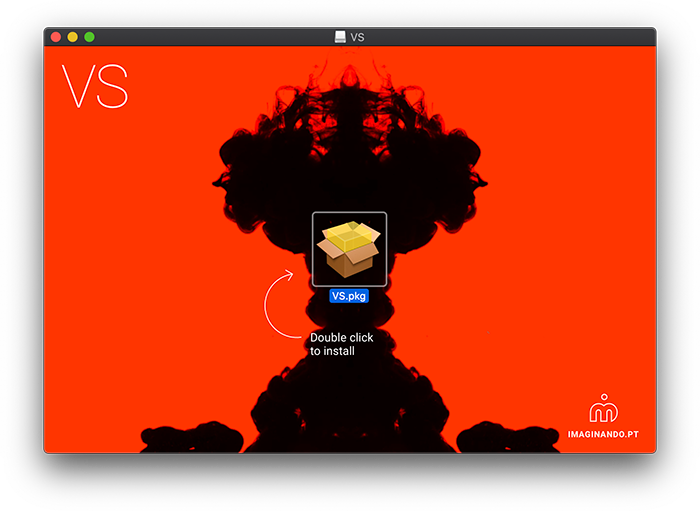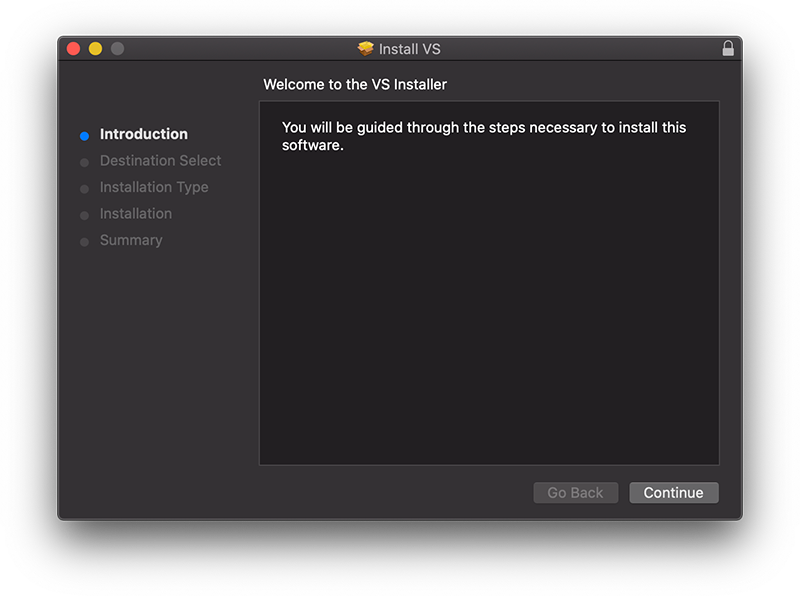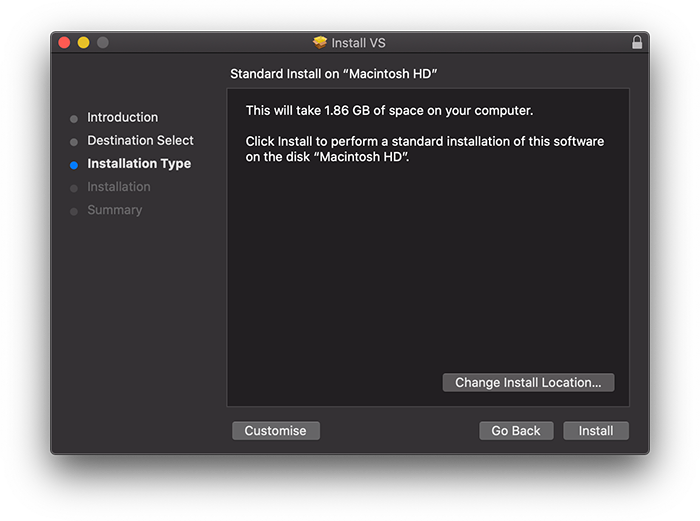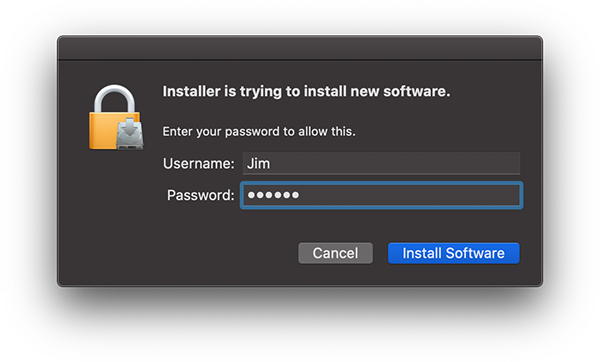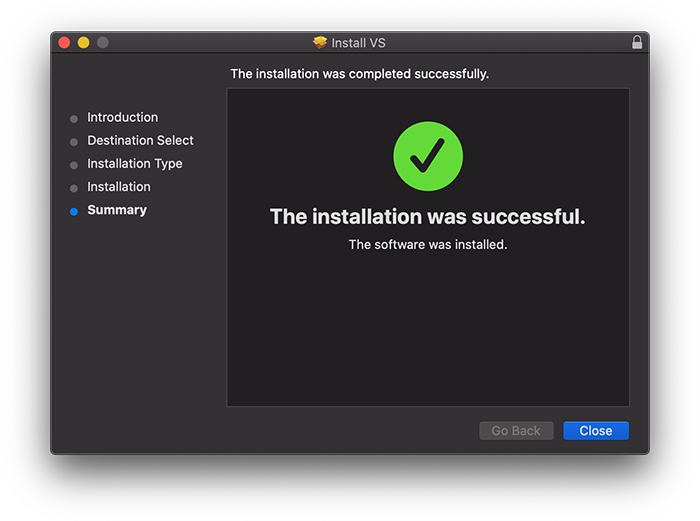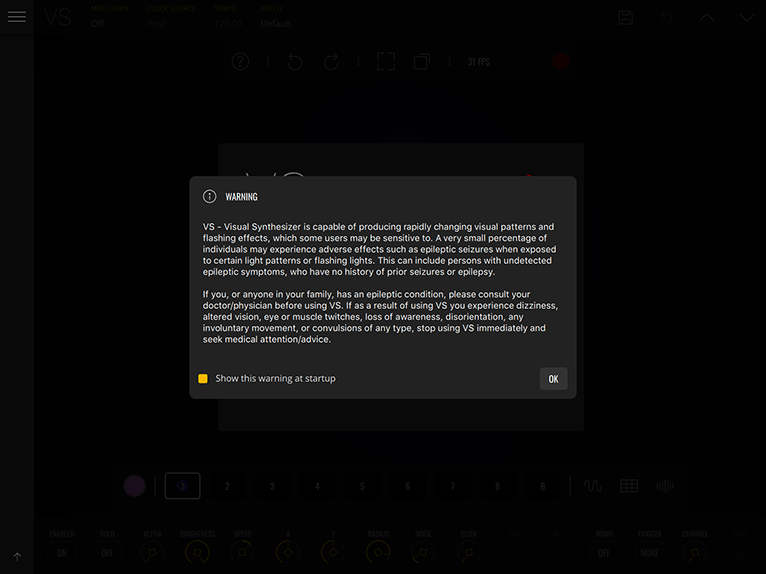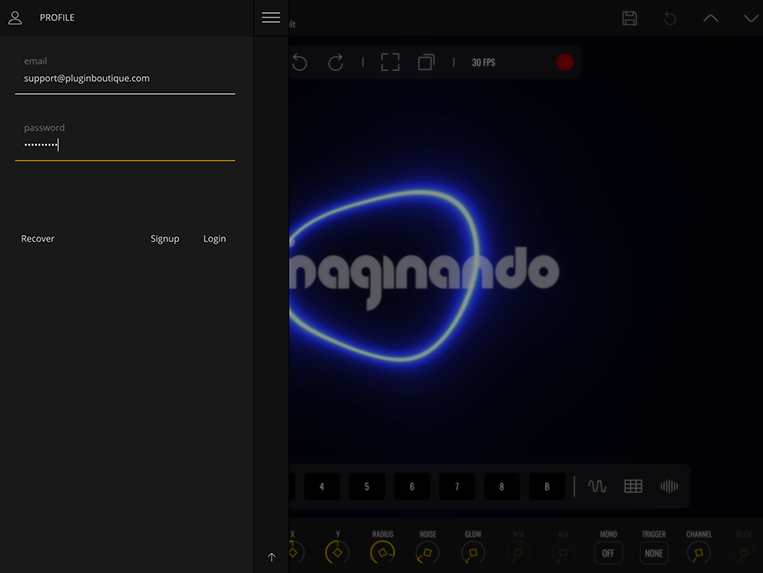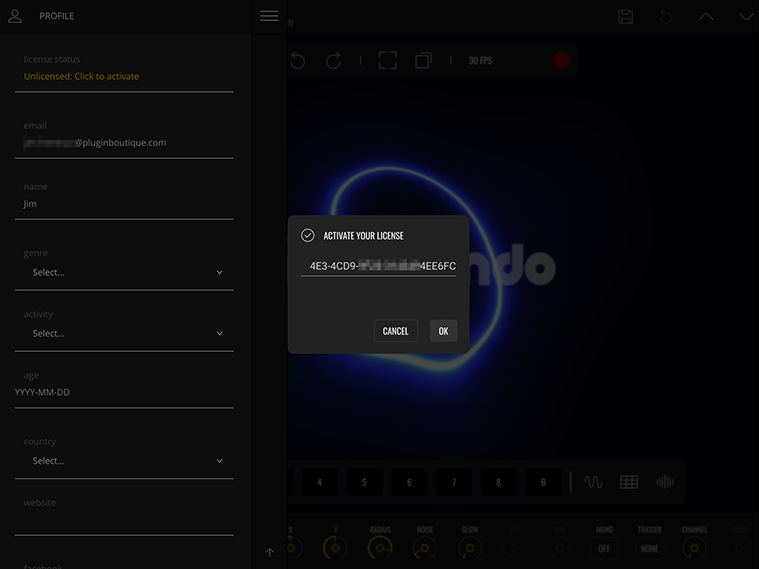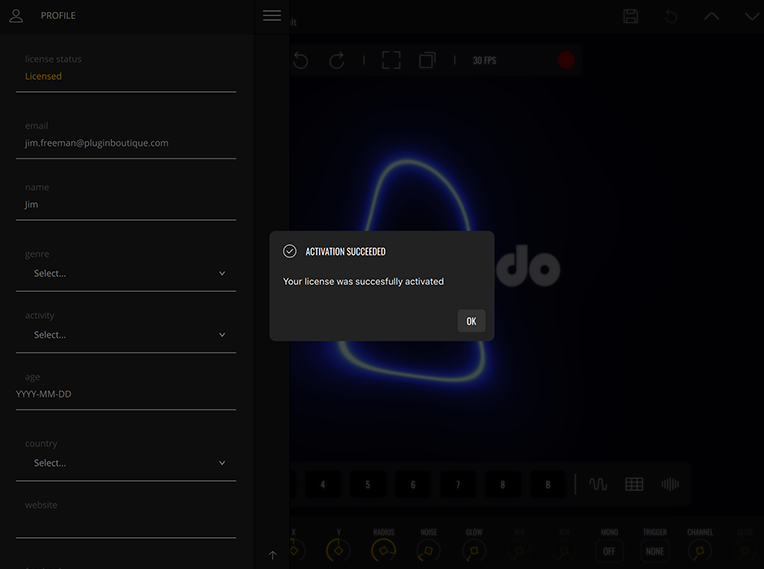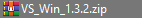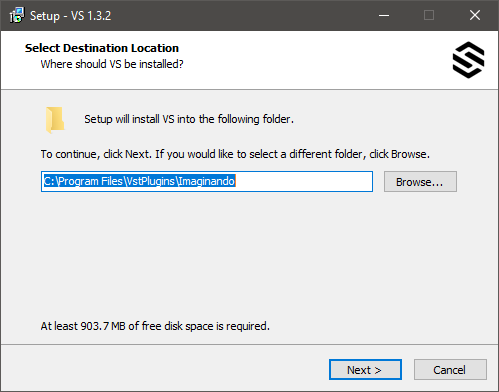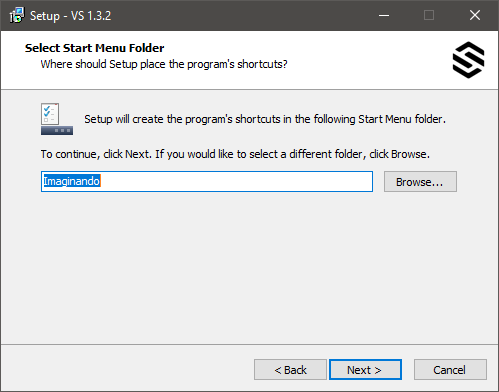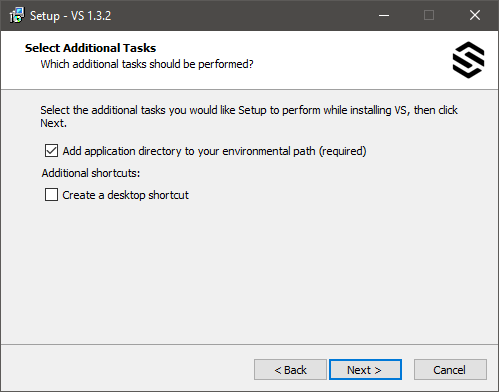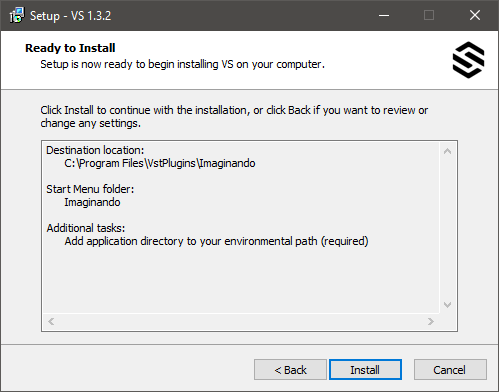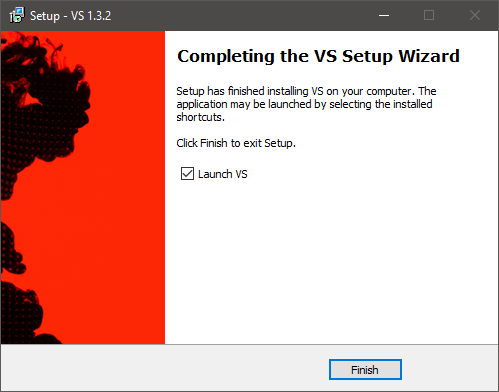Product Description
A Vintage Soul with a Futuristic Mind
The Soul of Tape Delay
K7D is a powerful and affordable, vintage tape delay plugin. K7D recreates the vintage tape delay machines using Imaginando’s signature style of obsessive analog emulation, but with an enhanced level of control from a sleek, modern interface. Using this approach allows a whole new world of creative possibilities, while still retaining a warm, full-bodied analog sound, bursting with character and personality.
Vintage Sound, Modern Control
To give K7D its distinctive analog flavor, Imaginado studied and analyzed the tiny details of what makes classic hardware delays great, and painstakingly recreated every subtle nuance for a fantastically authentic sound. K7D’s combination of features makes it a versatile effects plugin, capable of much more than just standard tape delay.
K7D mixes great quality sound with a great set of controls, for a truly unique experience with distinctive results. From vintage pre-amp/pre-gain saturation to the ability to tune the delay with MIDI pitch information, everything is easy to access via its stylish, intuitive display. Spend less time searching for parameters and more time designing your sound.
To give K7D its distinctive analog flavor, Imaginando studied and analyzed the tiny details of what makes classic hardware delays great, and painstakingly recreated every subtle nuance for a fantastically authentic sound.
Features
- 1ms to 1 sec. dual played analog modeled delay with noise, tape distortion, and mechanical vibration models
- Input with pre-amp saturation and optimized gain staging and saturation algorithms for very musical results
- Normal and Ping Pong modes
- Delay time spread between heads and stereo width control
- High pass and Low pass filters on the feedback path
- Powerful LFO bipolar time modulation with multiple waveforms (sine, triangular, saw, square, sample and hold, and filtered sample and hold) and the possibility of inverted LFO phase on the second play head (for added stereo imaging)
- Delay time syncable with BPM and possibility of delay time modulation via incoming midi notes
- Oscilloscope visualization of audio and LFO waveforms
- Unlimited time demo
- Includes factory soundbank with 50 presets
- Requires purchasing to save patches and state on your project
- Up to 5 computers per license
- VST, AU, AUv3 and AAX compatible
System Requirements
Mac
- macOS 10.13 or higher (64-bit only)
- VST, AU, AAX
- Minimum of 128 MB of Free Disk Space
Windows
- Windows 10 or higher (64-bit only)
- VST, AAX
- Minimum of 128 MB of Free Disk Space
Any references to any brands on this site/page, including references to brands and instruments, are provided for description purposes only. For example, references to instrument brands are provided to describe the sound of the instrument and/or the instrument used in the sample. Sounds Space does not have (nor do they claim) any association with or endorsement by these brands. Any goodwill attached to those brands rests with the brand owner. Sounds Space or its Suppliers do not accept any liability in relation to the content of the product or the accuracy of the description. "RHODES" is a registered trademark of Joseph A Brandstetter.
View Installation Instructions
Please Note: VS Visual Synthesizer is used as an example.
Imaginando Account Setup
1. Navigate to https://dashboard.imaginando.pt/ > Create a new account by clicking 'don't have an account?' (If you have an existing account, sign in and skip to 'Mac Installation').
2. Enter your details and click 'Register'.
3. Navigate to your email inbox > Locate the confirmation email > Click 'Verify email'.
4. Your Imaginando account has been created > Click 'login' > Enter your account details > Click the arrow to log in.
Mac
Installation & Activation
1. Download the installer from your Sounds Space User Account > Extract the .zip folder > Launch the .dmg installer.
2. Double click the VS.pkg to open the installer.
3. Click 'Continue'.
4. Click 'Install'.
5. Enter your system password > Click 'Install Software'.
6. Click 'Close'.
7. Launch your DAW > Open VS on a new track > Click 'Ok'.
8. Click on the top-left menu icon > Profile> Enter your Imaginando account details > Click 'Login'.
9. Click on the 'License Status' box > Type in your serial number found in your Sounds Space User Account > Click 'Ok'.
10. Click 'Ok'.
Your software is now installed, activated, and ready to use.
Windows
Installation & Activation
1. Download the installer from your Sounds Space User Account > Extract the .zip folder > Launch the .exe installer.
2. Click 'Next'.
3. Click 'Next'.
4. Click 'Next'.
5. Click 'Install'.
6. Click 'Finish'.
7. Launch your DAW > Open VS on a new track > Click 'Ok'.
8. Click on the top-left menu icon > Click 'Profile' > Enter your Imaginando account details > Click 'Login'.
9. Click on the 'License Status' box > Type in your serial number found in your Sounds Space User Account > Click 'Ok'.
10. Click 'Ok'.
Your software is now installed, activated, and ready to use.