Product Description
Nostalgic Saturation
Tape Cassette 2 is an audio plugin that emulates the warmth, noise, and character of old tape cassettes. Following up from Caelum Audio's well-received Tape Cassette 1, Caelum Audio has updated the plugin with a sleek interface and more changes under the hood too.
Along with a brand new selectable Type 1 Cassette Impulse Response (IR), Caelum Audio has improved the saturation algorithm, wow & flutter engine, and implemented real sampled tape noise, all of which results in a wonderfully warm and more accurate vintage sound. In addition to this, you now have two VU meters to monitor your audio as well as selectable oversampling.
Now you can easily add that classic sound to an entire track or use it directly on individual channels for added movement, texture, and warmth. Alternatively, you can take it further than the material limitations of tape and push the parameters into a far more experimental soundscape, as a sound design tool.
Powerful and Simple Parameters:
- Saturation +/-24dB
- Low Pass Filter 5-22KHz
- Noise -80 to 0 dB
- Wow 0 - 100%
- Flutter 0 - 100%
- IR On/Off
- Oversampling (2x, 4x, 8x, 16x)
- Output +/-24dB
- Auto-Gain On/Off
Features
- Selectable Type 1 Cassette Impulse Response (IR)
- Dynamic saturation curve algorithm implementing hysteresis and including oversampling
- Wow & Flutter engines rebuilt to focus on smoother emulation
- Real sampled noise from a Type 1 Cassette
- Low Pass range increased down to 5kHz
System Requirements
Mac
- OSX 10.11 and above
- AU and VST3
- 64-bit only
PC
- Windows 7 and above
- VST3
- 32 & 64-bit
View Installation Instructions
macOS:
Installation
1. Download the installer from within your Sounds SpaceUser Account and open the .pkg file to begin the installation > Click 'Continue'.
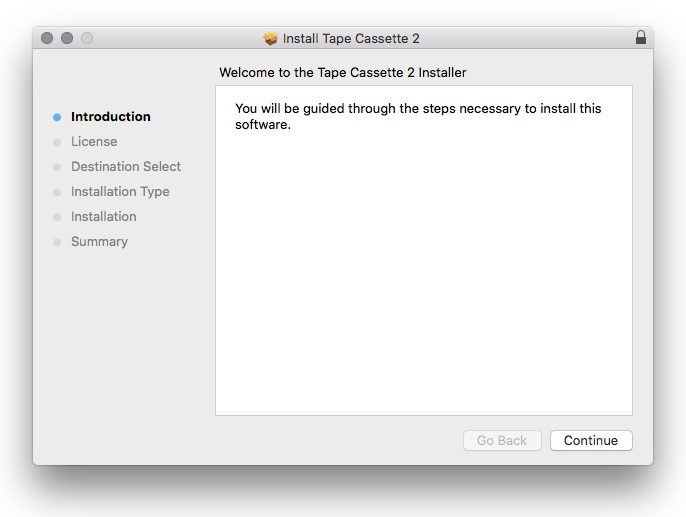
2. Click 'Continue'.
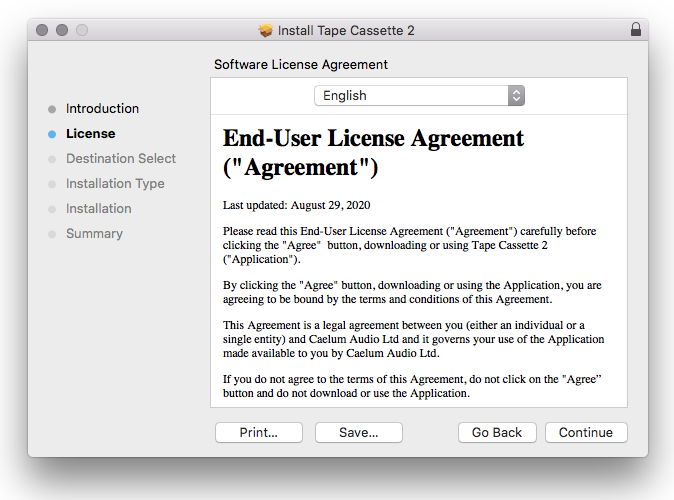
3. Click 'Agree'.
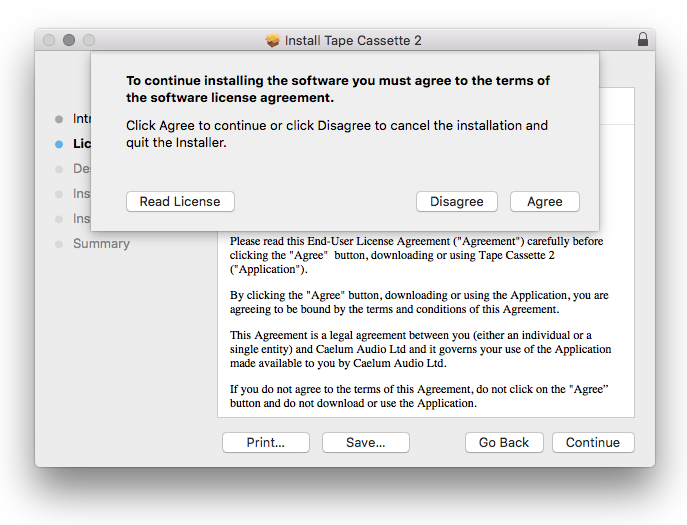
4. Click 'Continue'.
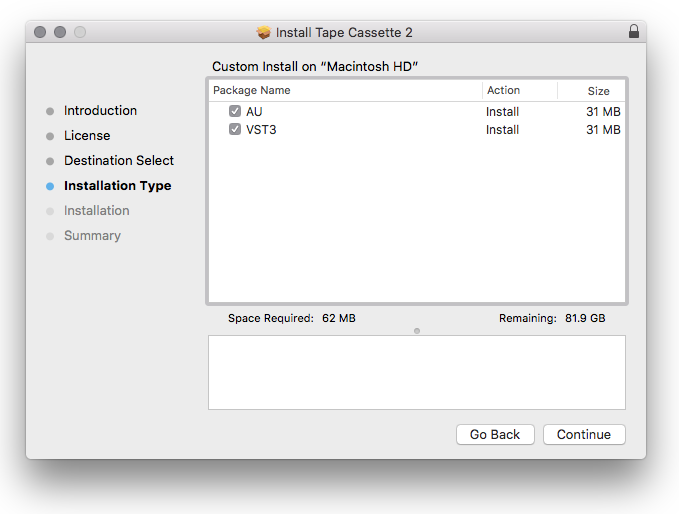
5. Click 'Install'.
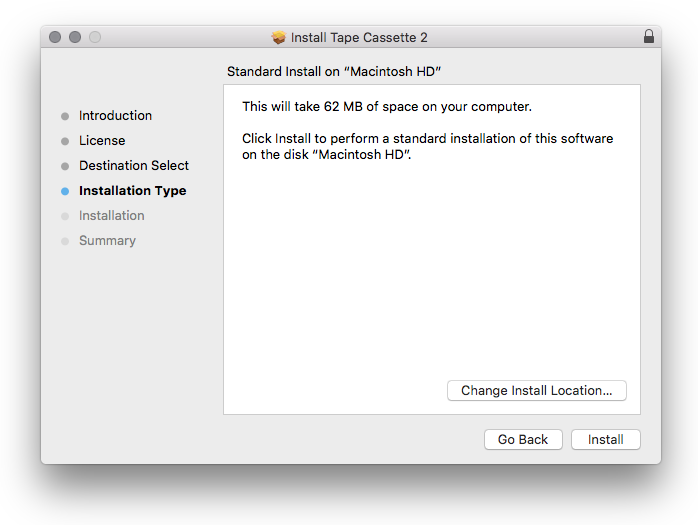
6. Click 'Close'.
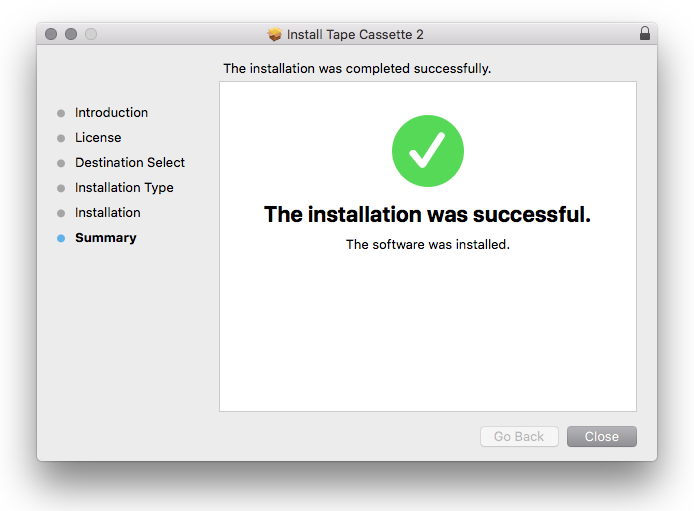
Activation
1. Open the plugin within your DAW.
2. Enter the serial number, found within your Sounds Space User Account > Click Accept
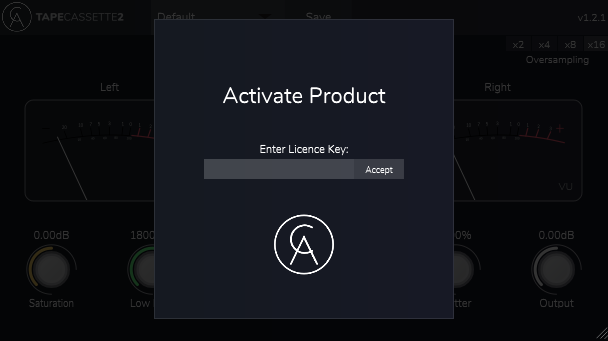
Your software is now installed and ready to use within your DAW.

Windows:
Installation
1. Download the installer from within your Sounds Space User Account and double-click it to extract the contents > Open the .exe file to begin the installation.
2. Select 'I accept the agreement' > Click 'Next'.
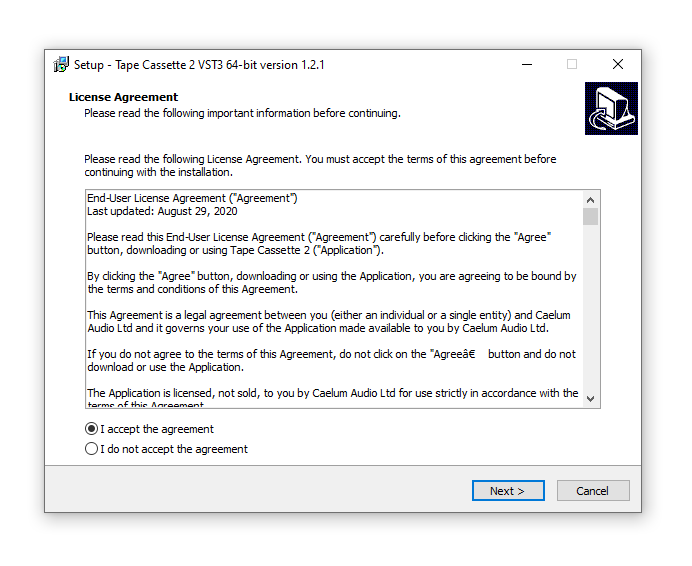
3. Click 'Next'.
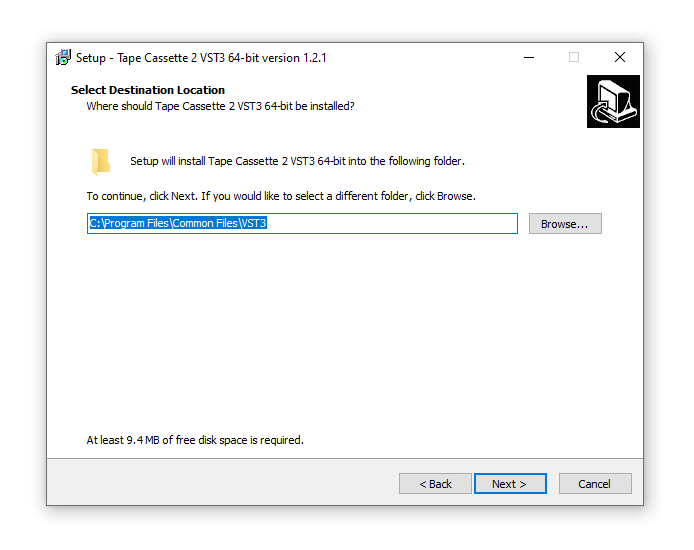
4. Click 'Yes'.
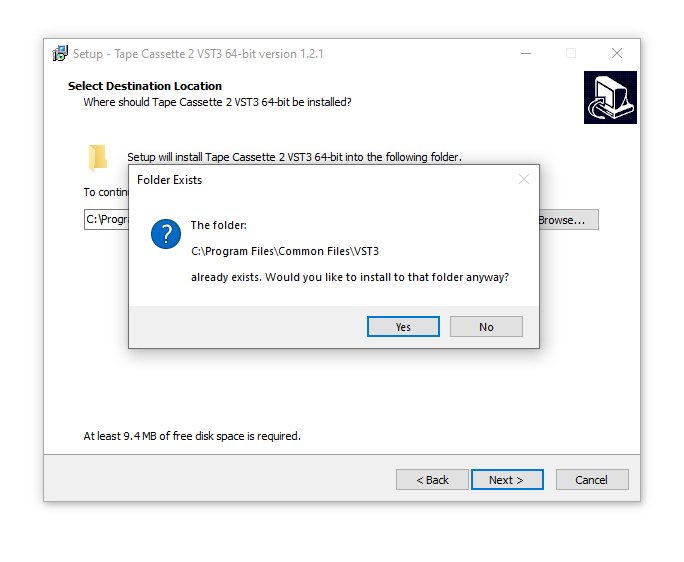
5. Click 'Finish'.
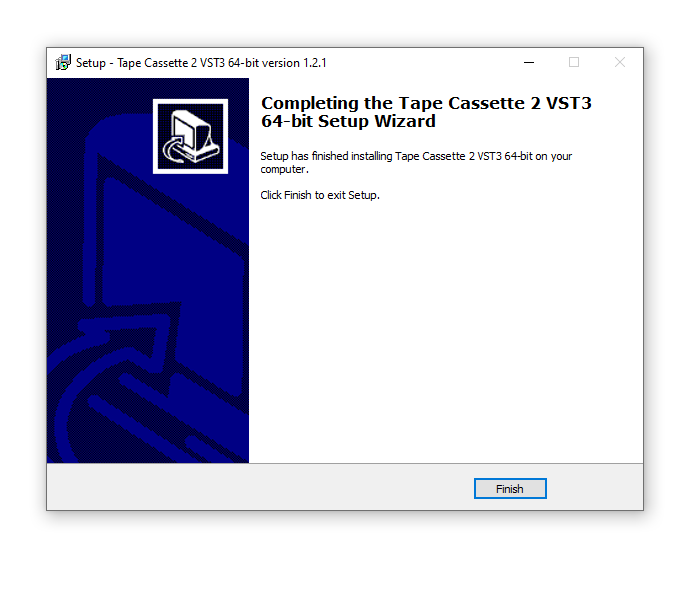
Activation
1. Open the plugin within your DAW (You may need to run your DAW as the Administrator).
2. Enter the serial number, found within your Sounds Space User Account > Click Accept
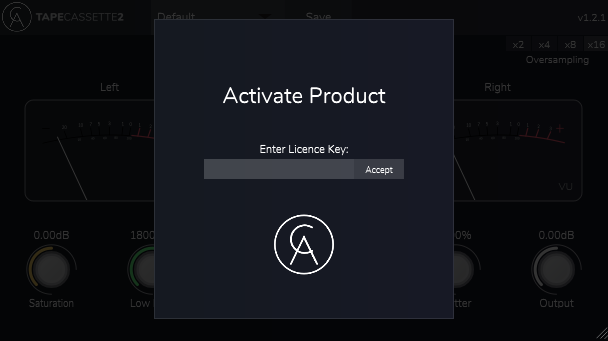
Your software is now installed and ready to use within your DAW.























































