Product Description
Creative Multi-Effect
Effectrix is a professional multi-effect sequencer, a game-changer in the way contemporary music is made. By painting colored blocks across a sequencer, quite simply, your tracks metamorphose into fireworks. Looping, Scratching, Reverse & Stretching – in real-time and on-the-fly.
Enter Effectrix!
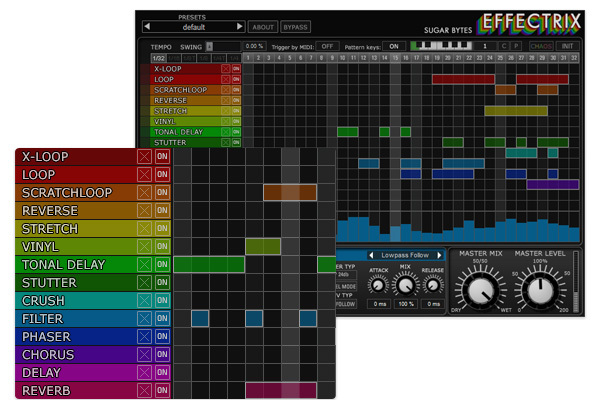
Playful, Immediate & Intuitive
A motley crew of 14 top-quality effects, well designed and innovative each and every one of them… Start mixing them, paint the matrix and the magic of Effectrix begins: A wide spectrum from classy standards to scandalizing splatter sprees.
The playful approach creates an atmosphere of immediacy and intuition. With abundant factory presets & randomizers, the familiar structure of a sequencer will assist and channel your creativity.
A transparent workflow, refined algorithms, and a caring implementation of effect parameters lead to outstanding results - fast!
Creative Sound Design

Others Might Have Pretty Faces but Effectrix is More Capable
Effectrix is our most popular product. Sigur Ros, Armin van Buuren, Diplo, and many others value its inspiring aspects.
Most of all: it sounds good. Its effects algorithms excel the often limited creative potential of conventional multi-effects.
Thanks to Effectrix, nailing effects to the grid has become a standard production method in all the sound kitchens worldwide.
Sequential Modulation
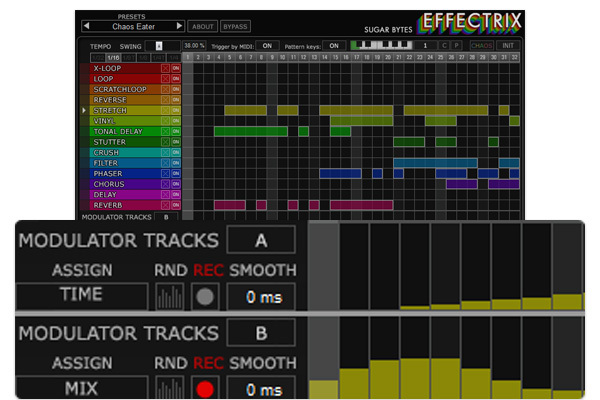
Detailed Parameters per Effect
Each effect has two modulation tracks. All parameters can be controlled and via LFO, envelope follower, or external MIDI hardware and automated. The bottom line is: two parameters per effect can be automated pattern-based.
You can store up to 12 different sequences within a single Effectrix preset and flip between these via onscreen controls or an external MIDI keyboard.
Instant Inspiration

The Industry Standard for EDM and Glitch FX
Effectrix is the highly addictive games compendium for demanding sound fetishists. With its ultra-flexible operational concept, it’s your door into a wonderland of sound- and rhythm mutation.
Use Effectrix to refine your beats, enrich them with scratches or give them further complexity by looping, delaying, or reverberating phrases. Using the "Tonal Delay" you can create melodies out of any material. "Stutter" provides classical gating as well as sequenced panning and enveloping (working out transients).
On Stage

Effectrix as a Versatile Performance Tool
Effectrix is easily synced with DAWs or any DJ Software, so you can enrich your Mix-out with the classics (Reverb, Delay, Filter...) or sprinkle some Glitch and stutter effects onto your material.
Patterns can also be assigned to any other MIDI input you care to mention and for those with some imagination, the possibilities of such a set-up are remarkably broad: the patterns could be assigned to be triggered by footswitch in performances to spice up the stage show.
Sounds & Presets
Dive into a world of endless possibilities:
- Play with grooves like never before. Put a reverb exactly onto the snare, introduce delay lines on certain places in your groove, create new kinds of sounds by re-looping looped or scratched stuff. Effectrix comes with an endless depth of possibilities
- Tweak your beats, create new rhythms, reverse parts, stretch others, apply delay lines; even create melodies with atonal material. If you like, do it all at once. Have it your way!
Features
- 16-Step Sequencer with Tempo Divider
- 14 synced Effects from classic to advanced
- Recall 12 Patterns via MIDI keyboard
- Swing Feature
- Copy/Paste, Chaos button & Loop Length
- Unique Parameters per effect
- 2 Modulation Tracks
- Hundreds of global presets and per effect
System Requirements
Mac
- OS X 10.9 or higher - Apple Silicon M1 supported (64-bit only)
Formats:
- AAX
- Audio Unit (AU)
- Standalone Application
- VST2
Windows
- Windows 7 or higher (64-bit only)
Formats:
- AAX
- Standalone Application
- VST2
Important note: Ths software is only available in 64-bit format for both Windows and macOS and will not function on 32-bit systems.
View Installation Instructions
Notes:
- Looperator is used as the example
- Pop up windows must be allowed within your browser's 'Settings' for the download link to be triggered
Mac
1. After purchasing your product, visit Sugar Bytes to register your software.

2. Enter the email address that you wish to register the software to, as well as copy and paste/manually enter the serial number provided within your User Account > click ‘Register’.

3. Your software has successfully been registered > download your Apple (Mac) installer.
Note: An email containing your Sugar Bytes login details and temporary password (in the form of a code) will be sent to the inbox of the email that you used to register the software with > this may have landed in the junk/spam folder of your email. After logging into your account, you can select the 'Change Password' option to personalise your secret password.

4. Double-click the .dmg installer file to begin the installation process > click ‘Continue’.
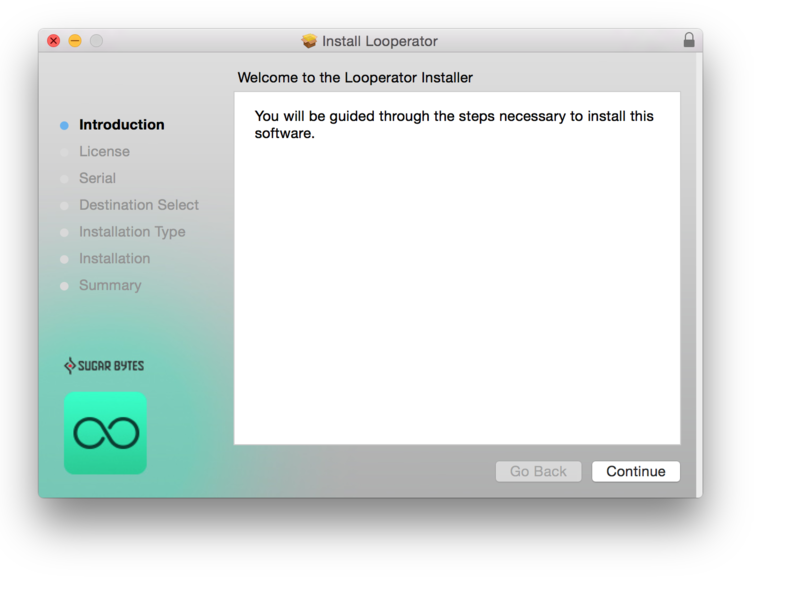
5. Read the Software License Agreement > click ‘Continue’ and then ‘Agree’.
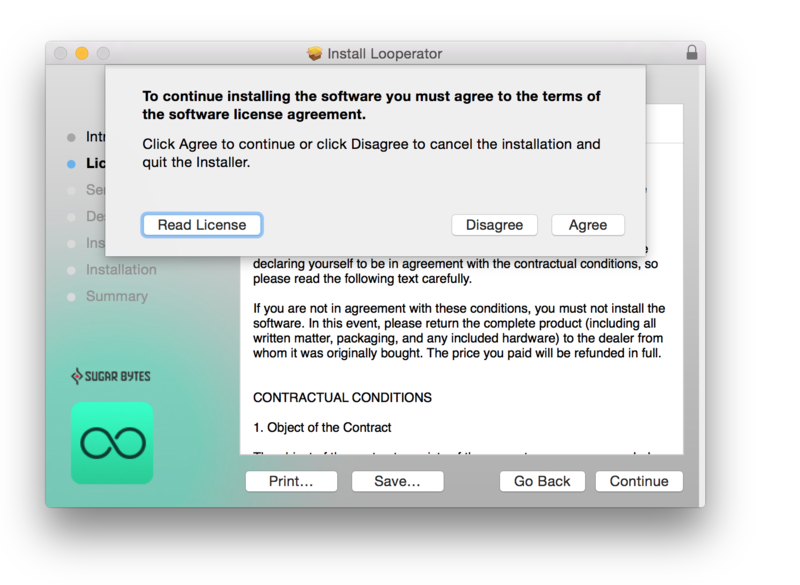
6. Copy and paste/manually enter the 8-digit serial code that exists in your Sugar Bytes account.
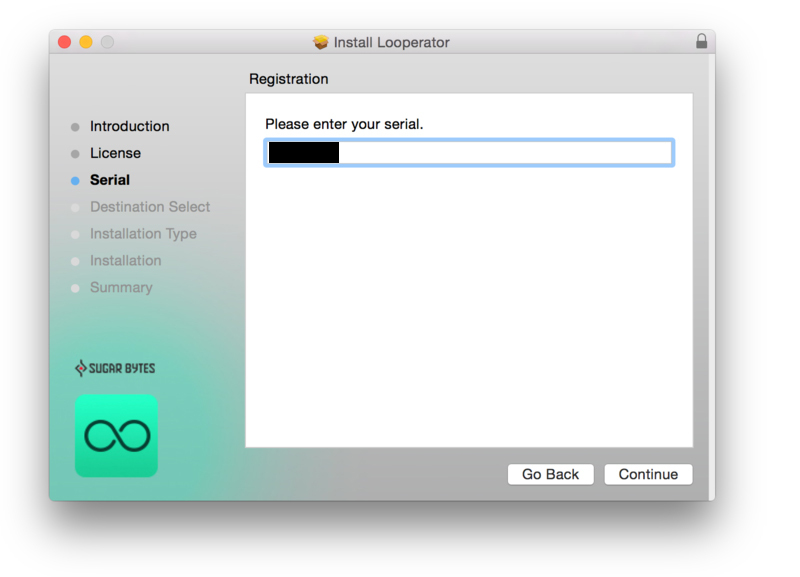
7. Select the software format (s) that you wish to install, depending upon the DAW (s) you are using > click ‘Continue’.
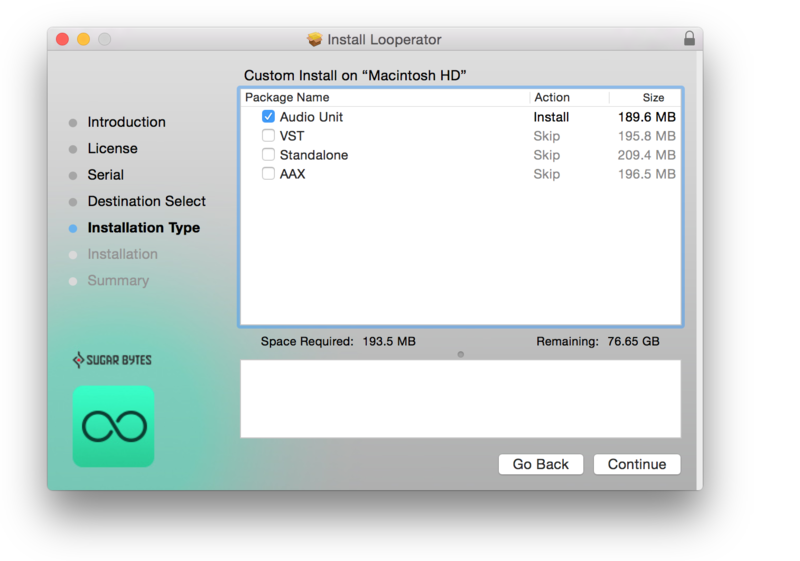
8. Review the installation and click ‘Install’.
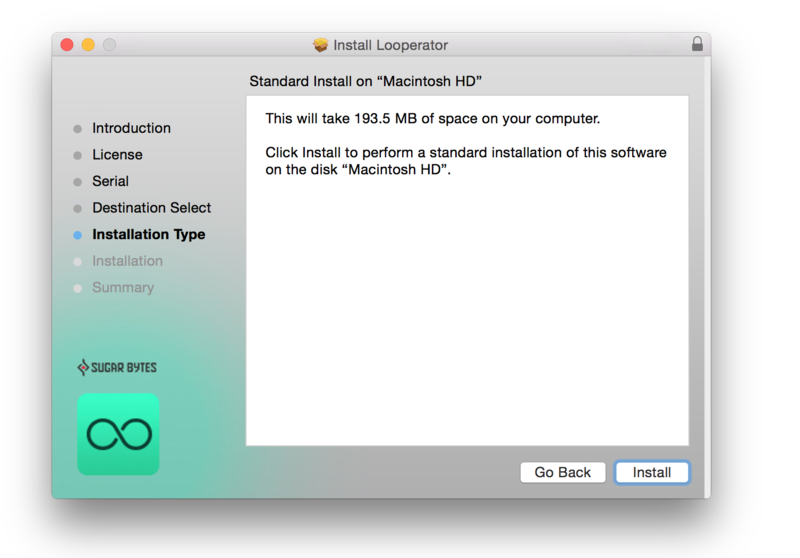
9. The installation of the software has successfully completed > click ‘Close’.
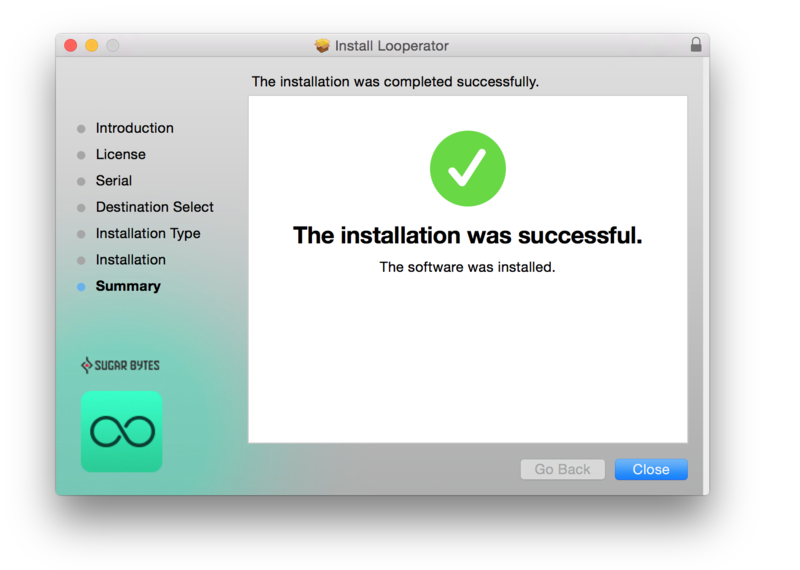
10. Restart your DAW and locate/open your purchased Sugar Bytes software from the plug-in selection.
Note: You may need to Refresh/Rescan your DAW's Plug-in List, if the software fails to appear.
The Software is now Activated and Ready for Use Within Your DAW!

Windows
1. After purchasing your product, visit Sugar Bytes to register your software.

2. Enter the email address that you wish to register the software to, as well as copy and paste/manually enter the serial number provided within your User Account > click ‘Register’.

3. Your software has successfully been registered > download your Windows (PC) installer.
Note: An email containing your Sugar Bytes login details and temporary password (in the form of a code) will be sent to the inbox of the email that you used to register the software with > this may have landed in the junk/spam folder of your email. After logging into your account, you can select the 'Change Password' option to personalize your secret password.

4. Double-click the .zip folder to extract and reveal its contents.
5. Double-click the .exe installer file to begin the installation process > click ‘Next’.
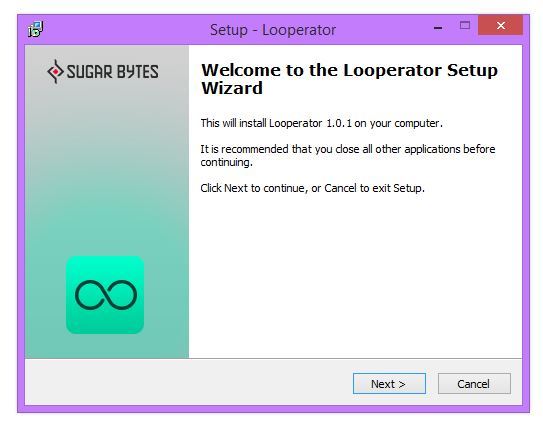
6. Select 'I accept the agreement’ > click ‘Next’.
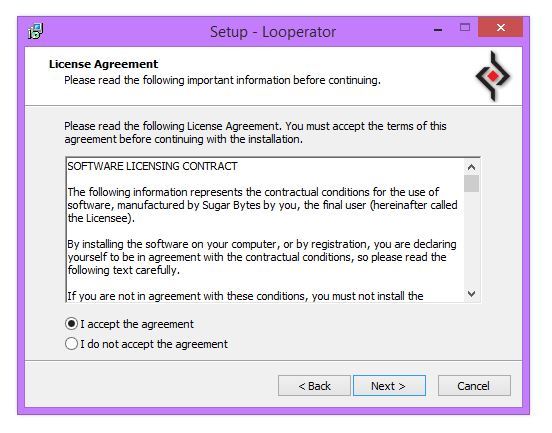
7. Copy and paste/manually enter the 8-digit serial code that exists in your Sugar Bytes account.
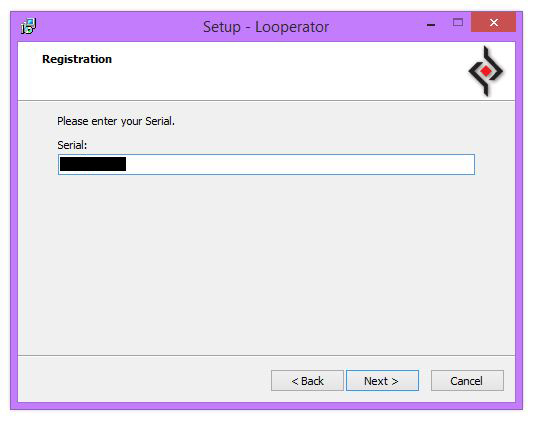
8. Select the format (s) that you wish to install > click ‘Next’.
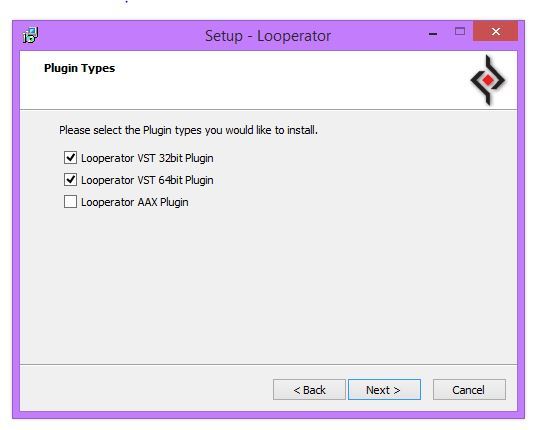
9. Select the software directories in which to install the software formats (32 and/or 64-Bit) to > click ‘Next’.
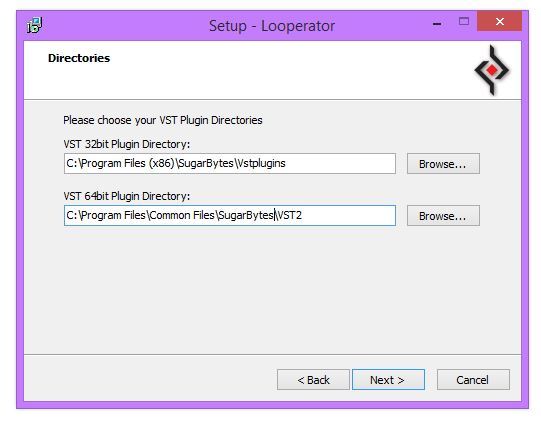
10. Select a folder in which to install the software to > click ‘Next’.
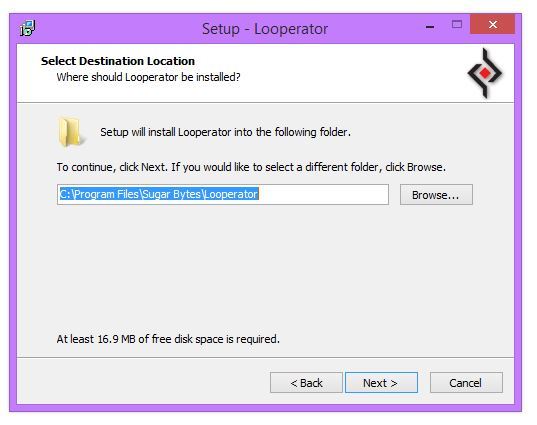
11. Review the installation and click ‘Install’.
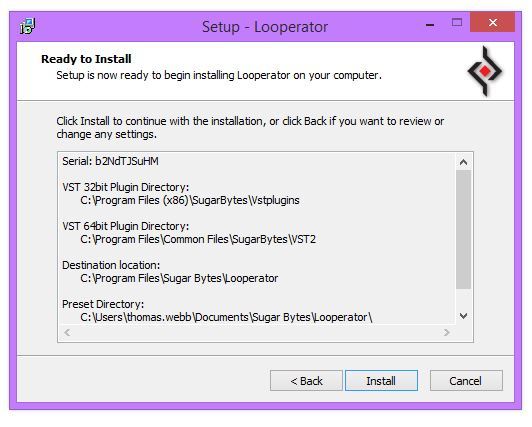
12. The installation of the software has successfully completed > click ‘Finish’.
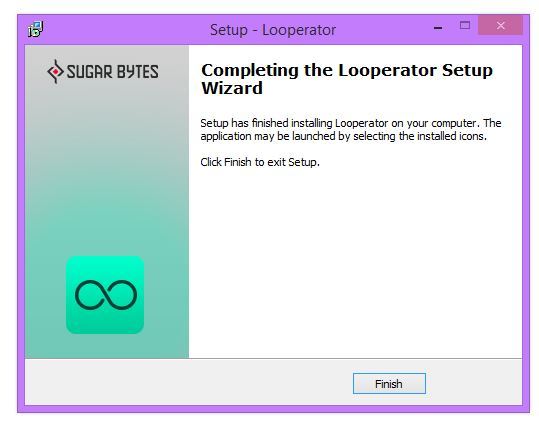
13. Restart your DAW and locate/open your purchased Sugar Bytes software from the plug-in selection.
Note: You may need to Refresh/Rescan your DAW's Plug-in List if the software fails to appear.
The Software is now Activated and Ready for Use Within Your DAW!






















































