- Please login to purchase products.
Product Description
Multi-Effect Plugin
Air is the perfect tool to simulate distance through high-frequency attenuation. Let instruments breathe with this ready-to-go plugin. Quickly reinvent sound effects by adding depth and distance to your sounds. No need to record everything all over again. Use it on any DAW.
Professional Audio Plugin
Air is the perfect tool to simulate distance through high-frequency attenuation. Use it on any DAW.
MAIN FEATURES
- Several Locations: Air already includes temperature and humidity settings from different locations around the globe, from Antarctica to Death Valley, but you are always able to enter your one custom.
- Perfect Result: Air is much more accurate than a simple low-pass filter, using scientifically measured frequency response values of air dampening.
- Frequency Response: With Air, you can see the actual frequency response that is being applied to the sound.
- Distance Attenuation: Control the volume over distance with the Distance Attenuation parameter.
- World Units: Do you prefer “meters” or “feet”? “Mph” or “km/h”? Full integration with Imperial and Metric units, for an easy and more welcoming workflow for everyone.
- Control Surfaces: Use control surfaces (such as AVID S6) to edit the plug-ins’ parameters.

Air for Music
Easily take away some presence of specific items within your projects. Let instruments breathe and mixes shine with this ready to go plugin.
Air for Sound Effects
A close-by object doesn’t sound like a faraway object. Quickly reinvent sound effects by adding depth and distance to your sounds. No need to record everything all over again.
Air for Mixing
With just one knob, it is possible to accurately simulate the distance of any sound. Air will apply the exact EQ and distance attenuation necessary to make audio assets perfectly resemble real-life sonic events.
Air for Automated Dialogue Replacement
The biggest challenge of ADR is making it sound as natural as if it was recorded on the original set. Air helps in achieving a natural-sounding distance effect, so that ADR never sounds misplaced again.
View Installation Instructions
Note: Energy Panner is used as an example.
Windows
Registration
1. Go to https://soundparticles.com/register > Enter your Name, Email Address, Password, and Country > click 'REGISTER'.
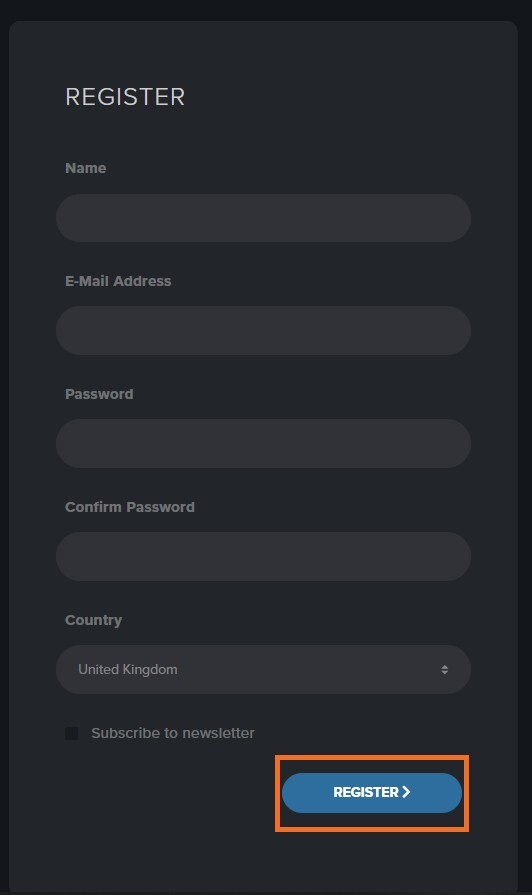
2. Click 'CLAIM VOUCHER'.
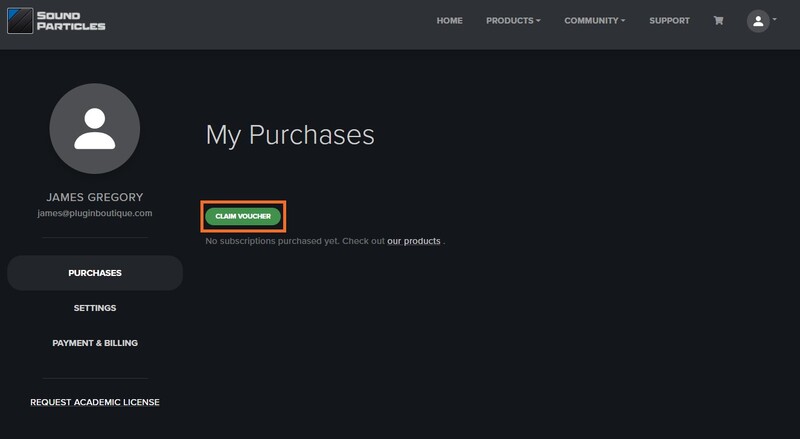
3. Enter your voucher code, found in the serial number section of your Plugin Boutique Account > click 'CLAIM'.
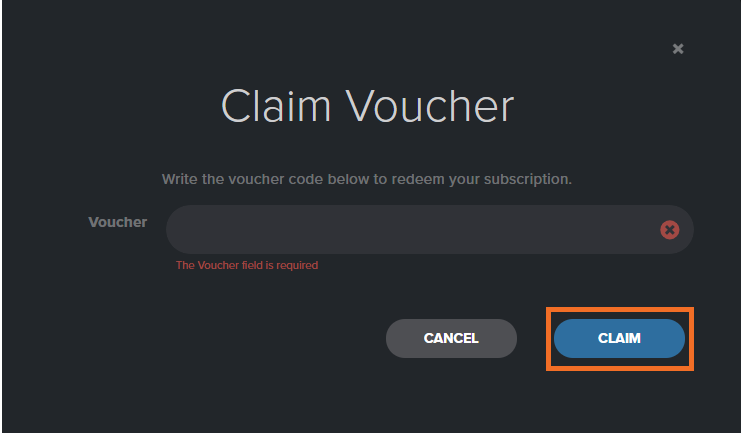
Installation
1. Click 'DOWNLOAD'.
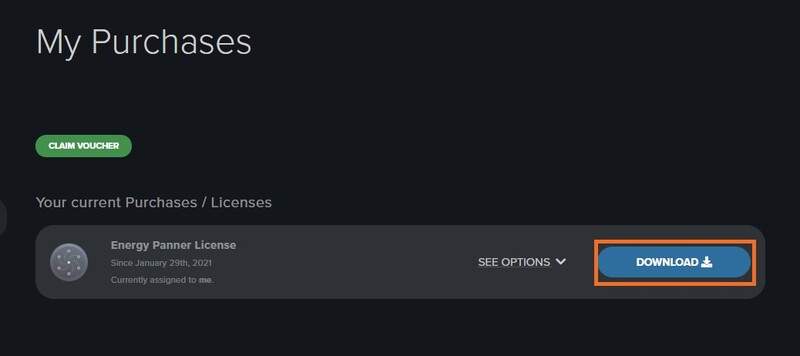
2. Select the version of the product you wish to install > click 'DOWNLOAD'.
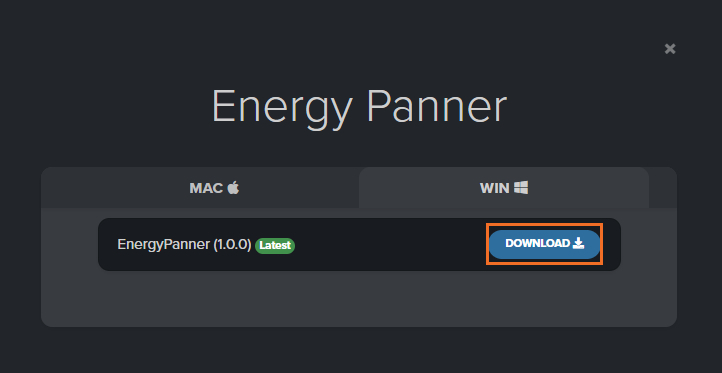
3. Open the downloaded .zip folder and click > the .msi file. To begin the installation process > Click 'Next'.
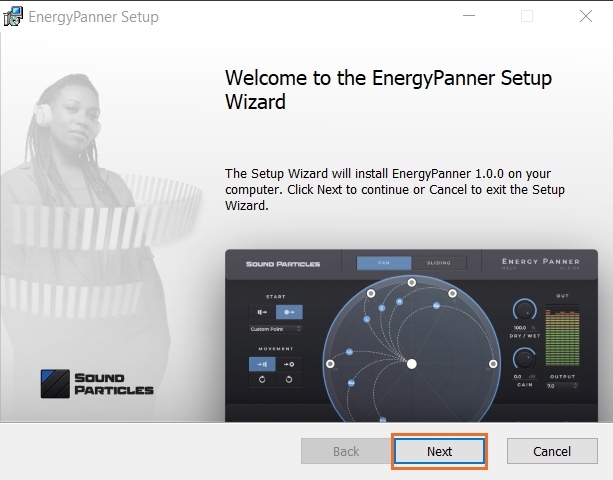
4. Select 'I accept the terms in the License Agreement' > Click 'Next'.
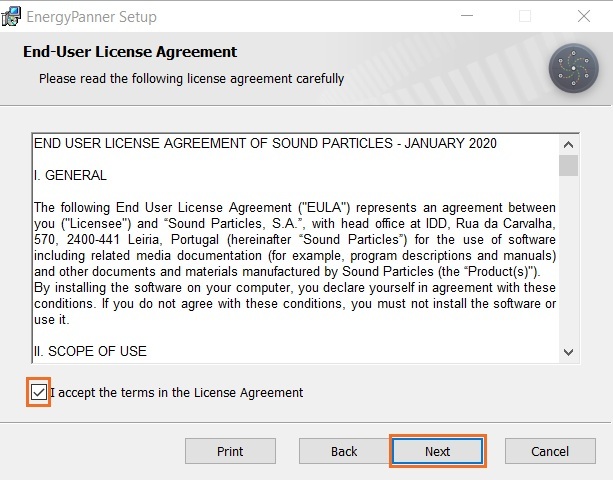
5. Choose the plugin formats you would like to be installed > Click 'Next'.
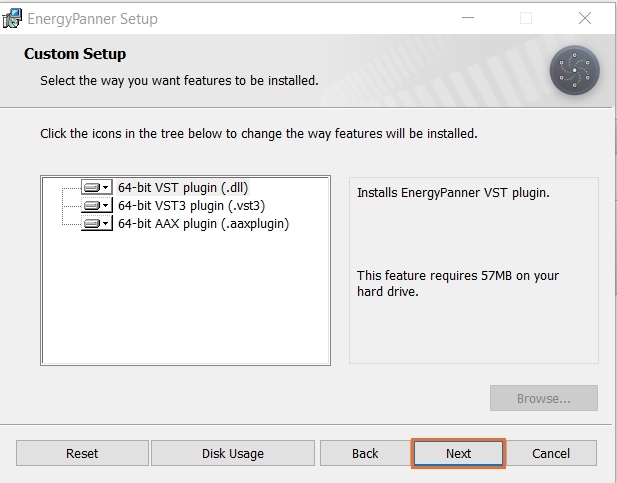
6. Click 'Install' > click 'Allow' to begin the installation process.
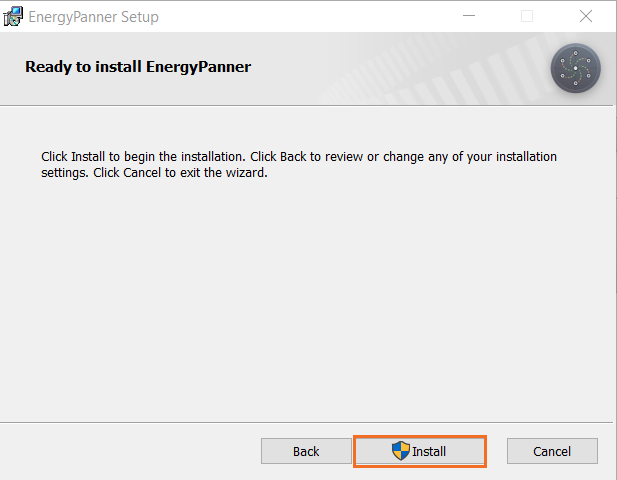
7. Click 'Finish'.
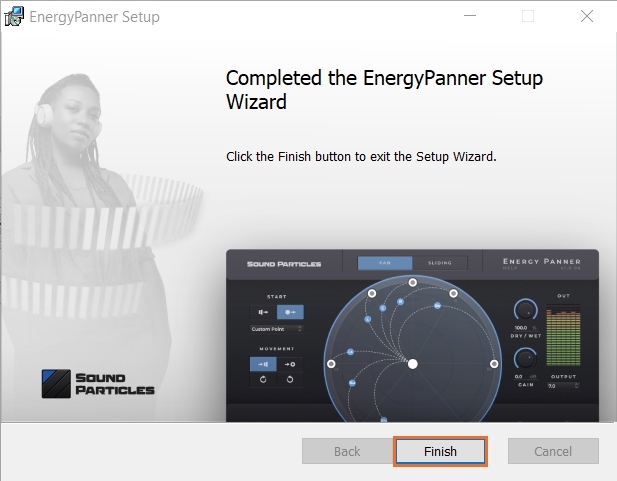
Your software is now activated and ready to use.

Mac
Registration
1. Go to https://soundparticles.com/register > Enter your Name, Email Address, Password and Country > click 'REGISTER'.
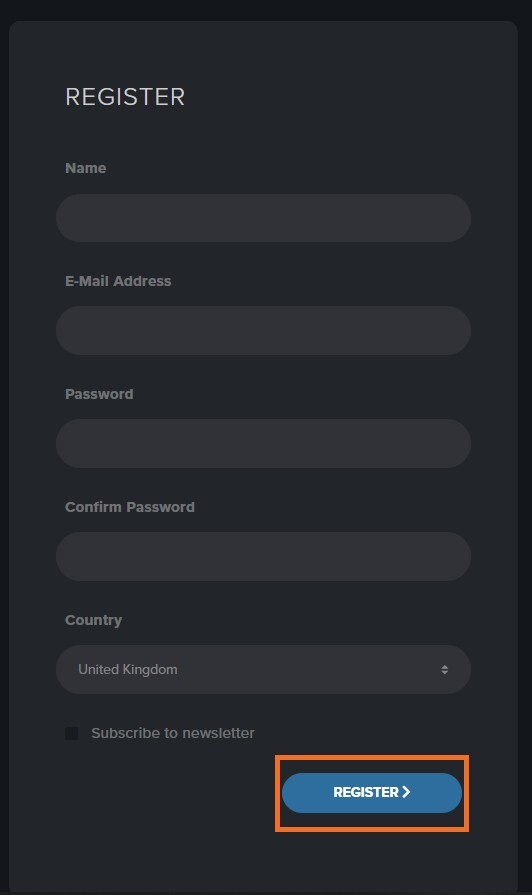
2. Click 'CLAIM VOUCHER'.
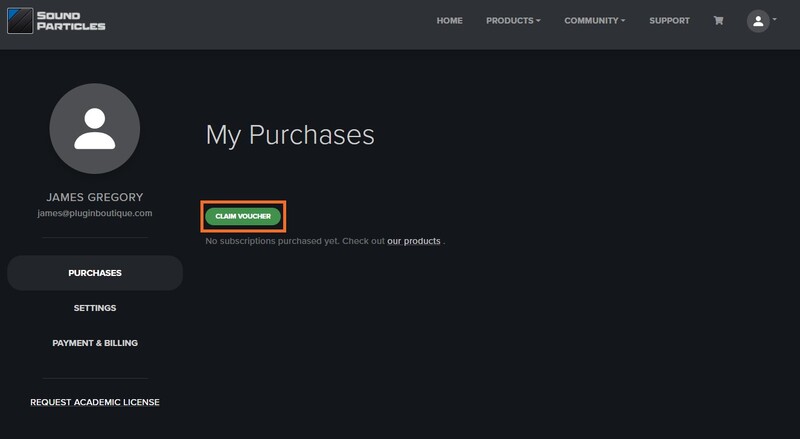
3. Enter your voucher code, found in the serial number section of your Sounds Space Account > click 'CLAIM'.
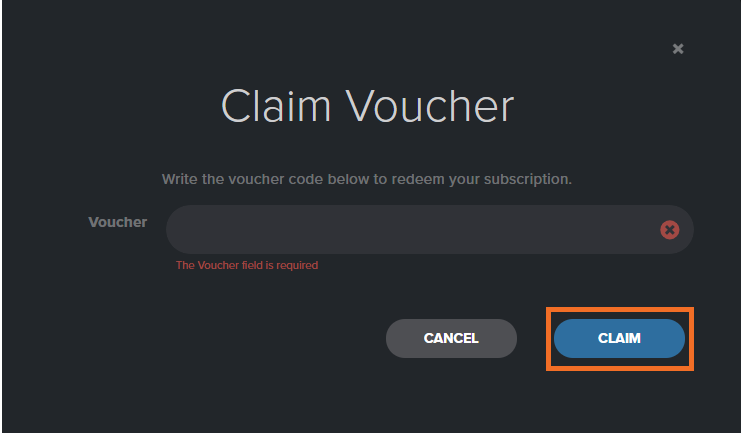
Installation
1. Click 'DOWNLOAD'.
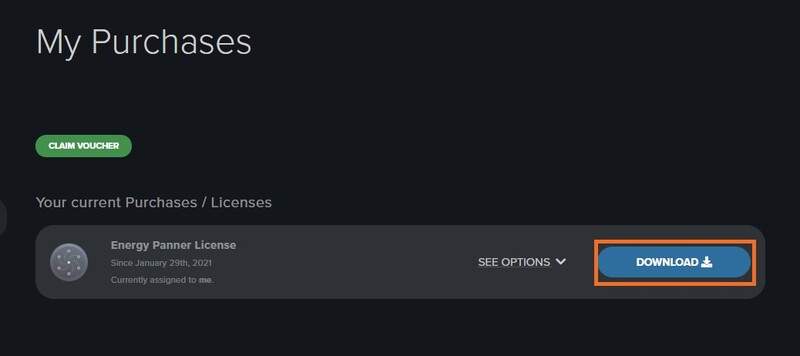
2. Select the version of the product you wish to install > click 'DOWNLOAD'.
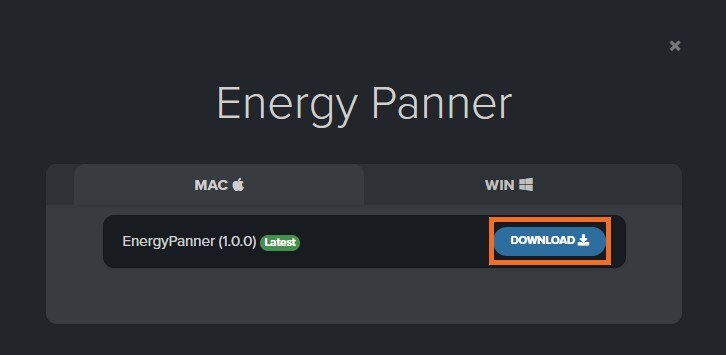
3. Open the downloaded .dmg file > click 'Agree' on the User Agreement to begin the installation process.
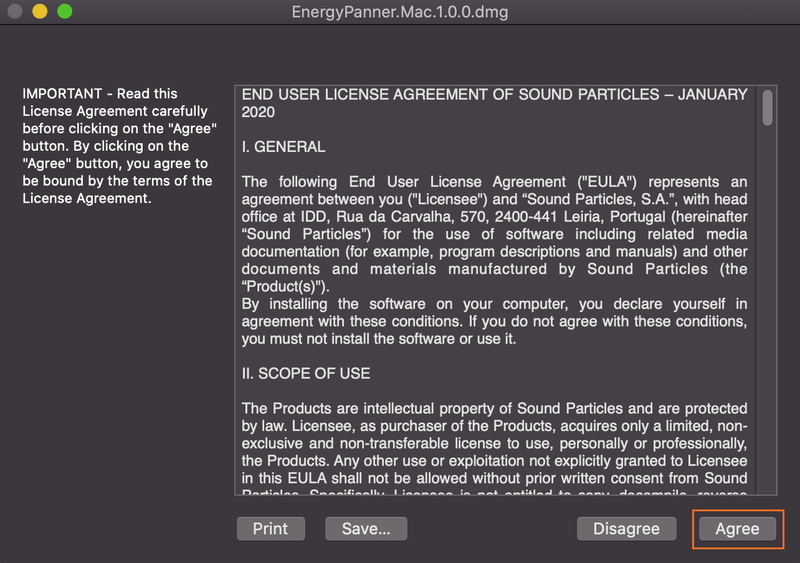
4. Select 'Install'.
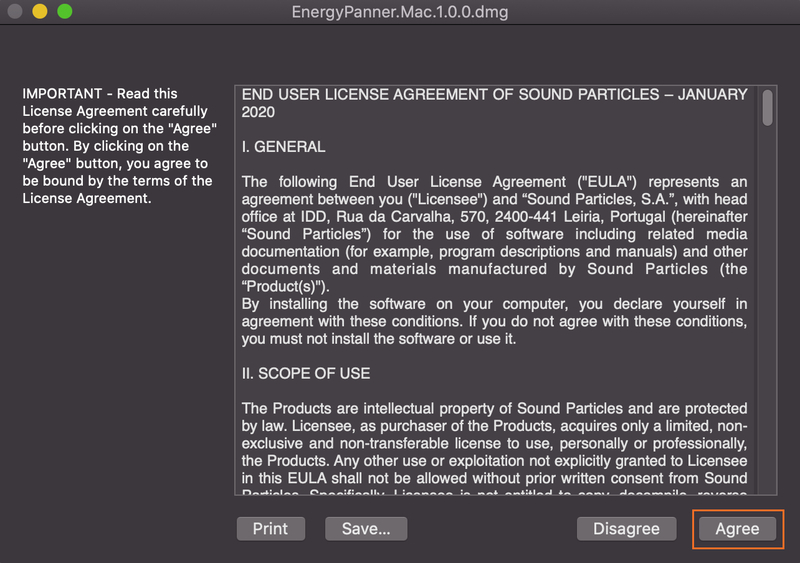
5. Click 'Continue'.
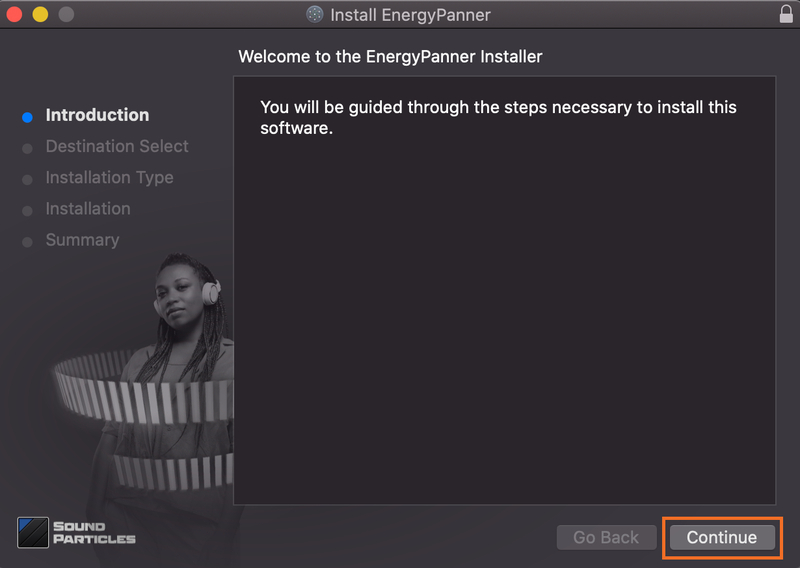
6. Choose the plugin formats you would like to be installed > click 'Continue'.
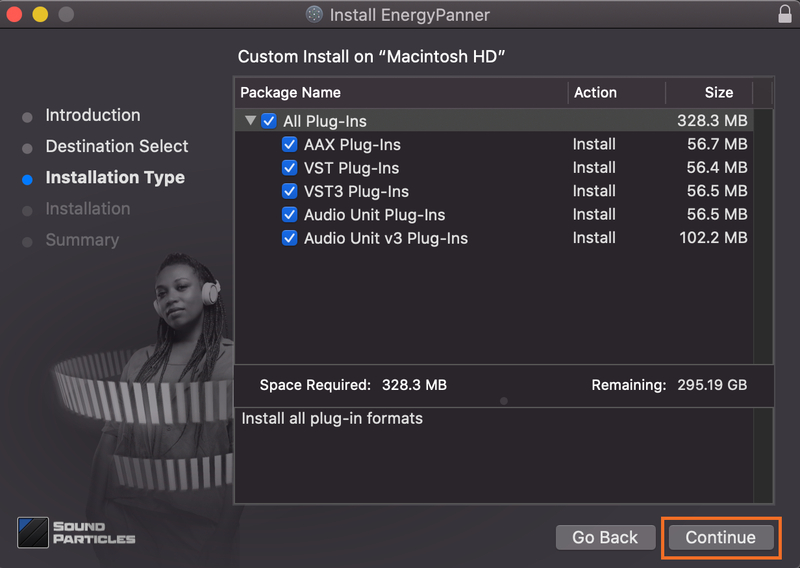
7. Choose your preferred 'Install Location' > click 'Install'
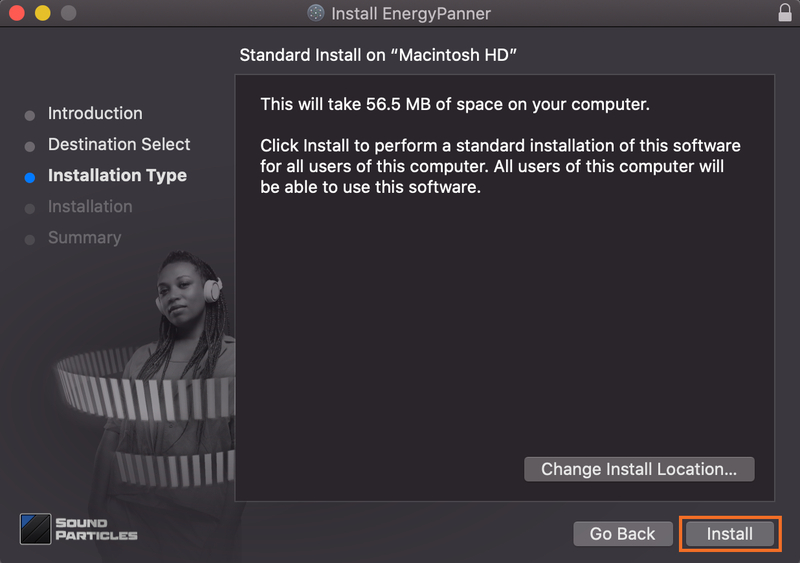
8. Once the software is installed > click 'Close'.
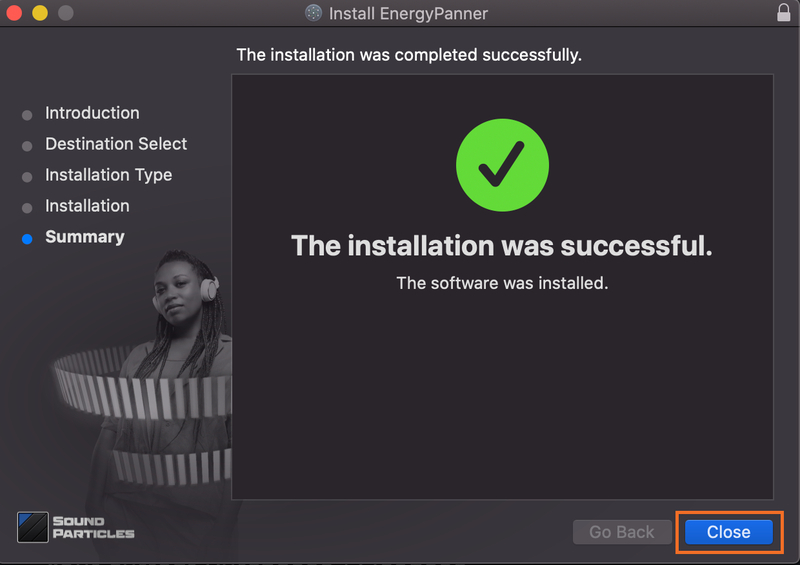
Your software is now activated and ready to use.






















































