Product Description
Density
Density (AAX Native, AU, AUv3, VST, and VST3) is an audio effect plugin that uses Sound Particles' unique granular and immersive particle audio algorithms to create layers of complementary sounds from a single audio input. Turn a single voice into a choir or a violin into a string ensemble. From music to audio post, from stereo to Dolby Atmos, Density allows artists to create massive sounding compositions, overcome budget constraints, and get incredible spatialization.
Features
Pad XY
Control two parameters at the same time with the mouse, to give you the best way to express yourself.
All Formats
Take advantage of creating in all the following formats: stereo, 5.1, 7.1, Ambisonics, binaural, Dolby Atmos, ...
Movement
Make grains move to bring more life to your sounds by choosing its movement patterns.
Top View
A circular visual representation of your layers in a 3D space.
Layering
Separate control of input and generated voices allow you to easily automate the gain of the generated voices to control your music performance.
Randomization
Use presets or our randomization tool to explore multiple out-of-the-box results in a fast way
PRODUCT SPECIFICATIONS
Software Delivery
Electronic Delivery
Plug-in Type
AAX, vst 3, AU, VST
Operating System
Mac, Windows
View Installation Instructions
Note: Energy Panner is used as an example.
Windows
Registration
1. Go to https://soundparticles.com/register > Enter your Name, Email Address, Password, and Country > click 'REGISTER'.
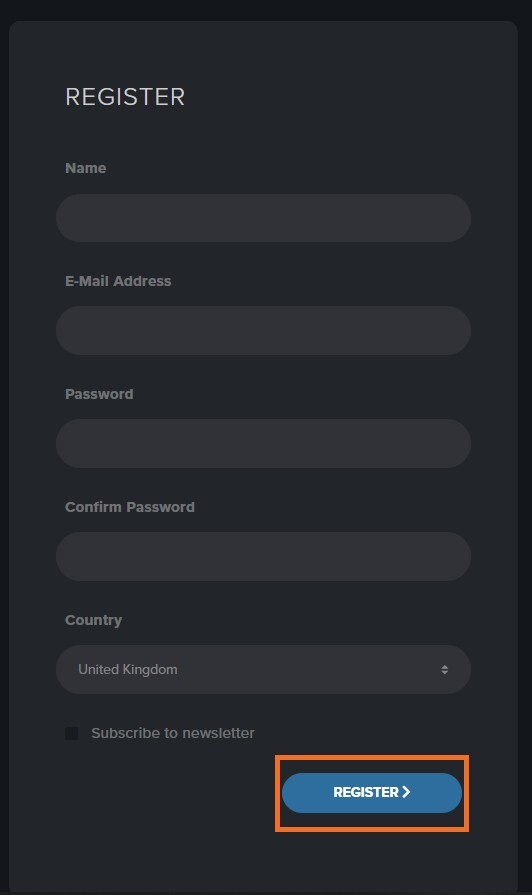
2. Click 'CLAIM VOUCHER'.
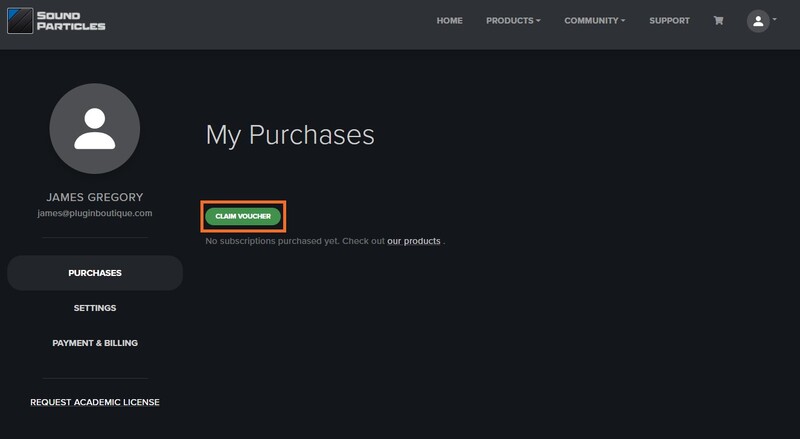
3. Enter your voucher code, found in the serial number section of your Plugin Boutique Account > click 'CLAIM'.
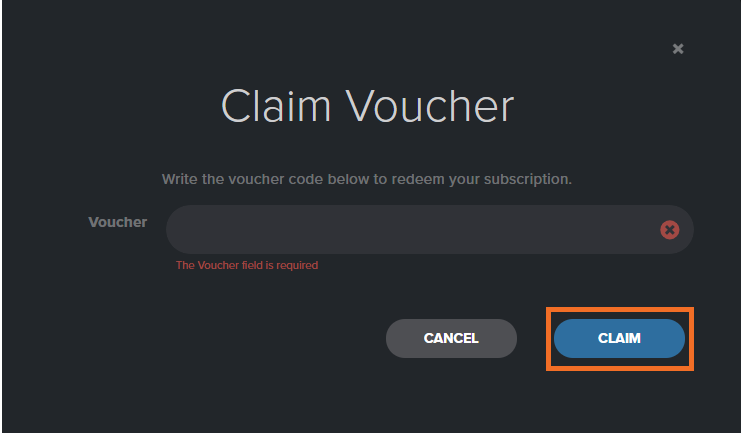
Installation
1. Click 'DOWNLOAD'.
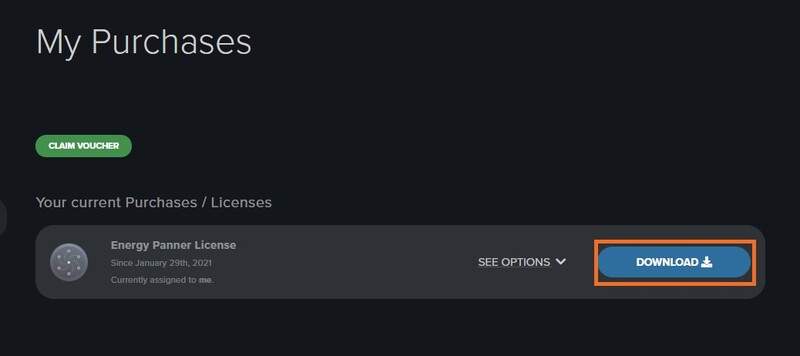
2. Select the version of the product you wish to install > click 'DOWNLOAD'.
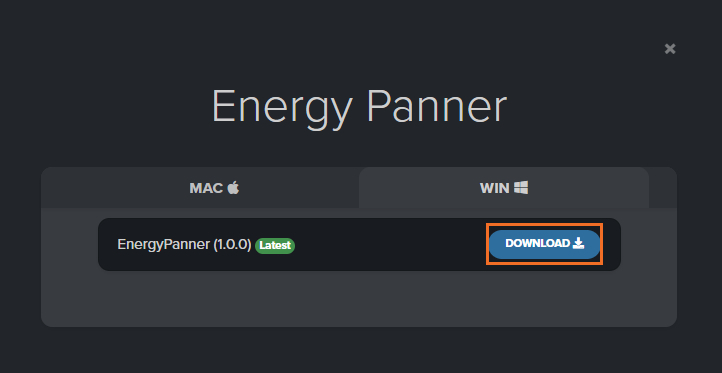
3. Open the downloaded .zip folder and click > the .msi file. To begin the installation process > Click 'Next'.
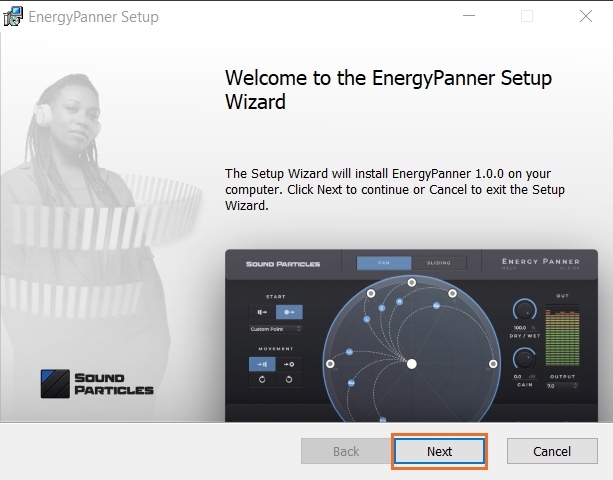
4. Select 'I accept the terms in the License Agreement' > Click 'Next'.
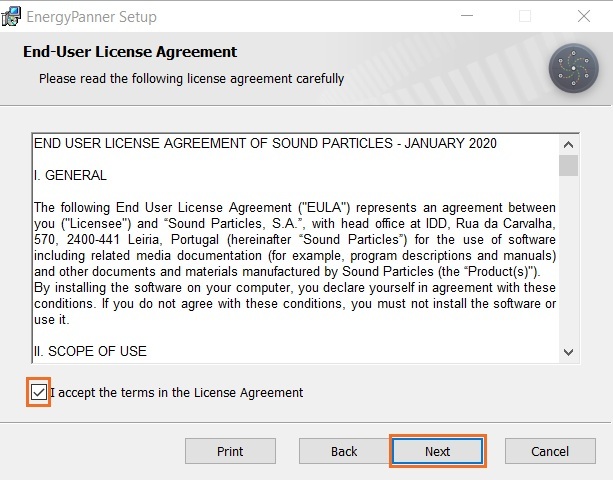
5. Choose the plugin formats you would like to be installed > Click 'Next'.
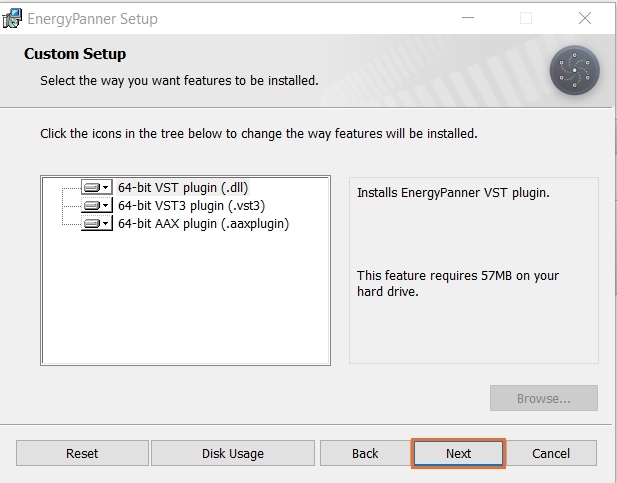
6. Click 'Install' > click 'Allow' to begin the installation process.
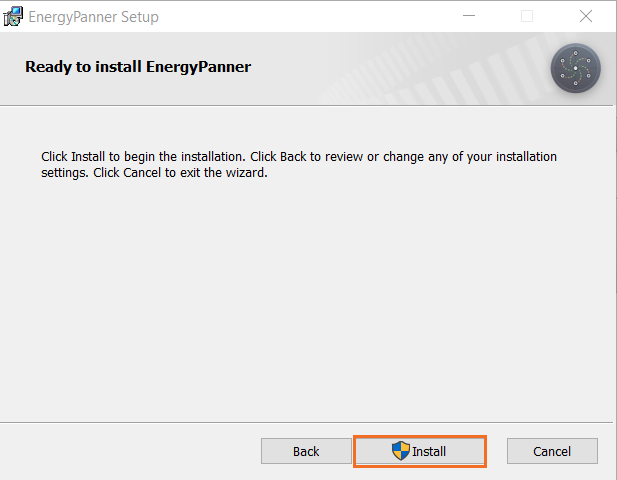
7. Click 'Finish'.
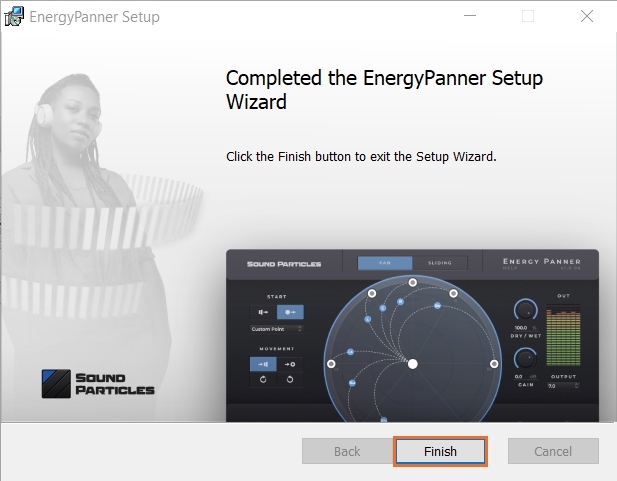
Your software is now activated and ready to use.

Mac
Registration
1. Go to https://soundparticles.com/register > Enter your Name, Email Address, Password and Country > click 'REGISTER'.
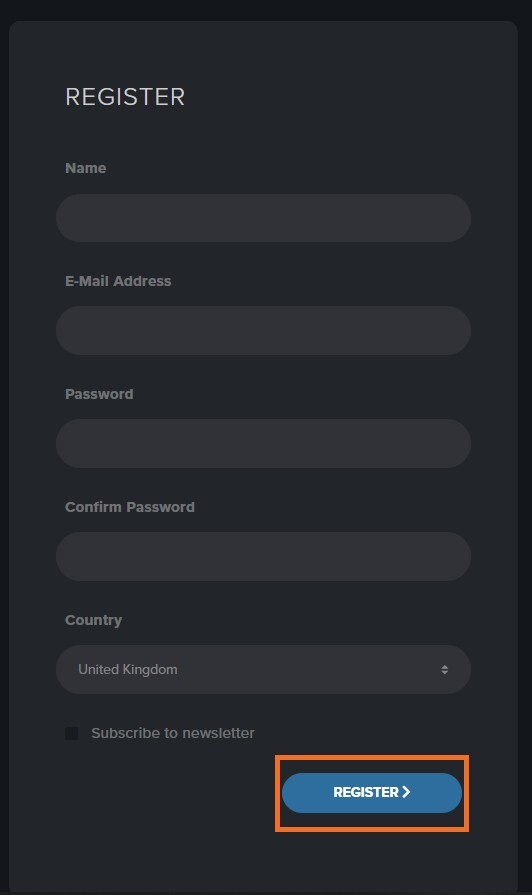
2. Click 'CLAIM VOUCHER'.
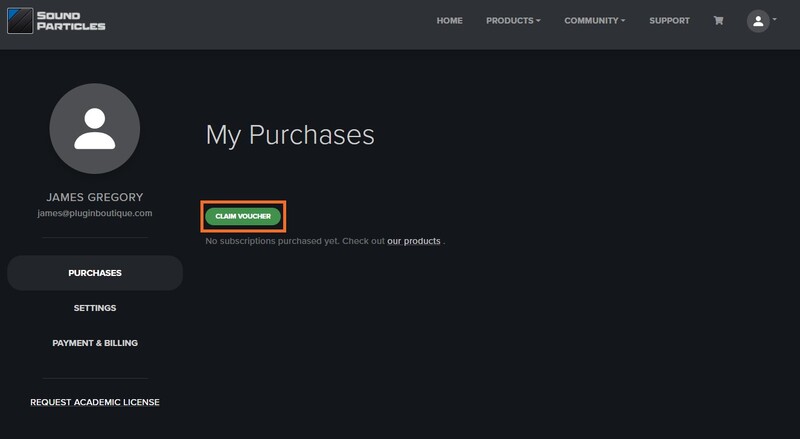
3. Enter your voucher code, found in the serial number section of your Sounds Space Account > click 'CLAIM'.
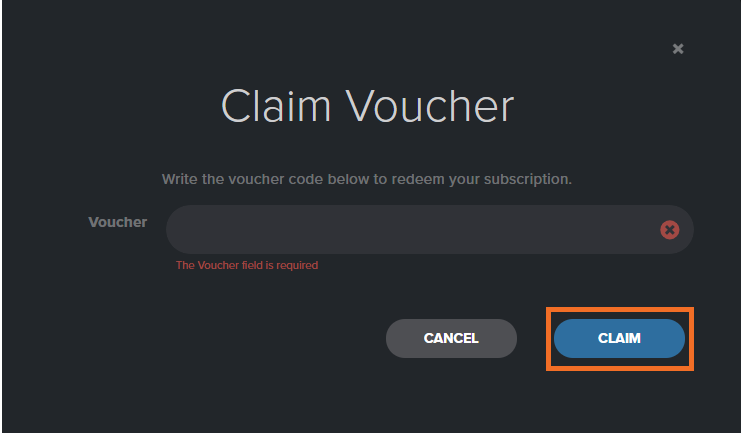
Installation
1. Click 'DOWNLOAD'.
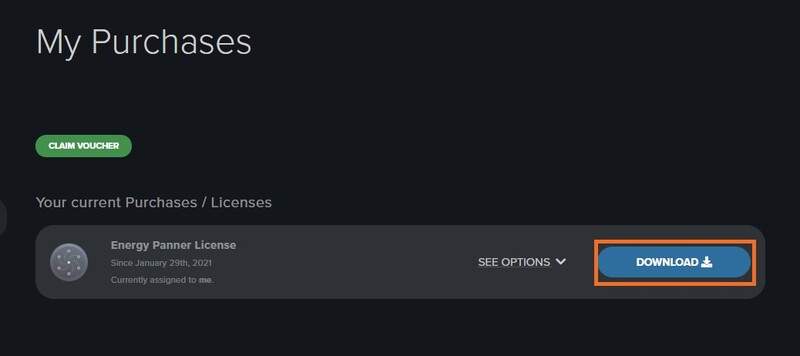
2. Select the version of the product you wish to install > click 'DOWNLOAD'.
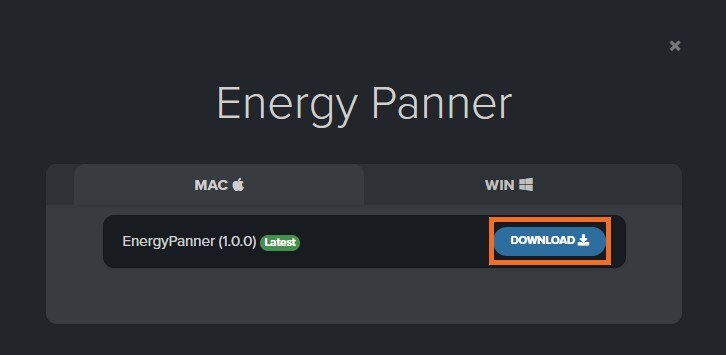
3. Open the downloaded .dmg file > click 'Agree' on the User Agreement to begin the installation process.
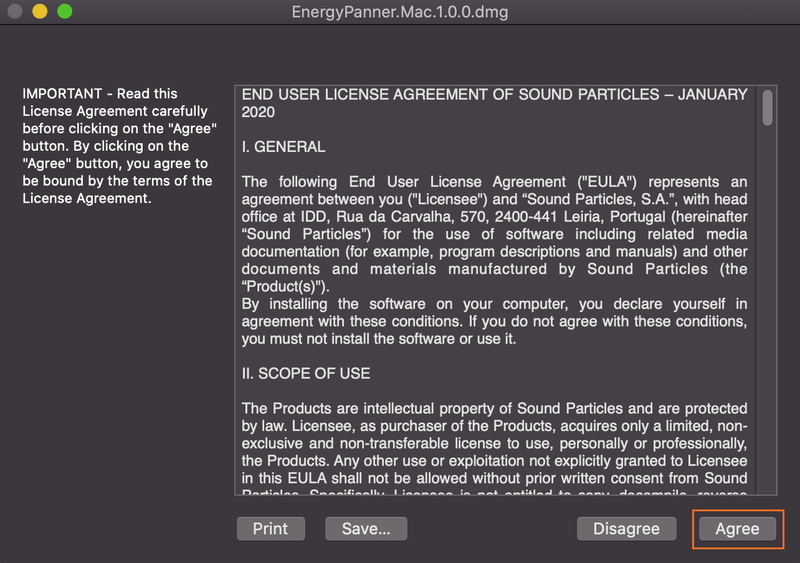
4. Select 'Install'.
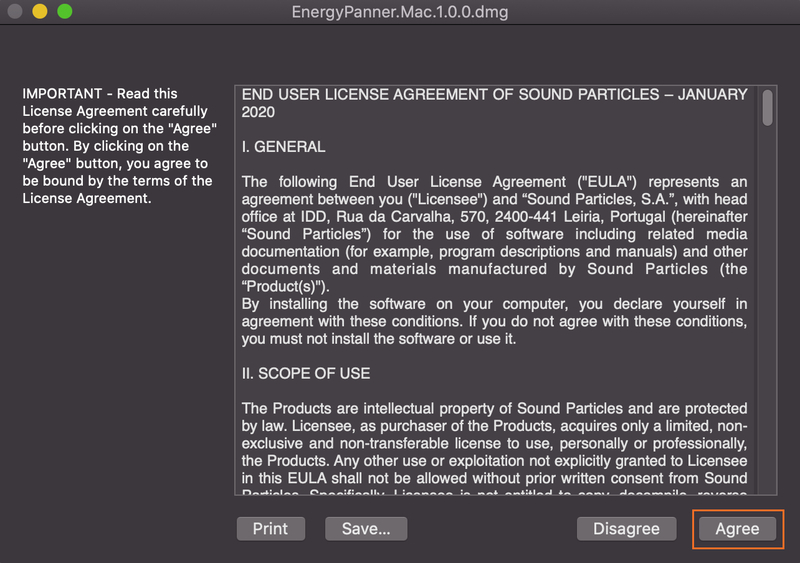
5. Click 'Continue'.
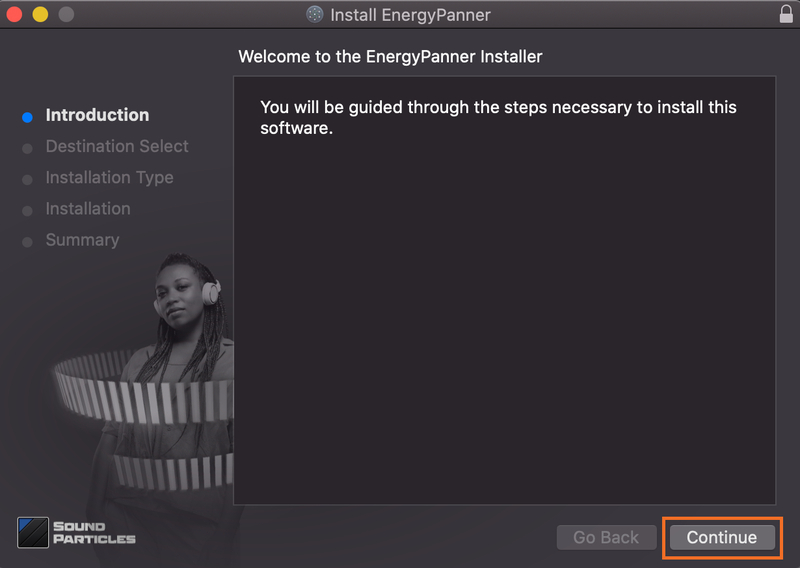
6. Choose the plugin formats you would like to be installed > click 'Continue'.
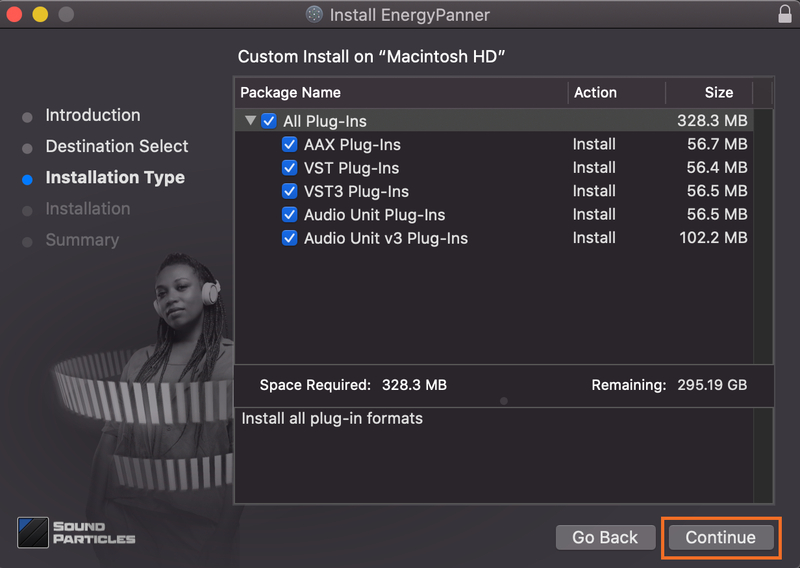
7. Choose your preferred 'Install Location' > click 'Install'
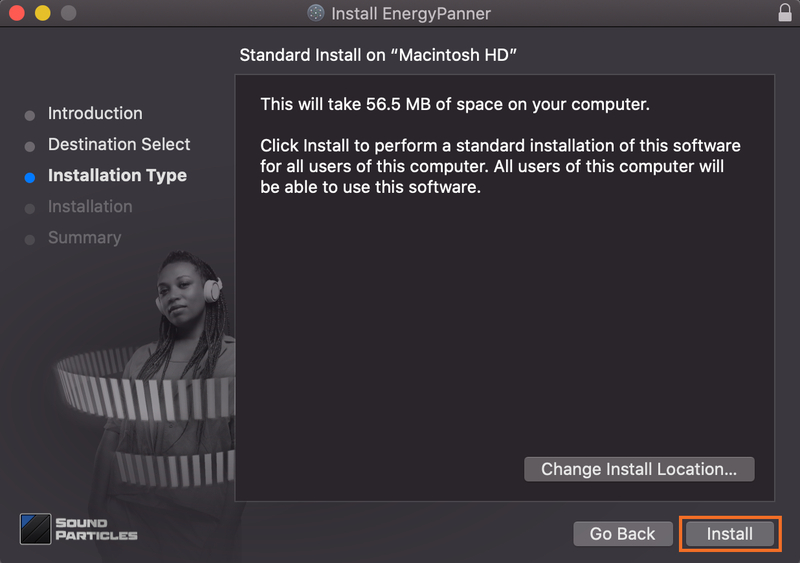
8. Once the software is installed > click 'Close'.
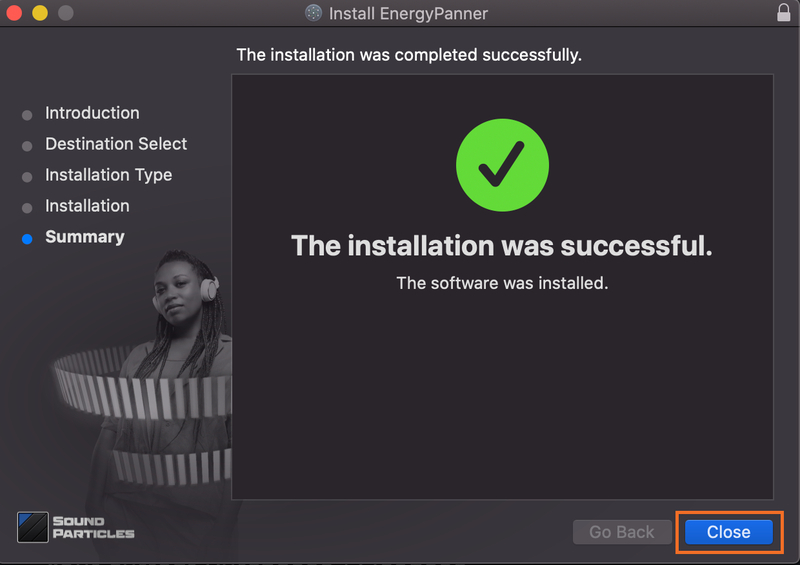
Your software is now activated and ready to use.






















































