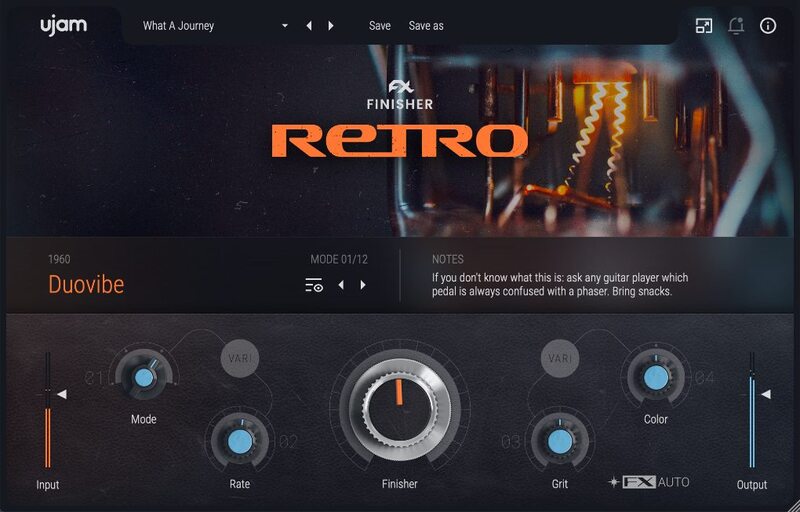Product Description

Instant Old School Flavours
Rediscovering Glorious Tones
Do you ever play classic records and think “That. Sounds. GREAT! How do I get that 60s (or 70/80/90s) vibe in my track?” With Finisher RETRO, it’s easy. UJAM's experts have done the hard work and captured the classic reverbs, delays, flangers, tubes, tape hiss, and magic for you. Just load RETRO and go!
A Complex Web of Effects
RETRO is so much more than just one effect. Each of its modes is a web of up to 20 interconnected sound modules. It’s like having a huge pedalboard AND rack of studio gear with everything set just right.
- Like Instagram filters for your audio.
- 50 modes presented in decades, from 60-the 90s.
- 100 individual presets created from the modes.
- FINISHER and VARI knobs for fast, easy tweaking.
The 60s, 70s, 80s, or 90s. You Pick!
Finisher RETRO’s models are presented in decades, from the 60s, 70s, 80s or 90s. Each mode is carefully crafted by UJAM's sound designers to give you an authentic snapshot of a great sound from that decade.
Tweak-o-Rama
Don’t worry, you’re never stuck with RETRO’s presets. The FINISHER and VARI knobs let you easily push each preset in different directions from “light and subtle hint” to “laying it on real thick!”
Features
- Super-Simple User Interface: Create your music without overthinking! Pick any inspiring preset and get to work instantly.
- UJAM's infamous FINISHER knob: Presets have dozens of processors under the hood, but it’s all controlled with one glorious knob.
- Tweak to perfection: In addition to the FINISHER knob, you have four VARI knobs to tweak your sounds to perfection.
System Requirements
Operating Systems
- Windows 7 or later (64-bit only)
- macOS 10.11 or later (macOS 11 Big Sur supported) (64-bit only)
- You may run them on earlier versions but UJAM doesn’t support them.
Minimum Requirements
- 4 GB of RAM
- 0.354 GB of Disk Space
- 1280 x 768 px Display
- Internet Connection is required for download and authorization.
Plugin Formats
- VST, AU 2 and AAX
- AU 2 version is only compatible with Logic Pro X and newer.
Supported Standards
- MIDI
Additional Information
- Comes as downloadable installer files.
- Authorize by email address and password for ujam.com within the plugin.
- If you want to move your .blob files to an external drive, UJAM recommends the use of an SSD to prevent dropouts.
View Installation Instructions
Important Note: CARBON is used as an example.
Windows
Registration
1. Visit www.ujam.com/partner-checkout/?partner=pib
2. Enter the redemption code, which is available within your Sounds Space User Account > Click 'Get License'.

3. Enter your registration details or login to your existing UJAM user account.
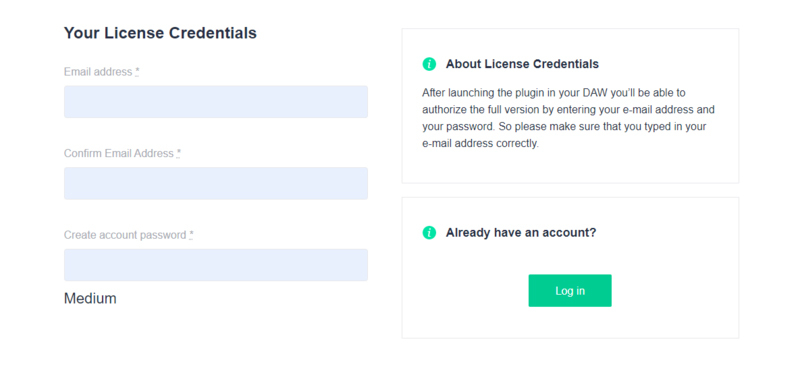
4. Scroll down and click 'By checking this box I confirm that I have read and agree with the Terms and Conditions' > Click 'Continue to Download'.

5. Click the product download for Windows.

Installation
1. Double click the Downloader.exe file to download the assets for installation.
2. Once the assets are downloaded, double click the Installer > Click 'Next'.
3. Select 'I accept the agreement' > Click 'Next'.
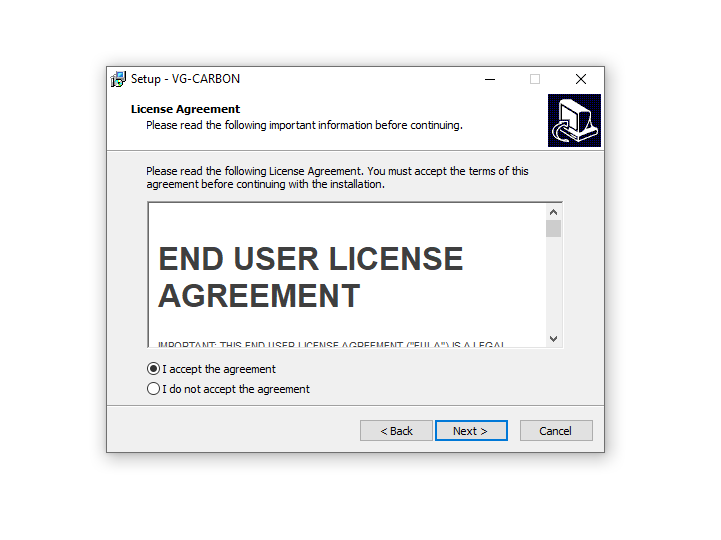
4. Select the location of your VST Plugins > Click 'Next'.
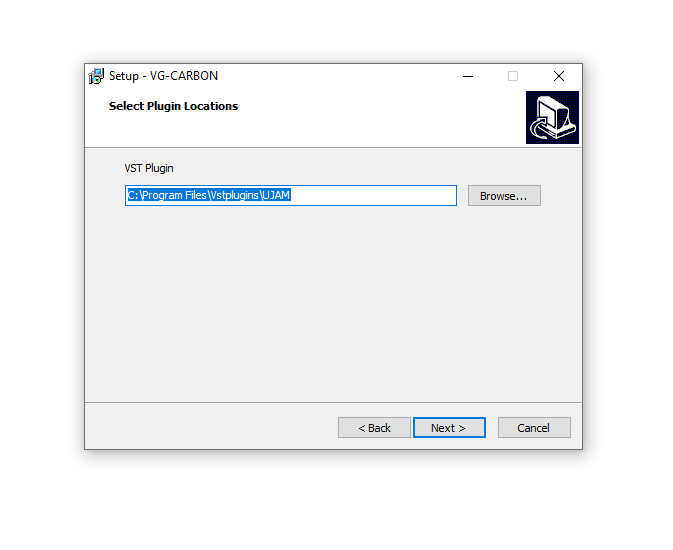
5. Click 'Next.
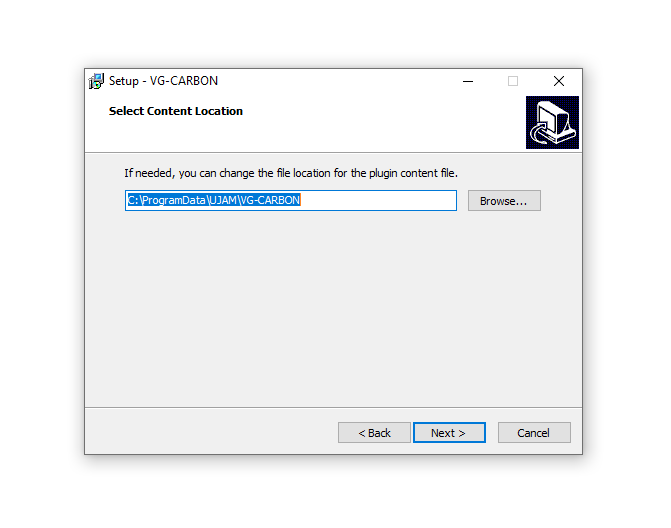
6. Click 'Install'.
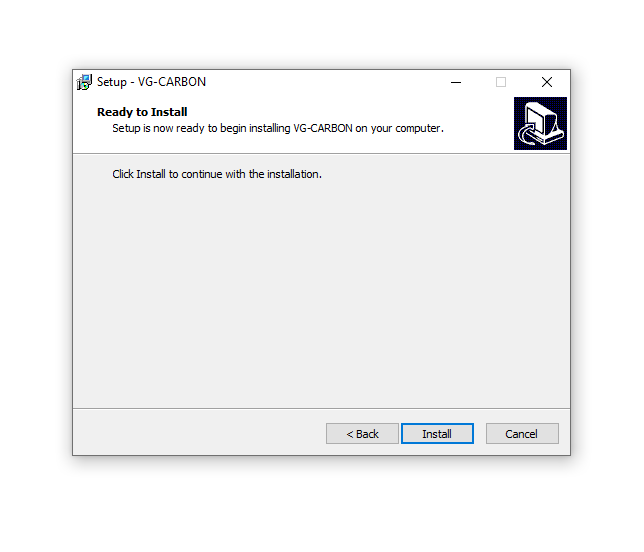
7. Click 'Finish'.
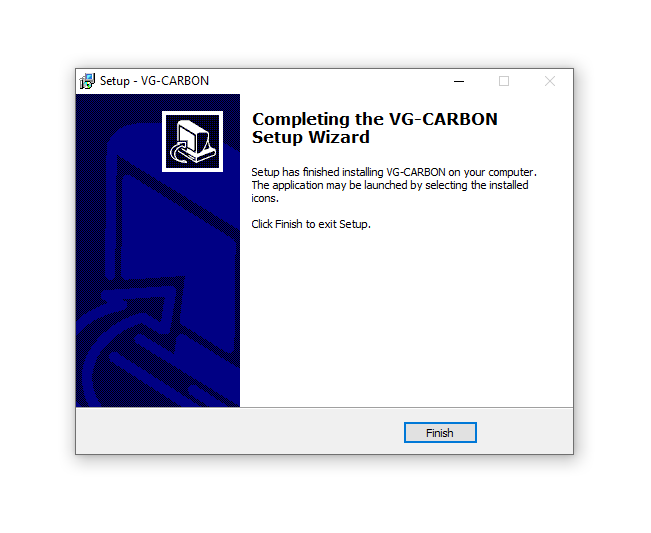
Activation
1. Open the plugin inside of your DAW. If the UJAM plugin isn't showing, rescan your list of plugins in your DAW.
2. Enter the details of your UJAM account > Click 'Activate License'.
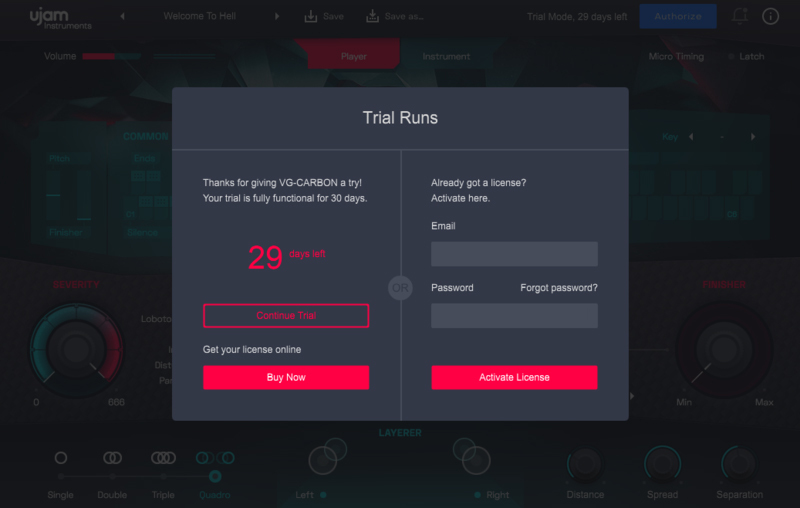
3. Click 'Let's Rock'.

Your software is now activated and ready to use inside of your DAW!

Mac
Registration
1. Visit www.ujam.com/partner-checkout/?partner=pib.
2. Enter the redemption code, which is available within your Sounds Space User Account > Click 'Get License'.

3. Enter your registration details or login to your existing UJAM user account.
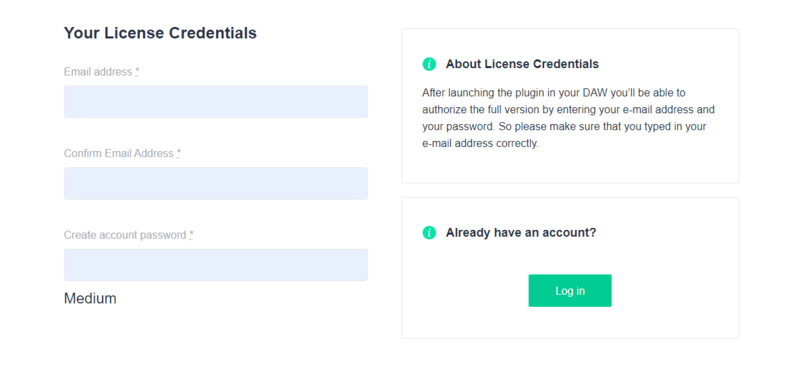
4. Scroll down and click 'By checking this box I confirm that I have read and agree with the Terms and Conditions' > Click 'Continue to Download'.

5. Click the product download for macOS.

Installation
1. Double click the Downloader. pkg file to download the Carbon assets for installation.
2. Once the assets are downloaded, double click the Carbon Installer > Click 'Continue'.
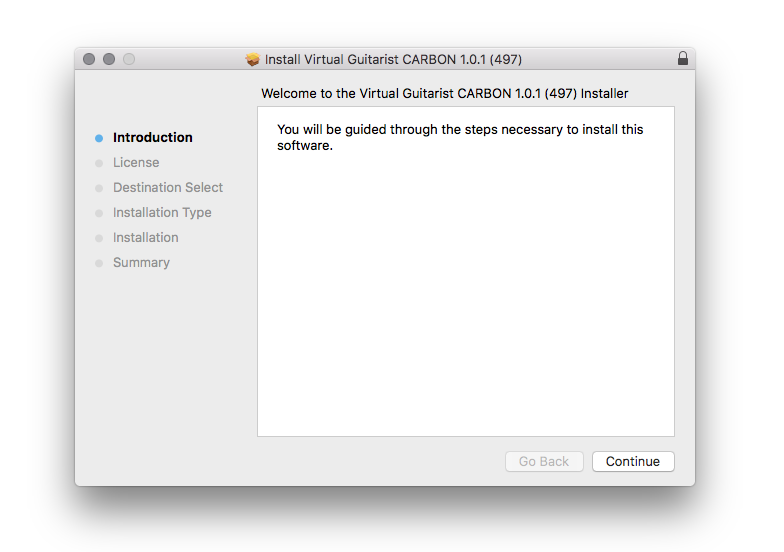
3. Click 'Continue'.
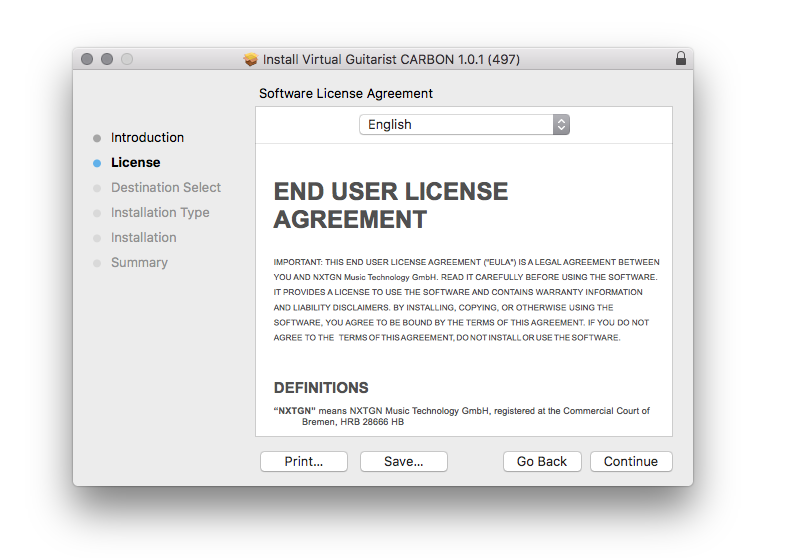
4. Click 'Agree'.
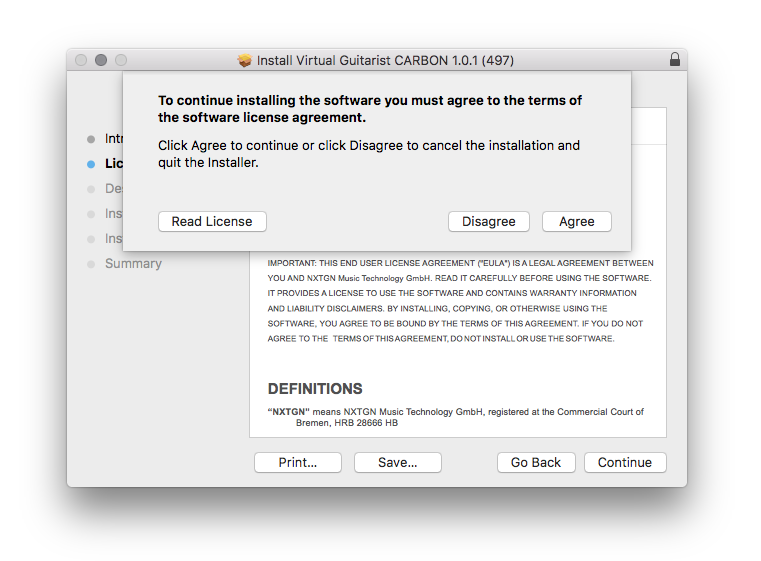
5. Click 'Continue'.
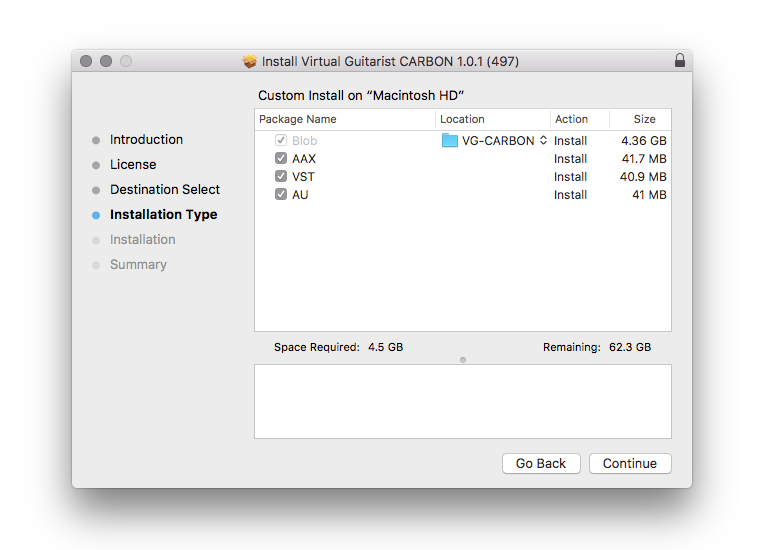
6. Click 'Install'.
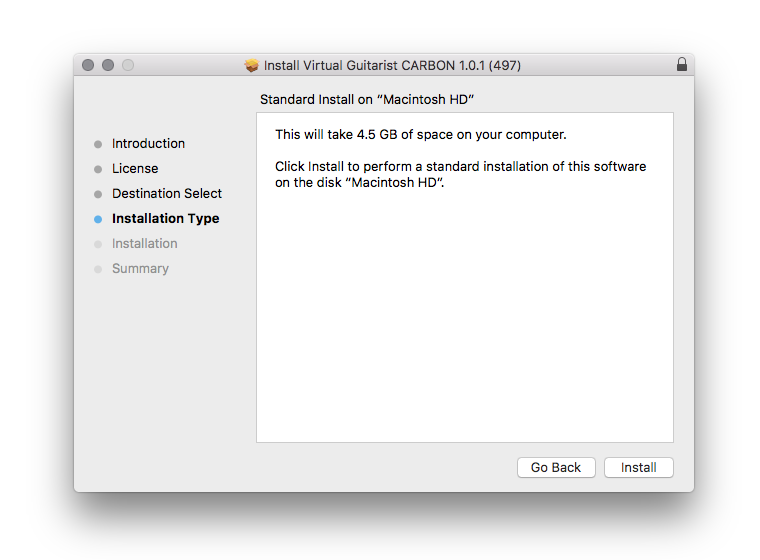
7. Click 'Close'.
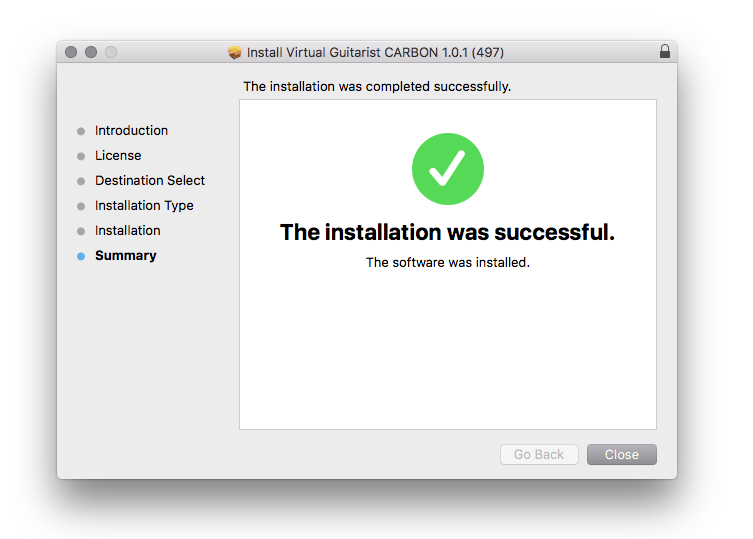
Activation
1. Open the plugin inside of your DAW. If the UJAM plugin isn't showing, rescan your list of plugins in your DAW.
2. Enter the details of your UJAM account > Click 'Activate License'.
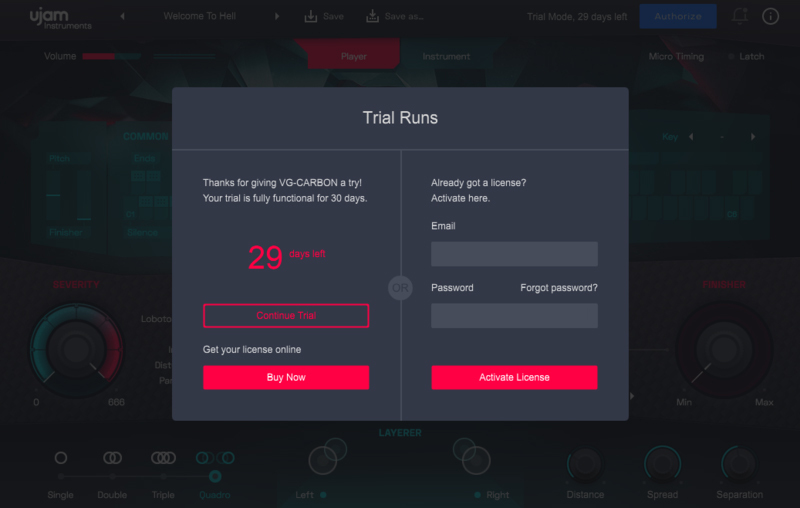
3. Click 'Let's Rock'.

Your software is now activated and ready to use inside of your DAW!