Product Description
The Culmination of More than 35 Years of Reverb R&D
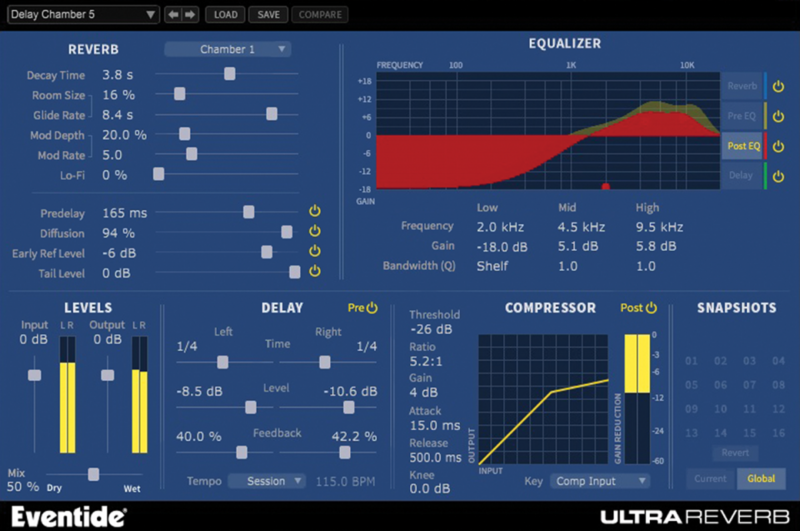
9 High-End Hardware-Based Reverb Algorithms Bundled in a Single Native Plug-in. UltraReverb comes packed with over 300 killer presets and features reverbs from the H8000, compression, EQ, and delay integrated for the most flexible reverb plug-in available.
Features
- Halls, Chambers, Rooms, Plates, and Ambience derived from Eventide's flagship hardware processor, the H8000 UltraHarmonizer®
- Create acoustically natural or other-worldly environments
- Packed with over 300 killer presets for mixing, mastering, post-production, and sound design
- Includes Artist Presets designed by top engineers and recording professionals
- Session compatible with Eventide Reverb HD/TDM from the Anthology II bundle
- Stereo Delays (pre or post reverb) with Tempo sync to lock delays in time with your session
- Compressor (pre or post reverb) with key input
- Pre-EQ, Post-EQ, Reverb EQ, and Delay EQ – Four independent, three-band parametric equalizers
- Reverb Tail Randomization based on the legendary H949 Harmonizer® Random setting
- Modulation Rate and Depth controls
- LoFi control for subtle grit or all out mangling
Artists Using UltraReverb
Andre Kelman

(Beastie Boys, Phoenix, Gogol Bordello, Cat Power)
Headsnack

View Installation Instructions
System Requirements
PC
- Windows 8 and later (32 / 64bit)
- AAX, VST2, VST3 (32 / 64-bit)
Mac
- macOS 10.9 and later (64-bit only) (macOS 11 Big Sur only supported on Intel-based Mac systems)
- AAX, AU, VST2, VST3 (64-bit)
Notes:
- Eventide tests their desktop plugins in Ableton Live, Cubase, FL Studio, Logic Pro, Pro Tools, and Studio One (However, our plugins should work with any compatible host.)
- New 32-bit macOS installers are no longer being made for this product.
- No iLok dongle is required to run this software - only a FREE iLok account/Manager is required for authorization.
- macOS 11 Big Sur is only supported on Intel-based Mac systems.
Important - To use Eventide plugins on an M1 Mac, you may need to launch your DAW under Rosetta (right-click the application icon, select "Get Info" and then select "Open using Rosetta"). Note that many DAWs do not yet support macOS Big Sur, so it is important to check your DAW's website for compatibility info before updating.









































































