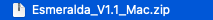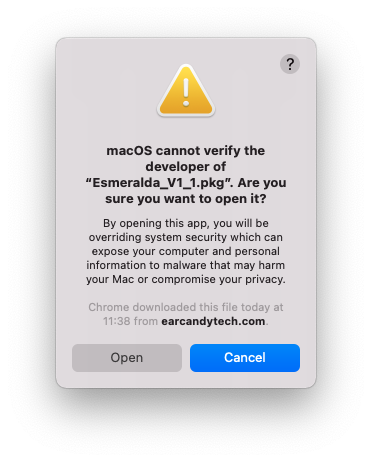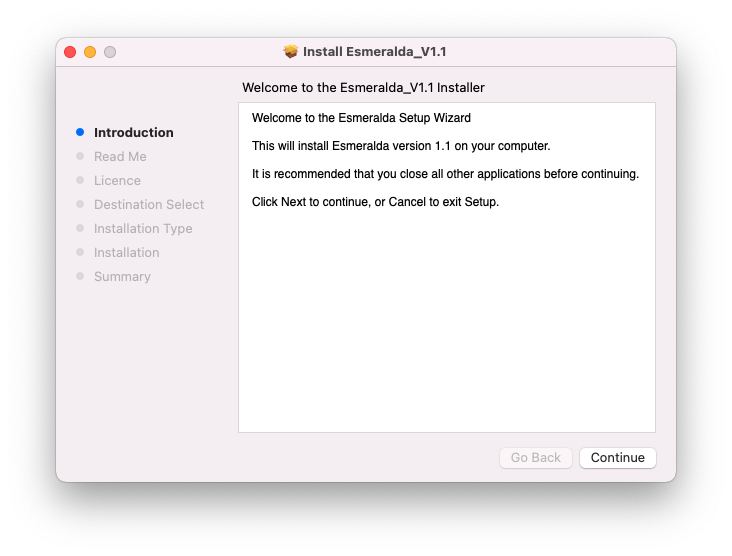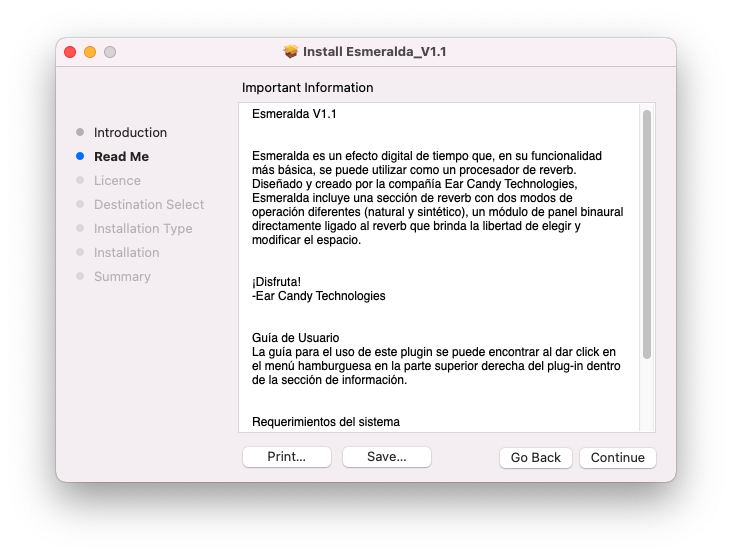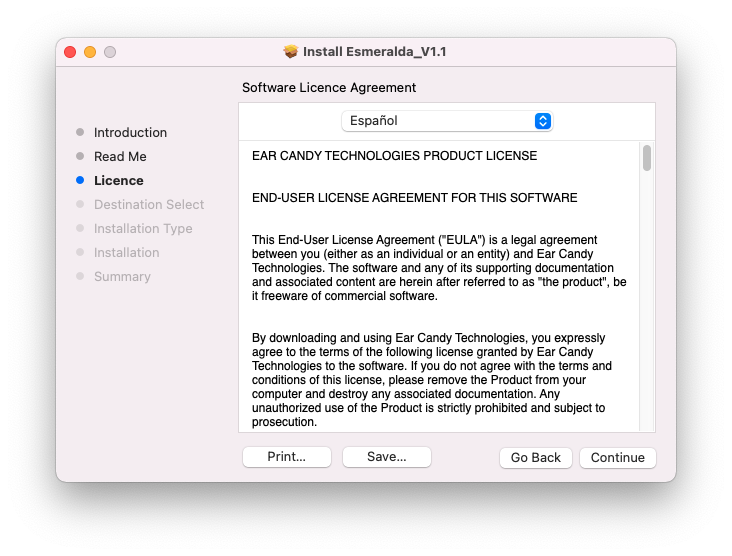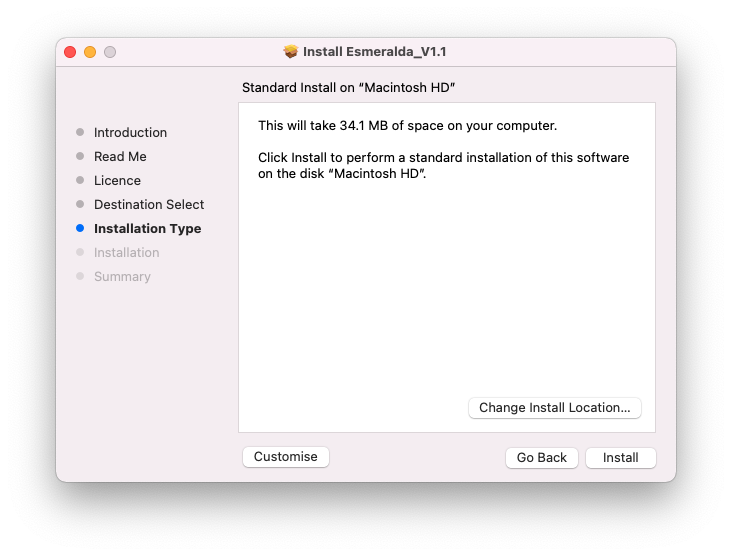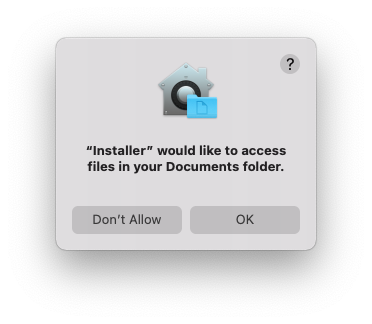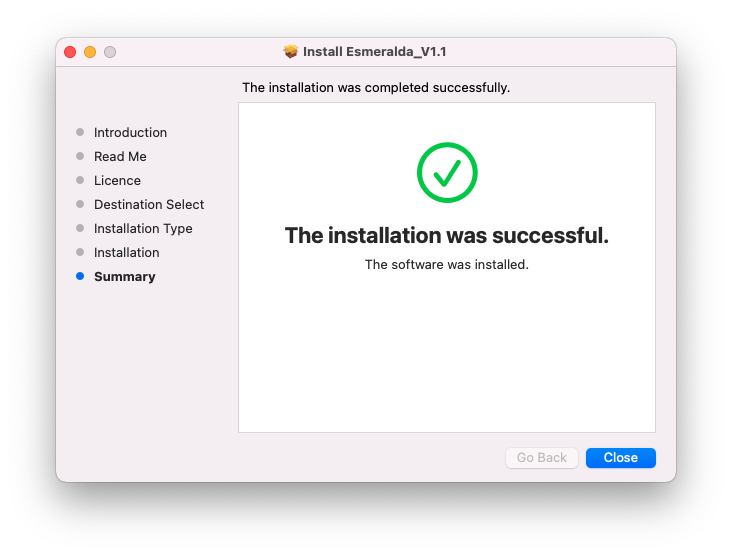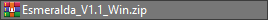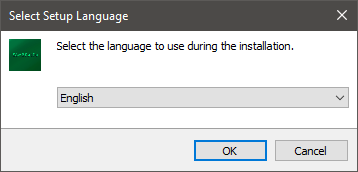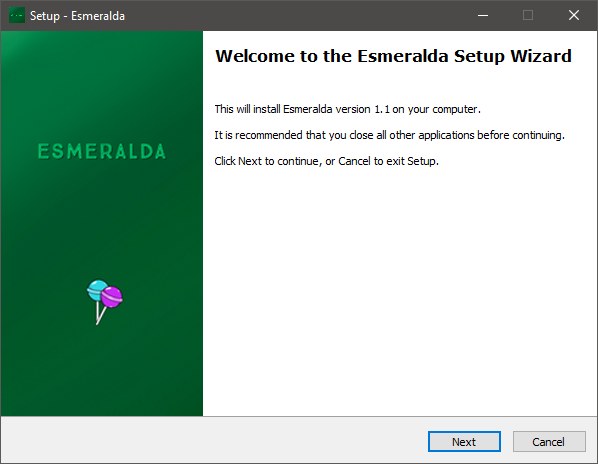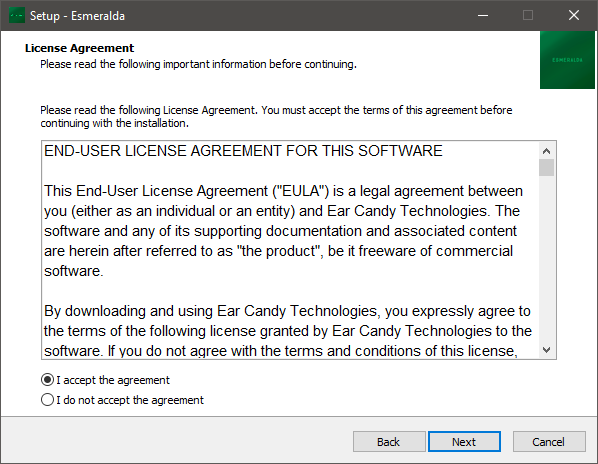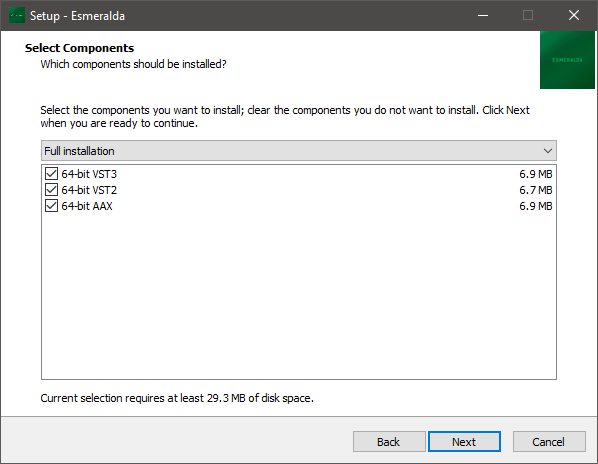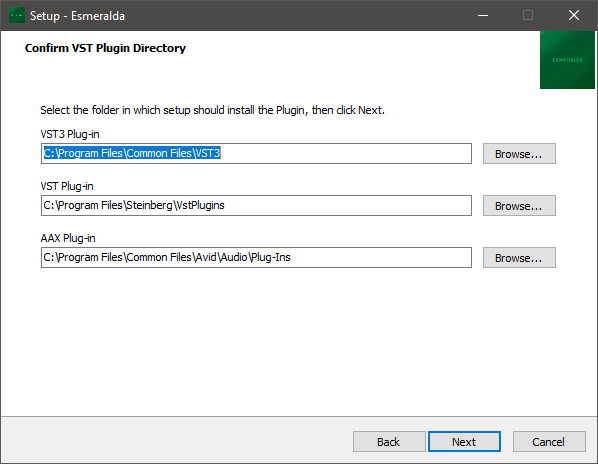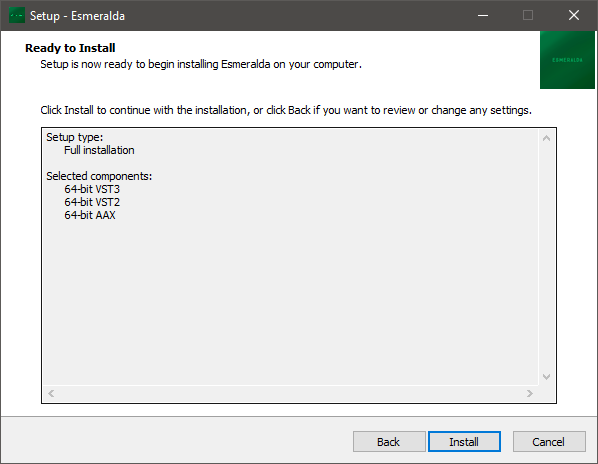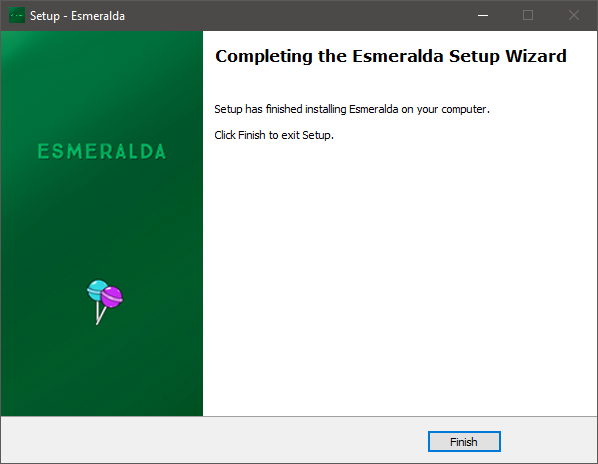Product Description
The place your sound deserves
Spatialize your sound, define presence and add that distinctive touch.
Reverb
A classic reverb that allows you to choose between 4 possible spaces to position your sound and give it a characterization that you can customize, choosing between 4 different materials.
Synthetic mode
Synthetic mode adds one more reverb option. A combination between the famous Schroeder algorithm and convolution.
Binaural
A new pan through the binaural module that is incorporated with a 360° azimuth slider for a better spatiality.
System Requirements
Mac
- macOS 10.10+
- 4GB RAM required, 8GB recommended
- 2.5 Ghz CPU (Intel, AMD or Apple Silicon)
- AU / VST3 / VST / AAX
- 30 MB free hard disk space
- 64-bit only
Windows
- Win 7+ 64 bit
- 4GB RAM required, 8GB recommended
- 2.5 GHz CPU (Intel or AMD)
- VST3 / VST / AAX
- 30 MB free hard disk space
- 64-bit only
View Installation Instructions
Mac
1. Download the .zip folder from your Plugin Boutique User Account > Double-click it to open and extract the installer file > Right-click the correct .pkg installer file corresponding to your Intel OR Apple M1 System > Click 'Open'.
2. If you are shown this message, click 'Open'.
3. Click 'Continue'.
4. Click 'Continue'.
5. Click 'Continue' > Accept the license agreement.
6. Click 'Install'.
7. Enter your system password > Click 'Install Software.
8. Click 'OK'.
9. Click 'Close'.
10. Launch your DAW > Insert Esmeralda on a new audio track.
Esmeralda is now installed and ready to use.
Windows
1. Download the .zip folder from your Plugin Boutique User Account > Double-click it to open and extract the installer file > Launch the .exe installer file.
2. Select your setup language > Click 'OK'.
3. Click 'Next'.
4. Select 'I accept the agreement' > Click 'Next'.
5. Select components for installation > Click 'Next'.
6. Confirm the correct directory for installation > Click 'Next'.
7. Click 'Install'.
8. Click 'Finish'.
9. Launch your DAW > Insert Esmeralda on a new audio track.
Esmeralda is now installed and ready to use.